Flow through your inbox
Flowrite turns your instructions into ready-to-send emails and messages across your browser.
.png)
For companies
Nov 9, 2022

How to write a professional job application email with 6 samples and templates
Your email can make or break your job application. Here we explain the process for writing an effective email for a job application.

Lawrie Jones
Table of contents
So, you’re looking for a job and you know that a critical part of your success will be your email application.
In this guide, we explain the process for writing an effective email for a job application. We don’t stop at the first application but provide examples of several follow-up emails for job applications after no response here .
Follow the advice, and you’ll stand the best chance of getting the job of your dreams (or something to fill the time until that comes along).
How to write an email for a job application
The average recruiter receives 250 applications for each post and spends no more than 7 seconds scanning your message (about the same time it takes to tie your shoes).
The key to success is standing out. That doesn’t mean trying to be witty or wacky, but being a pro is the same process you must use through all job application follow-up emails.
What you need to apply to a job via email
Let’s clarify what a job email is. It’s not a cover letter or a CV but a mechanism to deliver them.
Some people don’t bother to spend much time on an application email but get your application email wrong, and the recruiter may not even bother to read your resume or open your application letter.
Why? Because if they’re dealing with 250 responses, they’re actively looking for reasoning to exclude applications – so don’t let that be you!
Each recruiter has their own application process, but there are some pretty standard things that you’ll need to include with every application, including:
- Cover letter
- Work samples (optional, but a nice extra!)
Here's a brief explainer if you don’t know what these are.
1. Cover letter
Your cover letter is a formal part of the application process where you introduce yourself, describe your skills, why you want the job, and what value you can add for the business.
We’re not going to walk you through how to write a cover letter. However, there are some amazing online resources , so start there.
You can attach your cover letter as a Word document or PDF. It’s essential to use a file that can be downloaded, printed, and shared – so avoid using Google Docs or cloud software.
2. CV (resume)
Your CV is the story of your working life, a snapshot of your skills, and a chance to highlight your achievements. Again, we’re not going to explain how to create a compelling CV , but we recommend using a simple, easy-to-read, and understandable template.
Again, don’t try to be fancy with formats – create a document that can be downloaded, printed, and shared.
3. Samples of work (optional)
As the experts say, “show, don’t tell.” You can use your application email to showcase your skills and previous results. You can attach a portfolio, photos, or videos or provide a link to your website or social media in your email.
Some tips from us are to introduce examples and explain the impact. Who cares if you designed a great-looking poster? But if that poster boosted sales by 50%, that’s a different matter.
The second piece of advice is only to include a few examples (3 is a great number). Too many appear desperate.
Thirdly, only share work that’s 100% yours. If you worked as part of a team or an organization, make your role clear. Never claim other people’s work as your own.
Finally, be prepared to answer questions on these examples at your interview – including what you did in the process.
Best job application email tips
We’re all about providing information, advice, and terrific tips to help you get ahead of the competition and secure that essential interview.
Here are 7 job application email tips. (Why 7? Because that’s the world’s favorite number , and we couldn’t think of 10.)
1. Send your application email and CV for review
Tip number 1 is the most critical. After proofreading at least twice (or eight times), send your job application email and CV to a friend, colleague, parent, or mentor – or all of them – and ask for feedback, comments, and suggestions.
Your email will give the first impression, so make sure it’s personal, professional, formal, friendly, and favorable.
2. Make a convincing pitch in the email body
Remember that hiring managers, executives, and founders are busy and will not often open or read your full CV. So you’ll need to convince them in the email body that it’s worth their time to read further.
Think of your email as an advert for you:
- A persuasive subject line gets the attention (and may result in opened email)
- A compelling email body makes the recipient want to learn more (and may result in opened CV)
- Convincing CV makes the recipient want to contact you (and may result in an interview)
The most important thing is to reflect the language in the job spec. The recruiter has been straightforward about what they want and who they’re looking for. Using their language can help to establish that the person to fit the slot is you!
3. Make it easy to contact you
Even though you might have all the necessary contact information in your CV, please include them in the email. This reduces the steps between clicks and contact.
Here are some of the things you should include in every job application email: Use this
- phone number
- social media links (LinkedIn and Twitter)
- portfolio links (optional)
4. Use a professional email address
Sure, the email address you created when you were 12 or first started college was funny then but is it today? Unfortunately, the chances are it isn’t!
Make sure you have an appropriate email address for a job application. Creating a new email address doesn’t cost anything, and setting up alerts on your phone is simple, so why jeopardize your chances with [email protected] ?
(Don’t email this, we don’t know who owns it!)
5. Check the name of your resume file name
We’ve touched on the importance of using the correct formats for cover letters and CVs.
When you create your CV, give the file (Word document, PDF, or whatever) a professional name that can also be identified with you.
You never know where it might end up.
Here’s a formal naming convention: “Name - CV - Position,” for example:
- Arthur Shelby - CV - Binman at Shelby Company Ltd.
6. Use references if you can
Do you know someone who works or used to work at the company? Or do you know someone who knows someone who works or used to work at the company?
Warm connections are always better than cold emailing (even if it’s unfair). As the saying goes, your network is your net worth, so try to leverage it to your advantage.
7. Include social proof
Have you already done similar work for someone else? Show it!
Social proof is powerful and backs up the statements you may have made in your application email, cover letter, and resume.
Social proof also includes social channels. LinkedIn is used worldwide, so don’t be afraid to drop in a link to your profile. It also creates a connection, so even if you don’t get this job, you’ll be the first to know of the latest opportunities.
Job application email format
Job application emails aren’t the time to get creative or buck the trend. However, there’s an accepted format for all job application emails, which we break down below.
1. Subject line for job application email
What’s a suitable email title for a job application? You could go crazy and say, “I’m perfect for this job!!!” but that would be silly. Instead, the subject line for your job application email should be simple to read and easy to understand.
The traditional (and still best) approach is to state your name and the job you’re applying for (or a combination of that). Here are a few examples:
Applying for a job probably is the best place to get creative, so stick to a simple subject line for your job application emails.
2. Email greeting for job application
Your email greeting should be polite and professional. Examples of that include:
- Dear (an oldie, but a goodie!)
If you know the recruiter's name, then use it. People always love to receive emails addressed to them. One thing to avoid is the phrase “Dear Sir/Madam” or using formal titles such as Mr, Mrs, or Ms. We’ve got a whole world of possibilities, so it’s time we all moved on from traditional (old-fashioned) titles.
3. How to start a job application email
First up, state the purpose of your email.
- I am applying for the post of (job name)
Doing this means the person understands what the message is about – which will save them time. Also, in many cases, the person receiving the email won’t be the recruiter, so they can file it away and share it with the person (or persons) who need to see it.
After that, you’ll need to explain what you’ve included with the email (your resume, cover letter, and examples). It’s always worth providing at least a few positive sentences on the opportunity. Finally, you’ll need to include any requested information, such as salary expectations.
4. How to end an email job application
There are conflicting opinions on how to end an email job application. We recommend asking for information on the next steps. Here’s how this can work:
- Please can you provide me with details on the next steps in the process?
This leaves the recipient in no doubt that you’re serious about your application. If they reply, you’ll be reassured that they’ve received your application. Finally, you’ll know the timescales for decision-making, which removes the need to send a follow-up.
Always ask for the next steps in the process at the end of every email job application.
5. Email signature for job application
Sign off with your full name, phone number, and social media links (LinkedIn and Twitter), and attach your CV. Provide all information the recipient will need to contact and connect with you.
Job application email samples
We’ve talked a lot about the process; now, let’s put it into practice! These job application email samples cover 7 common situations you might experience when searching for a job. You’ll get a simple job application email sample, some application follow-up emails, and even how to withdraw an application if needed.
Use these job application email examples to start your job search, but edit and update them to suit your specific circumstances.
1. Simple job application email sample
This simple job application email sample can be cut, pasted, edited, and amended for pretty much any opportunity. It’s not exciting or innovative, but it provides a structured way to communicate the critical points you need to.
2. Email introduction for job application sample
The previous email sample covered how to apply for a job, this one is similar, but it’s about introducing yourself to the recruiter. This introduction approach is a great way to make a personal connection and can work well for several situations.
3. Job application status email sample
We’re clear that you should always ask for details on the next steps in the recruitment process, but as we all know, real life doesn’t always follow rigid plans. This job application status email sample is a way to politely push the recruiter to let you know what’s happening in the recruitment process.
4. Withdraw the job application email sample
Yes, there are some occasions when you might need to withdraw a job application, in most cases because you’ve got another job.
You don’t need to explain why you’re removing yourself from a recruitment process, but most people usually do (and we have in this withdraw job application email sample).
5. How to email HR for a job application update
When emailing the recruiting managers, you’ll need to be formal as they decide your destiny. On the other hand, HR teams deal with large volumes of applications, so this short message is fine. Here’s how to email HR for a job application update.
6. How to write an email to accept a job offer
Hooray, you’ve been offered a job; now it’s time to say yes. Here’s how to write an email to accept a job offer.
Job application email template
Flowrite's email template for job application.
There is no 100% right or wrong way to send a job application. But having an effective email template, using proper grammar, and email format will help, as you need to most likely send many, many emails to land your dream job.
This is where Flowrite comes in. Flowrite's AI-powered smart templates can help you craft better emails.
Our tool turns your words into ready-to-send emails, like this:
Final words on job application emails
In reality, you’ll need to send many job emails, follow-ups , and reminders to get a position.
It’s the way the world of recruitment works, and we know it can be frustrating.
But trust us, by investing some time crafting high-quality job application emails and persuasive follow-ups, you’ll stand the best chance of getting a perfect position.
Supercharge your communication with Flowrite
Write emails and messages faster across Google Chrome.
Explore Flowrite
.png)
Start using Flowrite today
Try it yourself
General template
Reply to: "
Received message
introduce flowrite short instruction to ready to send emails we finish email
Generate a reply
Generate an outreach
Share this article
Related articles
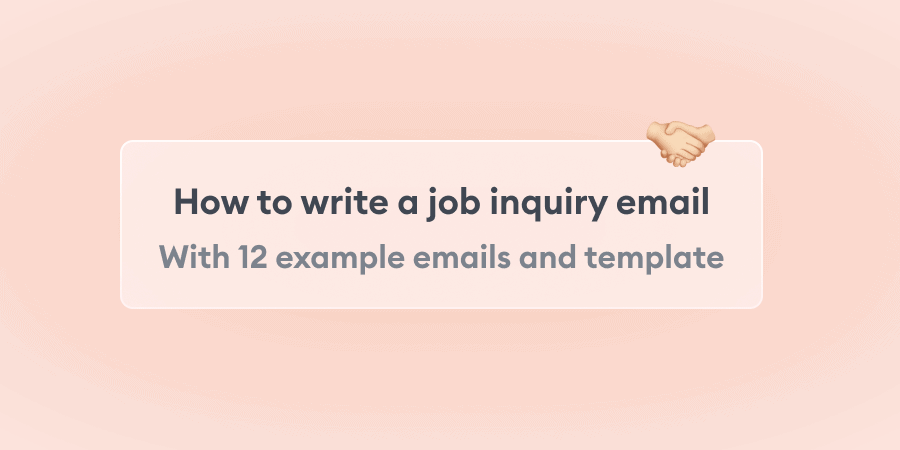
How to inquire about a job with 12 samples and a template
Here we show you process of sending a job inquiry email, including a list of the essentials you must include
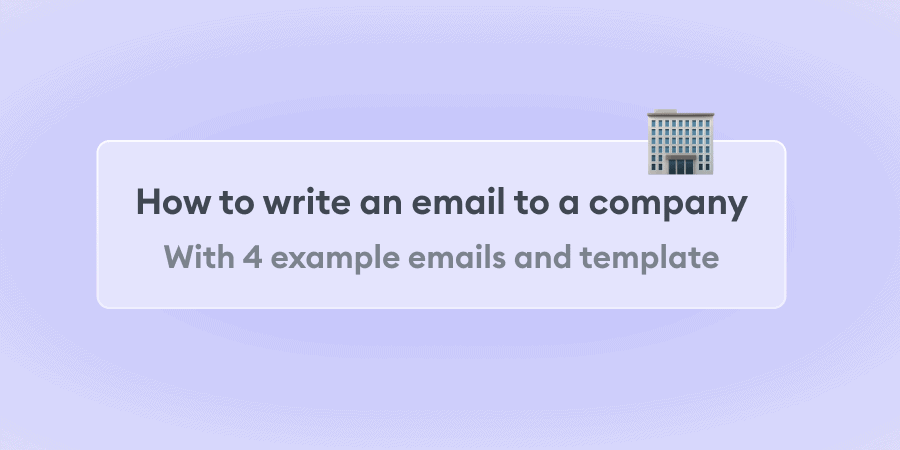
How to write an email to a company with 4 samples and template
Here we help you draft professional, respectful emails to companies in easy-to-follow steps

How to follow up on a job application with sample and template
Following up on a job application after no response is a must. Here's how you do it.

We use cookies to analyze site performance and deliver a better experience for visitors.
%20(1).png)
Product updates
Read the latest →
%20(1).png)
About Flowrite
Get to know us →
Productivity

© 2023 Flowrite
- Preparation Tips
- Interview Checklist
- Questions&Answers
- Difficult Questions
- Questions to Ask
Interview Tips
- Dress for Success
- Job Interview Advice
- Behavioral Interview
- Entry Level Interview
- Information Interview
- Panel Interviews
- Group Interviews
- Phone Interviews
- Skype Interviews
- Second Interviews
- Zoom Interviews
- Job Interview Guides
- Administrative
- Call Center
- Clerical Interview
- Customer Service
- Human Resources
- Office Manager
- Project Manager
- Restaurant Jobs
- Social Work
- Interview Follow Up
- Thank You Letters
- Job References
- Employment Tests
- Background Checks
- Character References
- Accepting a Job Offer
- Decline a Job Offer
- Verbal Job Offer
- Negotiate Salary
- How to Resign
- Job Search Strategy
- Job Search Tips
- Respond to Interview Request
- Letters of Recommendation
- Surviving a Layoff
- Sample Resumes
- Resume Objectives
Cover Letters
Job Descriptions
- Job Interview Blog
- Best Articles
Privacy Policy
- Email Cover Letter
Email Cover Letter Examples
An email cover letter has to grab the reader's attention quickly in order to be effective. In-boxes are full of emails that need to be read so get across your main points promptly and powerfully.

Quickly convince the reader of your suitability for the job opportunity by using a powerful subject line in your cover letter email.
This will make the difference between getting your resume read or relegated to the database. Avoid bland subject lines such as Joe Black's Resume .
Get the employer's attention by following these simple steps.
How to write an email cover letter - 7 simple steps
- Write a subject line which is factual and persuasive - include the job title and job posting number and a selling point - "Job #4536 Bookkeeper - 8 years with Fortune 500 company "
- Clearly state your purpose in the first couple of sentences
- Summarize your strengths , skills and expertise as they relate directly to the job opportunity
- Persuade the reader to continue on to read your resume
- Use an easy-to-read font and keep the formatting simple
- Proofread and spell check your message
- Keep your email cover letter to one screen view
Job Application Cover Letter Email - Example 1
Subject Line: Sales Associate Job #1234 - 10 Years Experience
Dear Mr Green
I read with enthusiasm your opening for a Sales Associate on XYZ site. I am confident that my 10 years experience as a sales professional in ABC industry with a successful track record of meeting and exceeding sales objectives makes me an excellent match for this position.
Detailed on my attached resume you will find that over the last X years I generated more than $X in sales and achieved an average of X% sales growth. My experience in new and key account acquisition, new territory development and the planning and implementation of customer loyalty strategies will contribute to the success of DEF Corporation.
My resume demonstrates that I am well qualified to lead the entire sales cycle management process from client consultations and needs assessment through demonstrations, negotiations and final sales closings.
I believe that I will be a valuable asset to your team if given this opportunity and I look forward to hearing from you soon.
Thank you for your time and consideration.
Joe Candidate
Contact Numbers
Resume Email Cover Letter - Example 2
Subject Line: Legal Secretary Job #S123 - 6 Years at Top Law Firm
Dear Ms Drone
I am responding with enthusiasm to your job posting on XYZ.com for a legal secretary. I believe my extensive experience and skills in this field are an excellent match for the job.
The attached resume demonstrates my competence to interact capably with clients from point of referral, efficiently draft and process legal documents and correspondence, co-ordinate multiple case loads and assist with complex case preparation.
I am a motivated and hard working professional with solid legal practice skills and knowledge and a reputation for accurately and efficiently meeting strict deadlines in a challenging environment.
I would welcome the opportunity to learn more about the position and find out how I can contribute to the success of your firm.
Jane Candidate
How to start and close your email cover letter
Write a compelling cover letter intro and ensure that you grab the reader's attention straightaway.
Close you cover letter with a strong call to action and get your resume read with serious consideration.
Cover Letter Introduction Paragraphs
Cover Letter Closing Paragraphs
Should I submit an email cover letter if the posting only asks for a resume?
You can copy and paste your cover letter into the body of the email as your message and include your resume as an attachment.
Keep your cover letter short and simple as the reader will not want to invest a lot of time in going through your email. It is better to include a brief cover letter as an introduction rather than simply stating "I have attached my resume for your consideration".
How should an email cover letter be sent?
If you are responding to an advertisement make sure you follow the employer's instructions on submitting your cover letter and resume.
If you are asked to include your letter as an attachment save and send it as a PDF file or .doc file. Avoid HTML as the email the employer uses may not be able to open this.
Additionally change the file name to include your name to make it easy for the hiring manager to view your cover letter once they have downloaded it from the email.
Include a short email message to inform the hiring manager that you have attached your cover letter.
Best Font for Cover Letters
Should your cover letter be in the body of an email or attached to it?
If the employer asks for the email cover letter and resume to be included in the message and not an attachment, copy and paste them into the body of your email.
Sometimes copying and pasting your cover letter from a Word or PDF file can alter the formatting. A good tip is to send the email to someone you know first to check that your formatting works properly. If it looks fine then you can send it to the employer.
Should I address the cover letter to an individual?
It is always better to address correspondence to a name rather than a title. Job postings often don't list the name of the person to contact and only give an email address.
Find out the name of the person receiving the emails. For example the email address, janereynolds@HRBakers, indicates the name of the contact person is "Jane Reynolds".
This is your contact person and you can begin your email message with Dear Ms Reynolds. Immediately you stand out from the crowd.
What should I write in the email cover letter subject line?
As discussed, an interesting and informative subject line will ensure your email gets noticed. Keep it professional and specific. Good examples of email subject lines for cover letters and resumes include:
Junior Accountant Position - 6 years experience in your industry
Experienced Sales Representative for Job#334 - Janet Driver
Marketing Associate Job - John Smith, BA in Business Administration
When should I follow up on my email?
It is important to find out the status of your job application. If the job posting does not have a close date you can wait about a week after sending your resume before following up.
If there is a close date then wait for about a week after that date before following up. For tips and help on resume follow up , plus a sample follow up email .
Don't miss these important cover letter pages

COVER LETTERS
Over 50 Sample Cover Letters

4 Cover Letter Formats

Basic Cover Letter Template

How to Create a Cover Letter
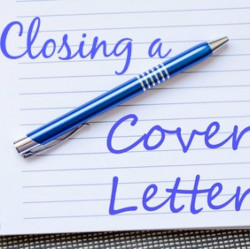
How to Close a Cover Letter
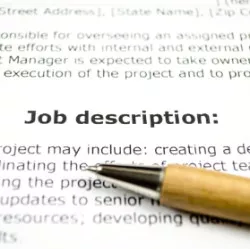
All Job Duties and Skills
Cold Contact Email Cover Letter
Entry Level Cover Letter
How to write a winning resume

SAMPLE RESUMES
Over 50 Sample Resumes
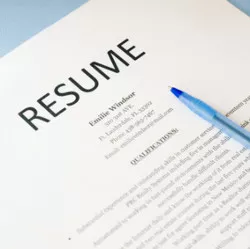
Sample Resume Template
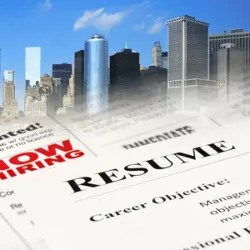
Top Resume Writing Tips
To Top of Page
Don't Miss These Latest Updates
Problem-solving is a key skill for today's workplace. Problem-solving behavioral interview questions
Compelling sample interview answers to "Why do you want to work for this company?"
11 essential supervisor interview questions and answers plus industry specific supervisor Q&A .
How to ask for a letter of recommendation with this sample email requesting letter of recommendation .
What are the top 10 reasons for leaving your job? Find out acceptable reasons for leaving a job.
Sample employment acceptance letter and email to properly confirm your acceptance of the job offer and employment contract.
What are your strengths? Find out the 11 essential workplace strengths at list of strengths and weaknesses
Interview Preparation
Interview Questions & Answers
Interview Guides
After the Interview
The Job Offer
Latest News
© Copyright 2023 | Best-Job-Interview.com | All Rights Reserved.
Nice To E-Meet You!
What marketing services do you need for your project.
- Company About us Clients
- Services Content Marketing ICO & STO Marketing PR & Distribution Social Media Marketing AI Copy Editing SEO & Link Building PPC Management Design Services Email Marketing
- Portfolio Articles Design White Papers Case Studies
- Blog All posts Guest posting
- Top Choices Top companies Submit your company
- Services Content Marketing ICO & STO Marketing PR & Distribution Social Media Marketing SEO & Link Building PPC Management Design Services Email Marketing AI Copy Editing
- Top Choice Top companies Submit your company
How to Write an Email for a Job Posting that Will Get You Hired

Dominic Tarn Head of Content
Do you prefer to apply for a job through email? Easy deal! All you need is to form an impressive message so that no one is left indifferent.
Read this article to the end to find out:
- how to write an email for a job posting that grabs attention;
- what the structure of an effective cover letter and resume should be;
- which words will increase your chances of getting a dream job;
- stop phrases that will push the employer away from you.
Let’s dive into it right now.
How To Write an Email For Job Posting: The Rules to Respond to a Job Ad
HR managers receive a ton of job application emails every day. To be noticed, your letter should stand out somehow. I prepared a few actionable tips for you.
First of all, take into account these crucial questions:
- What is the goal of a cover letter?
The goal is to make a job request and provide the recipient with complete information about your experience simply and conveniently.
- What is the difference between a CV and a cover letter?
A CV contains particular, detailed facts about your work experience, achievements, and career advancement. Everything is distributed by years and stages; the work results, education institutions, and courses are also indicated. The cover letter emphasizes the reasons why you are worthy of taking this position and the advantages of hiring you.
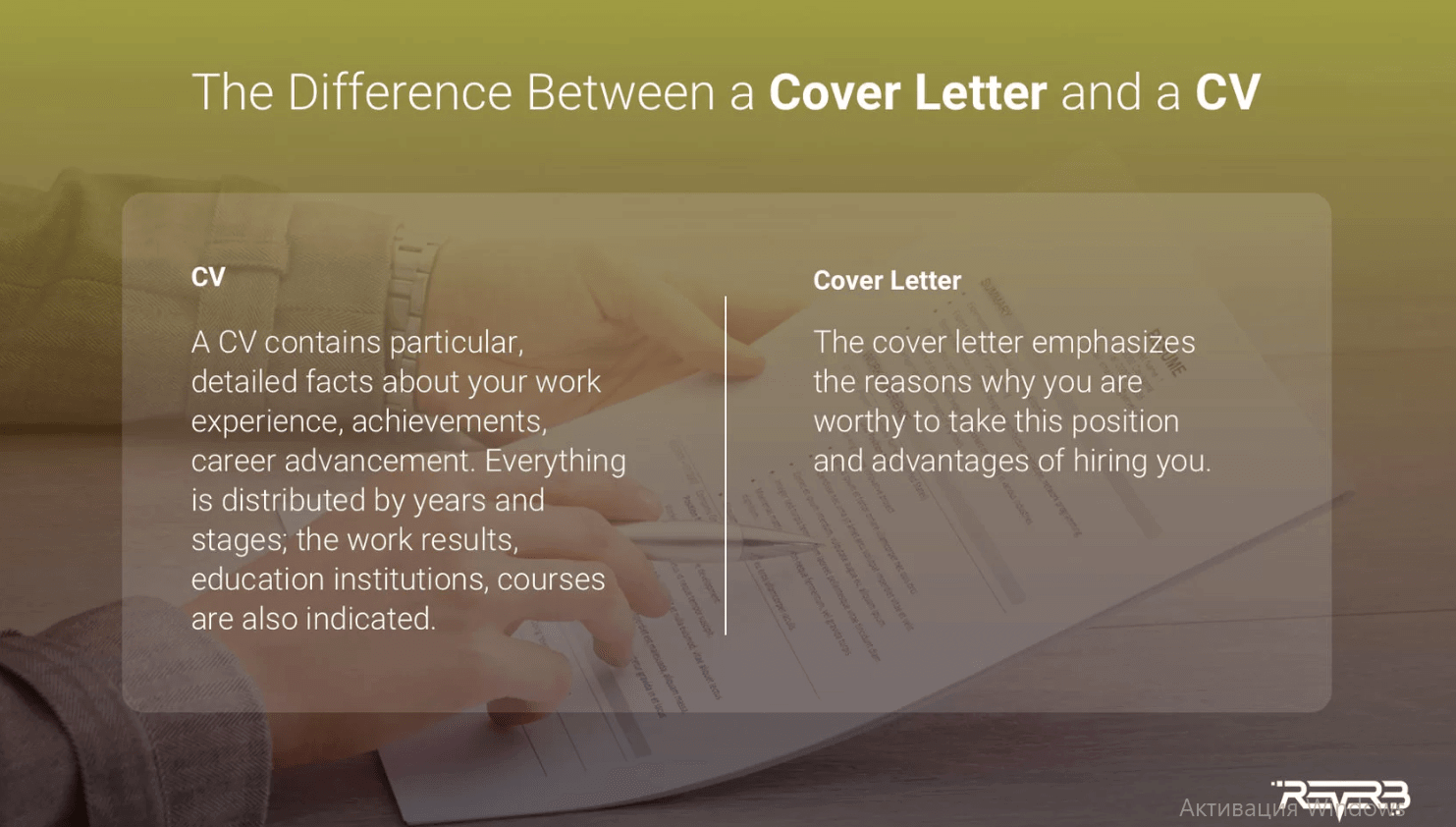
- How to keep ahead of the competition?
Make sure that you specify the following critical points suggested by cover letter writing experts :
- Skills: should correspond to those stated in the job description. For example, if you want to take the position of research writer, you can point out your strong analytical skills and mention you provide a first-class admission essay writing service USA .
- Unique features: clarify how you differ from other applicants and what your strengths are.
- Creative presentation: instead of a traditional boring curriculum vitae, try to create a beautiful and professional job application form. No need to be proficient in Adobe PS or other design tools. You can produce a truly catchy form using a simple Job Application Form Template from Typeform or an all-in-one resume maker service, ResumeBuild .
Now we’re moving closer to the core issues of applying for a job through email: cover letter and CV structure.
CV Structure and Format: A Simple Formula of a Successful Job Application
The importance of a CV structure isn’t overestimated. A good and clear format allows the employer to quickly navigate within the main points that will affect their hiring decision.
The typical CV structure includes:

Introduction/Profile
- Hard skills adapted to vacancy
- Work Experience
Education and Qualifications
- Technical Skills
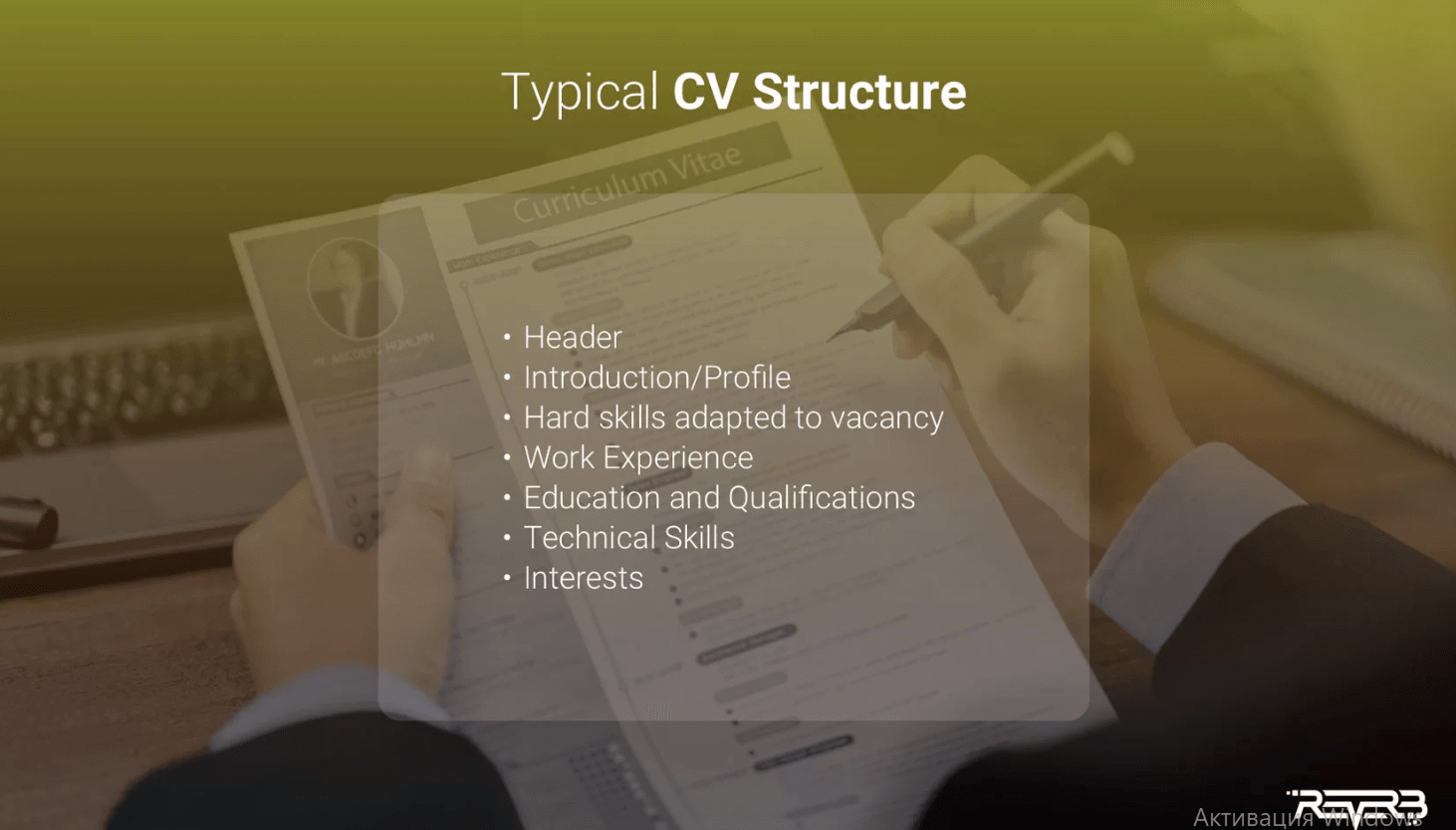
Let me explain these things to you.
The header is the first thing a recruiter sees when receiving a letter. Thus, you should make headings for your resume as concise and understandable as possible.
First Name + Last Name, Position Name, your location (if you are ready to move, specify where), phone number, and email.
All headings for resumes must be short so that the bulk of the doc fits on the first page.
You can find practical examples and headings for resumes on many sites. For instance, here you can use the editor with ready-made blocks and fill them with your information
This text block goes right after the header and serves as an introduction, a summary of what you are looking for, and who you are:
- Your position
- Strong skills
- Industry experience
- Companies that you have worked successfully with
- Tools and software you can operate with
- The benefits you can bring to the company
- Personal information.
While it’s unwise to put your own photo in a resume or cover letter, you can absolutely use visuals to separate the sections in your resume. For example, you can use free icons from Flaticon , like a computer monitor, to show you possess computer skills. Keep in mind that ATS software like iTacit can’t read visuals, but human recruiters will appreciate your creativity.
Hard and soft skills
This block can be perfectly arranged as a list of 10 important professional and personal skills for this position. For example:
- Telephone Call Handling
- Fluent in Japanese
- Customer Service
- Money Transfers
- One-to-One Support
- Safeguarding and Welfare
- Internal Auditing
- Accountability
- Creative approach
Work experience
This is the biggest part of the resume and one of the best recruitment strategies , where you need to list all the places you’ve worked at. Workplaces can be paid or not, but in terms of scope and type of activity, they should relate to the current position for which you are applying.
Start from the last/current place, and organize the listing of work experiences in reverse chronological order.
Describe in detail the results of your work, skills, and tools that you used at your previous/current workplace – this information will be more attractive to a potential employer.
“Work experience” block structure:
- Years of work, company name, and your position name.
- A brief description of what your tasks were.
- List of your responsibilities.
Indicate the achievements you’re proud of. Try to indicate these facts in numbers: company growth, revenue, years, etc.
At the end of the resume, list what education institutions you’ve graduated from and when, what specialty you got, and how you upgraded your qualifications. If the list is too large, leave only the most significant links that correlate with the position you are applying for.
Technical skills
Inform the employer about how technically savvy you are.
For example, you know how to work with:
- Active Directory
- MS Office: Excel, PowerPoint, Outlook
- Accounting Systems
- Certified Scrum Master
- Webex, STB technologies
It’s an optional point. Make it concise – a maximum of 2 lines.
- Organize the information in blocks with bold subtitles.
- Leave space between blocks to make the text easier to read.
- Add lists with short paragraphs.
- Make a resume of optimal length – 2 pages.
- Use professional CV templates to save time and ensure your resume stands out.
- Do not include links in the CV. They must be requested by the employer.
- Make resumes in PDF format or Google Docs with viewing access. Avoid HTML, EPS, BMP, ZIP, and Word.
- Avoid phrases such as Team-player, Results-driven, Hard-working. Be more accurate and creative.
- Do not specify in the resume the reasons why you want to take the proposed position, as you have already reported this in a cover letter.
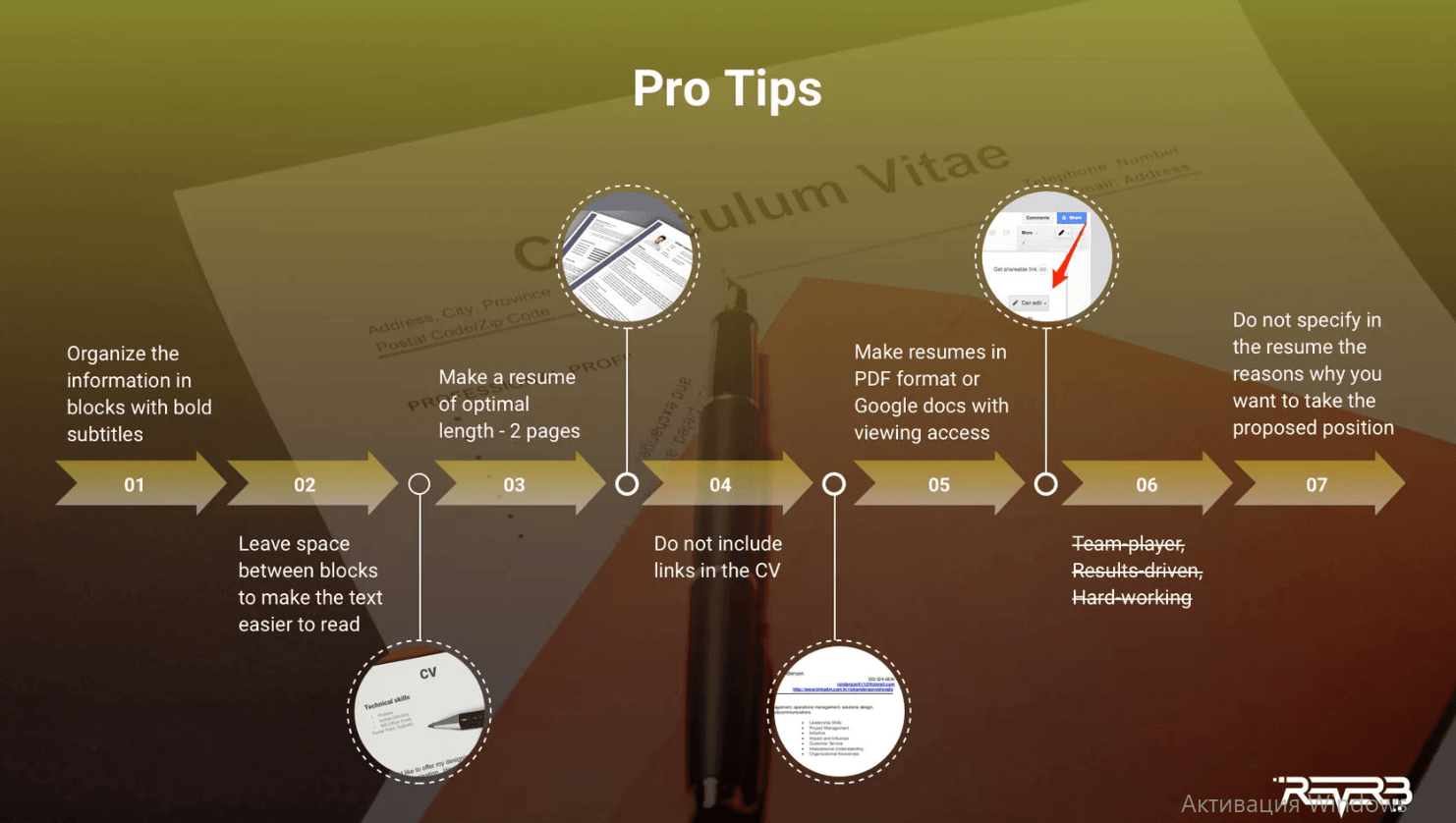
The Cover Letter’s Layout: How To Be Read to the End
When it comes to applying for a job through email, remember that your letter must be sufficiently formalized and professionalized, but at the same time, remain simple, easily understood, and without ambiguity. The recipient should see your ability to convey thoughts and communicate at all levels.
To succeed, try to stick to a concrete structure and style of writing an application. Your cover letter has to contain only information that will help employers make a choice in your favor, so do not waste their time. It should be easy and clear to deal with you.
“Well-structured letters are fast to read; a respondent will not get tired while reading. Make a structure means respect receiver. ”
If you write a letter using plain language, you may be perceived as a tongue-tied amateur or as a person who disrespects the employer. If you dazzle with pompous words and write long, complex sentences, your letter will not be read to the end and sent to the basket.
If an HR manager likes the manner of your self-presentation, they will add you to the list of the most preferred candidates. And if the letter’s structure is clear and easily perceived, your chances of being hired are increased.
Typically, the cover letter structure looks like this:
- Subject line.
- Introduction.
- Body: the main idea of the letter, arguments.
- Call to action and contacts for communication.
- The respectful part of the letter.
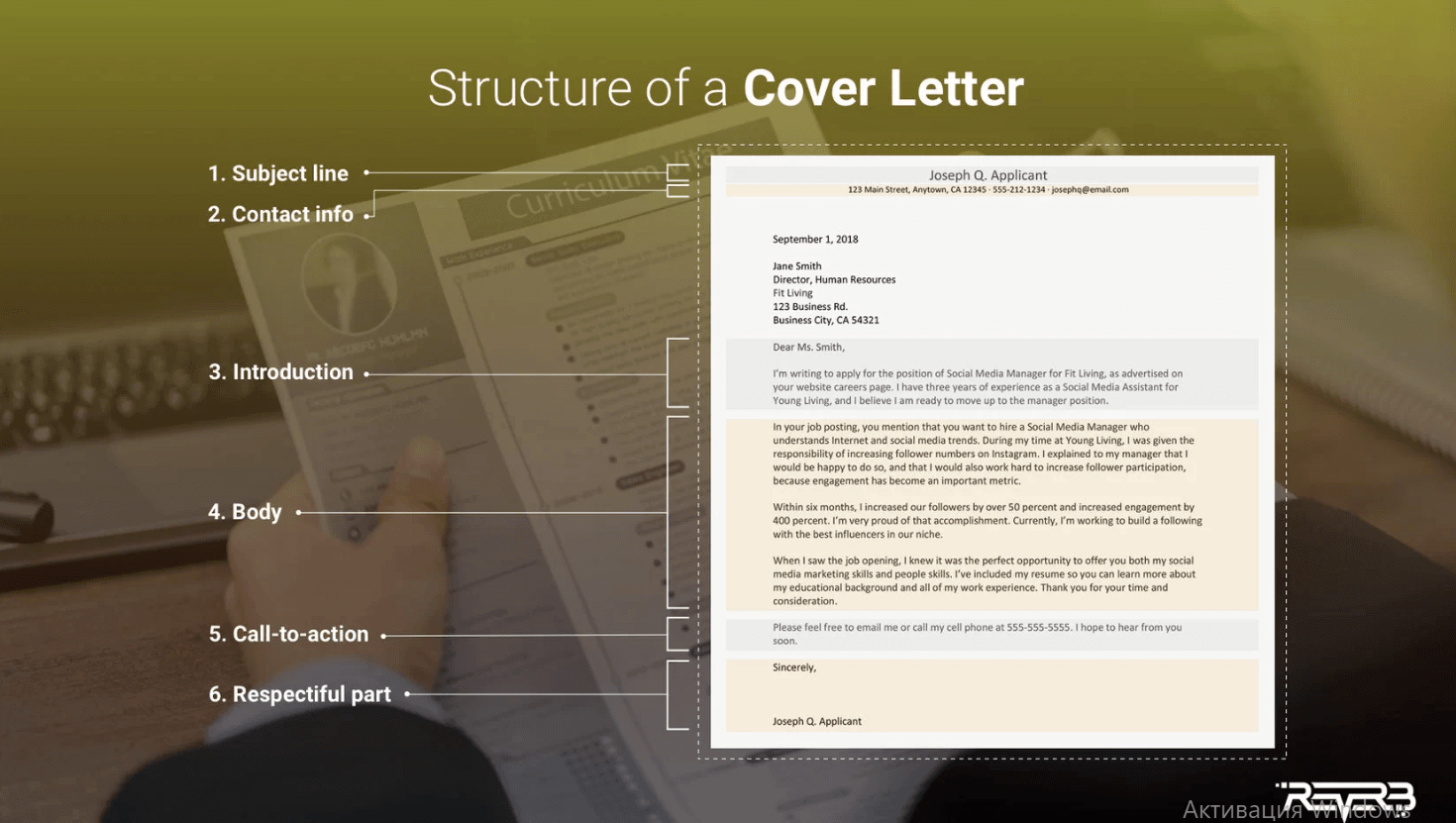
In case of applying for a job through email on job search websites, your message should include:
- Subject line: Interested in … position.
- To whom It may concern.
- Body: I am interested in the position… advertised on… . I have attached my CV and cover letter.
- Sincerely Yours.
- First and Last Name, Phone, Email.
Let’s analyze each of these points in detail.
Subject line
Your main task is to create a concise and attractive letter subject line so that it would be convenient to read with the smartphone. Include the name of the vacancy and some short and catchy descriptive phrases.
Some tricky examples of eye-grabbing subject lines:
- A Copywriter/Marketer/Your position You Need.
- A Marketing Writer is looking for the next role – 8 years of experience.
- Experienced (Microsoft, Virgin) HR Assistant Application.
- Social Media Manager that you deserve – 10 y.e., MBA, Google among customers.
- Paull Verber recommended writing to you: John Smith, Lawyer, 5 years of own practice.
Introduction
Do not start a letter with “Hello!” This is not a situation when you can allow yourself to be familiar. Instead, use “Dear,” and then put the name of the recipient or, if you could not find out the name, “Madame / Sir.”
Bring the essence of your letter in the first line, for example, saying that your work resume is attached. Do not be shy to state about a referral saying, for example:
“Your colleague/former colleague/acquaintance recommended I contact your company for such a position.”
Body: the main idea of the letter
The second line of the letter contains information relating to the possible reasons why this company needs to hire you. It’s not necessary to explain why you are eager to get this job. Focus on the recipient’s side and try to convince the employer that they want to get you.
When applying for a job through email, provide strong facts and arguments – what your achievements at the previous position were. Do not repeat the information that is already in the resume. Mention that you have grown as a specialist and are ripe for finding a job where you can apply your strong skills and knowledge.
Call-to-action and contacts
At the end of the letter, include a call-to-action and your contacts. For example, you can say:
“Call me on this phone number to discuss how we can cooperate.”
In this part, you can also indicate information about when you can start working in a new position, or if you are already free and in an active search for offers.
The “respectful” part of the letter
The way you close an email plays an essential role. At the end of all of the above, add Sincerely Yours, First and Last Name. Before sending, read the letter several times to make sure there are no errors or typos. Do not forget to attach a resume to the letter. In the file name, write down the word CV and your First and Last Name.
- Let your friends or relatives read your letter and ask them questions: Are you flattering the employer? Are you exaggerating your achievements? Is it clearly explained what you want to get and how the company will benefit from choosing you? If there is any misunderstanding or the letter seems too sweet, correct it.
- Race game. After the employer receives your letter, he/she is likely to google information about you. Stay ahead – do it first. Google yourself by name and surname, and check what information is in the SERP. If any of it does not suit you or spoils your reputation, delete it. For example, if you are applying for a prestigious job, and Google displays some unpleasant comments or foolish pictures, remove such data in advance.
Cover Letter Template
Don’t have enough free time or ideas on how to write a cover letter? Just copy and paste this template, and fill in the appropriate info.
Dear Mr. [Employer’s Name], I am writing to apply for the position’ Name of position’ advertised in the… As required, I am enclosing a job application, resume, and two references.
The job opportunity described in the listing seems interesting to me. The education and experience I received in the … field makes me suitable for this position. To prove these aren’t empty words, here are my key skills: – Degree… – Expertise in… – Certifications in… – I am also experienced in… Please go through my CV for additional information and details. You can contact me via phone…. and email…. Best regards, [Your First Name and Last Name]
You’re good to go!
Practical Advice to Send a CV and Cover Letter
I explained to you how to write an email for a job posting but no less important is to send it. And there are also some special tips I want to share.
Let’s consider some usual and non-trivial cases that you may face when applying for a job through email.
1. Typical scenario
Any interaction with another person requires at least the slightest knowledge of psychology. It’s not enough to declare “I am a cool specialist, I will make your company even better, hire me.” Dozens of other job seekers will write in this way.
Try to influence the decision of the leadership in your favor.
These magic words will definitely give you additional points:
- Relationship building, executing, change, communicating;
- With my extensive experience as a … I am confident that I can strengthen your …;
- By hiring me, you will get;
- My professional experience can contribute to your company’s growth in such directions…
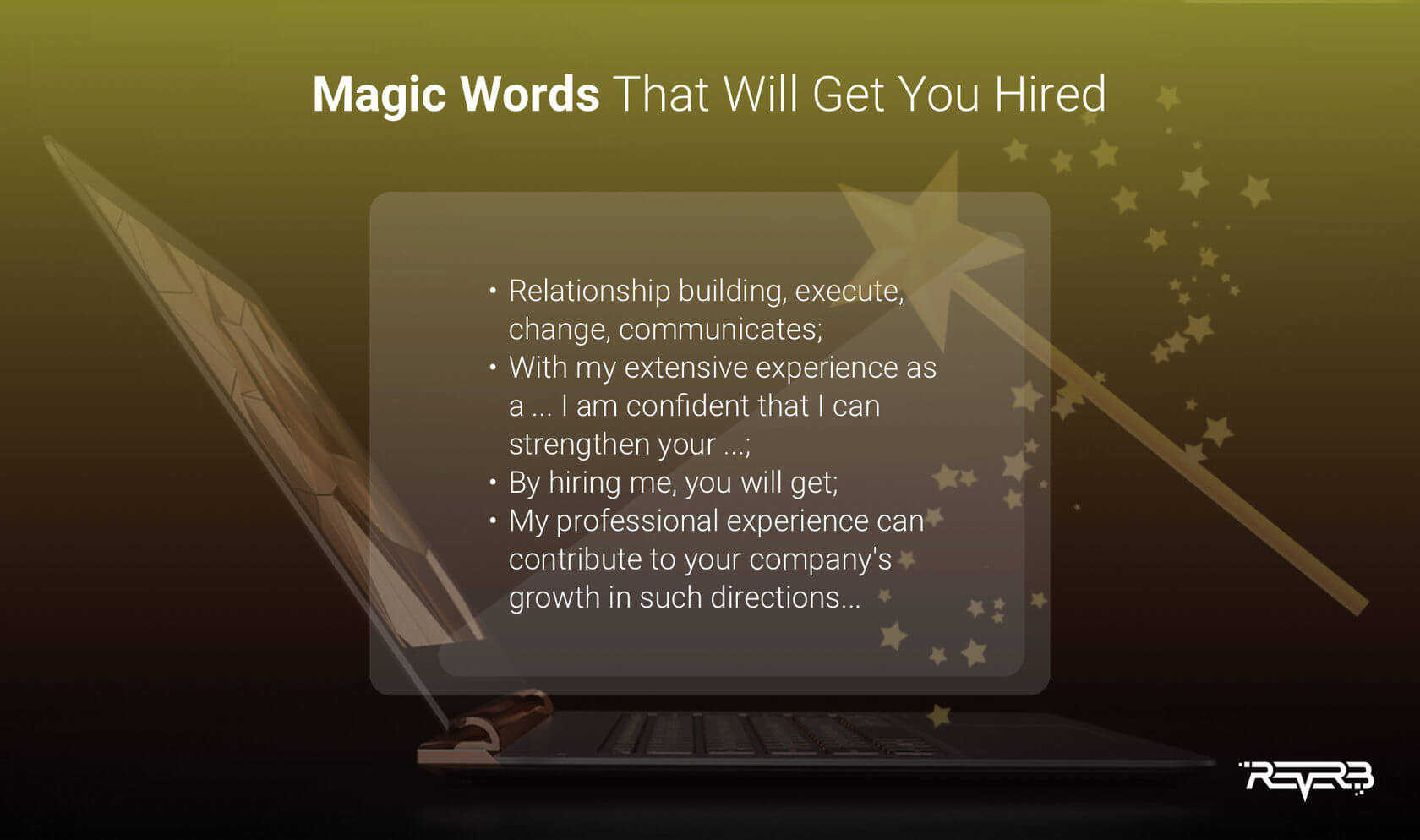
At the same time, there are stop-phrases that will only harm your reputation. If you find something similar in your letter, delete it immediately or replace it:
- Forward-Thinker, Self-Starter, Detail-Oriented – they sound too boring and are empty;
- Huge, significant, measurable – replace them with numbers and facts;
- Truly, really, deeply, best – these words show you as arrogant. Do you want to appear arrogant or get this job?
- I appreciate your time and attention – too boring and predictable;
- I can, I will, I am – too much attention to your person, instead, focus on what the employer will gain by hiring you.
2. There is no vacancy, but you still want to get into this company.
Write a speculative letter to the HR manager or a head of the department you are interested in. The letter should be written in a light and positive manner:
- Say hello officially – Dear Mr. + name of the recipient;
- Tell briefly who you are – My Name is … I am a marketer/lawyer/author…
- Tell why you are writing, be sincere – “I have wanted to work with you for a long time, but I don’t see a suitable vacancy, so I decided to ask directly”.
- Say what you can give the company – My most reliable skills in … I think I can strengthen the company’s position in the direction … . I am also ready to deal with such issues as … . Just in a month I achieved the result…
- Indicate that you will be happy to receive a quick, and most importantly – a positive response.
- Add Sincerely Yours and your contact information to reach you.
Now you know the rules and tips on how to write an email for a job posting that evokes the employer’s interest. The proper cover letter and CV structure, catchy headings for resumes, and a unique style of writing determine your success in the dream job race.
The phrases and points you use can both bring you a prestigious, well-paid job, and cross out all your hopes for it. Take them seriously. Yes, you will spend some time on it, but the result will be worth it. Leveraging HR Templates for Human Resources can be a game-changer in crafting compelling job postings and emails, ensuring clarity, professionalism, and alignment with organizational goals.
Contact us to get help in creating an impressive CV, cover letter, and an email to a job posting that will land your dream job. With years of experience and a creative content team, we’ll ensure your self-presentation makes you candidate #1!
Once a week you will get the latest articles delivered right to your inbox
You can also read, how to create a marketing strategy that resonates with your target audience.

Generating Product Roadmaps With AI: A Brief Guide

Top Logo Makers And Logo Design Apps

Migrating To AWS On A Budget: Cost-Effective Strategies For Businesses

You Can Also Read

Current Openings
APPLICANT LOGIN

Legislative Research Analyst on International Trade
- HOUSE OF REPRESENTATIVES
- Closing at: Jun 12 2024 at 23:55 MST
ARIZONA HOUSE OF REPRESENTATIVES
Legistative reasearch analyst on international trade, *in order to be eligible for consideration, qualified applicants must send a cover letter and resume to:, state of arizona, diana clay, director of research staff, [email protected], ref job#gm01. eoe*, house of representatives, 1700 west washington, phoenix, arizona 85007, *travel requirements will include unanticipated trips to washington d.c. and other locations within , north america, south america, and europe for international trade, foreign affair forums, conferences, and events*, annual salary: $78,479 , this position will remain open until june 12, 2024 .
• Conduct in-depth analysis, data-induced research projects and examinations to assist legislators with decision making, and policy information on items pertaining to international trade, geopolitics and foreign direct investment
• Create content and programs as approved by House Leadership and collaborate with various stakeholders pertaining to international trade as per Arizona's global strategy for local socio-economic growth and advance Arizona's international reach
• Conduct routine and frequent internal briefings relating to international trade and global affairs to the Speaker of the House of Representatives, the Chairman and Vicechair of the House Committee on International Trade
• Interpret complexity of cultures and international behaviors and advise on international affairs to House Leadership, including the Speaker and the Chairman of the Committee on International Trade
• Execute outreach, communicate in cross-cultural environments, work and engage closely with government counterparts, economic development organizations, state agencies, private and public sectors, out-of-state organizations in order to address items such as trade and brownfield/greenfield investment, customs, supply chains, technology and innovation, higher education and workforce development in targeted priority sectors
• Advocate for international trade and global affairs for Arizona and strive to nurture a safe, open environment for all Arizonan communities by working closely with organizations and legislators advancing international trade and foreign direct investment for Arizona
• Participate in legislative committee hearings such as Commerce and Transportation & Infrastructure, language writer for bill summaries, proclamations and resolutions relating to foreign dignitaries
• 24 months of experience in job offered, Program Development Coordinator, Senior Process Associate and Team Coordinator, Admissions Assistant, or closely related fields
• Experience adapting to sporadic global changes and respond with reactionary and proactive actions from international queries inside and outside the multinational corporation
• Experience fostering positive and diplomatic relationships not only with clients, but also staff, community members and the greater spectrum of multinational corporate stakeholders
• Experience acting as a liaison between international organizations, ranging from academia to for-profit, and ambassador's profile within network
• Experience with project management work including program assistance and constructing global proposals within process systems improvements through international partnerships operating on various platforms
• Experience as an International Programs Fellow with emphasis on consultancy on international entrepreneurship and global development
• Experience working with international clients with different cultural styles, coordination, and technical analysis from a B2B perspective
• Experience working with G2B and NGO2B clients which includes governments and institutions in private and public sectors
• Experience handling foreign delegations and their agendas in a team effort
• Masters Degree in Global Management with a concentration in Global Business, International Trade, or closely related field
• Employees who drive on state business are subject to driver license record checks, required to maintain acceptable driving records and complete any required driver training (see Arizona Administrative Code R2-10-207.11)
• Requires possession of and ability to retain a current, valid state-issued driver license appropriate to the assignment
If this position requires driving or the use of a vehicle as an essential function of the job to conduct State business, then the following requirements apply: Driver’s License Requirements.
The State of Arizona offers a comprehensive benefits package to include:
• Optional employee benefits include short-term disability insurance, deferred compensation plans, and supplemental life insurance
• Life insurance and long-term disability insurance
• Vacation with 10 paid holidays per year
• Health and dental insurance
• Retirement plan
• Sick leave
For a complete list of benefits provided by The State of Arizona, please visit our benefits page
• Positions in this classification participate in the Arizona State Retirement System (ASRS)
• Please note that enrollment eligibility will become effective after 27 weeks of employment
• If you have any questions please feel free to send an email to [email protected] for assistance
ARIZONA MANAGEMENT SYSTEM (AMS)
All Arizona state employees operate within the Arizona Management System (AMS), an intentional, results-driven approach for doing the work of state government whereby every employee reflects on performance, reduces waste, and commits to continuous improvement with sustainable progress. Through AMS, every state employee seeks to understand customer needs, identify problems, improve processes, and measure results. State employees are highly engaged, collaborative and embrace a culture of public service.
The State of Arizona is an Equal Opportunity/Reasonable Accommodation Employer.
If this position requires driving or the use of a vehicle as an essential function of the job to conduct State business, then the following requirements apply: Driver’s License Requirements

This website uses cookies.
We use cookies to personalize content such as job recommendations, and to analyze our traffic. You consent to our cookies if you click "I Accept". If you click on "I Do Not Accept", then we will not use cookies but you may have a deteriorated user experience. You can change your settings by clicking on the Settings link on the top right of the device.

5 AI tools that can help you land that perfect job
W hether you're looking to make a move or not currently working, the exhaustion of searching for a new job is real. But, with the help of AI tools , not every part of the process has to feel repetitive or be filled with uncertainty.
"There are a lot of specialized AI tools out there, specifically for job seekers, in terms of writing application materials, practicing for interviews, things like that," Keith Spencer, a career expert at online job site FlexJobs, told Mashable.
AI can help with a lot. Some products can determine which positions you're best suited for, while others can tailor your resume and cover letter based on a job posting. Not only does this streamline the entire process, it can also give you the best chance at landing an interview and making it through an Applicant Tracking System (ATS) — a program many recruiters use to identify top applicants for a position before scheduling an interview.
Rohan Rajiv, LinkedIn's Director of Product Management overseeing its job seeker products, told Mashable that the company hears from job seekers that they have three main problems:
- When they take the time to apply for a job, they want to know that somebody noticed.
- They want to find the positions most relevant to them quickly.
- They want tactical and emotional support throughout the job-seeking process.
AI can make each of these steps a little easier. Although Spencer added a note of caution, "AI is not perfect. It's constantly being developed, updated, and trained on new information." He advises job seekers to use AI as an idea generator or stepping-off point to enhance their own work, not do all the work for them .
Play to your strengths, save some time, and give yourself the best chance at landing an interview — and prepping for one — by utilizing these five AI tools as part of your job search.
Out of the three options, ChatGPT is the most comprehensive. It can work as your career assistant, offering personalized support during the various stages of your job search.
Whether you're struggling to identify your unique skills or jobs you're suited for, tailor your resume for a specific role to make it through an ATS, or draft a captivating cover letter, ChatGPT can help — it's all about the prompts you use and the information you give it.
To start, I recommend paying $20 a month for a subscription to ChatGPT, at least while you're actively job-seeking, so you can access its GPT 4 model and plugins — although this is by no means necessary. While GPT 3.5 (the model available with the free version) can still answer your prompts, its answers will be less nuanced than those of GPT 4, which is better at complex problem-solving and understanding context.
GPT plugins (GPTs) are another matter, however. They can be extremely useful in enhancing ChatGPT's capabilities during the job search process, with plugins for everything from searching for jobs near you to preparing you for an interview based on the job description. You will need to be a ChatGPT subscriber to use plugins — and you can have multiple plugins installed , but only three can be enabled at once. Make sure you research any third-party plugins before you install them, as there is the potential for security issues .
Also note that unless you opt out of having your data used , ChatGPT's owner, OpenAI, can use anything you input and the responses the AI generates to train its models .
Now, let's get to how you can use ChatGPT to help with your job search.
Identifying your skills and finding ideal positions
To start, you'll need to give ChatGPT your resume — preferably a master one that includes all your positions and associated tasks.
"It's important to avoid sharing personal or sensitive information," said Spencer. "I recommend that you don't include your name and contact information or anything like that. You could even go a step further and make your job titles and the companies you work at a bit more generic or redacted. You don't have to give it any information you don't want to, just to ensure you're keeping yourself safe."
Once you've input your resume, you can ask ChatGPT questions to identify your key skills, your most transferable skills, and where you may lack some experience. It can also tell you which jobs you're best suited for based on the skills you already have — and if you have GPTs such as Ambition and Resume Copilot installed, the answers will likely be even more nuanced.
Here are some examples of prompts you can use:
Prompt 1: Based on my resume, what careers would I be most suited to?
Prompt 2: Please analyze my resume and point out if there are any red flags or potential detractors that an ATS could pick up on and why.
Prompt 3: What skills or other things could I work on personally and professionally to strengthen my resume and competitiveness?
Prompt 4: If I wanted to switch careers to [insert job field here], what are my transferable skills, and what skills would I need to gain to be a competitive applicant?
Tailoring your resume
Now that ChatGPT has your resume, it can recommend adjustments to ensure it aligns well with a specific role's requirements. Paste in the text from the job description to understand which keywords and phrases are probably important to the recruiter.
Here are some example prompts:
Prompt 1: Based on this job description, create a list of skills the recruiter is looking for. You can include tiers based on importance if necessary.
Prompt 2: Please highlight the keywords in this job posting and point out where my resume lists or does not list those skills.
Prompt 3: Please analyze my resume and suggest improvements to make the accomplishments stand out more prominently and give me the best chance at an interview.
Prompt 4: Are there any skills I'm not highlighting enough on my resume, and are there skills that are missing that I should include?
Drafting your cover letter
A well-crafted cover letter can make a big difference in catching a recruiter's eye. ChatGPT can generate a cover letter draft personalized to the job and your experience. This initial draft provides a great starting point, which you should refine to ensure accuracy and add a more personal touch.
If you're wondering whether you even need to include a cover letter, here's what Spencer said: "A lot of organizations say they don't read a cover letter, but even some of those organizations still like to see that you've submitted one. Others will read it, and it's really important to them.
"My viewpoint on it is, because it has the possibility of helping you achieve success, I always recommend submitting a tailored cover letter. It might be more time-consuming, but it's that quality-over-quantity approach. If I really care about a job and would really want to work there, I'm going to invest the time to write a solid cover letter."
Here are some prompts you can use to draft an initial version of your cover letter:
Prompt 1: Using my resume as a guide, please write a cover letter for the [insert job title] position at [insert company name].
Prompt 2: Could you create a cover letter that emphasizes my experience in [specific field or skill] for the job role of [insert job title]?
Prompt 3: Please draft a cover letter that aligns with the key requirements mentioned in this job description. [paste job description]
Prompt 4: Write a cover letter highlighting my transferable skills for a career switch to [insert job title].
Preparing for a job interview
Preparing for a job interview can be nerve-wracking, but ChatGPT and plugins like Job Interview can give you a feel for the questions you might be asked . You can also receive guidance on how to respond effectively.
Here are some prompts to help you prepare for an interview:
Prompt 1: What are common interview questions for a [insert job title] position, and how should I answer them?
Prompt 2: Can you provide a mock interview for the below role of [insert job title] with feedback on my responses? [paste job description]
Prompt 3: Based on the job description, what specific skills or experiences should I highlight during my interview for [insert job title]?
Prompt 4: How can I best answer questions about [specific skill or experience] in my upcoming interview for [insert job title]?
You probably already use LinkedIn , seeing as the employment-focused social media platform has over a billion members. But did you know it has been using AI for years to show you people you may know and the most relevant jobs based on your experience? As of the start of November, LinkedIn is taking its AI integration one step further, using its years of job seeker and employment data (it was founded in 2003) to inform its new generative AI and chatbot features .
Optimizing your LinkedIn profile
"The best way to utilize or harness AI is to have as much relevant data as possible," said Rajiv. "So that starts with having an updated profile, having the right skills stack to it, and making sure that the content on your profile reflects what you want recruiters to see."
Then, if you have LinkedIn Premium, you can utilize the platform's new AI tools to optimize your profile's Headline and About section .
Getting tailored insights and suggestions
If your profile is up-to-date, LinkedIn uses that information to give you "a more relevant and personalized experience," Rajiv said. "Generative AI has kind of changed the game on our ability to support a job seeker."
Before generative AI, job seekers looking for a more tailored experience usually had to spend money to go to career coaches, said Rajiv. Now, LinkedIn Premium can give you up-to-date insights about a company, tell you how you stack up against other applicants for a particular job posting, and show you where you can improve your profile to be more competitive.
Personalized connection and message recommendations
If you want to take your application to a job one step further and reach out to people who work in the company, LinkedIn Premium can recommend people you can contact and even help you craft cold messages or follow-ups to a hiring manager .
"We typically have a deeper understanding of people because of the fact that they have a profile, they've applied to jobs on our website, etc," Rajiv said. "And with this technology, now we're able to bring all of this together to support people in a way that was science fiction just 12 months ago."
Google Bard
Like ChatGPT, Google Bard can help you with your resume, cover letter, and interview prep. But, because it also has access to real-time information on the internet and Google's sophisticated AI algorithms, it can be more accurate for job discovery. Also, as a bonus, it's free.
"Google Bard can provide you some real-time, up-to-date information," Spencer said. "I usually recommend a job seeker use both ChatGPT and Google Bard kind of in tandem, and then you can compare the results that you get or sort of mix and match the results."
Job discovery and matching
Google Bard can analyze your skills and experience to suggest job opportunities that align with your resume. This is especially useful for finding roles you might not have considered but are well-suited for.
Customizing your resume and cover letter
Similar to ChatGPT, Google Bard can provide recommendations to tailor your resume and cover letter for specific job listings. It can also leverage Google's extensive data to offer up-to-date insights into the latest industry trends and employer preferences.
Preparing for an interview
Google Bard can help you prepare for interviews by providing industry-specific questions, insights into company culture, and tips on articulating your experience and skills effectively.
Market trends and insights
You can use Google Bard to stay informed about the latest trends in your industry, ensuring that you stay ahead in your job search. This includes updates on in-demand skills, emerging job roles, and tips on career development.
As you've probably gathered by now, a crucial part of the job-seeking process is tailoring your resume so you can land an interview. If ChatGPT and Google Bard aren't your thing, you can use JobScan 's AI to analyze your resume against specific job listings.
All you have to do is upload your resume and the job listing you're interested in. JobScan then compares the two and identifies where your skills align or aren't highlighted. It then sends you a report showing how well your resume matches the job listing and provides actionable insights on optimizing your resume to increase your chances of securing an interview.
ResumeGenius
Building a resume from scratch can be overwhelming, but ResumeGenius simplifies this process with its AI-driven approach. It uses guided steps and AI-driven recommendations to make the resume-building process straightforward and efficient — giving you tips on wording and skills that are most likely to appeal to employers. With its various templates and design options, ResumeGenius allows you to personalize your resume to your taste and the industry's standards.

- Search Search Please fill out this field.
- Career Planning
- Finding a Job
- Cover Letters
How To Email a Resume and Cover Letter Attachment
:max_bytes(150000):strip_icc():format(webp)/ADHeadshot-Cropped-b80e40469d5b4852a68f94ad69d6e8bd.jpg)
Ashley Nicole DeLeon / The Balance
Depending on the job for which you're applying, you may need to email your resume and cover letter to the hiring manager. That's often the case with smaller employers. For other employers, you'll apply online or via a job board.
What's the easiest way to attach your resume and cover letter to an email message? When you're asked to send a resume or cover letter via email, follow these steps to ensure you have correctly attached your documents, written an email explaining what you are sending and why, added your signature to the email, and included a subject line that will get your message opened and read by the recipient.
Key Takeaways
- Most employers request a Microsoft Word document or a PDF file of your resume.
- It's easy to save your documents in the file format requested by an employer.
- When saving your documents, use your name as the file name.
- Include a subject line that states who you are and what job you are applying for in the email message.
Check the Employer's Instructions
When you apply for jobs via email , the employer may require you to send your resume and cover letter as an attachment to an email message. It's important to send your attachments correctly, to include all the information you need so your email message is opened and read, and to let the receiver know how they can contact you to schedule an interview.
What's most important is to follow the employer's instructions and send exactly what they have asked for in the format it's requested. If you don't, your message may end up in a spam or trash folder.
Save Your Cover Letter and Resume
When sending your cover letter and resume attachments, the first step is to save your resume as a PDF or a Word document . The job posting should specify how to send the attachment. This way, the receiver will get a copy of the resume in the original format.
If there aren't instructions on how to send your documents, submit your resume as either a Microsoft Word document (.doc or .docx) or as a PDF file. These are the formats most commonly preferred by employers, and it's easy to save the documents and add them as attachments to your email message.
You can either save your cover letter in document format or write it directly in the email message.
Save as a Word Document
If you have word processing software other than Microsoft Word, save your resume as a Word (.doc or .docx) document. File > Save As , should be an option in your program.
Save a Google Doc as a Word Document
If you don't have Microsoft Word, you can save a Word (.docx) version of a Google Doc. Select File > Download and choose Word Document (.docx).
How to Save as a PDF
Whether the employer requests a PDF file or you opt to send a PDF, here's how to convert a document file.
To save a Word document as a PDF:
- Select File > Save As in Microsoft Word.
- Select PDF from the Format drop-down menu.
To save a Google Doc as a PDF:
- Select File > Download and choose PDF Document .
Choose a Unique File Name
When saving your document, use your name as the file name , so the employer knows whose resume and cover letter it is, i.e., janedoeresume.doc and janedoecoverletter.doc.
Don't use "resume" as a file name, because it will be hard to differentiate your resume from those of the other applicants.
Include a Subject in the Email Message
The subject line is one of the most important parts of the email messages you send to apply for jobs. If you don't include one, your message may not even get opened.
Your email message must include a subject line, and it should explain to the reader who you are and what job you are applying for. Be specific, so the recipient knows what he or she is receiving. Employers often hire for many positions at the same time, so include both your name and the job title.
Add a subject to the email message before you start writing it. That way, you won't forget to include it afterward.
Here's what to write:
Subject: Your Name - Job Title
If the employer requests additional information, like a job ID number, be sure to include that too.
Write an Email Message to Send With Your Resume
Once you have saved your resume and cover letter and they are ready to send, the next step is to write an email message to send with your documents.
First, open your email account. Then click on Message at the top left of the screen or click on File > New > Message .
You can either write your cover letter as part of the email message or send it as an attachment. Here's how:
Write Directly in the Email
You can either type your cover letter directly into the email message , copy and paste it from a word processing document, or if the company requests an attachment, send your cover letter and resume with the email message. So, your choices are to send a cover letter attachment or to use the email message as your cover letter.
If you are attaching a cover letter, your email message can be brief. Simply state that your resume and cover letter are attached. Offer to provide additional information and let the reader know how you can be contacted.
Be sure to follow the directions in the job posting for how to apply when sending your cover letter and resume or your application may not be considered.
Adding Your Signature To the Email
It is important to include an email signature with your contact information, so it's easy for hiring managers and recruiters to get in touch with you.
Include your full name, your email address, and your phone number in your email signature, so the hiring manager can see, at a glance, how to contact you. If you have a LinkedIn profile , include it in your signature. Do the same with any other social media accounts you use for career and business purposes.
Sample Email Signature
Jared Harshbarner jared.harshbarner@email.com 617-123-3790 linkedin.com/in/jared.harshbarner
How To Add Your Signature
To add your signature to your email message, click on File > Insert > Signature , if you have a signature saved that you use for job searching. If you haven't created an email signature, type your contact information (name, email address, phone, LinkedIn) at the bottom of your message.
Attach Your Resume and Cover Letter to an Email Message
Once your email message is ready to send, you need to attach your resume and cover letter to your message:
Click on Insert > Attach File. Your email client will display a list of files in the default file folder of your computer. If your resume and cover letter are stored in a different folder, click on the appropriate folder.
Click to select the file you want to add to your email message , and then click on Insert to attach the document to your email message. Take the time to carefully proofread the message before you send it.
Before you click Send , send the message to yourself to be sure all the attachments come through, and your email message is perfect.
Send a copy of the message to yourself, as well as to the company, so you have a copy for your records. Add yourself as a Bcc (blind carbon copy) by clicking Bcc and adding your email address.
Then click Send , and your cover letter and your resume will be on their way to the employer.
Review a Sample Email Message
Here's a sample email message sent with resume and cover letter attachments to apply for a job.
Subject: Sarah Smith – Museum Docent
Dear Ms. Cooper,
I’m writing to apply for the summer docent program at the Museum of Local History.
I have extensive docent experience, having volunteered at both the Harbor Museum and ABC Art, and have led tours both as a student leader and a member of the town historical society. In addition, I’m a lifelong town resident and an enthusiastic amateur historian.
I’ve attached my cover letter and resume for your review. I hope you’ll contact me at your convenience to discuss the program and arrange an interview. Thank you for your time.
Sarah Smith sarah.smith@email.com 555-555-1234 linkedin.com/in/sarahsmith
Frequently Asked Questions (FAQs)
Is it better to send a word document or a pdf to apply for a job.
A PDF file retains the format of your resume and letter, so the recipient will see them as you wrote them when they open the file(s) you send. A Word document is easily read by the Applicant Tracking Systems (ATS) that employers use to manage job applications. What's most important is to follow the company's application guidelines.
How can I be sure my documents are formatted correctly?
Send a test message, and email your resume and cover letter to yourself before you send it to the employer. That way, you'll know your documents are formatted and attached correctly.
ZipJob. “ Resume PDF or Word: The Best File Format in 2022 ."
Google. " Create, View, or Download a File ."
Microsoft. " Save or Convert to PDF or XPS in Office Desktop Apps ."
Adobe. " How to Convert a Google Doc to a PDF ."

IMAGES
VIDEO
COMMENTS
1. Follow company instructions. Email cover letters can generally be sent in one of two ways: as an email attachment or as the body of your email. Before sending your cover letter, check the company's job application guidelines. Some companies prefer attachments, while others prefer them to be in the body of your email message.
You'll also need to ensure that you have a clear introduction, main body, and closing paragraph so that hiring managers can skim for and find the information they're looking for. 2. Be direct and to the point. When writing an email cover letter, the trick is to make it informative but short.
To write a perfect cover letter email for a job application, follow these steps: Use our email cover letter template. Apply a clear, strong subject line. Open with a proper greeting—address the hiring manager by their name. In the first sentence, explain why you're writing and what position you're targeting.
Add the job title to the subject line and first line of your email. Use the 3-paragraph cover letter format, but keep it short and snappy. Find resume keywords in the job ad. Include one big achievement relevant to the job. Expert Hint: Don't forget to attach your resume to the cover letter in your email!
2. Send via a professional email address. It is important to use a professional email address when emailing your cover letter. A professional email address will comprise your first and last name. For example, it could be [email protected], [email protected] or another combination of your names.
Email Cover Letter Examples . Most cover letters follow the same basic format, but the contents will be very different, depending on your goals and circumstances. These templates cover a wide range of situations, from a cold email inquiring about job openings to an internal job promotion cover letter to a job transfer request.
Introduce Yourself. Your email introduction should be warm, inviting, and no more than one short paragraph. State your name, the position you're applying for, and how you found the opening. "My name is [Name], and I am writing to apply for the [job title] position advertised on [where you found the advertisement].". 5.
Your email job application letter is a cover letter that accompanies your resume. The intent of the email is to let the recipient know: Why you are writing; ... Your job posting on Craigslist for an Assistant Communications Director piqued my interest. Your description of the work responsibilities for the Assistant Director role closely matches ...
Here are a few examples: Your name - Application for (job name) - Reference. Application for (job name) - (your name) - Reference. Applying for a job probably is the best place to get creative, so stick to a simple subject line for your job application emails. 2.
Here is a list of more email cover letter samples you can use to get started. This list includes examples of cover letters that target specific types of jobs (full-time, part-time, summer, and volunteer) as well as email cover letters to use at different transitional stages in your career (promotions, job transfer requests).
Resume Email Cover Letter - Example 2. Subject Line: Legal Secretary Job #S123 - 6 Years at Top Law Firm. Dear Ms Drone. I am responding with enthusiasm to your job posting on XYZ.com for a legal secretary. I believe my extensive experience and skills in this field are an excellent match for the job. The attached resume demonstrates my ...
In case of applying for a job through email on job search websites, your message should include: Subject line: Interested in … position. To whom It may concern. Body: I am interested in the position… advertised on… . I have attached my CV and cover letter. Thank you. Sincerely Yours. First and Last Name, Phone, Email.
Place your name, city, state, ZIP code, phone number and email address in your cover letter heading. Your email address should be professional like "[email protected]," and not personal like "[email protected]." Include links to your LinkedIn profile or professional online portfolio if you have one.
2. A Clear Pitch. Use the next few paragraphs of your cover letter to "hit them with the strongest results you have that are aligned with the opportunity," Godfred says. Ryan Kahn —Muse career coach and founder of The Hired Group —calls this your pitch.
Like your resume, your cover letter is your chance to brag (professionally) about why they should hire you. Be proud of your skills and accomplishments, and use them to explain why you are the ...
Approaching a company without a job posting can be a daunting task, but with the right approach, your cold contact cover letter can make a powerful impression. The key is to tailor your letter to ...
LEGAL COUNSEL Legal Division www.azwater.gov Job Location: Hybrid: remote and 1110 W. Washington St., Suite #310 - Phoenix, AZ 85007 Posting Details: Salary: $80,000-$120,000 Grade: 01 Closing Date: Open Until Filled For consideration, please submit your cover letter, resume and writing sample Job Summary: Responsibilities for this...
Emailing a Cover Letter . A cover letter is a powerful tool. It offers you an opportunity to make a strong first impression, and when written well, may persuade the hiring manager to review your resume.And if you think no one reads cover letters, think again: A survey of more than 230 recruiters and hiring managers by ResumeGo found that 87% read cover letters.
When writing a cover letter or resume, choose a simple format and font. Lead with your accomplishments, rather than just the things you've done. ... Employers / Post Job. 1 new update. Start of main content. Career Guide. Finding a Job; Resumes & Cover Letters; Interviewing; ... Discover the steps to follow when sending an email resume ...
ARIZONA HOUSE OF REPRESENTATIVES LEGISTATIVE REASEARCH ANALYST ON INTERNATIONAL TRADE *In order to be eligible for consideration, qualified applicants must send a Cover Letter and Resume to: State of Arizona, Diana Clay, Director of Research Staff, [email protected], ref job#GM01. EOE* Job Location: House of Representatives 1700 West Washington Phoenix, Arizona 85007 *Travel requirements will ...
Whether you're struggling to identify your unique skills or jobs you're suited for, tailor your resume for a specific role to make it through an ATS, or draft a captivating cover letter, ChatGPT ...
Master's Degree Preliminary or Clear California Pupil Personnel Services Credential Authorizing School Psychology Online Application Cover Letter/Letter of Interest Resume Three current letters of recommendation (must be dated and within the last year. At least one letter must be from a direct supervisor) Copies of all college transcripts (graduate and undergraduate; must include community ...
Highlight Skills In Your Cover Letter In your cover letter, specify instances where you have demonstrated your skills. For instance, you may include: "Reduced customer complaints by 25% by implementing problem-solving strategies." Crafting a compelling cover letter can help you connect with potential employers. Discuss skills during interviews
Once your email message is ready to send, you need to attach your resume and cover letter to your message: Click on Insert > Attach File. Your email client will display a list of files in the default file folder of your computer. If your resume and cover letter are stored in a different folder, click on the appropriate folder.