Converting Product Features into Successful Presentations (How to Craft a Sales Story)
Sales and marketing leaders are excellent at crafting brand messaging and value positioning, but most don’t have the appropriate skill set necessary to create compelling, visually engaging sales presentations. So why do we keep asking them to create sales presentations? Every day, these unsung heroes use majorly lacking legacy presentation platforms (looking at you, PowerPoint) and limited design skills to painstakingly build compelling sales stories to the best of their ability. The result? Twenty-some slides packed with detailed diagrams and dozens of bullet points, listing every imaginable product feature. These decks are packaged and delivered to sales as a one-size-fits-all prospect pitch. A few days later, a sales rep encounters a unique use case, dissects their deck, and digitally duct-tapes a ‘custom’ version together for their meeting on Wednesday. With multiple demo decks out in the world, leadership loses control. No one can find the most recent version, major quality control issues arise, and managers lose the ability to make global updates and measure what’s working. Sound familiar?
Our team has had this exact conversation with hundreds of go-to-market leaders, and we’ve analyzed thousands of sales presentation decks. Today, we’re sharing a step-by-step process you can use to transform your Frankenstein sales presentation into an engaging sales story designed to sell itself.

Step 1: Assess Your Current Sales Presentation Design
Before you can convert product feature bullet points into a successful sales story, you need to evaluate your current content. Your goal is to identify opportunities for improvement and strategically prioritize making the changes that’ll have the most significant impact on sales conversions – and, ultimately, ROI.
For best results, we recommend doing your sales presentation analysis in stages:
- Stage 1: Collect all your current sales presentations. Before you can make changes, you need to compile every sales asset your team is using to pitch potential customers in one place. Imagine having 100 slides spread out in front of you on a large conference table.
- Stage 2: Assess your existing deck(s) and content. It’s time to take a critical look at what you’ve got and start making cuts. Your goal is to simplify your messaging by removing presentation bloat and slides with overlapping or redundant information.
- Stage 3: Group your sales content into logical themes or modules. Time to get organized! “Bucket” all the content you have left by theme. This effectively creates sales modules that can be utilized independently or can be grouped together to address a prospect’s specific needs.
- Stage 4: Re-think your visuals. Take all the content ‘module’ that made the cut and re-evaluate how it’s visualized. The goal here is to streamline and simplify, which can often be achieved by removing words and adding graphic components, which will help sales reps say more with less content. We highly recommend working with a qualified design team to complete this step.
After completing this exercise, simplifying messaging and incorporating more visuals into their pitch are top priorities for most companies. In fact, modern sales teams are putting a lot more weight on visual marketing as part of their sales success strategy. Why? Science explains that people’s brains process images and videos 60,000X faster than text . Also, people retain 80% of what they see versus only 20% of what they read and 10% of what they hear. This gap recently widened, thanks to our notification-heavy digital lifestyle. Are you using dynamic visuals to your advantage? If not, it’s time to seriously consider the impact a presentation overhaul could have on your sales pipeline conversion rates.
Step 2: Think Through Outreach at Every Stage of Your Sales Cycle
Optimizing your sales presentation shouldn’t stop with the pitch deck. To effectively support your sales team, you should provide content assets and presentation flows for prospects at every stage of your sales cycle. To support this lifecycle initiative, we encourage sales and marketing leaders to do two things:
- Take inventory of all of your sales assets. When we say all assets, we mean all assets. Every relevant sales deck, one-pager, case study, and whitepaper should be accounted for. Ideally, your sales and marketing teams will work together to compile all your assets into a sales content library. Taking this step gives you insight into every resource you have available. You can also assess what content is ‘evergreen’ and what may need an update. If you completed step one, you should already be done with this step.
- Group sales assets by “deal stage” and category. Now it’s time to organize! You may or may not already be operating within campaigns designed around various sales funnel stages. If not, we highly recommend this approach because meeting prospects where they are means you’re consistently delivering relevant content at the right time, which leads to better close rates.
Rather than thinking of a sales presentation as a solitary thing, think of it as an evolving resource that adapts to your prospect’s needs as they make their way through the sales process. As you pull content together, we recommend using consistent tagging and having one gatekeeper who manages your sales content library. Setup is time-consuming, but having assets organized in logical groupings and presentation flows that make it easy for sales to find the content they need saves time in the long run.
Step 3: Give Your Sales Presentations a Clear, Consistent & Compelling Story
Across the thousands of pitch decks, demos, and presentations we’ve evaluated, these tips have consistently helped our clients turn product feature bullet points into sales presentations that convert.
To truly differentiate your presentations and improve close rates, we recommend that you:
- Convert busy diagrams into clean product visuals. Text-heavy diagrams and long feature lists have got to go. Embrace ‘less is more’ as your mantra and think about how to turn copy-heavy content into clear visuals. Using imagery to provide context while sales reps give supplementary details is not only more engaging, it lets you communicate twice as much information in half the time. Win-win!
- Convert solutions into benefits. In marketing 101, you spend a lot of time discussing the concept of “what’s in it for me.” No matter which persona you’re trying to engage, their primary concern is how your product or service will positively impact their life. Product details and features fall flat because they fail to answer this question - while visuals can communicate a lot about personal benefits without using any words. As you evaluate how your solutions equate to benefits, think about which outcomes will resonate most with each persona (time saved, money earned, or results achieved).
- Convert product features into a brand promise. A successful sales story is about more than product features. It’s about buying into a brand promise built around a company’s commitment to your success. Products change over time, but your brand promise holds steady. Made up of everything that sets your company apart from competitors – top-tier support, constant feature evolution, unmatched expertise – a compelling brand promise will come through loud and clear across all sales materials.
- Convert sales content into a modular library Your sales story is only as effective as it is consistent. Sales teams need the flexibility to tailor presentations for each prospect, and brands need a sales story that presents a unified message. And for medical device sales, finance, and other products with serious regulatory and compliance concerns – accuracy is paramount. Investing in a content organization system with built-in guardrails is essential to your success, and a modular sales system may be the solution you need.
Take Your Sales Presentations to a Whole New Level
Successful sales presentations don’t just regurgitate product features and bullet points — they tell a compelling story that engages prospects, peaks their interest, and moves them forward. By conducting an honest assessment of your current sales content, mapping your presentations to the stages of your sales cycle, and implementing best practices for modern presentation design you can truly transform the way your team sells.
Wondering how to get started? Take the first step by scheduling your 30-minute Hello Call with Nuvue today. You’ll learn how to create the sales story your brand deserves, how to deliver it consistently, and how to empower your team to sell smarter and faster than ever before.
Related Reads

Solving Content Fatigue in Medical Device Marketing

Medical Marketing vs. Content Agencies – Which Does Your Brand Need?

Strategize, Create, Launch: Building Your Medical Marketing Content Toolkit
Want more insights.
Please provide your email below if you'd like to receive our insights. We aim to share content twice a month and never spam you with sales pitches.
Turn Sales Presentations Into Moneymakers: Examples and Tips
Senior Marketing Manager at Loom
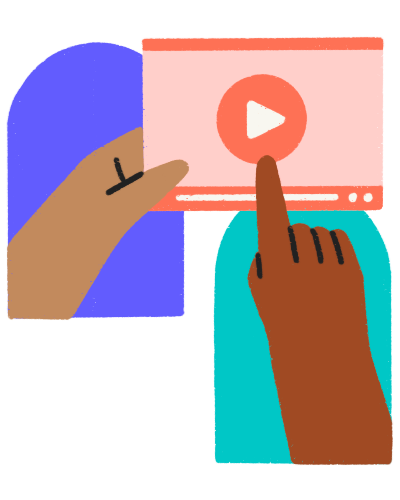
In a perfect world, every sales presentation you give provides immediate value and closes deals fast. In reality, it’s not always that easy.
Prospects are too busy to meet. They might not see the product value right away. Your presentation may not fully demonstrate how your product solves their precise pain point. Or, they simply fail to make a decision.
Elevating your sales presentations above the rest can make a tremendous difference.
Sometimes, something as simple as a distinct presentation tool like sales video software can streamline your process and help you reach new sales milestones. You can improve your sales funnel with the right solution as part of an effective sales presentation strategy that increases revenue.
Learn how to implement the key components of a successful sales presentation strategy and how to optimize the process for better results.
What should a sales presentation include?

Sales presentations come in many different styles. You have ample flexibility in how you make your pitch based on your industry and target customers. But no matter who you’re presenting to or in what setting, you need three ingredients:
Authentic presenter: Sales presentations should feel human—not rehearsed, bland, or robotic. Your chances of driving more sales consistently will skyrocket if you connect with your prospects and leads personally and authentically.
Visual assets: During the presentation, you can demonstrate your product’s value proposition through a slideshow, video, and visuals or graphs highlighting relevant data. You can also add social proof and other visual elements that boost credibility and immediately capture your audience’s attention.
Optimal presentation method: Different scenarios call for different presentation modes. For example, if you’re time zones apart from your prospects or in-person meetings just aren’t an option, live videos can work. Or if busy schedules are an issue, async video messaging may provide the flexibility your sales team needs.
Once your sales team fashions its sales strategy and presentation method, it's time to start building.
Making stand-out sales presentations in 2024 and beyond
When Steve Jobs first presented the iPod , he didn't say, “Get rid of your case of CDs and replace it with an iPod.” He thought bigger and said, “Your entire music library fits in your pocket.” Way more captivating than just the straightforward explanation, right?
Jobs knew the three key components of stellar sales presentations. To wholly capture your prospects’ attention, you have to understand:
Who your audience is
What they want or need
How to interject your solution into the buyer’s story
The customer-centric answers to these questions provide the substance you need to create head-turning presentations, and that’s important, especially in today’s economic climate, where consumers want more personalization .
There’s a lot of noise between notifications, commercials, and global competition targeting consumers. You can create memorable connections when you and your sales reps provide highly relevant presentations. It’s not enough to deliver an average, generalized sales pitch anymore.
Remember these tips when incorporating those key components into your sales presentation:
1. Know your audience
Start by studying your target audience and its segments. What are the different needs and pain points that drive your prospects to buy?
Everyone is unique, and if you can pinpoint those motivations, you can provide value right where they need it most.
2. Make it interesting: Craft a compelling narrative
Companies often make the mistake of talking about themselves. They claim to be the best or recount how their business started. While there’s a place for those details, brands can chase leads away when they don’t prioritize their specific needs.
Instead, you can tell a compelling story that focuses on the customer.
A classic story that always captures attention looks like the hero’s journey:
• A hero: The customer
• Has a problem: The pain point
• But then meets a guide: The company
• That presents a roadmap: How to solve the problem
• And leads to a positive solution: The product or service
When your prospects hear this story and see themselves as the main character, they’ll get curious about what you’re selling.
3. Utilize persuasive visuals
Visually dynamic content not only draws your audience in, it also provides the personal element they crave. When your prospect sees a picture or personalized video depicting their use case or ideal solution, they can better imagine themselves using your product or service.
Your sales representatives can use charts, images, and graphics to make a point or demonstrate how a product works. Add crucial context with a video recording tool like Loom to walk through the product or share key features or highlights.
4. Incorporate testimonials and data
Sales presentations offer much more credibility when you include testimonials about successful experiences. Customer stories and data that back up your claims add third-party confirmation that your solution benefits your potential buyer.
Strengthen your case by adding a section highlighting endorsements like experiences, statistics, and stories to your sales deck.
5. Implement strong closing techniques
Believe it or not, companies sometimes forget to prompt an actual decision at the end of their presentations. Even if a prospect is interested in your solution, never assume they know the next step. Life and work are full of distractions, and you often need to nudge prospects to make the decision.
Next steps can range from making a purchase to scheduling a meeting or sharing more information. Whatever your call to action (CTA) is, make sure it’s crystal clear. If you can, it’s also helpful to get at least a soft commitment from the prospect right away to boost the chances that they’ll follow through.
Asynchronous videos offer an excellent solution for sales presentations by stating a clear CTA.
You can send a personalized sales video and include an automatic CTA at the end of the video. At that moment, the viewer can follow through on the ask and move closer to the sale.
Now that you’ve elevated your sales presentation with a comprehensive, dynamic pitch, it’s time to build your value proposition into an engaging sales experience.
Practical ways to structure sales presentations
The best sales presentations are the ones that feel like natural conversations or interactions.
Your prospective customer has a problem or goal. If you’ve got a solution that meets their needs, your job is simple. Communicate the value of your solution clearly and your prospect will leave the meeting satisfied and one step closer to converting.
The key is to put their needs at the center of the presentation. The following sales presentation techniques can help your team create an effective sales experience:
Introduce who is presenting
First, your sales representatives should introduce themselves. It should feel like any conversation that puts the other person first:
“Hi, [prospect name], my name is [sales rep name], and I'm the [role] of [company]. Thanks for taking the time to chat with me about [pain point]. I’d love to hear more about [pain point].”
The open-ended statement at the end invites your prospect to articulate what they’re looking for in a product, or how they’re currently dissatisfied. It’s a treasure trove of relevant and personalized information.
Remember: You are the guide in this story.
As you’re talking to a prospect, who is the hero, you guide them to the right decision. Actively listen, and ask questions based on what your prospect is saying. Your goal is to find out if your solution is the right fit and get closer to a commitment by the end of the meeting.
Tell the customer’s story
As mentioned before, the hero’s journey should depict the customer. Your team should use the narrative as the outline and backbone of the pitch.
For example, imagine a company that sells an accounting SaaS to family-run restaurants. A story might look like the following sales presentation template:
You (the hero) run a restaurant in your community because you’re passionate about food, relationships, and family.
But when the doors close at the end of the day, you sit down with a pile of bills, tax documents, and payroll tasks, and you forget why you love your business in the first place (the problem).
Don’t let finances turn your passion into a chore or make it difficult to keep the doors open. Instead, [accounting software] can automate your process (the roadmap), so you’re back in control. You can save hours away from the office and instead spend that time making customers happy.
[Company] (the guide) helps you streamline accounting with its cloud app (the solution). The software is made specifically for family businesses, so it’s built for you with the time-saving features and affordability you need in an accounting tool to focus on your restaurant.
Learn how [company] can [pain point’s solution] by [call to action].
You can use a narrative structure like the one above to illustrate a buyer journey that guides your customers to a clear next step, once they understand how your product or service fits into their own story.
Show the solution, share testimonials, and add credibility
There’s nothing like actually showing the value of your product. Your friend can say they have the best car, but you probably won’t believe it until they let you drive it.
Your sales team can harness point-of-view experiences through video and visuals to demonstrate value, so audiences can experience the product themselves.
If you are selling an app, you can do a walkthrough or feature a specific use case via video messaging. If you sell a service or physical product, your sales rep can provide a visually captivating presentation deck or record themselves using the product.
Another way to establish credibility is by including testimonials and reviews.
A 2024 survey by BrightLocal found that 50% of consumers trust reviews as much as getting a recommendation from a personal friend or family member. That’s huge when you think of the power of word-of-mouth marketing. Use personal stories, quotes, and reviews in your sales presentation to increase trust and get you closer to a sale.
Use the ideal presentation tool
Today, sales teams maintain a tech stack that compliments their sales process. Such tools include slideshows or pitch decks, live video meeting apps, and asynchronous video tools. What you decide to use will influence your success throughout the sales pipeline .
Slide deck presentation tools like PowerPoint, Google Slides, Prezi, and Beautiful.ai offer fun, creative, and practical ways to communicate an offering visually. They are also effective aids and evergreen assets throughout the sales process.
When you need to capture product features live or distribute a sales pitch to prospects around the globe, video recording and editing tools are a game changer.
For example, Loom streamlines point-of-view (POV) experiences when you record your screen and webcam simultaneously to showcase your product in minutes.

Live vs. async video for your sales presentation
When creating video messaging, your sales teams can choose between live and recorded formats. Both are essential in the sales process and have their own advantages.
Pros and cons of live videos
Live videos made with tools like Zoom, Microsoft Teams, and Google Meet help you meet with prospects and leads in real time. These apps have integrations to help record meetings, produce transcripts, and offer automatic scheduling. You can also use live video apps to reach large groups within a target audience for webinars and events to provide value and promote a product.
While live videos are an important element of the sales process, they also have limitations.
Potential buyers may hesitate to meet with a rep or risk losing time on a solution that might not be a good fit. Plus, prospects may be in different time zones or have busy schedules and obstacles that make meetings difficult.
Pros and cons of async videos
Asynchronous videos help solve these live format challenges. For example, you can record a video with Loom in just a few minutes. You share your screen with a slideshow or product walkthrough and simultaneously record on your webcam.
When you share the video through a link, email, or embed on a targeted landing page, the viewer can see the presentation 24/7, no matter their time zone or busy schedule. The personal POV video experience provides a human connection and touch in your sales pitch.
Viewers also experience interactive elements when they engage with the video through comments, replies, and emojis. You can include a CTA that clearly outlines the viewer's next step. Your sales reps can also get analytics and metrics from dashboard functionality.
For example, you can find out who has seen your video, so you can send a follow-up video to those viewers and consistently measure improvements or changes to your content.
Async video messaging provides a streamlined yet personalized approach to selling that your prospects can access 24/7.
Pro tip: Tools like Loom integrate with Salesforce. If a contact doesn’t exist in your CRM, Loom will create one and tag it so you can easily identify where the information came from in your pipeline. Salesforce users also get access to Loom’s powerful reports and dashboards.
Sales presentation examples
What do good sales presentations look like in action? You can learn by example through the following success stories:
Intercom adopts video messages for sales

Intercom, the customer service platform, needed a way to make sales prospecting more unique and personal through an affordable strategy. The company wanted to harness these improvements to drive more conversions and revenue, specifically from cold email outreach.
“The trick was to find this balance without increasing costs and sacrificing team efficiency,” said Bucky Henry, Intercom’s Sales Manager.
If Intercom could drive more sales through email and eliminate most sales calls, its long-term sales growth would improve.
Intercom chose async videos with Loom. The team recorded and edited personal videos with graphics that motivated potential customers to take action. The sales team would then share those finished videos immediately with instant link creation. Along with reaching out to prospects, Intercom also used Loom to train sales reps and adopt new processes quickly.
After Intercom implemented Loom video messaging, it saw a 19% increase in reply rates for cold emails and earned $120K from the outreach.
Improving a slide deck gets this salesperson his biggest deal yet

When strategic adviser Andy Raskin stumbled upon Zuora’s sales presentation deck , he couldn’t believe it. It was “the greatest sales deck he had ever seen,” Raskin recounted about Zuora in his viral article. Eventually, a friend of his, Tim, approached him. Tim had a sales job at a new company, which had raised over $60 million. Tim won some small accounts, but his luck ran dry with enterprise prospects.
Raskin shared the presentation, and Tim gleaned key principles he could apply to his own sales presentation, including:
Naming a relevant shift or change in the industry
Emphasizing that some people will win or lose depending on their decision
Providing a picture of what winning could look like
Showing how remarkable features can make the solution possible
Proving that the company has a track record of making the solution happen
Tim applied these principles to his slide presentation and modeled them after Zuora’s examples. Several weeks later, he signed the largest deal in the company’s history.
Help Scout reinvents its sales presentation pitch

Unfortunately, some platforms present and walk through all their features before positioning their need and value. Prospects view each feature back-to-back while wondering whether they even need the solution.
April Dunford, author of Sales Pitch and Obviously Awesome , wasn’t going to let that happen when she stepped in to help build the sales pitch for Help Scout and make its presentations more effective.
The challenge: Help Scout needed a pitch to differentiate its solution from other platforms and drive action.
The solution: Dunford would write a script to change Help Scout’s narrative.
On Lenny’s Podcast, Dunford shapes the tone for the sales introduction by painting Help Scout as a growth driver rather than a customer support cost:
“Help Scout says, ‘Hey, digital business, we work with a lot of companies like you, and I’m going to show you the product. But before we get there, one of the things we think is interesting is that digital businesses look at customer service differently. They look at it as a growth driver rather than a cost center. And so most of the folks we work with see delivering a really amazing experience as a key part of customer service. Would you agree with that
“‘Yeah, we would.’ They have a little conversation and then they say, ‘Great… Most of the folks we work with start with a shared inbox, and that’s great… The problem is if you’re growing and you probably are, then you’re going to outgrow that because you’re going to need prioritizations, assignments, helpdesk stuff.
“‘And so then your option is to go to help desk software… The problem is…it was designed for businesses that want to take the cost out of customer service. So it’s going to do some things that are weird. It’s going assign your customers a ticket number, and it’s going to try to drive them to low-cost channels.
“‘So can we agree that in a perfect world for digital business like yours, we’d want something as easy to use as a helpdesk but had all the bells and whistles so we wouldn’t have to migrate to something else. And on top of that, was built from the ground up to deliver amazing customer service. Do we agree we want that?’”

This pitch would then prepare the prospects to fully understand the unique proposition. Help Scout would provide the customer support features they need, like a helpdesk, but also become a growth driver for the company during customer interactions.
If the customer says yes, the representative could continue showing specific features.
The results: Dunford states, “As you might imagine, [this sales pitch is] a lot more effective at actually getting clients to get their head around, ‘What is this thing? Why is it different? Why should I pick you?’ And it just works way better in a sales situation.”
Dunford used three steps to shape the Help Scout pitch:
The pitch emphasized highly relevant insights into the market.
The presentation painted the pros and cons of alternative solutions.
The sales offer described a picture of a perfect world.
Through these simple steps, Help Scout successfully positioned its unique offering during sales presentations.
Record sales presentations in minutes with Loom

With intentional thought and a bit of effort, you can elevate your sales presentations and stand out from the rest. Embracing screen capture and video recording tools like Loom can take your sales strategy to the next level.
Loom equips sales teams to capture and distribute video messaging in minutes. No matter the time zone or schedule, you can present your product’s value and close deals. The Loom app makes recording easy with the click of a button on your Chrome screen recorder , desktop app, or phone. Thanks to Live Rewind, if one of your sales reps makes a mistake, they can easily rewind the video and re-record that section to save time and eliminate pressure.
Your sales team can share their screens and themselves simultaneously. Prospects get an authentic and personal experience while they take in slides, videos, demos, walkthroughs, and more. You can also identify specific prospects with the “request email to view feature” so you can nurture each relationship and analyze your sales effectiveness.
Accelerate video creation with Loom’s AI add-on, which includes filler-word removal, auto titles and summaries, and AI message creation. You can easily record in the moment and automate editing and video sharing for an efficient sales process.
Teams can also harness personal video messaging to sell products directly to their target prospect—or an entire audience—by embedding videos on a landing page or social media.
Record your first sales presentation with Loom today in under five minutes.
Jun 28, 2024
Featured In:
Share this article:.
Jeong Lee works in Marketing at Loom.

Effective Sales Presentations: 11 Tips to Win Deals + Templates

What makes a sales presentation truly effective?
Is it that secret-sauce font, the comprehensive case studies, intricate graphs, or your shining personality? Or is it… something else?
It might seem like a simple question, but understanding the answer unlocks a world of opportunities for sales reps.
If your sales presentations are truly effective, they should accomplish these 4 things:
- Give prospects confidence in your brand
- Develop a deep relationship and mutual understanding of needs and priorities
- Convince potential customers of the value of your product
- Give clear direction for the next conversation
How many of your recent sales meetings have fallen short of these results?
A study by Forrester of more than 300 C-level buyers found that many reps are lacking key information for a successful sales meeting:
Put simply, most salespeople go into meetings:
- Unprepared for questions
- Without knowledge of the business or industry they’re selling to
- Without understanding the prospect’s situation and problems
- Without relevant social proof
Want to avoid falling into the trap of generic, ineffective sales presentations?
While preparing for and delivering a really good sales presentation isn’t an exact science, the following best practices will lead you to better results.
Let’s dive into the top methods sales professionals are using to nail their presentations and deliver killer sales pitches .
How to Prepare the Perfect Sales Pitch Presentation
Think you can get away with giving a great sales presentation on the fly? Think again. A PowerPoint presentation that was thrown together over lunch is not going to impress your decision-makers.
Preparation is a key aspect of every effective sales presentation.
Here are five ways you can prepare for success:
1. Set a Clear Agenda
Your sales presentation is built to guide the conversation and gives you a structure to work with throughout the meeting. But the prospect doesn’t know how your presentation is structured.
Does this situation sound familiar?
Prospect: “This is really interesting, but how does your product solve XYZ?”
You : “Actually, we’ll talk about that in a few slides. Anyway, as I was saying…”
These kinds of interruptions are common, and the popular response of “We’ll get to that” doesn’t normally go over very well with prospects.
Here’s how to avoid this: Set a clear agenda for the conversation, and share that with your prospects.
This could mean sharing an outline of the presentation topics you’ve prepared, or it can mean sharing the whole sales presentation with your prospect.
This way, your prospect can review the information before your meeting, see where you’ll cover certain topics, and save their questions for the right moment.
2. Adapt Your Script and Presentation
Above, we saw that 77 percent of reps enter meetings without a clear understanding of the issues that their prospect is facing, or areas where they can help.
There are two clear ways to fix this problem:
First, do your homework. The more you know about your potential client's business and current situation, the better. Also, try to understand their industry and target audience, read up on current news in the sector, and get a feel for the particular pain points this person is likely feeling the most.
Second, base your presentation and accompanying sales script on your ideal customer profile. If your sales team has multiple ideal customer profiles to sell to, discover which profile this prospect fits into and base your arguments, questions, and main points on the specific needs of this profile.
3. Pick Three Main Points for Each Prospect
No matter how many crazy statistics and fun features you throw at your prospect, they’re still only human. Shocking, we know.
In other words, they’ll probably forget at least half of what you say.
To create effective sales presentations that your prospects will remember, focus on three main bullet points that you want to highlight.
This isn’t a number we pulled from a hat. It’s based on an experiment performed by Kurt A. Carlson and Suzanne B. Shu. Their study found that, when your audience knows you’re trying to persuade them, the ideal number of positive claims to make is three. After four claims, your audience will start to become more and more skeptical of anything you say.
The title of their paper is a catchy phrase to help you remember this principle: Three Charms but Four Alarms .
So, go through your slides and pick three key points that you want your prospect to remember. Maybe these will be product features or maybe not, but once again, base these points on the real, felt needs of your prospect. You’ll see better results.
During the presentation, draw your audience's attention to these points as you introduce new ideas. Phrases like these draw attention at the right moments:
- Here’s the point…
- This is crucial…
- But this is what matters…
- But it gets even better...
- This next point is really important...
- This is what XYZ could mean for you, Jack…
And make sure these key points lead directly where you want them to—to your call to action. If they aren’t leading you to that, what’s the point?
For more, check out this video, where I talked in-depth about captivating and directing your prospect's attention during a sales conversation. Remember: whether you're delivering in-person or via video conferencing, maintaining eye contact and using body language to draw attention to main points works.
4. Use Visuals to Show, Not Tell
A sales deck can have several different functions. For example, if your sales deck is going to be read and discussed among stakeholders at your prospect’s company, it will need to include text that explains the visuals presented.
However, if you’re giving a sales presentation with that deck, it doesn’t need all that text.
To prepare a sales presentation for a product or service, make sure you include infographics and visuals that complement what you’re saying. You can use Canva or even a responsive whiteboard to do this.
Think of your slides as visual aids that give more meaning and context to your words.
These visuals can help to:
- Simplify complex processes
- Provide a clearer understanding of data/metrics
- Add credence to your words
- Keep your audience engaged
- Help your audience remember main points (this one is backed by science )
In short, for an effective sales presentation, keep your script and your slides separate. Use your words to add meaning to the visuals, and use your visuals to maximize the power of your words. With this approach, you will elevate your value proposition —and increase your close rate.
5. Show Them You Know Their Pain
Using a narrative in your presentation shows that you’re sympathetic to the problems your prospects are facing and that you know how to solve them.
So, what’s the narrative for your product?
Generally, the story you tell with your presentation will follow this pattern:
- There is a problem caused by a shift in the market, a change in the company’s circumstances, or the world situation
- That problem is solved, the business is saved, and your product is the hero
A compelling narrative that captures the feelings and frustrations of your prospect shows them that you understand them, you’re on the same page, and you’re here to help.
Maybe this is the story of how your product was born, to solve a problem internally at your own company. Maybe it’s the story of one of your successful customers. Or maybe it’s just a narrative that they can relate to and see themselves in.
In any case, using stories instead of just facts makes your presentation more memorable. According to one study, people only retain about 5-10 percent of the statistical information they hear. But they’ll remember 65-70 percent of the information they hear as stories.
Take advantage of this fact: Turn your data into a narrative.
Once you’ve prepared your sales deck and accompanying script, you’re ready to nail your next sales presentation.
Or are you?
Day-Of Sales Presentation Tips: Nail Your Next Sales Presentation
Ready for the big day? Here are six more tips you can use while actively presenting to your prospect, to give a truly effective sales presentation.
6. Open With Your Biggest Selling Point (Don’t Save it for the End)
Many sales reps like to save their product’s biggest selling point for the very end of their presentation, as if they’re coming to some grand crescendo.
But your prospect didn’t come to this meeting hoping to hear the Philharmonic Orchestra play Beethoven’s Symphony No. 5. So, don’t play this pitch deck like another day at the theater.
Instead, open with your big selling points. Dazzle your prospects from the get-go, and you’ll have them hooked to the end.
To be counted among the Sales Success Stories and Stars of your organization… just go for it. Get the show on the road with a big opening. Leave them in (happy) tears.
7. Ask Open-Ended Questions
To understand your prospects and to keep them engaged with your presentation, questions are essential.
But wait, if you’re giving a sales presentation, aren’t you the one that’s supposed to be doing the talking? You answer the questions, right?
True. But, how do you know if your prospect is paying attention? How can you highlight the relevant points in your presentation if you don’t know what interests them?
To engage your prospect and draw them into your presentation, ask questions like:
- Can you walk me through how your team handles [problem]?
- Have you found any clever workarounds for when [issue] happens?
- What would your ideal solution to this problem look like?
- How would you expect a solution to this problem to affect your team?
It’s true; you’ve probably asked a lot of similar questions during the qualifying stage . But with these questions, you can lead the conversation and keep your prospect engaged with what you’re saying.
Open-ended questions will also help you with the next tip:
8. Build Context Around Your Biggest Value Points and Differentiators
The same questions we shared above can help add context to what you’re saying.
Don’t just tell the prospect: “ Our product helps you solve X problem. ”
Add meaning to that value point by asking questions:
- How often do you face X problem?
- How much time/money do you lose when this happens?
- How does X problem affect the morale/productivity of your team?
When you have the numbers clear, reiterate the problem: “ So, you lose $X every week because of this problem. That’s more than $Y per year that’s going down the drain until you solve this issue. ”
Then, bring in your value point: “With our product, you could save $Z every year by eliminating this problem for your team.”
The same method works for highlighting your key differentiators.
Instead of telling prospects that your product is the best because it’s the only one that does X, lead prospects to the features and benefits that set your product apart with open-ended questions.
This creates value and context around a problem that only your product can solve.
9. Make Social Proof Engaging: Mirror the Prospect’s Situation
This data blew our minds and will probably blow yours, too: According to studies from our friends at Gong , sellers who use social proof in their sales calls have a 22 percent lower close rate .
Have you noticed a similar pattern with social proof in your sales presentations?
We all know that social proof is a powerful tool in the hands of sales reps and marketers. No need to throw out all your social media customer quotes or company testimonials. But, it must be used correctly to work effectively.
Otherwise, you could actually hurt your chances of closing.
So, what’s the correct way to use social proof in your presentations?
Favor customers that are part of this prospect’s tribe .
For example, imagine you’re selling to an SMB, and you tell them that Facebook is your customer. They’ll be impressed, sure… but they’ll also start to wonder if your product is really a good fit for their small business.
Instead, when selling to SMBs, talk about your other SMB customers. Use examples of happy customers who are in the same field or industry. Or, find customer stories that mirror this prospect—with similar pain points.
With tribal social proof, you’ll gain the respect of prospects while demonstrating that you truly “get” them.
10. Never Talk Price Before Value
Chances are, you’re talking price somewhere in this sales presentation. At this stage in the sales pipeline , it’s normal that your prospect is ready to hear what your solution will cost.
But don’t open the conversation like this.
Sometimes, you get into a room (whether in-person or virtual) with your main point of contact and important stakeholders, and the first thing they want to know is: “How much will this cost us?”
One of the golden rules of sales is this: Never talk price before value .
If you fold to the pressure and start off by talking about the price of your solution, your audience will view your product as a commodity, not as a valuable solution to their problem.
When stakeholders push you for a number, don’t be afraid to push back. If they’re insistent, turn the question back around on them:
“Before we talk about price, let me ask you this: How much will it cost your company if you don’t get these issues solved by next quarter?”
By focusing on the real monetary value that your product provides, you’ll help position your product as a premium solution, not a wholesale band-aid.
11. Keep It Less Than 10 Minutes
Did you know that every presenter at Apple’s product launches speaks for just 10 minutes or less?
This is because science tells us that the brain gets bored easily—our attention spans just can’t expand beyond a certain point. However, you can reengage your audience by introducing a change every 10 minutes.
Apply this principle to your keynote sales presentations: If you’re presenting longer than 10 minutes, the prospect’s interest will steadily decline. Wrap it up.
Our friends at Gong found that there’s a sweet spot for winning sales presentations: 9.1 minutes. It’s like the ideal elevator pitch for sales presentations.
So, stick to this rule of thumb: Keep your presentations under 10 minutes.
Sales Presentation Templates: Use These Sales Pitch Decks to Win More Deals
Want to build a stellar sales pitch presentation? Steal these presentation templates and customize them to your business—including stunning visuals, striking text, and a presentation process that wins deals.
Get the Powerpoint or Keynote version of these templates, and start creating your own effective sales presentations!
Ready to Give the Best Sales Presentation Ever?
You’ve got all the pro tips you need to nail your next presentation.
In the end, you want to demonstrate that you understand your prospect’s needs and concerns. Show you “get” them by adding a compelling narrative and including customer stories that mirror their own situation.
An effective presentation must also be engaging, which is why it’s essential to highlight three main points and add context with open-ended questions.
With this info, you’re ready to deliver a winning sales presentation. ( Psst... don't forget to use our sales presentation templates to get started!)
But what happens next? There are still some unaccounted-for areas of the sales process. If you want to really crush the follow-up and close more deals, you need a CRM to help you do it.
Close CRM does all this—and so much more. Watch our demo or try Close free for 14 days.

More articles from The Close Blog

Discover our latest free sales tools powered by AI
Learn from the sales pros with our free sales guides.
23 Foolproof Sales Presentation Tips to Help You Close More Deals

Table of contents

To see what Databox can do for you, including how it helps you track and visualize your performance data in real-time, check out our home page. Click here .
Are you intimidated by sales presentations and not sure how to best prepare for them?
Should you talk formally or informally? Should you talk about your product, or not talk about your product at all? What are the best practices to ensure every sales presentation results in, well, sales?
You’re not alone.
Nearly 57% of B2B prospects and customers feel that their sales teams are not prepared for the first meeting.
While sales presentations can seem intimidating the first few times you participate in them, once you get the hang of them and create an efficient, thorough process, you’ll be able to glide through them a lot easier and a lot more successfully.
In this guide, we’re going to discuss,
- What is a sales presentation?
- 6 types of sales pitches and presentations.
- What should be included in a sales presentation?
- 23 sales presentations tips to help you close more deals
So let’s dive right in.

What is a Sales Presentation?
A sales presentation is similar to an in-depth sales pitch where companies promote a product\service they’re trying to sell to potential clients.
However, it’s usually more complicated and comprehensive than a regular sales pitch. There are multiple PowerPoint presentations involved , meetings, and lots of prior prep time to ensure you’re hitting all the right persuasion notes.
Related : 12 Most Helpful Sales Report Templates for Teams
6 Types of Sales Pitches and Presentations
Contrary to popular opinion, a full sales presentation is not always necessary or even appropriate. Different situations call for different types of sales presentations and different approaches to selling your product\service.
There are several important sales presentations and pitches that all sales representatives and companies should be well versed in. Let’s take a closer look.
- The one-word pitch
- The social media pitch
- The elevator pitch
- A full-blown sales presentation
- Written sales presentations
Related : 42 Free Sales Dashboard Templates For Tracking & Improving Sales Performance
The One Word Pitch
Can you boil down your brand’s value proposition to one word? Just like Google’s one word is ‘Search’ and Barack Obama’s was ‘Hope’, what’s your brand’s one-word pitch?
The Social Media Pitch
Sales reps using social selling are 50% more likely to meet or exceed their sales quota.
With over 3.5 billion social media users worldwide, companies need to have a concrete, pithy sales pitch for their social media profiles. One that not only instantly tells your social media followers and potential customers what your brand is all about but can also withstand the test of ever-changing algorithms.
An elevator pitch is a quick speech that instantly tells your potential clients what your brand’s all about and what solutions you offer.
It works especially well when you’re not formally trying to close deals, such as during networking events and similar functions. It can also be used during cold calls.
A Full-Blown Sales Presentation
A full sales presentation usually happens in a meeting room with 1 or several clients and includes PowerPoint presentations slides , sales decks, handouts, and a fully prepped team. It also requires a value-heavy pitch, solutions your company is offering, and so on.
Written Sales Presentations
68% of B2B businesses use landing pages to garner a new sales lead for future conversion.
Written sales presentations, like landing pages, are getting really popular in this digital-first world. A high-converting written sales presentation usually starts with addressing the problem and presenting its solution, and outlining the benefits of the brand’s product\service. And the best sales pages have several complimentary graphics accompanying the text, as well.
Webinars are sales presentations conducted via the internet. Usually conducted in real-time, it gives interested prospects the opportunity to get their questions answered on the spot, and similarly, it helps brands persuade prospects to convert.
What Should Be Included In a Sales Presentation?
An effective sales presentation should focus more on the benefits and solutions it offers, instead of its product\service’s features.
After all, 88% of executive buyers want a conversation, not a presentation
Your sales presentations should also consist of:
- Testimonials from previous clients and customers
- Data, like graphs, charts, quotes, backing up your claims
- Customized content targeted to your prospective client
- A call to action, which usually includes next steps for the clients
Related : SMART Sales Goal Examples from 30+ Sales Professionals
23 Sales Presentation Tips to Help You Close More Deals
Now we’re on the most exciting part – tips and tricks to close more sales deals. To help you ace your next sales presentations, we asked 42 sales pro their best sales presentation tips.
And here’s what they said.
Express your interest in working together
- Give hard copies of the sales presentation
Leverage stories
Encourage questions, highlight case studies, make data a part of your presentation, outline your value proposition, follow up with your prospect, prepare yourself and your team, highlight client’s goals.
- Incorporate videos
Drive the no’s
- Don’t hard sell
Prime your prospects before selling
Solve your prospects problems, wear your confidence.
- Personalize it for your client
Know their competitors
Keep it succinct.
- Make it conversational
- Sell your brand, not your product
Demonstrate your product\service
End with a clear cta.
Related : The 37 Sales KPIs Every Sales Leader Should Be Measuring
PRO TIP: How to Set SMART Goals for Your Sales Team’s Performance
To decide which goals meet the SMART criteria, sales managers need to look at sales analytics for their teams and monitor sales KPIs, for example:
- Average Time to Close Deal
- New Deals Amount
- Number of Customers
- Average Revenue per New Customer
Based on these metrics, and in light of other revenue-based and activity-based goals, you can identify and set desired goals for future performance, but how to get this information?
Now you can benefit from the experience of our sales experts, who have put together a great Databox template showing an overview of your sales team’s performance. It’s simple to implement and start using as a standalone dashboard or in sales reports, and best of all, it’s free!

You can easily set it up in just a few clicks – no coding required.
To set up this Sales Analytics Overview Dashboard , follow these 3 simple steps:
Step 1: Get the template
Step 2: Connect your HubSpot account with Databox.
Step 3: Watch your dashboard populate in seconds.
“Too often we just assume that, of course, the leads or prospects we’re reaching out to, or following up with, know that of course, we want their business.
We don’t explicitly tell them, though, and that can be a very powerful thing to do. Something as simple as: ‘I’m really hoping to have the opportunity to work with you ,’ can make a big difference. It’s worked for me!” Explains Linda Pophal of Strategic Communications .
Give hard copies of the sales presentation
Dustin Singer of Dustin Buys Houses shares, “One of our most effective sales presentation techniques for increasing conversions is on top of giving an excellent presentation, we leave the client with a print presentation. This presentation goes into detail about who we are, what we do, how we can help them, the steps and process of working with us, and what next steps would be if they decide to work with us.
This also includes their offer price, and terms and details of the proposed contract along with all of our contact information. It allows us to leave our sales presentation with them, so if they don’t convert over the initial meeting, we impress them with important information for the client to refer to as we work them through the sales funnel.
We’ve received feedback about how our print presentations presented us as more professional than our competitors, and they felt more comfortable with working with us because of it.”
You can also turn that hard copy into an engagement exercise for your prospects.
As Jeff Brandeis of Brandeis Training Solutions explains, “When presenting remotely, we typically provide a PDF that has incomplete sentences. We encourage people to fill in the blanks. People remember things when they write things down. Providing them a template to fill in separates our presentation from others.”
“Tell a story. No one wants to listen to stats on every slide. And your prospects can see right through your ‘visualize success’ ideas.
Instead, include a narrative with characters, setting, and plot. Make sure your prospects can empathize with the character. THEY need to be the hero—not you.” Says TJ Kelly of FreeDrumlineBeats.com .
Bradley Keys of PatchMD explains why stories work so well. “Stories give us an emotional connection, and it will be more effective if it is relatable to their situation. Share stories about how your products worked successfully for your clients. It is one of the leading sales strategies to help you improve your presentation and close deals. Statistics are useful, but make sure that it is not overwhelming – they are easily forgotten. Learn to play emotions when presenting as it helps to become more personal.” Shares Keys.
Nathan Binford of MarketChorus explains the benefits of using The Challenger Sale, a sales presentation methodology based on selling through constructive tension.
“Learn and use a sales presentation methodology like The Challenger Sale to craft a compelling narrative every time you build a pitch. I’m a big fan of The Challenger Sale specifically because it forces you to ‘walk in your prospect’s shoes’ and emphasizes the importance of shocking your audience out of status quo thinking and into a receptive state.” Says Binford.
Luke Smith of We Buy Property In Kentucky recommends, “After your presentation, allow questions to be asked. As the customer or client gets the answers that meet their needs (for us – they layout terms they need for us to buy their house), I will say, “It sounds like we have a rough outline for a deal. What would you like to happen now?”
More often than not, they ask me about signing a contract to get everything started. This has allowed me to close numerous deals without the awkward transition to the close. The buyer is closing me rather than me pulling them to the closing table.”
The best way to encourage questions is by adopting the 60-second rule.
“To be more effective during a sales presentation, you must consider this — the 60-second rule. It’s simple; all you have to do is NEVER speak without entertaining questions or interruption for more than a minute.
Ditch your monologue and stop bombarding your audience with information. If you have been talking for more than 60 seconds without any interruption, it is most likely that your audience is no longer interested.
Keep in mind to engage with your audience throughout your presentation. Try to incorporate open-ended questions within your presentation to keep it conversational.
It’s easy to keep talking but always pay close attention to when to stop. By following this tip, you will increase your chances of securing deals.” Explains Dan Nolan of Camping Console .
“Drown your prospect in successful case studies for businesses like theirs. That’s my number one sales presentation tactic. It should be so obvious that you’ve done the work before, you’ve transformed situations from bad to great, and you’re certain you can do the same for them if they buy.
For example, if you’re a B2B sales organization with a software company on the call, show them three case studies of the work you’ve done for other software companies. By doing you, their confidence rises and the doubt. that so often stops a sale, goes away.” Shares Brian Robben of Robben Media .
Brandon Amoroso of electrIQ marketing shares his experience of closing sales deals by highlighting success stories. Amoroso says, “Demonstrating our success rate at the end of a presentation through different case studies has helped our company demonstrate our knowledge in the marketing field.
We showcase studies that resemble the potential client and show them some of the ways we will carry out duties if they choose to partner with us. In doing this, we reassure them that they will be diligent with our time, communicate with them constantly, and work towards getting similar or greater results than those shown in the case study.”
Catriona Jasica of Top Vouchers Code agrees and believes success stories are essential to closing deals.
“It takes real skills for the salespeople to be efficient enough and close a deal through their presentation. One of them is sticking to your success stories.
Sharing the statistics is surely vital to show your company’s growth, but your attendees are most likely to forget those figures. What will stick to their minds are the success stories you share in the presentation.
Let them know about your product and how it has worked wonders for your company and helped it flourish. Think of a compelling story, present it, and build an emotional connection with the clients. This undoubtedly helps you outstandingly to close the deal in the end.” Says Jasica.
Growth Hackers ’ Jonathan Aufray agrees and adds, “To increase your probability of closing a deal, you want to show your prospect how your solution helped similar people/companies in their industry. Showing them a case study on what you implemented, achieved, and accomplished for another client is definitely one of the best sales presentation techniques out there.”
David Garcia of ScoutLogic believes data is as important as success stories to seal the deal. “The most effective sales presentation technique that increases your chances of closing a deal is a quantitative analysis demonstrating the economic benefits of your solution. If you are running an enterprise sales cycle, by that point, you should understand the client’s pain points, the client’s personal win, and should be able to articulate the unique economic value only your solution will bring.”
Trenton Erker of Clarity Online advises sales presenters to “Know the numbers in your industry and theirs. It’s compelling, authoritative, and adds to your charisma, your product/service, your company, your industry, everything. People trust industry authorities. They’ll also know you care.”
Susanne Pope of Whiterock Locators agrees with the two and says, “Including succinct and relevant data to drive your point across is one of the most effective presentation techniques that will increase your probability of closing a deal.
Anyone can make bold claims, but having the data to back up those claims will drive the nail in the coffin, so to speak. It’s also important that the data you’re presenting is clearly communicated in its relevance to the goods/services you’re pitching.
If you have data that the audience cannot make sense of, your odds of closing lessen. You also want to ensure you don’t overload your audience with data. The most critical data sets will do, but always be prepared to present more data should someone in the audience ask for it.”
Greg Taft, a Realtor , shares, “I would say the one item that gets me the most traction both from my pitch books from my private equity career and in my listing presentations to clients selling their homes is a strong value proposition.
The value proposition needs to be tangible and measurable. It is hard to put a number on intellectual property or intangible assets, but you have to. As an example, you can talk to a home seller about selling their home, but why are you the right agent for them?
You have to show that you are better than average, whether that be your homes are selling for more than they are worth, or your full marketing package is selling homes x days faster, etc. If you are just average, they will just shop for the cheapest rather than the most value.”
“Fundamentals win championships, and the same goes for sales professionals when they’re working to gain a new client. If there was one piece of advice I’d bestow upon someone new to the sales profession, it would be to follow up with your prospect .
48% of salespeople never follow up with a prospect. Only 25% of salespeople make a second contact. Those alarming numbers, especially considering that 80% of sales are made between the fifth to twelfth contact. So if there was one technique that will increase your close rate on a macro scale, it would have to be to follow up with your prospect.” Explains Evan Donahue of JMJ Phillip .
Related : 36 Practical Tips for Writing A Great Sales Follow Up Email
When asked the most important sales presentation tip that helps close more deals, Nathan Bliss of Kinsta says,
“Prepare. There is no replacement for being prepared to go into a discovery or demo call. Know all that you can about that potential customer and their business. Make some assumptions about what you think might be important to them based on your experience, but test those assumptions with effective questioning while you are on the call.”
“I always state the potential client’s goals before I go into anything. They’ve told me what they want to achieve in a pre-call, but I reiterate that in my words, while I also hint at how we’ll get there by way of our services. Then I ask them, ‘Are we in agreement?’
If we don’t establish that agreement before I start the rest of the presentation, we can run into many swings and misses during the rest of the presentation.
That question helps me understand that my pitch is spot on, or tells me if I need to pivot some of my discussion points or commentary that are coming in the next several slides.” Shares Tracy Beach of Portent .
Incorporate videos
“One unique and effective technique I use to help me close more deals is creating asynchronous video content, also known as recorded video, video messages, screen shares, or video voicemail.
By using a free screen-share or recording tool like Vidyard, you can turn your bland ol’ slide presentation into an interactive video that explains all the details that the recipient needs to hear.
Instead of the old methods of sharing PDF’s and hoping your customer champion will sell your pitch internally (which can become a risky game of telephone), instead, turn that PDF or presentation into an interactive video and send it via email (or any other channel) to your recipient.
This ensures that your message is heard the way you intended it to be heard. It also gives the recipient a simple way to float the video around to the decision-makers within their organization so they can get buy-in to push deals across the line. Think about using asynchronous videos to explain proposals, quotes, customer stories, demos, etc. Video works!” Says Jacob Fernandes of Vidyard .
Deepak Shukla of Pearl Lemon Sales agrees and adds, “A growing trend in sales and marketing is Explanation Videos. Expounding on your product’s value in a down-to-earth, relatable way helps build personal connections with potential clients.
It also prevents user bounce rates and increases your SEO ranking – meaning your client finds you easier and is more likely to stay on your page. All of these things contribute to vastly improving your chances of closing that sale!”
“I have found asking questions to drive the ‘No’ instead of the ‘Yes’ leads to more sales. By asking questions, the prospect has to answer ‘No’ opens up the door to get the ‘Yes’ at the close.
The ‘No’ questions are designed to get the prospect to tell you where they are coming up short or items they are missing. Asking these questions and actually listening will give you the upper hand when going through your sales conversation by letting you know their pain points without asking the standard ‘Yes’ questions.
So switch the way you direct your conversations from the ‘Yes’ questions to the ‘No’ questions, and you will see more success at the closing.” Explains Eric Bergman of Serendipit Consulting
Don’t hard-sell
Boxroom Office ’s Neil Roach believes that hard selling never works in a sales presentation.
Roach says, “People know when they’re being sold to. Instead, your focus should be on solving whatever problem that person has and the most affordable way for them.
Far too many salespeople are trained to go in hard and basically talk the prospect into submission.
That approach shows a lack of finesse and a real lack of understanding of human psychology. Basically, it’s the path to most resistance, by its very nature.
The salespeople I’ve trained always focus on what the customer needs but rarely what the customer wants. If, for example, a customer wants a $1,000 smartphone, you should ask them what they need it for? If it’s “…just for calls and texts,” guide them to something more affordable.
That will cause one of two outcomes.
- 1. The customer will either buy the $1,000 phone on the spot because they know you’re not trying to strongarm them.
- 2. They’ll buy the cheaper phone, but tell everyone they meet how helpful you were and didn’t try to push the sale on them.
Either way, your business, and your reputation, and your sales figures will benefit.”
Lauren Shroll of Outside The Box opines, “When you work from specific questions and comments that put pressure on that meeting to convert, your leads who are not specifically in that small percentage of users ready to convert at the time of the call, are going to be turned off to a conversation that is already primed for someone who wants to buy.
Your ideal sales conversation should prime the user to buy, both at the time of the call and in future retargeting, by including invitations.
This means that you are inviting the user to share their concerns, preview the product, opt-in to email updates, and effectively gear the user to feel that it’s a perfect fit for their specific needs.
This is the case even if they are converting in the next 12-24 months. Your conversation should aim to make the user feel that they are comfortable making a purchase decision, but not necessarily focused on the present moment.”
And did this strategy work for her?
Shroll shares her experience and adds, “Using this approach has helped massively with one of the software companies I work alongside.
Even in the midst of a pandemic, we have enrolled three major clients in a program that equated to several hundred users.
The reason? We primed the sales call toward “continuing the conversation” to fit our leads at any stage of their buying journey.
A conversation that started as a sales call twelve months ago turned into a neatly closed deal in the most uncertain of times to achieve an amazing return on investment.
If you do include a quote in your story, please let me know when it’s published so that I can promote it across social media channels.”
“The most effective sales presentations that help us close deals all follow one formula: Educate the prospect on a pain that they have, leverage data that is unique to them to support the pain point, then solve the problem.
If you are using a sales deck, it should follow this framework without talking about your own product until the solution section.
If you are doing a live demo, you should break this same approach into sections based on the solution you are providing.
And every solution should first be teed up by education, specific pain for the client, then solution.
Following the formula in every presentation is the key to closing.” Says Zach Rego of Unstack .
Samantha Kohn of AutoVerify recommends taking a customer-in approach in your sales presentations. “You can increase your probability of closing a deal by taking a customer-in approach (rather than a product-out approach) in your sales presentations.
Instead of starting by explaining how great your product is, consider beginning with a discussion of the pain-points your customers are trying to solve.”
Osiris Parikh of Lilius says one of the most important sales techniques is to tailor solutions to the needs of a prospective client. Parikh explains, “Asking questions and showing genuine interest in helping them, rather than seeming like a robot reading from a script, allows for greater rapport and ultimately better solutions aligned to their situation. The chances of a sale only increase from there.”
Lynell Ross of Education Advocates agrees with them and gives some practical tips. “Stress how your product or service will make your customer’s life easier.
Most customers are stressed out and have a million things on their plate. Just as important as the money they’ll save by going with you or the upgrade in quality they’ll achieve is the ease with which they’ll do it.
Even if not relevant to your product or service’s substantive qualities, stress the importance of how your company or service will remove work and time from the customer’s plate, streamline their processes, and make them more efficient.
Reference the type of lift similarly positioned customers have experienced, and use data for that where available.”
“When presenting pitches to potential clients, confidence is everything because you are what you’re selling. How you handle yourself is as important as the presentation itself.” Says Jolene Caufield of Healthy Howard .
And the best way to do that is by showing your stuff.
Adam Smartschan of Altitude Marketing explains, “Do your research and present it in an attractive fashion. The more you show you know your stuff, the more a prospect will be willing to work with you.
Don’t just tell them their competitors are doing it better. Show them what their competitors are doing, and explain why – then tell them how you’ll help them win.”
Richard Latimer of Veritas Homebuyers explains what works best for him in sales presentations. “The best presentation technique that I employ frequently is physical cues. This includes my posture, use of hands, eye contact, and tone of voice.
Having an upright yet relaxed posture helps make your counterpart feel at ease, using your hands helps illustrate your meanings, eye contact promotes trust, and your tone of voice should guide your counterpart through the presentation.” Shares Latimer.
Paige Arnof-Fenn of Mavens & Moguls also shares her experience and says, “Before a sales pitch I always take a few deep breaths and remind myself I know this topic well, I try to make eye contact with at least a few people in the room as I speak and share stories from my experience to make my points.
I also try to smile a lot. That usually helps me relax and get started, and once I start talking, I am usually good to go.
I have presented successfully virtually, too, via video, online, and phone. With social distancing video presentations are a popular reality now and should be treated just as important as face to face meetings.”
Personalize it for the client
“One important tip is to personalize your sales presentation for your customer.
Most presentations are all about the company presenting them, which is quite backward since the prospect really doesn’t care about you (sorry). They care about their business and their own goals.
In some cases, your audience will connect the dots between the solution you offer and the problems they have, but it’s much more effective to do your research ahead of time and connect those dots between your customer’s unique problem and your proposed solution inside of the presentation.” Recommends Spencer Smith of IRC Sales Solutions .
Syed Irfan Ajmal who is a Growth Marketing Consultant at Physicians Thrive , says personalization of any sales presentation is actually easier than it looks.
He shared a sales presentation example that helped him to win a 5-figure marketing contract. He shares the following:
- “1. Provide a forecast (traffic, leads, revenue) based on existing keyword rankings data of the client.

This visual example shows how the client stands to earn $49K to $99K per month by applying only 2 simple SEO/Content-Marketing strategies.
- 2. Provide a comparison (in simple tabular format) of the client with the top 3-5 of their key competitors.
- 3. Provide specific content ideas (personalized for the client’s niche) that they can employ to attract more backlinks.

This visual example shows the specific ideas meant for a company working in the Household Industry. ”
Knowing your client’s competitors, what’s working for them and what’s not can easily make or break your sales pitch.
Lenny Liebmann says, “I do research on my prospective client’s competitors. I make sure to include a passing reference to one or more of those competitors in my press. That way, the client gets the sense that I really understand their market and their challenges — as opposed to just peddling them something based on some sort of questionably universal value proposition.”
Digital Debut ’s Deniz Doganay also recommends keeping a close eye on your prospect’s competitors. “Actually, take the time to look at leading competitors of your potential client and point out the things they are doing well and what you plan to do to best them. Be very transparent in your company processes and policies as well, so the client knows exactly what to expect when entering an agreement with you.” Advises Doganay.
Mike Charles of Lookout Lofts believes short and to-the-point presentations are always better. “The 9-minute rule! Keeping your presentation to 9 minutes or less is a great rule of thumb to follow for keeping your audience engaged. If you are using slides, do not spend more than 2-3 minutes on each slide. This number is based on research that has shown audiences start to lose their attention around minute 11.”
Make it conversational
Edwin Rubio of Vapor Empire says, “The more conversational of a pitch, the less of a sales presentation it will feel like. Everything will come more naturally by having an open dialogue because you are building the trust and rapport that many need to feel engaged and comfortable with making a purchase.”
Melanie Musson of CarInsuranceCompanies.net agrees with Rubio and adds, “Think about the presentation as a conversation. Keep the client engaged and actively involved in the dialogue. If you do the presentation as a monologue, you’ll risk losing their attention.”
Sell your brand, not just the product
“I could write paragraphs about this. I witnessed first-hand how a sales process when well executed, will allow you to position a very normal product as the best in class. It’s all in selling on the brand and the solution.
Presentations that focus on the features and what features will do to you are losing presentations, in my opinion.
In our internal training process, we have a whole day about ‘Establishing Mastery’. Sales peeps and engineers have to establish mastery right after positioning the brand. You position the brand by talking about your internal values, how you run your business, what your vision is. And yes, this is no BS cause what you’re doing here is establishing trust with the company in front of you that you will be able to solve any problem that arises just because you are running a good business.
And that’s the key; customers should be buying the brand and not the product. First-hand. Now, of course, your product should be a real, reliable, and sustainable product that lives up to the expectations.
Once trust in the brand is established, then you dive into establishing mastery by showcasing that you know the ins and outs of the industry you are solving problems for, you understand actual use cases.
Always pull examples about current clients you have that are similar to the prospects you’re speaking to. This helps with social proofing as well as indicating to the prospect that you’ve been there, done that.” Explains Bob Sabra of Hovi .
Quincy Smith of Mira advises businesses always to show how their product\service works during a presentation to close more deals.
“I’ve had great success by demonstrating the tools we use to complete whatever project it is we’re pitching. For example, when we show clients SEO tools and how we actually have search data on what terms they could be targeting, most of them have no idea that type of information was out there!
Experience and reputation will get you pretty far, but if you can give a little over-the-shoulder look at how you will perform your job, then you can really stand out!” Says Smith.
Alexandra Zamolo of Beekeeper believes the same and adds, “It’s always best to showcase exactly how the product or software will actually work in the exact manner in which the potential customer intends to make use of it. While most examples are great to illustrate features, a demo with more customization to the user’s exact needs will always provide better results.”
And don’t waste all your hard work by not having a clear, targeted Call to Action at the end of your presentation.
“Every presentation or post should end with a ‘Call to Action’. The action could be anything from scheduling a meeting to submitting a query/feedback or anything else you feel is appropriate. It is important because, after the sales presentation, people are influenced. So before giving them some more time to think, it is better to involve them in some action!” Explains Adam Rowles of Inbound Marketing Agency .
Wrapping up
Sales presentations are an essential part of scaling your business. There’s no escaping them. So embrace them and try to incorporate all these tips into your next sales presentations.
As Mudassir Ahmed of Blogging Explained sums up all of them and says, “Spend less time talking about your company profile. And talk about R.O.I, how your prospect will see a return on their investment with your deal. But don’t go way deeper, awakening their logical nerves by which critical debates could happen.
Give a glimpse and value touch by adding your customers’ success stories or even case studies. You make sure to get the prospect to see himself/herself in your story and talk about the value they would get. That’s probably called human-centric marketing, where you invoke prospects’ senses with an emotion.
It also helps budget-hesitant prospects to get clear insights about their investment and ROI and make a positive decision about the deal.
Do your research and be ready to impress the prospect with this factor. The key is to be conversational rather than presentational.”
- Databox Benchmarks
- Future Value Calculator
- ROI Calculator
- Return On Ads Calculator
- Percentage Growth Rate Calculator
- Report Automation
- Client Reporting
- What is a KPI?
- Google Sheets KPIs
- Sales Analysis Report
- Shopify Reports
- Data Analysis Report
- Google Sheets Dashboard
- Best Dashboard Examples
- Analysing Data
- Marketing Agency KPIs
- Automate Agency Google Ads Report
- Marketing Research Report
- Social Media Dashboard Examples
- Ecom Dashboard Examples

Does Your Performance Stack Up?
Are you maximizing your business potential? Stop guessing and start comparing with companies like yours.

A Message From Our CEO
At Databox, we’re obsessed with helping companies more easily monitor, analyze, and report their results. Whether it’s the resources we put into building and maintaining integrations with 100+ popular marketing tools, enabling customizability of charts, dashboards, and reports, or building functionality to make analysis, benchmarking, and forecasting easier, we’re constantly trying to find ways to help our customers save time and deliver better results.
Do you want an All-in-One Analytics Platform?
Hey, we’re Databox. Our mission is to help businesses save time and grow faster. Click here to see our platform in action.
Maham S. Chappal is a content writer for SaaS and marketing brands in B2B. She’s been published in several leading publications including Social Media Examiner. She loves writing in-depth, research-backed content that drives traffic, increases brand awareness, and boosts ROI. When she’s not writing, you’ll find her engrossed in the latest John Grisham novel. You can find her on LinkedIn or on mahamschappal.com
Get practical strategies that drive consistent growth
Sales Habits of Successful Small Business Owners and Entrepreneurs (Based on 180+ Expert Responses)

5 Strategies for Call-Based Lead Generation & Management (Based on 110+ Expert Respondents)
Marketing and sales in uncertain times: strategies & spending impact (2024), build your first dashboard in 5 minutes or less.
Latest from our blog
- 14 Best KPI Dashboard Software Tools to Use in 2024 August 29, 2024
- What Are the Best Inbound and Outbound B2B Growth Strategies in 2024? August 29, 2024
- Metrics & KPIs
- vs. Tableau
- vs. Looker Studio
- vs. Klipfolio
- vs. Power BI
- vs. Whatagraph
- vs. AgencyAnalytics
- Product & Engineering
- Inside Databox
- Terms of Service
- Privacy Policy
- Talent Resources
- We're Hiring!
- Help Center
- API Documentation
Generate Leads
Find quality leads and discover new lead sources
- Email Finder
- LI Prospect Finder
- Chrome Extension
- Email Verifier
Close Deals
Automate outreach with personalized emails to grow sales
- LinkedIn Automation
- Email Deliverability Check
- Email Warm-up
- Gmail Email Tracker
Manage Sales
Keep your lead base organized and your clients buying
Serve your clients warm leads and watch your ROI soar
Snovio Academy
Expert-led crash courses on growing sales.
Case Studies
Stories of growth from real businesses who use Snov.io
News, analysis, growth tips, tutorials and more
Sales Cheats
First-aid solutions to the most common sales problems
Help Center
Find answers to all your Snov.io questions with detailed guides
Beginner-friendly articles on all things sales and marketing
Security Center
See which audits and certifications ensure top-level protection of your data
Integrations
Sync Snov.io with over 5,000 of your favorite tools and apps
- Pipedrive Integration
- Hubspot integration
Integrate Snov.io features directly into your platform
Prepare, Present, And Follow Up: How To Nail Your Best Sales Presentation
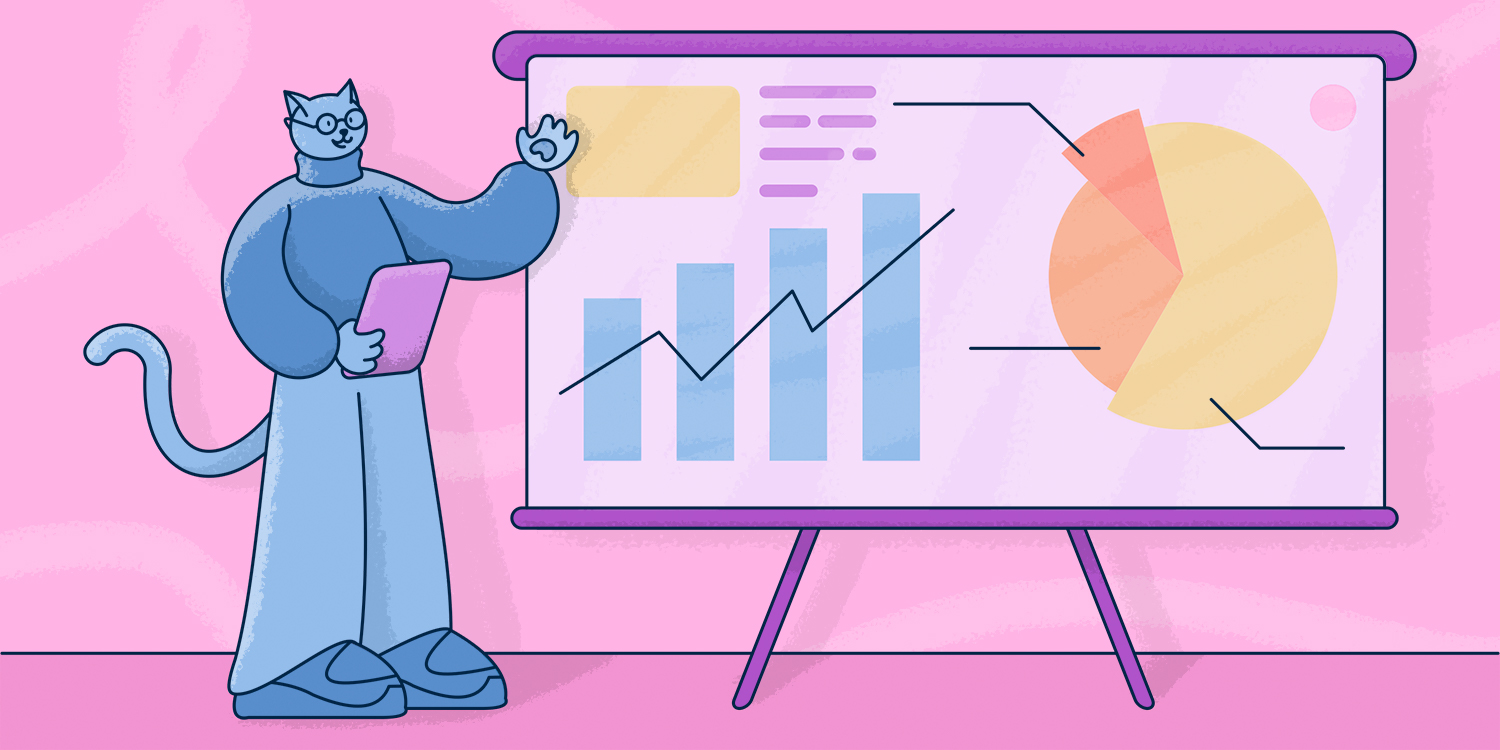
Some people find presenting easy. They seem to have an intuitive understanding of how to grab and keep the attention of everyone in the room. Meanwhile, there are those who confess presenting is stressful. What to do if you are a sales rep who belongs to this second type?
There is a piece of good news for you: you can definitely master the art too. To deliver the best sales presentation, you should learn key tips beforehand, so you’ll be ready the next time you’re done with lead generation .
In this blog post, we’ll break down the process of creating a sales presentation into steps and discuss best practices you can use at each stage.
Sales presentations — what are they?
- Why is it difficult to deliver a good sales presentation?
Step 1. Preparing for a sales presentation
Step 2. presentation, step 3. follow-up.
A sales presentation is a part of the sales process wherein a salesperson demonstrates a product/service and explains in detail how to use it with a single aim — to move a prospect further down the sales funnel , motivating them to buy it.
The best sales presentation makes room for questions, so it becomes a genuine two-way process, in which the prospect understands the value of the sales offering, while the sales rep learns more about their target market, prospect’s real wants, and needs.
Another significant characteristic of a successful sales presentation is that the audience will likely feature some major players, i.e., decision-makers, which definitely streamlines the sales process.
But why is it sometimes difficult to deliver a good sales presentation?
The truth is, people, in general, don’t find presentations exciting. About 79% agree that listening to others presenting them something is boring. Your goal as a salesperson is to make your sales presentation engaging so your prospects understand all the benefits of your product without being overloaded with unnecessary information. Thus, professional presentation design and limited data are key to attractive slides.
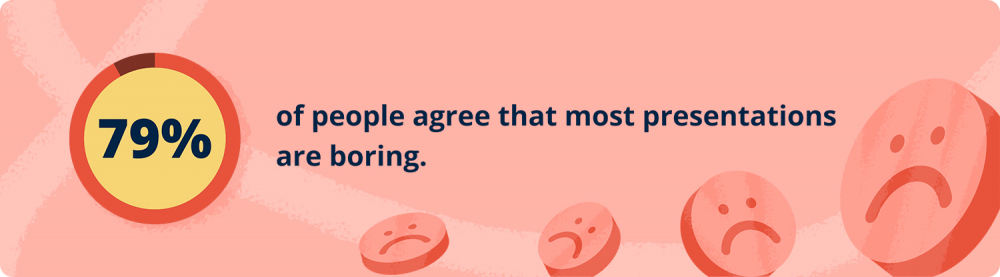
Seems like a challenge, doesn’t it? Worry not, though. This post is designed to help you prepare the sales presentation step by step.
How to give a successful sales presentation: a step-by-step guide
We recommend that you break down the process of delivering your sales presentation into three logical steps:
- Preparation
- Presentation itself
Let’s discuss what you should do at each of these steps, so you can be forearmed with a good outline next time you present your solution to prospective customers.
Good sales presentations begin before the speaker actually enters the room or joins the call . That’s the case when success is down to preparation.
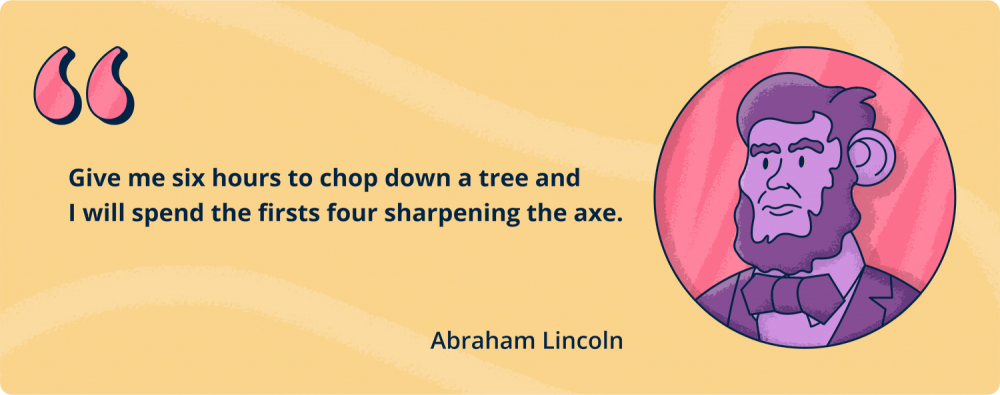
Preparation for the sales presentation means getting knowledgeable about any details relevant to your product, prospect, and the market in general. Incorporating an AI presentation tool can enhance your preparation, providing insights for more engaging and effective communication.
This is why this first step to giving your best sales presentation should boil down to the following tasks:
Know your product
You need to know your product features inside out. Learn this information from your team and study the questions about your product that your customers frequently ask. These issues are likely to come up during the presentation itself.
Try to test your product features as a user on your own. This way, you’ll be well-versed in how it’s all working and better understand your solution’s benefits. Look through your product testimonials to back up your expertise with real data from the current customers who have been using your product successfully for some time.
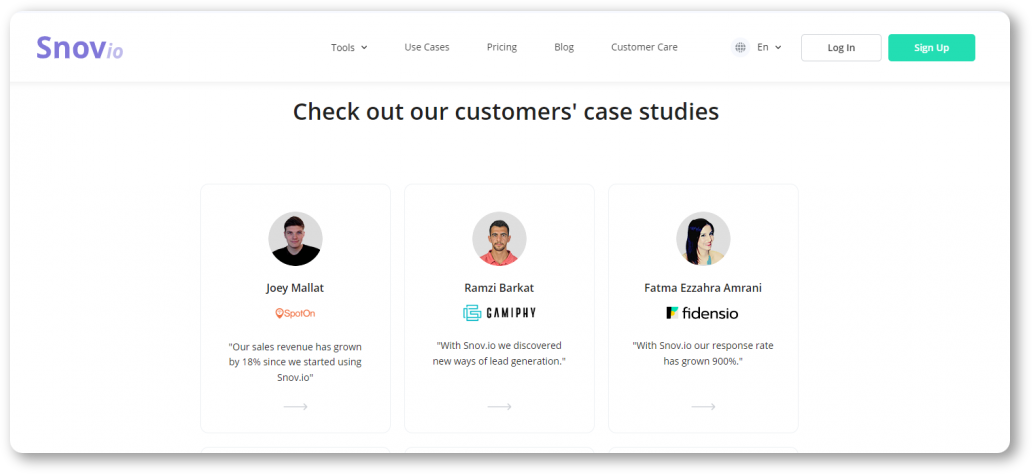
Now think about how to render information about your company and solution simply and clearly — prospects you’ll be presenting to may have little knowledge of what your business is doing.
Know your competitors
“Know your enemy” — a saying you’ve probably heard many times. In business, it’s not about enemies but rather competitors who may serve as a good background for your product growth.
Look more precisely into the solutions your prospects might buy instead of yours. Identify their weaknesses, so you can shine while comparing your features to theirs. But don’t neglect to study their strengths, too, so you’re prepared to overlay them with the benefits of your product.

On top of this, learn how your competitors give their sales presentations. If they turn up with slick visuals and the most up-to-date software , you’re going to look pretty lackluster with your ring-bound notepad.
Research your competitors both online and using any printed materials they circulate to potential customers. Get a feel for their tone of voice and brand identity. If there are any elements of their approach you can successfully assimilate (in a fully legal fashion), do so. They’d do the same to you. After all, all’s fair in love and sales.
Gain customer knowledge
Knowing your customers and their buyer behavior is crucial to a successful sales presentation. Always keep in mind: you’re there not just to talk about your product but to connect with your prospecting customers. For this to happen, you have to know them well and identify their needs and wants.
Before you even start a sales process, you’ll build your ideal customer profile , which will help you target prospects who are more likely to buy your product. But it doesn’t mean they’ll all actually will.
So, at this stage, learn more about your prospect’s buyer personas. How long have they been in the company you’re selling to? Are they experts in their field? Have they bought from your competitors before?

Study the market
What, in essence, does the company you’re presenting your solution to is doing? What’s the nature of their market? What problems are they likely to deal with? How might your product help solve them?
It will work wonders if you show you’ve done thorough research about the market your prospects operate in and their challenges and offer ways your company can assist in healing their pain points. You’ll come across as someone who wants to make their life a little better, which is hard to resist.
Now that you’ve worked hard to prepare for the sales presentation, let’s discuss what strategies will help you win your prospect’s heart during the sales call or meeting when you’re demonstrating your demo.
Leverage storytelling
One of the most powerful tools while making a sales presentation is telling your prospect a good story . People like stories: we’ve been gathering around campfires to hear tales from our fellows for centuries. OK, the tribes of antiquity were probably not assembled to learn about what the newest support chatbot could do for them, but there are some constants of storytelling that pertain to marketing and sales even now. The fact is, stories can be fun, and they can be memorable.
Tell the company’s story: why it was born, how it was born, and the dreams and ideas behind it. People love stories of struggle and eventual triumph, so stage it like this, but don’t go overboard. Something else people like about a story? Brevity.
Tell your prospects about one of your current customers who faced a problem your product could alleviate, propelling the company to succeed. Testimonials you’ve prepared at the first stage will be pretty helpful here 🙂
Emphasize the value of your solution by painting a picture of what might be achievable when all obstacles are overcome. Once your prospect can envisage this promised land, you can tell them how your product will get them there, faster than other alternatives (aka your competitors).
Use technology
You can’t rely solely on your magnetism and storytelling while giving a sales presentation. The modern audience expects a little more of an audio-visual feast than a salesman with a clipboard. They expect a digital pitch .
Any technology like PowerPoint is a great way to get information across in a manner pleasant to your prospect’s eye. Well-crafted PowerPoint templates will allow you to visualize your product features, while a nicely laid out infographic will make the information you’ll be telling your prospect not tedious to hear. Look at the example:
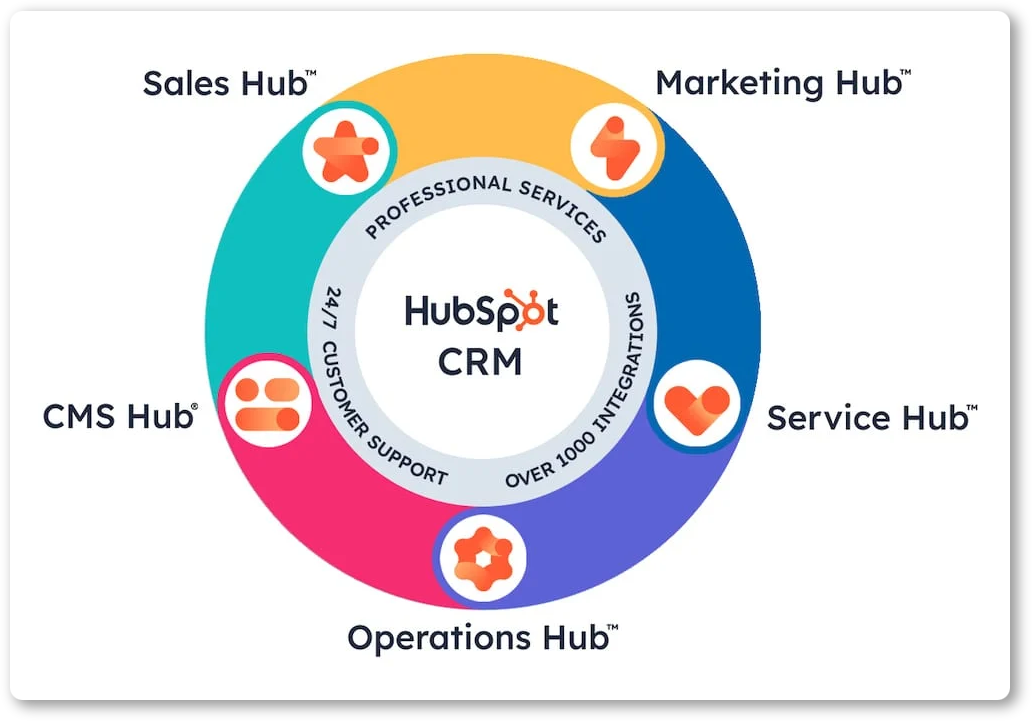
If an image can somehow put what you’re saying in a better way, do use it in your sales presentation.
In addition, you can use video content to present your solution. Short videos work miracles — not a surprise, about 94% of marketers say video has helped them increase user understanding of a product/service.
Include social proof
Social proof is a psychological phenomenon that consists in people mimicking the actions of others when faced with uncertainty. In marketing and sales, you can use social proof in a variety of forms:
- Customer reviews
- Testimonials
- Certifications and awards
- Influencers
- Press features
- Endorsements from experts in your industry
Social proof greatly influences decision-making: 2 out of 3 people say they’d be more likely to make a purchase after watching a testimonial video demonstrating how a business, product, or service had helped another person like them.
You can learn who to ask for social proof professionally in our post about customer referrals .
Demonstrate your product functionality
Don’t forget to bring the product in with you, of course.
If your product is digital, like an application or other software, have it installed and ready for work in real-time.
Say, if your company is offering a CRM solution , show how all of its features work as soon as your prospect onboards. You can even let them try it on their own, under your caring guidance. This way, prospects will test it beforehand – the experience that will be more likely to result in their decision to buy it.
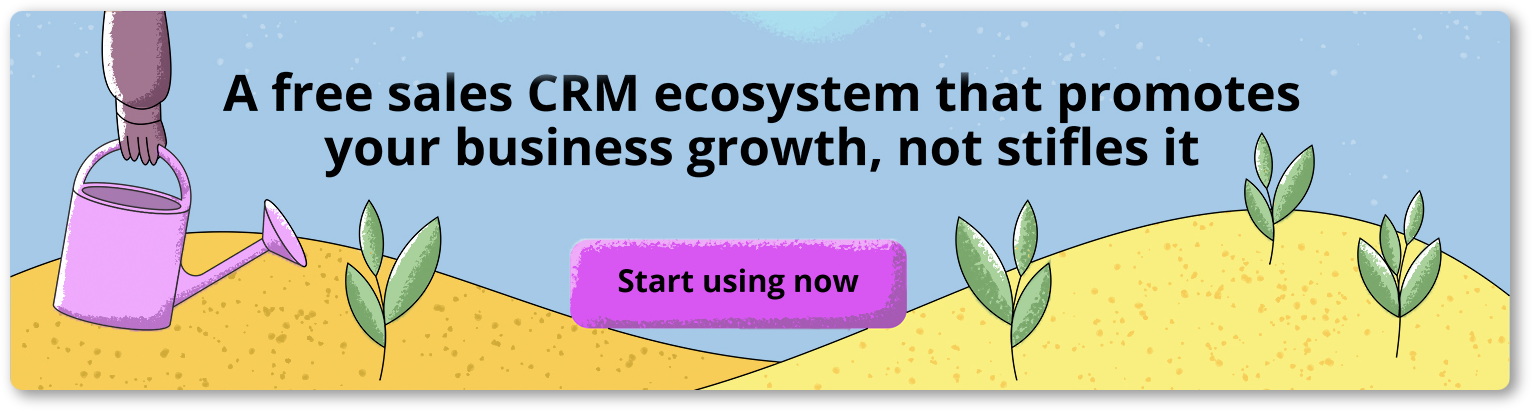
End your presentation with a call to action
Your sales presentation can’t be just a one-way conversation. You should aim at building relationships with your prospect. A call to action (CTA) actually extends the life of your sales presentation, whereby you give them something to think about…and come back.
In your call to action, offer your prospect one or two next steps. Just ensure it is short, straightforward, and personal. For example, instead of using something generic like ‘Download the guide,’ try something like ‘Become a pro with this short guide.’ The second option highlights the benefits and sounds more buddy-like, doesn’t it?
A sales presentation doesn’t end at the last slide and a polite ‘Goodbye.’ You should be sure your prospect has got the idea right, has no questions to ask, and is satisfied with how a presentation went. So, at this final step, we recommend that you do the following:
Ask yourself a series of questions about your performance. These could include:
- ‘Have I identified my prospect’s problem and offered solutions?’
- ‘Have I made sure the prospect knew how much I appreciated the chance to present to them?’
- ‘Have I encouraged a dialogue?’
- ‘Have I kept my comments relevant and engaging?’
Then rate your performance on each of these aspects out of 10. Doing this exercise immediately after the presentation will give you a good idea of how you performed.
Approach the prospect for feedback
If the call to action doesn’t seem to have worked, and the prospect isn’t hurrying up to order from you, there’s nothing wrong with approaching them and asking (but briefly) what feelings they have after the demo and what they think about your solution.
Any customer retention guide will tell you about the importance of making a customer feel valued, and following up is an aspect of that. Ask if they’ve had time to think about what you had discussed and see if there’s anything you can do for them to seal the deal. This way, you’ll demonstrate that you care about your prospect’s feelings.
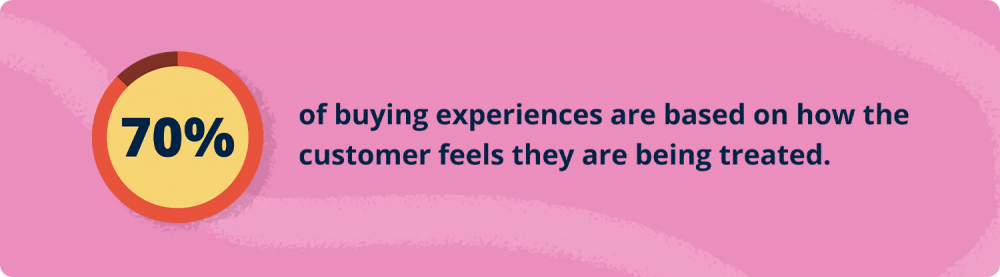
Quite often, the prospect may have loved the product but hasn’t had time to mull over how best to implement it. You can assist by suggesting ways your product might be integrated into their company and emphasizing how much time will be saved once the product is in place.
Some basics to end with
To crown it all, we’ve gathered several simple tips to help you deliver effective sales presentations. Here are a few of them:
- Make eye contact. Sales professionals know this is one of the most important sales techniques. If you aren’t afraid to look directly in the eyes of your prospect, you come across as honest. In addition, this allows you to notice how they feel when you’re saying something and adjust your speech accordingly.
- Relax. Your behavior at the sales presentation should convey calmness and confidence, so even if it’s your first demo in life, try to be relaxed. You’re an expert, and your knowledge of the subject is enough not to worry.
- Listen. Though a sales presentation seems your moment to speak, remember to make contact with the prospect. Be attentive to what they’re asking and telling you. That’ll prove you really care.
- Learn from the best. You don’t have to come across like Cirque du Soleil or PT Barnum, but it can help if you demonstrate a little showmanship. Watch some videos of great orators (from Martin Luther King to Jerry Seinfeld), but do bear in mind your capabilities. If you want to improve in this area, consider a public speaking course.
- Practice, especially if you’re part of a sales team making the presentation. The more people there are, the greater the potential for mess-ups, so get that presentation nailed. You’ll all feel much more confident, which will be visible to your prospects.
Wrapping up
The key to your best sales presentation, like any other business communication , is your knowledge and understanding of the interlocutor. Have a clear message, ensure you’re using all the tricks to get it across and practice until you know your pitch inside out. When you deliver your demo, be mindful of your prospect’s needs and ensure they get a chance to express them.
Whatever sales presentation ideas you use, if you treat your audience with respect and look like you genuinely want to be there with them, you’ll give yourself the best chance of success. And if you need a single platform for all your sales activities, Snov.io is always here for you.
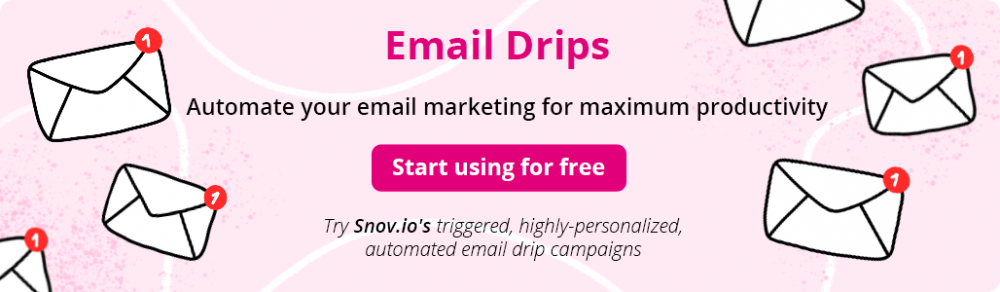
Leave a Reply (0) Cancel reply
Copied to clipboard
Thanks for subscribing 🎉
You will now receive the freshest research and articles from Snov.io Labs every month!
We've seen you before 👀
It looks like you've already subscribed to Snov.io Labs. Be patient - our next newsletter is already in the works!
🌴🥥 If you like piña coladas, closing deals every day... get 25% off ANY annual plan 🍹😎
How to Create the Perfect B2B Sales Presentation

Creating an excellent B2B sales presentation can be quite a task! In some ways, this kind of presentation is more demanding than business-to-customer presentations, as there is more in the line. Decision-makers in the business you’ll be targeting will have their company’s best interests in mind, not just their personal preferences. That’s why B2B presentations have to be strategic and focused on what you can bring to the table .
We know this is a crucial task for your business. That’s why today we’ll show you step-by-step how to create the perfect B2B sales presentation . And there’s more: We’ve interviewed our head of sales, Robert Juul Glaesel , to provide you with the BEST tips for successful presentations. So… let’s begin!
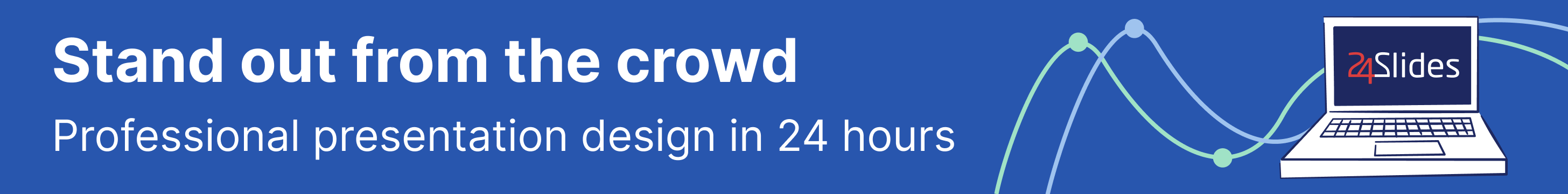
We’ll discuss:
How to create a great sales presentation: First steps
What should be included in a b2b sales presentation.
- Expert’s insights: How to create a GREAT sales presentation
Design tips: What makes a good sales presentation?
- How to create your most effective sales presentation yet (and how 24Slides can help out)
Remember, creating a sales presentation requires some previous preparation . So, before starting the actual PowerPoint, you need to consider some aspects. Let’s take a look at each one of them.
#1. Get to know your audience
Before you start creating a sales presentation, take some time to research your potential customer. This might seem like an obvious one, but you might be surprised at how little people actually care about this point! According to Forrester’s Buyer Insight study, only 13% of executive buyers believe that the salespeople understand their company’s issues .
As Robert says:
“To create a great sales presentation, you need to understand who you’re speaking with, their industry, and their needs. Make sure you ask them questions to deeply understand the situation before you start selling.”
Companies don’t care about your services or product if they don’t help make their business better and more efficient. Researching and focusing on the customer’s pain points is crucial for a good B2B sales presentation. Only by knowing exactly what they are lacking you’ll be able to present your product as a problem-solver!
So, before you start, make sure you have the answer to these questions:
- What is their brand’s identity?
- What are their brand values?
- What are their main pain points?
- Who are their customers?
- What solution or product are they currently using?
#2. Define your key value proposition
Robert reminds us that the KEY to any presentation is having the answer to one question:
“How would their business be better once they have purchased your product/service?”
In his words, sales is about matching a need to a solution . And one of the many mistakes that are made on sales teams is that people only talk about the solution. They share all their product's benefits and features but completely forget about the client. As he says:
“Many salespeople will just talk about all their product’s awesomeness, but it's all about the solution. The question that all customers sit back with is: “What will that do for me? What will that do for my company?”
Don’t get me wrong, you definitely should mention those, but there is a time and place for that, and they shouldn’t be central to your presentation. Try shifting your mindset, and instead of talking about how incredible your product is, try explaining how it could do wonders for them .
Robert tells us how he does this when he presents 24Slides (professional presentation design services):
“Usually, when I do sales presentations, I don't really focus on the platform because I don't talk about presentations necessarily; that is more of a byproduct. I talk about people’s productivity, about the problems in a company if you don't have brand consistency. And then I verify if that is something that they see.”
#3. Establish your main differentiator
In B2B sales presentations, it is critical to focus on differential value. Ask yourself, what does my company provide that the others don’t? What makes me better than my competitors? Even more importantly, what makes my services valuable for people who might be satisfied by the status quo?
In many cases, you might not even be competing with a specific service or product but with the way your clients are “used to do things.” It’s your job to help them see beyond the routine and highlight how it’s worth changing.
Now that we’ve seen everything that should be done previously, let’s begin considering what a B2B Sales presentation should actually include .

Introduce your prospect's pain points
After briefly introducing yourself, start pointing out some of the pain points you’ve identified. You can talk about a shift in the industry, an undeniable transition, and its impact on their business . Make sure to include data on this impact; you could talk about the money or time they are wasting or even statistics on how people are affected by the problem.
Check out this example from Pocus :
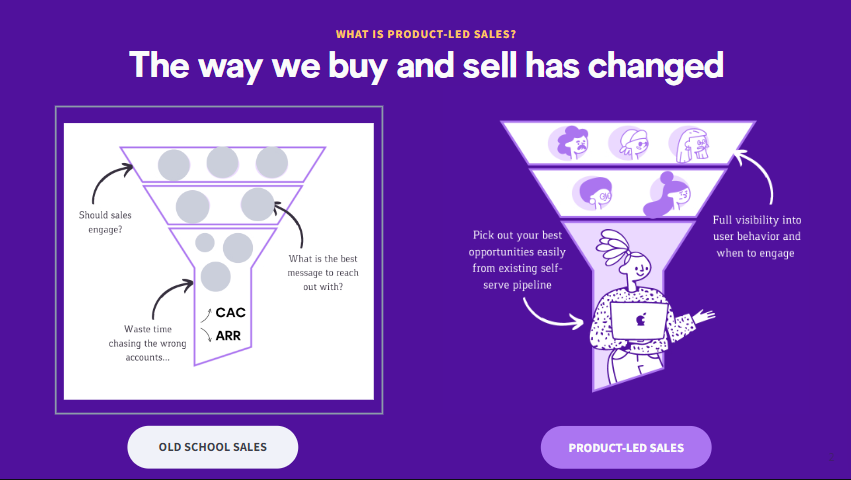
Show your product as the solution
Once you’ve presented the problem (and the prospect has recognized it), present your product as the logical solution . In Robert’s words:
"You essentially make them realize that they have this pain, and they start feeling the desire to solve this issue, and then... voila! You show them how to solve it by tying your solution to their needs and concerns."
A successful sales presentation portrays your product as a tool to help prospects achieve their goals . It’s important to note that this section isn’t about listing every feature and benefit of your product or showing how it’s used. Instead, it’s about positioning your product as a valuable resource on your prospect’s journey.
Here’s an example from Pocus :
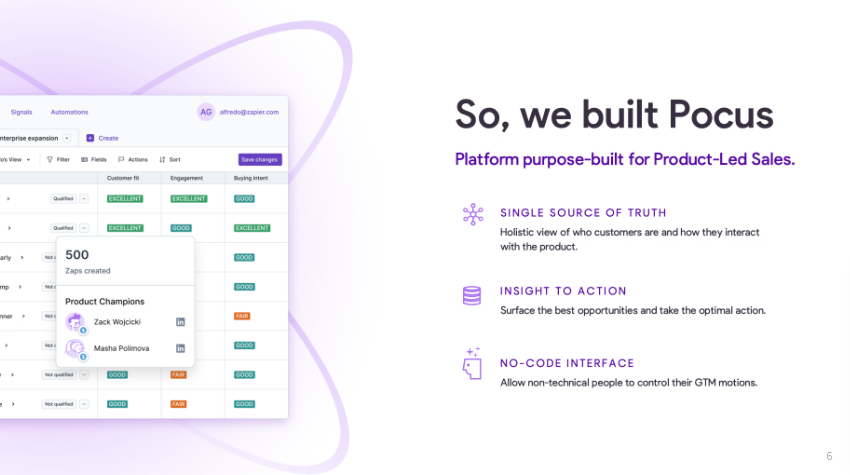
Back it up with data
Now that you have presented your product as a solution that will benefit the prospect’s business, back it up with evidence. You could present a case study showing how your products solved similar challenges for a company. Or you could show statistics of studies you’ve done about your product’s impact . It could look like this:

Showcase your platform's features and benefits
Now’s the time to show all of your product’s features and benefits. Talk about all the fantastic things that add value to it : things they’ll be able to do, data they will get access to, and more. Additionally, consider providing a visual demonstration to give them a glimpse of your product’s appearance and functionality. Take a look at how Spendesk is doing it:
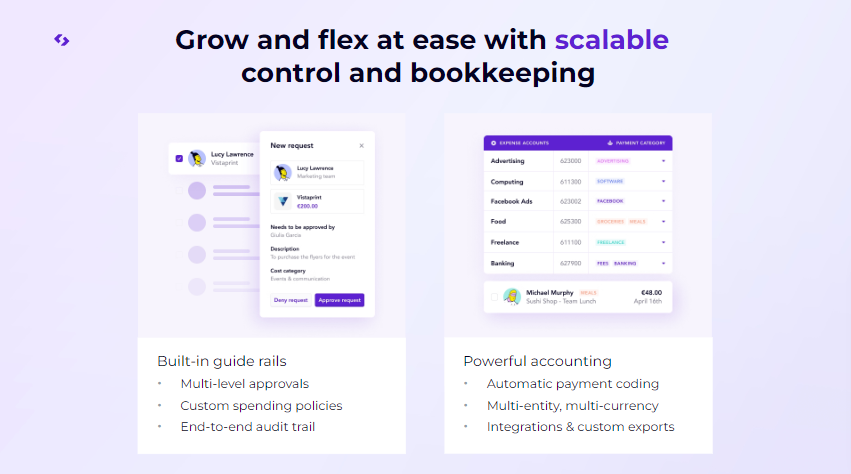
Share some of your major clients & case studies
Remember one of the most essential marketing aspects: social proof. So, you must include some comments about what your actual customers are saying . You can also have a slide showing some of your best customers. Check out the comments that Spendesk included:
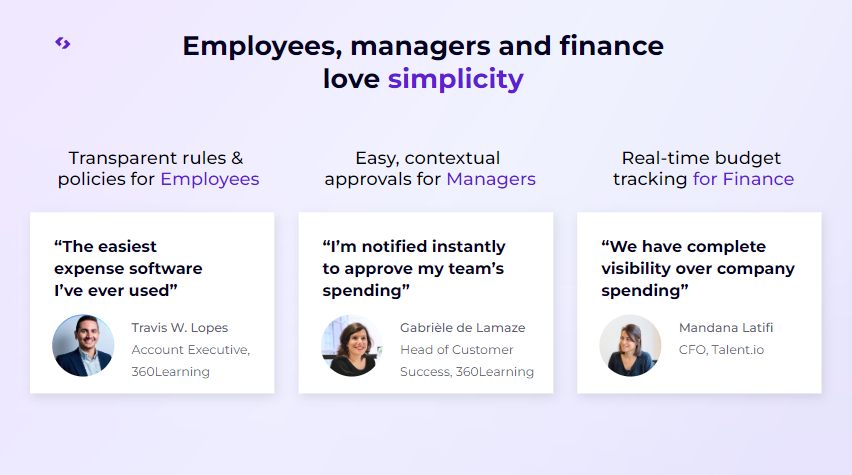
Check out 10+ Sales PowerPoint Presentation Examples To Get Inspired!
Experts insights: How to create a GREAT sales presentation
#1. customize your presentations.
Especially if you’re a B2B company that provides to different industries, having presentations that target the specific issues and characteristics is a must! Generic, one-for-all presentations will not do. Tailoring your message to the industry and your potential client’s problems will make your sales presentation much more incisive.
As difficult as this might be, sales representatives should always be ready to engage with potential customers! To help them be ready on-demand, having easily customizable presentations can be a huge aid. Using master templates can help you ensure all your presentations are on-brand while still customer-specific.
#2. Tell a story
Storytelling is one of the most effective ways to create an emotional bond with your audience. It has been proven that stories are even more memorable than cold hard data! Many people confuse storytelling with just adding anecdotes into your presentation. While this might be nice every once in a while, it’s not what we’re talking about!
It means going beyond theoretical and abstract examples and giving them a face and a name your audience can empathize with. It’ll help you show the human side of your business and connect on a deeper level with your audience. It’ll make your presentation more memorable, and it’ll most likely leave your audience thinking about you long after it’s over.
You might also be interested in 7 Essential Storytelling Techniques for Your Business Presentation
#3. Engage with your audience
Just like the last one, this is a tip concerning creating emotional bonds with your audience. Presenting as if you’re speaking to a wall will not get you any sales! Engaging with your audience is a crucial aspect of business presentations . This will not only make your presentation more entertaining, but it’ll also give your audience the impression that their needs and concerns are really being taken into account.
Listening to your audience is vital not only to make them feel more comfortable but to learn more about them too! Learning to listen is a great skill to have for any salesperson. This way, you’ll be able to know more about their concerns and pain points and tailor your presentation accordingly .
#4. Create an outstanding design
Just like you would care about your personal appearance when giving a B2B presentation, your presentation looks are also important! First impressions do matter, and your presentation design can say a lot about your product , your company, and your overall reliability.
A good presentation design that reflects your brand and values can help you convey more than you think! It can make you look more professional, more trustworthy, more creative… You can show what your brand is all about more memorably and effectively than just talking about it. Professional presentation design is a fantastic option to have in your toolbox to make sure your presentation conveys your message and your brand values perfectly.
There are some tips to keep in mind when designing a sales presentation:
- Your PowerPoint presentation is a visual aid, not a script. It’s meant to complement the speaker, not compete with it. Your slides should help you illustrate and give context to what you’re talking out loud. Focus on the visual aspect of your slides and avoid using huge chunks of text that will be distracting and just plain boring for the audience.
- Quality is ALWAYS more important than quantity. You may feel tempted to include all the details of your product or service: every image, video, chart, etc. Remember, the sales presentation is not the place for this. It is a brief meeting where the idea is to connect your product with the customer's needs, so keep in mind it is about them.
- This is an opportunity to show them who you are. This is one of your most crucial presentations, so it should definitely have your brand all over it. There should be consistency between what they see on your website, social media, etc., and your sales presentation. Branding your B2B presentation also shows you care about your image and pay close attention to detail, especially in these key meetings.
How to create your most effective sales presentation yet: and how we can help out
Creating an excellent sales presentation is a big deal . So, if you want a truly outstanding presentation completely customized to your needs and brand, then you must try 24Slides professional presentation design service . Our designers will take your slides from ‘okay’ to ‘incredible’ in just 24 hours!
Here's how it works:
- Create an outline : Include all the content you want in your presentation.
- Have your style guide ready: Include any elements you want, such as your prospect's logo, images, or specific image features.
- Provide clear instructions: Share your vision and what you want your presentation to communicate.
- Send it through our platform: You can also request proofreading if needed.
- Receive it in less than 24 hours!
Unlock the power of a professionally designed presentation with 24Slides and make your sales pitch truly shine.
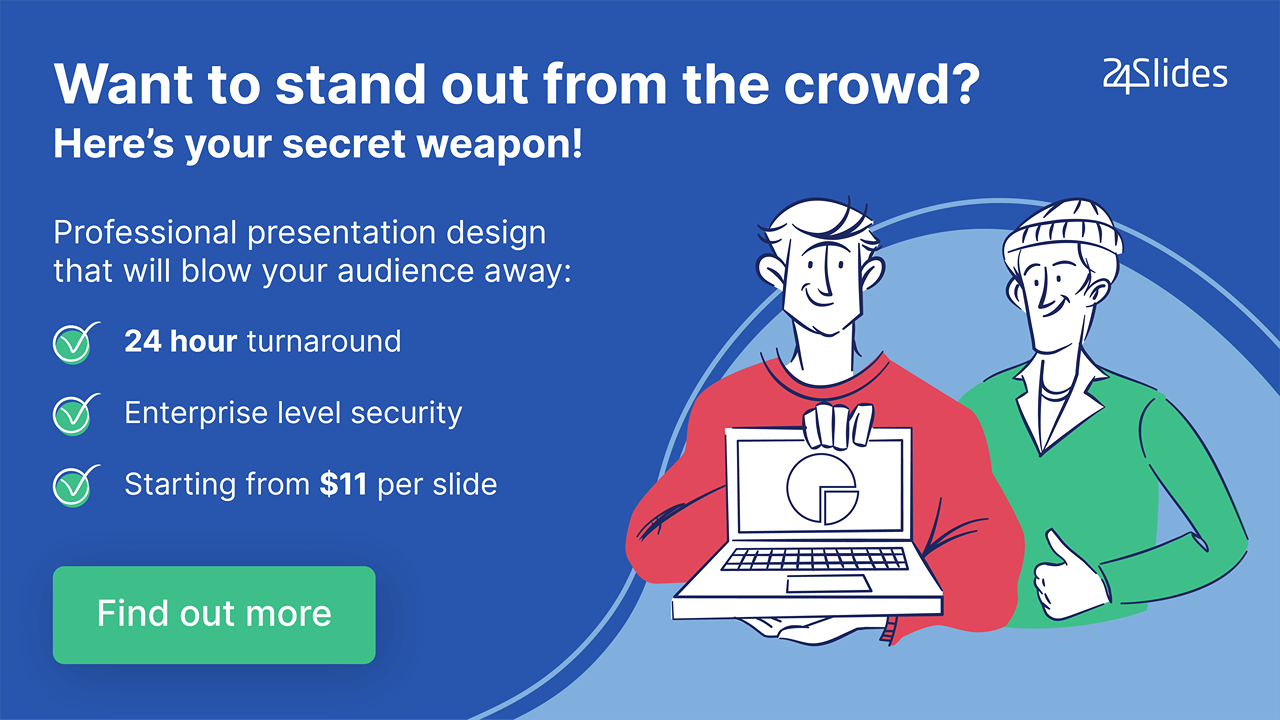
You might also like:
- The Best Sales Presentation Services for Winning Sales Decks
- 10+ Powerpoint B2B Presentation Examples To Get Inspired!
- Learn How to Start an Effective Sales Presentation
- Top 20 Free Templates For Corporate And Business Presentations
Create professional presentations online
Other people also read

How To Write Effective Emails That Will Improve Your Communi...

How to Make a Marketing Plan Presentation in PowerPoint

Alternative presentation styles: Takahashi


Sales Presentation Skills: Crafting persuasive presentations that captivate prospects and drive sales
Take your sales presentations to the next level! Learn the skills and techniques for creating presentations that will help you close more deals.

August 1, 2023
Mastering Sales Presentation Skills: Create Pitches that Drive Results

Greetings to all the marketing maestros out there! Imagine, for a moment, stepping onto a stage. Spotlights are beaming down on you. The room hums with anticipation. You're about to deliver a sales pitch that could be a game-changer for your business. Your heart beats faster, not out of fear, but exhilaration because you've mastered the art of sales presentation skills. How can you achieve this confidence? Let's dive into the world of captivating sales pitches that not only catch the eye but also drive concrete results.
What sets a powerhouse sales reps apart from the crowd is not just the product they're selling, but how they sell it. Every word, every slide, every gesture plays a role in weaving a captivating narrative that persuades the prospect. But what is a sales presentation, and why does it hold such immense significance?
What is a Sales Presentation?

Imagine an artist preparing a canvas. They've visualized the masterpiece in their mind; the colors, the shapes, the emotions. Each stroke of the brush brings them closer to translating their vision into a tangible form. A sales presentation is not so different. It's a unique blend of science and art, where the canvas is your prospect's mind, the brush is your words, and the masterpiece is the powerful image of your product or service solving their problems.
In business parlance, a sales presentation refers to a line of communication, usually involving a pitch or demonstration, designed to convince a prospect that your product or service is their optimal solution. It's the pivotal moment where you transition from building relationships and qualifying leads to actively persuading the prospect to choose you over your competitors. It's the moment where you transform a prospect into a customer. Combining all of it it completes the sales process.
However, it's essential to remember that a sales presentation is more than just a data-driven monologue or an elaborately-designed PowerPoint deck. It's an opportunity to captivate your audience, engage their attention, and spark their imagination. It's an arena to showcase not only your product's features but also its benefits, value, and the unique solutions it offers.
Let's delve deeper into the components that make up this persuasive narrative:
The Problem: A successful sales presentation always starts by highlighting a problem that your prospect can relate to. It sets the stage by igniting empathy and intrigue.
The Solution: This is the heart of your sales presentation, where you introduce your product or service as the hero that can solve the problem. This segment needs to be concise yet compelling, factual yet intriguing.
The Value Proposition: This segment is where you distinguish your offering from the competition. It answers the critical question on every prospect's mind: "What's in it for me?"
The Call to Action: A sales presentation isn't complete without a clear and compelling call to action. It's the final push that urges the prospect to make a decision in your favor.
So, a sales presentation is your golden ticket to influence, persuade, and ultimately convert a prospect into a customer. However, to truly excel in this art, you need to understand the critical parts of a sales presentation and the steps involved in crafting a compelling one. Let's dive into that next.
What are the Three Most Important Parts of a Sales Presentation?
1. The Introduction: Your opening act is critical. It's your opportunity to capture the attention of your audience and make a powerful first impression. Here's where you set the stage by presenting a relatable problem that your product or service can solve.
2. The Proposition: This is where you pitch your solution. The key is to demonstrate how your product or service directly addresses the problem you've presented, preferably in a unique or superior way compared to alternatives.
3. The Close: This is your curtain call, where you drive home the value of your solution and inspire your audience to take action. It's your opportunity to leave a lasting impression and give your audience a clear call to action.
What are the 5 Steps of a Sales Presentation?
Breaking down a sales presentation into a step-by-step process can help structure your pitch effectively. Here are the 5 steps to ace your sales presentations:
1. Preparation: Every grand performance begins behind the scenes. Understanding your audience, refining your message, and preparing your materials are all key aspects of this stage.
2. Introduction: A well-crafted introduction lays the groundwork for a successful presentation. Engage your audience with a relatable scenario, a provocative question, or a compelling statement.
3. Demonstration: This is the heart of your presentation, where you showcase your solution and illustrate its benefits. It's all about showing, not telling. Use compelling visuals, stories, or demonstrations to make your point.
4. Handling Objections: A seasoned salesperson anticipates objections and addresses them proactively. Be prepared to clarify, reassure, and provide evidence to eliminate doubts.
5. Closing: The finale is your opportunity to seal the deal. Summarize the key benefits, present your sales calls to action, and offer a compelling reason for the prospect to act now.
A strong sales presentation needs to cover these critical steps, but to truly captivate your prospects, you need to blend in the subtler art of presentation techniques.
Sales Presentation Techniques

So, you've got the basics down, but how do you elevate your presentation from merely good to utterly mesmerizing? The answer lies in mastering powerful presentation techniques that can infuse your pitch with persuasive power.
1. Storytelling: Humans are wired to connect with stories. Weaving a compelling narrative around your product or service can make your pitch more engaging and memorable.
2. Visual Aids: A picture is worth a thousand words, and nowhere is this more true than in a sales presentation. Use visuals strategically to illustrate points, emphasize benefits, and stimulate interest.
3. Interactivity: Transform your presentation from a monologue into a dialogue. Encourage questions, solicit feedback, and involve your audience in demonstrations to keep them engaged.
Listening Skills Are Your Key to Success
The potency of listening skills in the sales realm often flies under the radar, particularly when we talk about sales presentations. After all, shouldn't the spotlight be on a well-structured pitch, eloquent delivery, and eye-catching visual aids? While these aspects are crucial, it's the listening skills that can transform your sales presentation from a monologue to a dialogue and deeply engage your prospects.
Listening in a sales presentation context is more than just being silent when the other person talks; it's about active listening. This is a skill that involves not only hearing but also interpreting and understanding what the prospect is saying. It’s about showing empathy, making a mental note of their concerns, their desires, and their doubts.
Let’s peel back the layers and delve deeper into why active listening can make a world of difference in your sales presentations:
1. Tailoring Your Presentation: By listening actively to your prospects’ reactions during the presentation, you can adapt your pitch on the fly. If a particular point sparks interest, you can delve deeper into it. If there's confusion, you can clarify. This flexibility can make your presentation feel more personal and engaging.
2. Overcoming Objections: Every question, concern, or objection raised by a prospect is an opportunity for you to strengthen your case. But to turn these objections into opportunities, you first need to listen, understand, and then address them convincingly.
3. Building Trust and Rapport: When you listen to your prospects, you're sending a clear message: their opinions matter. This can foster a sense of trust and rapport, which are critical for successful sales relationships.
4. Uncovering Needs and Desires: Sometimes, prospects may not explicitly state their needs or desires. By listening carefully to their comments and questions, you can identify these hidden needs and tailor your proposition to match.
5. Enhancing Your Solution: The feedback you receive from your prospects is invaluable. By listening to their thoughts and opinions about your product or service, you can gain insights that can help you improve your offering and make it more appealing.
In the end, your presentation is not for you; it's for your prospects. Listening to them can help you tailor your presentation to their needs, build stronger relationships, and ultimately, drive more sales. So, the next time you step onto that sales presentation stage, remember: the key to success could be in your ears, not just your voice.
Be Proactive and Follow Up After Your Sales Pitch
Your sales presentation doesn't end when you leave the stage. Following up with your prospects can reinforce the message of your presentation, address any lingering doubts, and nudge them towards a purchasing decision.
Crafting a captivating sales presentation is an art, but with the right blend of technique, preparation, and genuine engagement, you can transform every sales pitch into a performance that resonates with your prospects and drives sales. Let this be your stepping stone to creating presentations that not only inform but inspire and persuade.
In the mesmerizing world of sales presentations, the stage is yours. How will you captivate your audience and drive your sales story home? Remember, the spotlight is on your sales presentation skills. Ready to make them count? Lights, camera, sales!
Time to Take Your Sales Presentation Skills to the Next Level
Now that we've delved deep into the world of sales presentation skills, you're equipped with knowledge, insights, and techniques that can empower your pitches and resonate with your prospects. But what if there's a way to elevate your sales techniques even further? A way to take the pressure off building your sales team while still driving growth and revenue for your business?
This is where The Sales Connection steps in. Our experienced sales professionals are not only adept at closing deals but also in sales training others to excel in the art of selling. They can offer you invaluable insights, proven strategies, and expert advice tailored to your unique business needs. They can help you fine-tune your sales pitches, navigate objections with ease, and ultimately close more leads.
Why wait to build your sales skills and team over time, when you can fast-track your success with us? So, let's start a conversation about how we can catalyze your business growth. Are you ready to transform your sales presentations into compelling performances that captivate and convert?
Apply here and let's write your sales success story together.
Kayvon has over two decades of experience working with high-level closers and perfecting his sales methodologies. He has earned the title of Canada’s #1 pharmaceutical sales representative and continues to share his expertise as a keynote speaker and through his multi-million-dollar coaching program.
Sales Recruitment
Sales Training
Sales Prospecting
Sales Qualification
Sales Pitch
Sales Pipeline
Remote Sales
CRM Implementation
Sales Guides
Sales Calling
Sales Teams & Management
Sales Process
More Articles

Online Sales Training Course | A Breakdown of Sales Training at TSC
Key concepts that The Sales Connection’s online training course will cover to turn your sales team into unstoppable closers.
March 19, 2024

Effective Sales Training Methods for Online Businesses
3 training techniques that will make your online business’ sales team more effective in engaging with and closing prospects.
March 18, 2024

Sales Rep Training Program for New Recruits 2024
6 reasons why it’s mission critical to invest in training programs for new sales rep recruits, from The Sales Connection.

Why CLOSE is the best CRM Solution for SMBs and Sales Teams
5 distinct advantages of Close.com CRM software for boosting sales team performance in your SMB, from The Sales Connection.
March 14, 2024

Remote High Ticket Sales Training and Closing Tips
4 powerful tips to optimizing your remote sales team to better sell high ticket items, from The Sales Connection.

3 Best Sales Questions to Ask Prospective B2B Customers
3 specific sales questions that will build trust and form a relationship with your sales teams’ B2B prospects, from The Sale Connection.
January 28, 2024
The Sales Connection guarantees every service we provide.
All our services have a 10x effect on your investment.
Let's Grow
Our Company

© 2024 The Sales Connection. All Rights Reserved.
.png)
Creating an interactive sales presentation that engages and converts
Let's dive deeper into why interactivity is so crucial to successful sales presentations..
Think about it. You've got a potential customer sitting in front of you, ready to be dazzled by your product or service. This is your chance to shine! But just having a slick slide by slide presentation isn't going to cut it. You need to engage your audience, make them feel like they're a part of the process.
That's where interactivity comes in. By getting your audience involved, you're not just delivering a sales pitch, you're creating a conversation. You're building a relationship with your customer that can lead to long-term success.
Let's dive deeper into why interactivity is so crucial to successful sales presentations. We'll also give you some practical tips on how to make your presentations more engaging and interactive.
Think of it as a recipe for success: a pinch of humor, a dash of creativity, and a whole lot of interactivity. So, grab a cup of coffee (or a glass of water, if you're feeling healthy) and let's get started!
Why sales presentations have to be interactive?
Interactivity is like secret sauce to successful sales presentations. By engaging audiences and fostering communication, it creates an impactful and successful outcome, ensuring memorable and effective sales interactions. Let's explore why interactivity is key.
- First off, let's talk about attention. We've all been there: sitting in a meeting, watching a presentation, trying desperately to stay awake. That's where interactivity comes in. By engaging your audience, you're not just holding their attention, you're captivating it.
- And speaking of engagement, that's another key benefit of interactivity. When you involve your audience in the presentation, you're fostering participation. You're not just talking at them, you're creating a dialogue. And when people feel like they're a part of the conversation, they're more likely to remember what was said.
- Which brings us to our next point: creating a memorable experience. Sure, you could just rattle off a bunch of facts and figures, but that's not going to stick in someone's mind. But if you can create an interactive, engaging experience, you're more likely to leave a lasting impression.
- And finally, let's talk about trust and credibility. When you're just spouting off facts and figures, it's easy for your audience to tune you out. But when you engage them, when you involve them in the process, you're building a relationship. You're building trust, and when people trust you, they're more likely to do business with you.
What are the benefits of interactive sales presentation?
Ah, the hero of the sales pitch - the interactive presentation. You know what they say, "not all heroes wear capes." In fact, interactive presentations save the day for sales in a number of ways.
Whether it's adding some flashy animations, spicing things up with a video, or interactive elements can help improve audience retention of your key messages.
And when potential customers remember your brand, it's more likely they'll choose you when it comes time to make a purchasing decision.
Increased likelihood of making a sale:
By using interactive presentations to showcase your products or services in an engaging way, you can create a more compelling case for why potential customers should choose your brand.
This can increase the likelihood of making a sale and help you close deals more effectively .
Greater customer satisfaction:
When you use interactive elements to create a more engaging and personalized sales experience , you're more likely to leave a positive impression on potential customers.
This can lead to greater customer satisfaction and more loyal customers in the long run.
Build Content Experience That Captivates Your Buyers
Positive brand association:
By using interactive presentations to create a more engaging and memorable experience, you can establish a positive brand association in the minds of your audience.
This can help differentiate your brand from the competition and make it more likely that potential customers will choose your brand over others.
Improved sales team performance:
By providing your sales team with access to interactive software that lets them create engaging presentations, you can empower them to deliver more effective pitches and close more deals.
This can improve their performance and lead to greater sales success for your organization.
Types of interactive sales presentations:
Product walk-throughs:.
Interactive sales presentations can be a highly effective tool for product walk-throughs. Unlike static formats such as PDFs, videos, or word documents, interactive presentations allow for more engaging and memorable demonstrations of product features and benefits.
By incorporating animations, videos, and other interactive elements, presenters can hold their audience's attention and convey the value proposition of their product in a more impactful way.
In addition to multimedia content, interactive presentations also offer features like parallax, slide, fade, and other animation effects that can be applied to text, images, and other elements to make the presentation more visually appealing and engaging for viewers.
This helps to improve information retention and understanding, making it easier for potential customers to grasp the value of the product and increase the likelihood of a purchase.
Overall, interactive sales presentations are a highly effective way to communicate the features and benefits of a product in a dynamic and engaging way.
Sales Pitches:
Using an interactive presentation for your sales pitch can help keep the audience engaged and interested in your product or service.
With interactive features like video, animation, and clickable images, you can deliver your pitch in a dynamic and attention-grabbing way.
This can help differentiate your pitch from competitors and increase your chances of closing the sales and with various analytics, reports , gating forms, It will help you get the right leads and also help you to understand what works, and engages your audience
make your presentation more interactive with cleverstory:
Think of your sales presentation as a first date. You want to make a good impression, be engaging and interesting, and ultimately, leave a lasting impression that will lead to a second date (or in this case, a closed deal).
This is where Cleverstory can be your wingman, helping you charm and impress your potential customer.
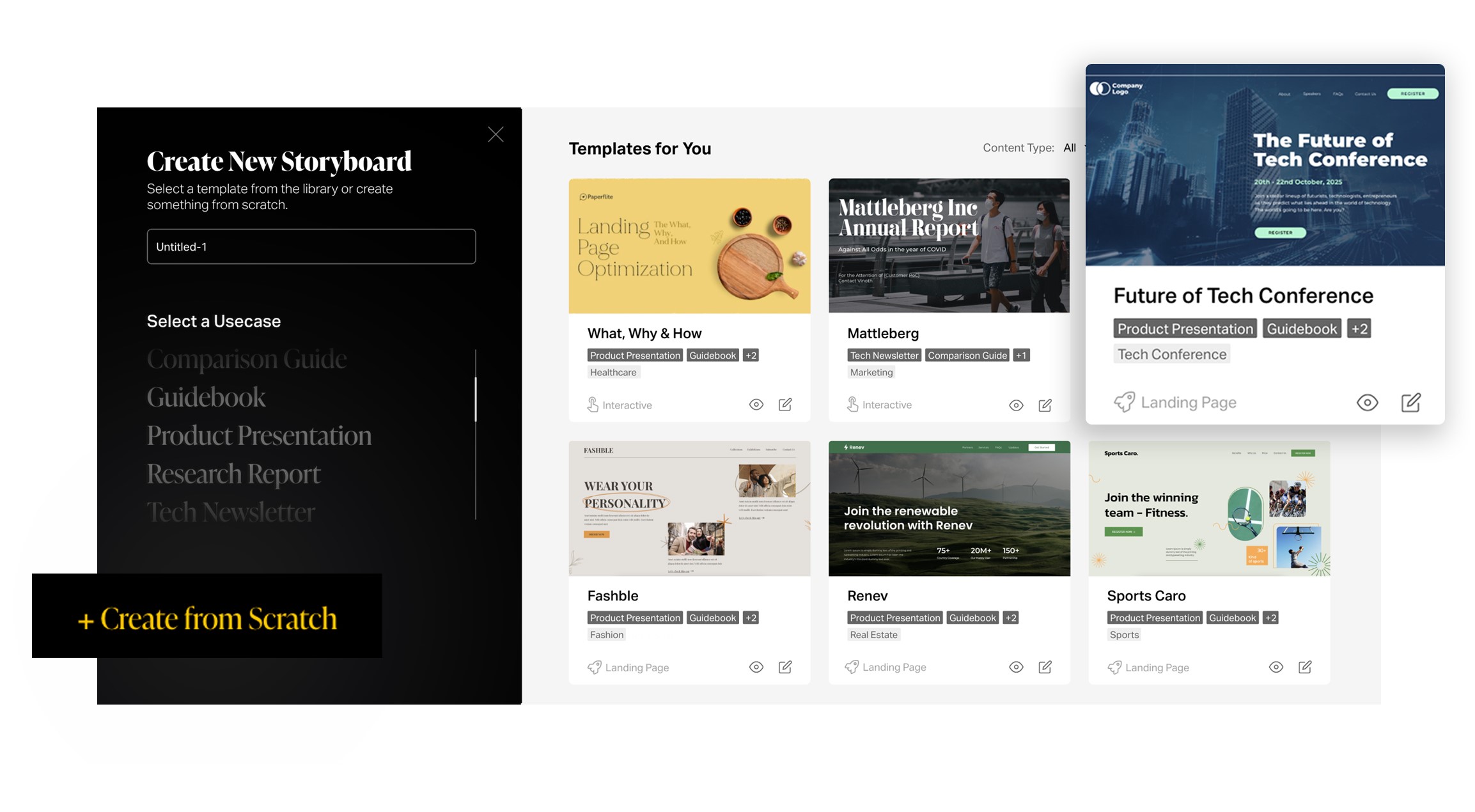
With Cleverstory, you can create a dynamic and interactive experience that will make your audience feel like they're on a fun and exciting date with you.
You can use multimedia to show off your products or services, share case studies to demonstrate your expertise, and use visuals and storytelling to create an emotional connection.
- Adding interactive elements: Cleverstory offers a variety of interactive features such as parallax, spin, fade, and slide transitions that can be added to text, images, and other elements in your presentation, making it more dynamic and engaging.
- Adding multimedia elements: With Cleverstory, you can easily embed interactive charts, videos, audios, graphs, polls, quizzes, and other multimedia elements into your presentation, making it more dynamic and visually appealing.
- Using case studies: Cleverstory provides templates and tools that can help you create effective case studies and seamlessly integrate them into your presentation, demonstrating the value and effectiveness of your products or services.
- Adding visuals: Cleverstory provides a range of visual options and tools that can help you create visually stunning and effective presentations, allowing you to communicate your message more effectively and leave a lasting impression on your audience.
- Leveraging storytelling to create emotional connections: Cleverstory can help make your presentation more immersive, impressive, and engaging, just like a great story would. With its storytelling tools and features, you can create compelling narratives and capture your audience's attention.
- Analytics and tracking to check audience engagement: Cleverstory provides analytics and tracking tools that allow you to monitor your audience's engagement and see which parts of your presentation are resonating with them, giving you insights into how to optimize your presentation and improve its effectiveness.
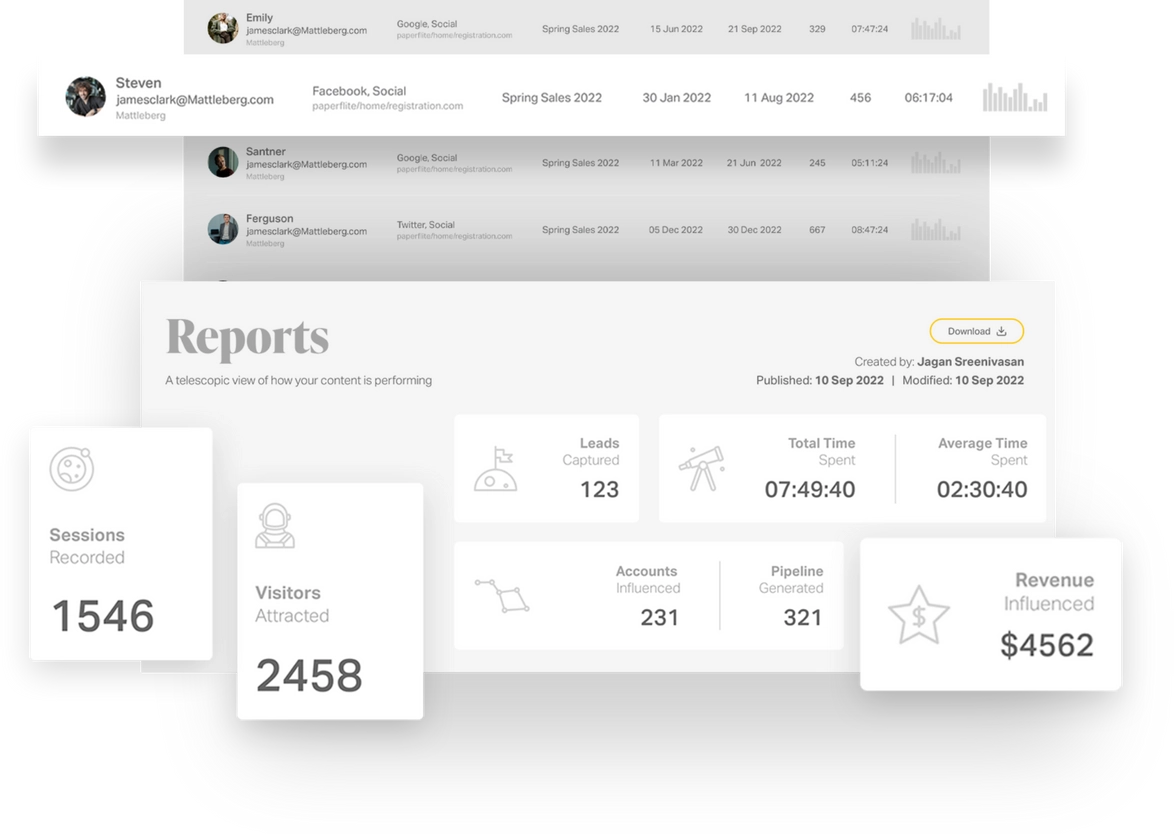
Okay, so let me paint you a picture to understand Cleverstory's analytics feature better:
So picture this: You're at the mall with your squad, living your best life, and you've got no plans to buy anything. You're just there to hang out and soak in the atmosphere.
But then, like a ninja in a suit, a salesperson swoops in and starts trying to sell you stuff you don't want or need. Ugh, talk about a mood killer!
But your friend spots something they really like in one of the stores.
The salesperson in the store has no idea which of you is actually interested in buying, so they start pitching the product to all of you. They're doing their best to sell, but you're not really paying attention – you're just browsing.
Now, imagine if that salesperson had some kind of magical power that allowed them to identify the one person in your group who was actually interested in buying the product.
They could focus all their efforts on that person and make the sale quickly and efficiently, without bothering the rest of you who aren't interested.
Well, that's kind of like what Cleverstory does for salespeople. Instead of trying to sell to everyone who comes across their product, they use their advanced technology to identify the leads who are most likely to buy.
Using gating and tracking features, cleverstory can see which leads are spending the most time and are engaging with your content. This way they can help you identify and qualify the right leads.
- Customizable templates for engaging presentations: Cleverstory offers a range of customizable templates that are designed to be engaging and effective, making it easy for you to create presentations that capture your audience's attention and deliver your message effectively.
- Personalizing your presentations based on your audience: With Cleverstory, you can tailor your presentations to your audience's needs and interests by using audience data and analytics. This allows you to create presentations that are more engaging, effective, and personalized to your audience
So when it comes to sealing the deal, nothing beats the power of an interactive sales presentation.
Make Content That Is Bingeable And Not Boring
They are not only attention-grabbing and engaging, but they also create a memorable experience and build trust with potential customers.
Interactive elements can improve audience retention of key messages, increase the likelihood of making a sale, and leave a positive impression on potential customers, leading to greater customer satisfaction and brand association.
They are particularly useful for product walk-throughs and sales pitches, helping to keep the audience engaged and interested in your product or service.
So, spice up your sales pitch with interactive elements and watch your sales success soar!
So, if you want to make a great first impression and win over your potential customers, let Cleverstory be your ultimate wingman!
PAPERFLITE'S CONTENT TECHNOLOGY IN ACTION
It's easier than falling off a log.
(DON'T ASK US HOW WE KNOW THAT)

Thanks for joining Paperflite! One of our customer success representatives will be in touch with you shortly.
Please watch your mailbox for an email with next steps.

How to Introduce Your Product for Sales Presentations
May 19, 2015 / Blog introduce product, pricing, Rick Enrico, sales, Victor Antonio
A sales presentation is like an elevator pitch that introduces your product to potential customers. Making a favorable impression can be difficult if you fail to convince clients about the value provided by your products.

Get hundreds of PowerPoint slides for free.
Sign up for your free account today..
Incorporate a unique selling point during a product launch.
Your main goal is to establish credibility , so leverage your brand and obtain a positive response from your target market by introducing your product in the best way possible.
Translate Features into Benefits

Every product feature answers these questions:
What’s the size? What’s the price? What does it offer?
These details let you briefly explain the technology you’re selling.
Citing product features alone won’t convert your audience into prospective clients.
Don’t let them ask, “What’s in it for me?” Rather, make them say, “That’s what I’m looking for.”
Instead of pondering on the “what,” focus more on why they should get your product.
Understand the current market situation and give them answers that solve their problems.
Anticipate Objections
Audiences always have something to complain about. Anticipate the possible objections that they’ll raise.
Victor Antonio, a world-renowned keynote speaker and trainer, noted that pricing is one of the biggest objections in sales presentations . He sidesteps this issue by cleverly jumping into the solution: “Instead of hiding it, say something like, ‘Our prices are typically higher than our competitors and there’s a reason for that and I want to explain it to you.’”
List Down Previous Clients
Prove your product’s effectiveness—include a slide showing how well your product has worked for existing customers. Articulate your offering’s advantages with testimonials stating how your previous buyers have from it.
Convincing an audience isn’t as easy as simply throwing information at them. They’ll always object to at least one point, and it’s your job to prove that you’re still the solution to their problems.
When introducing a product, offer a summary of important facts, key features and benefits, and answers to anticipated objections. Put them together and you have a winning combination for a successful sales presentation..
Need help with your sales pitch? SlideGenius can help you build a presentation that leverages your brand. Visit our site to learn more about our PowerPoint services.

Download free PowerPoint templates now.
Get professionally designed PowerPoint slides weekly.
“ Presentation Tips: 5 Easy Ways to Establish Your Credibility .” SlideGenius, Inc . 2014. Accessed May 19, 2015. “ How to Create a Product Presentation .” InfraSystems . Accessed May 19, 2015. “ How to Sell Your Product or Service – Developing Options for Clients (Part 9 of 11) .” Victor Antonio. Accessed May 19, 2015.
Popular Posts

Common Challenges in Tailoring Presentations—and Solutions

Dos and Don’ts of Pre-Seed Pitch Deck Creation

How to Write a Teaser Pitch Deck that Captivates

Tips for a Persuasive How It Works Slide

What Not to Do When Presenting Funding History

Why Raising Funds Without a Pitch Deck Can Backfire
- Presentations
- Most Recent
- Infographics
- Data Visualizations
- Forms and Surveys
- Video & Animation
- Case Studies
- Design for Business
- Digital Marketing
- Design Inspiration
- Visual Thinking
- Product Updates
- Visme Webinars
- Artificial Intelligence
How to Create and Deliver a Killer Sales Presentation

Written by: Orana Velarde

A good sales presentation is the key to landing a new client or customer. Present your offers, products and services in a way that will inspire your audience to take action.
With a killer sales presentation template and some tips on how to create one, you’re on your way to a successful sales meeting. Regardless if it’s virtual or in person.
Let’s dive in!
Here’s a short selection of 8 easy-to-edit sales presentation templates you can edit, share and download with Visme. View more templates below:

What is a Sales Presentation?
In short, a sales presentation is a speech with or without a slide deck in which the speaker is trying to sell something to their audience. A sales presentation can be formulated in a number of different ways.
For example, a sales presentation can be a pitch deck . Startups use these to present their ideas to potential investors and get funding.
B2B companies use sales presentations to sell their products or services to other companies. In some cases, a webinar is a sales presentation with an added value proposition.
What a sales presentation isn’t, is a sales report where the presenter gives results on sales activity. Think of a sales presentation as before the sale takes place and a sales report as to what happens after.
Below is a pitch deck presentation template that can easily work as a sales presentation. Simply take out some of the slides and fill in your own company information for the particular offer.

Slides to Include in Your Sales Presentation
Sales presentations have existed for a long time. Millions of people have created, presented and closed deals with sales presentations . Thankfully, there are also people that look at the data.
In this case, the data I’m referring to is the perfect number and type of slides to include in a sales presentation for a higher chance of success. The general consensus for a pitch deck outline , for example, is around 10 slides in this order:
- Introduction
- Market Size and Opportunity
- Competition
- Investment and Use of Funds
Let’s say your sales presentation isn’t a pitch deck to convince investors to fund your startup. If your sales presentation is geared towards selling a particular product or service from your company, it can look more like this:
- Emotion Factor
Do you feel like you might need some help to create a sales presentation? Don’t worry, we’ve got you. Check out the video below to learn how to create a presentation quickly and easily, right inside Visme!

5 Killer Sales Presentation Tips
In order to create a sales presentation that will convert your audience into customers, it needs to be well designed and also well presented. Here are 5 top tips to take into account when creating your sales presentation.
1. Keep It Short
Keep your sales presentation short. You don’t need to write a dissertation about your product or service. In fact, you should create a little mystery and anticipation. Relay just enough information that will pique their curiosity to the point of wanting to know more.
2. Tell a Story
Use storytelling techniques at the start to help your audience relate to your pitch. Try using a fictional character as a starting point to explain how your service or product changed or improved their life or work. Insert personable tidbits that your audience can relate to.
3. Know Beforehand What Your Clients Want or Need
Don’t give a sales presentation to people who won’t be interested in it. Make sure you know what your ideal client and customer really need and want. What are their pain points? How does your offer help them overcome it? Your sales presentation needs to address those and explain in simple language how your product or service is their best choice.
4. Ask Questions and Create Conversation
During the presentation, ask questions to create a conversation with your audience. This will remind them that you are a real person and not a machine. Give them an opportunity to also ask you questions.
5. Don’t Drone a Memorized Speech
It’s definitely a good idea to practice what you’ll say during the sales presentation. But what isn’t so great is to memorize a speech that you’ll then drone out like a middle school play.
When giving a good presentation , it’s important to be calm and prepared. Your body language says a lot about how you feel when relaying the information. Even if you’ve given the same presentation over 20 times to different audiences, make it new every time.
Build relationships with customers and drive sales growth
- Reach out to prospects with impressive pitch decks and proposals that convert
- Monitor clients' level of engagement to see what they are most interested in
- Build a winning sales playbook to maximize your sales team's efficiency
Sign up. It’s free.

5 Ready to Use Sales Presentation Templates
Using a template can help you get a good idea of how to set up the slides in your sales presentation. In the end, you might not use the template as is and you’ll change a lot of the elements. But the idea is that a template gets you started.
At Visme, we have a number of sales presentation templates. Here are a few of our favorites.
1. Creative Sales Presentation
This sales presentation template has 16 slides all in a similar style. Choose the slides that fit your vision best and duplicate your favorites. This is the perfect template for the sale of a digital product or service.

2. Event Sponsorship and Booking Sales Presentation
Use this template if you’re selling sponsorship and booking opportunities for an event. It doesn’t matter if the event is virtual or in person, you still need to get people to participate, buy tickets, buy advertising spots, etc.

3. Product Sales Presentation
Showcase your products in the best light. Try out this template to create a sales presentation that sells a specific product. Each slide is designed to present an important aspect of your product, its value proposition and who it solves your customers’ pain points.
Change the colors to match your brand and personalize the messaging easily. Keep critical information accurate and consistent across your presentation using Dynamic Fields . All you need to do is create dynamic fields and input data once , which will appear throughout your slides.

4. Freestyle Modern Sales Presentation Theme
The Visme Modern presentation template isn’t just great for sales presentations. This set of slides can help you create any type of presentation. For a sales directed slide deck, use the slide library categories to find the slides you need.
Not only does this slide library have all the slides you need, but there are also variations of each one. Select the one that fits your content best.

5. Minimalistic Simple Sales Presentation Theme
Much like the modern presentation theme, the simple presentation theme has over 300 slides in over 20 categories. You simply have to select the sides you need, then choose the composition of the elements you like best.
Finally, add your own information and data to finalize your sales presentation deck. Don’t forget your brand colors, a few storytelling tidbits and a clear value proposition.

Design Elements To Use In Your Sales Presentation
Sales presentations created with or without templates can benefit from a number of design elements. These are tools that will help you visualize the information for your pitch. From charts to infographic widgets, everything is at your disposal with Visme.
Let’s take a quick look at some of them.
1. Content Blocks
Creating visual content with content blocks is much easier than starting from scratch. We use the same principles as our presentation themes to create ready to use content blocks.
There are a number of design options when it comes to content blocks. For example, header and text, stats and figures, graphics and text and diagrams. You also have to ability to save your favorite and most versatile blocks in a library to use for all your future presentations.
Visme content blocks are available on the left-hand toolbar of your editor. In the “Basics” button at the very top of the list.
Visme icons come in all shapes and sizes. From static line icons to animated full-color isometric illustrated icons. All are color customizable and easy to resize. Making them fit your brand is seamless and intuitive.
Use icons instead of bullet points, as a replacement of unnecessary text, as a way to create a visual flow, or as a decorative element. Icons are your best friend when creating visual projects.
3. Characters
Include personable characters along with your content blocks and other design elements. These characters will help create a relatable environment for your audience, making it easier to sell your products or services.
The Visme characters can be static or animated. Customized in terms of color, pose and repetition of action. They work great to explain certain concepts and ideas that need a visual push to come across.
4. Infographic Widgets
Infographic widgets are great design tools for visualizing small data sets. Use groups of these to visualize individual statistics and information that will help sell your product or service.
Customize the color and dimensions easily to fit in with the rest of your project.
Visualize location information with customizable interactive maps. Choose between counties, states, entire countries or regions. Enter data for your map with a Google sheet or do it manually.
Visme maps can be as simple as a color outline to a multicolored data map with a legend and interactive pop ups.

6. Charts and Graphs
Very few sales presentations can get away without a minimum of charts and graphs. The Visme graph engine has a wide variety of options to create line charts, bar graphics, scatter plots and more.
You only need to input your data once and the graph engine shows you different options to choose from. Select the one that makes your data the easiest to read and doesn’t confuse the audience.
7. Special Effects
Adding special effects is a great way to add visual value to your slides. Motion graphics shapes and backgrounds will make your sales presentations more interesting to look at. These are great for sales presentations that don’t accompany a speech or elevator pitch.
How To Create a Sales Presentation in Visme in 9 Steps or Less
It’s easy to design a sales presentation with Visme. The design elements and information visualization tools will help you put together a memorable sales presentation that will seal the deal.
1. Create an Outline
Before you start designing any slides, you’ll need to have all your information in an easy to follow outline document. If possible, separate the sections into what will go on each slide. This will help save you time when you’re actually in the editor creating the presentations.
Remember to keep the information per slide as short and sweet as possible. You’re looking to convince and convert, not teach a masterclass.

2. Choose a Template
Once you have all your information ready to go, it’s time to sign in to your Visme account and choose a template. Browse the ready-made templates or select one of the three themes which are more like builders.
When you pick a template and then you realize it’s not what you needed, changing for another one is easy from inside the editor. Set up as many slides as your outline calls for.
Presentation Templates

Ecommerce Webinar Presentation
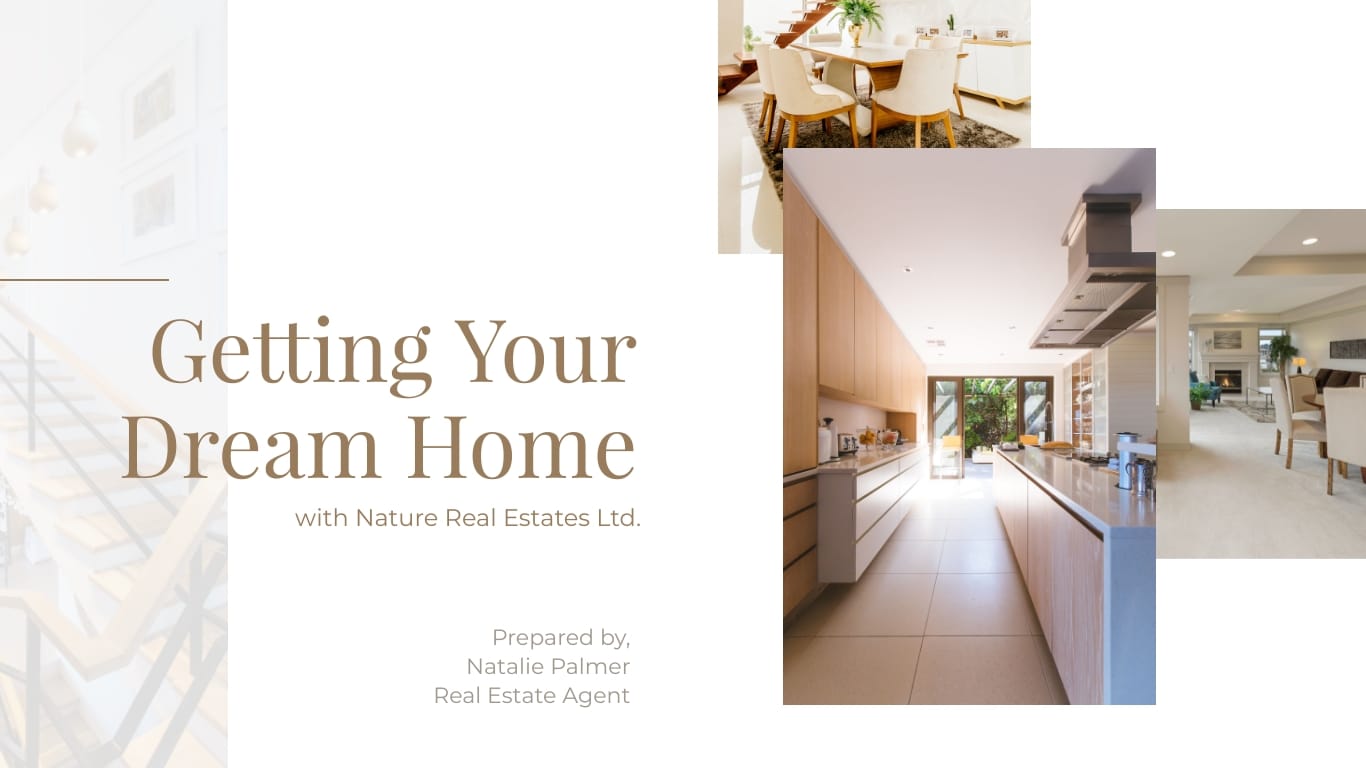
Buyer Presentation
PixelGo Marketing Plan Presentation

Technology Presentation

Product Training Interactive Presentation

Work+Biz Pitch Deck - Presentation
Create your presentation View more templates
3. Select Images and Graphics
All the photos, icons and illustrations inside the templates are free to use. As are all the ones in the Visme graphics library. Simply use the search function to find what you need. All icons and illustrations are customizable to match your brand colors.
If you have brand or company visual assets ready to use, upload them to your media library and add it to your canvas.

4. Input Your Information
Add the content from your outline into the presentation. Go slide by slide so you don’t miss anything. If text boxes change sizes, use the sizing function to readjust how text fits on the slide.

5. Customize Slides to Add Brand Assets
Change the color theme to match your brand. Prepare your Brand Kit first with a color palette and color theme with your brand colors. Then in the editor, change the template colors as you wish.
To change the fonts, select the text and add the new fonts in. You can upload your own brand fonts or use one from our long and varied collection.

6. Add Data With Data Visualizations
Use the Visme Graph Engine to create charts and graphs to add to your sales presentation. If the template you selected already had charts and graphs, simply customize to fit your data and story.
Add infographic widgets for small data sets or small tidbits of statistical information. For example, percentages and arrays.

7. Add Interactivity, Animation and Narration
If you’ll be sending the sales presentation on its own without your speech accompanying in, consider adding interactivity, animation and narration for your audience to feel connected to the slides.
Alternatively, you can have two versions. One without these elements to accompany your spoken speech and an interactive version to send to potential clients after you’ve talked to them.
Interactivity can be buttons that open popups, websites or navigate to other slides. Animation can be achieved with animation effects on any element or with animated icons and characters. Add narration to your slides so your audience will have an easier time following along.
8. Use Presenter’s Notes
When presenting live to an audience, take advantage of the presenter's notes function. These are notes and reminders that only you can see on the slides as you go through the sales presentation.
They will help you stay on track with the story, will give you cues for when to ask questions or insert a humorous comment. Use these as support, not as reading points.

9. Share Your Sales Presentation With a Link or Download
Your sales presentations can be shared in a number of different ways. Share it as a live link, download as HTML5 to share offline with all the animation and interactivity you added. Download as a PDF to share as a static presentation or to print in a booklet.
Share your sales presentation easily in a Zoom or Google Meet call by sharing your screen and sending a copy to your attendees.

Your Turn to Create a Killer Sales Presentation with Visme
Now it’s your turn to create a sales presentation. We hope you’ll try Visme to see just how much you can do with the tools at your disposal.
Check out all the sales presentation templates to get started. We think you’ll never want to create a presentation anywhere else.
Create beautiful presentations faster with Visme.

Trusted by leading brands
Recommended content for you:

Create Stunning Content!
Design visual brand experiences for your business whether you are a seasoned designer or a total novice.
About the Author
Orana is a multi-faceted creative. She is a content writer, artist, and designer. She travels the world with her family and is currently in Istanbul. Find out more about her work at oranavelarde.com

IMAGES
VIDEO
COMMENTS
Study with Quizlet and memorize flashcards containing terms like Successful sales presentations convert product features into: A) selling appeals B) buyer benefits C) product applications D) closed sales E) research statistics, Throughout the sales presentation, it is usually best to: A) describe the weakness of competing products B) discuss competing products even if you are unfamiliar with ...
Step 1: Assess Your Current Sales Presentation Design. Before you can convert product feature bullet points into a successful sales story, you need to evaluate your current content. Your goal is to identify opportunities for improvement and strategically prioritize making the changes that'll have the most significant impact on sales ...
Strengthen your case by adding a section highlighting endorsements like experiences, statistics, and stories to your sales deck. 5. Implement strong closing techniques. Believe it or not, companies sometimes forget to prompt an actual decision at the end of their presentations.
If your sales presentations are truly effective, they should accomplish these 4 things: Give prospects confidence in your brand. Develop a deep relationship and mutual understanding of needs and priorities. Convince potential customers of the value of your product. Give clear direction for the next conversation.
Step 4: Present the solution. With the stakes raised, your audience needs a solution: a clear path toward their goal. An effective sales presentation presents your product as a means to the ...
An effective sales presentation should focus more on the benefits and solutions it offers, instead of its product\service's features. After all, 88% of executive buyers want a conversation, not a presentation. Your sales presentations should also consist of: Testimonials from previous clients and customers.
Follow-up. Let's discuss what you should do at each of these steps, so you can be forearmed with a good outline next time you present your solution to prospective customers. Step 1. Preparing for a sales presentation. Good sales presentations begin before the speaker actually enters the room or joins the call.
On one hand, a sales presentation is designed to persuade potential customers about the value of your product or service. It typically includes detailed information about your product, its features, benefits, pricing, case studies, testimonials, and more. On the other hand, a sales deck is essentially a condensed version of a sales presentation.
Here's how it works: Create an outline: Include all the content you want in your presentation. Have your style guide ready: Include any elements you want, such as your prospect's logo, images, or specific image features. Provide clear instructions: Share your vision and what you want your presentation to communicate.
3. Practice delivery. There's only one chance for a first impression, so it's essential for sales reps to know how they come across. Get your team to practice in front of a mirror, record ...
It's an arena to showcase not only your product's features but also its benefits, value, and the unique solutions it offers. Let's delve deeper into the components that make up this persuasive narrative: The Problem: A successful sales presentation always starts by highlighting a problem that your prospect can relate to. It sets the stage by ...
Successful sales presentations convert product features into: A) closed sales B) buyer benefits C) product applications D) selling appeals E) research statistics. B) buyer benefits. The speed rating assigned to a motorcycle tire is an example of product: A) qualities B) applications C) features D) benefits E) design.
The best way to approach making a deck is to use a storytelling structure with timeless appeal: the hero's journey. The storytelling for your sales pitch can be broken down into five stages that ...
Types of interactive sales presentations: Product Walk-throughs: Interactive sales presentations can be a highly effective tool for product walk-throughs. Unlike static formats such as PDFs, videos, or word documents, interactive presentations allow for more engaging and memorable demonstrations of product features and benefits.
Creating a Successful Sales Presentation. Some aspects to focus upon in a sales presentation to boost the value of your product include: Sharing brand information. Showing the story behind the product. Highlighting the quality of the product. Focusing on unique selling points, e.g. product sustainability. Demonstrating use of the product.
Audiences always have something to complain about. Anticipate the possible objections that they'll raise. Victor Antonio, a world-renowned keynote speaker and trainer, noted that pricing is one of the biggest objections in sales presentations. He sidesteps this issue by cleverly jumping into the solution: "Instead of hiding it, say ...
Use the Visme Graph Engine to create charts and graphs to add to your sales presentation. If the template you selected already had charts and graphs, simply customize to fit your data and story. Add infographic widgets for small data sets or small tidbits of statistical information. For example, percentages and arrays.
Successful sales presentations convert product features into: A) closed sales B) buyer benefits C) product applications D) selling appeals E) research statistics. c. The speed rating assigned to a motorcycle tire is an example of product: A) qualities B) applications C) features D) benefits E) design. d.
Question: Question 9. 9. (TCO 5) Successful sales presentations convert product features into _____. (Points : 5) closed sales buyer benefits product applications selling appeals research statistics. Question 9. 9. (TCO 5) Successful sales presentations convert product features into _____. (Points : 5) There are 2 steps to solve this one.
Successful sales presentations convert product features into: Closed sales. Product applications. Buyer benefits. ... in a matter of seconds. Which of the following statements represents the most effective presentation of this feature? ... Successful sales presentations convert product features into: Choose matching definition. Closed sales ...
Study with Quizlet and memorize flashcards containing terms like Successful sales presentations create value by translating ________. A. product features into their return on investment B. benefits into product features that meet customer needs C. product features into benefits that will please the customer's senior-level management D. product features into benefits that meet customer needs E ...
Study with Quizlet and memorize flashcards containing terms like 1) Effective written proposals include the following parts: A) budget, objective, strategy, schedule, and rationale B) facts, assumptions, price, strategy, and schedule C) objective, strategy, price, schedule, and assumptions D) strategy, tactics, price, rationale, and schedule E) strategy, budget, price, rationale, and ...