

Search form
- Travel & Maps
- Our Building
- Supporting Mathematics
- Art and Oxford Mathematics
- Equality, Diversity & Inclusion
- Undergraduate Study
- Postgraduate Study
- Current Students
- Research Groups
- Case Studies
- Faculty Books
- Oxford Mathematics Alphabet
- Oxford Online Maths Club
- Oxford Maths Festival 2023
- It All Adds Up
- Problem Solving Matters
- PROMYS Europe
- Oxfordshire Maths Masterclasses
- Outreach Information
- Mailing List
- Key Contacts
- People List
- A Global Department
- Research Fellowship Programmes
- Professional Services Teams
- Conference Facilities
- Public Lectures & Events
- Departmental Seminars & Events
- Special Lectures
- Conferences
- Summer Schools
- Past Events
- Alumni Newsletters
- Info for Event Organisers & Attendees
- FAQs / Guides
- A Thesis Class
- Problem Sheets
- Presentations
- Getting LaTeX
- Using lablst
The ociamthesis.cls was written by Keith A. Gillow. The latest version (2.2) was released on 22/11/2010. The class is based upon the standard report class around which most people design their thesis. Key features are
- It defines the page size allowing for an offset for binding.
- It defines the layout of the title page including title, logo / crest, name, college, submittedtext, degree name, degree date.
- It uses the current university branding square logo by default (but can also use the older shield crest or belt crest).
- Dedication page environment (layout as a verse).
- Acknowledgements page environment (layout as a quote).
- Alternative acknowledgementslong environment form which isn't set out as a quote.
- Statement of Originality environment (originality) and long version (originalitylong). Formatting similar to acknowledgements enviroments.
- Abstract page environment (layout as a quote).
- Alternative abstractlong environment form which isn't set out as a quote.
- Alternative abstractseparate environment form which isn't set out as a quote and has all the title page info on as well (useful for the separate copy required when you submit the final copy to the Bodleian Library).
- Romanpages environment to number frontmatter pages in lower case roman.
- Support for twoside and openright document class options
Here is an example of how to use this class in a master latex document .
The structure of the dedications file (called dedications.tex in the example) is
\begin{dedication} This thesis is dedicated to\\ someone\\ for some special reason\\ \end{dedication}
The structure of the abstract (abstract.tex) file is of the form
\begin{abstract} plenty of waffle, plenty of waffle, plenty of waffle, plenty of waffle, plenty of waffle, plenty of waffle, plenty of waffle, plenty of waffle. \end{abstract}
and the structure of the acknowledgements (acknowledgements.tex) file is of the form
\begin{acknowledgements} plenty of waffle, plenty of waffle, plenty of waffle, plenty of waffle, plenty of waffle, plenty of waffle, plenty of waffle, plenty of waffle. \end{acknowledgements}
This example PDF file shows some of the sort of output this class generates . This example output uses the gillow bibliography style file which is a very minor modification to the plain bibliography style.
Cover Page Logo / Crest
Current university logo / branding.
As of version 2.2 the default is to use a graphical logo with file name oxlogo.eps (for LaTeX) or oxlogo.pdf (for PDFLaTeX).
The Mathematical Institute Linux systems have the class and logo files installed by default. If you are using this document class on another system you will need to obtain a suitable logo file to go with the class file available from this page. You can obtain this from the university's official branding page and/or via the university's visual identity guidelines page, or by taking a copy of the files on the Linux system (just use the command locate oxlogo to find the file).
Previous Logos / Branding
It is still possible to use the older metafont logo of either the belt crest or shield crest by using the new (as of version 2.2) options beltcrest or shieldcrest in the documentclass line, i.e.
documentclass line for old belt crest logo using the beltcrest metafont
\documentclass[12pt,beltcrest]{ociamthesis}
documentclass line for older shield crest logo using the crest metafont
\documentclass[12pt,shieldcrest]{ociamthesis}
In these cases then either the metafont file oxcrest40 or oxbeltcrest installed (for legacy use) on the Maths Institute system are used.
| Attachment | Size |
|---|---|
| 7.18 KB | 7.18 KB |
| 2.14 KB | 2.14 KB |
| 245.72 KB | 245.72 KB |
dalthesis.cls LaTeX Template for Theses at the Dalhousie University
Download files, table of contents.
Download Files Table of Contents 1. Introduction 1.1 FGS Regulations 1.2 PDF/A Format 1.3 Overview of Main Commands 1.4 Caveats 1.5 Current Issues 1.6 Other Similar Templates 2. Package dalthesis 3. Examples of Parts to a Thesis 3.1 Front Pages 3.2 Figures 3.3 Tables 3.4 Algorithms 3.5 Theorems 3.6 Glossary (List of Abbreviations and Symbols Used) 4. Administrative Notes 4.1 About 4.2 Acknowledgements 4.3 Update History (ChangeLog) 4.4 Previous Saved Versions of dalthesis (and dalcsthesis) Last Update Information and the End
^ 1. Introduction
^ 1.1 fgs regulations.
The final thesis format is approved by the Faculty of Graduate Studies office. Although this format is regularly maintained in an effort to keep it up to date with the prescribed FGS guidelines, it is possible that some additional corrections will be required. The students are responsible for ensuring that their final thesis conforms to the FGS regulations, especially since LaTeX allows authors to override many aspects of the template within their own text. Hence, make sure that you have your thesis format checked by FGS before trying to submit the final copy of your thesis. This evaluation takes two business days (last time we checked).
With this template, we try to provide an example of something that FGS should accept. Students are welcome to make their thesis look as they want, whether by using their own template or by modifying this one, but always have your thesis format checked by FGS before trying to submit the final copy of your thesis. If you notice that this template does not follow one of the latest FGS rules, please let us know by sending email to: [email protected]
^ 1.2 PDF/A Format
^ 1.3 overview of main commands.
The LaTeX template for theses at the Dalhousie University is based on version 2.9 of the CS template, which was based on version 2.2 of the template for theses in Mathematics. The math template was developed by Clyde Clements and Steven Matheson. The basic usage of this template is similar to the Math one. Some features may not be documented here, so you can also see instructions of the Math template at www.mscs.dal.ca/~clyde/dalthesis or the basic simple.tex starter file to get started and for the regular bells and whistles.
Declare your supervisor with a \supervisor{} statement and each reader with a \reader{} statement. If you have co-supervisors, declare each of them with a separate \supervisor{} statement and the template will designate them as co-supervisors.
The basic template allows you to not print out the front pages if you include a \nofront command in your file. You can omit specific parts with the following commands: \notitlepage, \nosignaturepage, \nopermissionpage \nodedicationpage, \notableofcontents, \nolistoftables, \nolistoffigures, or \nobib. You can also declare a "draft" version of the thesis with the \draft command.
You can browse the file dalthesis.cls to find all degree tags. For example, the following ones are relevant to the Faculty of Computer Science:
- \bcshon — Bachelor of Computer Science Honours thesis
- \bcshoncoop — Bachelor of Computer Science Honours thesis (with co-op)
- \macs — Master of Applied Computer Science project report
- \mcs — Master of Computer Science thesis
- \mec — Master of Electronic Commerce thesis
- \mhi — Master of Health Informatics thesis
- \phd — Doctor of Philosophy (Ph.D.)
Use one of these designations before your \frontmatter call and it will define the appropriate abbreviations for your thesis.
A thesis file may rely on some additional style files. All of them are typically available on a system with installed LaTeX, but if a required style file is not available, you can place their copies in the directory with your thesis.
The basic files needed are:
- dalthesis.cls -- thesis class file
- afterpage.sty
- glossary.sty
Simple.tex ( pdf , ps ) is a sample basic thesis, which may be a good start file to write a thesis. To process it, you also need its bibliography file simple.bib . All these files are available in the directory example-simple.
The rest of this page provides information on including different features in your thesis like a glossary, tables, or figures. They are presented as changes to simple.tex. Taking a UNIX "diff" between simple.tex and the example will show you the items that change to use the given feature.
^ 1.4 Caveats
Page margins.
- You selected the wrong paper size when you converted the dvi file to postscript (use the correct option for dvips).
- You generated a PDF file and then, as you printed from Adobe Acrobat, you had the "fit to page" option selected, which decreases the printed text by 93%. (unselect the "fit to page" option before printing)
The easiest way to tell if your margins are correct after printing is to measure where the page number appears at the bottom of a page. The template is designed to print it between 0.5 inches and 0.75 inches from the bottom of the page. If the margin is bigger than that then your method of printing the dvi file has shrunk the margins.
^ 1.5 Current Issues
Although an effort is made to keep the template in accordance with the latest FGS regulations, it happens that a thesis using the template does not conform to some requirements. We greatly appreciate any reports about the corrections, and our first step is to list such issues in this subsection. Additionally, we report here any other reported problems.
^ 1.6 Other Similar Templates
^ 2. package dalthesis.
dalthesis.cls , MANIFEST , thesis.tex , thesis.bib , thesis.pdf , index.html , styles.css , afterpage.sty , glossary.sty , example-simple/thesis.tex , example-simple/thesis.bib , example-simple/thesis.pdf , example-simple/Makefile , example-simple/dalthesis.cls , example-glossary/glossary.sty , example-glossary/glossary.tex , example-glossary/glossary.pdf , example-glossary/Makefile , example-glossary/simple.bib ,
^ 3. Examples of Parts to a Thesis
^ 3.1 front pages, ^ 3.2 figures.
This example uses two sub-packages: graphicx and subfigure. graphicx is a standard package that gives you everything you need for figures. The subfigure package is used here to place more than one picture (each with their own caption) within one figure.
- figures.tex ( pdf )— latex file that uses figures
- samplefig.eps — EPS figure to include in the example
- samplefig.pdf — PDF figure to include in the example
- graphicx.sty — style file for graphics (you shouldn't need to install this on any system)
- subfigure.sty — style file for subfigures (Installed on the UNIX system, you may need it for your own system)
Diff with "simple.tex" (< means a line was removed, > means that a line was added):
^ 3.3 Tables
Tables have native support in LaTeX. This one uses a tabular inner environment to give a pretty layout to the data.
- tables.tex ( pdf )— latex file that uses tables
^ 3.4 Algorithms
This example uses two sub-packages: algorithm and algorithmic. There are other algorithm packages that exist that you might consider too. The algorithms don't appear in any table of contents unless you enclose them in a figure environment.
- algorithm.tex ( pdf ) — latex file with an algorithm
- algorithm.sty — May need to install on your own system or the UNIX system.
- algorithmic.sty — May need to install on your own system or the UNIX system.
^ 3.5 Theorems
The example theorems.tex ( pdf ) illustrates how we can write definitions, theorems, proofs, and other similar parts in LaTeX.
- theorems.tex ( pdf ) — latex file with a theorem
For proofs and proof sketches you can also use the style package written by Norbert Zeh, nzproof.sty . The package requires the following other style files: amsmath.sty, amssymb.sty, amsfonts.sty, and ifthen.sty, which are likely already installed on the system. This example shows how nzproof style file can be used. Thanks to Norbert Zeh for providing the style file and the sample LaTeX source.
- nzproof.tex ( pdf ) — sample LaTeX file
^ 3.6 Glossary (List of Abbreviations and Symbols Used)
Previous glossary usage.
- glossary.tex ( pdf ) — LaTeX file with a glossary
- glossary.sty — the glossary style file; it may be already installed on the system.
- simple.bib — the bibliography file
The following is the diff output between "simple.tex" and "glossary.tex", showing all changes (< means a line was removed, > means that a line was added):
^ 4. Administrative Notes
Related links, ^ 4.1 about, ^ 4.2 acknowledgements.
The dalthesis template arose out of the efforts of many people. Particular thanks go to the following contributors:
- Clyde Clements and Steven Matheson for providing the base Math template from which the CS template arose,
- Mike McAllister for the main work on adaptation of the Computer Science template, integration of the updates below, and producing this web page, and examples.
- Todd Eavis, Andrew Rau-Chaplin, Billy Biggs, Srini Sampalli, and Stuart MacAskill for providing examples of how they adjusted the math template to adapt to the FGS regulations as they were getting their theses approved. In particular, Todd provided the foundation, algorithm, and figures of the bigger thesisExample sample thesis.
- Norbert Zeh for looking over the finishing touches of the template and for providing a proof environment.
- Vlado Keselj for some major latex hacking to address the FGS requirements that will go unnoticed by most non-FGS people but that are some of the trickier details to integrate simply and seamlessly in the class file.
- Mike Smit for providing additional corrections from FGS.
- Li Lei for providing corrections.
- Sajjad Hussain for providing corrections.
^ 4.3 Update History (ChangeLog)
- 2023-Mar-2 -- VK: documentation improvements - glossary
- 2022-Nov-14 -- VK: documentation improvements (glossary): documenting the use of newer package glossaries as recommended by Overleaf.
- Fixed the way list of tables and figure appear in the table of contents.
- 2015-Aug-19 -- VK: documentation improvements (glossary)
- Minor update on the title page, based on FGS feedback
- Provided detailed instructions for how to produce these in PDF/A format
- 2014-Aug-07 -- VK: documentation improvements
- 2013-Oct-01 -- VK: glossary files added (fixing)
- 2012-Nov-13 -- Vlado Keselj: dalthesis.cls created from dalcsthesis.cls; documentation improvements;
- 2012-Jun-14 -- VK: documentation improvements
- 2012-Jun-01 -- VK: documentation improvements
- 2011-Apr-05 -- VK: documentation improvements (figures)
- 2011-Jan-21 -- VK: front page updates, fixing spacing
- 2010-Jan-05 -- VK: minor documentation updates
- 2005-Apr-06 -- Added the "random information" section to document that the thesis must still be reviewed by FGS and that the abstract has a limited size.
- 2005-Mar-29 -- Added information about paper margins and on not printing some parts of the text.
- 2005-Mar-22 -- Added a note about how to have co-supervisors.
- 2005-Mar-17 -- Indicate that the template passes the requirements of FGS. Updated the list of files required by nzproof.sty too.
- 2005-Feb-25 -- Made the distinction between \submitdate{} (title page) and \defencedate{} (signature pages) since the latter requires a full date while the former only asks for the month and year. If you have a thesis that uses a prior version of the template, you will need to add a \defencedate{} clause with the new thesis template!
- 2005-Feb-25 -- Added in a disclaimer and indicated that students are welcome to submit whatever thesis format FGS will accept; this template is just a suggestion. Reformatted the acknowledgements section.
- 2005-Feb-24 -- new thesis class file again and glossary example. Vlado made the glossary into an option of the thesis class so that we can modify its line spacing to what FGS wants. Way to go Vlado!
- 2005-Feb-23 -- new thesis class file uploaded with some margin and font size fixes. The index was also removed from examples since grad studies doesn't want an index.
^ 4.4 Previous Saved Versions of dalthesis (and dalcsthesis)
^ last update information and the end.
Last update: 05-Mar-2023 The end.
Information Technology
LaTeX Your Thesis
General thesis tips, about the thesis template, changing headers, using and modifying sections, handling images and tables, landscape orientation, managing paragraph spacing, uploading the thesis template to overleaf, add a collaborator, managing your bibliography, choosing a bibliography style, how to cite a reed thesis, changing the title of your bibliography, fragment your thesis with \include, using labels and references, adding appendices, including full page pdfs.
- Additional Resources - LaTeX Cheat Sheet
- BACK UP YOUR THESIS. Often you will not realize for days or weeks that important paragraph or page is missing. Make recovery as easy as possible by keeping a dated backup of each writing session. Then copy those backups to at least two locations other than your hard drive: your home server, Gmail account, thumb drive, the options are wide and numerous. There is no excuse for not backing up the most important document of your Reed career.
- Start your bibliographic database the day you start reading. Keep it up to date and annotate it, so you know where it came from (library, Summit, ILL, public library, professor), whether you've read it, and where you want to cite it. This will make the writing process less frustrating and creating the bibliography seamless.
- Think of thesis formatting as a form of productive procrastination. Please don't put it off until the last week.
- BACK UP. No, seriously. It's not "if" your hard drive fails, it's "when." Not to scare you or anything, but it's a good habit, like buckling your seat belt or not leaving your laptop unattended. You really don't want to wish you had taken that small precaution.
- Keep the editable original of each graphic you want to include in your thesis in one folder. Later you may need to change a graphic quickly and having the editable original makes it easy. For graphs, keep the original Excel/JMP/Stata document, not a PDF. For photographs, keep a high resolution copy (such as a tiff). For drawings and illustrations, keep the original Illustrator document.
- Use the timesaving benefits of LaTeX from the first day. Cross references can refer to tables, graphics, and chapters so you do not have to update references as your thesis changes. Use comments to make notes about what needs to added or changed.
- Enjoy the experience! And get some sleep, food and relaxation on occasion. Hundreds of people did this before you; you can do this too.
The thesis template, available for download here , contains two main files of importance: Reedthesis.cls and Thesis.tex . (As you noticed, there are many other files in the folder. For more information about all the files LaTeX creates, see our article on the subject. ) Reedthesis.cls is a document class like article or book, and so must be defined in the preamble (see the section about document classes for more info ). Additionally, since the average installation (even Reed's) does not include Reedthesis.cls, you will have to bring the file wherever you want to work on your thesis.
The thesis template folder also contains bonus materials you may find helpful, such as an array of bibliography style files (.bst) that can support an undergraduate thesis citation and files already modified to work with a psychology major's specific needs. So make sure that you have the latest version of the thesis template and read through the thesis.tex file for more complete overview of the template's contents.
Common Queries
While the content of your thesis is certainly much more important than the appearance, a nicely typeset thesis will be more pleasant to look upon ten years from now. We have collected nearly every query for the last few years so you can make the changes you want and get back to revising your latest chapter. That typo on the first page will bug you even more than the headers once the thesis is bound and in the library. Most of these answers are links that lead to other pages in our LaTeX documentation because they fit well elsewhere and this page would be much too long if we decided to be redundant.
If you don't like how your headers appear, you can change them. That is, they are modifiable in LaTeX, but your adviser or the library might not like the change. But people change how they look all the time (usually to have the name of the chapter in small caps and without the title of the current \section), so the advanced LaTeX page has a few ways to go about tweaking the headers .
When using Reedthesis.cls, you will use \chapter{ optional title here } to denote the beginning of a new chapter (obviously) while \section{ title } and \subsection{ title } will subdivide those chapters. You do not need to use \subsection if you don't wish to, but \section will probably prove very useful to break up your chapters.
If you don't like the automatic numbering of \chapter, \section and \subsection, you can easily eliminate the numbering by adding an asterix to the command ( \chapter*{ title }, \section*{ title } , etc.), but then the section won't show up in the Table of Contents. To learn how to make sure these show up in the ToC, and to learn more about sectioning commands in general, check out the advanced LaTeX page .
In order to add an image in LaTeX, you must use the package graphicx and place the image ( \includegraphics{ imagename } ) inside the figure environment. Be sure to give a caption if necessary, but remember that LaTeX will add the "Figure x.x" to your caption on the typeset document. For more information on handling images, including the answers to our most common questions, see our graphics documentation . To make your life easier, I highly suggest that you read the section on using references and labels .
Like figures, tables also need to be in a float environment such as tabular or longtable . For an introduction to tables or to learn how to do more complex table formatting, see our documentation on tables . To learn how to change their position, numbering or presentation, the graphics documentation covers the same material. You may have to replace figure with table wherever appropriate, but the commands are basically the same. Feel free to stop by the CUS desk or try Google if you get lost!
When you have a table or figure that is too wide for your page, you will need to rotate your page to be in landscape rather than portrait orientation. To avoid rotating your headers and footers as well, use the package lscape (for more information on packages, see the advanced LaTeX section ) and enclose whatever needs to be rotated in the landscape environment:
\begin{landscape} \begin{figure}[htbp] \caption{A Really Wide Figure} \includegraphics{panoramicimage} \label{pan} \end{figure} \end{landscape}
This will keep the headers and page numbers in the portrait orientation, but rotate your figure or table as well as the appropriate caption. You do not want to use the package Portland ; this rotates the headers and footers as well, and the registrar will probably not accept such a setup.
The line breaking and spacing algorithms of LaTeX are not always successful. Sometimes the space between paragraphs is inconsistent from page to page, or even within the same page. If this happens to you, try ignoring it for a bit and continue to write your paper. Often the addition of a new subsection or just more words will be reorganized into a more pleasing arrangement.
But don't add unnecessary bulk to your thesis just to make it look good. Try putting this in the preamble: \setlength{\parskip}{0pt} . This sets the inter-paragraph spacing to 0 pts. You could also tell LaTeX that it can be more permissive when placing page breaks by putting \allowdisplaybreaks or \raggedbottom in the preamble. If none of these solutions work and you don't want to add more content to your finished chapter, bring your .tex file to the CUS desk and we shall see what we can do.
Using Overleaf
Overleaf is an online LaTeX editor that allows one to use LaTeX software without downloading or configuring. It has a variety of templates, but can also be used to make changes on our thesis template.
- Download the LaTeX template .zip file from the Thesis Templates section at downloads.reed.edu
- Go to overleaf.com and create an account. We recommend using personal credentials so you don’t lose any data after graduation. Note: If you have a subscription through Reed you’ll have to use your Reed credentials instead
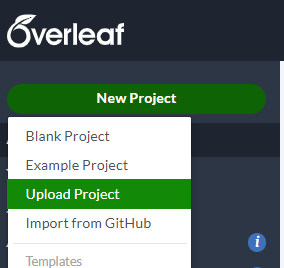
- Select template .zip file from your computer and click Upload if prompted.
- Using the template is the same as with any LaTeX compiler
- Thesis edits should be made to thesis.tex, and a live version can be viewed by clicking Recompile . You can also upload your own .bib file to your project instead of using the example prelim.bib .
You can add your adviser as a collaborator so they may leave comments on your work as you go. Without a subscription you can have a single collaborator, with a student subscription you can have up to 6. If you are interested in joining our pilot subscription program, inquire by emailing [email protected] .
- Open your project.
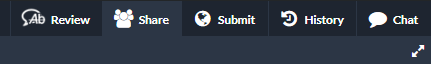
Bibliographies
Unless you are doing a creative writing thesis, you will read way too much for your thesis. As a result, your bibliography will be ridiculously long. Thankfully, there is this great program called BibTeX that will typeset your bibliography for you. For more general information on using BibTeX to create your bibliography, as well as choosing a bibliography format and using a bibliography manager, see our BibTeX documentation .
While it is possible to create a bibliography manually , and there are reasons to do so, your senior year will be made a bit easier if you take advantage of BibTeX's automation . We strongly suggest that you use an application such as JabRef or BibDesk , both of which have documentation on the BibTex page.
The BibTeX page has the following advice for creating your bibliography in BibTeX, but I thought it was worth repeating here:
- Like with thesis formatting, the sooner you start compiling your bibliography for something as large as thesis, the better. Typing in source after source is mind-numbing enough; do you really want to do it for hours on end in late April? Think of it as procrastination.
- When you have more than one author or editor, you need to separate each author's name by the word and .
- The cite key (a citation's label) needs to be unique from the other entries.
- Bibliographies made using BibTeX (whether manually or using a manager) accept LaTeX markup, so you can italicize and add symbols as necessary.
- To force capitalization in an article title or where all lowercase is generally used, bracket the capital letter in curly braces.
- You can add a Reed Thesis citation option. In fact, your bibliography style (.bst) may already have the option. See the thesis template for more details.
If you know what bibliography style you need to be using (Chicago or MLA, for example), then you should check out the available bibliography styles on the page about BibTeX styles . If your discipline varies with regard to preferred bibliography style, ask your adviser which format or journal you should use, then check out the BibTeX style page for a Reed edition, or CTAN.org for most other styles.
A normal bibliography style (.bst) has formats for a PhD thesis and a Master's thesis, but no preset format for an undergraduate thesis. In your .bib file, use the Phd. thesis entry type, and in the optional type field, enter "Reed thesis" or "Undergraduate thesis" and that will be displayed instead of "Phd.thesis".
The default bibliography title is just "Bibliography," but if you want to change this, LaTeX gives you an easy way to do so. Here is an example of a bibliography renamed to "Works Cited." Note the placement after the command \backmatter and before the commands that make the bibliography ( \bibliographystyle and \bibliography ).
\backmatter \renewcommand{\bibname}{ Works Cited } \bibliographystyle{plain} \bibliography{thesis}
Special Topics In Thesis: Tricks to Make Life Easier
Thesis may be scary, but putting it together doesn't have to be. A number of recent alumni answered a call for recommendations to the next crop of seniors; here are the computer related gems.
Your thesis is big, or at least it will be soon enough. Instead of typing everything into the thesis template, you can have separate files for each chapter and then include them in the thesis template. To learn more about using the commands \include and \input , see the appropriate section in the advanced LaTeX documentation.
If you've made a table or figure, you have probably noticed the command \label{default} . If you want to refer to that table or figure elsewhere in your document, you need only to write \ref{default} and your typeset document will replace that ref with the number of the item. But you can refer to more than just tables and figures with ease:
- For figures and tables, the label command should be inserted right after the \caption .
- For equations or lists, the label command should be within the environment as a whole.
- For chapters or sections, it will refer to the first preceding section title, whether it is a subsection, section, or chapter.
- If you want the page number of the reference, use the \pageref{ marker } command. If you want just the reference, use the \ref{ marker } command. For correct spacing, you may wish to precede the reference commands with a tilde (~) if you are using the reference in a sentence or text.
- You will need to typeset your document at least twice to see cross-references reflect any changes. You will know that you need to typeset again if you see question marks where there should be references.
| In Table~\ref{marker1}, the use of fertilizers... | In Table 6.3, the use of fertilizers... |
| See Section~\ref{marker2} for an explanation of... | See Section 1.2 for an explanation of... |
| As seen in Theorem~\ref{marker3}, we have proved... | As seen in Theorem 3.4, we have proved... |
| As seen in page~\pageref{marker3}, we have proved... | As seen on page 12, we have proved... |
To add an appendix to your thesis, find \appendix towards the end of your thesis template. Right after the \appendix , it should have another \chapter command, in which you can specify the name of your appendix. This is what the template has:
\appendix \chapter{The First Appendix} \chapter{The Second Appendix, For Fun}
You can either write directly in the template as if the appendix is just another chapter, or stick an external document in using \input (for .tex documents only, see the documentation on this ) or \includegraphics (for PDFs and other formats, see below). Your appendices will appear in the Table of Contents as Appendix A: Appendix Name (the second appendix will be Appendix B, and so on). The appendix itself will have both Appendix A and the appendix title on separate lines.
If you want to remove the "appendix" part of your appendix title or otherwise modify how that part of the title is displayed, remove \appendix from your thesis, thus making your appendices into normal chapters. You then need to keep the appendix from being numbered as "Chapter # ", so make the following modifications to your document:
Original: \appendix \chapter{The First Appendix} To make the appendix named Appendix: The First Appendix, change the above to: \chapter*{Appendix: The First Appendix} \addcontentsline{toc}{chapter}{Appendix: The First Appendix} \chaptermark{Appendix} \markboth{Appendix}{Appendix}
The \chapter* creates an unnumbered chapter and \addcontentsline adds the chapter to the Table of Contents with the title you specify. The commands \chaptermark and \markboth handle the headers. For more on modifying chapter names, look at the documentation on sectioning . To learn more about changing headers, read the Headers In a Thesis section.
Music Majors: There are two LaTeX related routes to typesetting music, MusicTeX and LilyPond. However, past music seniors have struggled to incorporate the files from both programs into their theses. The official CUS recommendation is to use Finale to typeset your music, then export the sheet music to PDF. (See this page to learn how to create pdfs in a program such as Finale.) Using \includepdf (with the package PDFPages ) is a great way to add them. PDFPages is a powerful and flexible way to include multi-page PDF files in your LaTeX document. Example: \includepdf[pages=1-8 offset=15 -15,scale=.80, frame=true,pagecommand={\thispagestyle{plain}}]{Orlando.pdf}
Additional Resources
For a quick LaTeX Cheat Sheet, please visit https://www.stdout.org/~winston/latex/ .

Writing a thesis in LaTeX
Why you should write your thesis in LaTeX? Start here and give it a try!
What is LaTeX, and why should you use it to write your thesis? LaTeX is a typesetting system widely used in academia, particularly for technical and scientific documents, which offers a series of advantages over traditional word processors:
- Superior Typesetting Quality and Consistent Formatting. One of LaTeX’s best qualities is its consistency, which ensures that your thesis not only reads well but also looks professional.
- Great Handling of Mathematical Content. Thesis in STEM fields often involve an extensive use of mathematical formulas and equations. LaTeX provides a powerful equation editor that allows you to write and format complex equations with ease; moreover, referencing them is easy, thanks to the labeling system.
- Efficient Citation Management. Thanks to tools like BibTeX and BibLaTeX, managing references and citations is fast and efficient.
- Flexibility and Customization. LaTeX offers many customization options. You can tailor the appearance of your thesis to meet specific guidelines or personal preferences. You can change the look of a whole document in a matter of seconds, and it will keep its consistency.
- Learning and Community Support. Although LaTeX has a steeper learning curve than traditional word processors, the investment in learning it pays off. Moreover, a vast community of LaTeX users and a wealth of resources are available, including tutorials, templates, and forums where you can seek and share advice.
Ok, but where do I start?
With that said, where should you start when trying to learn LaTeX? In my opinion, the easiest way is to use an online editor like Overleaf , which does not require you to install anything and allows for real-time collaboration for free. This has its limitations (it’s slow at compiling, and the free plan also has a compilation time limit), but it’s a great starting point. Pair this with the hundreds of templates already available on this and other websites, and you will be writing documents in no time.
In this article, I will explain how to use my particular template, which can be found here, but you can try to follow along with similar templates. One I highly suggest taking a look at once you grasp LaTeX basics is Classic Thesis by André Miede.
The Title Page
Once you downloaded the zip and opened it with your preferred editor (on Overleaf, you can start a new project by simply uploading the zip file), you will see the following file structure:
Once you understand how this structure works, you can easily add and remove things. First, let’s change the Title Page! To do so, all you have to do is open the config.tex file: here, you can insert your university name, department, course, title, supervisors’ name, academic year, and your name and matriculation number.
This template uses custom fonts! You will have to change the compiler from pdfLaTeX to either XeLaTeX or LuaLaTeX!
To do so in overleaf, click the Menu button in the top left corner. You will find the compiler option in the Settings section.
If you are using VSCode with LaTeX Workshop, I have included the appropriate flag at the start of the document (%!TEX program = lualatex). All you have to do is enabling magic comments by changing the setting forceRecipeUsage to false.
Managing and adding chapters
As you can see, I added a dedication page. You can choose to remove it by removing or commenting the following lines in the main.tex file:
To modify other sections, like the abstract or the introduction, you can go to their respective files: ./frontmatter/abstract.tex and ./chapters/introduction.tex . If you want to add another section, do so by creating the relative tex file in the appropriate folder; then add it to the main document by including it in the main.tex file: \include{path/to/document.tex} .
If you are having troubles with anything, you can refer to the Overleaf tutorials. Usually, you can find everything you may need there. Moreover, I suggest the LaTeX Cookbook by Stefan Kottwitz, a book that teaches you how to solve common problems when using LaTeX.
Customization
You can customize how things look in the SciThesis.cls file. Here, you can manage packages and other layout preferences.
You can customize how theorems, code portions, labels, and other things look.
The easiest thing you can customize is the main color for the Chapters and links:
Here, you can change the RGB definition to any color you want. The default one is teal.
What’s next?
This is just an introductory post to get this template up and running. In the next weeks, I will write more specific tutorials on how to handle common situations you may encounter when writing your thesis, starting with bibliography management.
See you next time!
MSU Thesis Class Documentation
News june 7, 2024.
The thesis office is thirsty for colons. Version 4.3 helps with this. If they want a colon after your appendix names in the table of contents add \renewcommand{\msuappendixdelim}{:} to your preamble.
News February 18, 2024
The thesis office continues its insane fetish for “uniformity” by rejecting uniform spacing that doesn’t match their idea of what spacing is. The latest version “fixes” this.
News Aug 21, 2023
- Changes in the memoir code temporarily produced an incompatibility with the float package. If you are loading float and encounter problems you should update your TeX distribution to make sure you have the most recent version of memoir installed.
UPDATE June 27, 2023
- Because of conflicting reports of spacing issues with chapter titles, I’ve removed some spacing after chapter titles that the thesis office wanted removed. This may be problematic since they are so inconsistent with their measuring. If they complain about too little space after chapter titles, please let me know, but you can add the following to your preamble to solve the problem.
\setlength{\afterchapskip}{\onelineskip}
If they complain about too much space after chapter titles, you can add the following (this is the current default):
\setlength{\afterchapskip}{0pt}
Getting started
If you are using an up-to-date TeXLive or MikTeX you may simply need to update your distribution to have the most recent version of the package.
If you are using a Linux installed distribution of TeXLive or you do not have the current year’s TeX Live installed, you may not have the most recent version, so you should install the latest version.
If you do need to install manually, the simplest install simply puts the msu-thesis.cls file into the folder that your main thesis .tex file is located. Alternatively you can install it into your local texmf folder. See the README for details.
- If you are using Overleaf, you should upload a copy of msu-thesis.cls to your project.
Download the a basic template file
You can download a basic template file here .
Read the documentation!
The documentation is available online or in PDF form .
Fill out the usage survey
If you are using the class, please take a moment to fill out my anonymous usage survey . Thanks! You should be signed into your MSU Google account to access the form, but the form itself is anonymous.
Navigation Menu
Search code, repositories, users, issues, pull requests..., provide feedback.
We read every piece of feedback, and take your input very seriously.
Saved searches
Use saved searches to filter your results more quickly.
To see all available qualifiers, see our documentation .
- Notifications You must be signed in to change notification settings
Stack Exchange Network
Stack Exchange network consists of 183 Q&A communities including Stack Overflow , the largest, most trusted online community for developers to learn, share their knowledge, and build their careers.
Q&A for work
Connect and share knowledge within a single location that is structured and easy to search.
I keep getting an error message that report.cls was not found
I tried reading older posts but they all seem irrelevant. For some reason when I try to compile ANY document in TeXworks I get the error:
This is pdfTeX, Version 3.1415926-2.5-1.40.14 (MiKTeX 2.9 64-bit) entering extended mode (C:/Users/USER/Documents/ads.tex LaTeX2e <2011/06/27> Babel <v3.8m> and hyphenation patterns for english, afrikaans, ancientgreek, ar abic, armenian, assamese, basque, bengali, bokmal, bulgarian, catalan, coptic, croatian, czech, danish, dutch, esperanto, estonian, farsi, finnish, french, ga lician, german, german-x-2013-05-26, greek, gujarati, hindi, hungarian, iceland ic, indonesian, interlingua, irish, italian, kannada, kurmanji, latin, latvian, lithuanian, malayalam, marathi, mongolian, mongolianlmc, monogreek, ngerman, n german-x-2013-05-26, nynorsk, oriya, panjabi, pinyin, polish, portuguese, roman ian, russian, sanskrit, serbian, slovak, slovenian, spanish, swedish, swissgerm an, tamil, telugu, turkish, turkmen, ukenglish, ukrainian, uppersorbian, usengl ishmax, welsh, loaded. ! LaTeX Error: File `article.cls' not found. Type X to quit or <RETURN> to proceed, or enter new name. (Default extension: cls) Enter file name:
I compile files that were previously working and get this error. I have had this problem in the past and even though I didn't do anything it was fixed. Now it does it again. I dont understand why. Can someone please help me? The file I was trying to compile that produced the above error was:
- Which installation do you have? Miktex or Texlive? And how did you install it? – Aditya Commented Feb 16, 2016 at 23:41
- This sounds more like a unreliable Windows installation problem than anything else. If you have a working LaTeX installation of any kind, it should be able to find the "article" document class. Re-install MiKTeX and your problem should go away. – A Feldman Commented Feb 16, 2016 at 23:42
- This happens during an update of TeX's directory hash. How about running texhash from the command line and trying again? – Werner ♦ Commented Feb 16, 2016 at 23:45
- I installed MikTex from the website – asd Commented Feb 16, 2016 at 23:57
- Sorry whaaat do you mean by "run texhash from command line"? – asd Commented Feb 16, 2016 at 23:58
You must log in to answer this question.
Browse other questions tagged errors ..
- Featured on Meta
- Upcoming sign-up experiments related to tags
Hot Network Questions
- What is the difference between Blob.valueOf and EncodeUtil.base64Decode?
- Workers Comp. Insurance with Regard to Single-Member LLCs in Virginia
- How can the CMOS version of 555 timer have the output current tested at 2 mA while its maximum supply is 250 μA?
- How would wyrms develop culture, houses, etc?
- How can I keep my writing consistent?
- How can non-residents apply for rejsegaranti with Nordjyllands Trafikselskab?
- Are many figures in a paper considered bad practice?
- Going around in circles
- How do we know from the Bible that Adam and Eve have been saved from the lake of fire?
- What does "DC" mean in gravitational physics?
- Formal language Concatenation is a binary operation?
- What if path c’ has a negative coefficient, but X - > Y share a moderate to high Spearman correlation?
- Article that plagiarized our paper is still available and gets cited - what to do?
- QGIS show only one label
- Split Flaps and lift?
- I have an active multiple-entry C1 US visa. I also have a Canadian citizenship certificate. Need to travel (not transit) US in 20 days. My options?
- How can you destroy a mage hand?
- tnih neddih eht kcehc
- Why are heavy metals toxic? Lead and Carbon are in the same group. One is toxic, the other is not
- Fixing this flame protector model issue for a bic lighter
- Clustered standard error - intuitive explanation
- Should I practice like Chess Grandmaster Ding Liren to get better at chess?
- How are secret encodings not a violation of amateur radio regulations?
- Did the NES CPU save die area by omitting BCD?
We love good questions
Skip to content
LaTeX.org on Twitter - follow us
- Unanswered topics
- Active topics
- Impressum and Privacy Policy
- About LaTeX
- Board index LaTeX Page Layout
LaTeX forum ⇒ Page Layout ⇒ How do I start numbering from 2 instead of 1 using a thesis.cls from my University Topic is solved
How do i start numbering from 2 instead of 1 using a thesis.cls from my university.
Post by vepadilla » Mon Dec 12, 2022 5:23 am
Recommended reading 2021:
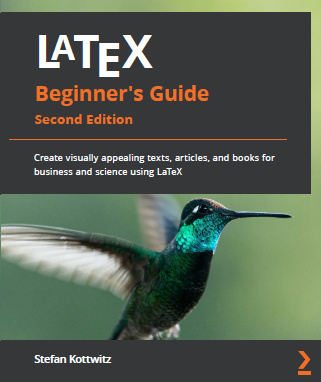
How do I start numbering from 2 instead of 1 using a thesis.cls from my University Topic is solved
Post by MjK » Mon Dec 12, 2022 10:49 am
Return to “Page Layout”
- Text Formatting
- Graphics, Figures & Tables
- Math & Science
- Fonts & Character Sets
- Page Layout
- Document Classes
- General
- LaTeX's Friends
- BibTeX, biblatex and biber
- MakeIndex, Nomenclature, Glossaries and Acronyms
- Conversion Tools
- Viewers for PDF, PS, and DVI
- XeTeX
- Others
- LaTeX Distributions
- Decision Guidance
- MiKTeX and proTeXt
- TeX Live and MacTeX
- LaTeX Editors
- AUCTeX
- Kile
- LEd
- LyX
- Scientific Word/Workplace
- Texmaker and TeXstudio
- TeXnicCenter
- Announcements
- General
- Templates, Wizards & Tools
- Feature Suggestions
- Development
- TeXShop
- TeXworks
- WinEdt
- WinShell
- LaTeX Templates
- Articles, Essays, and Journal Templates
- Theses, Books, Title pages
- Letters
- Presentations and Posters
- Curricula Vitae / Résumés
- Assignments, Laboratory books and reports
- Calendars and Miscellaneous
- LaTeX Community
- Announcements
- Community talk
- Comments & Wishes
- New Members
- LaTeX Books
- LaTeX Beginner's Guide
Who is online
Users browsing this forum: No registered users and 16 guests
- Recommended reading 2021: LaTeXguide.org • LaTeX-Cookbook.net • TikZ.org

- News and Articles
- Unread posts
- Other LaTeX forums
- TeXwelt (deutsch)
- goLaTeX (deutsch)
- TeXnique (français)
- Board index
- All times are UTC+02:00
- Delete all board cookies
- Text Formatting
- Graphics, Figures & Tables
- Math & Science
- Fonts & Character Sets
- Page Layout
- Document Classes
- BibTeX, biblatex and biber
- MakeIndex, Nomenclature, Glossaries and Acronyms
- Conversion Tools
- Viewers for PDF, PS, and DVI
- Decision Guidance
- MiKTeX and proTeXt
- TeX Live and MacTeX
- Scientific Word/Workplace
- Texmaker and TeXstudio
- Announcements
- Templates, Wizards & Tools
- Feature Suggestions
- Development
- Articles, Essays, and Journal Templates
- Theses, Books, Title pages
- Presentations and Posters
- Curricula Vitae / Résumés
- Assignments, Laboratory books and reports
- Calendars and Miscellaneous
- Community talk
- Comments & Wishes
- New Members
- LaTeX Beginner's Guide
PurdueThesis template for Purdue University theses, dissertations, etc.
This is the PurdueThesis 2022-10-05 template—it is the most-up-to-date PurdueThesis software. Please use this software.
Please sign up for the mailing list at https://engineering.purdue.edu/ECN/mailman/listinfo/purduethesis-list
The home page for this software is at https://engineering.purdue.edu/~mark/PurdueThesis
Please take note that Overleaf SHOULD NOT be used for writing, editing, or publishing documents or research papers that contain data subject to EAR, ITAR, DFARS Clause 252.204-7012, and other controlled data designators due to the increased security required for these types of data.

Get in touch
Have you checked our knowledge base ?
Message sent! Our team will review it and reply by email.
Email:

IMAGES
VIDEO
COMMENTS
The preamble. In this example, the main.tex file is the root document and is the .tex file that will draw the whole document together. The first thing we need to choose is a document class. The article class isn't designed for writing long documents (such as a thesis) so we'll choose the report class, but we could also choose the book class.. We can also change the font size by adding square ...
that would be thesis.cls not .sty there are dozens if not hundreds of different classes called thesis.cls from every university department ever. presumably you had some documentation that said to use some particular local class and that documentation should have said where it could be found - David Carlisle
Thesis.cls. Postby bolle » Mon May 25, 2009 2:25 pm. Hi, I tried to use the thesis.cls documentclass and add all the necessary files, however he does not recognize the control sequences included in this documentclass. Thus, probably my installation is not correct.
The file ε thesis.cls contains the definitions needed to make LaTeX 2 format your thesis document to conform to these specifications. If your LaTeX installation does not ... thesis can use all LaTeX macros just as described in the references (2, 3). The εfigure on page 2 shows the contents of a fictitious thesis file, mythesis.tex, that uses ...
A Thesis Class. The ociamthesis.cls was written by Keith A. Gillow. The latest version (2.2) was released on 22/11/2010. The class is based upon the standard report class around which most people design their thesis. Key features are. It defines the page size allowing for an offset for binding.
This Thesis LaTeX template is an ideal starting point for writing your PhD thesis, masters dissertation or final year project. The style is appropriate for most universities, and can be easily customised. ... instead these must be set in the "Thesis.cls" file, please look through it instead \date {\today} \subject {} \keywords {} \maketitle ...
The thesis class file is: dalthesis.cls For a quick look or a quick start, you can use the following files: dalthesis.cls — LaTeX class template file thesis.tex — sample LaTeX thesis (a simple example) thesis.bib — sample thesis bibliography in BibTeX format thesis.pdf — resulting PDF file
The file "thesis.cls" contains the definitions needed to make the LATEX2" ... \input macros.tex % my file of LaTeX macros \input ch1.tex \input ch2.tex \input ch3.tex \input ch4a.tex % long chapter. \input ch4b.tex \input ch5.tex \input biblio.tex % bibliography
Here we provide a guide to getting started on writing your thesis in LaTeX, using a standard template which is pre-loaded into Overleaf. We have a large number of thesis templates in our online library, and you can upload your own if your university provides a set of LaTeX template files. We'll assume you've used LaTeX before and so are ...
About the Thesis Template. The thesis template, available for download here, contains two main files of importance: Reedthesis.cls and Thesis.tex. (As you noticed, there are many other files in the folder. For more information about all the files LaTeX creates, see our article on the subject.)
%% %% This is file `thesis.cls', %% generated with the docstrip utility. %% %% The original source files were: %% %% thesis.dtx (with options: `thesis ...
Thesis in STEM fields often involve an extensive use of mathematical formulas and equations. LaTeX provides a powerful equation editor that allows you to write and format complex equations with ease; moreover, referencing them is easy, thanks to the labeling system. Efficient Citation Management. Thanks to tools like BibTeX and BibLaTeX ...
If you do need to install manually, the simplest install simply puts the msu-thesis.cls file into the folder that your main thesis .tex file is located. Alternatively you can install it into your local texmf folder. See the README for details. If you are using Overleaf, you should upload a copy of msu-thesis.cls to your project.
ThuThesis is an abbreviation of T sing h ua U niversity Thesis LaTeX Template. This package establishes a simple and easy-to-use LaTeX template for Tsinghua dissertations, including general undergraduate research papers, masters theses, doctoral dissertations, and postdoctoral reports. An English translation of this README follows the Chinese ...
thesis can use all L A T E X macros just as described in the references (2, 3). The gure on page 2 shows the contents of a ctitious thesis le, mythesis.tex , that uses the L A T E X2 ε thesis class. The main elements of a thesis are shown in correct order. The main text of a thesis, as illustrated in the
This LaTeX template is used by many universities as the basis for thesis and dissertation submissions, and is a great way to get started if you haven't been provided with a specific version from your department. This version of the template is provided by Vel at LaTeXTemplates.com, and is already loaded in Overleaf so you can start writing ...
My collection of LaTeX-related stuff. Contribute to JP-Ellis/LaTeX development by creating an account on GitHub.
This sounds more like a unreliable Windows installation problem than anything else. If you have a working LaTeX installation of any kind, it should be able to find the "article" document class. Re-install MiKTeX and your problem should go away. -
In this case, I begin my thesis by including acknowledgements page, so the acknowledgements page starts the numbering at 1. I need the \titlepage to be the page 1, without actually including the number 1 in the header. So numbering should start at 2 on the acknowledgements page. I figured it had to do something with \pagestyle {myheadings} in ...
thesis.library.caltech.edu
An online LaTeX editor that's easy to use. No installation, real-time collaboration, version control, hundreds of LaTeX templates, and more. ... % % This thesis contains Feynman diagrams in the ap-physics.tex file. ... DIRECTIVITY, AND PHASED ARRAY ANTENNAS} % PurdueThesis.cls loads the rotating package which loads the graphicx % package ...