How to Learn Programming – The Guide I Wish I Had When I Started Learning to Code

Just the thought of learning to code can be very intimidating. The word code is mysterious by definition. It implies a technical form of communication that computers, and not humans, are meant to understand.
One way many people start learning to code is by picking a popular programming language and jumping in head first with no direction. This could take the form of an online coding course, a tutorial project, or a random book purchase on a specific topic.
Rarely do prospective developers start with a roadmap – a bird's eye view of the coding world that outlines a set of relevant programming concepts, languages, and tools that almost 100% of developers use every day.
In this article, I propose one such roadmap. I do this by outlining 14 steps – each one discussing an essential concept, language, or tool – that professional developers use to write code, collaborate, and create professional projects.
I meticulously chose these 14 steps based on my own personal journey learning to code, which spans almost 20 years.
Part of the reason it took me so long to feel comfortable as a developer is that I would learn about specific topics without a broader context of the coding world.
Each of the steps in this article discusses a "coding essential" – something that I believe is critical to at least know that it exists at the start of your coding journey.
One final note before listing the steps in the roadmap: of course reading this article will not make you an expert programmer. It isn't meant to. The purpose of this article is to make you aware that each one of these topics exists, and hopefully give you a basic idea of how each one works so you can build on it intelligently going forward.

14 Step Roadmap for Beginner Developers
- Familiarize Yourself with Computer Architecture and Data Basics
- Learn How Programming Languages Work
- Understand How the Internet Works
- Practice Some Command-Line Basics
- Build Up Your Text Editor Skills with Vim
- Take-up Some HTML
- Tackle Some CSS
- Start Programming with JavaScript
- Continue Programming with Python
- Further Your Knowledge with Java
- Track Your Code using Git
- Store Data Using Databases and SQL
- Read About Web Frameworks and MVC
- Play with Package Managers
Without further ado, let's start at the top!
1) Familiarize Yourself with Computer Architecture and Data Basics
One of the wonderful things about modern programming languages is that they enable us to create fancy applications without worrying about the nitty-gritty details of the hardware behind the scenes (for the most part).
This is called abstraction – the ability to work with higher-level tools (in this case programming languages) that simplify and narrow down the required scope of our understanding and skills.
However, that doesn't mean it's useless to know the basics of the metal that your code is executing on. At the very least, being aware of a few tidbits will help you navigate workplace conversations about high CPU and memory usage.
So, here is a bare minimum of computer architecture basics to get you started:
Your computer's most important parts live on microchips (also known as integrated circuits ).
Microchips rely on an electrical component called a transistor to function. Transistors are tiny electrical switches that are either off (0) or on (1) at any given time. A single microchip can contain millions or billions of tiny transistors embedded on it.
Most modern computers have a microchip called the Central Processing Unit (CPU) . You can think of it as the computer’s brain. It handles most of the number crunching and logical tasks that the computer performs.
Each CPU has something called an instruction set , which is a collection of binary (zeros and ones) commands that the CPU understands. Luckily, we don't really need to worry about these as software devs! That is the power of abstraction.
If the CPU is the logical center of the brain, it is useful to have memory as well to store information temporarily or for the long term.
Computers have Random Access Memory (RAM) as "working memory" (or short-term memory) to store information that is actively being used by running programs.
RAM is made up of a collection of memory addresses , which can be used to store bits of data. In older languages like C, programmers do have access to working directly with memory addresses using a feature called pointers , but this is rare in more modern languages.
Finally, we'll touch on a component you're surely familiar with – the hard drive. In our analogy of the brain, this represents long-term memory. A hard drive is an internal or external device that stores data that should persist even after the computer is turned off.
Before moving on to more details about programming languages, let's spend a second talking about data. But what exactly do we mean by the word data ?
At a high level, we think of things like text documents, images, videos, emails, files, and folders. These are all high-level data structures that we create and save on our computers every day.
But underneath the hood, a computer chip (like a CPU or RAM chip) has no idea what an "image" or a "video" is.
From a chip’s perspective, all of these structures are stored as long sequences of ones and zeros. These ones and zeros are called bits .
Bits are commonly stored in a set of eight at a time, known as a byte . A byte is simply a sequence of eight bits, such as 00000001 , 01100110 , or 00001111 . Representing information in this way is called a binary representation .
2) Learn How Programming Languages Work
In the previous section, we mentioned that most computers rely on a CPU, and a CPU can understand a specific set of instructions in the form of ones and zeros.
Therefore, we could theoretically write code that tells the CPU what to do by stringing together long sequences of ones and zeros in a form the CPU understands. Instructions written in binary form like this are called machine code .
Sounds horrible to work with, doesn't it? Well it probably is, but I wouldn't know since I mostly use higher-level programming languages like JavaScript, Python, and Java.
A higher-level programming language provides a set of human-readable keywords, statements, and syntax rules that are much simpler for people to learn, debug, and work with.
Programming languages provide a means of bridging the gap between the way our human brains understand the world and the way computer brains (CPUs) understand the world.
Ultimately, the code that we write needs to be translated into the binary instructions (machine code) that the CPU understands.
Depending on the language you choose, we say that your code is either compiled or interpreted into machine code capable of being executed by your CPU. Most programming languages include a program called a compiler or an interpreter which performs this translation step.
Just to give a few examples – JavaScript and Python are interpreted languages while Java is a compiled language. Whether a language is compiled or interpreted (or some combination of the two) has implications for developer convenience, error handling, performance, and other areas, but we won't get into those details here.
3) Understand How the Internet Works
Whatever type of programming you aspire to do, you'll run into situations where it helps to know how computers interact with each other. This typically occurs over the Internet.
The Internet is nothing more than a global collection of connected computers. In other words, it is a global network. Each computer in the network agrees on a set of rules that enable them to talk to each other. To a computer, "talking" means transferring data.
As we discussed in the previous section, all types of data – web pages, images, videos, emails, and so on – can all be represented as ones and zeros.
Therefore, you can think of the Internet as a very large set of computers that can transfer ones and zeros amongst themselves, in a way that preserves the meaning of that data. The Internet is nothing more than a digital conversation medium.
If the Internet is just a big conversation arena, let’s define the conversation participants.
First, an analogy: most human conversations require at least two participants. In most cases, one person initiates the conversation and the other person responds, assuming they are both present and available.
In Internet speak, the computer initiating the conversation is called the client . The computer responding or answering is called the server .
For example, let’s say you open a web browser and go to "www.google.com". In this scenario, your web browser is the client. By extension, you can also think of the computer you are working on as the client.
In a more abstract sense, YOU are the client because you are the one initiating the conversation. By typing "www.google.com" into the search bar and clicking <ENTER>, your browser is requesting to start a conversation with one of Google’s computers.
Google’s computer is called the server. It responds by sending the data required to display Google’s web page in your browser. And voilà! Google’s web page appears in front of your eyes. All Internet data transfers utilize this sort of client/server relationship.
4) Practice Some Command-Line Basics
The Command Line can be intimidating at first glance. It is often featured in movies as a cryptic black screen with incomprehensible text, numbers, and symbols scrolling by. It is usually associated with an evil hacker or genius techie sidekick.
The truth is that it doesn’t take a genius to use or understand the command line. In fact, it allows us to perform many of the same tasks that we are comfortable doing via a point-and-click mouse.
The main difference is that it primarily accepts input via the keyboard, which can speed up inputs significantly once you get the hang of it.
You can use the Command Line to browse through folders, list a folder’s contents, create new folders, copy and move files, delete files, execute programs, and much more. The window in which you can type commands on the Command Line is called a terminal .
Let's walk through a short tutorial of basic navigation commands that will give you a feel for working on the command line.
Once you open your terminal, a typical first question is " Where am I"? We can use the pwd command (which stands for "Print Working Directory") to figure that out. It outputs our current location in the file system which tells us which folder we are currently in.
Try it yourself:
How to Use the Command Line
If you’re on a Mac, open the Terminal app, which is essentially a Unix Command Line terminal.
If you’re running an operating system without a GUI (Graphical User Interface), like Linux or Unix, you should be at the Command Line by default when you start the computer. If your flavor of Linux or Unix does have a GUI, you’ll need to open the terminal manually.
At the prompt, type pwd and press <ENTER>. The Command Line will print out the path to the folder that you’re currently in.
By default, the active folder when opening the Command Line is the logged-in user’s home directory. This is customizable in case you want the convenience of starting in a different location.
For convenience, the home directory can be referenced using the tilde ~ character. We will use this in a few examples going forward.
Now that we know what folder we’re in, we can use the ls command to list the contents of the current directory. The ls command stands for "List".
Type ls and press <ENTER>. The contents (files and subfolders) that reside in the current directory are printed to the screen.
Rerun the previous command like this ls -al and press <ENTER>. Now we will get more details about the directory contents, including file sizes, modification dates, and file permissions.
The hyphen in the previous command allows us to set certain flags that modify the behavior of the command. In this case we added the -a flag which will list all directory contents (including hidden files) as well as the -l flag which displays the extra file details.
Next, we can create a new folder using the mkdir command, which stands for "Make Directory". Below we create a new folder called "testdir".
Type mkdir testdir and press <ENTER>. Then type ls and press <ENTER>. You should see your new directory in the list.
To create multiple nested directories at once, use the -p flag to create a whole chain of directories like this: mkdir -p directory1/directory2/directory3
The Command Line isn’t that useful if we can only stay in one location, so let’s learn how to browse through different directories in the file system. We can do this via the cd command, which stands for "Change Directory".
First, type cd testdir and press <ENTER>. Then type pwd and press <ENTER>. Note the output now shows that we are inside the "testdir" directory specified in the cd command. We browsed into it!
Type cd .. and press <ENTER>. The .. tells the Command Line to browse backwards to the parent directory.
Then type pwd and press <ENTER>. Note the output now shows that you are back in the original directory. We browsed backwards!
Next we’ll learn how to create a new empty file in the current directory.
Type touch newfile1.txt and press <ENTER>. You can use the ls command to see that the new file was created in the current directory.
Now we’ll copy that file from one folder to another using the cp command.
Type cp newfile1.txt testdir and press <ENTER>. Now use the ls and ls testdir commands to see that the new file still exists in the current directory and was copied to the "testdir" directory.
We can also move files instead of copying using the mv command.
Type touch newfile2.txt and press <ENTER> to create a new file. Next, type mv newfile2.txt testdir and press <ENTER> to move the file into the "testdir" folder.
Use the ls and ls testdir commands to confirm that the file has been moved into the "testdir" folder (it should no longer appear in the original location you created it, since it was moved not copied).
The mv command can also be used to rename files.
To do that, type touch newfile3.txt and press <ENTER> to create a new file. Then type mv newfile3.txt cheese.txt and press <ENTER> to update the file’s name. Use ls to confirm that the filed was renamed.
Finally, we can delete files and folders using the rm command.
Type rm cheese.txt and press <ENTER> to remove the file. Use ls to confirm the file was removed.
Type rm -rf testdir and press <ENTER> to remove the "testdir" directory and its contents. Use ls to confirm the directory was removed.
Note that we need to use the -rf flags when removing directories. This forces the removal of the folder and all of its contents.
5) Build Up Your Text Editor Skills with Vim
At this point, we’ve covered the basics of the Command Line and seen a few examples of how we can work with files without a mouse.
Although we now know how to create, copy, move, rename, and delete files from the Command Line, we haven’t seen how we edit the content of text files in the terminal.
Working with text files in the terminal is important because computer code is nothing more than text saved in an organized set of files.
Sure we could use a fancy text editor like Microsoft Word (or more likely specialized code editors like Sublime or Atom) to write and edit our code, but this is not required. The terminal is often the most convenient place to write and edit code since we usually already have it open to run commands!
There are several excellent text editors created specifically for this purpose, and I recommend learning the basics of one called Vim .
Vim is one of the oldest text editors around and it is a time-tested gem. Vim stands for " VI i M proved" since it is the successor to a tool called Vi .
As mentioned, Vim is a text editor that was built to run directly in the terminal, so we don’t need to open a separate window to work in or use a mouse at all. Vim has a set of commands and modes that allow us to conveniently create and edit text content using only the keyboard.
Vim does have bit of a learning curve , but with a little bit of practice, the skills you learn will pay dividends throughout your coding career.
Vim is installed by default on many operating systems. To check if it’s installed on your computer, open the Command Line and type vim -v .
If Vim opens in your terminal and shows the version, you’re good to go! If not, you’ll need to install it on your system. (Note that you can quit Vim by typing :q! and pressing <ENTER>). For more information on installing Vim, see https://www.vim.org.
In my opinion, the quickest and easiest way to learn how to use Vim is to use their built-in tutorial, the VimTutor . To run it, ensure that Vim is installed on your system, open the Command Line, type vimtutor , and press <ENTER>.
It is such a good tutorial that there is no reason for me to waste time trying to explain it here. So go do the VimTutor, like now! See you in the next section.
If you still have energy left after you've completed the VimTutor, check out these 7 Vim commands that will dramatically improve your productivity as you get started with Vim.
6) Take-up Some HTML
You can think of HTML – short for H yper T ext M arkup L anguage – as the bones of a web page. It determines the structure of the page by specifying the elements that should be displayed and the order that they should be displayed in.
Every web page that you’ve ever visited in your browser has some HTML associated with it. When you visit a web page, the web server hosting the web page sends over some HTML to your browser. Your browser then reads it and displays it for you.
Most web pages contain a fairly standard set of content, including a title, text content, links to images, navigation links, headers and footers, and more. All of this information is stored as HTML that defines the structure of the page.
One thing to keep in mind is that HTML is not technically a programming language, although it is often referred to as "HTML code".
As we’ll see later, other programming languages enable us to write code that does stuff , such as running a set of instructions in sequence. HTML doesn’t do anything. We don’t run or execute HTML. HTML just sits there in a file and waits to be sent to a web browser which will display it to the end-user.
In fact, HTML is basically just data. It is data that defines what a web page should look like, nothing more.
So how do you write HTML? HTML uses a standard set of tags (basically just labels) to identify the available elements that make up a web page. Each tag is defined using angle brackets.
For example, the title tag is defined as <title>My Page Title</title> and the paragraph tag is defined as <p>A bunch of random text content.</p> .
Each HTML element is made up of a starting tag and an ending tag. The starting tag is just the tag label in between angle brackets, like this:
<tagname>
This opens the new HTML tag. The ending tag is essentially the same, but it uses a forward slash after the first angle bracket, to mark it as an ending tag:
</tagname>
Any text between the two tags is the actual content that the page will display.
Let’s cover a couple of the most common tags in use. The first is the <html> tag. This defines the start of an HTML page. A corresponding </html> tag (note the forward slash) defines the end of the HTML page. Any content between these tags will be a part of the page.
The second is the <head> tag. This defines additional information that the browser will use to understand the page. Most of the content in this tag is not displayed to the user. A corresponding </head> tag defines the end of the HEAD section.
Previously, we saw the <title> tag. It defines the title of the web page, which the browser will display in the browser tab. This tag needs to be placed inside the <head>...</head> section.
Next is the <body> tag. All content inside this tag makes up the main content of the web page. Putting these four tags together looks something like this:
The simple HTML snippet above represents a simple web page with a title and a single paragraph as body content.
This example brings up a point we didn’t mention in the last section. HTML tags can be nested inside each other. This just means that HTML tags can be placed inside other HTML tags.
HTML provides many other tags to provide a rich set of content to web users. We won't cover them in detail here, but below is a short list for reference:
- <p> : A paragraph of text starting on a new line.
- <h1> : A page heading usually used for page titles.
- <h2> : A section heading usually used for section titles.
- <hx> : Where x is a number between 3 and 6, for smaller headings.
- <img> : An image.
- <a> : A link.
- <form> : A form containing fields or inputs for a user to fill out and submit.
- <input> : An input field for users to enter information, usually within a form.
- <div> : A content division, used to group together several other elements for spacing purposes.
- <span> : Another grouping element, but used to wrap text phrases within another element, usually to apply specific formatting to only a specific part of the text content.
7) Tackle Some CSS
A web page without CSS – or C ascading S tyle S heets – is like a cake without frosting. A frosting-less cake serves its purpose, but it doesn’t look appetizing!
CSS allows us to associate style properties such as background color, font size, width, height, and more with our HTML elements.
Each style property tells the browser to render the desired effect on the screen. Like HTML, CSS is not technically a programming language. It doesn’t let us perform actions, it simply lets us add styles to bare bones HTML.
Let’s see how to associate CSS styles with our HTML elements. There are three pieces to this puzzle:
The CSS selector: Used to identify the HTML element or elements we want the style to apply to.
The CSS property name: The name of the specific style property that we want to add to the matched HTML elements.
The CSS property value: The value of the style property we want to apply.
Here is an example of how these pieces come together to set the color and font size of a paragraph:
Let’s start at the beginning, before the curly braces. This is where the CSS selector goes. In this case, it is the letter p which indicates the <p> (paragraph) HTML tag. This means that the styles inside the curly braces will apply to all <p> tags on the web page.
Let’s move on to what goes inside the curly braces – the styles we want to apply to the targeted elements.
Here we find pairs of CSS properties and values, separated by a colon. The properties (in this case "color" and "font-size") are on the left. The values of these properties (in this case "red" "12px") are on the right. A semicolon ends each property/value pair.
You can probably see how this works. The snippets of CSS code above tell the browser to use red, 12px size letters for all the text placed inside <p> tags.
So how does an HTML page know to include these CSS styles? Enter the <link> HTML tag. Usually, CSS styles are created in separate files ( .css files) from the HTML. This means we need some way to import them into our HTML files so the browser knows that the styles exist.
The <link> element exists for this purpose. We include <link> elements in the <head> section of HTML files which allow us to specify the external CSS files to import:
In this example, we are importing the CSS styles specified by the href attribute, in this case the file /home/style.css .
In the next 3 sections, we'll (finally) dive into some more technical programming languages!
We'll go over a general overview of JavaScript, Python, and Java, as well as walk through some of the essential coding concepts common to the 3 languages. We will compare and contrast the language features and example code so you can hopefully get a well-rounded understanding of the basics of all three.
8) Start Programming with JavaScript
Let’s start by answering the following question: if we can use HTML to build the structure of a web page and CSS to make it look pretty, why do we need JavaScript?
The answer is that we technically don’t. If we are happy with a static site that sits there and looks pretty, we are good to go with just HTML and CSS.
The keyword here is "static". If, however, we want to add dynamic features to our web pages, such as changing content and more complex user interactions, we need to use JavaScript.
What is JavaScript?
So what exactly is JavaScript? JavaScript is a programming language that was created specifically for websites and the Internet. As we mentioned in section 2, most programming languages are either compiled or interpreted, and programs are typically run in a standalone manner.
JavaScript is somewhat unique in this respect in that it was designed to be executed directly inside web browsers. It allows us to write code representing sets of actions that will be executed on our web pages to make our sites much more dynamic.
You can either write JavaScript code in text files named with a .js extension or inside <script> tags directly in the HTML.
For many years, JavaScript code was primarily relegated to running inside web browsers. But the Node.js project changed this paradigm by creating a standalone JavaScript environment that could run anywhere.
Instead of being trapped in a browser (that is, client-side), Node.js can be installed locally on any computer to allow the development and execution of JavaScript code. You can also install Node on web servers which allows you to use JavaScript as backend code for applications instead of simply as web browser frontend code.
Now that we've covered some background, let's dive into a few basics of the JavaScript language.
Variables and Assignment in JavaScript
Variables possibly represent the most fundamental concept in programming. A variable is simply a name or placeholder that is used to reference a particular value.
The word variable implies that the stored value can change throughout the execution of the program.
You can use variables to store numbers, strings of text characters, lists, and other data structures that we will talk more about in a minute.
All programming languages use variables, but the syntax varies between different languages.
Variables are useful since we can reference their values throughout our code. This enables us to check their values as needed and perform different actions depending on how the variable’s value changes.
In JavaScript, we declare variables using the let keyword, like this: let x; .
This declares x as a variable that we can use in our code. Note that we added a semicolon at the end of the line. In JavaScript (and many other languages) semicolons are used to specify the end of each code statement.
Now that we have created the variable x , we can assign a value to it using the equals sign, also called the assignment operator : x = 10;
Here we assigned the number 10 to the variable named x . Now any time we use x in our code, the value 10 will be substituted in.
Both variable declaration and assignment can be done in one line as follows:
Data Types in JavaScript
In the last section, we stored an integer (whole number) value in the variable named x . You can also store decimal numbers, or floating-point numbers as they are known. For example, we could write: let x = 6.6; .
The different types of values we can store in variables are called data types . So far we have only seen numeric data types (integers and floating-point numbers), but we are just scratching the surface. We can store text data in variables as well.
In coding terminology, a piece of text is called a string . We can store a string value in our variable x by surrounding it in either single or double quotes:
The next data type we’ll discuss is the boolean . A boolean can only hold one of two values, true or false – and they must be all lowercase. In JavaScript, true and false are two keywords used specifically as values for boolean variables:
Note that the values true and false don’t appear within quotes the way strings do. If we surround them with quotes, the values would be strings, not booleans.
We often use booleans to control the flow of programs in conditional (if/else) statements which we’ll learn about next.
Program Flow Control Statements in JavaScript
Now that we have an understanding of variables and the basic JavaScript data types, let’s take a look at some things we can do with them.
Variables aren't that useful without being able to tell our code to do something with them. We can make our variables do things by using statements .
Statements are special keywords that allow us to perform some action in our code, often based on the value of a variable we have defined. Statements let us define the logical flow of our programs, as well as perform many useful actions that will dictate how our programs work.
If / Else Statement
The first statement we’ll discuss is the if statement. The if statement allows us to perform some action only when a desired condition is true. Here is how it works:
We defined a variable called x and set its value to 10. Then comes our if statement. After the keyword if , we have a set of parentheses containing the condition to evaluate, in this case, x > 5 . We just defined x to equal 10, so we know that this condition is true in this example.
Since the condition in the parentheses is true, the code between the curly braces will be executed, and we will see the string "X is GREATER than 5!" printed to the screen. (We didn't discuss the meaning of console.log() , so for now just know that it prints the value in the parentheses to the screen).
In the same example, we also included an else statement. This allows us to execute specific code in the event that the condition in the condition is false .
While Loops
The next type of statement we’ll discuss is the while loop . Loops enable us to repeat a block of code as many times as we desire, without copying and pasting the code over and over again.
For example, let’s assume we need to print a sentence to the screen 5 times. We could do it like this:
This works fine for only 5 messages, but what about 100, or 1000? We need a better way to repeat pieces of code multiple times, and loops allow us to do this. In coding terminology, repeating a piece of code multiple times is called iteration.
This following while loop will continue running the block of code inside it as long as the specified condition remains true:
In this example, we initialize x to the value of 1. Then we write a while loop. Similar to the if statement, we add a condition in parentheses. In this case the condition is x <= 100 . This condition will be true as long as x is less than or equal to 100.
Next we specify the block of code to execute in the curly braces. First, we print out our message to the console. Then we increment x by 1.
At this point the loop attempts to re-evaluate the condition to see if it’s still true . Variable x now has a value of 2 since it was incremented in the first loop run. The condition is still true since 2 is less than 100.
The code in the loop repeats until x gets incremented to the value of 101. At this point, x is greater than 100 so the condition is now false , and the code in the loop stops executing.
The HTML <script> Tag
Now that we’ve introduced JavaScript, let’s discuss how to add JavaScript code files into an HTML page. We can do this using an HTML tag that we haven’t discussed yet – the <script> tag.
This is similar to the <link> element that we used to add CSS files to our HTML, except that the <script> element is specifically for JavaScript.
Let’s say we saved one of the previous JavaScript examples we discussed in a file called customscript.js in the same folder as our HTML file. We can add this JavaScript file to our HTML by adding the following HTML tag into the <head>...</head> section of our HTML:
This will load in the JavaScript code from the file, which will execute when the web page is displayed in the browser.
Once you get comfortable with your JavaScript skills, you can try building some of these fun beginner-friendly projects to practice.
9) Continue Programming with Python
Now that you've learned some basic JavaScript, it will be useful to jump into another programming language – Python.
Many programming languages provide a similar set of functionality, including variables, arithmetic operators, if/else statements, loops, and functions.
It's helpful to see how different programming languages implement similar features. The concepts are usually very similar, but the syntax (the way the code is written) varies from language to language.
What is Python?
First we’ll cover a little bit of background information on Python. Like JavaScript, Python is a high- level programming language that prioritizes ease of development over the speed of execution.
In my opinion, Python is one of the best languages for beginners to learn. The syntax is clean and intuitive and it is a very popular language in the open-source and business spheres.
Earlier we talked about compiled languages versus interpreted languages. Python is an interpreted language. Each time we want to run a Python program, the Python interpreter actively processes your code and executes it line by line on your machine.
This is different than compiled languages, in which we would first use a compiler to process the code into a more optimized form (an executable), and then execute it later.
Unlike JavaScript, Python was not built to be run directly inside web browsers. Python was created to be a convenient scripting language – a language that can be used to write code for arbitrary tasks that usually execute on a user’s local computer.
Python code can be executed on any computer that has the Python interpreter installed on it. It is still a commonly used scripting language but is also used extensively for data science and server-side applications.
Variables and Assignment in Python
Like JavaScript, Python allows us to define variables. In Python we can simply use the equals sign to create and assign variables as needed:
There are two differences between the syntax for defining variables in Python and JavaScript. In Python, we don’t need the let keyword and we also don’t need a semi-colon at the end of each line.
Python uses a set of syntax rules based off of whitespace and indentation. This removes the need for line terminating characters like the semi-colon, and block scoping using curly braces.
Data Types in Python
Python also has a set of data types that we can assign to our variables. These include integers, floating-point numbers (decimals), strings, lists, and dictionaries.
Integers, floating-point numbers, and strings are essentially the same as their JavaScript counterparts, so we won’t repeat that information here.
In Python, booleans are very similar to those in JavaScript, except that the keywords True and False must be capitalized:
Program Flow Control Statements
Like in JavaScript, Python has as similar set of flow control statements, but with slightly different syntax.
This is the Python equivalent of the if/else example we saw in the JavaScript section:
We defined a variable called x and set its value to 10, followed by our if statement. Since the condition in the parentheses evaluates to True , the code indented after the if statement will be executed, and we will see the string 'X is GREATER than 5!' printed to the screen.
In Python, we use the print() function for printing information to the screen.
Also note the else statement above, which will print an alternative string to the screen if x if the condition is False .
There are two main differences between the Python code above and the JavaScript code we saw previously. Python uses a colon instead of curly braces to indicate the beginning of the if statement block.
In addition, the indentation of the print() function actually matters in Python. In JavaScript, the indentation or white space between statements doesn’t matter since JavaScript identifies code blocks using curly braces and identifies the end of a statement using a semi-colon. But in this Python example, there are no semi-colons and no curly braces!
That is because Python actually uses the white space and newline characters to identify the end of statements and code blocks.
The colon tells the Python interpreter that the if block is starting. The code that makes up the if block must be indented (1 tab = 4 spaces is the convention) for the Python interpreter to know that it is a part of the if block. The next unindented line will signal the end of the if block.
Next we’ll discuss loops in Python. The while loop in Python is essentially the same as we saw in JavaScript, but with the Python syntax:
The differences between this while loop and the JavaScript version are that:
- We removed the let when defining our variables.
- We removed line-ending semicolons.
- We replaced the curly braces with a colon.
- We made sure that the code in the loop is indented with a tab.
We printed an additional message outside of the loop to show that unindented lines of code are not a part of the loop and won't be repeated.
For beginner Pythonistas, I recommend taking a peek at the Zen of Python , which is a list of 20 rules-of-thumb for writing Pythonic code.
And when you get comfortable with the basics, try building some of these fun beginner-friendly Python projects .
10) Further Your Knowledge with Java
Now that we’ve worked with a couple of higher-level programming languages, let’s take it one step lower with Java.
Unlike JavaScript and Python which execute source code in real time using an interpreter, Java is a compiled language. This means a compiler is used (instead of an interpreter) to convert Java source code into a form the computer can understand.
Most compilers generate one or more executable files made up of machine code that are ready to run on the specific operating system and hardware platform they were compiled for.
But Java is somewhat special in that it compiles the Java source code into an intermediate form called bytecode . This is different than the machine code that most other compiled languages produce. Java bytecode is intended to be executed by something called the Java Virtual Machine (JVM) .
You can think of the JVM as a program that you install on your computer, which allows you to run Java programs by executing Java bytecode. When people talk about " whether or not Java is installed on a computer ," they are usually asking whether or not the JVM is installed on the computer.
The JVM serves a similar function to the interpreters we discussed in previous chapters. But instead of taking source code (which is stored in .java files) as an input, it takes compiled bytecode.
The benefit of this setup is that it allows bytecode compiled on particular operating systems and platforms to be executed by a JVM on any other platform.
For example, imagine we have a file of Java code that was written and compiled to bytecode on a computer running the Windows operating system. This bytecode can be executed (that is, the program can be run) by a JVM on any platform, including Windows, Mac OS, Linux, and so on.
This is not the case with most compiled executables in other programming languages, which can only execute in the environment which they were compiled for.
Variables and Assignment in Java
One major difference between Java and the languages we have seen so far (Python and JavaScript) is that Java is a statically typed language.
This means that the data types of our variables must be known and established at the time the program is compiled.
Each time we create a variable in Java code, we need to explicitly specify the data type of that variable, such as an integer, string, and so on. This is called variable declaration .
Once we declare a variable’s data type, it can only hold that type of data throughout the execution of the program.
This is very different from JavaScript and Python, where variable data types are established during program execution, also known as run time . Languages like JavaScript and Python are therefore referred to as dynamically typed languages – we don’t explicitly state variable data types in our source code and can easily reassign a variable to any type on the fly.
In Java, we create variables using this syntax:
Here the Datatype is the type of data that the variable will store, such as Integer, String, and so on. Next, the name represents the name of the variable we are defining so we can use it in our code. The value is the actual value we are assigning to the variable. Note that like JavaScript, all Java statements end in a semicolon.
Data Types in Java
In Java, the basic built-in data types are called the primitive data types and they will look very familiar based on what we have seen in higher-level languages like Python and JavaScript. The main primitive types are:
- Integer int : Stores whole numbers between −2,147,483,648 and 2,147,483,647.
- Float float : Stores decimal numbers between -3.4x10^38 to -1.4x10^-45 for negative values, 1.4x10^-45 to 3.4x10^38 for positive values.
- Boolean bool : Stores one of the two boolean values true or false .
Note that there are a few other primitive types (short, long, byte, and double) that we won’t be covering here since they aren’t used as often as the others. Here is how we initialize these data types:
Integer: int x = 100;
Float: float pi = 3.14;
Char: char middleInitial = 'T';
Boolean: bool isHuman = true;
I do want to reiterate that once the data type of a variable is declared, that variable can only hold values of the specified data type.
For example, an error would be thrown if our program tried to store a character value inside a variable that was declared to be an integer. We can’t assign the character 'S' to the integer variable x in the previous example.
The next data type we’ll discuss is the string – a sequence of characters, numbers, or symbols represented as textual data.
Strings in Java are a non-primitive data type, which means they are built up from smaller parts. To declare a string variable we use the String data type and place the assigned value in double-quotes:
Program Flow Control Statements in Java
Like JavaScript, Java uses curly braces to define code blocks for if statements, loops, and functions. We’ll examine the same program control statements as in the previous chapters and update the examples to use the Java syntax.
Here is the Java if/else statement that mirrors the examples in the previous sections:
This basic if example is almost identical to the JavaScript version. The only differences are we declared the datatype of x to be int and we using System.out.println() instead of console.log() to print out our message.
Next, we’ll move on to loops in Java. Since Java and JavaScript syntax are quite similar, the while loop in Java is essentially the same as we saw in JavaScript:
This while loop will print out the specified message 100 times.
This concludes our sections on specific programming languages. It may have been a bit repetitive since we covered the same set of concepts in 3 languages, but hopefully this helped hammer in these basic but fundamental ideas.
Now we'll round out this article with a few in-between topics that you might not otherwise start learning right away.
We'll talk about an essential collaboration tool called Git. Then we'll learn to store and access data in a database. Next we'l briefly touch on Web development frameworks, and finally we'll shed some light on package managers.
11) Track Your Code Using Git
Git is the most popular Version Control System (VCS) in use today. It allows multiple developers to collaborate on software together. In this section we’ll learn what Git is, how it works, and how to use its basic commands.
Before jumping straight into Git, let’s flesh out some concepts common to most programming projects.
The full set of directories and files that make up a software project is called a codebase . The project root is the highest-level folder in the project’s directory tree. Code files can be included directly in the project root or organized into multiple levels of folders.
When the codebase is ready for testing or deployment it can be built into the program that will run on your computer. The build process can include one or more steps that convert the code written by humans into an executable that can be run on your computer’s processing chips.
Once the code is built, your program is ready to run on your specific operating system, such as Linux, Mac OS, or Windows.
Over time, developers update the project code to add new features, fix bugs, implement security updates, and more. In general, there are three ways developers can make these changes to a software project:
- Add new files and folders to the project
- Edit the code in existing files and folders
- Delete existing files and folders
As projects grow and new features are added, the number of files and folders (as well as the amount of code within them) increases. Large projects can grow up to hundreds of thousands of files containing millions of lines of code.
To support this growth, the number of developers on large project teams typically increases. Large software projects can have hundreds or even thousands of developers all working in tandem.
This begs the question: " How the heck do all these developers, who may be geographically spread out all around the world, keep track of their software project code in such a way that they can work together on a single project? "
Development teams need a way to keep track of exactly what changes were made to the code, which files or folders were affected, and who made each change. Each developer also needs to be able to obtain updates from all other developers.
This process is called versioning or version control . Developers use special tools called Version Control Systems (VCS) to track, manage, and share the versions of software projects. Here are a few popular version control systems that are actively used these days:
- Subversion (SVN)
- Mercurial (Hg)
However, Git has won the crown as the go-to VCS of the day. It is by far the most popular VCS in use by government, commercial, and open-source communities worldwide.
Git forms the core of popular web-based VCS platforms like GitHub and Bitbucket. Git is an essential tool for any well-rounded developer to add to their skill set.
Basic Git Commands
Git creates and stores information about our software projects in something called a Git repository . A Git repository is just a hidden folder on your computer that Git uses to store data about the code files in a software project.
Each software project we work on typically has its own Git repository for storing information related to that project. This way, code related to different projects on a single computer can be tracked separately.
There are two main ways to create a Git repository on your computer. The first is to create a brand new Git repository in an existing folder on your file system.
To do this, simply open up the Command Line, create a new folder somewhere convenient like on your Desktop, and browse into it:
Now that we created a new folder and browsed into it, we can initialize a new Git repository using the command:
You should see some output similar to the following:
All of the Git commands we’ll run start with the word git followed by a space and then the specific Git command we would like to run. Sometimes we’ll add flags and arguments after the Git commands as well.
The git init command creates a hidden folder called .git in the current directory. This folder is the Git repository we mentioned above. You can see this by running the command ls -al .
The second way to get a Git repository on to your computer is to download one from somewhere else, like Bitbucket or GitHub.
Bitbucket and Github are websites that allow people to host open source projects that can be downloaded to your computer.
If you browse to a project you find interesting on Bitbucket or GitHub, you’ll see a button labeled Clone. This button will provide you a command and URL that you can copy and paste into the command line terminal. It will look something like this:
The git clone command downloads the repository from the specified URL into a new folder on your computer. The URL can either be a web URL as in the example above or an SSH URL as follows:
After running the git clone command, you should see a new folder created. If you browse into it, you’ll see all of the files and subfolders that make up the project you downloaded.
The next command we'll mention is git add <filename.ext> . The git add command is used to tell Git which files we want it to track, and to add changes in already tracked files to Git's staging area .
Once new or changes files have been staged, they can be committed to the repository by using the command git commit -m "Commit message" . This will store the changes in all staged files in the Git repository.
The git status and git log commands are handy for reviewing the current state of the working directory and the commit history of your project.
We barely scratched the surface here. Git has many more essential commands which are definitely worth getting comfortable with.
12) Store Data Using Databases and SQL
A database is a program specifically designed to efficiently store, update, retrieve, and delete large amounts of data. In a nutshell, we can think of a database as a container for a set of tables.
You have probably worked with tables in Microsoft Excel. A table is just a set of columns and rows containing data. We can set up tables in a database to store the information that our programs need to work properly.
Whether we are writing programs in JavaScript, Python, Java, or some other language, we can tell our programs to interact with databases as needed.
We can retrieve data from the database to display to our users on a web page. We can accept a web sign-up form from a user and store that user’s information in a database for later use.
Our programs can interact with databases in real-time as events transpire in our application. To do this, most databases speak a language called SQL , short for Structured Query Language .
SQL is a programming language specifically created for databases. It allows us to tell databases what to do.
A chunk of SQL code is called a query . We can write SQL queries to fetch the data we need at a particular time or to insert new data into a specific table. Roughly speaking there are two main types of SQL queries: read-SQL and write-SQL .
A read-SQL query is one that simply fetches data from the database for us to see or use. It doesn’t change the data in the database at all.
On the other hand, a write-SQL query either inserts new data into a table, updates existing data, or deletes existing data. We’ll learn how to write some basic read-SQL queries in this section.
Before writing a query, it helps to know what we are querying! Traditional databases contain tables made up of columns and rows. When we write a read-SQL query, our goal is usually to retrieve a subset of those rows and columns.
For example, let's say we have a table called PERSON with 4 columns, FIRST_NAME and LAST_NAME . We can use the following query to select all the data from only the FIRST_NAME column:
The SELECT keyword tells the database that we want to retrieve data. It is followed by the name of the column – FIRST_NAME – that we want to get.
Then we use the FROM keyword to tell the database which table we want to get the data from, in this case, the PERSON table. Also, note that all SQL commands are terminated by a semi-colon.
One of the most common requirements we have with data is to filter it. Filtering means restricting the result set based on a specified condition.
For example, we might only want to select rows from the PERSON table for people who are named "PHIL". We can apply filters in SQL queries using the WHERE keyword:
This query would return all columns in the PERSON table since we used an asterisk * in the SELECT clause instead of listing specific column names. Only rows in the PERSON table where the FIRST_NAME is set to "PHIL" would be retrieved.
Lastly, we’ll talk about sorting. There are many times when we’d like to see our query results sorted in a particular order. We can use the ORDER BY clause for this:
This will return all columns in the PERSON table sorted alphabetically by last name.
By default, the results will be sorted in ascending order, from A to Z. We can add the optional ASC or DESC keyword, to specify whether to sort in ascending or descending order:
13) Read About Web Frameworks and MVC
Oftentimes, we’ll find ourselves writing code for very common types of applications. Web applications (or web apps ) are applications that rely on the Internet in order to function. Webapps are some of the most commonly created types of software applications.
A web app is essentially a more functional and robust version of a website. Most web apps implement some backend code that resides on a web server and performs logic behind the scenes to support the application’s functionality.
Common programming languages to use for a web app’s backend code include Python, Java, and JavaScript, among others.
Some functionalities common to most web apps include:
- Providing a convenient way to dynamically alter content on web pages
- Performing secure user authentication via a login page
- Providing robust application security features
- Reading and writing data to a database
A web framework is a set of code libraries that contain the common functionalities that all web apps use out of the box. Web frameworks provide a system for developers to build their applications without having to worry about writing the code for many of the behind the scenes tasks common to all web apps.
We only need to utilize the parts of the framework that meet the needs of our web app.
For example, if we don’t need to connect to a database in a particular web app, we can just ignore the database features and use the other features that we do need.
We still have the full ability to customize the web pages that make up our application, the user flow, and the business logic. You can think of a web framework as a programming tool suite that we can use to build web apps.
Each programming language we covered in this article has one or more popular web frameworks currently in use. This is great because it gives development teams the flexibility to use the framework of the language that they are the most proficient in.
Java has the Spring Framework that's made especially convenient via Spring Boot . Python has the Django Framework . JavaScript has the Node.js runtime environment with the multiple framework options including Express.js and Meteor.js . These frameworks are all free and open-source.
14) Play with Package Managers
The final topic that we’ll cover in this guidebook is the package manager . Depending on the context, a package can either represent a standalone program that is ready to install on a computer or an external code library that we want to leverage in one of our software projects.
Since our applications often depend on these external code libraries, we also refer to them as dependencies .
A package manager is a program that helps us maintain the dependencies of a system or software project. By "maintain" we mean installing, updating, listing, and uninstalling the dependencies as needed.
Depending on the context, the package managers we’ll discuss can either be used to maintain the programs we have installed on our operating systems or to maintain the dependencies of a software project.
Mac OS X: Homebrew
Homebrew is the most popular package manager for the Mac OS X operating system. It offers a convenient way to install, update, track, list, and uninstall packages and applications on your Mac.
Many applications that can be installed via downloaded .dmg files can also be downloaded and installed using Homebrew.
Here is an example of installing the wget package via Homebrew:
Linux: Apt and Yum
Since Linux was built around the Command Line, it’s no surprise that package managers are the default way to install programs.
Most mainstream flavors of Linux ship with a built-in package manager. Advanced Package Tool (APT) is the native package manager for Debian and Ubuntu-based Linux distributions. Yellowdog Updater, Modified (YUM) is the native package manager for the RedHat Linux distribution.
Here is an example of installing Vim using APT:
And using Yum:
JavaScript: Node Package Manager (NPM)
Now that we have seen how some OS-level package managers work, let’s take a look at some programming language-specific package managers. These can help us manage the software libraries that many of our coding projects depend on. Node Package Manager (NPM) is installed by default with Node.js.
One difference between NPM and the previous package managers we have seen is that NPM can be run in local or global mode. Local mode is used to install a package only within a particular project/directory we are working on, while global mode is used to install the package on the system.
By default, packages are installed locally, but you can use the -g flag to install a package globally:
Python: Pip
Python also has a package manager called Pip . Pip may already be installed on your system as it comes prepackaged with recent versions of Python. Pip allows us to easily install packages from the Python Package Index using the pip install <package-name> command:
Java: Apache Maven
Apache Maven (usually referred to as simply Maven ) is a free and open-source tool suite that includes dependency management.
Maven is mostly used for Java projects although it does support other languages as well. Maven usage is a bit more complicated and it can do a lot of things, so we won't get into the weeds here.
In this article, I introduced a set of essential coding concepts and tools with the intention of presenting a bird’s eye view of software development that I wish I had when I started learning to code.
I covered topics including the Internet, several programming languages, version control systems, and databases with the goal of describing how these pieces of the puzzle fit together.
If you enjoyed this article, I wrote a book called the Coding Essentials Guidebook for Developers which has 14 chapters, each covering one of the topics discussed in this post.
In the book I go into even more depth on these 14 subjects, so that might be a good resource for you to check out if you got value out of this article.
After reading this, you may feel drawn to a particular language, tool, or concept. If this is the case I encourage you to dive deeper into that area to further your learning.
If you have any questions, suggestions, or concerns about this book, I would love to hear from you at [email protected] .
Read more posts .
If you read this far, thank the author to show them you care. Say Thanks
Learn to code for free. freeCodeCamp's open source curriculum has helped more than 40,000 people get jobs as developers. Get started
If you're seeing this message, it means we're having trouble loading external resources on our website.
If you're behind a web filter, please make sure that the domains *.kastatic.org and *.kasandbox.org are unblocked.
To log in and use all the features of Khan Academy, please enable JavaScript in your browser.
Computer programming - JavaScript and the web
Course: computer programming - javascript and the web > unit 1, planning a programming project.
- Planning with pseudo-code
- What to learn next
1. What do you want to make?
- What's your favorite game - arcade game, board game, sports game? Could you make a simplified, digital version of that? Could you mix it up a bit, like give it a different theme or main characters?
- What are your other favorite academic fields? If you love art, could you make an art-making program? If you love history, how about an interactive timeline? If you love science, how about a scientific simulation?
- What's your favorite movie or TV show? Could you make a digital version of a scene or character from it? Maybe make a game based on it?
- What's a real-life gadget that you love? Could you make a simulation of it?
Breakout : a game where you control a paddle at the bottom of the screen, and you use it to hit a ball upwards and at angles to break bricks. The goal is to break all the bricks, and not let the ball through the ground too many times.
2. What technology will you use?
3. what features will it include.
- User-controlled paddle
- Multiple colored bricks
- Angled ball movement
- Collision detection
- Life display
- Score display
- Sound effects
- Play button
- Help button
- Back button
- Fireworks animation
- Restart button
4. But what features must it include?
- If I shared this with a friend, which features would I want to make sure were working?
- Which features am I the most excited about building?
- Which features are the most unique to my program?
- Which features will I learn the most from implementing?
- Are there any features that seem too far beyond my current skill level?
- (P1) User-controlled paddle
- (P1) Multiple colored bricks
- (P1) Angled ball movement
- (P1) Collision detection
- (P2) Life display
- (P2) Score display
- (P3) Sound effects
- (P2) Play button
- (P3) Help button
- (P3) Back button
- (P2) Headline
- (P3) Fireworks animation
- (P3) Restart button
- Start scene w/play button
- Win scene w/headline
- Lose scene w/Restart button
5. How will you implement it?
- Brick ( .isHit() )
- Paddle ( .move() )
- Ball ( .move() )
- Ball-brick collision ( function , use bounding box)
- Paddle-ball angling ( function , invert angle)
- Keyboard-paddle movement ( keyPressed )
- Buttons for scene changes ( mouseClicked )
- Ball deaths ( array)
- Ball hits ( array )
6. What's your timeline?
- Week 1: Design and pseudo-code
- Week 2: Rough visuals
- Week 3: Ball moving/collision mechanics
- Week 4: Scoring mechanics
- Week 5: Scenes (Start/Win/Lose)
- Week 6: Polish, Manual tests (QA), Prep for demo
Are you ready!?
Want to join the conversation.
- Upvote Button navigates to signup page
- Downvote Button navigates to signup page
- Flag Button navigates to signup page

Programming Paradigms
Some languages make it easy to write in some paradigms but not others.
Never use the phrase “programming language paradigm.” A paradigm is a way of doing something (like programming), not a concrete thing (like a language). Now, it’s true that if a programming language L happens to make a particular programming paradigm P easy to express, then we often say “L is a P language” (e.g. “Haskell is a functional programming language”) but that does not mean there is any such thing as a “functional language paradigm”.
Some Common Paradigms
You should know these:
Make sure to check out Wikipedia’s entry on Programming Paradigms .
A Look At Some Major Paradigms
Imperative programming.
Control flow in imperative programming is explicit : commands show how the computation takes place, step by step. Each step affects the global state of the computation.
Structured Programming
Structured programming is a kind of imperative programming where control flow is defined by nested loops, conditionals, and subroutines, rather than via gotos. Variables are generally local to blocks (have lexical scope).
Early languages emphasizing structured programming: Algol 60, PL/I, Algol 68, Pascal, C, Ada 83, Modula, Modula-2. Structured programming as a discipline is sometimes though to have been started by a famous letter by Edsger Dijkstra entitled Go to Statement Considered Harmful .
Object Oriented Programming
OOP is based on the sending of messages to objects. Objects respond to messages by performing operations, generally called methods . Messages can have arguments. A society of objects, each with their own local memory and own set of operations has a different feel than the monolithic processor and single shared memory feel of non object oriented languages.
One of the more visible aspects of the more pure-ish OO languages is that conditionals and loops become messages themselves, whose arguments are often blocks of executable code. In a Smalltalk-like syntax:
This can be shortened to:
The first object oriented language was Simula-67; Smalltalk followed soon after as the first “pure” object-oriented language. Many languages designed from the 1980s to the present have labeled themselves object-oriented, notably C++, CLOS (object system of Common Lisp), Eiffel, Modula-3, Ada 95, Java, C#, Ruby.
Declarative Programming
Control flow in declarative programming is implicit : the programmer states only what the result should look like, not how to obtain it.
No loops, no assignments, etc. Whatever engine that interprets this code is just supposed go get the desired information, and can use whatever approach it wants. (The logic and constraint paradigms are generally declarative as well.)
Functional Programming
In functional programming , control flow is expressed by combining function calls, rather than by assigning values to variables:
Yikes! We’ll describe that later. For now, be thankful there’s usually syntactic sugar:
With functional programming:
Some people like to say:
Many languages have a neat little thing called comprehensions that combine map and filter.
Logic and Constraint Programming
Logic programming and constraint programming are two paradigms in which programs are built by setting up relations that specify facts and inference rules , and asking whether or not something is true (i.e. specifying a goal .) Unification and backtracking to find solutions (i.e.. satisfy goals) takes place automatically.
Languages that emphasize this paradigm: Prolog, GHC, Parlog, Vulcan, Polka, Mercury, Fnil.
Languages and Paradigms
One of the characteristics of a language is its support for particular programming paradigms. For example, Smalltalk has direct support for programming in the object-oriented way, so it might be called an object-oriented language. OCaml, Lisp, Scheme, and JavaScript programs tend to make heavy use of passing functions around so they are called “functional languages” despite having variables and many imperative constructs.
There are two very important observations here:
Learn Python practically and Get Certified .
Popular Tutorials
Popular examples, reference materials, learn python interactively, learn programming for free.
Learn to program with our beginner-friendly tutorials and examples. Read tutorials, try examples, write code and learn to program.
Get the latest tutorials and updates
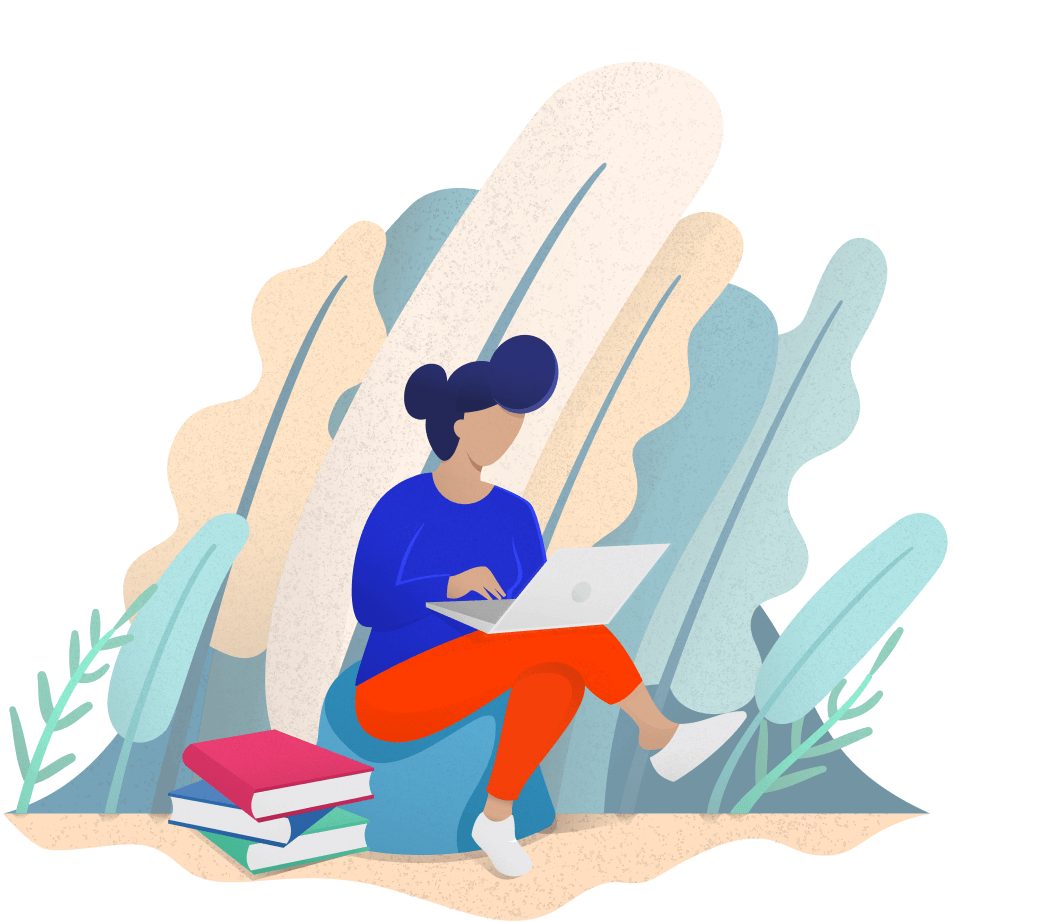
Choose what to learn
Start learning the best programming languages.
Python Programming
R programming, java programming, rust programming, go programming, c++ programming, c programming, ds & algorithms, swift programming, c# programming, kotlin programming, land your first job with our learning paths.
Interactive and Highly Intuitive Lessons
Save Time, Save Money
Build Projects, Get Certified
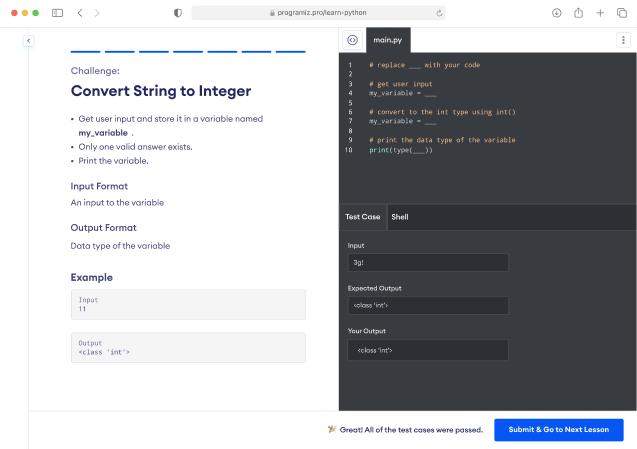
Enroll Now for FREE!
Try our courses for FREE now! Start from our most popular courses.
Interactive Python Course

Interactive C Course

Interactive Java Course

Interactive C++ Course
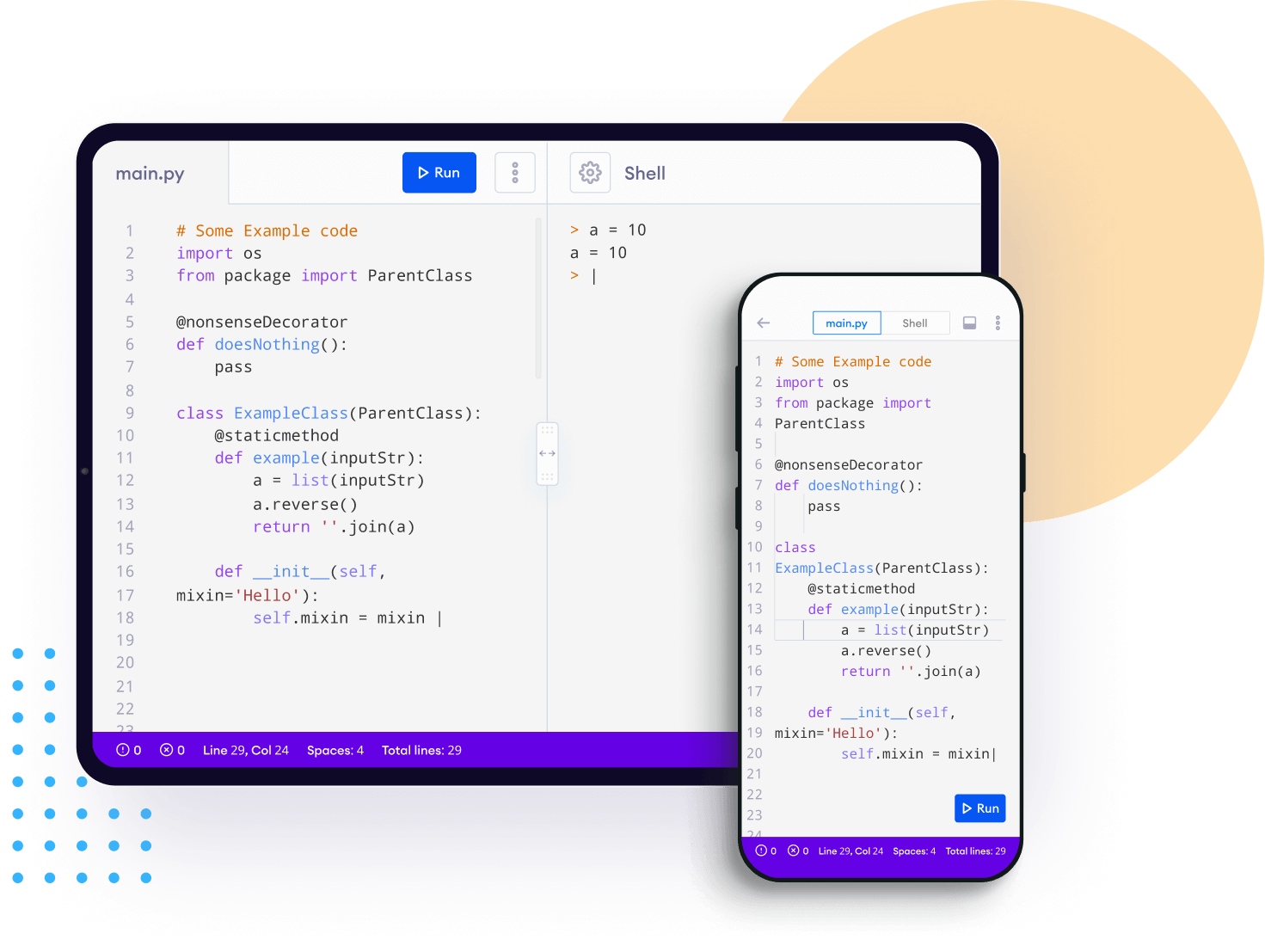
Practice with our Online Compilers
We believe coding should be accessible to all. So we made our own compilers for web and mobile. And it's free!
Python Compiler
Html editor, java compiler, c# compiler, c++ compiler, rust editor, golang compiler, swift compiler, php compiler, why programiz, programming made easy.
We focus on simplicity. Programming tutorials and examples written in simple, understandable language for beginners.
Content You Can Trust
A dedicated group of experts continually working to create programming resources that is accurate and easier to understand.

Learn by Doing
The only way to learn to program is by writing code. We provide a lot of complete examples so that run and edit code on your own.
Learn on the Go: Programiz for iOS & Android
Self-paced curated courses just for you.
Check out our app library and download the one that you want to learn.
Learn Python App
Learn c programming app, learn java app, learn c++ app.

- Trending Now
- Foundational Courses
- Data Science
- Practice Problem
- Machine Learning
- System Design
- DevOps Tutorial
Assignment Operators in Programming
- Binary Operators in Programming
- Operator Associativity in Programming
- C++ Assignment Operator Overloading
- What are Operators in Programming?
- Assignment Operators In C++
- Bitwise AND operator in Programming
- Increment and Decrement Operators in Programming
- Types of Operators in Programming
- Logical AND operator in Programming
- Modulus Operator in Programming
- Solidity - Assignment Operators
- Augmented Assignment Operators in Python
- Pre Increment and Post Increment Operator in Programming
- Right Shift Operator (>>) in Programming
- JavaScript Assignment Operators
- Move Assignment Operator in C++ 11
- Assignment Operators in Python
- Assignment Operators in C
- Subtraction Assignment( -=) Operator in Javascript
Assignment operators in programming are symbols used to assign values to variables. They offer shorthand notations for performing arithmetic operations and updating variable values in a single step. These operators are fundamental in most programming languages and help streamline code while improving readability.
Table of Content
What are Assignment Operators?
- Types of Assignment Operators
- Assignment Operators in C++
- Assignment Operators in Java
- Assignment Operators in C#
- Assignment Operators in Javascript
- Application of Assignment Operators
Assignment operators are used in programming to assign values to variables. We use an assignment operator to store and update data within a program. They enable programmers to store data in variables and manipulate that data. The most common assignment operator is the equals sign ( = ), which assigns the value on the right side of the operator to the variable on the left side.
Types of Assignment Operators:
- Simple Assignment Operator ( = )
- Addition Assignment Operator ( += )
- Subtraction Assignment Operator ( -= )
- Multiplication Assignment Operator ( *= )
- Division Assignment Operator ( /= )
- Modulus Assignment Operator ( %= )
Below is a table summarizing common assignment operators along with their symbols, description, and examples:
Assignment Operators in C:
Here are the implementation of Assignment Operator in C language:
Assignment Operators in C++:
Here are the implementation of Assignment Operator in C++ language:
Assignment Operators in Java:
Here are the implementation of Assignment Operator in java language:
Assignment Operators in Python:
Here are the implementation of Assignment Operator in python language:
Assignment Operators in C#:
Here are the implementation of Assignment Operator in C# language:
Assignment Operators in Javascript:
Here are the implementation of Assignment Operator in javascript language:
Application of Assignment Operators:
- Variable Initialization : Setting initial values to variables during declaration.
- Mathematical Operations : Combining arithmetic operations with assignment to update variable values.
- Loop Control : Updating loop variables to control loop iterations.
- Conditional Statements : Assigning different values based on conditions in conditional statements.
- Function Return Values : Storing the return values of functions in variables.
- Data Manipulation : Assigning values received from user input or retrieved from databases to variables.
Conclusion:
In conclusion, assignment operators in programming are essential tools for assigning values to variables and performing operations in a concise and efficient manner. They allow programmers to manipulate data and control the flow of their programs effectively. Understanding and using assignment operators correctly is fundamental to writing clear, efficient, and maintainable code in various programming languages.
Please Login to comment...
Similar reads.
- Programming
Improve your Coding Skills with Practice
What kind of Experience do you want to share?

Plagiarism and Programming: How to Code Without Plagiarizing

When it comes to academic integrity, every field of study faces unique challenges, both in terms of teaching integrity and in terms of detecting unethical behavior.
By completing this form, you agree to Turnitin's Privacy Policy . Turnitin uses the information you provide to contact you with relevant information. You may unsubscribe from these communications at any time.
In honor of National STEM Day, we are investigating plagiarism in the STEM subjects. In this post, guest blogger Jonathan Bailey examines the rise of plagiarism in computer science classes.
Programming classes are rapidly becoming among the most popular classes at universities. But, as more and more students are learning to code, an increasing number are finding themselves accused of plagiarism.
According to a recent New York Times article , at Brown University, more than half of the violations of the academic code involved cheating in computer science classes. Similarly, at Stanford, 20% of one computer science class were flagged for cheating.
Part of this is that programming, in many ways, is still a new form of creativity. While we have centuries of discussion surrounding plagiarism and the written word, programming has far less history as a means of communication and it doesn't have the citation standards that we do with research papers.
This can make a lot of the boundaries when it comes to plagiarism and programming seem ambiguous. This is an issue not just in the classroom, but also in the courtroom. This has been highlighted in the seven-plus year litigation between Google and Oracle over Google's use of Java APIs to make Java applications run on Android.
In that case, Google admitted to copying the "declaring code" so the apps would be compatible but did not copy the "implementation code" which determines how Android processes the instructions from those apps. Though representing only a very small percent of the code in Java, the copied APIs were enough to kick off both a huge lawsuit and a major legal debate.
However, in the classroom, there's only one judge to be concerned with and that is the instructor.
As such, when it comes to avoiding plagiarism in programming classes, the best first step is the same as in any other class: Listen to your instructor and ask questions when you are unsure of how to proceed.
Instructors are there to guide you and help you learn, part of that is with plagiarism and citation issues.
When working with your instructors, there are several issues to focus one:
- What are the rules on using outside code? When, if ever, is it acceptable to bring in outside code? What sources can it be from? Many classes will allow outside code but only from approved sources, such as a classroom library or open source projects. Knowing when and where it's acceptable to use outside code is crucial to avoiding plagiarism.
- What are the rules on collusion? A large number of programming plagiarism cases deal with collusion, with students in a class copying from one another. Understanding if, when and how students can help one another in the class is invaluable to avoiding cheating allegations.
- How do you cite unoriginal code? When you do use code, either from another student or an outside source, how do you cite it?
Beyond that there are several other steps you can and should do to ensure that you do not face accusations of coding plagiarism.
- Code in a Cleanroom: Writing in a cleanroom is a process through which you physically separate outside text from you own. You can and should take similar precautions with your code, never mingling outside code with your work unless you've properly cited it.
- Comment Your Code Thoroughly: Every programming language has a means of inserting comments into code and thoroughly commenting code is a good practice every programmer should follow. However, it is doubly important when incorporating outside code into your work, as comments are a simple way to illustrate what is and is not original. It's also useful if your instructors have any question about whether you wrote the code as good comments can illustrate a thorough understanding of what was written.
- Use Original Variable Names: When possible, ensure that your variable, class and other names are original. To be clear, simply changing variable names on copied code does NOT make it original, as pointed out by the University of Pennsylvania , but having unique and meaningful variable names not only makes coding easier for you, but also highlights that the work is yours.
With coding, the most important thing is to always do your work for yourself, unless specifically allowed and/or instructed to do otherwise. While learning to work with outside code is an important skill, programming assignments are meant to test your coding skill. That is impossible if you simply copy and paste the work of others.
If you do your work, cite what you do copy and don't work with other students without permission, you should be fine. In that regard, programming is very similar to any other assignment in college.
This post was contributed by Jonathan Bailey, foremost expert in plagiarism. He has spent over 16 years fighting plagiarism professionally and currently blogs on Plagiarism Today , where he raises awareness about the societal effects of plagiarism.
Navigation Menu
Search code, repositories, users, issues, pull requests..., provide feedback.
We read every piece of feedback, and take your input very seriously.
Saved searches
Use saved searches to filter your results more quickly.
To see all available qualifiers, see our documentation .
- Notifications
Notes, programming assignments and quizzes from all courses within the Coursera Deep Learning specialization offered by deeplearning.ai: (i) Neural Networks and Deep Learning; (ii) Improving Deep Neural Networks: Hyperparameter tuning, Regularization and Optimization; (iii) Structuring Machine Learning Projects; (iv) Convolutional Neural Network…
amanchadha/coursera-deep-learning-specialization
Folders and files, repository files navigation, deep learning specialization on coursera (offered by deeplearning.ai).
Programming assignments and quizzes from all courses in the Coursera Deep Learning specialization offered by deeplearning.ai .
Instructor: Andrew Ng
For detailed interview-ready notes on all courses in the Coursera Deep Learning specialization, refer www.aman.ai .
Run setup.sh to (i) download a pre-trained VGG-19 dataset and (ii) extract the zip'd pre-trained models and datasets that are needed for all the assignments.
This repo contains my work for this specialization. The code base, quiz questions and diagrams are taken from the Deep Learning Specialization on Coursera , unless specified otherwise.
2021 Version
This specialization was updated in April 2021 to include developments in deep learning and programming frameworks, with the biggest change being shifting from TensorFlow 1 to TensorFlow 2. This repo has been updated accordingly as well.
Programming Assignments
Course 1: neural networks and deep learning.
- Week 2 - PA 1 - Python Basics with Numpy
- Week 2 - PA 2 - Logistic Regression with a Neural Network mindset
- Week 3 - PA 3 - Planar data classification with one hidden layer
- Week 4 - PA 4 - Building your Deep Neural Network: Step by Step
- Week 4 - PA 5 - Deep Neural Network for Image Classification: Application
Course 2: Improving Deep Neural Networks: Hyperparameter tuning, Regularization and Optimization
- Week 1 - PA 1 - Initialization
- Week 1 - PA 2 - Regularization
- Week 1 - PA 3 - Gradient Checking
- Week 2 - PA 4 - Optimization Methods
- Week 3 - PA 5 - TensorFlow Tutorial
Course 3: Structuring Machine Learning Projects
- There are no programming assignments for this course. But this course comes with very interesting case study quizzes (below).
Course 4: Convolutional Neural Networks
- Week 1 - PA 1 - Convolutional Model: step by step
- Week 1 - PA 2 - Convolutional Neural Networks: Application
- Week 2 - PA 1 - Keras - Tutorial - Happy House
- Week 2 - PA 2 - Residual Networks
- Week 2 - PA 2 - Transfer Learning with MobileNet
- Week 3 - PA 1 - Car detection with YOLO for Autonomous Driving
- Week 3 - PA 2 - Image Segmentation Unet
- Week 4 - PA 1 - Art Generation with Neural Style Transfer
- Week 4 - PA 2 - Face Recognition
Course 5: Sequence Models
- Week 1 - PA 1 - Building a Recurrent Neural Network - Step by Step
- Week 1 - PA 2 - Dinosaur Land -- Character-level Language Modeling
- Week 1 - PA 3 - Jazz improvisation with LSTM
- Week 2 - PA 1 - Word Vector Representation and Debiasing
- Week 2 - PA 2 - Emojify!
- Week 3 - PA 1 - Neural Machine Translation with Attention
- Week 3 - PA 2 - Trigger Word Detection
- Week 4 - PA 1 - Transformer Network
- Week 3 - PA 2 - Transformer Network Application: Named-Entity Recognition
- Week 3 - PA 2 - Transformer Network Application: Question Answering
Quiz Solutions
- Week 1 Quiz - Introduction to deep learning: Text | PDF
- Week 2 Quiz - Neural Network Basics: Text | PDF
- Week 3 Quiz - Shallow Neural Networks: Text | PDF
- Week 4 Quiz - Key concepts on Deep Neural Networks: Text | PDF
- Week 1 Quiz - Practical aspects of deep learning: Text | PDF
- Week 2 Quiz - Optimization algorithms: Text | PDF
- Week 3 Quiz - Hyperparameter tuning, Batch Normalization, Programming Frameworks: Text | PDF
- Week 1 Quiz - Bird recognition in the city of Peacetopia (case study): Text | PDF
- Week 2 Quiz - Autonomous driving (case study): Text | PDF
- Week 1 Quiz - The basics of ConvNets: Text | PDF
- Week 2 Quiz - Deep convolutional models: Text | PDF
- Week 3 Quiz - Detection algorithms: Text | PDF
- Week 4 Quiz - Special applications: Face recognition & Neural style transfer: Text | PDF
- Week 1 Quiz - Recurrent Neural Networks: Text | PDF
- Week 2 Quiz - Natural Language Processing & Word Embeddings: PDF
- Week 3 Quiz - Sequence models & Attention mechanism: Text | PDF
I recognize the time people spend on building intuition, understanding new concepts and debugging assignments. The solutions uploaded here are only for reference . They are meant to unblock you if you get stuck somewhere. Please do not copy any part of the code as-is (the programming assignments are fairly easy if you read the instructions carefully). Similarly, try out the quizzes yourself before you refer to the quiz solutions. This course is the most straight-forward deep learning course I have ever taken, with fabulous course content and structure. It's a treasure by the deeplearning.ai team.
Contributors 9
- Jupyter Notebook 98.6%

7 Best Java Homework Help Websites: How to Choose Your Perfect Match?
J ava programming is not a field that could be comprehended that easily; thus, it is no surprise that young learners are in search of programming experts to get help with Java homework and handle their assignments. But how to choose the best alternative when the number of proposals is enormous?
In this article, we are going to talk about the top ‘do my Java assignment’ services that offer Java assignment assistance and dwell upon their features. In the end, based on the results, you will be able to choose the one that meets your demands to the fullest and answer your needs. Here is the list of services that are available today, as well as those that are on everyone's lips:
TOP Java Assignment Help Services: What Makes Them Special?
No need to say that every person is an individual and the thing that suits a particular person could not meet the requirements of another. So, how can we name the best Java assignment help services on the web? - We have collected the top issues students face when searching for Java homework help and found the companies that promise to meet these requirements.
What are these issues, though?
- Pricing . Students are always pressed for budget, and finding services that suit their pockets is vital. Thus, we tried to provide services that are relatively affordable on the market. Of course, professional services can’t be offered too cheaply, so we have chosen the ones that balance professionalism and affordability.
- Programming languages . Not all companies have experts in all possible programming languages. Thus, we tried to choose the ones that offer as many different languages as possible.
- Expert staff . In most cases, students come to a company when they need to place their ‘do my Java homework’ orders ASAP. Thus, a large expert staff is a real benefit for young learners. They want to come to a service, place their order and get a professional to start working on their project in no time.
- Reviews . Of course, everyone wants to get professional help with Java homework from a reputable company that has already completed hundreds of Java assignments for their clients. Thus, we have mentioned only those companies that have earned enough positive feedback from their clients.
- Deadline options. Flexible deadline options are also a benefit for those who are placing their last-minute Java homework help assignments. Well, we also provide services with the most extended deadlines for those who want to save some money and place their projects beforehand.
- Guarantees . This is the must-feature if you want to get quality assistance and stay assured you are totally safe with the company you have chosen. In our list, we have only named companies that provide client-oriented guarantees and always keep their word, as well as offer only professional Java assignment experts.
- Customization . Every service from the list offers Java assistance tailored to clients’ personal needs. There, you won’t find companies that offer pre-completed projects and sell them at half-price.
So, let’s have a closer look at each option so you can choose the one that totally meets your needs.
DoMyAssignments.com
At company service, you can get assistance with academic writing as well as STEM projects. The languages you can get help with are C#, C++, Computer science, Java, Javascript, HTML, PHP, Python, Ruby, and SQL.
The company’s prices start at $30/page for a project that needs to be done in 14+ days.
Guarantees and extra services
The company offers a list of guarantees to make your cooperation as comfortable as possible. So, what can you expect from the service?
- Free revisions . When you get your order, you can ask your expert for revisions if needed. It means that if you see that any of your demands were missed, you can get revisions absolutely for free.
- Money-back guarantee. The company offers professional help, and they are sure about their experts and the quality of their assistance. Still, if you receive a project that does not meet your needs, you can ask for a full refund.
- Confidentiality guarantee . Stay assured that all your personal information is safe and secure, as the company scripts all the information you share with them.
- 100% customized assistance . At this service, you won’t find pre-written codes, all the projects are completed from scratch.
Expert staff
If you want to hire one of the top Java homework experts at DoMyAssignments , you can have a look at their profile, see the latest orders they have completed, and make sure they are the best match for your needs. Also, you can have a look at the samples presented on their website and see how professional their experts are. If you want to hire a professional who completed a particular sample project, you can also turn to a support team and ask if you can fire this expert.
CodingHomeworkHelp.org
CodingHomeworkHelp is rated at 9.61/10 and has 10+ years of experience in the programming assisting field. Here, you can get help with the following coding assignments: MatLab, Computer Science, Java, HTML, C++, Python, R Studio, PHP, JavaScript, and C#.
Free options all clients get
Ordering your project with CodingHomeworkHelp.org, you are to enjoy some other options that will definitely satisfy you.
- Partial payments . If you order a large project, you can pay for it in two parts. Order the first one, get it done, and only then pay for the second one.
- Revisions . As soon as you get your order, you can ask for endless revisions unless your project meets your initial requirements.
- Chat with your expert . When you place your order, you get an opportunity to chat directly with your coding helper. If you have any questions or demands, there is no need to first contact the support team and ask them to contact you to your assistant.
- Code comments . If you have questions concerning your code, you can ask your helper to provide you with the comments that will help you better understand it and be ready to discuss your project with your professor.
The prices start at $20/page if you set a 10+ days deadline. But, with CodingHomeworkHelp.org, you can get a special discount; you can take 20% off your project when registering on the website. That is a really beneficial option that everyone can use.
CWAssignments.com
CWAssignments.com is an assignment helper where you can get professional help with programming and calculations starting at $30/page. Moreover, you can get 20% off your first order.
Working with the company, you are in the right hands and can stay assured that the final draft will definitely be tailored to your needs. How do CWAssignments guarantee their proficiency?
- Money-back guarantee . If you are not satisfied with the final work, if it does not meet your expectations, you can request a refund.
- Privacy policy . The service collects only the data essential to complete your order to make your cooperation effective and legal.
- Security payment system . All the transactions are safe and encrypted to make your personal information secure.
- No AI-generated content . The company does not use any AI tools to complete their orders. When you get your order, you can even ask for the AI detection report to see that your assignment is pure.
With CWAssignments , you can regulate the final cost of your project. As it was mentioned earlier, the prices start at $30/page, but if you set a long-term deadline or ask for help with a Java assignment or with a part of your task, you can save a tidy sum.
DoMyCoding.com
This company has been offering its services on the market for 18+ years and provides assistance with 30+ programming languages, among which are Python, Java, C / C++ / C#, JavaScript, HTML, SQL, etc. Moreover, here, you can get assistance not only with programming but also with calculations.
Pricing and deadlines
With DoMyCoding , you can get help with Java assignments in 8 hours, and their prices start at $30/page with a 14-day deadline.
Guarantees and extra benefits
The service offers a number of guarantees that protect you from getting assistance that does not meet your requirements. Among the guarantees, you can find:
- The money-back guarantee . If your order does not meet your requirements, you will get a full refund of your order.
- Free edits within 7 days . After you get your project, you can request any changes within the 7-day term.
- Payments in parts . If you have a large order, you can pay for it in installments. In this case, you get a part of your order, check if it suits your needs, and then pay for the other part.
- 24/7 support . The service operates 24/7 to answer your questions as well as start working on your projects. Do not hesitate to use this option if you need to place an ASAP order.
- Confidentiality guarantee . The company uses the most secure means to get your payments and protects the personal information you share on the website to the fullest.
More benefits
Here, we also want to pay your attention to the ‘Samples’ section on the website. If you are wondering if a company can handle your assignment or you simply want to make sure they are professionals, have a look at their samples and get answers to your questions.
AssignCode.com
AssignCode is one of the best Java assignment help services that you can entrust with programming, mathematics, biology, engineering, physics, and chemistry. A large professional staff makes this service available to everyone who needs help with one of these disciplines. As with some of the previous companies, AssignCode.com has reviews on different platforms (Reviews.io and Sitejabber) that can help you make your choice.
As with all the reputed services, AssignCode offers guarantees that make their cooperation with clients trustworthy and comfortable. Thus, the company guarantees your satisfaction, confidentiality, client-oriented attitude, and authenticity.
Special offers
Although the company does not offer special prices on an ongoing basis, regular clients can benefit from coupons the service sends them via email. Thus, if you have already worked with the company, make sure to check your email before placing a new one; maybe you have received a special offer that will help you save some cash.
AssignmentShark.com
Reviews about this company you can see on different platforms. Among them are Reviews.io (4.9 out of 5), Sitejabber (4.5 points), and, of course, their own website (9.6 out of 10). The rate of the website speaks for itself.
Pricing
When you place your ‘do my Java homework’ request with AssignmentShark , you are to pay $20/page for the project that needs to be done in at least ten days. Of course, if the due date is closer, the cost will differ. All the prices are presented on the website so that you can come, input all the needed information, and get an approximate calculation.
Professional staff
On the ‘Our experts’ page, you can see the full list of experts. Or, you can use filters to see the professional in the required field.
The company has a quick form on its website for those who want to join their professional staff, which means that they are always in search of new experts to make sure they can provide clients with assistance as soon as the need arises.
Moreover, if one wants to make sure the company offers professional assistance, one can have a look at the latest orders and see how experts provide solutions to clients’ orders.
What do clients get?
Placing orders with the company, one gets a list of inclusive services:
- Free revisions. You can ask for endless revisions until your order fully meets your demands.
- Code comments . Ask your professional to provide comments on the codes in order to understand your project perfectly.
- Source files . If you need the list of references and source files your helper turned to, just ask them to add these to the project.
- Chat with the professional. All the issues can be solved directly with your coding assistant.
- Payment in parts. Large projects can be paid for in parts. When placing your order, let your manager know that you want to pay in parts.
ProgrammingDoer.com
ProgrammingDoer is one more service that offers Java programming help to young learners and has earned a good reputation among previous clients.
The company cherishes its reputation and does its best to let everyone know about their proficiency. Thus, you, as a client, can read what people think about the company on several platforms - on their website as well as at Reviews.io.
What do you get with the company?
Let’s have a look at the list of services the company offers in order to make your cooperation with them as comfortable as possible.
- Free revisions . If you have any comments concerning the final draft, you can ask your professional to revise it for free as many times as needed unless it meets your requirements to the fullest.
- 24/7 assistance . No matter when you realize that you have a programming assignment that should be done in a few days. With ProgrammingDoer, you can place your order 24/7 and get a professional helper as soon as there is an available one.
- Chat with the experts . When you place your order with the company, you get an opportunity to communicate with your coding helper directly to solve all the problems ASAP.
Extra benefits
If you are not sure if the company can handle your assignment the right way, if they have already worked on similar tasks, or if they have an expert in the needed field, you can check this information on your own. First, you can browse the latest orders and see if there is something close to the issue you have. Then, you can have a look at experts’ profiles and see if there is anyone capable of solving similar issues.
Can I hire someone to do my Java homework?
If you are not sure about your Java programming skills, you can always ask a professional coder to help you out. All you need is to find the service that meets your expectations and place your ‘do my Java assignment’ order with them.
What is the typical turnaround time for completing a Java homework assignment?
It depends on the service that offers such assistance as well as on your requirements. Some companies can deliver your project in a few hours, but some may need more time. But, you should mind that fast delivery is more likely to cost you some extra money.
What is the average pricing structure for Java assignment help?
The cost of the help with Java homework basically depends on the following factors: the deadline you set, the complexity level of the assignment, the expert you choose, and the requirements you provide.
How will we communicate and collaborate on my Java homework?
Nowadays, Java assignment help companies provide several ways of communication. In most cases, you can contact your expert via live chat on a company’s website, via email, or a messenger. To see the options, just visit the chosen company’s website and see what they offer.
Regarding the Author:
Nayeli Ellen, a dynamic editor at AcademicHelp, combines her zeal for writing with keen analytical skills. In her comprehensive review titled " Programming Assignment Help: 41 Coding Homework Help Websites ," Nayeli offers an in-depth analysis of numerous online coding homework assistance platforms.
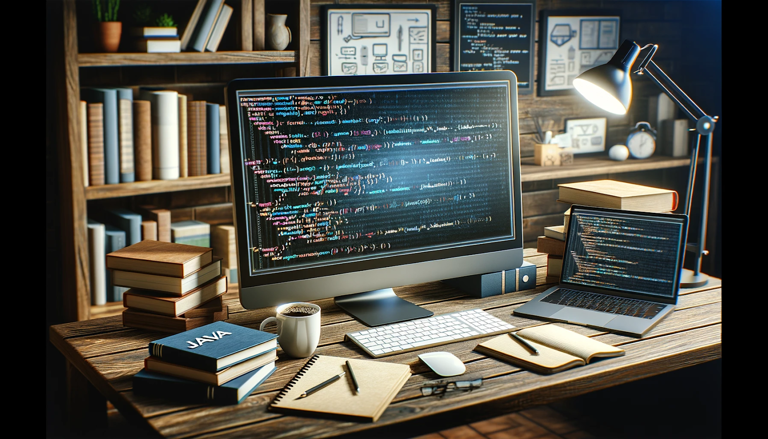
- Skip to main content
- Keyboard shortcuts for audio player

Middle East crisis — explained
The conflict between Israel and Palestinians — and other groups in the Middle East — goes back decades. These stories provide context for current developments and the history that led up to them.
Senior UN official says northern Gaza is now in 'full-blown famine'
The Associated Press

Soldiers assigned to the 7th Transportation Brigade and sailors attached to the MV Roy P. Benavidez assemble a floating pier off the shore of Gaza on April 26, 2024. The U.S. expects to have on-the-ground arrangements in Gaza ready for humanitarian workers to start delivering aid this month via a new U.S.-backed sea route. U.S. Army via AP hide caption
Soldiers assigned to the 7th Transportation Brigade and sailors attached to the MV Roy P. Benavidez assemble a floating pier off the shore of Gaza on April 26, 2024. The U.S. expects to have on-the-ground arrangements in Gaza ready for humanitarian workers to start delivering aid this month via a new U.S.-backed sea route.
WASHINGTON — A top U.N. official said Friday that hard-hit northern Gaza was now in "full-blown famine" after more than six months of war between Israel and Hamas and severe Israeli restrictions on food deliveries to the Palestinian territory.
Cindy McCain, the American director of the U.N. World Food Program, became the most prominent international official so far to declare that trapped civilians in the most cut-off part of Gaza had gone over the brink into famine.
"It's horror," McCain told NBC's "Meet the Press" in an interview to air Sunday. "There is famine — full-blown famine — in the north, and it's moving its way south."
She said a cease-fire and a greatly increased flow of aid through land and sea routes was essential to confronting the growing humanitarian catastrophe in Gaza, home to 2.3 million people.

There was no immediate comment from Israel, which controls entrance into Gaza and says it is beginning to allow in more food and other humanitarian aid through land crossings.
The panel that serves as the internationally recognized monitor for food crises said in March that northern Gaza was on the brink of famine and likely to experience it in May. Since March, northern Gaza had not received anything like the aid needed to stave off famine, a U.S. Agency for International Development humanitarian official for Gaza told The Associated Press. The panel's next update will not come before this summer.
The USAID official said on-the-ground preparations for a new U.S.-led sea route were on track to bring in more food — including treatment for hundreds of thousands of starving children — by early or mid-May. That's when the American military expects to finish building a floating pier to receive the shipments.

Israel will invade Gaza's Rafah 'with or without' a hostage deal, Netanyahu says
Ramping up the delivery of aid on the planned U.S.-backed sea route will be gradual as aid groups test the distribution and security arrangements for relief workers, the USAID official said.
The official spoke on condition of anonymity, citing security concerns accompanying the official's work on conflicts. They were some of the agency's first comments on the status of preparations for the Biden administration's $320 million Gaza pier project, for which USAID is helping coordinate on-the-ground security and distribution.
At a factory in rural Georgia on Friday, USAID Administrator Samantha Power pointed to the food crises in Gaza and other parts of the world as she announced a $200 million investment aimed at increasing production of emergency nutritional paste for starving children under 5.
Power spoke to factory workers, peanut farmers and local dignitaries sitting among pallets of the paste at the Mana nonprofit in Fitzgerald. It is one of two factories in the U.S. that produces the nutritional food, which is used in clinical settings and made from ground peanuts, powdered milk, sugar and oil, ready to eat in plastic pouches resembling large ketchup packets.

World Central Kitchen says it will resume operations in Gaza
"This effort, this vision meets the moment," Power said. "And it could not be more timely, more necessary or more important."
Under pressure from the U.S. and others, Israeli officials in recent weeks have begun slowly reopening some border crossings for relief shipments.
But aid coming through the sea route, once it's operational, still will serve only a fraction — half a million people — of those who need help in Gaza. Aid organizations including USAID stress that getting more aid through border crossings is essential to staving off famine.
Children under 5 are among the first to die when wars, droughts or other disasters curtail food. Hospital officials in northern Gaza reported the first deaths from hunger in early March and said most of the dead were children.
Power said the U.N. has called for 400 metric tons of the nutritional paste "in light of the severe hunger that is pervading across Gaza right now, and the severe, acute humanitarian crisis." USAID expects to provide a quarter of that, she said.
Globally, she said at the Georgia factory, the treatment made there "will save untold lives, millions of lives."
USAID is coordinating with the World Food Program and other humanitarian partners and governments on security and distribution for the pier project, while U.S. military forces finish building it. President Joe Biden, under pressure to do more to ease the humanitarian catastrophe in Gaza as the U.S. provides military support for Israel, announced the project in early March.
U.S. Central Command said in a statement Friday that offshore assembly of the floating pier has been temporarily paused due to high winds and sea swells, which caused unsafe conditions for soldiers. The partially built pier and the military vessels involved have gone to Israel's Port of Ashdod, where the work will continue.
A U.S. official said the high seas will delay the installation for several days, possibly until later next week. The official, who spoke on condition of anonymity to discuss operation details, said the pause could last longer if the bad weather continues because military personnel and divers have to get into the water for the final installation.
The struggles this week with the first aid delivery through a newly reopened land corridor into north Gaza underscored the uncertainty about security and the danger still facing relief workers. Israeli settlers blocked the convoy before it crossed Wednesday. Once inside Gaza, the convoy was commandeered by Hamas militants, before U.N. officials reclaimed it.
In Gaza, the nutritional treatment for starving children is most urgently needed in the northern part of the Palestinian territory. Civilians have been cut off from most aid supplies, bombarded by Israeli airstrikes and driven into hiding by fighting.
Acute malnutrition rates there among children under 5 have surged from 1% before the war to 30% five months later, the USAID official said. The official called it the fastest such climb in hunger in recent history, more than in grave conflicts and food shortages in Somalia or South Sudan.
One of the few medical facilities still operating in northern Gaza, Kamal Adwan hospital, is besieged by parents bringing in thousands of children with malnutrition for treatment, the official said. Aid officials believe many more starving children remain unseen and in need, with families unable to bring them through fighting and checkpoints for care.
Saving the gravely malnourished children in particular requires both greatly increased deliveries of aid and sustained calm in fighting, the official said, so that aid workers can set up treatment facilities around the territory and families can safely bring children in for the sustained treatment needed.
The Ohio State University
- BuckeyeLink
- Search Ohio State

With huge patient dataset, AI accurately predicts treatment outcomes

Scientists have designed a new artificial intelligence model that emulates randomized clinical trials at determining the treatment options most effective at preventing stroke in people with heart disease.
The model was front-loaded with de-identified data on millions of patients gleaned from health care claims information submitted by employers, health plans and hospitals – a foundation model strategy similar to that of generative AI tools like ChatGPT.
By pre-training the model on a huge cache of general data, researchers could then fine-tune the model with information concerning specific health conditions and treatments – in this case, focusing on stroke risk – to estimate the causal effect of each therapy and determine which therapy would work best based on individual patient characteristics.
The team from The Ohio State University reported today (May 1, 2024) in the journal Patterns that their model outperformed seven existing models and came up with the same treatment recommendations as four randomized clinical trials.

“No existing algorithm can do this work,” said senior author Ping Zhang , associate professor of computer science and engineering and biomedical informatics at Ohio State. “Quantitatively, our method increased performance by 7% to 8% over other methods. And the comparison showed other methods could infer similar results, but they can’t produce a result exactly like a randomized clinical trial. Our method can.”
Replacing gold standard clinical research is not the point – but researchers hope machine learning could help save time and money by putting clinical trials on a faster track and support the personalization of patient care.
“Our model could be an acceleratory module that could help first identify a small group of candidate drugs that are effective to treat a disease, allowing clinicians to conduct randomized clinical trials on a limited scale with just a few drugs,” said first author Ruoqi Liu , a computer science and engineering PhD student in Zhang’s lab.
The team dubbed the proposed framework CURE: CaUsal tReatment Effect estimation.
The beauty of a treatment effect estimation model pre-trained with massive amounts of unlabeled real-world data is its applicability to a multitude of diseases and drugs, Liu said.

“We can pre-train the model on large-scale datasets without limiting it to any treatments. Then we fine-tune the pre-trained model on task-specific small-scale datasets so that the model can adapt quickly to different downstream tasks,” she said.
Unlabeled data used to pre-train the model came from MarketScan Commercial Claims and Encounters from 2012-2017, providing 3 million patient cases, 9,435 medical codes (including 282 diagnosis codes) and 9,153 medication codes.
Two of Liu’s model-constructing techniques added to CURE’s power: filling in gaps in patient records by pairing patient information with biomedical knowledge graphs that represent biomedical concepts and relationships, and pre-training a deep synergized patient data-knowledge foundation model using medical claims and knowledge graphs at scale.
“We also proposed KG-TREAT, a knowledge-enhanced foundation model, to synergize the patient data with the knowledge graphs to have the model better understand the patient data,” said Liu, who was the first author of a March Proceedings of the AAAI Conference on Artificial Intelligence paper describing the knowledge graph work.
To come up with treatment effect estimates, the model considers pre-trained data overlapped with more specific information on medical conditions and therapies, and after further fine-tuning, predicts which patient outcomes would correspond to different treatments.
As part of comparing the model to other machine learning tools and validating it against clinical trial results, the study showed that the broad pre-training is the backbone of CURE’s effectiveness – and incorporation of knowledge graphs improved its performance further.
Zhang envisions a day – pending Food and Drug Administration approval of AI as a decision-support tool – when clinicians could use this type of algorithm, loaded with electronic health record data from tens of millions of people, to access an actual patient’s “digital twin” and let the model function as a treatment guide.
“This model is better than a crystal ball: Based on big data and foundation model AI, we can have reasonable confidence to be able to say what treatment strategy is better,” said Zhang, who leads the Artificial Intelligence in Medicine Lab and is a core faculty member in the Translational Data Analytics Institute at Ohio State. “We want to put physicians in the driver’s seat to see whether this is something that can be helpful for them when they’re making critical decisions.”
This research was funded by the National Institutes of Health. Pin-Yu Chen of IBM Research was a study co-author of CURE in Patterns . Lingfei Wu of Anytime AI was a study co-author of KG-TREAT in AAAI .
Related News

‘Awful, sad’: Former AFL player dead at 29

New AFL team’s signing coup

AFL world in mourning over ‘tragic’ death
Important Carlton midfielder Adam Cerra’s horror run of hamstring injuries continued against Melbourne on Thursday night but coach Michael Voss says his latest setback is only “minor”.
Cerra was subbed out during the third quarter of the Blues’ one-point win after suffering his fourth hamstring injury since July last year.
The 24-year-old was only two games into his return from the midweek injury which ruled him out of Carlton’s round 5 loss to Adelaide, which was among a cluster of hamstring strains that drew attention from the Blues hierarchy.
Chief executive Brian Cook said last week the Blues “had a really good look” at their conditioning program following the spate of injuries to Cerra, Adam Saad, and duo Mitch McGovern and Jack Martin, who both returned successfully against the Demons.
Voss was unsure whether Cerra’s injury was to the same hamstring as his previous complaint but was not concerned by the extent of the damage.

“It’s a slight hamstring, minor hamstring I should say, so we’ll get that scanned and see where that lies,” he said after the game.
George Hewett was the obvious replacement for Cerra for the round 10 clash against Sydney, after the former Swan was dropped to the sub role despite 30 disposals and six clearances the week before against Collingwood.
Voss said the decision was simply to rotate his midfielders over a long season after Matt Kennedy had performed the role against the Pies.
“We’re just sharing the load, it’s a long season, Matty Kennedy played there last week, and George took his turn … our small forwards have done the same job,” Voss said.
That’s the approach we’ll keep taking … we realise that it’s a long year, and we’ve been fortunate enough to be able to get some more bodies back, and that hopefully will put some more pressure on players and their positions.”
Voss joked that Kennedy’s successful tagging role on Christian Petracca in the first quarter had caused the positional switch which almost won the Demons the match, as he praised the rival superstar for his “sensational” individual effort.

He said the disappointment of allowing Melbourne back into the game would not “take away from the positives” for the Blues.
“The start was really impressive, that was how we wanted to make sure we (got the game) really early … obviously Melbourne were off the back of a five-day break, so just trying to get the jump,” he said.
“We’ve been fighting I reckon for a good month, I think we’ve been in some good form, we’ve played against some really good sides.
“It’s been something we’ve been chasing hard … to absorb 20 inside 50s in the last quarter and to still be able to hang on – I’m sure we’ll look back at it and say there’s moments we’d like to do better, we’d like to have some better composure, but generally across the whole game, I was really impressed with the win.
“We’ve been talking about the phases of the game and how we want to defend as a team, and I saw a real shift there, so we’ll walk away pretty happy with the result.”
Former Fremantle and GWS Giants player Cam McCarthy has passed away at the age of 29 in heartbreaking news.
Tasmania’s chief executive will play a crucial role in building the club towards entry in 2028 and they have landed one of the best in the business.
A former AFL player who endured battles during his career has died.
University of Michigan Athletics

Big Ten Releases U-M's Conference Assignments for 2024-25
5/7/2024 2:00:00 PM | Women's Basketball
By: Sarah VanMetre
ROSEMONT, Ill. -- In conjunction with the Big Ten Conference, the University of Michigan women's basketball program announced Tuesday (May 7), the home and away designations for the upcoming 2024-25 conference season. The conference season will still consist of 18 games with the additions of the four West Coast schools.
Each team will play 16 single-game opponents (eight home/eight away) and one home and away opponent. Michigan will face Michigan State in its one home-and-home series.
U-M's home opponents are Indiana, Iowa, Michigan State, Northwestern, Ohio State, Penn State, Rutgers, Washington and Oregon. Michigan will be on the road for games at MSU, Illinois, Maryland, Minnesota, Nebraska, Purdue, Wisconsin, UCLA and USC.
Michigan is coming off its sixth straight NCAA Tournament berth in 2023-24, reaching the 20-win mark for the 11th time under J. Ira and Nicki Harris Family Head Women's Basketball Coach Kim Barnes Arico .
Season tickets are now on sale for the 2024-25 season and start at just $75. Purchase your season tickets here and don't miss a moment of the action.
2024-25 Michigan Big Ten Opponent Breakdown

Advertisement
Supported by
Giuliani’s Spending: $43,000 a Month and a Lot of Credit Card Bills
Rudy Giuliani promised a bankruptcy court that he would limit his spending, but it didn’t take long before he broke that pledge, and by a lot.
- Share full article

By Eileen Sullivan
Besieged by creditors and with his income drying up, Rudolph W. Giuliani laid out an austerity program of sorts in January for a federal bankruptcy court.
He would stick to a $43,000-a-month budget, he said in court filings, roughly in line with the income he drew from his retirement accounts and Social Security. That amount would cover, among other expenses, $5,000 in alimony payments to his ex-wife Judith Giuliani, $1,050 for food and housekeeping supplies and $425 for “personal care products and services.” He was also obliged to cover $13,500 in monthly nursing-home expenses for his former mother-in-law; she died in March .
Suggesting that he was mindful of the $153 million he owes to creditors, including two Georgia election workers he defamed in the aftermath of the 2020 election, he budgeted nothing for entertainment, clubs and subscriptions.
It did not take him long to blow his budget. In another bankruptcy filing, he said he actually spent nearly $120,000 in January. The accounting of his spending that he provided to the court was spotty and incomplete. He later provided more information to the creditors’ lawyers, listing 60 transactions on Amazon, multiple entertainment subscriptions, various Apple services and products, Uber rides and payment of some of his business partner’s personal credit card bill.
It is not clear whether he has pared back his spending to within his budget in the months since January, because he has failed to submit required disclosures to the bankruptcy court. But his spending, and his inability or unwillingness to give the bankruptcy court a fuller look at his financial status, have left his creditors suspicious and angry.
“These superfluous court filings are simply part of a larger effort to bully and intimidate the mayor through lawfare and a public smear campaign,” Mr. Giuliani’s spokesman, Ted Goodman, said.
Once the mayor of New York City and later the personal lawyer to former President Donald J. Trump, Mr. Giuliani filed for bankruptcy in December after a federal judge ordered him to pay $148 million to the two Georgia election workers for falsely accusing them of rigging the outcome in President Biden’s favor. (Mr. Giuliani plans to appeal that judgment.)
His filing listed $11 million in assets, including his Upper East Side apartment, which he put on the market last year for $6.5 million, took off the market this winter and plans to re-list, and his condo in Palm Beach, Fla., which he valued at $3.5 million.
Months into the bankruptcy proceedings, Mr. Giuliani’s financial disclosures have been incomplete, inaccurate and in some cases completely absent. His creditors have asked for more details and clarifications, hired a forensic accounting firm and made a broad request for information to see if he is hiding money and assets.
The creditors’ lawyers recently issued a slew of subpoenas for documents, communications and information to Mr. Giuliani, people who work or have worked for him and even his son.
Every additional penny that can be found in Mr. Giuliani’s pocket means a larger payout for his creditors, even if it is far less than what he actually owes them.
That is why they also want him to collect $2 million that Mr. Giuliani claims he is owed in legal fees from Mr. Trump for the work he did leading the effort to overturn the 2020 election results.
Mr. Giuliani lived a fairly frugal life during his mob-busting prosecutor and mayoral days.
“Giuliani and money is a story in and of itself,” said Andrew Kirtzman, who wrote two books on the former mayor . “It begins with him leading a very unpretentious life.”
But after leaving office, Mr. Giuliani began living a very different life, flying on private Gulfstream jets during the lucrative years of his private consulting and investment advisory businesses.
In 2007, when he was running for the Republican presidential nomination, he disclosed that his net worth was more than $30 million . A decade later, he and Judith Giuliani were spending $230,000 a month on their lavish lifestyle, including $7,000 on fountain pens and $12,000 on cigars .
These days, Mr. Giuliani brings in about $550,000 a year through disbursements from his dwindling retirement accounts and Social Security. His creditors want him to sell his properties in New York and Florida. But Mr. Giuliani recently told the bankruptcy court he would like to keep the Florida condo and live in it, suggesting that his creditors would not want him to be homeless.
His creditors are skeptical.
“It seems hardly worth pointing out that there is a vast gulf of housing options available between residing in an approximately $3.5 million Palm Beach condominium and homelessness,” lawyers for the creditors wrote in a court filing.
His creditors also do not trust that he is being honest about the assets he does disclose.
For example, Mr. Giuliani lists among his assets an undisclosed number of shares in Uber, the ride-share service. He declared that he has $30,000 worth of jewelry, but that includes three World Series rings from the New York Yankees that creditors estimate are worth about $15,000 each.
He also failed to disclose a publishing contract for his upcoming book, “The Biden Crime Family.”
“As my mother would say, they don’t trust Giuliani as far as they could throw him,” Bruce A. Markell, a bankruptcy law professor at Northwestern’s Pritzker law school, said of the creditors, based on the actions they have taken in bankruptcy court so far.
His spending report for January was incomplete, with a list of two dozen charges to his American Express card, but no details. Lawyers for the creditors say he provided them a more detailed account, but it was not filed publicly in the court, as missing details typically are. And as of April 26, Mr. Giuliani had not provided details for his Discover card charges in January. The U.S. trustee assigned to his case did not respond to a question about why the additional details were not filed publicly in the court.
One of the two Georgia election workers he defamed, Shaye Moss, was selected by Mr. Giuliani’s creditors to serve on a three-person committee to represent their interests throughout the bankruptcy case.
The other committee members are Noelle Dunphy , a former employee who claims that Mr. Giuliani harassed and assaulted her beginning in 2019; and Lindsey Kurtz, the general counsel at Dominion Voting Systems , one of the largest voting machine vendors in the country, which has accused Mr. Giuliani of peddling falsehoods about it after the 2020 election.
“The committee has no intention of letting the debtor drive his case and the creditors off a cliff,” the lawyers wrote in a recent motion.
Mr. Giuliani entered his bankruptcy proceedings with a poor track record responding to discovery requests. Last year, a federal judge told jurors he intentionally hid information about his finances to shield his assets and make his net worth seem smaller.
In bankruptcy, the debtor has an obligation to disclose all of his assets in such a way that his creditors can understand what he has and the transactions he is making, Professor Markell said. Incomplete filings and failing to file requested material could end with the case being dismissed, which would open a debtor to foreclosures and collections.
“The more there is a pushback and an ignorance of the ability to comply — especially from someone like Giuliani, who is a lawyer — the more concern there is that there is actually something being hidden,” the professor said.
Mr. Giuliani has missed the filing deadlines for his February and March spending reports. Weeks ago, one of Mr. Giuliani’s lawyers, Gary C. Fischoff, said some filings have been delayed because “the accountant got upset at one point and wanted out.”
“He’s calmed down,” the lawyer added, “and we persuaded him to stick with the case.” Mr. Giuliani’s accountants did not respond to a request for comment.
Mr. Giuliani’s unresponsiveness, the creditors said, “leads one to question what he is hiding.”
Bankruptcy law allows creditors to get even older information from the debtor as well as from his associates. Mr. Giuliani’s creditors have asked the court to use this broad discovery request to obtain details about his finances going back to 2019, as well as information from his associates.
This request could unearth details about Mr. Giuliani’s foreign work, which has previously drawn scrutiny from the F.B.I. The forensic accounting team hired by the creditors comprises former intelligence officials with experience in countries where Mr. Giuliani did business, such as Ukraine, Turkey, Venezuela and Qatar.
Mr. Giuliani’s age presents its own challenge to creditors getting paid.
His circumstance differs from that of Alex Jones, 50, the bankrupt Infowars conspiracy broadcaster. Depending on the outcome of upcoming bankruptcy talks, Mr. Jones could work for decades to pay hefty damages to families of the Sandy Hook shooting victims for spreading lies about them. Mr. Giuliani turns 80 in May, and his future potential income is hampered by suspended law licenses in New York and Washington, D.C.
The financial statements he filed in the court show he is losing money on his revenue-making businesses, such as his WABC radio show in New York .
Mr. Giuliani continues to need lawyers in and out of bankruptcy court where he faces additional lawsuits, including a criminal indictment in Georgia for his and others’ efforts to overturn the 2020 election results in the state. And he was recently indicted in Arizona , where he and others are also accused of trying to change the 2020 results.
Friends have set up two legal defense funds. One is a political action committee, and donors include Elizabeth Ailes, the wife of the late media mogul Roger E. Ailes; Arnold Gumowitz, a New York real estate developer; and James Liautaud, the founder of the sandwich chain Jimmy John’s. Another donor is Matthew Martorano, a Puerto Rico-based businessman who is a defendant in a federal fraud case .
The other fund, the Rudy Giuliani Freedom Fund, does not disclose the donors or the amount raised.
According to a court filing, as of the end of January, Mr. Giuliani had drawn more than $1.2 million from the two funds to pay his lawyers. The total amount raised from both funds has not been publicly disclosed.
His creditors’ lawyers have issued subpoenas for the names of the donors to his defense funds and receipts.
Eileen Sullivan covers breaking news, the Justice Department, the trials against Donald J. Trump and the Biden administration. More about Eileen Sullivan

IMAGES
VIDEO
COMMENTS
That, however, doesn't mean that assignment in general is incompatible with a pure functional programming style (see this discussion for example), nor does it mean that you can't construct syntax which allows actions that look like assignments in general, but are implemented without side effects. Creating that kind of syntax, and writing ...
483. Why not just do this: var = None. Python is dynamic, so you don't need to declare things; they exist automatically in the first scope where they're assigned. So, all you need is a regular old assignment statement as above. This is nice, because you'll never end up with an uninitialized variable.
I am learning functional programming and I have trouble understanding how some particular scenarios are implemented without the use of assignment. The following simple problem pretty much sums up my confusion. ... Write a program that receives events about changes in a given data structure and emits events when this data structure reaches a ...
Type cp newfile1.txt testdir and press <ENTER>. Now use the ls and ls testdir commands to see that the new file still exists in the current directory and was copied to the "testdir" directory. We can also move files instead of copying using the mv command. Type touch newfile2.txt and press <ENTER> to create a new file.
Here are 10 basic coding projects for beginners: 1. Build a chess game. Building a chess game is a great way to hone your ability to think like a developer. It'll also allow you to practice using algorithms, as you'll have to create not only the board and game pieces but also the specific moves that each piece can make. 2.
Planning a programming project. Becoming a programmer isn't just about learning the syntax and the concepts of a programming language: it's about figuring out how to use that knowledge to make programs. You've made a bunch of programs in this course, in the challenges and projects, but now you should come up with ideas for new programs - ideas ...
There are 7 modules in this course. This course aims to teach everyone the basics of programming computers using Python. We cover the basics of how one constructs a program from a series of simple instructions in Python. The course has no pre-requisites and avoids all but the simplest mathematics. Anyone with moderate computer experience should ...
No loops, no assignments, etc. Whatever engine that interprets this code is just supposed go get the desired information, and can use whatever approach it wants. ... Functional, or Applicative, programming is programming without assignment statements: one just applies functions to arguments. Examples: Scheme, Haskell, Miranda, ML.
In Python, variables need not be declared or defined in advance, as is the case in many other programming languages. To create a variable, you just assign it a value and then start using it. Assignment is done with a single equals sign ( = ): Python. >>> n = 300. This is read or interpreted as " n is assigned the value 300 .".
In computer programming, an assignment statement sets and/or re-sets the value stored in the storage location(s) denoted by a variable name; in other words, it copies a value into the variable.In most imperative programming languages, the assignment statement (or expression) is a fundamental construct.. Today, the most commonly used notation for this operation is x = expr (originally Superplan ...
These free exercises are nothing but Python assignments for the practice where you need to solve different programs and challenges. All exercises are tested on Python 3. Each exercise has 10-20 Questions. The solution is provided for every question. These Python programming exercises are suitable for all Python developers.
Self-paced curated courses just for you! Check out our app library and download the one that you want to learn. Learn to code in Python, C/C++, Java, and other popular programming languages with our easy to follow tutorials, examples, online compiler and references.
Below are links to a number of creative programming assignments that we've used at Princeton. Some are from COS 126: Introduction to Computer Science; others are from COS 226: Data Structures and Algorithms . The main focus is on scientific, commercial, and recreational applications. The assignments are posed in terms of C or Java, but they ...
Assignment operators are used in programming to assign values to variables. We use an assignment operator to store and update data within a program. They enable programmers to store data in variables and manipulate that data. The most common assignment operator is the equals sign (=), which assigns the value on the right side of the operator to ...
Is there a way to do a java ternary operation without doing an assignment or way to fake the assignment? OK, so when you write a statement like this: (bool1 && bool2) ? voidFunc1() : voidFunc2(); there are two distinct problems with the code: The 2nd and 3rd operands of a conditional expression 1 cannot be calls to void methods. Reference: JLS ...
How Edabit Works. This is an introduction to how challenges on Edabit work. In the Code tab above you'll see a starter function that looks like this:function hello() {}All you have to do is type return "hello edabit.com" between the curly braces { } and then click the Check button. If you did this correctly, the button will turn red and ...
While learning to work with outside code is an important skill, programming assignments are meant to test your coding skill. That is impossible if you simply copy and paste the work of others. If you do your work, cite what you do copy and don't work with other students without permission, you should be fine. In that regard, programming is very ...
Notes, programming assignments and quizzes from all courses within the Coursera Deep Learning specialization offered by deeplearning.ai: (i) Neural Networks and Deep Learning; (ii) Improving Deep Neural Networks: Hyperparameter tuning, Regularization and Optimization; (iii) Structuring Machine Learning Projects; (iv) Convolutional Neural Networks; (v) Sequence Models - amanchadha/coursera-deep ...
Start by reading your assignment multiple times. Then, take a break and do something completely different (go for a walk, take a shower, eat something, in general: go away from the computer). Come back after the break and read your assignment again. Explain the assignment to yourself or to a rubber duck (or any inanimate/animate object for that ...
AssignCode is one of the best Java assignment help services that you can entrust with programming, mathematics, biology, engineering, physics, and chemistry. A large professional staff makes this ...
Cindy McCain, the American director of the U.N. World Food Program, became the most prominent official so far to declare that trapped civilians in northern Gaza had gone over the brink into famine.
Ruoqi Liu "We can pre-train the model on large-scale datasets without limiting it to any treatments. Then we fine-tune the pre-trained model on task-specific small-scale datasets so that the model can adapt quickly to different downstream tasks," she said.
Chief executive Brian Cook said last week the Blues "had a really good look" at their conditioning program following the spate of injuries to Cerra, Adam Saad, and duo Mitch McGovern and Jack ...
However, this returns a char. So your assignment. cString1 = strToLower(cString1); has different types on each side of the assignment operator .. you're actually assigning a 'char' (sort of integer) to an array, which resolves to a simple pointer. Due to C++'s implicit conversion rules this works, but the result is rubbish and further access to ...
Big Ten Releases U-M's Conference Assignments for 2024-25. 5/7/2024 2:00:00 PM | Women's Basketball. Share: By: Sarah VanMetre. ROSEMONT, Ill.-- In conjunction with the Big Ten Conference, the University of Michigan women's basketball program announced Tuesday (May 7), the home and away designations for the upcoming 2024-25 conference season ...
Rudy Giuliani promised a bankruptcy court that he would limit his spending, but it didn't take long before he broke that pledge, and by a lot.
10. This whole "if" vs "no if" thing makes me think of the Expression Problem 1. Basically, it's an observation that programming with if statements or without if statements is a matter of encapsulation and extensibility and that sometimes it's better to use if statements 2 and sometimes it's better to use dynamic dispatching with methods ...
Join us at 6 PM (WAT) this Thursday May 9, 2024, as our distinguish guest will be discussing the topic: GEN-Z ACCOUNTANTS: Redefining Traditional...