- Private Support
[Downloads] Unisoc / Spreadtrum Upgrade, Factory & Research Download Tools versions

Download Factory / Research / Upgrade Download Tools (all versions)
Factory download tool versions.
- SPD Factory Download Tool R2.9.9015 https://mega.nz/#!G983gSrK!fcFosbR6RKAWD...xT_Cxip4tw
- SPD Factory Download Tool R19.17.4301_P1 https://mega.nz/#!8GxgGQTB!Vg5BjSySGylPm...Ek4Dhefoi4
- SPD Factory Download Tool R21.0.0001 https://mega.nz/#!St9lwQZZ!eACDlJ-E_Hbft...-_Uiw0jIY8
- SPD Factory Download Tool R23.0.0001 https://mega.nz/#!TwFSzYqS!CazEkP5KbdcS5...rE8mgKxJs0
- SPD Factory Download Tool R24.0.0003 https://mega.nz/file/e98mDALb#1aeLDG4OhR...ZcxtQv21X0
- SPD Factory Download Tool R25.20.3901 https://mega.nz/file/dxRUTTYZ#gHBDk34UMn...dv2cHSIdks
- SPD Factory Tool R27.23.1902 https://mega.nz/file/glZxmCaa#MCEu2zdpL5...qnPhu98cMo
Research Download Tool Versions
- SPD Research Download Tool R2.9.7002 https://mega.nz/#!fpV3mYaZ!HkuGCIGD7zmFA...iHZ4NrvYOw
- SPD Research Download Tool R2.9.7003 https://mega.nz/#!ZxwV0DxK!s_5KEF2eoSddG...LDtdlh6umU
- SPD Research Download Tool R2.9.7006 https://mega.nz/#!g15wyAxZ!-kbXK4CRF-xET...6icUfumZOM
- SPD Research Download Tool R2.9.7007 https://mega.nz/#!1hglkLiD!4Thibrfkp9nvl...16eGZdM9fU
- SPD Research Download Tool R2.9.8004 https://drive.google.com/open?id=0B4S-Z7...GFzcFBWaG8
- SPD Research Download Tool R2.9.8005 https://drive.google.com/open?id=0B4S-Z7...UxaSmluczA
- SPD Research Download Tool R2.9.9005 https://drive.google.com/open?id=0B4S-Z7...jRpOVZfVXc
- SPD Research Download Tool R2.10.1001 https://mega.nz/#!0swF1LTI!cS_emYeEFpWr3...p8HpHuKDkA
- SPD Research Download Tool R3.0.0001 https://mega.nz/#!LlFHGCSQ!jO-sOUIgVRLVQ...APNpRu-Azg
- SPD Research Download Tool R4.0.0001 https://mega.nz/file/lJEFhKzB#dwjKpA2KyC...Z-HA0SQ_Jk
- SPD Research Download Tool R6.0.0001 https://mega.nz/#!jlEDzAIB!cZlDa9R6F-f5e...ppPaWif2P0
- SPD Research Download Tool R7.0.0001 https://mega.nz/#!7sVgwSQZ!WIHnJMVrqLd_v...yh5gsqFjKE
- SPD Research Download Tool R8.0.0001 https://mega.nz/#!GpNWFK6I!aN4wTHu3YWzO_...KBc2DSSaN8
- SPD Research Download Tool R17.0.0001 https://mega.nz/#!j1V2FSgD!QIX9vUS8wYwt_...7BBPerU6Vk
- SPD Research Download Tool R19.0.0001 https://mega.nz/#!mgdnkIiZ!Ffcw1tuu70m4p...Tso1Da-J6k
- SPD Research Download Tool R21.0.0001 https://mega.nz/#!HodB3aBQ!yWAQkWkxaHHj0...VucwqPMePQ
- SPD Research Download Tool R22.19.1301 https://mega.nz/#!jp9GHIhA!qk67F5AE71qVA...EyZW0hDlAQ
- SPD Research Download Tool R23.0.0001 https://mega.nz/#!WpMABIiS!NQx9aua1GIe0S...-fvwu__vSg
- SPD Research Download Tool R23.19.3301 https://mega.nz/#!PtdhCCaD!1Q0CY14itwtsc...V1Euow5hW0
- SPD Research Download Tool R24.0.0003 https://mega.nz/file/mw1EjI5b#WtIr3T1vep...hEUE_ORlq8
- SPD Research Download Tool R25.20.3901 https://mega.nz/file/8lZzECZL#5lWkfej5E9...t043ZFHy4A
- SPD Research Download Tool R27.23.1902 https://mega.nz/file/14pQnIjA#2cRz1Non6H...N7ChXnNWBo
Upgrade Download Tool Versions
- SPD Upgrade Download Tool R2.9.6004 https://drive.google.com/open?id=0B4S-Z7...1h2RkZKSlE
- SPD Upgrade Download Tool R2.9.7001 https://drive.google.com/open?id=0B4S-Z7...0ZVejkwSmM
- SPD Upgrade Download Tool R2.9.7003 https://drive.google.com/open?id=0B4S-Z7...ERqZGdJQXM
- SPD Upgrade Download Tool R2.9.7006 https://drive.google.com/open?id=0B4S-Z7...UtSZlg0b3c
- SPD Upgrade Download Tool R2.9.7007 https://drive.google.com/open?id=0B4S-Z7...EVfUWhvU00
- SPD Upgrade Download Tool R2.9.7008 https://drive.google.com/open?id=0B4S-Z7...0FKQ245bVE
- SPD Upgrade Download Tool R2.9.9001 https://drive.google.com/open?id=0B4S-Z7...mVzTjJPVzA
- SPD Upgrade Download Tool R2.9.9008 https://drive.google.com/open?id=0B4S-Z7...k5NbVI2dWM
- SPD Upgrade Download Tool R2.9.9009 https://drive.google.com/open?id=0B4S-Z7...UFrS1lBYzQ
- SPD Upgrade Download Tool R2.9.9015 https://drive.google.com/open?id=13gOsfR...TcDWiTQT71
- SPD Upgrade Download Tool R3.0.0001 https://drive.google.com/open?id=0B4S-Z7...1dISDZ2Nm8
- SPD Upgrade Download Tool R4.0.0001 https://mega.nz/#!e01x3aLa!Jiv4urBkv65Hk...t3NLdCNJg4
- SPD Upgrade Download Tool R17.0.0001 https://drive.google.com/open?id=0B4S-Z7...Gt0NWZ6UzQ
- SPD Upgrade Download Tool R19.0.0001 https://drive.google.com/open?id=1EVi9yj...0GM3EyVgmN
- SPD Upgrade Download Tool R21.0.0001 https://mega.nz/#!60lSxARK!gNKkmNOn8ionE...MTZeK5mAAI
- SPD Upgrade Download Tool R22.0.0001 https://mega.nz/#!iskW1IiA!JkaMGmiiPAa2v...40H1ycqU5c
- SPD Upgrade Download Tool R23.0.0001 https://mega.nz/#!vwESDAJJ!_Vl6SxO3ikdQQ...SEo5FzUsXY
- SPD Upgrade Download Tool R23.19.4001 https://mega.nz/#!69d2lQyb!asEpvI8sgc6Ii...SSJGYMwg_c
- SPD Upgrade Download Tool R24.0.0003 https://mega.nz/file/6tUGlQqC#JrlCOkr9PB...Bt4uVFAfEE
- SPD Upgrade Download Tool R25.20.3901 https://mega.nz/file/A4ozkIjK#ApcW1SCZ3T...YuULgzgteM
- SPD Upgrade Download Tool R26.21.2801 https://mega.nz/file/d1JkRQ5L#aVDN4o_FSw...Mvs-NQWe00
- SPD Upgrade Download Tool R27.23.1902 https://mega.nz/file/p8IgQDTI#2mgzY8jK3p...8N9q_AYlbU
(25-01-2021, 04:54 AM) haydar.rewwin ...
(12-02-2021, 01:37 PM) siamese007 Hello Sir and friends, Thank you sharing all the 3 tools for Unisoc. I downloaded and run R24 of all the 3 tools but got error missing some files .dll But R23 run fine for me. Is there anything I can do to fix these error of missing some files .dll?
(13-02-2021, 12:58 AM) X3non what dll is missing? maybe you need to install microsoft visual c++ redistributable
(13-02-2021, 06:02 AM) siamese007 Here are the screenshots of the errors. https://imgur.com/AZS9g5p https://imgur.com/JfOtNI8 I've installed MS Visual C++ 2005 2008 2010 2012 2013 2015. Not sure which ones that I missed.
Download SPD Upgrade Tool
SPD Upgrade Tool (SpreadTrum Flash Tool) is a windows application that allows you to flash or install .pac firmware (ROM) on devices running on Spreadtrum/Unisoc Chipset.
Here on this page, we have shared the latest version of the SPD Upgrade tool and the previous versions.
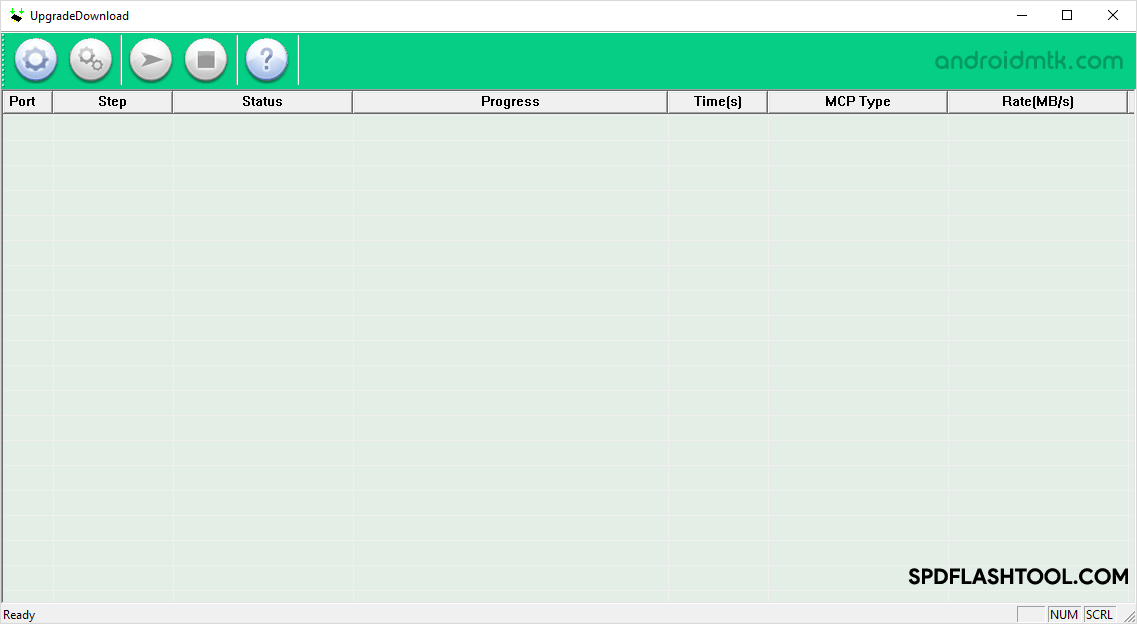
Portable Application :
It comes as a portable application, so you don’t have to install it on your computer to use it. Instead, download and extract the tool on your computer and open the UpgradeDownload.exe file to launch the Application.
Flash Firmware :
It helps you to install or Flash Stock Firmware on Spreadtrum/Unisoc Powered Smartphone, Feature Phone, and Tablets. All you need to have the correct .pac firmware of your Spreadtrum/Unisoc Device > Install the SPD Driver > Launch the Tool > Click on Load Packet Button > Locate the .pac file from the firmware folder > Click on Start Downloading Button to begin the Flashing.
Support Spreadtrum Chipset :
It comes in support of devices running on Spreadtrum/Unisoc Chipset. Once you have installed the Spreadtrum Drivers on the computer, the Upgrade Tool can easily detect the connected device and get ready to flash the firmware on the device.
Support .pac and .p5c Format :
It supports the flashing of .pac and .p5c based Stock Firmware on the Spreadtrum/Unisoc Devices. Therefore, you can easily find the .pac file in the Stock Firmware of your Spreadtrum/Unisoc Smartphone, Feature Phone, and Tablets.
Download SPD Upgrade tool (SpreadTrum)
Upgrade Tool is compatible with all versions of Windows OS, including Windows XP to Windows 11 (x32 or x64 bit). If in case you were looking for the latest version of the Upgrade Tool, then use the following links to get it on your computer:
R2.9.5005 : SPD_Upgrade_Tool_R2.9.5005.zip
R2.9.6004 : SPD_Upgrade_Tool_R2.9.6004.zip
R2.9.7001 : SPD_Upgrade_Tool_R2.9.7001.zip
R2.9.7002 : SPD_Upgrade_Tool_R2.9.7002.zip
R2.9.7003 : SPD_Upgrade_Tool_R2.9.7003.zip
R2.9.7006 : SPD_Upgrade_Tool_R2.9.7006.zip
R2.9.7007 : SPD_Upgrade_Tool_R2.9.7007.zip
R2.9.7008 : SPD_Upgrade_Tool_R2.9.7008.zip
R2.9.9001 : SPD_Upgrade_Tool_R2.9.9001.zip
R2.9.9008 : SPD_Upgrade_Tool_R2.9.9008.zip
R2.9.9009 : SPD_Upgrade_Tool_R2.9.9009.zip
R2.9.9015 : SPD_Upgrade_Tool_R2.9.9015.zip
R3.0.0001 : SPD_Upgrade_Tool_R3.0.0001.zip
R4.0.0001 : SPD_Upgrade_Tool_R4.0.0001.zip
R17.0.0001 : SPD_Upgrade_Tool_R17.0.0001.zip
R17.17.1202 : SPD_Upgrade_Tool_R17.17.1202.zip
R19.0.0001 : SPD_Upgrade_Tool_R19.0.0001.zip
R19.17.4301 : SPD_Upgrade_Tool_R19.17.4301.zip
R19.18.1001 : SPD_Upgrade_Tool_R19.18.1001.zip
R20.0.0001 : SPD_Upgrade_Tool_R20.0.0001.zip
R21.0.0001 : SPD_Upgrade_Tool_R21.0.0001.zip
R22.0.0001 : SPD_Upgrade_Tool_R22.0.0001.zip
R23.0.0001 : SPD_Upgrade_Tool_R23.0.0001.zip
R23.19.4001 : SPD_Upgrade_Tool_R23.19.4001.zip
R24.0.0003 : SPD_Upgrade_Tool_R24.0.0003.zip
R25.20.3901 : SPD_Upgrade_Tool_R25.20.3901.zip
R26.21.2801 : SPD_Upgrade_Tool_R26.21.2801.zip
R27.22.4203 : SPD_Upgrade_Tool_R27.22.4203.zip
R27.22.4204 : SPD_Upgrade_Tool_R27.22.4204.zip
R27.23.0101 : SPD_Upgrade_Tool_R27.23.0101.zip
R27.23.1301 : SPD_Upgrade_Tool_R27.23.1301.zip
R27.23.1902 : SPD_Upgrade_Tool_R27.23.1902.zip
[*] How to Use : If you want to learn to use the Upgrade Tool to Flash Stock firmware then head over to How to use SPD Upgrade Tool page.
[*] Bin Packet load Error : If you are facing Bin Packet Error while loading the .pac Firmware, then we recommend you to try with this version of SPD Upgrade Tool .
[*] Alternative : SPD Factory Tool and SPD Research Tool are the best alternatives to Upgrade Tool. Both tools are officially created by Spreadtrum and come with the same interface and features.
[*] SPD USB Driver : If you are looking for the original SPD USB Driver, then head over to the SPD Driver page.
[*] How to Write or Fix IMEI : After flashing (installing) the stock firmware on Spreadtrum/Unisoc Device, you may need to Write or Fix the IMEI aswell. To fix the IMEI issue, use WriteIMEI or Read&Write Tool .
Vivo Office Suite for Windows and MacOS
- May 2, 2024
ASMobile Downloader for Windows
- May 1, 2024
MIO Kitchen for Windows, Linux and macOS
- May 24, 2024
RockChip Android Tool for Windows
Hq mtk customer download tool for windows.

- Manufacturers
- What's new New posts Latest activity
- Members Current visitors
- Topics 3D Printing Android Auto Android Mods Android TV Apps & Games Themes Wear OS Smartwatches Windows 11 XDA Computing
- Terms and rules
[GUIDE] Use Research Download (Spreadtrum ROM Flash)
- Thread starter Ravage32
- Start date Jan 26, 2014
- Tags pac file research download sc6820 spreadtrum tutorial
- General Development
- Android Development and Hacking
- Miscellaneous Android Development
Senior Member
- Jan 26, 2014

- Apr 2, 2014
Fail: Preserve Calibration fail (cannot find nv item in nv) What does it mean? I just made up the PAC file with NV = mtd6.backupfixnv.yaffs2.img extracted from other phone (same model). This is what was supposed to be done isn't it? Is the error saying that I got a wrong nvitem file or something? I couldn't extract nvitem.bin file so I just pointed it to the mtd6.backupfixnv.yaffs2.img file. Thanks ...
Good Guide! All steps are described clearly... But in the case of Spredtrum YXTEL G926 (Clone of Galaxy Ace) we have to UNCHECK all the items in Calibration Tab also.... :victory:
brijeshep said: But in the case of Spredtrum YXTEL G926 (Clone of Galaxy Ace) we have to UNCHECK all the items in Calibration Tab also.... Click to expand... Click to collapse
- Apr 10, 2014
Ravage32 said: How To Use Research Download! Hey all! I was looking around the web and i didn't seem able to find a actually proper tutorial on how to use research download for flashing phones and such. It not necessarily difficult it just took me a while to figure out how to use when i first started using it so i thought I'd make a tutorial for anyone who doesn't know it Glossary Flash: To overwrite your phones existing software with another. Rom: Firmware for your phone. .pac file: File in which research download uses. Before this it is important to have the VCOM drivers for you phone installed on your computer. (Links Below) To start go ahead and press the first gear button. This will open up a browse menu Use the menu to browse for where your .pac file for your phone is saved. These files are usually given from the phones manufacture. The browse menu can only open .pac files. Once the file is loaded you can tell, you will be able to see the name on the bar (as shown). Next press the second gear to open up the settings menu. 1. How much to port (self explanatory) 2. Bautrate. Leave this at 115200 unless your phone manufacture said otherwise. This works for the SC6820. 3. This will be automatically selected once you load the .pac file. 4. Where all the files are stored. You can actually extract these once you load a .pac file hehe . 5. Name of Each file. If its ticked it will be flashed. You can untick things you don't want to be flashed. 6. This is just if your going to build a .pac file from parts, don't worry about it that's a whole other thing. Once your don't editing the settings you can go ahead and press Ok. After your done press the arrow like button. This will start the process and have it ready for your phone. Take the battery out of your phone now for at least 15 seconds. Place it back and plug in the usb while simultaneously holding the volume down button. You should see in research download that it has started flashing! ( You can let go of the volume key now ) When it is finished just press the stop button and disconnect your phone! :victory: Feel free to ask questions, but PLEASE don't quote this whole thing. Quote sections! Cheers! :good: Links Research Download: http://www.mediafire.com/download/1gt7yr1ae7dc97g/ResearchDownload R2.9.7002.zip Drivers: http://www.mediafire.com/download/cyi7knz4q66bbbx/Spredtrum Drivers LATEST.zip Click to expand... Click to collapse
- May 9, 2014
Java Baba said: Here is what i had done: 1.Loaded all the required drivers which include com port driver,usb debug drivers. 2.Loaded .pac firmware file into research downloader,baud rate selected 115200, and in windows PORTS also. 3.Clicked on play button and pressed volume down (and up key - next time) button then plugged in the micro usb cable. 4.It start detecting two ports vendor specific and status changes to CHECKING BAUDRATE which never ends. My device is just refusing BOOT after the BOLT logo. Click to expand... Click to collapse
- May 10, 2014
soko89 said: i have the same problem =/ Click to expand... Click to collapse
Zacktamondo
- May 12, 2014
abhimortal6
- Oct 7, 2014
For those who wants to make a .pac file from spreadtrum backup for those who wants to unbrick their spreadtrum phones Enjoy...! Dont Forget to hit thanks! Go to - https://www.youtube.com/watch?v=3s6qMzYnVB8
- Oct 18, 2014
abhimortal6 said: for those who wants to unbrick their spreadtrum phones Enjoy...! Dont Forget to hit thanks! Go to - https://www.youtube.com/watch?v=3s6qMzYnVB8 Click to expand... Click to collapse
- Oct 20, 2014
akisg said: I'm trying to unbrick a chinese elitek f6658 device. The only rom i've found for this device is this Elitek f6658 . There should be a .pac file in order to flash this but in the rom package i can't find any, only a .p5c file. Tried to extract all the files inside in order to create a .pac file as mentioned above, but i can't find 1-2 .img files that are needed for packaging and the result is an error when trying to load the packet file. Anyone have any idea how can i restore this chinese brick? Click to expand... Click to collapse
- Feb 7, 2015
Pressed Play Button And connected my device.. but no any progress shown in Research download..plz help..
Make sure you have ALL the drivers installed correctly and that when u first connect it its showing up as somthing like "Spreadtrum phone" connected in your new devices popups. Probably good to restart the computer after you install the drivers. Are you using 64 or 32 bit? Ive had lots of troubles lately with 64bit windows 8 because drivers would not install because of signature verification. Works better on windows 7.
- Feb 9, 2015
P5C file flash tool Use this micromax A075 flash tool to flash .p5c file salim
- Feb 11, 2015
Getting FDL2 Error.sir plx help me.. Device-Karbonn A6
- Feb 21, 2015
I have a T9500b htm and I have a doubt, in steps 5 and 6 what options must i select and what not. ? the phone block with to much unlock tries, I trying to do a factory restore. I don't want brick the phone.
timohnjunge
- Mar 23, 2016
cant use the spd tool i flashed a wrong boot image to my phone (Itel 1502 , sp7731) using flashify. then after a reboot my phone got stuck on the boot menu just displaying the inote logo. i thought on flashing a fresh stock rom. but the problem is, after connecting my phone to the computer it displays windows cant recognise the usb device. then the spd tool displays that the device is unpluged. please help.
- May 27, 2016
Micromax A27/O+ 8.31 Android Good Day Ms. / Mr. ? I have O+ 8.31 android that are compatible with the OS of micromax a27.. I used this tool for flashing stock rom of my bootloop phone and it will be ok. But when i tried to uncheck some files and i only select boot logo to change the logo of stock rom of MM a27 after i flash the logo of O+ my phone is dead, i tried to switch on and it will never turn on and when i connect my phone in my computer, cannot be detected my phone even charging it is does not work?? I think i deleted the whole OS of my phone?? But the battery of my phone is full!! What can I do now to fix it?? Please help! ???? thanks for advice in advance! ??
- May 31, 2016
hello sir. I've tried your guide but mine is on working. when i hit start download button their no progress of status showing or any happens. please help i want to flash O+ 8.96 phone.thanks
Similar threads
- Feb 15, 2013
- superdragonpt
- Oct 30, 2013
- Jan 29, 2013
- TeamPrimeOS
- Oct 26, 2018
- Nov 6, 2011
Top Liked Posts
- There are no posts matching your filters.
- Latest: dlads
- A moment ago
- Latest: enebro77
- 1 minute ago
- Latest: Prodro21
- Latest: abavi4
- 4 minutes ago
- Latest: LazarEnescu
- 6 minutes ago
SPD Research Tool R21.0.0001
The SPD Research Tool R21.0.0001 is a Portable Application Software for Computer. It Helps to Easily SpreadTrum Mobile Phone install Firmware Flash File. the Also Support Unlock Patten lock and any type of software issue.
Below are the links to the SPD Research Tool Setup File on this Page Files zip Package SPD USB Driver, and installation Solutions.

SPD Research Tool R21.0.0001 Information
SPD Research Tool helps you to write “.Pac” firmware (flash file) and ROM mobile phone or tablet on your SpreadTrum mobile phone. It also supports unlocking factory reset (FRP) SPD CPU for smartphones or tablets.
File Name: SPD_Research_Tool_R21.0.0001.zip File Size: 5 MB Computer Compatibility : Windows 7,8,10 (x32 or x64)
How To Install and Using SPD Research Tools?
- Download SPD Research Tool R21.0.0001 on your laptop and PC.
- Download The SPD USB Driver Zip File Package Extract it.
- Dabble click choose menu the driver and install.
- After opening the SPD Research (.exe).
- Now “.pac” Zip File package Extract it.
- After loading button click on the Firmware.
- Now see Locate Firmware (flash .pac file).
- Then, click on Start Button.
- Flashing few time to finish not unplug the USB Cable at this time.
Also Download: SPD Research Tools (all version)
Readme Once
[*] Knowledge: You Need To Flash Your Device. Must Flashing Be Had Knowledge? We are Not Liable for Any Damage To Your Mobile Phone.
[*] Why Needs Backup: You, Will, Go To Flash Android Mobile Phone But Need a Backup Of Your Device. After Flashing is Completed Then Loss Your All Data.
[*] Credits: : SPD Research Tools is made and circulated by UNISOC Technologies deserve. Thus, they merited the absolute recognition for sharing the Flash Tool free of charge.
[*] SPD USB Driver: You Need a SpreadTrum USB Driver To Connect Your Phone To The PC/Laptop then Download it Here SPD USB Driver .
[*] Other FLASH TOOL: It Is Very Need Firmware are Able To Flashing and Unlock Your SpreadTrum Mobile Click To SPD Factory Tool and SPD Upgrade Tool .
Leave a Reply Cancel reply
Your email address will not be published. Required fields are marked *
Save my name, email, and website in this browser for the next time I comment.
Download SPD Flash Tool 2022 (All Versions)

If you want to flash PAC/P5C firmware on Android or feature phones then you have to use the SPD Flash Tool. It is a useful tool that comes in handy in many cases. Here you can download SPD Flash Tool latest version with a guide to using the tool.

If you are new to flashing and looking for a simple and effective flash tool. Then the SPD Flash Tool is the best option. And if you want to know more about SPD Flash Tool, then check out the next section or directly go to the download section to download the SPD Flash Tool also known as the SPD Upgrade tool.
What is SPD Flash Tool?
SPD Flash Tool (SpreadTrum flash tool) or SPD Upgrade Tool is a small utility tool used for flashing PAC & P5C firmware on Android Phones as well as featured phones (Basic phones). It has a very simple interface that helps new users to use it without any problem. The tool supports a number of Android devices and featured phones. SPD tool is very similar to the SP Flash tool but it supports phones with SPD chipset instead of MTK chipset.
SPD Flash Tool Features
Simple User Interface: SPD Flash Tool/SPD Upgrade Tool has a very simple user interface for user convenience. It is easy to flash firmware using the tool because of the simple UI.
Lite Tool: It is a small size tool and consumes fewer resources for any machine to run. SPD flash tool is a portable application that you can directly use on your PC without installing it.
Flash PAC Firmware: The tool lets users flash PAC firmware on Android phones and Feature phones (basic phones). To flash PAC Firmware, connect the phone to the computer. Then load the PAC Firmware on the SPD tool and click on start.
Flash P5C Firmware: Just like PAC files SPD flash tool also allows users to flash P5C firmware on phones which support this firmware. Not many devices are available which uses P5C firmware.
Multi-Language Support: SPD Flash Tool supports numbers of language which comes within the tools. With this feature, users from all over the world can use this flash tool without any difficulties.
Download SPD Flash Tool
If you have a Spreadtrum smartphone or feature phone, then you can download SPD Flash Tool. Here are the links to download SPD Flash Tool/SPD Upgrade Tool all versions. I will prefer to download the latest version because it supports new devices.
Latest Version:
| File Name | SPD_Upgrade_Tool_R24.0.0003 |
| File Size | 6MB |
| File Type | Zip |
| Download Medium | Mediafire |
Other Versions:
- SPD Flash Tool R23.19.4001 – Download
- SPD Flash Tool R23.0.0001 – Download
- SPD Flash Tool R22.0.0001 – Download
- SPD Flash Tool R21.0.0001 – Download
- SPD Flash Tool R20.0.0001 – Download
- SPD Flash Tool R19.18.1001 – Download
- SPD Flash Tool R19.0.0001 – Download
- SPD Flash Tool R17.17.1202 – Download
- SPD Flash Tool R17.0.0001 – Download
- SPD Flash Tool R4.0.0001 – Download
- SPD Flash Tool R3.0.0001 – Download
- SPD Flash Tool R2.9.9015 – Download
How to Use SPD Flash Tool
To flash PAC and P5C firmware through the SPD flash tool you need to first install Spreadtrum USB drivers on your pc. So also check the guide to install Spreadtrum USB drivers . The download link is available below along with the guide to flash Firmware.
Install SPD USB Drivers on PC
- Download Spreadtrum drivers file on PC.
- Extract the downloaded file using Winzip or WinRAR.
- Check which version of Windows you are using (64-bit or 32-bit).
- In PC open Device Manager either by searching from Cortana (for Windows 10 & Windows 8) or start (Windows 7).

- To install the SPD driver click Next > Next and in pop-up select “Install this driver software anyway”.
- Wait for the installation process and then click on Finish.
Flash Firmware using SPD Flash Tool
Prerequisite:.
- Take a full backup to avoid data loss in case of failure
- Download SPD Flash Tool latest version from the above download links
- Install drivers for your phone on computer
- Download PAC or P5C firmware that you want to flash
Steps to flash firmware using SPD Flash Tool:
- Copy the firmware file to PC and remember the location.
- Extract the SPD tool folder and open UpgradeDownload.exe .
- In the flash tool, click on Load Packet (settings icon) and locate the firmware either in PAC or P5C format.
- Turn off your Android phone or feature phone.

- Now connect your device to a PC with a USB cable. It will start flashing the firmware if drivers are installed or it will return an error. So, if it returns an error install the drivers and then try.
- Wait for the flashing process and when it shows a passed message click on the Stop button.
- Disconnect your phone and restart the phone and enjoy new firmware.
So, this is how you can use the SPD Flash Tool to Install Firmware on Android phones and feature phones. This tool also helps if you have bricked your phone and it is not booting. Then download the firmware file (PAC or P5C) for your phone and follow the same process given above.
So, there you have SPD Flash Tool download links and step by step guide to use the tool to flash the firmware on phones. If you have any problem with flashing firmware then you can use the comment section to let us know about your queries. We will reply with the solution as soon as possible.
More Flash Tools:
- Download Vivo Flash Tool for Windows (32 & 64 bit)
- How to Download & Use LG Flash Tool [Flash KDZ & TOT firmware]
- Download & Install Latest Xiaomi Mi Flash Tool for PC
- Download Odin Flash Tool to Flash any Samsung on Windows

Ashutosh singh
2 thoughts on “Download SPD Flash Tool 2022 (All Versions)”
nice one post
Leave a Comment Cancel reply
Download SPD Research Download Tool for Windows (32 & 64 bit) All Versions
Home » Flashing Tool » Download SPD Research Download Tool for Windows (32 & 64 bit) All Versions

SPD Research Download Tool Is a window utility that allows the user to Install or flash inventory Firmware in their Spreadturm SPD powered smartphone. The application support PAC file expansion and flash Spreadturm Stock ROMs readily, but the setup part is quite difficult for any new user. Here in this article, we collected to share Spreadturm SPD Flash Tool all version with proper installation guide to flash or unlock your phone quite easily.
SPD Research Download Tool offers to flash, repair, upgrade, update, Unroot, Root, Remove Screen lock (Pattern/Password/Pin), and FRP unlock easily.
Here I share complete information How to Use Spreadturm Flash Tool to flash SPD Powered phone. Follow the same process if you want to remove the pattern lock from your SPD phone.
If you have little knowledge about flashing then you can use it more easily without facing any error, but if you trying to flash for the very first time then you have to be very careful.
Even in the event that you’ve forgotten the apparatus routine lock, screen lock, or password onto your SPD devices, this tool may be employed to eliminate the device lock. Though this application is for SPD based Android smartphones, the instrument may happen malfunction during rooting Stock ROM a few times. Here we’ve mentioned all of the probable mistakes that you might detect during flashing.
Unbrick SPD phones: If your oppo phone got brick or stuck at the boot logo then the Spreadturm SPD Flash Tool will help you to fix it very easily.
SPD Unlock: It also allows users to remove screen lock or FRP lock problems very easily.
Easy to Use Interface: Spreadturm SPD Flash Tool comes with the best user-friendly UI so that anyone can use it more easily.
OTA Upgrade: If your Spreadturm powered phone doesn’t receive any OTA upgrade notification then also you can upgrade your device firmware by flashing your phone.
Requirements:
- Backup all your old data from your phone.
- Make sure, your device battery charges up to 60%.
- You need a windows pc
- Install Oppo usb driver
Supported Platforms:
- Windows 7 (32 & 64 bit)
- Windows 8 (32 & 64 bit)
- Windows 8.1 (32 & 64 bit)
- Windows 10 (32 & 64 bit)
Download SPD Research Download Tool (All Version)
File Name:- Spreadtrum_Upgrade_TOOL_Setup.zip File Size:-20MB Tutorial:- Pass- GADGETSDOCTOR
| SPD_Research_Tool_R24.0.0003.zip (Latest) | |
| SPD_Research_Tool_R23.19.5101.zip | |
| SPD_Research_Tool_R23.19.3301.zip | |
| SPD_Research_Tool_R23.0.0001.zip | |
| SPD_Research_Tool_R21.0.0001.zip | |
| SPD_Research_Tool_R19.0.0001.zip | |
| SPD_Research_Tool_R17.0.0001.zip | |
| SPD_Research_Tool_R8.0.0001.zip | |
| SPD_Research_Tool_R7.0.0001.zip | |
| SPD_Research_Tool_R6.0.0001.zip |
| SPD_Research_Tool_R4.0.0001.zip | |
| SPD_Research_Tool_R3.15.4901.zip | |
| SPD_Research_Tool_R3.0.900.zip | |
| SPD_Research_Tool_R3.0.0001.zip | |
| SPD_Research_Tool_R2.10.1003.zip | |
| SPD_Research_Tool_R2.10.1001.zip | |
| SPD_Research_Tool_R2.9.9017.zip | |
| SPD_Research_Tool_R2.9.9016.zip | |
| SPD_Research_Tool_R2.9.9015.zip | |
| SPD_Research_Tool_R2.9.9009.zip |
| SPD_Research_Tool_R2.9.9008.zip | |
| SPD_Research_Tool_R2.9.9005.zip | |
| SPD_Research_Tool_R2.9.9001.zip | |
| SPD_Research_Tool_R2.9.8005.zip | |
| SPD_Research_Tool_R2.9.8004.zip | |
| SPD_Research_Tool_R2.9.7017.zip | |
| SPD_Research_Tool_R2.9.7009.zip | |
| SPD_Research_Tool_R2.9.7008.zip | |
| SPD_Research_Tool_R2.9.7007.zip | |
| SPD_Research_Tool_R2.9.7006.zip |
| SPD_Research_Tool_R2.9.7003.zip | |
| SPD_Research_Tool_R2.9.7002.zip | |
| SPD_Research_Tool_R2.9.7001.zip | |
| SPD_Research_Tool_R2.9.6011.zip |
How to use SPD Upgrade Flash Tool
- If SPD drivers are already installed on the pc then SKIP this.
- Download Stock Firmware (.pac located ) of your Coolpad phones and extract it at the pc (if in the event you’ve downloaded the Stock Firmware then SKIP this Measure or else you’re able to come across the Stock Firmware onto SPD Stock ROM or via Google).
- Currently, Extract SPD Flash Tool on the computer (assuming you’ve already downloaded it not Download Flash Tool).
- As Soon as You have extracted the application, You’ll Be able to see the following setup files:
- Coolpad Flash.exe to Launch the application:
- After the Flash Tool is started, you will Have the Ability to see the next window:
- Click about the Browse button:
- Find that the scatter.txt firmware on your pc:
- Switch off the Mobile Device > Press and Hold Power and Volume Down key simultaneously to input the Download mode.
- Connect your Device to the Computer with the USB cable:
- Click on the Loading button to Permit the flash device to find the connected apparatus.
- Click on the Flash button:
- Again Click on the Verify button to Start the flashing or setup procedure:
- when the flashing or setup Procedure is finished, You’ll Be able to see that the Flashing Completed message onto the application.
- Congratulations! Now, Close the Spreadturm SPD Flash Upgrade Tool on the pc and Disconnect the phone and Restart it.
Related articles may you like:
- OPPO Flash Tool Download with Activation 2021
- Download HalabTech Tool V1.0 Setup – Free Android MTP FRP Tool – 2021
- Vivo ADB Format Tool Download (2021) | Vivo Pattern/FRP Unlock Tool for Free
- MCT OFP Extractor Tool – OPPO & Realme Firmware Free Tool 2021
- Download SPD Bypass Tool rev4 by MCT Team – All Spreadturm Auth Bypass Tool Free
- MSM Download Tool Download | All Version Latest Setup 2021
- Download Vivo Flash Tool for Windows (32 & 64 bit) Free (All Version) 2021
Gadgets Doctor
He has more than 6 years of experience in software and technology, obsessed with finding the best solution for a mobile device whether it is Apple or Android. He loves to publish tutorials on Android IOS Fixing. 🙂
Leave a Comment Cancel reply

(TUTS) How to flash ROM / firmware via SPD Research Tool
The SPD Research Tool allows you to upgrade your Spreadtrum devices that comes with PAC firmware. Nowadays so many smartphones come with Spreadtrum PAC firmware. You won’t be able to flash that firmware on your Spreadtrum device by using some of the other popular flashing tools. Such as the SP Flash Tool or the MTK Tools etc.
- Driver: Driver Spreadtrum.rar | Backup
- SPD_Research_Tool_R21.0.0001.zip | Backup
- SPD_Research_Tool_R17.0.0001.zip | Backup
- SPD_Research_Tool_R8.0.0001.zip | Backup
- SPD_Research_Tool_R7.0.0001.zip | Backup
- SPD_Research_Tool_R6.0.0001.zip | Backup
- SPD_Upgrade_Tool_R4.0.0001.rar | Backup
Flash: To overwrite your phones existing software with another.
Rom: Firmware for your phone.
.pac file: File in which research download uses.
Before this it is important to have the VCOM drivers for you phone installed on your computer.
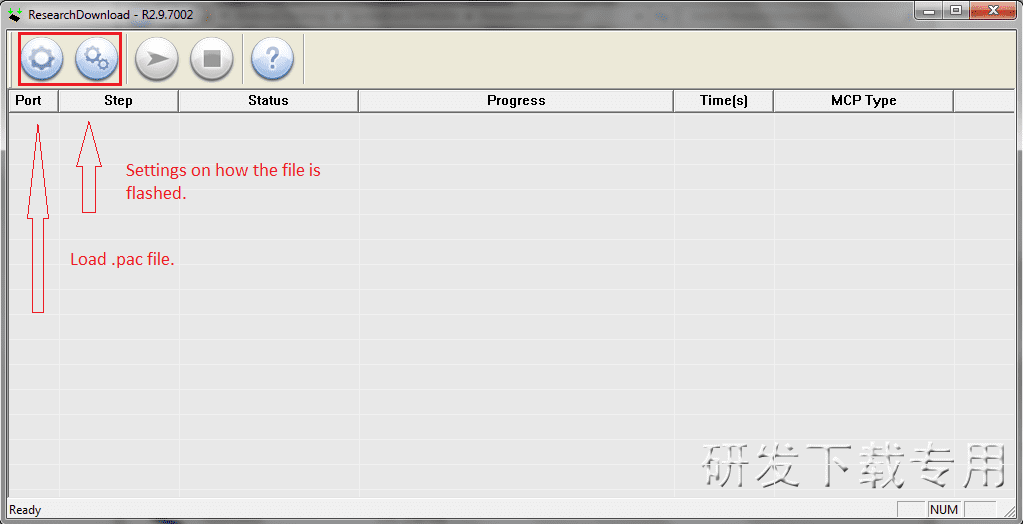
To start go ahead and press the first gear button. This will open up a browse menu
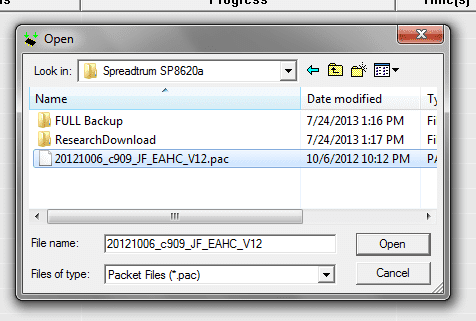
Use the menu to browse for where your .pac file for your phone is saved. These files are usually given from the phones manufacture. The browse menu can only open .pac files.
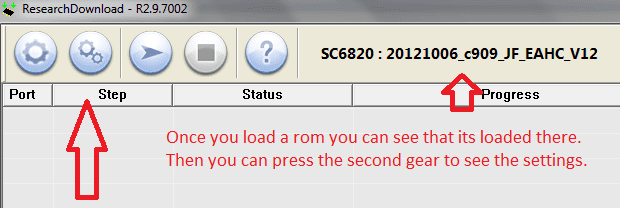
Once the file is loaded you can tell, you will be able to see the name on the bar (as shown). Next press the second gear to open up the settings menu.
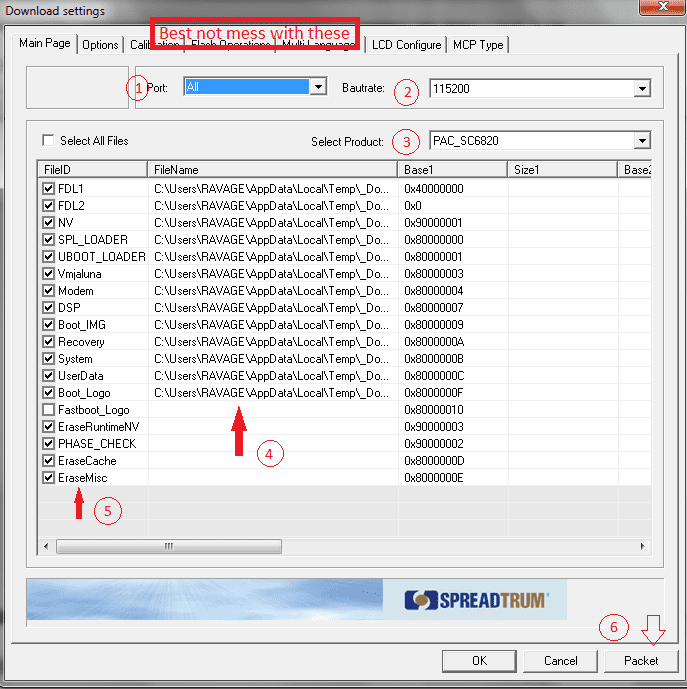
- How much to port (self explanatory)
- Bautrate. Leave this at 115200 unless your phone manufacture said otherwise. This works for the SC6820.
- This will be automatically selected once you load the .pac file.
- Where all the files are stored. You can actually extract these once you load a .pac file hehe 😛 .
- Name of Each file. If its ticked it will be flashed. You can untick things you don’t want to be flashed.
- This is just if your going to build a .pac file from parts, don’t worry about it that’s a whole other thing.
Once your don’t editing the settings you can go ahead and press Ok.
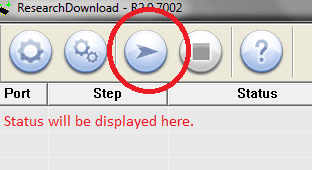
After your done press the arrow like button. This will start the process and have it ready for your phone. Take the battery out of your phone now for at least 15 seconds. Place it back and plug in the usb while simultaneously holding the volume down button. You should see in research download that it has started flashing! ( You can let go of the volume key now :P) When it is finished just press the stop button and disconnect your phone!
You may also like

OmniOutliner – Capture and organize big ideas for Mac

How To Change IP Address On iPhone?
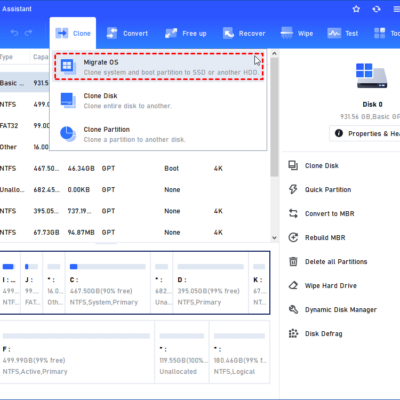
A Reliable Windows 10 Migration Tool: AOMEI Partition Assistant
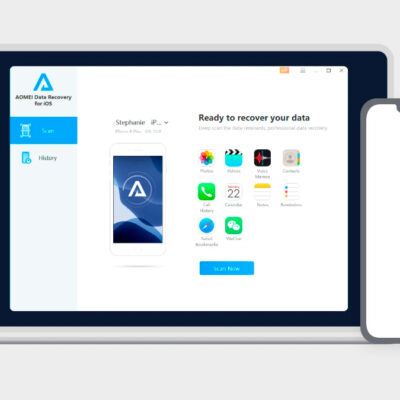
MyRecover: Best Windows Data Recovery Software

How to bypass FRP on OPPO K10 (CPH2373)

Stock ROM for OPPO Realme C67 5G (RMX3782)

5 Best Websites to Download Mod Apps/Games For Android

Install Listmonk with Docker on AlmaLinux 8
- TIPS & GUIDES
- Data for addROM-er
- Download to Google Drive
- SamFw FRP Tool
- Mi Flash Pro Tool
- SELF-HOSTING
Lastest Posts
SPD Upgrade Tool | Download (All Versions)
SPD Upgrade Tool (SpreadTrum flash tool) helps you flash PAC firmware on SpreadTrum Android devices. On this page, we are bringing you the latest version of the SPD Upgrade Tool along with the previous versions.

SPD Upgrade Tool – Features
Simple UI :
Smart Phone Upgrade Tool comes with an intuitive and clean user interface that is comfortable to work with, even for beginners and entry-level users. You can easily load the firmware in the tool and you are ready to flash the firmware on your device.

Flash PAC Firmware :
The tool helps users to flash PAC firmware on SpreadTrum Android devices. Just add the firmware in the SPD Upgrade and click ‘Start Downloading’ button to begin the flashing process.
Flash P5C Firmware :
The tool helps the users to flash .P5C firmware on SpreadTrum Android devices.
Miscellaneous Options :
The tool helps you add multiple languages and configure the LCD (these options will only work when you will set special NV and ‘userimg’ files.
Download SPD Upgrade Tool
SPD Upgrade Tool is compatible with all versions of Windows operating systems, starting from Windows XP to the latest Windows 10 (both 32 bit or 64 bit). You can download the latest version of the SPD Upgrade Tool by clicking the below link:
v23.0.0001: SPD-Upgrade-Tool-R23.0.0001.zip
v22.0.0001: SPD-Upgrade-Tool-R22.0.0001.zip
v21.0.0001: SPD-Upgrade-Tool-R21.0.0001.zip
v19.0.0001: SPD-Upgrade-Tool-R19.0.0001.zip
v17.17.1202: SPD-Upgrade-Tool-R17.17.1202.zip
v17.0.0001: SPD-Upgrade-Tool-R17.0.0001.zip
v4.0.0001: SPD-Upgrade-Tool-R4.0.0001.zip
v3.0.0001: SPD-Upgrade-Tool-R3.0.0001.zip
v2.9.9015: SPD-Upgrade-Tool-R2.9.9015.zip
v2.9.9009: SPD-Upgrade-Tool-R2.9.9009.zip
v2.9.9008: SPD-Upgrade-Tool-R2.9.9008.zip
v2.9.9001: SPD-Upgrade-Tool-R2.9.9001.zip
v2.9.7008: SPD-Upgrade-Tool-R2.9.7008.zip
v2.9.7007: SPD-Upgrade-Tool-R2.9.7007.zip
v2.9.7006: SPD-Upgrade-Tool-R2.9.7006.zip
v2.9.7003: SPD-Upgrade-Tool-R2.9.7003.zip
v2.9.7001: SPD-Upgrade-Tool-R2.9.7001.zip
v2.9.6004: SPD-Upgrade-Tool-R2.9.6004.zip
Compatibility : It is compatible with all the versions of Windows: Windows XP, Windows Vista, Windows 7, Windows 8, Windows 8.1 and Windows 10. Both 32 Bit and 64 Bit are supported.
Support: SPD Upgrade Tool helps you flash stock firmware only on SpreadTrum chipset-based devices. It will not work on devices made with other chipsets.
Supports PAC and P5C Format : SPD Upgrade Tool allows you to flash PAC and P5C firmware on your SpreadTrum device only. It will not work on chipsets other than Spreadtrum.
Alternative Tools : SPD Research Tool is the best alternative to the SPD Upgrade Tool. Both tools are officially created by Spreadtrum and come with the same interface and features.
Credits : SPD upgrade tool is created and maintained by Spreadtrum Communications Inc. All credits go to them for sharing this tool for free.
Related Posts

Leave a Comment Cancel reply
Save my name, email, and website in this browser for the next time I comment.
- Skip to primary navigation
- Skip to main content
- Skip to primary sidebar

SPD Upgrade Flash Tool: Download
April 11, 2018
Download SPD Upgrade Flash tool to flash any Spreadtrum phone.
- SPD_Upgrade_FlashTool_R27.23.1902: Download
- SPD_Upgrade_Tool_R26.21.2801: Download : Mirror
- SPD_Upgrade_Tool_R25.20.3901: Download
- UpgradeDownload_R23.19.4001 : Download
- Factory_Download_Tool_9832
- SPD_Upgrade_Tool_R23.0.0001: Download | Mirror
- SPD_Upgrade Tool R17.0.0001 : Download
- UPGRADEDOWNLOAD_R3.0.0001
- SPD tool R3.0.0001 151222
- UPGRADEDOWNLOAD_R19.0.0001
- ResearchDownload_R19.17.4301
- UPGRADEDOWNLOAD_R21.0.0001
- UPGRADEDOWNLOAD_R22.0.0001
- SPD tool R2.10.1003
- SPD Upgrade R4.0.0001 Latest : Mirror
- SPD_Upgrade_Tool_R17.0.0001: Download
How do I flash a PAC file?
- PAC flash file can be flashed using SPD Tool and you can use pac file to create FRP file . It can be used to unlock the frp within the phone.
What is SPD driver?
- Its a pre-required software for flashing of SPD Phones. SPD driver used to connect Spreadtrum devices to a Windows PC via. USB.
How do I use the SPD Upgrade Tool?
Note: During Flashing, If any version of the tool yields out an error. Then try with another version of SPD Flash Tool.
- Flash File with extension .pac can be flash using SPD Upgrade Flash Tool.
- Phone Must be charged at least 30 percent.
- Flashing SPD Phones removes FRP within the phone.
1- Download tool & extract.
2- Make sure to install SPD Driver. If SPD driver is not installed, then flashing will not start.
3- Run tool running .exe file named UpgradeDownload.
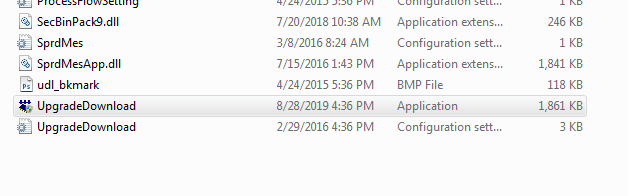
4- It will start the tool and its interface is illustrated in the image below.

5- Click on Load Packet to select Flash File.
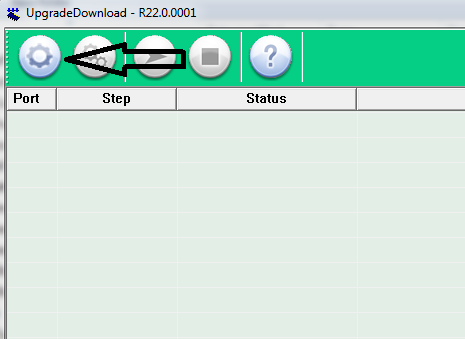
6- Assign the path of the Flash File. It will load the file in tool.
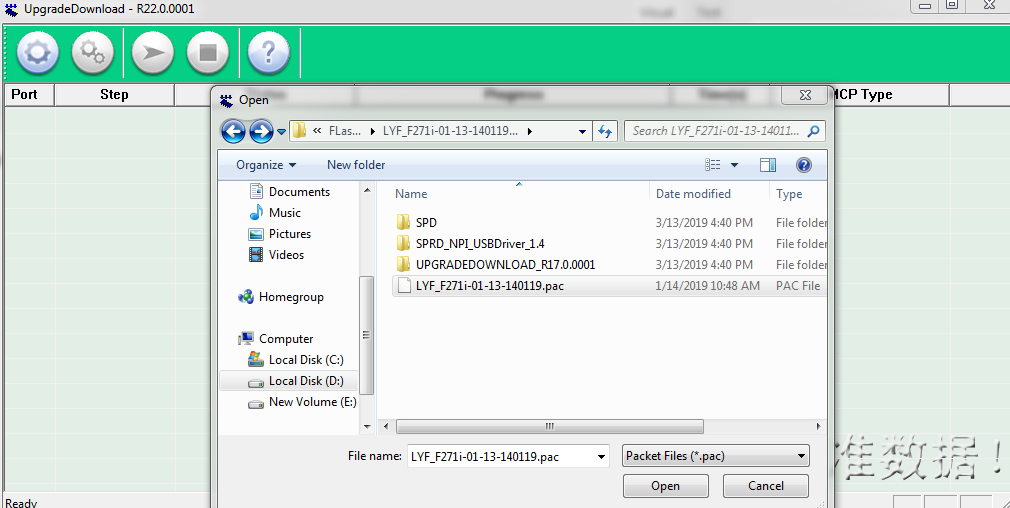
7- Click on Play Button to start downloading files into the phone.
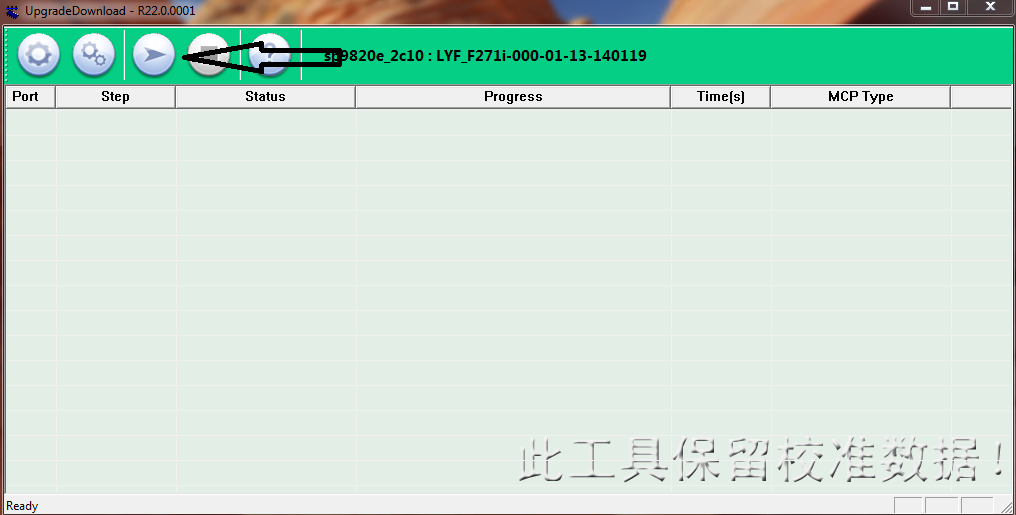
8- Using Boot key, Connect the phone to PC using USB Cable.
Join Flashing, Unlock & FRP Classes:

SPD Upgrade Tool R27.23.1902 – (all versions) for windows

SPD Upgrade Tool is an application to flash or install.pac firmware (ROM) on Spreadtrum/Unisoc-powered smartphones, tablets and feature phones. It can also fix bricked devices, as well as unlock the FRP lock and screen lock.
Here, you will find a download link for the latest version of the SPD Upgrade Tool, along with all the old versions. Also, we have provided instructions on how to use it.
Flash Firmware:
It helps users update, downgrade and install the official or custom firmware of a SpreadTrum-based device.
Support PAC Firmware:
The tool works with.pac firmware files. These files have all the required information to flash the device.
Spreadtrum Chipset Support:
It supports Spreadtrum/Unisoc-powered smartphones, tablets and feature phones.
Multiple Languages:
Users can choose the multi-language option. In so many countries, users can use it very easily.
Managing Errors:
If something goes wrong during the flashing process, it provides error codes and messages.
Portable application:
It is a portable application, so you don’t need to install it on your computer. Just click the file and open it.
Easy user interface:
It has an easy interface. You can quickly choose the stock firmware by clicking the Load Firmware button.
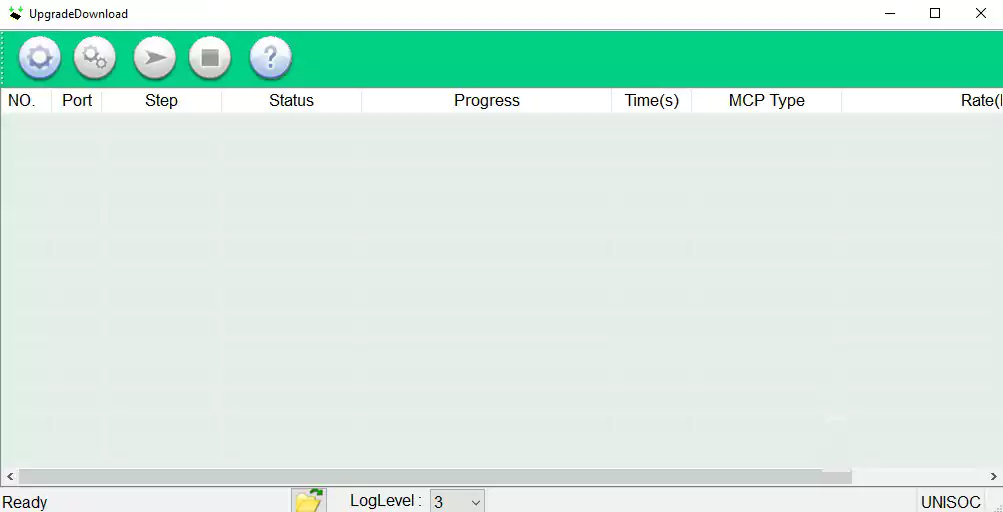
How to download the latest version of the SPD Upgrade Tool
The tool is compatible with all Windows versions. It helps you to flash or install.pac firmware (ROM) on Spreadtrum/Unisoc-powered smartphones, tablets and feature phones. You can download the latest version of the SPD Upgrade Tool using the Direct, G-Drive and Android File Host buttons below. Simply click on the button that you want to download.
| File Name: | SPD_Upgrade_Tool R27.23.1902.zip |
|---|---|
| File Size: | 10 MB |
| : | R27.23.1902 Latest |
| Windows (32-bit or 64-bit) |
Mirror 1 (Direct) Mirror 2 (G Drive) Mirror 3 (AFH)
| Old Version | LINK: 1 | LINK: 2 |
|---|---|---|
More old version
How to use the SPD Upgrade Tool
- First,download the SPD Upgrade Tool on your computer.
- Now download and install the SPD USB driver .
- Then download the stock firmware.
- Now open the tool.
- Then locate the.pac firmware on your computer.
- Now,power off your device and connect to your computer.
- Click the start button.
- Now your flashing process will start.
- When you see the green-passed message, close the tool and disconnect your device from the computer.
Before flashing the device, back up your important data. Ensure your device has enough charge. The SPD Upgrade Tool is easy to use, but if you are an expert, it will be easier to do this work, and experts should do this work.
Virus Status: Before uploading this tool, we checked it with Kaspersky Antivirus, so don’t worry about it.
Credit: All credit goes to Unisoc Communications, Inc. They created and shared this tool.
USB Driver: If you need a SPD USB driver, please check out our latest SPD USB driver .
Firmware: For any Firmware, please visit the official Firmware.
Alternative Tool: If you need more tools, then visit the SPD Factory Tool and SPD research Tool .

- 💻Software
- ⚙️Firmware
- 📱 MC Product
- 🔑Reset Password
- 🙋FAQ
- ✊Manual
- 08 Sep 2022
- 1 Minute to read
UPGRADEDOWNLOAD_R21.0.0001
- Updated on 08 Sep 2022
UPGRADEDOWNLOAD_R21.0.0001.rar
What's Next
- New printer utility

SPD Flash Tool Download 2023 ( All Version)
Last Updated on May 21, 2023 by XDA Team
SPD flash tool is a system that helps you to install the firmware on the Android device that Spreadtrum chipset-based smartphone. If your smartphone has a problem and you want to repair the problem by flashing your phone, you can use this software. You can also use the tool if you forget your PIN or password, or if your device an attacked by a virus. Now read the full content.

- What is the SPD flash tool (SPD Upgrade Tool?
The List Of SPD Flash Tool/ SPD Upgrade Tool
How to download spd flash tool, research download tool 2023 release all version, spd frp tool alternative research download tool.
SPD flash is a software that helps you to flash stock firmware your Spreadtrum chipset based smartphone. The flashing Spreadtrum Android phone means to the reinstall operating system on the smartphone device or installs a fresh operating system on the device by removing the old operating system. This software becomes the best PAC firmware flashing tool.
| SPD Flash Tool Version | Download Link 1 | Download Link 2 |
|---|---|---|
| – |
For flashing the smartphone or install the stock firmware on the Spreadtrum chipset-based smartphone you need to download the file by clicking on the download button. With a single click on the download button, you can easily download the file. spd research download tool 2023 Version.
- Required for flash smartphone
To flash any kind of smartphone by using this tool you need to collect some items. Now see what thing you need to manage.
First, you need a computer or laptop that runs by the Windows based operating system. Don’t worry this tool will support all kinds of Windows based operating systems. Then collect a USB data cable. After that, you need to collect the PAC files for Flash that is the firmware on your smartphone. Then download the Spreadtrum driver software. At last, you need to download the Spreadtrum Flash tools by clicking on the download button.
For using the SPD Flash tool first, you need to download the tool. When you complete downloading the tool, then you can find the tool in the zip format. For that, you need to extract the file by using any extracting software. You can use the WinRAR or 7zip software for unzipping the tool. Now extract the file on the pc then you need to install the Spreadtrum driver. At that moment you need to go to the folder of the SPD USB driver and open the .exe file by clicking on the run as administrator.
- How To Download Research Download Tool
After completing these posses then you need to run researchdownload.exe by go the folder of the research downloader. After opening the researchdownload.exe. Then load the PAC file. Consequently, first, click on the gear sign and put it on the .pac file. But if you want to modify the flash setting, then you need to click on the 2nd gear symbol. If you use the custom setting for flash on your smartphone sometimes it’s may be harmful to your smartphone device, for that we recommended that always use the original setting. After complete these poses then you need to click on the pointer to start flashing. After clicking on the arrow option then you need to switch off on your Android device. Now, wait for the 20 seconds
Now you need to connect your android device to the pc by using a USB data cable. Then hold the volume button. At that moment you will see the flashing method start automatically. After that release the volume button.
FRP is also known as factory reset protection. This system will automatically activate if your Android device is running with the Android version 5 or higher version and if you’re already setup a Google account on your mobile. For that, if your device is stolen and the theft wants to use your smartphone by resetting the device that time the FRP locks your smartphone. And it required submitting your Google username and password. Now see how to use the SPD FRP tool.
Also Read : Android Fastboot Reset Tool V1.2 | Android Multi Tools V1.2B Cracked
- Register Login
- Membership Plans

SYSTEM NOTICE: Just a heads up, we are doing routine system maintenance on the site. Uploads will be disabled during this time. The maintenance may take up to 24 hours. Thank you for your understanding and patience.
Pandora-R21_0_0001.zip
for the -Personal Computer/Laptop- Miscellaneous Software & Hardware Resou , by softwarecrackguru
No wait time for you! Download right away.
Download Information

Description:
Additional information:, developer :.
softwarecrackguru
Javascript is not enabled . Either because your browser doesn't support it, or you've disabled it with a plugin. Some functions, such as uploading and downloading, will not work without javascript. Other functions, such as navigation, may not function as expected.
You need to be signed in for that
You need to be signed in to do that.
Login or Register
default title
Official SPD/Unisoc Flash Tool
- Upgrade Tool
- Research Tool
- Factory Tool
SPD Research Tool R2.9.9005
SPD Research Tool R2.9.9005, also known as Spreadtrum Research Tool, is a Windows utility that allows you to flash the firmware on mobile devices running Spreadtrum chipsets. It features a simple user interface, making it easy to use even for beginners. The tool supports various Spreadtrum-based devices, including smartphones, tablets, and feature phones.
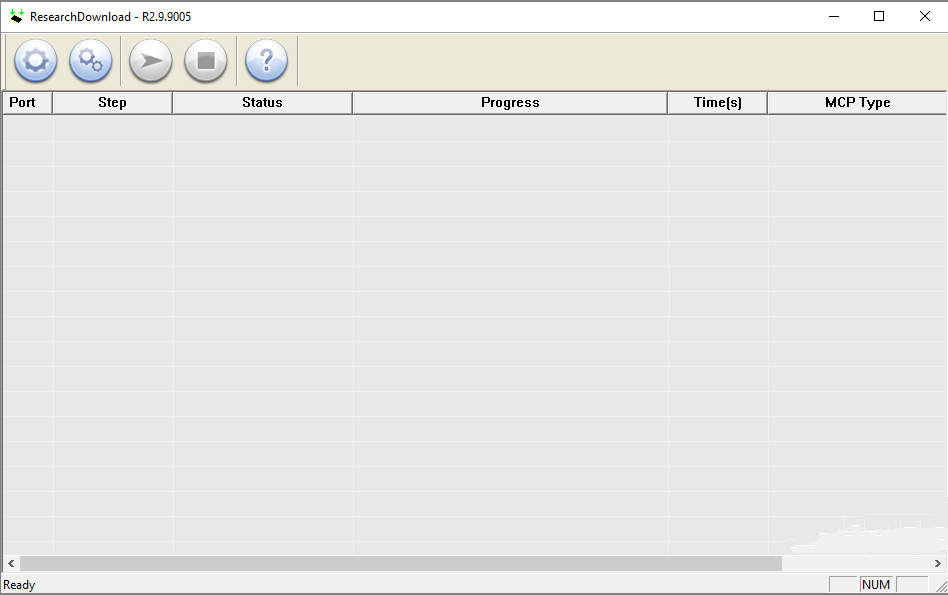
SPD Research Tool R2.9.9005 for Windows
The SPD Research Tool R2.9.9005 (SpreadTrum Research Tool) is a Windows-based application developed explicitly for flashing or installing firmware on mobile devices powered by SpreadTrum/Unisoc chipsets.
Some of the Key features of the SPD Research Tool R2.9.9005 include:
- Firmware Flashing : This core feature enables users to update or downgrade the firmware of a SpreadTrum-powered device. It allows the installation of official or custom firmware, providing an avenue to fix software glitches, enhance performance, or install new features.
- PAC Firmware Support : The SPD Research Tool is specifically designed to work with .pac firmware files. These files contain all the necessary information to flash the device properly, including the operating system, user interface, and other essential components.
- Multiple Languages : Understanding that users worldwide may require this tool, some versions offer support for various languages. This feature enhances accessibility, making it easier for non-English speakers to understand and use the tool.
- Format and Reset : This function allows users to format the device or perform a factory reset. It can be a valuable solution to software-related problems, such as system crashes, unresponsiveness, or persistent errors, restoring the device to its original state.
- Recovery Flashing : Flashing custom recovery images is a more advanced feature, allowing users more control over their device’s backup, restoration, and firmware installation. It enables the use of custom ROMs and other modifications to the system.
- Error Handling : Designed with built-in error handling capabilities, the tool provides specific error codes and messages if something goes wrong during the flashing process. This assists in troubleshooting and guiding users in identifying and rectifying the issue.
Download the SPD Research Tool R2.9.9005
| Name | SPD Research Tool R2.9.9005 |
| Type | Flash Tool |
| Developer | Unisoc Communications |
| File Name | SPD_Research_Tool_R2.9.9005.zip |
| File Size | 916.06 KB |
| Version | R2.9.9005 |
| Supports | Microsoft Windows (32-bit and 64-bit) |
Frequently Asked Questions
What is spd research tool r2.9.9005.
SPD Research Tool R2.9.9005 is a small utility that is easy to use and can be used to flash the firmware on various Spreadtrum-powered devices, including smartphones, tablets, and feature phones. It can also be used to repair devices that are bricked or stuck in a boot loop.
How do I install SPD Research Tool R2.9.9005?
SPD Research Tool R2.9.9005 is a portable application, eliminating the need for installation on your computer. Download the Flash Tool onto your computer, extract the contents, and open the ResearchDownload.exe file to launch the program.
How to use SPD Research Tool R2.9.9005?
Is spd research tool r2.9.9005 free.
Yes, SPD Research Tool R2.9.9005 is generally offered free of charge for personal use. Technicians and individual users widely use it to flash the firmware on devices with SpreadTrum/Unisoc chipsets.
Is SPD Research Tool R2.9.9005 Safe?
Yes, SPD Research Tool R2.9.9005 is safe for PCs, laptops, and mobile devices. Furthermore, since this flash tool is an official release from the Unisoc Communications community, it ensures safety and security when deployed on your computing devices.
Where can I find compatible firmware?
- Privacy Policy
- Source Code
Copyright © 2016-2024 SPD Flash Tool. All Rights Reserved.

IMAGES
COMMENTS
SPD Research Tool R21.0.0001. SPD Research Tool R21.0.0001, also known as Spreadtrum Research Tool, is a Windows utility that allows you to flash the firmware on mobile devices running Spreadtrum chipsets. It features a simple user interface, making it easy to use even for beginners. The tool supports various Spreadtrum-based devices, including ...
Download SPD Research Tool (Spreadtrum) SPD Research Tool is compatible with all versions of Windows OS, including Windows XP to Windows 11 (x32 or x64 bit). If in case you were looking for the latest version of the Research Tool, then use the following links to get it on your computer: ... R21.0.0001: SPD_Research_Tool_R21..0001.zip. R22.19. ...
Administrator. 49,689. 20-10-2016, 12:41 AM. #1. Below is a collection of all versions of Spreadtrum Research / Upgrade / Factory Download tool. They are Windows tools for flashing .pac files / firmware to Spreadtrum (SPD) Android phones.
Download the SPD Flash Tool, which enables you to flash or install .pac firmware (ROM) on devices powered by Spreadtrum/Unisoc chipsets. SPD Flash Tool. Official SPD/Unisoc Flash Tool. Search for: ... SPD Research Tool R27.24.1301. SPD Factory Tool R27.24.1301. Also Check: Archives.
Download SPD Upgrade tool (SpreadTrum) Upgrade Tool is compatible with all versions of Windows OS, including Windows XP to Windows 11 (x32 or x64 bit). If in case you were looking for the latest version of the Upgrade Tool, then use the following links to get it on your computer: R2.9.5005: SPD_Upgrade_Tool_R2.9.5005.zip.
I couldn't decompile the system.img file which extracted from the official .pac file by Research Download. I just want any way to edit the extracted system.img or a way to create a custom system.img. Note: I have another .pac file contain the wanted language but it doesn't work on the device.
Download SPD Research Tool R21.0.0001 on your laptop and PC. Download The SPD USB Driver Zip File Package Extract it. Dabble click choose menu the driver and install. After opening the SPD Research (.exe). Now ".pac" Zip File package Extract it. After loading button click on the Firmware. Now see Locate Firmware (flash .pac file).
Version: 24.0.0003. Size: 6 MB. Platform: Windows. Architecture: 32 bit and 64 bit. Download. Here are some features of the SPD Research Tool: Quick select firmware with just one click. Helps you access the settings of the Tool, which includes Flash Operations, Multi Languages, LCD Configure. Helps you flash Stock recovery.
SPD Flash Tool R17.17.1202 - Download; SPD Flash Tool R17.0.0001 - Download; SPD Flash Tool R4.0.0001 - Download; SPD Flash Tool R3.0.0001 - Download; SPD Flash Tool R2.9.9015 - Download; How to Use SPD Flash Tool. To flash PAC and P5C firmware through the SPD flash tool you need to first install Spreadtrum USB drivers on your pc. So ...
Download SPD_Research_Tool_R21..0001.zip. for the -Android- Utilities, by Five Corp. Click Here to Start Download. No wait time for you! Download right away. 0 secs. ... Download GApps, Roms, Kernels, Themes, Firmware, and more. Free file hosting for all Android developers.
Download SPD Research Download Tool for Windows (32 & 64 bit) All Versions Last Updated on: November 21, 2023 by Gadgets Doctor Home » Flashing Tool » Download SPD Research Download Tool for Windows (32 & 64 bit) All Versions
SPD_Research_Tool_R21..0001.zip | Backup; SPD_Research_Tool_R17..0001.zip | Backup; SPD_Research_Tool_R8.0.0001 ... Firmware for your phone..pac file: File in which research download uses. Before this it is important to have the VCOM drivers for you phone installed on your computer. To start go ahead and press the first gear button. This will ...
Download SPD Upgrade Tool. ... Tool by clicking the below link: v23.0.0001: SPD-Upgrade-Tool-R23..0001.zip. v22.0.0001: SPD-Upgrade-Tool-R22..0001.zip. v21.0.0001: SPD-Upgrade-Tool-R21..0001.zip. v19.0.0001: SPD-Upgrade-Tool-R19..0001.zip. v17.17.1202: SPD-Upgrade-Tool-R17.17.1202.zip. ... SPD Research Tool is the best alternative to the ...
UPGRADEDOWNLOAD_R21.0.0001; UPGRADEDOWNLOAD_R22.0.0001; SPD tool R2.10.1003; SPD Upgrade R4.0.0001 Latest: Mirror; SPD_Upgrade_Tool_R17.0.0001: Download; How do I flash a PAC file? PAC flash file can be flashed using SPD Tool and you can use pac file to create FRP file. It can be used to unlock the frp within the phone.
SPD Factory Tool R21.0.001 Released! https://spdflashtools.com/spd-factory-tool-r21--0001/
SPD Research Tool R2.10.1001, also known as Spreadtrum Research Tool, is a Windows utility that allows you to flash the firmware on mobile devices running Spreadtrum chipsets. It features a simple user interface, making it easy to use even for beginners. The tool supports various Spreadtrum-based devices, including smartphones, tablets, and ...
R21.0.0001 AFH Mega; More old version. How to use the SPD Upgrade Tool. First,download the SPD Upgrade Tool on your computer. Now download and install the SPD USB driver. Then download the stock firmware. ... then visit the SPD Factory Tool and SPD research Tool. Recent Posts. Saeed Salah Tool. May 30, 2024. Phoenix Service Tool . May 29, 2024 ...
Download Factory-Upgrade-Research-R21..0001.rar. for the -Android- Generic Device/Other, by UBT_VIP_SUPPORT. Click Here to Start Download. No wait time for you! Download right away. 0 secs. Download Information. 634 Downloads. ... Download GApps, Roms, Kernels, Themes, Firmware, and more. Free file hosting for all Android developers.
UPGRADEDOWNLOAD_R21.0.0001. Updated on 08 Sep 2022. 1 Minute to read. PDF.
SPD_Upgrade_Tool_R21.0.0001: Download: Download: SPD_Upgrade_Tool_R22.0.0001: Download: Download: SPD_Upgrade_Tool_R23.0.0001: Download: Download: SPD_Upgrade_Tool_R23.19.4001: Download: ... Research Download Tool 2023 Release All Version. For using the SPD Flash tool first, you need to download the tool. When you complete downloading the tool ...
SPD_Upgrade_Tool_R21..0001.zip. for the -Android- Utilities, by Five Corp. Click Here to Start Download. No wait time for you! Download right away.
Download GApps, Roms, Kernels, Themes, Firmware, and more. Free file hosting for all Android developers. Pandora-R21_0_0001.zip | by softwarecrackguru for Miscellaneous Software & Hardware Resou
SPD Research Tool R2.9.9005, also known as Spreadtrum Research Tool, is a Windows utility that allows you to flash the firmware on mobile devices running Spreadtrum chipsets. It features a simple user interface, making it easy to use even for beginners. The tool supports various Spreadtrum-based devices, including smartphones, tablets, and ...