How to Assign Tasks and Responsibilities to Team Members
As a manager or team leader, it’s important to effectively assign tasks and responsibilities to team members in order to ensure that work is completed efficiently and effectively.
This can be a challenging task, especially if you have a large team, are working on a complex project, or are leading a team with no experience .
In this blog post, we will provide tips and best practices for assigning tasks and responsibilities to team members in a way that helps your team succeed.
We’ll cover topics such as setting clear expectations, delegating tasks appropriately, and providing support to team members as they complete their work.
By following these guidelines, you can create a productive and collaborative work environment that helps your team achieve its goals.

Setting Clear Expectations
One of the key elements of effective task assignments is setting clear expectations for team members.
This includes outlining the specific tasks that need to be completed, as well as any deadlines or goals that need to be met. It’s also important to communicate the purpose of the tasks and how they fit into the overall goals of the project or organization.
This helps team members understand the context of their work and why it’s important.
To set clear expectations, it’s a good idea to create a written document or task list that outlines the specific responsibilities of each team member.
This can be a simple spreadsheet or project management tool, or a more detailed project plan. Make sure to include details such as the task description, any necessary resources or tools, and any deadlines or milestones.
It’s also a good idea to discuss the task assignments with team members individually, to ensure that they understand their responsibilities and have any questions answered.
By setting clear expectations, you can help team members stay organized and focused as they complete their work.
Delegating Tasks Appropriately
Effective task assignment also involves delegating tasks to the right team members.
This means considering the skills, experience, and workload of each team member, and assigning tasks that are appropriate for their abilities and capacity. Delegating tasks appropriately helps to ensure that work is completed efficiently and effectively, and helps to avoid overloading any one team member or causing delays due to a lack of resources.
To delegate tasks appropriately, it’s important to have a good understanding of the strengths and weaknesses of each team member. This may involve reviewing their previous work or having candid conversations about their interests and capabilities.
It’s also important to consider the workload of each team member and ensure that they are not taking on more work than they can handle.
Another key aspect of effective task assignments is empowering team members to take ownership of their work . This means giving them the autonomy to complete tasks in their own way, within the parameters set by the project plan or task list.
Empowering team members to take ownership of their work can help to foster a sense of ownership and responsibility, and can lead to higher quality work and greater job satisfaction.
Providing Support to Team Members
Effective task assignment also involves providing support to team members as they complete their work.
This includes making sure that team members have the necessary resources and tools to complete their tasks, as well as offering guidance and assistance when needed. Providing support helps to ensure that team members are able to complete their work efficiently and effectively, and can also help to foster a sense of teamwork and collaboration within the team.
There are several ways that you can provide support to team members as they complete their work. This may include offering training or development opportunities, providing access to necessary resources or tools, and offering feedback and guidance as needed.
It’s also important to be available to team members if they have questions or need assistance with their tasks. By providing support and assistance, you can help team members to feel more confident and capable as they complete their work.
In conclusion, effective task assignment is an important element of managing a team or project. By setting clear expectations, delegating tasks appropriately, and providing support to team members, you can create a productive and collaborative work environment that helps your team succeed.
Communicating Task Assignments and Updates
Effective task assignment also involves effective communication with team members.
This includes not only clearly outlining the tasks and responsibilities that need to be completed, but also keeping team members informed of any updates or changes to the tasks or project plan. This can help to ensure that team members are aware of their responsibilities and are able to stay on track with their work.
There are several ways that you can communicate task assignments and updates to team members. This may include using a project management tool or task list to keep track of assignments and deadlines, as well as regularly holding meetings or check-ins to discuss progress and address any issues that may arise.
It’s also important to be available to team members if they have questions or need clarification on their tasks.
Effective communication is key to ensuring that team members are able to complete their work efficiently and effectively.
By keeping team members informed and providing clear guidance, you can help to ensure that work is completed on time and to the required standards.
Assessing and Adjusting Task Assignments
Effective task assignment also involves ongoing assessment and adjustment of task assignments as needed. This means regularly reviewing the progress of team members and the overall project, and making adjustments to tasks or responsibilities as needed to ensure that work is completed efficiently and effectively.
To assess and adjust task assignments, it’s important to regularly check in with team members and review their progress.
This may involve holding meetings or check-ins, as well as reviewing any project management tools or task lists that you are using to track progress. If you notice that a team member is struggling with their tasks or is unable to complete them on time, it may be necessary to adjust their assignments or provide additional support.
Similarly, if you notice that a team member has extra capacity or is particularly skilled in a certain area, you may want to consider reassigning tasks or increasing their responsibilities.
By regularly assessing and adjusting task assignments, you can ensure that work is completed efficiently and effectively, and that team members are able to make the most of their skills and abilities.
Encouraging Team Input and Feedback
Effective task assignment also involves encouraging team input and feedback.
This means soliciting ideas and suggestions from team members and actively listening to their concerns or issues related to their tasks or the project as a whole. Encouraging team input and feedback can help to foster a sense of ownership and engagement among team members, and can also lead to better decision-making and problem-solving.
There are several ways that you can encourage team input and feedback. This may include holding regular team meetings or check-ins, as well as setting aside time for open discussion and brainstorming sessions.
It’s also a good idea to create a culture of open and honest communication within your team, where team members feel comfortable speaking up and sharing their ideas or concerns.
By encouraging team input and feedback, you can create a more collaborative and inclusive work environment that helps your team succeed.
Providing Recognition and Rewards
Effective task assignment also involves providing recognition and rewards to team members who excel in their work. This can help to motivate team members and encourage them to continue performing at a high level, as well as foster a positive work culture.
There are many ways that you can provide recognition and rewards to team members. This may include offering verbal praise or written feedback, as well as more tangible rewards such as gift cards, paid time off, or additional responsibilities.
It’s important to consider the preferences and motivations of individual team members when deciding on recognition and rewards, as different people may respond differently to different forms of recognition.
By providing recognition and rewards to team members who excel in their work, you can show appreciation for their efforts and help to motivate and inspire them to continue performing at a high level.
Wrapping Up
Effective task assignment is an important element of managing a team or project.
It involves setting clear expectations for team members, delegating tasks appropriately, and providing support and assistance as needed.
Effective task assignment also involves ongoing communication and assessment, as well as encouraging team input and feedback and providing recognition and rewards for excellent performance.
By following these guidelines, you can create a productive and collaborative work environment that helps your team succeed.
Are you a visionary leader? Find out with our self-assessment!
Disclaimers
All the information on this website - https://melbado.com/ - is published in good faith and for general information purpose only. Melbado does not make any warranties about the completeness, reliability and accuracy of this information. Any action you take upon the information you find on this website (Melbado), is strictly at your own risk. Melbado will not be liable for any losses and/or damages in connection with the use of our website.
From our website, you can visit other websites by following hyperlinks to such external sites. While we strive to provide only quality links to useful and ethical websites, we have no control over the content and nature of these sites. These links to other websites do not imply a recommendation for all the content found on these sites. Site owners and content may change without notice and may occur before we have the opportunity to remove a link which may have gone 'bad'.
Please be also aware that when you leave our website, other sites may have different privacy policies and terms which are beyond our control. Please be sure to check the Privacy Policies of these sites as well as their "Terms of Service" before engaging in any business or uploading any information.
By using our website, you hereby consent to our disclaimer and agree to its terms.
How to Give Assignments to Team Members
Table of Contents
The project has been divided into milestones, goals and objectives broken into tasks, and now it’s time to assign them. But as you open the project management platform, you’re faced with the unflattering process of wording the tasks, and choosing whom to assign them to.
Well, in this article, we offer advice on how to make that jumbled first moment a little clearer. There are actionable tips, learning the difference between allocating and delegating tasks, and suggested criteria on how to choose the best person for the job.
For a more precise overview, here’s a table of contents:
How do you assign employees tasks?
We normally think that assigning tasks is a time-consuming process that focuses on clearing out task lists to keep the project going. However, task assignment should actually be a more employee-oriented process that requires additional dedication and effort, which yields incredible results. But what do we mean by that?
Properly assigned tasks push your employees, projects, and the overall company forward. Here’s how.
- They strengthen accountability and trust between managers and employees;
- They help teach new skills and perfect old ones;
- They allow employees to get familiar with other teams and avenues of work;
- It becomes easier to make project estimates;
- Makes for great bases for performance reviews, etc.
The list could go on, but we’ll stop there for now.
Of course, such long-term benefits don’t come without some proverbial blood and sweat in the planning stage. Let’s take a look at the general ideas on assigning employee tasks, and specific steps you can take.
Motivation comes from knowing the bigger picture
When we talk about the bigger picture in project management, we talk about each team member’s task affecting their peer’s down the line. Since all tasks are usually small pieces of the puzzle, it helps to remind employees how their work contributes. For example:
- A high-quality draft can make a great foundation for the final version, and it can be completed more quickly.
- A well-prepared presentation can shave time off unnecessary questions and additional email inquiries.
It comes as no surprise that people work better and are more productive, when they know that their work has an impact on the company level.
And so, when you assign tasks, try to emphasize how they fit in the bigger picture. Simply saying: “ You doing X will help with Y and Z ” and how it reflects on the project as a whole will let an employee know that the task they were assigned is important.
Get your employees excited to commit
Telling people about the bigger picture and showing them what’s possible can only get them so far. It’s enough to ignite the initial spark, but for them to fully commit to the task, you need to define what that task entails.
They should be able to picture how to go about the work, what skills to use, and how to reach the desired result. The clearer the instructions, the more motivated they will be to work.
Simply put, give directions on how the task should be done, and make sure they understand. You can’t read each other’s minds, so it’s important everyone is on the same page.
Ask for task transparency
One of the best practices a company can employ is transparency among coworkers.
This is achieved by having everyone input their tasks for the day in a timesheet. The purpose of timesheets is to get an accurate idea of what everyone is working on at any given time.
When people know who works on what tasks, it’s easier for them to know if a person is available or busy, how far along they are with a task, etc.
So, when you give assignments to employees, label them with deadlines. Alternatively, you can ask for employees’ assessments on how long the work would take them, and use those timeframes.
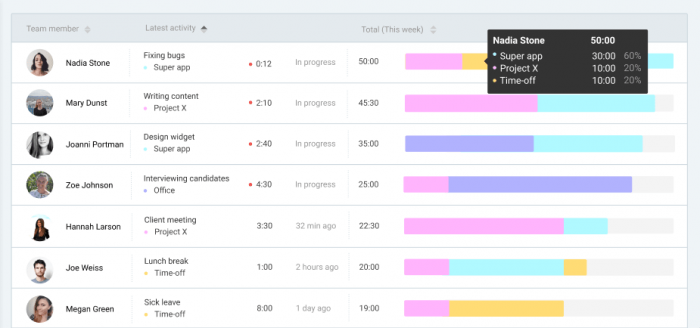
Source: Clockify team timesheet
Timesheets are a great way to keep an eye on tasks and the people doing them. You get to:
- see who struggles with what (helps assess people’s skill sets);
- who burns through their workload and is available for additional tasks;
- whether your time estimates need correction;
- identify any wasted time.
💡 If your employees are insecure about keeping public records of their tasks, here are a few resources that can help:
- How to create order in your daily work tasks
- How to be more efficient with your tasks
Keep a crystal clear timeframe
While we’re discussing timesheets and deadline transparency, it’s important to mention that the times you set for task completions need to be clear-cut.
As we’ve mentioned, the safest way to assign deadlines is to consult the employees. They are better at assessing how long it will take them due to the tasks’ difficulty, overall deadlines, the standards that need to be met, and the skill required to complete it.
When they get a say in how long they should be doing an assignment, people tend to feel more accountable for the whole process. They will do their best to finish in time, since they actively participated in setting the deadline.
Set very clear expectations
Assigning a task should always include your (the supervisor’s) expectations pointed out. For example:
- Does a logo pitch need as many drafts as possible, or just a few finished pieces?
If you ask a designer to make some drafts for a logo pitch, you must specify the kind of quality you’re looking for. Explain whether you are looking for some sketches and drafts for a brainstorming meeting, or if you want clean, presentable pieces to show.
Additionally:
- How many pieces should the designer do?
- Is there a specific color palette they need to follow?
- How important is the task? Is this the day they finally decide on a logo, or is it still in the brainstorming stage? (decides on the quality of the work itself)
Assigning the task using the above questions, you help the designer understand how much effort precisely they need to invest. They become more motivated with clear instructions, as they know what is expected of them. There’s no fear of having their work criticized for something that wasn’t communicated in the beginning. And on your end, it prevents breached deadlines or subpar results.
Avoid creating dependency by being less involved
It’s not unusual for employees to ask their supervisors for their opinion on a certain task, or their performance.
The problem arises when a supervisor makes themselves too involved with the process. When they feel like the project might fall apart if they don’t have their eyes on every moving part all of the time. And when you have, say, 20 people waiting for that person’s approval, advice, or consultation, the workflow runs into a gridlock.
And wait time is wasted time.
Plus, people lose motivation, patience, and grow frustrated, as they could be doing other things.
So, learn not to jump in every time people call for your aid. Assign reliable people who can address smaller issues, while you handle the big picture. Learn how to expend your own energy where it is needed more.
For example – making a pitch presentation for potential investors keeps getting put off because one person needs you to check a client email they want to send, another wants your signature on a form, and the third wants to ask something about employee feedback that’s coming up.
In order to not be stretched thin, and have your time wasted on menial tasks, here’s where you can start:
How to mitigate the risk of being over-involved when assigning
- Remember that you match tasks to people
Which means that, by matching the right people with the right tasks, your involvement will be minimal. Take time to carefully choose who gets to do what. What is the point of assigning tasks if they can’t be done without you?
- Have a 10-point scale to judge the importance of items
How important are certain aspects of your leadership role? Are you absolutely necessary in every meeting, or during every call? Which tasks need your approval, and which ones can be approved by someone under you?
Rank these items on a scale of 0 to 10, based on their importance to you and the project. Top priority tasks should get your undivided attention. And what can be delegated, should be.
- Analyze your schedule
Your energy and time are needed on a much broader scale. The best way to spot if you’re wasting time being too involved is to look at your schedule. Identify how much time you’ve spent on low-priority items, and assess which issues could’ve been solved without you.
- Take into account priorities and deadlines
Step in only when absolutely necessary. You are in charge of things getting done on time, by people most qualified for assigned tasks. Determine what your priorities are for each project, and concern yourself only with those issues, unless there is a risk of breaching a deadline.
- Formulate a list of dependable people
If you know your employees (or team members) well enough, then you should be able to single out those who are more dependable and ready to take on a little more responsibilities. Write out the reasons how they could help by getting involved on low-priority items instead of you. When the time comes, rally them and present them with the idea, keeping in mind that this solution helps push the project forward. When authority is delegated to several people, there’s fewer chances of a hold-up in the workflow.
This also falls into the realm of task delegation , which we’ll get into later.
How do you decide what tasks to assign to which employees?
1. assign based on priority.
Naturally, some tasks will be more important than others. When you break down a project into tasks , spend some time assessing their priority level.
High-priority tasks should be the first on your list to allocate. Whether it’s because they’re time-sensitive, or require more effort and dedication.
Low priority tasks can be allocated as fillers to the first available person.
2. Assign based on employee availability
Another factor to consider when assigning tasks is who is available at the moment.
As the project moves along, new tasks will be added. You will have to allocate new work, but odds are you won’t always be able to pick who you want. Especially if a deadline is approaching, the person with the smallest workload should be your first choice.
Overloading an already busy individual just because they’re more skilled or you have faith in them the most puts an unnecessary strain on them. It’s cause for frustration, poorer results, and decreased productivity.
And as we’ve mentioned, if you have a timesheet with an overview of all the tasks and employees working on them, it’ll be much easier to spot who is free and who isn’t.
3. Assign based on employee skill level
High-priority tasks should go to employees with more experience in a given field or skill. However, you should occasionally give such tasks to other employees as well, to help them grow and become just as dependable. Giving people challenging tasks that can boost their experience is essential to productivity and morale.
Not to mention you get to have multiple high-skilled employees.
Low-priority tasks can be assigned to anyone, despite their experience level. They’re a good opportunity to practice, pick up new skills, or get smaller tasks out of the way to make room for more important ones.
4. Assign based on preference
Last, but not the least, preference can also play a big part in how you assign tasks.
It’s a given that some employees will prefer certain tasks over others. So it could be good to assign tasks at a meeting with the team. As you discuss priorities, deadlines, and availability, ask them which tasks they would like to work on.
If someone shows interest in a specific type of work, they should (with some consideration), be allowed to take it. After all, people are more productive when they’re assigned to something they find new or exciting.
Note: Apply this rule with caution. Letting people do only the tasks they want can stunt their career growth. Getting out of our comfort zones and occasionally doing tasks that we don’t like is how we develop and learn. So, don’t forget to document assignments as you hand them out, to spot these potential issues early on.

Allocating vs delegating tasks
While semantically similar words, delegation and allocation in terms of tasks are two different things.
When you allocate tasks , you are assigning tasks without giving the employees much authority, challenge, or room to grow. It includes you keeping all of the responsibility – writing out the tasks, making deadlines, providing resources, tools, etc. These are usually recurring tasks that can become repetitive.
When you delegate tasks , you allow for some of that responsibility to fizzle out from your fingers. All you think about are the objectives, while letting the employees figure out the details and means to get there.
However, that doesn’t mean delegation is right and the allocation is wrong.
Task allocation has its own place. It is just as important, as a lot of tasks come down to repeated processes that are still vital to the project progress. Task delegation is just a good opportunity for employees to learn, challenge themselves, and assess their skills and performance.
When should you allocate tasks?
Management and BizDev consultant Artem Albul shared his concept on task assignment, which he dubbed an “algorithm”. He emphasized how these criteria are useful only and only when you wish that employees perform the tasks based on your guidelines and instructions (aka allocation).
Here is how Albul broke down the algorithm:
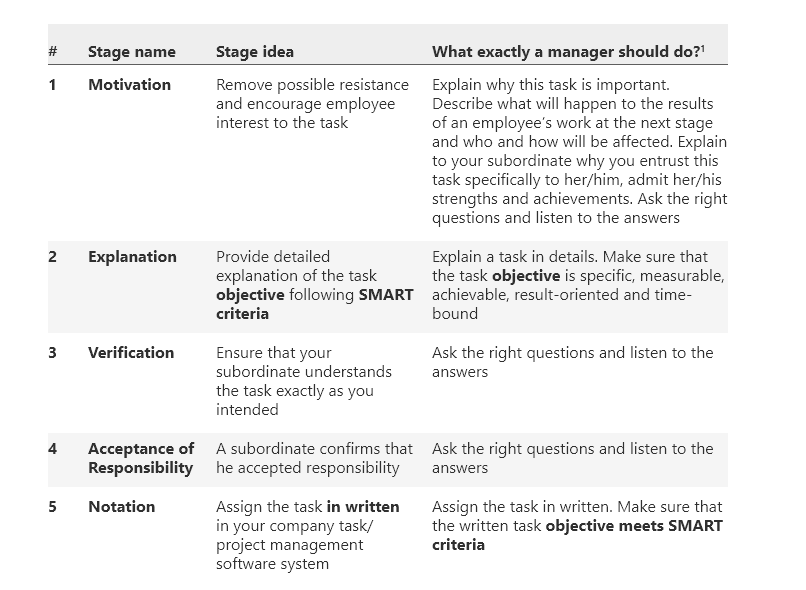
Source: Artem Albul, TWA Consulting
As we can see, task allocation, while the more “controlling” of the two, also gives in-depth instructions and asks for confirmation on task clarity. A lot of it comes down to everyone being on the same page, leaving little to no room for misinterpretation (but also creative freedom).
How should you allocate tasks?
With all that we’ve mentioned in the previous section, here’s how your task allotment could look like, step by step.
- Break down your project
Detail out the goals, objectives, and some individual tasks (not all, be careful not to start micromanaging). Place the most important deadlines.
- Prioritize tasks and sort them
It’s important to know what tasks need to be done faster/better, to properly allocate your resources and manpower from the start.
- Make a list of teams and team members
Assign team leaders (if you don’t have them), and alternatively, ask for their input on individual employees skills, for a more informed decision on who gets what.
- Schedule a meeting
Make a meeting with the team leads and go through the points above. Assign tasks according to each team’s availability, interest, and skill required to successfully push the project forward.
- As team leads – assign tasks further down the pipeline
- Track task completion and make necessary changes along the way
Whether it’s pushing deadlines, reassigning tasks, or shifting around resources. This is perfectly fine and expected, so long as it doesn’t happen on every task you’ve assigned. Then, it is an indicator of poor pre-planning.
- Offer feedback and write performances
Don’t forget to track the progress and make notes of important details that might help the next task allocation/delegation process. It’s also a useful piece of information for the employees on what they need to improve on.
Allocating tasks is somewhat more complicated than we want it to be. But, this kind of thorough research and preparation will make projects run more smoothly. Employees will also be more satisfied with their work, and there will be less hurdles as deadlines approach.
When should you delegate tasks?
Delegation is a great practice in trust for both the employer/supervisor and the employee. The employer learns how to give away some of their control over the process, while the employee learns how to take more accountability for their work.
This lets you focus on big-picture aspects of your job, since you deal less with assignments that are low-priority for you. You save time and energy, while helping others move up in their careers.
How do you effectively delegate tasks as a leader?
As we’ve mentioned, delegating includes more employee independence. There are some additional components which make this type of task assignment more appealing than allocation, with great opportunities for growth.
Focus on delegating objectives instead of actual tasks
When you delegate, you focus on the objective that needs to be done. You shouldn’t give employees a “color by numbers” instruction on how to complete a task.
Communicate clearly what the end result should be and what expectations you (or the higher-ups) have. Leave the means for reaching that end goal to the employees themselves. Because how you solve a task may be completely different to how they will. And that is perfectly fine, so long as the result is the one you are looking for.
Keep the objectives challenging
When the objectives you’re delegating are too easy, chances are the person will either procrastinate, or feel like you don’t trust them enough. And if they’re too difficult, they get frustrated, anxious, and begin to panic.
It’s a good idea to be aware of an employee’s skill level, so you can gauge how much challenge and responsibility they can take on. For them to be the most productive and achieve great results, they need to enter “the state of Flow”.
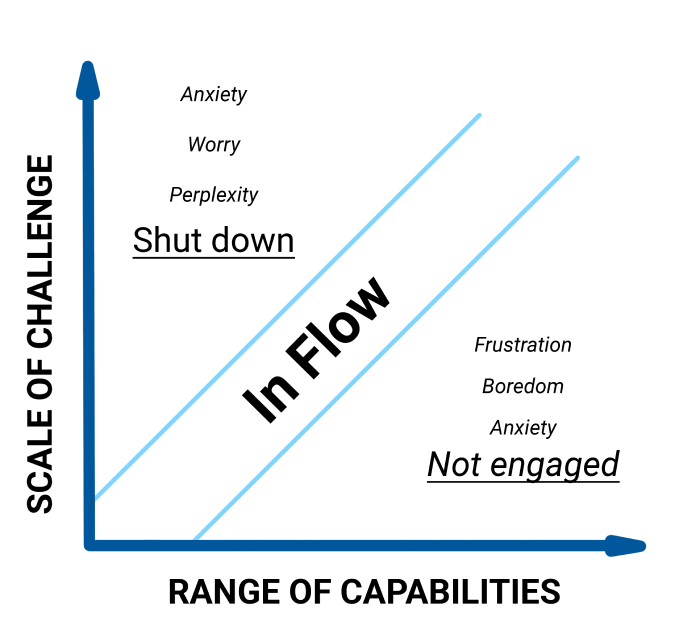
Source: Optimal Experience , M. Csikszentmihalyi
💡 We’ve discussed the state of Flow in more detail in an article on time organization.
Encourage discussion and feedback
Let employees voice their opinions on the topic.
They should ask anything about the task, the goals, or the overall impact their work will have on the later stages or others’ workflow. It means they are interested in the task, and getting involved.
And if they aren’t asking questions themselves, you can always nudge them into proactivity.
- Is there something you’d like me to clarify?
- Do you already have any ideas on how to go about the task?
- Is the time we agreed upon enough for you?
- Will you need other resources, tools, or support?
- Do you see any problems or risks?
Questions like these help them feel valued, their efforts acknowledged, and let them know you care about the task and how well they perform. Just be careful not to overdo it, or you’ll start to look like a micromanager.
Give employees free rein, but offer support
Speaking of micromanaging, delegation means you let people problem-solve their way out on their own. There should be no reason for a manager to step in and control or supervise any step of the process, unless absolutely necessary.
However, what you should do is let them know you’re available for any advice should they feel stuck. Just because employees get authority on a certain task, and are left to their own devices, doesn’t mean the project has to suffer until they pull themselves up.
From time to time, ask them if they need anything from you, and make sure they know you’re there for any kind of support, consultation, or mediation. ANother good practice is to also give them additional learning opportunities – such as training, conferences, courses, etc.
Delegate objectives that move people forward
Choose assignments that boost the skills and employ all of their experiences, instead of something that simply needs to be done. For example:
- Tasks that require they brush up on their team communication skills;
- Learning how to allocate smaller tasks;
- Supervising others’ work and doing quality control;
- Learning to work with a new tool;
- Holding a meeting (or more), etc.
Find out which skills your employees may want or need to develop, and then plan your delegations accordingly. You want them to complete the task while having learned something new at the same time.
How to choose who to delegate to
Paul Beesley, senior director and consultant at Beyond Theory proposed a nifty checklist for when you’re choosing an employee to delegate to. It’s meant to simplify and speed up the process.
To successfully complete the delegated task, your chosen employee needs:
S – the skill to perform and complete a task
T – the time to complete the task, and if needed, learn the required skill
A – the authority to handle everything concerning the task
R – the necessary level of responsibility
R – the recognition for successfully completing the task
This list is a set of important criteria that should be covered when you consider who to assign to a specific task. However, depending on your niche, type of service, company size and the project at hand, the criteria are likely to change. And it should accommodate your needs, not the other way around.
Common task delegation mistakes to avoid
With all being said, there are some common mistakes managers and employers make, sometimes without even realizing it.
- Being too vague concerning deadlines (using: as soon as possible, when you get to it, I need it by yesterday). It creates unnecessary pressure.
- Being unavailable for questions and concerns. While you shouldn’t micromanage, you should still be present for support if an employee feels stuck. Ignoring them or handing them over to someone else could cause distrust. However, if you are usually swamped with work, set consultation hours each day or week.
- Having unclear directions. Specifying the allotted time for task completion and expectations should be the bare minimum when delegating tasks.
- Not providing feedback. No feedback is worse than bad feedback. Employees need to be aware when they’re doing good work, as well. In one company I worked for, the mantra was: “If no one is complaining about your work, that means you’re doing good”. And while it sounds like sound logic, it actually caused a lot of frustration. We were left directionless, and simply “floating” from task to task, never knowing if any of them had a positive impact on our performance.
- Not listening to employees. Take into account how they feel about a task or the objective. Let them give you feedback and if there are potential problems from the get-go.
- Assigning other people to the same task. If you notice a person struggling, the first instinct should be to ask them how they’re faring, and if they need any help. Some managers tend to assign other employees to help them without consultation, which leaves a sore taste. The employee will feel even more incompetent and will be less likely to take on a similar task in the future.
- Assuming people will know what you mean. This is one of the biggest problems. When you’re formulating a task, be as clear as possible about the goals and expectations. Oftentimes managers think that these things are implied, but the truth is – no one is a mind reader. To avoid having information misconstrued or misunderstood, communicate clearly and directly.
There could be more mistakes, especially for every different field and industry. If at all possible, identify the most common ones, made either by you or your peers. Note down all the instances where certain tasks weren’t up to par, and see what you could have changed in your assignment process to fix it. Maybe there wasn’t enough time or resources, you were unclear, or the employee wasn’t ready for such responsibility. Use the same procedure in all future task delegations. It’s the only way to learn and make the process quicker.
Use Clockify to assign tasks with ease
Now you’re a master of task delegation — congrats!
But there’s more to it than meets the eye.
In fact, what if you used a digital tool like Clockify to increase the likelihood that each job would be completed on time and on point?
In Clockify, you can easily create highly descriptive assignments that contain information like:
- Start time,
- Billability status,
- Name of the employee,
- Period for getting the assignment done,
- Hours per day to spend on the assignment, and more.
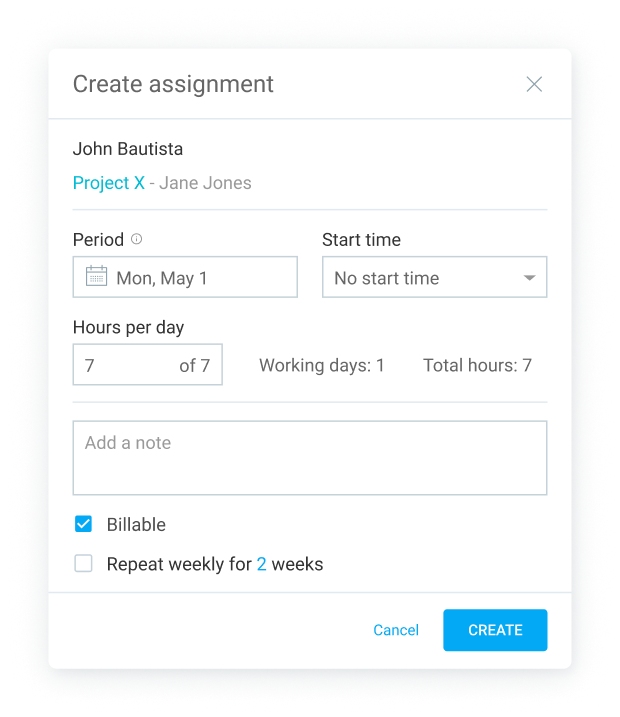
That way, you can plan who works on what, how long, and when.
Similarly, Clockify allows you to create project milestones to achieve results faster.
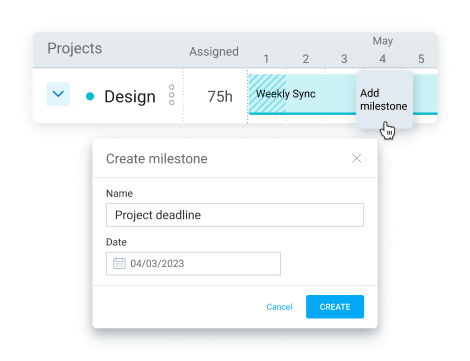
With the Milestones option, you can select dates for deadlines, allowing you to pin down important events in your projects.
For example, if your client expects you to keep them in the loop about developments, you can inform them promptly on whether your team has reached the agreed-upon milestones.
Refocus on your company’s big picture with a project and time tracking tool.

Marijana Stojanovic is a writer and researcher who specializes in the topics of productivity and time management.
Where does the time go?
START TRACKING TIME
with Clockify
How Clockify Transformed Team Time Tracking Forever
Learn more about Clockify’s rising to the top and what sets it apart from other time trackers for teams.
How to create a PTO policy
Everything you need to know about creating a PTO policy — from the basics of PTO to choosing a PTO tracking system that suits your workflow.
Working Overtime Without Pay – Know Your Rights and Options
Discover the legal and financial aspects of working overtime without pay. Learn your rights and how to handle common concerns regarding off-clock work.
PTO vs. Vacation: What Is the Difference?
Learn the difference between PTO and vacation and find out the answers to the most frequently asked questions regarding paid leave!
Best Methods for Tracking Team Productivity
Find out the most useful methods of tracking team productivity, followed by actual examples of how different teams measure their effectiveness.
Difference Between a Freelancer, a Contractor, and an Employee
Learn which work category you fall into, to better protect your rights as a worker and avoid worker exploitation.
FREE FOREVER • UNLIMITED USERS
Free time tracker
Time tracking software used by millions. Clockify is a time tracker and timesheet app that lets you track work hours across projects.

IMAGES
VIDEO
COMMENTS
Communication. To avoid disputes, constant clarification, or errors, it’s important to help your team members understand: Project’s goals, desired outcomes, and deadlines. Tasks’ requirements and priorities, plus how they contribute to the overall project’s success.
Communicating Task Assignments and Updates. Assessing and Adjusting Task Assignments. Encouraging Team Input and Feedback. Providing Recognition and Rewards. …
It is necessary to maintain consistent communication throughout the task assignment process. Explain task details, expectations, and deadlines; encourage team members to ask questions and seek clarification.
How do you assign tasks to your team? Powered by AI and the LinkedIn community. Know your team. Define the tasks. Communicate the tasks. Delegate the tasks. Be the first to add your personal...
HR Management. Personal Coaching. Here's how you can efficiently assign tasks and responsibilities within a team. Powered by AI and the LinkedIn community. 1. Know Roles. …
Task assignment can make or break your team's productivity. Learn how to effectively assign tasks to team members with our expert guide. From delegation to tracking progress, optimize your workflow now.
Discover 15 communication exercises for work, plus games and tips to help you improve teamwork and collaboration in your workplace.