LIVE 1-HOUR CLASSES AVAILABLE
Categories:
- Storytelling

9 Ways To Turn a Boring Topic Into An Engaging Presentation
Hey! Wake up!
Do you have to present on a boring topic?
Let’s do something about that!
The first thing you need to know is that your topic is fine!
Initially, almost all my client’s say that their subjects are boring, and other people have more interesting topics. Whether they are presenting about Marketing, Economics, Biotechnology, Big Data, Quality Assurance, Deep Learning Algorithms, or Sales, they always point outside to other fields and departments and say that others have more interesting topics.
If I buy into their premises, then there will be no interesting topics on this whole earth.
That’s why I share the belief of the English philosopher, G.K. Chesterton, that there are not any dull topics out there; there are only disinterested audiences.
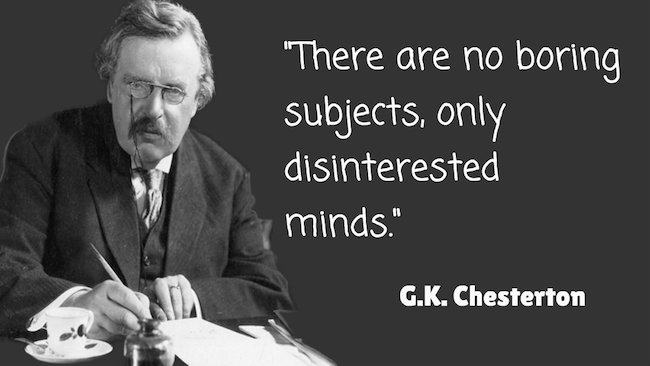
That’s closer to the truth. So, instead of blaming your subject for being boring, you can start to look for ways to stir your audience’s interest (and awaken their minds.)
If your topic is not perceived as hot and sexy enough, then you need to speak about it with more confidence, authority, and conviction and soon people will be interested. Think about it like this: if Tobacco Companies sold smoking cigarettes as sexy, I am very sure you can sell your topic too.
Here are some ways to help you get your audience interested in your topic:
1- Start with why

How you start your presentation will determine if people listen to you or not. Two of the big questions your audience members have when they are in the room with you is “Why am I here?” “Why is this is important to me?”
If you don’t quickly tell them why they should care about the topic; then the audience will focus on other items they deem more important.
Simon Sink started a whole movement based on the idea that companies that explain the why of their product end up on top of the food chain. He stated in his famous Ted talk that the fundamental difference between the “Apples” of the world and everyone else is that Apple always starts with “why.”
Sinek based his idea on the fact that people are starving for meaning and relevance. I add that we live in a busy and noisy world, and your audience is careful with their time and attention. If you don’t show them the reason they should listen, then they will tune you out.
Now, starting with why does not mean that you forget about the why throughout the presentation. You have to keep connecting your topic to your audience’s interests throughout the talk.
Remember, your audience is always listening to one radio station: WIFM . What’s In it For Me. And to keep them interested in the topic, you have to keep tying your topic back to their interests.
2- Be interested in your topic
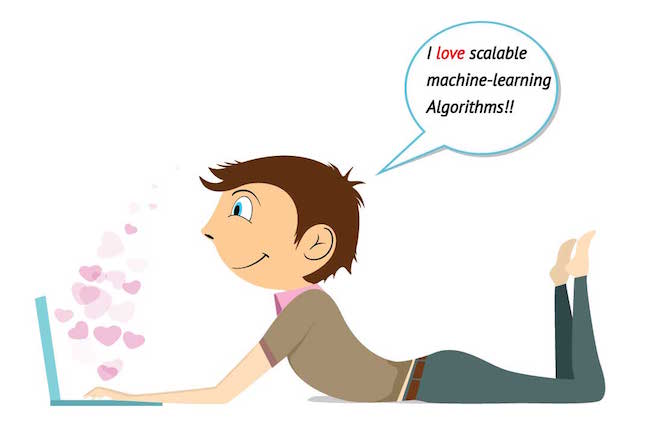
If you think your topic is boring, then how can you expect anyone else to like it when you present.
It’s impossible.
People will detect your lack of passion, disinterest, and insecurities about the topic. Your disinterest is like a virus that spreads and infects everyone around you.
Besides, even if you hint that your topic is boring, you will be missing out on an enormous influence phenomena: It’s called Social Curiosity Driver.

The Social Curiosity Driver tells us that if other people show interest in something in front of you, then we will get curious too.
Example, you are walking down the street, and you see ten people staring and pointing at the sky with amazed looks on their faces.
Would you be interested in finding out what they are looking at?
Of course, it’s human nature.
Now imagine leveraging that same phenomenon in your presentations.
Next time you present get interested in your topic and don’t fake it; just tap into real interest , and you will see how this will peak the curiosity of your audience. They will be sitting there, saying to themselves, “I don’t know what she sees in the topic, but there must be something interesting here.”
Social Curiosity Driver is a biologically hardwired phenomena. Don’t miss out on it.
Remember, if you can’t get yourself interested in what you are talking about, there is no way you will get your audience to be interested.
3- Let your personality shine through

Even, if you topic is boring – which is not.
Don’t be a boring person yourself.
Nearly every day, people ask you what you do for a living, you engage in conversation about your work, and maybe tell work-related anecdotes.
Sometimes our preconceived notions about how to put together and give a presentation can interfere with the important and simple goal of being interesting.
Don’t be constricted by a particular telling of the story on the slides. Be yourself. Interject anecdotes that support your talk. Add context with interesting “did you know” facts.Look your topic up on Wikipedia, and you might find out something you never knew before.
For example, if you’re talking about cash vs. accrual accounting, did you know that U.S. tax authorities started accepting accrual methods in 1916? That means 2016 is the 100th anniversary of accrual! Pretty exciting stuff! I am not in accounting, and I find that fascinating as an entrepreneur.
Your topic is not boring, and you are not boring.
Personal Confession:
Somehow, when I was an engineer, I bought into the misleading cultural premise that engineers are not exciting; that they are boring people. Honestly, I bought into it because it allowed me to be lazy and not have to try too hard to make my topic interesting to my audience.
Please don’t make the same mistake. Whatever you do for a living can be fascinating. You just have to put some effort into it.
Nowadays, I work with so many professionals, directors, and C-level executives from many industries, and when I see them put just a little bit of effort, they turn into superstar presenters and the go to people in their organization to represent the whole company.
4- There is no such thing as a boring topic, only boring angles

When you talk to reporters, they always use the word “angle.” The angle is how you approach and present about a subject. Reporters know the power of the angle, and that’s how they get you interested in reading their stories.
So instead of complaining about your boring topic, think, what angle should I use to get people interested in this topic.
A computer science client of mine was presenting in front of neuroscientists. Instead of jumping into his algorithms right away, he started talking about some problems neuroscientists are facing and then presented his work as a possible interesting solution to those problems. The audience was riveted instead of bored to death with algorithms. That’s an example of a good angle.
Let’s say for example your topic is doodling. Or what happens when you encounter a broken web page and get a “404” error message. Hard to imagine less interesting subjects isn’t it? Somehow “Doodlers Unite” and “404, The Story of a Page Not Found” are among a list of the 22 best TED Talks ever !
That’s an example of how Renny Gleeson found a great angle to present on the topic of 404 error messages.
TED Talks can be great examples of making any subject interesting.
Sure, many TED speakers speak on what we might think of as interesting topics like business, information technology, and public policy.
But there are hundreds and hundreds of speakers who give interesting talks on how to be a better grocery shopper, how painting a house led to a better community, and the physics of pizza.
Notice that all good Ted talks have good angles.
5- Break up the flow of the presentation
Maybe your presentation topic requires information dense, flat and “uninteresting” (or difficult to absorb) slides. One way to make this type of presentation more interesting is to break up the flow.
At appropriate points in the story, you could stop, insert an audience poll, a video, a graphic of a recent news item, or a quote relevant to the topic.
Some free or inexpensive audience polling tools work well with PowerPoint, such as Poll Everywhere , and ParticiPoll . The Tech Republic has some suggestions on others.
If a poll is not appropriate, you can utilize a variety of interactive games to make your presentation more interesting. Use interactive techniques that work with your personality.
6- Include something entirely irrelevant in your presentation

Can you guess what the image above means?
It means nothing 🙂 Just wanted to add a break to demonstrate the point below:
If your audience has a sense of humor and the occasion is appropriate, some speakers like to break up a presentation by inserting something entirely irrelevant to re-engage the audience.
For example, if the time of year/timing is right you could pick one of your favorite holiday photos and put it on the slide and speak to it. Some people add a photo of their family or a picture of their car. You could even acknowledge, “Hey I know this material is a little demanding so I thought we’d take a break and talk about Thanksgiving dinner. Ir will be a quick break to help you digest the material better.”
In the Science of Influence, this is called, “breaking state.” If people get in a bored state, the best way to get them out of it is to break that state. One of the best ways to do so is to do something completely off topic.
While this does briefly interrupt your story, it can be an effective way to rekindle the participation of audience members who may have started checking email or are otherwise losing their focus on your presentation.
It’s a great technique especially late in the afternoon when people are sleepy from lunch.
Always give a reason for the break, or when you talk about irrelevant things, otherwise, some of your audience will think you are wasting their time.
Here are some examples of reasons you can use for introducing something irrelevant to the topic:
1- “Just to give you a little break from the material, I wanted to ….”
2- “To help you compartmentalize the previous information and separate it from the rest of the talk, I would like to introduce a quick visual break….”
3- “Just to break this dense material up a little bit, I wanted to give a quick break…”
7- Take a different approach to slide design
You can make a “seemingly” flat topic more lively by taking an innovative approach to slide design.
Who doesn’t have a hard time looking at spreadsheets and bullet points for 45 minutes or an hour? What if instead, you use a historical theme for your presentation, supporting it with memorable images from the past that help supports your speaking point?
If you want to consider using images from the past, the National History Education Clearinghouse offers some great resources for finding memorable images online. And of course, there’s ever faithful Google Image Search. But with all of these, you’ll want to consider copyright implications if you give your presentation publicly or publish it.
You can even change up the color palette of your theme. The popularity of various colors has changed over the years. Here’s a blog post on historical color themes you can use to give your presentation a retro look that might fit the story you’re trying to tell. Don’t settle for the generic templates all the people in your department use. Think outside the box and use more interesting templates.
It’s a general rule of presentation design that form follows function. In other words, the data you are presenting and the concepts that you’re trying to get across are more important than the graphics. But you can use an unusual graphical concept if it does not interfere with getting your message across, and it can help give your presentation some variety and make it more interesting to your audience.
8- Offer people an Easter egg

Easter eggs are something children hunt for on Easter. But it’s also a term from the world of movies. An Easter egg is a little something the director or producer has hidden in the scene with perhaps secret or additional meaning. You could put one or more Easter eggs in your presentation.
Let me explain how you would do that. Let’s continue with the accounting example. You could start your presentation by telling people that there are three references to famous economists hidden throughout your presentation, and at the end of your talk, you’ll ask your audience if anyone found all three.
If you’re an author, you can even offer a free copy of your book to the first person to correctly identify all three references. You’d be surprised at how closely people pay attention when they are challenged to be competitive.
9- Create the illusion of a conversation to hook your audience

Your audience doesn’t want you to “speak at” them. They want you to engage them in a conversation. Since the presentation format is restrictive, you sometimes have to create the illusion of a conversation.
The best way to do that is to use rhetorical questions. These are questions that you ask and then answer on stage. Rhetorical questions create the illusion of dialog when presenting and instinctively interest your audience.
Here is a formula to use when applying rhetorical questions:
1- Make a point
2- Ask a question about the point
3 – Answer
Here is an example that I use:
1- Make a point: Public Speaking is hard.
2- Ask a question about the point: So why is public speaking hard?
3 – Answer: The answer is not because we are stupid. It’s because we are conditioned all our lives to think that it’s hard. Since childhood, we have been conditioned not to speak up in class, not to challenge authority and not to make eye contact with strangers.
And after all, that, as adults we are expected to drop years of conditioning, stand up, make eye contact, and speak up to give presentations in front of groups of strangers.
Using rhetorical questions along with open ended and closed ended questions will turn your topic into an engaging presentation. When your audience feels that they are active participants in your presentation they will get a sense of ownership in the topic and that alone will keep them interested.
Conclusion:
How to Make a “Boring Topic” Interesting? Leverage available tools and practices to interest people in your topic. After all, there are no boring subjects only disinterested minds. Figure out how to re-interest those minds and you can become a fascinating person in your peer group at work.
How To Copy The Public Speaking Masters

Take a Presentation From Good To Great By Setting Boundaries
Three things that erode your speaking confidence.

How to Run a Project Kickoff Meeting Successfully

Michael Aragon
- March 18, 2019
- business , presentation , presentations
Related Categories
Related courses, free resources.

7 PowerPoint Tips to Banish Boring Presentations
You know it and I know it: PowerPoint is boring.
Why? Because the minute we sit down to create a PowerPoint presentation, we forget everything we know about engagement and persuasion .

How do you make a PowerPoint presentation interesting?
It starts with the realization that attention is the only currency that matters. You need to hook your audience’s attention the moment you begin—and you can’t let go for even a second.
Fortunately, it’s not as difficult as you might think. And in this post, I’ll walk you through 7 PowerPoint tips to make your presentations more effective, so you can banish boring presentations forever.
PowerPoint Tip 1: Think Visual
The #1 most common mistake in PowerPoint presentations—and the reason they’re so boring—is that that we create them for us rather than our audience.

And the temptation is real. If you’re afraid of forgetting an important point, you’ll want to put every word into your slideshow.
But your PowerPoint slides aren’t notecards to keep your presentation on track. They aren’t for you at all. They’re for your audience.
The slides are a supplement to your speech, not a transcript . Their job is to capture your viewers’ attention and clarify your points. And to do that, you need to create a slideshow that’s visual, not textual.
Here is how to make your PowerPoint presentation more visual:
Use text sparingly. You may have a slide with only 1 word, or no words at all. After all, less is more with PowerPoint presentations.
Be liberal with images and graphs. Use them as illustrations for your main points or to add another layer of meaning to your message. And don’t be afraid to let them fill up the screen—with no words at all.
Use videos for pacing and engagement. Videos are especially engaging. They can capture people’s attention at the beginning of your presentation and reengage them after a slow or boring section. They can also be used to transition from one part of your presentation to a dramatically different part, since they create a natural break.
Don’t try to be cute. Visuals should support your presentation. And yes, they may be entertaining, but they should never distract or interfere with the readability of your slides. At all costs, avoid creating slides like this :

Of course, there may be times when visuals won’t work, and that’s okay. In some video sales letters , for example, the words are your visuals.
But even in a purely text-based presentation, you need to think about how it looks. Don’t put too many words on a single slide. Provide lots of white space. Give your audience just one thought at a time, so they stay engaged.
PowerPoint Tip 2: Think “Brand”
Whether it’s your company’s brand or your personal brand, you want to have a recognizable style.
When people see your presentations, they should know it’s yours—because the color and style scream you .
Apple is a good example of this. They’re the masters of “distinctive minimalism,” and everything they do reflects that.
You can pull any 2 slides from their presentations—often even years apart—and they still look like they belong to the same presentation.
Notice the trademark simplicity in this slide from an old Steve Jobs presentation.

And here’s Tim Cook years later. The slides are almost identical.

But how do you make sure you are creating your own well-branded presentation?
Don’t copy other brands’ designs. Your brand should be distinctive. Your presentations should be too. Stick with your brand’s fonts, colors, and unique style.
Design your slides to reflect your brand’s personality. If your brand is bold, go bold in your design. If your brand is understated, go simple. The point is to stay true to your own branded look and feel.
PowerPoint Tip 3: Create a Quality Layout
To create recognizable presentations, you need to develop a high-quality layout that can become your signature style .
A good layout involves everything we’ve talked about so far. It includes the way you come across visually and your branded fonts, colors, and personality. But it’s strategic as well—because you want the layout of every slide to look like you .
To do that, you need to decide in advance how you’re going to handle different design elements, and then stay consistent.
For example, the presentation below could be laid out any number of ways. It could have a traditional layout, like this:

Here, the text primary text box is at the top of each slide, with a secondary text box at the bottom. Images are centered with a yellow border that keeps them from bleeding into the blue background.
But if your brand is more modern, you might choose a more artsy layout, like this:

Now, both of these layouts can work. While most designers would agree the second version is “better,” in reality, the right choice is the one that aligns with your brand and works with the information you’ll be presenting. Here, the image is placed in the background and text is minimized. With this layout, slides are more engaging—less predictable.
What’s more important is that you create a PowerPoint layout that’s attractive to your audience. Then stick with it—don’t jump from one style to another.
And you can do that in several ways:
Use white space to your advantage. White space is the unfilled space between elements on the page (or in this case, the slide). It keeps things from feeling crowded and helps you keep your audience focused on what matters. White space is your friend. Embrace it.
Use animated transitions and multimedia sparingly. Animations can be classy or cheesy—and overdone, they’re usually irritating. An effective use of animation is to show one sentence or bullet point at a time. Avoid garish transitions that could become distracting.
Clip art is almost always a no-no.

Please. No.
Keep your layout simple. Every slide should have just one focal point.
Use gifs sparingly. Movement attracts attention, and gifs move nonstop. The problem is, they can distract people from your main message. So if you use gifs, don’t leave them up while you’re sharing important information. Show them, then move to the next slide while you talk.
PowerPoint Tip 4: Use a Template
Once you’ve settled on a good design for your presentation, turn it into a template. Then create a few variations for the different types of information you’ll present—say, a layout for lists, another for text with an image, and yet another for charts.
For example, this presentation by Edureka! has 3 primary layouts that keep everything looking consistent.
This is the primary template, which has text above and below a graphic:

This is the template for introducing new subtopics:

And this is the template for discussions, case studies, and examples:
Templates can make your life much easier. Instead of reinventing the wheel every time you need to create a presentation, you can simply pull out your template. With the design work already done, you can focus on the content—so you’re sure your presentation will be interesting.
PowerPoint Tip 5: Create Flow
In a strong presentation, every idea leads to the next. There should be no “stops” or awkward transitions. That’s true for your speech and for your PowerPoint slides.
Every slide should bring your audience closer to your final slide—or call to action.
Of course, flow is nebulous. It’s hard to create it, but easy to spot when it’s missing. While there aren’t many hard-and-fast rules to ensure flow, there are several things you can do to make it easier.
Know your goal. It’s a lot easier to lead people to a place when you know what that place is. Every slide should bring your audience closer to your final slide—or call to action.
Edit content to fit your template. Don’t depart from your template. If an image doesn’t fit, edit the image. If your text doesn’t fit on the screen, break it up and create extra slides. To make a PowerPoint presentation attractive, you need to embrace the boundaries of your template.
Create transition slides. If you need to transition smoothly from one subtopic to another, create transition slides to bridge the gap.
PowerPoint Tip 6: Test Your Hardware
If you’re presenting live—whether on a webinar or at an event—make sure your technology will work.
Nothing’s worse than apologizing to the audience for 15 minutes because your slide show isn’t loaded and ready. Always have a back-up plan.
For presentations, have your laptop or tablet ready. Make sure your PowerPoint is already open—just in case.
For webinars, do some dry runs to make sure the internet and your hardware and software work.
PowerPoint Tip 7: Use Presenter View
Finally, use PowerPoint’s Presenter View when delivering your presentation.
Presenter View lets you to view the entire presentation—along with any notes you’ve written to yourself—while the audience sees only your finished slides.

PowerPoint’s presenter view lets you see the final slides PLUS presenter notes.
If PowerPoint doesn’t prompt you to select Presenter View when you start your slideshow, you can find the option in the “SlideShow” tab. To find it after you’ve begun the slideshow, look for 3 dots below the main slide view—you can click on them to bring it up.
Use Presenter View to write notes to yourself. This is how you can avoid using your slides as index cards. Add prompts, tips on movements or gestures, or specific stats and numbers that you didn’t want to include on your slide.
Meanwhile, your audience just sees the slides flowing seamlessly, and you look like a genius, pulling stats and figures seemingly from thin air.
Pull up the appropriate slide if someone asks a question. In many cases, questions relate to one of the slides in your presentation. When that happens, find the slide in Presenter View before you put it on the screen—rather than forcing your audience to watch as you flip through the entire stack.
Final Thoughts
PowerPoint can be your best friend or your worst enemy. So many people use it badly that it’s almost synonymous with boring.
In fact, there’s even a political party focused on removing PowerPoint from business presentations.
But it doesn’t have to be that way.
With a little thought and time, you can make effective PowerPoint presentations that grab your audience’s attention.
Make PowerPoint your friend: Keep it simple. Keep it focused. Keep it visual. And people will be excited that you’re the one giving the next presentation.
Latest Posts

Profit More, Work Less: 4 Steps to Niching Down For Your Agency

Foundations of Agency Success: Simplifying Operations for Growth

How Tagging Strategies Transform Marketing Campaigns
Subscribe to the dm insider newsletter.
Marketing Skills
Digital Advertising Content Marketing Email Marketing Search Marketing Social Media Marketing Copywriting Ecommerce Marketing Analytics & Data Community Management Optimization & Testing
Marketing Topics
Google Facebook Instagram YouTube Email LinkedIn Twitter Pinterest TikTok Influencer/Affiliate
Customer Value Journey Stages
Awareness Engagement Subscription Convert Excite Ascend Advocate Promote
Agencies & Consultants
Become A Partner Find a Partner
Newsletter Blog Podcast Case Studies
Certifications Workshops M3 Mastermind Traffic & Conversion Summit
About Us Our Process Our Faculty Our Partners Our Coaches Testimonials Careers Work with Us Events
Legal & Info
Support FAQ Privacy Policy Terms & Conditions Contact Us

© Copyright 2024 DigitalMarketer. All Rights Reserved.
Blog > 6 Tips to turn your boring slides into stunning presentations
6 Tips to turn your boring slides into stunning presentations
01.18.22 • #design #tips #powerpoint.
Recall those conferences or meetings where you were forced to sit through slide after slide of hard-to-read and overcrowded text with nebulous or no images. Didn’t you feel claustrophobic or overwhelmed? Now, let’s do a reality check! Even though we all abhor a distracting, boring, and cluttered presentation, when it comes to crafting our own, do we really ace it? Well, most of us fail to prepare winning slides despite putting in lots of effort and investing tons of hours. Do you know that you don’t have to be an experienced and professional graphic designer to add a spark to your slideshows? Yes, you heard it right! You can make your monotonous slides dazzle with just a few easy tips. So, let's take a bit of a deeper dive into the blog!
1. Structure and Organize Your Presentation Aptly
According to research studies, the information presented in a structured format is retained 40% more accurately by the audience than unstructured information. Craft your presentation in a simple and logical way so that you can stay on topic while presenting, and your audience can easily grab the key message. The structure of your presentation depends on several factors, such as the settings where you will be delivering your speech, whether you need any visual assistance, how knowledgeable your audience is on the given subject, etc.
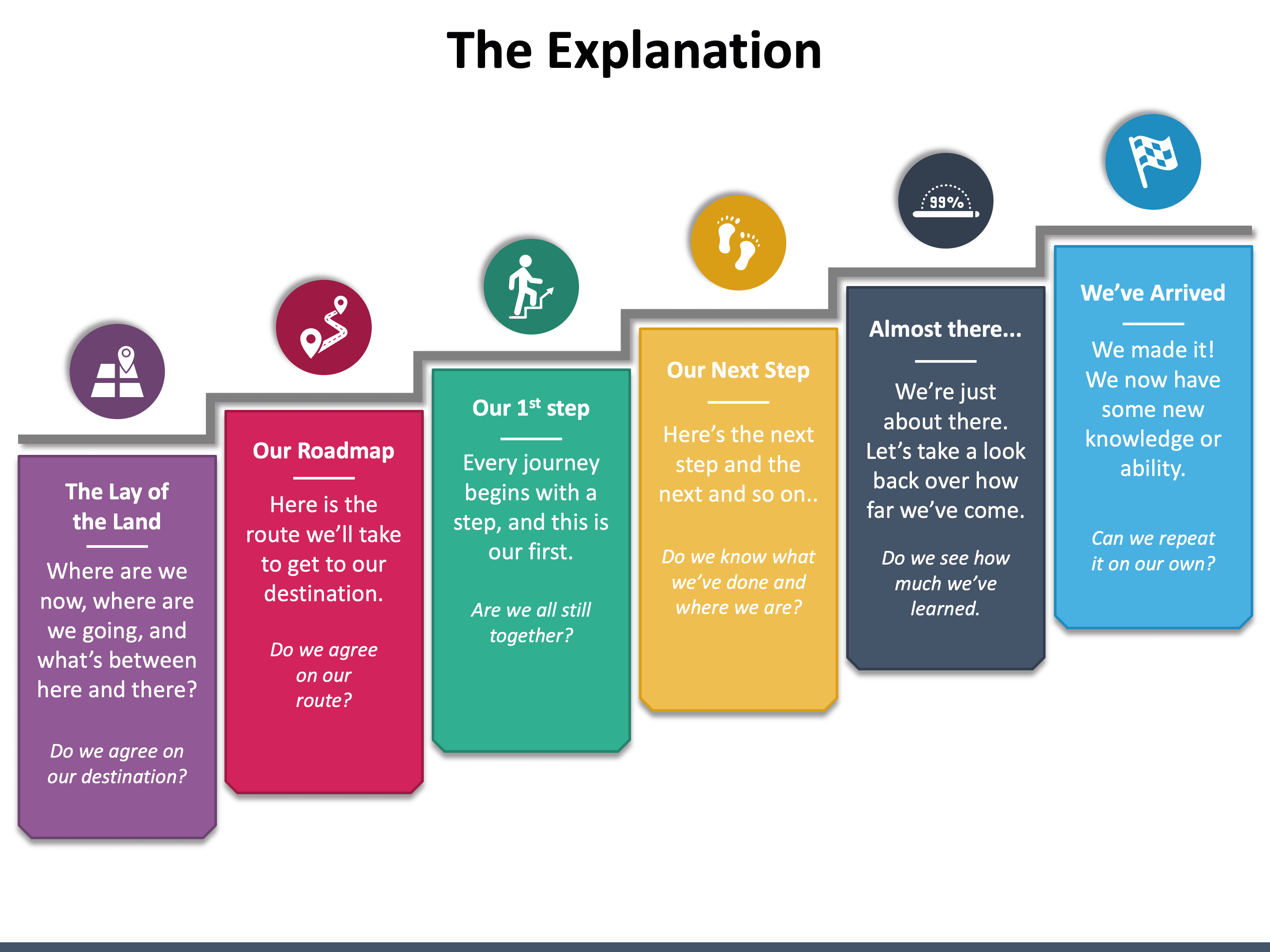
- What is the objective of your presentation?
- Who is your audience?
- What key message do you want your audience to take home?
Pro Tip: You can choose pre-designed PowerPoint templates to give a logical flow to the information and a professional touch to the overall presentation.
2. Less is more
Many presenters put everything they know about the topic on the slides for the sake of making the presentation information-rich. But the truth is, too much information in the form of bullet points or long paragraphs will only make your slides look cluttered and difficult to comprehend, drifting off the audience in a few minutes. Keep in mind that the audience is more likely to be enlightened, engaged, and influenced if you provide them meaningful information with fewer words.
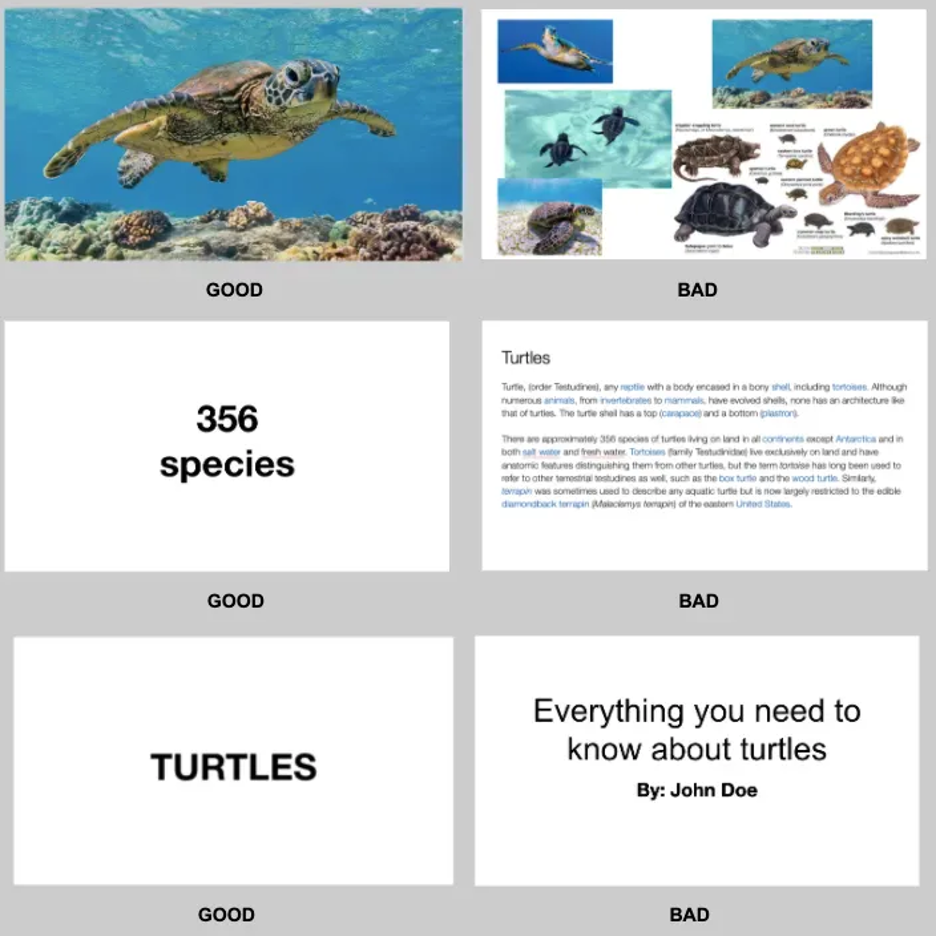
- Slides stuffed with too many images do more harm than good to your presentations. If you need to include multiple images, rather than putting them all in one slide, put one on each side.
- Use the fewest characters and words on slides to tell your story. Provide handouts or do follow-up emails if you want to furnish longer information.
- Keep titles and subtitles short.
Pro Tip : Your slides should not be a data/information dump; instead, they must be an aid to support your key points.
3. Power Your Slides with the Right Visuals
You will be surprised to know that the average attention span of humans (8 seconds) is shorter than a goldfish’s (9 seconds). So, to grab their attention really quick and keep them hooked to your slideshow without getting distracted, include the right visuals, and you are all set to deliver a gripping presentation. Moreover, adding visuals save you valuable time compared to writing out a whole bunch of text and increases your credibility as a presenter.
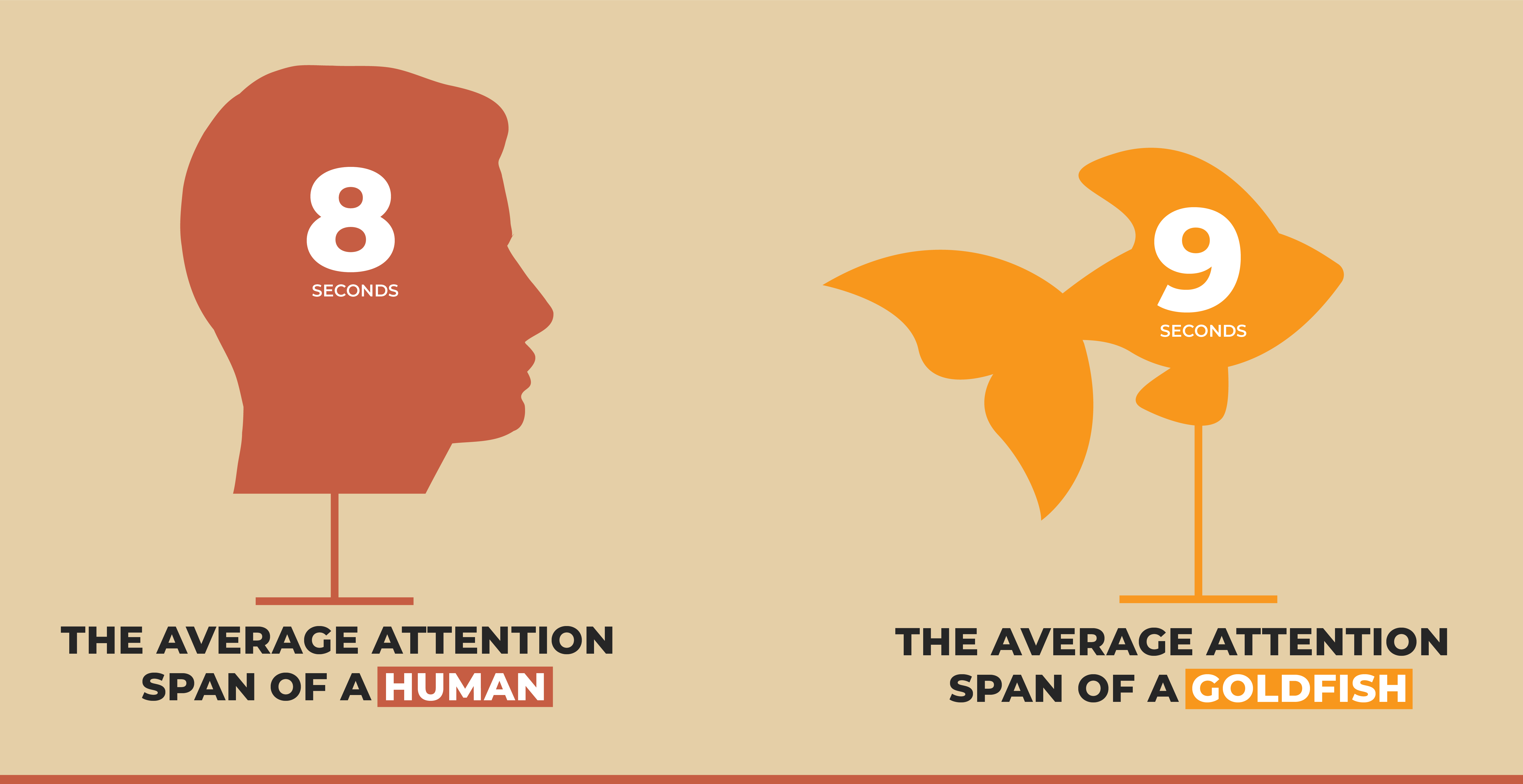
People tend to grab the information quickly and remember it for longer if it is presented in a visually appealing manner. Research also confirms that in comparison to plain text, visuals are processed 60,000 times faster. So, if you really want the linguistically diverse, neuro-diverse, and culturally diverse audience to get more out of your presentation, use high-resolution and good-quality visuals that reinforce and complement the core message. Depending on your presentation, you can include graphs, images, icons, videos, charts, infographics, screenshots, memes, or GIFs.
Pro Tip : Visuals do make a great impact if they are formatted properly, perfectly match with the slide content, and evoke the right emotion.
4. Keep the Formatting (Color and Font) Simple Yet Engaging
Your presentation acts as an ambassador of your brand. Misaligned text boxes, wrong line spacing, and other formatting mistakes may undermine your key message. In a nutshell, a poorly-formatted presentation can put your company’s/brand’s reputation at stake. So, take time to format your slides properly and give them a professional touch before you present them in front of the intended audience.
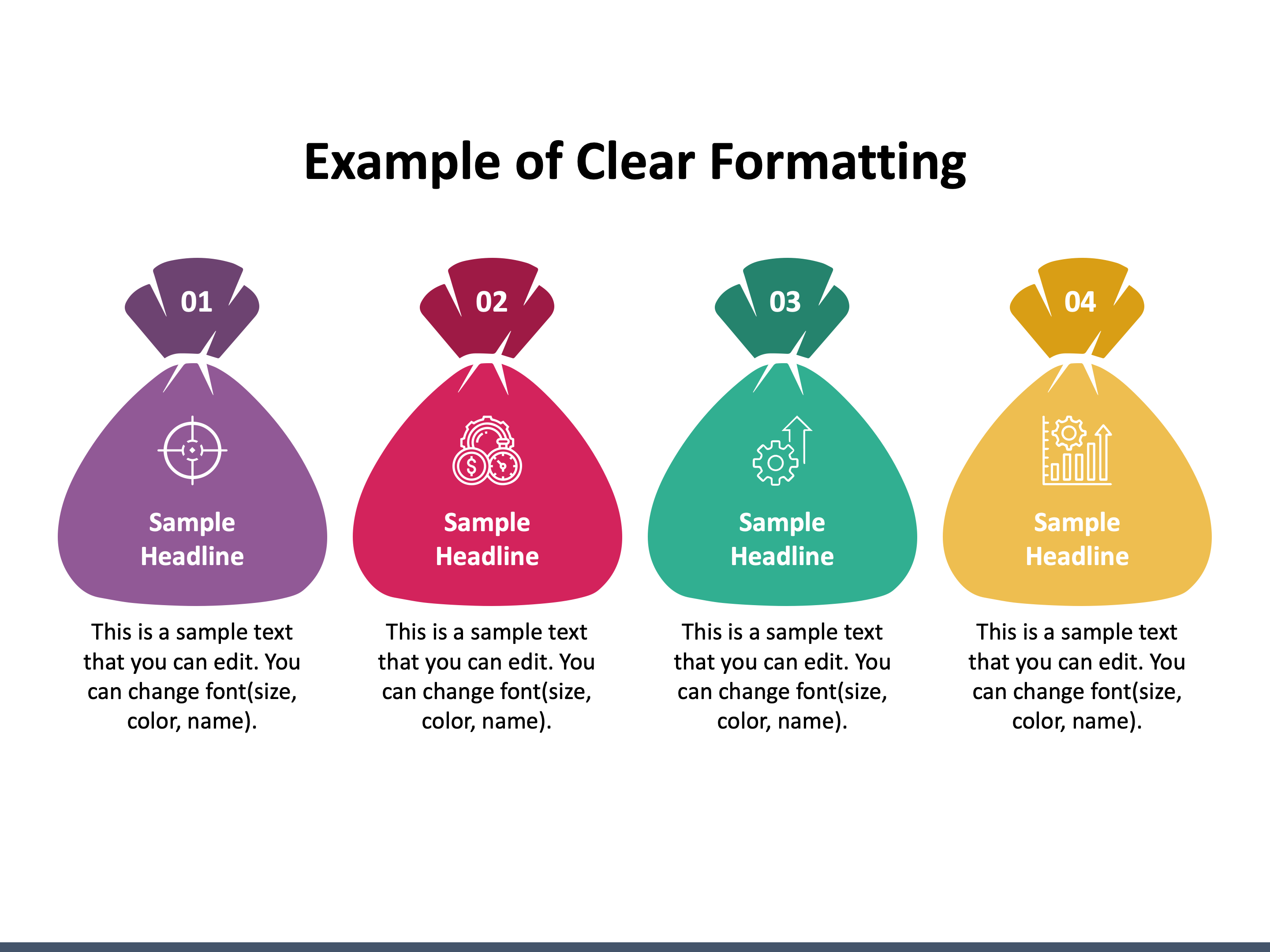
- Leave adequate white space around the text to give it clarity and an uncramped look. But refrain from double spacing errors.
- Use the right size and color of fonts to improve the readability of the content. Avoid using multiple font colors.
- For increasing comprehension, use contrasting color palettes for text and background.
- Keep the design consistent in all the slides.
5. Make it Audience-Centered and Interactive
- Include only relevant and meaningful points.
- Avoid using jargon or technical language.
- Add a title to each slide to make your audience understand what the slide is all about.
- Make your slides interactive by adding questions, polls, surprising facts, and other icebreaking elements to keep the audience active.
- Allow the audience to ask questions and share their feedback to increase their participation and make your presentation a two-way communication.
6. Include a powerful Call-to-Action
End your presentation with an effective call-to-action (CTA) that guides the audience about what to do with the information you have shared and encourages them to take the right action.

- Choose the CTA that closely matches the purpose/objective of your presentation.
- The CTA should not be complicated and confusing; it should be concise and clear. For example, “Download Now,” “Subscribe Today,” etc.
- If you want to elicit a strong response from the audience, your CTA must be enthusiastic. For example, “plan your dream vacation today,” “buy now and get 60% off,” etc.
The bottom Line
The above tips will help you create a truly amazing presentation, but you can achieve success only if you deliver it with confidence. It is important to prepare thoroughly and practice a lot to deliver a unique experience to the audience. In addition, to avoid your slideshow from being a “snoozefest,” make your narration exciting and lively. Also, make sure you speak neither too slow nor too fast/loud.
Related articles
About the author.
Ashish Arora
Ashish Arora is the Co-Founder of SketchBubble.com , a leading provider of result-driven, professionally built presentation templates. Travelling the world to gather new creative ideas, he has been working in the digital marketing space since 2007 and has a passion for designing presentations. You can also find him on Twitter or LinkedIn .

Get 1 Month for free!
Do you want to make your presentations more interactive.
With SlideLizard you can engage your audience with live polls, questions and feedback . Directly within your PowerPoint Presentation. Learn more

Top blog articles More posts

SlideLizard 1.6 Update
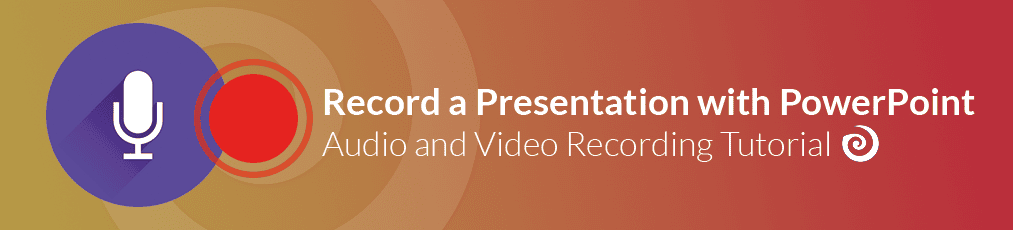
Record voice narration for PowerPoint

Get started with Live Polls, Q&A and slides
for your PowerPoint Presentations
The big SlideLizard presentation glossary
External communication.
External communication is the exchange of information between two organisations. For example, it can be an exchange with customers, clients or traders. Feedback from a customer also counts as external communication.
Panel Discussion
A panel discussion is a structured conversation in front of an audience on a given topic between several people.
Internal Preview
An Internal Preview is a statement, which is made in the body of the speech, so that the audience knows what the speaker is going to discuss next.
Be the first to know!
The latest SlideLizard news, articles, and resources, sent straight to your inbox.
- or follow us on -
We use cookies to personalize content and analyze traffic to our website. You can choose to accept only cookies that are necessary for the website to function or to also allow tracking cookies. For more information, please see our privacy policy .
Cookie Settings
Necessary cookies are required for the proper functioning of the website. These cookies ensure basic functionalities and security features of the website.
Analytical cookies are used to understand how visitors interact with the website. These cookies help provide information about the number of visitors, etc.
What Makes a Good Presentation? How to Make a PowerPoint 101
Clémence Daniere
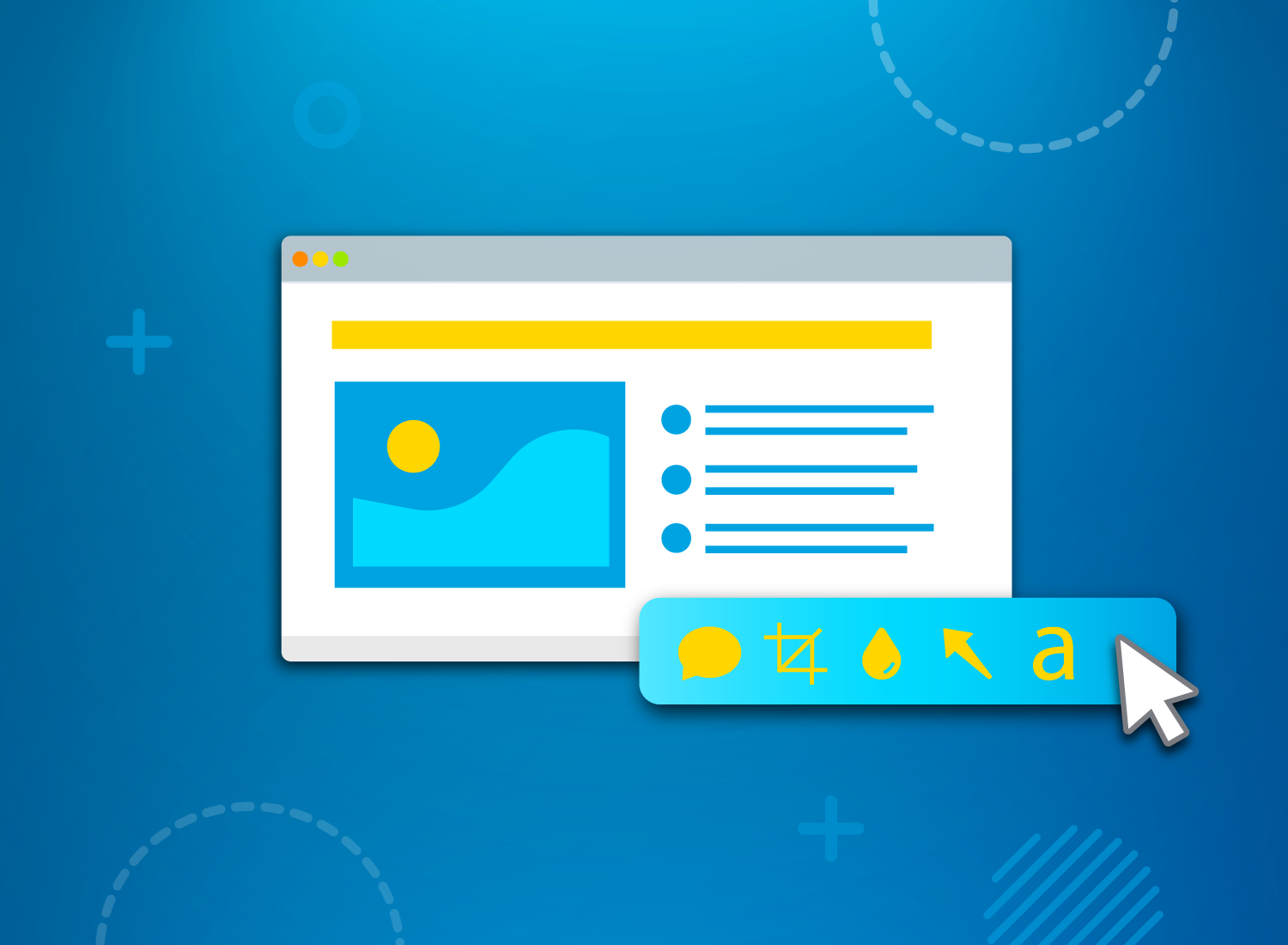
Table of contents
How to create a powerpoint presentation, presentation tips and tricks.
- Create a Video to Share Your Slides After Your Presentation
Subscribe to TechSmith’s Newsletter
Microsoft PowerPoint, Google Slides, and other slide presentations have become an absolutely essential part of any presentation.
They’re easy to use, offer a great way to combine images, video, and text, and require almost no training.
So, why are so many presentations so boring?
All the elements are there for creating effective, eye-catching, and engaging presentations, but so often we’re forced to sit through slide after slide of overcrowded, hard-to-read text and fuzzy (or non-existent) images.
In this guide, we’ll show you how to make your presentations dazzle with just a few easy tips.
Your slide deck has the power to add to or take away from the overall effectiveness of your presentation. Learning how to make a presentation more interesting requires skillful collaboration between the strength of your content and knowing how to make your slides look good.
So, before you open PowerPoint, let’s go through some basics.
Less is more
Less is more with slide content.
Your slides should not be stuffed with content, especially text-heavy content. Incorporating bullet points helps your audience follow your message without getting distracted by trying to read the slide.
Use engaging slide designs
You don’t have to start from scratch with every presentation! Chances are, you are not a graphic designer so why not use the templates that have been created by professionals ?
Using presentation templates can help you make PowerPoint slides, Google slides, or slides for other platforms as well without spending too much time trying to create a professional look.
You can easily find templates online through Slidesgo and Slidescarnival for Google Slides and for PowerPoint. Each of these platforms offers themes within their software as well.
All you’ll need to do is make minor adjustements to the design!
Be on-brand
Using consistent branding is an easy way to build familiarity and trust with your audience. If you have an established brand in place be sure to use it when building your slides.
The colors and fonts used in your design should always adhere to your brand standards without deviation.
If you don’t have a brand guide to work from, select a specific color palette, using color theory to ensure the message of your presentation is not counteracted by your color choices.
Stick with just a few colors, and go the same route with fonts. Only choose a few to use, and avoid overly scripted options as they are difficult to read on screen.
Use visual aids
Visuals make a huge difference in your presentations. But there are a few rules to follow.
Stick with high-quality images. Adding images to your slides that are blurry, pixelated, or otherwise low in quality is an easy way to quickly disengage with your audience.
If you don’t have access to high-quality branded photos, use sites like Unsplash and Shutterstock .
Plus, adding screenshots can make your presentation more interesting than stock photos.
Annotate and edit screenshots with Snagit
Professional mark-up tools and powerful features make it easy to create helpful images.

Share data analytics or upcoming project plans by taking a simple screenshot. Screenshots are the perfect addition to your presentations.
Third-party tools like Snagit are made just for that. You can add callouts , arrows , and other tools that draw your audience’s attention .
For a more fun visual, use GIFs to highlight some key points.
GIFs are a great middle-ground option between static images and videos. They can be used effectively to drive home a specific point or to highlight a specific piece of data.
Visuals always help with memorability and GIFs usually include a touch of humor and personality – both qualities that help information stick.
You can make your own GIFs using Snagit so that they are perfectly catered to your presentation.
We live in a video world. Embedding videos directly into your slides can play a role in creating an interesting presentation.
Videos can be an easy way to show a tutorial or demonstrate a process. Whatever your presentation is about, there are videos you can make or outsource that will support your point.
However, using too many videos can take away the impact your own content has. Try to stick to three or fewer videos in one presentation.
According to Forbes , thirty to sixty seconds is ideal for a presentation video.
You want your visual aids to support your presentation, not take over it. The focus of your presentation should still be you and the value you are bringing to your audience!
Video messages > meetings
Record your screen and camera with Snagit for quick updates and feedback.

For your presentation to shine, you need to combine storytelling, authenticity, and visual aids.
Basically, it’s all about what you say and how you say it.
Tell a story
Often times when we think about how to make an effective presentation, we focus on the visuals. We add animations and transitions, hoping that will keep our audience engaged.
If most of your attention and time is spent on design, you are missing out on a key element that is crucial for making presentations interesting – the story.
The best presentations draw in their viewers with a relatable narrative, but the narrative also helps the presentation to gain memorability as well.
You should be spending a large portion of your preparation time crafting your content – the actual information you will be sharing and how you will be sharing it. It doesn’t matter how good your slide designs are if they aren’t supporting compelling content.
You don’t have to weave an epic tale for your presentation, but if you are looking to make your presentation interesting you need to incorporate some storytelling aspects, like personal connection and impact.
To achieve your purpose, you’ll need an outline. That way, your purpose is kept at the center of your presentation and you follow a familiar structure. You need to make sure that you have a clear beginning, middle, and end. Just like a regular story!
Presentations that are interesting from beginning to end take the audience on a journey. Steer away from reciting facts and from long tangents. Find a middle ground that’s personable and informative!
To create an interesting presentation, be sure you structure your content in a way that makes it easy to tell the story and provide your audience with a journey that is relevant and memorable.
Be authentic and engaging
A key point that often gets forgotten when preparing presentations? YOU are the presentation.
Leslie Chamberlain , Senior Director, Customer Education explains on The Visual Lounge Podcast :
“What it comes down to. Whenever you’re doing any kind of presentation, whether you’re doing it on a video, whether you’re doing it in front of folks in person, it comes down to your audience is building the relationship with you. Your slides, your images are not the presentation. You are the presentation. So as you go forward to present, be true to yourself, speak from your heart, and enjoy every minute of it.”
Lean into the parts of your personality that best serve the presentation’s purpose. Tell personal stories, speak in the same manner you normally do, and be open. Public speaking is always a little daunting, but with confidence, you can achieve anything!
Your body language should be easygoing, so try to use natural hand gestures and smile. Make sure to maintain eye contact with audience members. It will create a bond between you and them, which will increase their confidence in you.
Your energy is contagious. To make your presentation more interesting, you’ve got to bring the right energy.
High-energy presenters get more engagement from their audiences while coming in with low energy is a surefire way to destroy any hope of engagement, regardless of how good a story you have crafted with your presentation’s content.
Memorize your content rather than relying on reading your slides, and be sure to use different speeds and volumes throughout the presentation to make it more interesting, draw attention to specific points, and present authentically.
And don’t forget to use organic visuals in your presentation to support your purpose and drive home the information you’re sharing.
Create a Video to Share Your Slides After Your Presentation
To wrap it up, you can make a video of your presentation. That way, you’ll be able to use it again in the future without going through the hassle of presenting over and over.
To do so, you can simply video record your screen and your camera. With Snagit, you can do so easily and use some fun tools like Screen Draw to direct attention to certain parts of your slides.
Record your screen with Snagit
Snagit makes it easy to share quick updates and how-to’s by capturing exactly what’s happening on your screen.

Once you’re done recording and making simple edits, send the video as a link through Screencast. Hit the Share Link button to create a unique link to your video. Then, send it out to anyone who might’ve missed your presentation!
This is also a great way to get feedback on your presentation before it happens. Record a mock-up presentation using Snagit, and send it to your team for honest, constructive criticism. That way, your presentation will be so much better when the day comes!
Additional Resources
2024 video statistics for trainers and educators, how to use visual communication and why it matters, how to make great training videos.
5 Fool-proof Ways To Turn A Boring Topic Into An Exciting Presentation
Hrideep barot.
- Presentation , Public Speaking

To build interest in a topic in an audience which is ready to bolt out the door the second they get a chance may seem like a daunting task but what we are missing out on is the numerous possibilities and opportunities it presents us!
What is a “Boring” Topic?
Lets get this myth out of the way immediately. A topic. Any topic, can never be boring. There are only two ways that it is may seem “boring” either:
- It hasn’t been presented in the right angle.
- It is being presented to the wrong audience.
These are the only two reasons I can think of for a topic being termed as “boring.”
Think about it: A person who has taken Biology their whole life, have studied it and are doing PhD. in that respective field would find only one subject boring? Maybe if taught in a different angle, it would be one of their favourites!
In Case of Wrong Audience: For an audience homogenously established as sports fanatics, a presentation on the etymology of the word: “word” would be nothing more than a waste of time. If your don’t get to choose your topic or audience, you can choose your style of presentation. Use sports references, create games, take the presentation out in the field. Keep reading to learn how to use these techniques effectively and more!
How to Start a Presentation Effectively

At the end of the day, it is all about grabbing the audience’s attention. How do we do that right at the beginning? There are various tricks and tips that we can use, some are listed below!
You could start with a thought provoking or rhetorical question, get the audience thinking and creating their own opinions about your topic before you even begin, this could get them invested and excited about your topic as they begin to compare your presentation to their thoughts and point of view.
Here are a few other ways you can start a presentation:
- Short Story
- Audio / Video / Visual Screening – grab move their attention towards the stage.
- State a shocking or thought provoking fact
- Use powerful quotes
- Small talk – short greeting and expect a reaction from the audience viz.,. nods, gestures, verbal confirmations.
If you are looking to learn more about how to start your killer presentation with the perfect entry, you can check out our video on the same!
How to Make an Exciting Presentation
We are now following the above mentioned assumption that there is no Boring Topic.
Now that, that is out of the way, lets get to checking out the techniques to find the right angle and / or topic for your next killer presentation!
1. Establish a Theme
One major reason we tend to feel bored about a topic is because it becomes repetitive.
Once a speaker establishes a Theme – For example: Hard Work, there seems to be a lot of circling back to it and you may not realise until you hear the first snore that it is becoming a bit to repetitive.
While establishing a theme and sticking through it gives the audience a sort of connecting touch-point to your whole speech lets try to not be completely on the face about it.
1.1. Show Don’t Tell
Some of your might have heard of this technique.
Show, don’t tell is a writing technique used to guide writers to help show the readers an emotion and create an opportunity for them to empathise with the character instead of simply telling the emotion the character is feeling.
This creates a form of connection between the reader and the character and that keeps them hooked onto the story.
This is a great technique which can be used in presentations to avoid repetitiveness.
Once you’ve established a theme with the audience (our current example being: Hard work), all you need to do is show how hard work pays off.
You can do it with anecdotes, a story or just examples throughout your presentation showing the positivity that hard work brings into ones life.
Remember, since we are showing the audience what if feels like to work hard, our main goal is to avoid the word “hard work” and wield our examples, and other additions to our presentations as weapons to get the message across.
Pro Tip: Sometimes while we begin explaining things we tend to exaggerate way more than necessary and this makes our sentence too complicated to understand or follow. For Example: 1. The statue felt rough, its aged façade caked with dust and grime as I weighed it in my hand, observing its jagged curves and Fanta-coloured hue. 2. It was heavier than it looked. Some of the orange façade crumbled in my hand as I picked it up. The second sentence makes it easier to follow and gets the message across quickly – It was heavy and old.
1.2. How to Establish a Theme?
While we’ve spoken a lot on what to do after establishing a theme, lets give some time to figuring out how to establish a theme in the first place!
1. Through the Title
A great way to be clear about your theme and avoid any confusion is title your presentation in a very direct sense.
For Example: Hard Work Pays Off And Why
This gives away the theme clearly to the audience and they know what you mean whenever you try to make metaphorical jokes! Bye Bye Blank Stares!
2. In the End
Another option would be give out your theme in the end.
One perk with this is that you could build suspense try to keep the audience guessing until the very end, and once you mention the theme, everything else about your presentation suddenly clicks and the audience suddenly sees your whole presentation in a new, more relevant angle.
Or you can direct your presentation to well rounded off moral that the audience kind of sees coming and is proud when they guess correctly.
Either way, it is a win-win!
2. Storytelling
Storytelling is a great and sure – fire way to get your presentation the applause it deserves!
Storytelling is the technique which speakers use to liven up their speeches / presentations while using other public speaking techniques to add to the flare.
Storytelling could be extremely effective if your topic is one which can be turned into a moral or has a strong take home value.
There are various tools like voice modulation and tonality, body language and expressions, stage usage and so many others that play a major role in the effective delivery of a story.
Check out our video on Storytelling to get a fair idea about the same!
3. Build your Presentation Skills.
An exciting presentation needs to be structured well and appropriately organised. Lets figure out how to make a solid presentation.
3.1. How to make a good presentation?
First things, first, you need to figure out the structure of your presentation. If you have your speech ready, you can use that as an outline or work on the topics you want to cover and try to make them as systematic and chronological as possible.
Your presentation needs to be formal, yet fun, simple, yet colourful and there might be many other conditions set for an effective presentation, we are not here to remind you of that nightmare, we’re here to help. 🙂
The easiest way through this is to pick out 3-4 colours that complement each other, make sure they are soft and not extremely bright.
If you find that a template would be easier, there are multiple sites that provide you with templates for various types of presentations. Here are some popular ones:
- Slides Carnival
Once you have your colours ready you can add infographics, (templates usually have a slide dedicated to them, so do multiple sites.)
A good presentation should be both engaging and at the same time self-explanatory. Self – explanatory presentations are a great asset, because if for any reason someone needs your presentation for reference, it would be easy to understand.
Another cool feature in presentations are flow charts and other infographics. Infographics are a great tool when you need to keep things concise and to the point. You can also add avatars and other animations in your presentation if you are going to be engaging a younger crowd or will be presenting in a more informal set up.
Check out our article to work on your presentation skills!: 5 Presentation Tools To Use With Multimedia Presentations
Apart from your presentation making skills there are a few others things you should focus on while presenting.
3.2. How do I present?
Once you have your presentation ready, lets get working on your delivery.
Some accessories which I find really cool is a laser pointer and a remote to switch slides. If the organising committee is providing them, JUMP ON THAT OPPORTUNITY, or if you find them as cool as I do, you can always invest in one!
Know that all the points in your presentation while self-explanatory are still just points and the audience is relying on you to elaborate on them. Those points are only there for your reference.
DO NOT READ FROM THE SLIDE. I can’t stress on this enough, while you’re trying to make a topic interesting, it is not going to help if you simply turn your back on the audience and begin reading from the slides.
Check out this video to help you understand and work on your presentation skills:
4. Explain with Examples
Examples are an extremely important tool. They help build a connection with the topic and at the same time help us remember.
For Example:
Without Example: Companies need to be held responsible for their actions and accountable of the effect it has on its customers.
With Example: Companies need to be held responsible for their actions and accountable of the effect it has on its customers. Let’s take the McDonald’s Coffee Case. For the ones who don’t know, McDonald’s keep their coffee at an extremely high temperature to make sure they don’t go cold before someone has ordered it. The temperature is so high that a woman suffered 3rd Degree burns and was hospitalised. This is how we know that McDonald’s coffee isn’t just hot, it is unsafe to consume hot. Do you think they should be held accountable for the burns that woman faced?
Taking an example which is easy to relate to and understand helps the audience follow where you are leading them.
The sentence in itself was complete, and would’ve have been okay, but adding an example of coffee – something everyone knows about and a company that is well known piques their interest because who doesn’t love controversies and very “in the news” cases like this one?
(Bonus points if someone in the audience knows this case – this will make them more interested because it is something they already know something about and want to listen to know how that case relates to the topic.)
Apart from getting people excited and interested about your topic, you can also build engagement by asking their opinion about the example / situation.
This brings out different perspectives and opinions and keeps them interested in your presentation.

Taking breaks during presentation could be a welcome change and give you and your audience a chance to freshen up and organise thoughts.
Now hold on. I don’t mean getting up, grabbing a cup of coffee, few finger sized sandwiches and coming back. Not only would this break your flow but also affect your audience’s attention span.
Breaks could be anything from a recap, Q&A session, games and so much more, keeping you in the spotlight and focus while engaging the audience.
Take a few minutes to recap what you have said so far goes a long way when trying to deliver a technical topic. It helps you catch a breath, and mentally form a path in your head to line up the next topics.
You can even create a specific slide at intervals that show the topics covered so far!
5.2. Q&A
Having a Question and Answer session at intervals benefits both you and the audience.
They don’t have to wait until the end of your presentation and maybe forget the questions they might’ve had and you don’t need to go back all the way to that one point when a question is asked. You can time the questions so that they don’t cut into your speaking time much.
You can also fuse recaps with Q&A sessions to make sure no one gets left behind.
Showing this inclusivity might help encourage your audience to pay attention and gives a chance to those who got lost to catch up and refocus their energy!
Everyone loves games! Especially if you are in a room with a presentation going on, you could always use a break from the monotony.
Games could be quick exercises like worksheets or puzzles in their workbooks or quick quizzes to randomly jolt up the energy of the room.
I personally like maintaining a running joke and add it in intervals just to help the audience remember and come back to the present after their stroll through day-dreamland.
Examples of Games that can be played during a presentation
1. jigsaw puzzles.
This is a great idea for both virtual and offline set-ups.
If you want your audience to remember a particular image or topic, you can create a jigsaw puzzle (various sites help you with that) and simply take a break while they try to solve it.
You can create it into a competition just to liven things up!
For Example: You want to show the impact a brand has in our lives, you can take an image / logo of a well known brand (make sure it is popular among the audience’s demographic) and create a jigsaw puzzle!
A quick an easy way to make your audience remember a concept and increase their engagement.
Lets say your topic is fruits.
You can ask an audience member to choose a fruit, eg: Watermelon. The next one now needs to say the previous fruit and add their own new fruit. eg: Watermelon, Apple.
Pro Tip: To keep things interesting, you can pick people at random to make sure everyone is alert and you don’t make any section of the audience feel left out!
3. Crosswords / Find the Words
These types of games are a hit among juniors and seniors alike!
You can create your own crosswords or find the words games with various sites online and share a link on your virtual platform or print them out and send it across to the audience seated in front of you!
For Example: You are presenting the topic: Mental Health Crosswords: You can ask questions on various topics you have covered so far. Find the Words: You can mention words like Kindness, Me Time, Positivity, Calm, Zen, Anxious, Annoyed, Bored, etc., and ask them to circle the ones they find and relate to. To keep things active, you can make it a competition if your topic isn’t a sensitive one like Mental Health, where everyone needs their own space and time.
How to make virtual presentations more engaging?

The pandemic is real and as much as we can try moving on from that fact, we have shifted into a digital world and this digital audience is even more difficult to grab the attention of. However, we’ve figured out a few ways to make a topic seem interesting and your presentations more engaging!
Even in virtual platforms that limit your access to tools like stage usage and body language, you can always count on visuals and reactions to keep the audience attentive and engaged!
You could do so much! Screen videos, show images and flow charts, share itineraries, ask for feedback and reactions and with a little more exploring, this list could be endless!
2. Involve the Audience
There is nothing more engaging in getting to call the shots in someone else’s presentation while you sit and watch what effect you have made in that. I have found the following two ways to be extremely effective in getting the audience interested about your topic.
2.1. Polling
Taking a poll about any segment in your presentation and reviewing them with your audience creates an opportunity to learn not only for the audience but for you as well!
You may see some completely new perspectives and it is okay to admit that it is a new point of view to you and thank the people who have provided it, on the other hand the audience gets to see their opinion on screen and being discussed and understood.
This technique has been inspired form the children’s book: Goosebumps (giving credit where it is due always is a good practice)
The audience gets to choose what happens next. You can create your presentation to be a form of situation and then as each step / segment comes by, you can ask someone from the audience to choose what to do next and review those results and go back to the alternative and review those results as well.
This will create an immersive environment for the audience and you’ll be a hit!
Various Topic Ideas
After so many ideas being bounced about and pitched, you might be stumped about which topic to choose. Below is a list of the topics that have been considered interesting and can perk someone’s ear up at the mention of it. Hope it helps!
- The Human Brain
- The Romantic Era / English Literature
- How To Stay Productive During A Pandemic
- Gender Identity And Sexual Orientation – How They Are Different.
- The Importance Of Inclusivity
- Mental Health And How To Work On Yourself
- Pets And Your Relationship
- The History Of A Particular Topic
- Beauty Standards And Its Acceptance By All Genders
- A Detailed Presentation On A Controversy – Eg: The Illuminati
Last Words:
A boring topic doesn’t exist because what might be unamusing to A might be the most profound piece of information in existence to B.
The key here is to find your interest in the topics you present and project that interest to the audience when you deliver. The methods above are simply tools and some can not be used all the time; understand that a little bit of nervousness is good. It keeps you on your toes.
What you can do is work on yourself, hydrate, practice and know your material. Excitement and interest is contagious, use the above tools as a catalyst and you will get a positive reaction.
Good luck! 🙂
Enroll in our transformative 1:1 Coaching Program
Schedule a call with our expert communication coach to know if this program would be the right fit for you

How the 10,000-Hour Rule Applies to Public Speaking

Go From Passive to Assertive with These 6 Top Tips

Feeling Nervous? Congratulations, You Care

- [email protected]
- +91 98203 57888
Get our latest tips and tricks in your inbox always
Copyright © 2023 Frantically Speaking All rights reserved
Unsupported browser
This site was designed for modern browsers and tested with Internet Explorer version 10 and later.
It may not look or work correctly on your browser.
- Presentations
- Public Speaking
How to Make a Presentation More Humorous (With 7 Top Tips From Experts)
Making your audience laugh is a good way to get them fully engaged with your presentation.
Using humor in business presentations can make the difference.

Listening to your business presentation shouldn't be like visiting a comedy club. But a laugh here and there can help your listeners take in relevant information.
If you want to give your presentations some extra appeal, it's important use humor the right way.
In this guide, I'll share techniques and expert tips on how to make a presentation humorous and fun. You'll learn how to give a funny presentation that works.
Adding Humor to Presentations: Why Does It Matter?
Many speakers hesitate to create a funny PowerPoint or add humor to a speech.
The hesitation is easy to understand. They just don't know how to be humorous in a speech.

Here are three reasons why using humor in presentations is a good idea:
- Adding humor to presentations holds your audience's attention. It creates a bond with them . If they're laughing with you then they're connected. That's key when you want your presentation to be successful.
- Using humor also makes your presentation more memorable . An oft-quoted saying is that people may forget your exact words, but they won't forget how you make them feel. Adding humor to presentations generates the right kind of feelings in your listeners. Plus, making presentations fun reinforces key points and leads to a more interesting presentation.
- There's one more benefit for those wanting to do lots of public speaking. Using humor in business presentations will give a good impression of you as a speaker . That can help you win future speaking engagements. You'll also get more traffic for any presentations you post online.
Find some expert tips about public speaking and business presentations in these tutorials:
.jpg)
Tips on Using Humor in Presentations
Ready to dive into the nitty-gritty of using humor in presentations?
Here are some tips on how to give a funny presentation to keep your audience laughing:
1. Tell a Joke Near the Start
Are you wondering how to make a PowerPoint presentation fun for the audience? Many professional speakers believe it's good practice to tell a joke at the beginning of your presentation.
Professional presenter James Altucher says:
"People need to laugh within the first 30 seconds or else you’re going back to your cubicle at the pencil factory and they will never remember you."
While this is good advice, remember to read the room.
Sometimes you need to let your audience warm up for a few minutes before hitting them with something humorous. Otherwise it might fall flat and leave your audience less interested than before.
Heidi Cohen , Chief Content Officer, Actionable Marketing Guide, says:
"...humor depends on context and shared culture. As a result, it may not translate to a specific topic or audience. Even top comics work through many iterations of their routines and practice them before they know what works.
Instead of using humor, the real challenge for professional presentations is capturing and holding your audience’s attention or you’ve lost them to their devices."
So, with all the distractions out there, what's a presenter to do? Cohen has a technique to try:
"[This] ...requires building smaller arcs into your larger over-arching presentation story. Think of each point as having its own problem, action and result. By doing this, you keep listeners engaged.
Further, after you’ve outlined the presentation, block out how you will take advantage of the stage and what changes you’ll make for each point."
2. Use an Anecdote
Not everyone has a prebuilt cache of jokes to put in a speech. If telling jokes isn't your thing, consider using a humorous anecdote. Most people relate to a funny story. If it's relevant, it can really make the subject of your presentation more interesting.
Andy Crestodina , Cofounder of Orbit Media and seasoned content marketing speaker, says:
"Telling tiny stories, especially in the middle of the presentation, keeps the presentation alive. Without them, the audience struggles."
Crestodina has a great tip to capture the audience's attention in the middle of a presentation. Best of all, it's something anyone can try.
"Throw in a very brief story, supported with a visual, ideally funny or personal, during the middle of the presentation. It doesn’t even need a smooth segue. The point is to break it up. Plot twists and joke slides."
For example, Crestodina tells a story about kids and yogurt:
“I need my free time. I’ve got two little kids and I make them these yogurt popsicles from frozen mangoes and yogurt. They love them, but look how messy they are.”

"...pause for laughter. Resume presentation to newly awakened, reconnected audience."
3. Don't Be Afraid to Laugh at Yourself
Speaking of how to be humorous in a speech, don't be afraid to laugh at yourself. Nancy Marshall, the PR Maven , says:
"Subliminally, everyone in the audience is feeling nervous for you as a speaker when you are the one up in front of the group. Being self-deprecating is a good way to help everyone in the audience, and to help yourself relax and settle in. Saying something like, “Yes, I have had my business for 30 years. Obviously I started it when I was two.” A statement like that can break the ice and help everyone be more present."
Self-deprecating humor is very relatable. People appreciate that you're willing to make yourself a little vulnerable. Instantly, that transforms you, in their perception, from a distant expert to a person like them. That makes them more likely to pay attention to the rest of the presentation.
At the start of her commencement speech for Harvard, J.K.Rowling alludes to the natural fear of giving a speech on a big stage, and her very human reaction to it:
"The first thing I would like to say is thank you. Not only has Harvard given me an extraordinary honor, but the weeks of fear and nausea I have endured at the thought of giving this commencement address have made me lose weight. A win-win situation. Now all I have to do is take deep breaths, squint at the red banners, and convince myself that I am at the world's largest Gryffindor reunion."
Rowling goes on with the commencement address, adding more bits of humor throughout the presentation.
4. Tailor Humor to Your Audience
When thinking about funny PowerPoint presentations ideas, tailor anecdotes and jokes to your audience.
Humor works best when it's relevant. Don't worry. That still leaves plenty of scope for colorful stories. In the example below, Mark Sanborn uses everyday experiences to give business lessons, while keeping the audience engaged and laughing:

Here's how Social Media Consultant, Strategist and Speaker Andrea Vahl uses humor in presentations:
"I use humor in presentations in a few different ways. First of all, I have humor in the opening section of my presentation when I talk about "my story" and background that is more universally appealing. I use a combination of funny images and unexpected twists to give my biography in a unique way.
Then it does also help to tailor the humor to your audience by finding out some of the buzz words they use or pain points that they often run into so you can address those with quick quips or images in slides. Find out if the organization has an "inside joke" that you can bring into your presentation also."
Vahl suggests turning to the weird or unusual to add humor to a presentation.
"To brainstorm about how to make something funny you can ask yourself, "What is weird about this?" or "What could be ridiculous about this?" and just write ideas without judgement. Then see how you can work those ideas into your presentation."

5. Include a Funny Quote or Image
Memes aren't just for social media. They can also make your presentations easier to access. If you can find a funny image or quote related to your presentation people will remember it for two reasons:
- because it's visual
- because it made them laugh
In the video below, Tim Urban uses humorous drawings to illustrate how his mind works:

6. Use Sound Effects
Using a sound at the right time can stop your audience's attention from wandering. Our attention spans are short.
So, when a growling bear pops up just over seven minutes into Morgan Spurlock's TED talk, it instantly grabbed his listeners' attention. If I'd been in that audience, I'd have been doubly attentive, waiting to see what would happen next.
7. Use Analogies and Contrast
Another tip when thinking about how to add humor to a presentation is to use techniques like contrast, surprise, tension and analogies. Some of the examples shared earlier illustrate how surprise works to get attention.
Here's an example of an analogy being used in a funny PowerPoint. In an SEO presentation, a speaker comments that the best place to hide a body is the second page of Google search results. The speaker just used humor to make an unforgettable point about the importance of appearing on the first page of search results.
Author, speaker, and comedian Andrew Tarvin points out in Forbes that:
"Humor doesn’t necessarily mean that you have to laugh. Humor is something that is comic, absurd or incongruous that causes amusement. Most marketing campaigns can benefit by adding levity. But if your brand is very serious inherently, it may not be appropriate."
What to Look Out for When Making Presentations Fun
Using humor is a great technique for improving your presentations. Here are a few more tips to help you get it right when thinking about how to write a funny speech:
1. Don't Try Too Hard
First, you're not your favorite stand-up comedian. So, don't try too hard. The audience will relate to you better if you're yourself. If you combine that with telling stories they can relate to, so much the better.
2. Be Mindful of Diversity
Know that humor doesn't always translate. So, if you're speaking or presenting to a diverse audience, be careful about what you use as humor. Jokes that stigmatize a particular gender or ethnicity aren't appropriate. Also, you'll want to do some research in advance to see if there are any hot buttons you need to avoid.
To learn more about the importance of diversity in the workplace, study these tutorials:

3. Read the Room
Related to that, read the room so you know if a particular joke is appropriate.
If your big number falls flat, don't be afraid to change direction. Sometimes simply saying that you changed your mind about telling a joke can win your audience over.
4. If People Are Laughing, Let Them Finish
Don't interrupt the laughter. If you've told a joke and it's got people laughing, let your audience enjoy the moment. They'll be much more kindly disposed to you by the end of that process.
Learn More About Presentations
Still need more tips on how to make a presentation fun?
Learn more about using PowerPoint in our ultimate guide or check out the resources below:
How to Get Started With Funny PowerPoint Presentations
When thinking about how to make a boring presentation fun, a good starting point is to choose the right template. Using presentation templates offers several advantages over a DIY approach.
Premium presentation templates make presentation creation quick and easy. There's no need to fiddle around with small details. Your presentation will also have a professional appearance , thanks to a harmonious design.

If you're looking for the perfect presentation template for your next presentation, Envato Elements has an offer you won't want to miss. Download as many PowerPoint presentation templates as you want, all for one low price.
To learn more about using presentations in business check out our ebook, The Complete Guide to Making Great Business Presentations .
Use PowerPoint Templates for Your Funny Presentation
Looking for the perfect PowerPoint template for your next humorous presentation?
Check out these fun and cool templates:

Get Started With Making Presentations Fun Today
As you've seen, using humor and presentations is a great tool for any presenter, if you do it right. Pay attention to the cues that let you know when humor is working (and when it isn't) and you'll be able to use this tool effectively.
Remember, if you're looking for a great way to make your presentation lively, then check out the humorous presentation templates on Envato Elements.
Editorial Note: This content was originally published in 2020. We're sharing it again because our editors have determined that this information is still accurate and relevant.

5 Tips to Transform a Boring Topic into an Engaging Presentation
Presentations fall into one of two categories: they are either good or they are bad. Rarely is a presentation sort of… meh. And the ones that may initially come across as meh or just okay, upon further reflection end up in the “bad” category.
What do you suppose is the number one cause of ‘just okay’ (AKA bad in disguise) presentations is? If you guessed, “They are boring,” you should treat yourself to a latte later this afternoon.
Why are Boring Presentations Really Bad?
Well, for starters, a boring presentation will cause your audience to tune you out and check their phones instead. Your audience will become a sea of zombies, eyes glazed over and completely unreachable.
But the real reason boring presentations are bad, is because they are reputation killers. It only takes one boring presentation for word to get out. Suddenly your phone stops ringing, the emails dry up, and you are never again invited to speak at an industry event. And that’s unfortunate because public speaking is one of the ABSOLUTE BEST WAYS to grow your business or further your career.
No Topic is Boring
Too often presenters will blame their topic for their own lack of pizazz. They claim that topics like economics, marketing, Big Data, sales, or quality assurance (or fill in the blank with your own topic) aren’t sexy enough. They think that if only they had a non-boring topic that they would have killed .
That argument is not watertight. In fact, English philosopher G.K. Chesterton got it right when he posited there are no dull topics; only disinterested audiences. Touché, G.K., touché.
In other words, any topic can be interesting so long as you present it in an interesting way.
With this in mind, here are 5 ways you can transform your seemingly boring topic into an engaging presentation .
1. Be Passionate About Your Own Topic
If you think your own topic is boring, how likely is it anyone in the audience will disagree with you? Not very. It is impossible for others to find your topic interesting when you yourself are bored to tears.
The first rule of presentations is to make sure you are sharing information you are passionate about.
There is something called the Social Curiosity Driver . When some people show interest in something, other people get curious about it. This is how crowds form around street performers. First one or two people find the street performer interesting and begin to watch. Then other passers-by become curious what the people are so interested in and they stop and watch, and so on. Before you know it, a crowd of 100 people has formed.
When you are really and truly interested in your own topic, others will AUTOMATICALLY become curious and they will want to pay attention to what you have to say.
2. Tell a Story
Human beings are hardwired to engage with stories . Stories are a part of our evolution. Stories are how we shared knowledge and information before the written word. Your audience will find it completely natural to tune into and relate to a story than they will random facts.
You can share a story you heard from a co-worker, a story you saw on the news, or of course, something from your personal life to illustrate a point and outline your overall message. The more stories you weave into your presentation, the more people will sit up and pay attention.
3. Get the Audience Involved
Your audience can hardly be bored when they are involved in the presentation. Be inspired! Call people up on stage and use them for a demonstration. Ask the audience questions and for a show of hands. The more you interact with the audience, the more engaged they will be.
4. Don’t Talk About Data
We’re not suggesting that data and statistics aren’t important, we merely saying don’t talk about them. Go ahead and type out your data and put it on a background slide so people can refer to the stats at their leisure. But no audience member wants you to tell them what they can read for themselves.
5. Don’t be Robotic
Beyond reading stats off of a slide, you should never read your presentation. Talk about boring! Also, try not to memorize your speech, because even though you are not technically reading, it will still come off as presenting it by ‘rote’ and you will sound robotic.
To be engaging, no matter what the topic, go off script. Don’t read, don’t memorize. Simply know the points you want to cover, practice speaking beforehand, but then just talk naturally to your audience. It won’t seem like a presentation but more like an actual conversation you are having with them.
There truly are no boring topics, but there are disinterested audiences. To win your audience over be passionate about your own topic, tell stories, get the audience involved and don’t read off of your slides. By following these tips you can make any topic engaging.
Leave a Response Cancel reply
Save my name, email, and website in this browser for the next time I comment.
Please enter an answer in digits: five × two =
Ashish Arora
You might also like.

Essential Tips to Find the Right Audience for Your Next Presentation

Expert Tips to Handle Distractions When You Speak on Stage

9 Tips to Craft the Perfect Title for Your Next PowerPoint Presentation
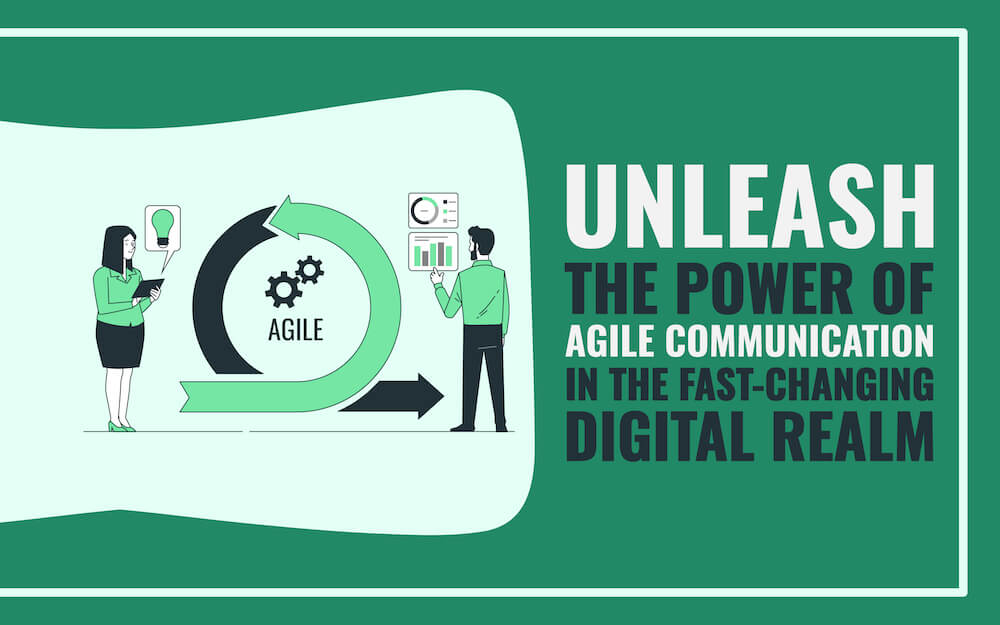
Unleash the Power of Agile Communication in the Fast-Changing Digital Realm

How to Make Effective Impactful Presentations (Tips & Tools)
Learn how to make a good presentation great - step-by-step with examples. Learn the principles, guidelines & qualities needed to prepare captivating slides.

Dominika Krukowska
12 minute read
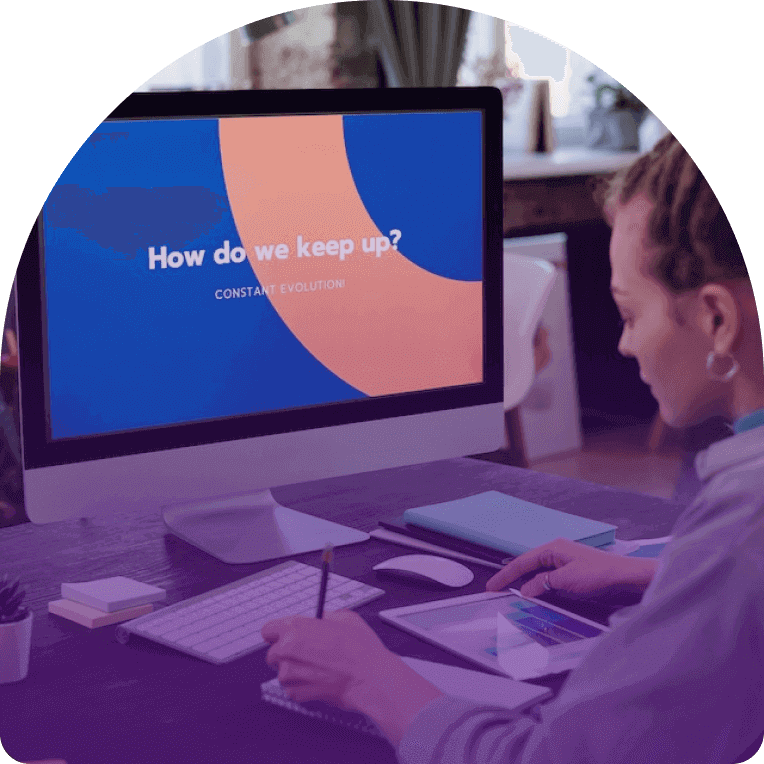
Short answer
Short answer: how to make a good presentation.
Start with a surprising statement, a bold promise, or a mystery
Provide context with a bit of background information
Structure your presentation within a story framework
Make every word count, and use as few as possible
Use visuals only to support your presentation text
Use interactive design to make your audience active participants
End by telling your audience what they can do with what they’ve learned
Boring presentations are instantly forgotten. How’s yours?
Lifeless presentations can spell doom for your message, leaving your audience disengaged and your goals unreached.
The price of a mediocre presentation is steep; missed opportunities, unimpressed prospects, and a bad rep.
In a world where everyone has grown to expect a good story, a boring presentation will be instantly forgotten. Like a drop in the ocean.
But not all is lost.
This post will teach you how presentation pros create compelling narratives and leverage the latest tech tools to command attention, drive a powerful message, and get shared like gossip.
Let’s get started!
How to prepare a presentation?
The successful presenter understands the value of small details and thorough preparation like the seasoned chef knows the importance of quality ingredients and careful technique for serving a 5 star dish
But where do you start?
Step-by-step guide for preparing a presentation:
1. Define your objective
Every presentation needs a clear goal. Are you looking to persuade, educate, or motivate? Perhaps you aim to showcase a product, or share insights about a recent project.
Defining your objective early on will guide your content creation process, helping you to focus your message and structure your presentation effectively. Think of your objective as the North Star guiding your presentation journey.
2. Analyze your audience
Next up, who are you talking to? Your audience should shape your presentation as much as your objective does. Understanding their needs, interests, and background will enable you to tailor your message to resonate with them.
Are they experts in your field, or are they novices looking for an introduction? What questions might they have? The more you know about your audience, the more compelling your presentation will be.
3. Research your topic
Once you've defined your objective and analyzed your audience, it's time to delve deep into your topic. Comprehensive research lays the groundwork for a robust, credible presentation.
Don't just scratch the surface – explore different perspectives, recent developments, and key statistics. This will not only enhance your understanding but also equip you with a wealth of information to answer any questions your audience might have.
4. Choose the right delivery format
Finally, consider the best format to deliver your message.
The right format can make all the difference in how your message is received, so choose wisely!
PowerPoint presentations are classic and easy to work with. But PowerPoint and Google slides are not so versatile in terms of their content experience. They're static, packed with information, and all look alike.
Our own presentation maker offers interactive, personalized, and multimedia content experience.
Data from our research of over 100K presentation sessions shows that audiences engage with Storydoc presentations 103% better than PowerPoint.

How to create an effective presentation?
There’s part art and part science in creating high-engagement high-impact presentations.
An effective presentation is the painstaking result of well-organized content, visuals that support and elevate your message, simplifying complex information, and personalizing wherever possible.
I wrote this post to teach you how to do all these, and a few things more.
Ready to learn? Let's dive in!
How to organize your presentation content?
Crafting a compelling presentation is like writing a page-turner.
You need to captivate your audience, maintain their interest, and guide them effortlessly through your narrative.
But how do you transform a heap of information into a well-structured presentation you can’t stop reading? There’s a structure you can follow.
3-step process for organizing a magnetic presentation:
1. Prioritize content
Your presentation should immediately capture interest and demonstrate relevance before moving on to establish understanding .
A) Build interest:
Begin with a strong hook that grabs your audience's attention. This could be an intriguing statistic, a powerful image , or an engaging question. It should stir curiosity and make your audience eager to hear more.
B) Establish relevance:
Once you have their attention it's time to establish why your presentation matters to your audience.
Address your audience's main concerns. Make sure your content directly speaks to these pain points, and address them in order of importance.
2. Build anticipation
A great presentation is like getting a new car – it builds anticipation, takes you on a thrilling ride, and ends with you wanting to share the experience with all your friends.
Start with a compelling problem your audience relates to and follow up with a promise of an amazing way they can solve it. This problem-solution dynamic creates a suspense that keeps your audience glued to your presentation.
3. Use a story framework
Finally, use a story framework to give your presentation structure and flow.
Begin with a big idea that underpins your presentation. Then delve into the problem, showcasing why it needs attention. Present your solution, painting a vision of a better future for your audience.
Weave in concrete examples of how your solution changes lives.
Tell the story of WHO you helped, WHAT the situation was before and after your solution, WHERE and WHEN it happened, WHY it worked and HOW it made them feel.
If you’re writing a business presentation you should follow this with an execution plan that outlines how the solution will be implemented.
Finally, close with clear next steps, guiding your audience on what they should do after the presentation to bring meaningful change into their lives.
Our recommended story framework:

How to design your presentation?
A good presentation is more than just making it look pretty ; it's about communicating your message effectively and creating a lasting impression.
Good presentation design grabs attention, and leads it to where it’s needed most. It takes your hand and leads you through the easiest and most pleasant path to understanding.
Good presentation design supports your message rather than steals the spotlight. Good design is narrated design.
What is narrated design (Scrollytelling)?
Scrollytelling, where "scroll" meets "storytelling", is an interactive content experience that guides readers through a narrative journey with a simple scroll. It connects text, images, videos, and animations into integrated “scenes” where content is both shown and narrated.
Scrollytelling breaks complex content into digestible chunks and gives the reader control over pace. It has been scientifically shown to enhance engagement, understandability and memorability.
Scrollytelling came up as a central thing when Itai Amoza, our Founder and CEO was building the foundations for Storydoc.
He partnered with one of the world’s leading visualization scientists , prof. Steven Franconeri , to help him bring to Storydoc the means to reduce the complexity, friction, and information overload so characteristic of business presentations.
Scrollytelling is part of the solutions that came up, which led to specialized storytelling slides like our narrator slide (in the example below).
An example of Storydoc scrollytelling:

How to design presentation visuals to support your story
Presentation visuals can be unsung heroes or sloppy distractions.
Visuals can bring your message to life, make complex concepts easy to understand, and engage your audience in ways that words alone cannot. Or… they can sit there looking all pretty and distract you from what’s really going on.
4 elements of great presentation visuals:
Support your message: Your visuals should support your text, highlight your main message, and align with your objective. They should reinforce your points and help your audience understand your message.
Represent your audience: The best visuals are relatable. They should resonate with your target audience and reflect their world of associations. Use images and graphics that your audience can identify with – this can enhance their engagement and make your presentation more memorable. Equally important is using clean images - an effective way to do this is by using tools that allow you to remove your image backgrounds . By eliminating distractions and focusing on your subject, you create images that are more impactful and, therefore, can potentially increase audience engagement.
Introduce your product, outcomes, and clients: Wherever possible, use visuals to demonstrate your product, illustrate outcomes, and represent your clients. This can remove doubt and misunderstanding by letting your audience see (and make obvious) what words sometimes struggle to describe.
Follow your branding guidelines: Your presentation is an extension of your brand, so your visuals should conform to your branding guidelines. Consistent use of colors, fonts, and styles not only enhances brand recognition but also creates a cohesive, professional look.
Here’s an example of a well-designed presentation:
How to communicate complex information?
Did you ever have to read a presentation where you felt like you're lost in a maze of jargon, data, and complex concepts?
Are you giving others this same experience?
Communicating complex information is a common challenge in presentations. But there are ways you can simplify your presentation and reengage your audience.
Here’s how you can get complex information across:
1. Use interactive content
Interactive content is your best friend when it comes to simplifying complex information and getting deeply engaged with your content.
It gets the readers more involved in your presentation by letting them play an active part; like choosing the content route they wish to take and controlling the pace.
It keeps your presentation textually lean - giving readers the choice to expand more details on demand (in tabs, live graphs, sliders, accordions, and calculators).
Beyond that, live graphs can illustrate trends, animations can demonstrate processes, and videos can bring concepts to life.
Calculators, questionnaires, and chatbots provide personalized and specific answers to readers as part of your presentation, without them having to get in touch with you or your team.
Elavating your presentations from static to interactive has been tied to increasing the number of people who read your presentation in full by 41% !
Making interactive used to be hard, but now you can just use Storydoc. Go make your first interactive presentation. It’s easy as pie.
2. Show don’t tell
A picture is worth a thousand words. Because no one will read a presentation with a thousand words, do everyone a favor and use images.
Images can be super effective at communicating complex information and save you a lot of needless text.
In fact, visual representation of data and concepts can often convey what words cannot. Use diagrams, infographics, and images to illustrate your points and simplify the complex.
The goal is to create a visual narrative that complements your verbal one.
3. Narrate your content
Storytelling is another powerful tool for communicating complex concepts.
Whether it's through text to speech AI, video bubbles, or a scrollytelling narrator slide, narrating your content can help guide your audience through the complexity.
By giving your information a narrative structure, you can make it more digestible, engaging, and memorable.
According to Sales Hacker’s data, people remember up to 10% of numbers and 25% of images they see. When you center your presentation around a story, this rises to 60-70% .
4. Use examples and allegories
Examples and allegories help unravel the complexity of ideas.
They scaffold your message with concepts we already know and understand, and can easily imagine in our mind. This makes them less new and intimidating and more familiar.
Critically, the real secret lies in selecting examples that are not just familiar but also deeply relevant—those are the ones that will truly ring with your listeners.
If you tailor the allegory to your audience's world, it is guaranteed to lead to an “aha” moment.
5. Open a line of communication
Finally, invite dialogue. This could be through a chatbot or an option to book a meeting for further discussion. This not only helps clarify any confusion but also encourages engagement and deepens understanding.
For example, finishing your presentation with an interactive calendar to book a meeting instead of a generic “Thank you” slide has proven to boost conversion rate by 27% !

How to personalize your presentation?
Imagine attending a party where the host doesn't remember your name or anything about you. Not a great experience, right? The same holds true for presentations.
In a sea of generic content, personalization can be a lifeline that connects you to your audience on a deeper level. It’s also the single most important predictor of success, getting 68% more people to read your presentation in full .
But how do you add that personal touch?
1. Address reader by name
Just as you wouldn't start a conversation without a greeting, don't start your presentation without acknowledging your audience.
Using your audience's name can make your presentation feel like a personal conversation rather than a generic monologue. It's a simple yet powerful way to engage your audience from the get-go.
2. Use their company logo
Including your audience's company logo in your presentation can make them feel seen and valued. You can use logo templates to easily customize and add these logos to your slides. It shows that you've taken the time to tailor your presentation to them, enhancing its relevance and appeal.
Plus, it's a subtle way to reinforce that your message is specifically designed to address their needs and challenges.
3. Add a personal message (video or text)
A personal message can go a long way in building a connection with your audience.
It could be a video message from you, expressing your enthusiasm for the opportunity to present to them, or a text message highlighting why the presentation matters to them.
This personal touch can make your audience feel special and more invested in your presentation.
4. Personalize your Call-to-Action
Finally, cap off your presentation with a call to action that speaks directly to your audience.
Swap out the generic 'Contact us' with something that gets to the heart of their needs, something like, 'Let's roll up our sleeves and tackle your [specific issue] at [their company].'
By tailoring your call to action, you show your audience you've truly got their back, that you're not just here to talk, but to make a real, positive impact on their world.
Here’s an example of a personalized slide:

How to measure the effectiveness of your presentation
Imagine if you could peek into your audience's mind, understand what resonated, what fell flat, and what drove them to action?
Presentation analytics is essential in order to guide you on how to fine-tune it for maximum impact.
But how do you get your hands on presentation analytics?
Any presentation you create with Storydoc comes with an out-of-the-box analytics suite , ready to track and provide insights.
We give you 100% visibility into how people engage with your presentations and send you real-time engagement alerts.
Here’s a video explaining how you can track performance with our analytics panel:

4 critical presentation engagement metrics to keep track of
1. Reading time
Storydoc gives you the precise time prospects spend reading your presentation so you can quickly figure out what's hitting the target and what's not.
Are they soaking up every word or just quickly skimming through? This can help you shape your content to hit the bullseye.
NOTE: Keep in mind that reading time alone might not show you a full picture. A better way is to use a smart engagement score that brings together different metrics like time spent and depth of reading. You can get this kind of total score in Storydoc.
2. Reading completion
Another basic metric we track is how many people read your content from start to finish.
This metric is a strong sign of the prospect’s interest and your content quality. It shows you if they're finding the information relevant, but also worth sticking with till the end.
3. Next step conversion rate
This one tracks how many people take the next step after they check out your presentation. This could be filling out a form, setting up a meeting, or downloading more files.
For business presentations, measuring this can show how well your presentation is pushing people further down the sales funnel.
At the top of your analytics dashboard, you can find a tab that shows you how many people clicked on your CTA divided by presentation, date, and location. If you scroll down to the list of readers, next to each person you can also see whether they clicked on the CTA or not.
Here's what it looks like:

4. Number of shares
This metric is particularly important for B2B sales teams . As more people are getting involved in buying decisions, this measure helps you see if and when your content is being passed around inside your prospect’s company.
On the analytics dashboard, under each presentation version, you can find detailed information on how many people read it. So, the higher the number, the more your presentation has been shared internally.
We'll notify you when your presentation has been shared, and who opened it, so you can time your follow-up perfectly to your buyer’s readiness to advance further.
Here's where you can find this information:

Best tool for making an effective presentation
In the realm of presentation tools, classics like Google Slides and PowerPoint offer simplicity and ease, while Canva and Pitch add a dash of design flair and collaboration.
If you're seeking to elevate your presentations to new heights you’ll need to do better than simple PowerPoints or flashy Canvas. Next-gen AI presentation tools like Storydoc are your game-changer.
They break free from the static concept of slides and offer the creation of interactive, immersive content experiences that sweep us along like a good story.

Grab a template - create your best presentation to date
Ever wished for a secret recipe to whip up a killer presentation? We've got something even better! Our interactive presentation templates are your shortcut to success.
Say goodbye to hours of formatting and hello to captivating, interactive presentations, all with a few clicks.
Grab a template and turn presentation woes into wows!

Hi, I'm Dominika, Content Specialist at Storydoc. As a creative professional with experience in fashion, I'm here to show you how to amplify your brand message through the power of storytelling and eye-catching visuals.

Found this post useful?
Subscribe to our monthly newsletter.
Get notified as more awesome content goes live.
(No spam, no ads, opt-out whenever)
You've just joined an elite group of people that make the top performing 1% of sales and marketing collateral.
Create your best presentation to date
Try Storydoc interactive presentation maker for 14 days free (keep any presentation you make forever!)

Presentation Training Institute
A division of bold new directions training, how to give a boring presentation.
Chances are you don’t jump up with excitement when you receive an invitation to a presentation. That’s because more often than not, presentations are more of a snooze fest than an informative and engaging experience. From poor structure and text heavy slides to complicated jargon and a monotone speaking voice, there are several reasons why a presentation can be boring and unappealing. The ability to deliver a powerful, convincing, and impactful presentation is not an easy task, but it starts by understanding what makes a presentation boring. This ensures you know what NOT to do as a presenter. To avoid a disastrous presentation, consider the following things presenters do that make their presentation boring.Â
1. Read from a slide.
Believe it or not, your audience can read very well without your assistance. Rather than reading to your audience, why not save everyone the time and hassle and send them a copy of your slideshow? Presentations are not a time to read from a slide verbatim. That is just a surefire way to lose their attention right off the bat.Â
2. Start with a boring introduction.
Those first few words out of your mouth can set the tone for your entire presentation. “Hi, my name is ___ and today we are going to talk about__†is boring. Likewise, never start a presentation with an apology such as “I’m sorry you have been dragged here today but I will try to make this fun.†You might as well tell the audience that your presentation is going to be boring.Â
3. Load your slides with text.
Be careful when designing your slide deck that you don’t put too much text on a slide. You should never have full sentences, let alone paragraphs, on a slide. This is way too much information to include and your audience did not come to read full paragraphs on every slide.Â
4. Don’t make eye contact with your audience.
Eye contact is one of the most important components of communication. In order to engage with your audience, you must make eye contact with them. When you see a presenter look down and read from their notes, or read slides with their back to the audience, you immediately feel bored and disengaged.
5. Don’t practice enough.Â
Very few people are able to “wing it†and deliver a great presentation. The best speakers tend to practice regularly until they know their material backward and forward. If you don’t practice and rehearse, your audience will notice and they will immediately lose interest. If you want people to listen to you, you have to appear confident and well prepared.
6. Tell long winded stories.Â
Stories are great, but not when they drag on for fifteen minutes. The biggest mistake a presenter can make when telling a story is to drag it out with useless details. For example, you should never say something like this: “Last Tuesday I was at the grocery store…or wait, was it Wednesday? No, I’m pretty sure it was Tuesday because I remember picking up my son from soccer practice. Anyway…â€Â By this point your audience is already half asleep. If you are going to tell a story, keep it short, simple, and to the point.
7. Use unnecessary filler words.
Nothing will lose an audience faster than “um,†“so,†“like,†“you know, “ah.†These filler words are the result of nervousness but they are completely unnecessary. Not only will they make you sound less credible, but they will also distract the audience from what you are trying to say.Â
8. Have technical difficulties.
Technical difficulties will almost definitely cause your audience to zone out. They are not going to wait patiently while you fix your microphone, reset your computer, start your slideshow over, or change the batteries in your presentation remote. Make sure you have tested and prepared all of your technology ahead of time.Â

How to Make a Presentation Interesting
March 14, 2023
Do you want to make an interesting presentation? You can use core presentation skills to make a boring presentation interesting.
If you talk about a dry topic in a dull manner, your audience will struggle to stay attentive., instead, to make an interesting presentation, you need to make an impact and make your presentation memorable. this can feel intimidating: some topics don’t appear to offer much scope for drama. but you can apply simple presentation skills to add interest, whatever your subject..
As our example, imagine that you need to give a talk on Customer Service in your organisation. We’ll look at five ways you could communicate the message ‘Our customer service needs to be improved’ more powerfully and turn a dull subject into an interesting presentation.
How to make your presentation interesting -11 Top Tips:
1. ditch the text heavy, number heavy slides.
We’ve all been there: slides crammed with text, leaving the audience squinting and scrambling to take notes. Fight this information overload by embracing visual storytelling .
Instead of lengthy paragraphs, make your presentation interesting using powerful images, infographics, and videos to convey your message. Remember, a picture (or video) is truly worth a thousand words.
Even better, write a brilliant report that you circulate beforehand (ideally one side of A4) and then speak to your board with no slides. It may sound radical, but it’s what all the best people do.
Remember, leaders don’t do PowerPoint.
2. An interesting presentation has a compelling narrative
People are hardwired for stories.
So, ditch the lecture and transform what you want to say into a compelling narrative . This could involve highlighting a real-world case study, sharing a personal anecdote, or even framing your presentation as a problem-solution journey.
When you speak to your audience on an emotional level, you’ll make your message far more memorable. And the drier your subject – the more important this is. The read art is to turn a dry boring presentation into something interesting.
3. In an interesting presentation, “less is more”
Don’t overwhelm your audience. Instead, focus on the key takeaways you want them to remember. Imagine your audience asking ‘So What?’ ‘What’s in it for me?’ throughout. These are the presentation topics your audience wants covered. If you can answer these two questions for them, they will see your presentation as an interesting presentation.
Learn how we can help – schedule a free consultation now
4. Spark interaction, not inaction
Passive presentations are a recipe for audience disengagement. Incorporate interactive elements to keep your audience engaged.
Interactive presentation ideas include posing thought-provoking questions, conducting quick polls, or even having small group discussions. Remember, your goal is to create a dialogue , not a monologue. When your audience feels involved, they will feel that you are giving an interesting presentation.
5. Use surprise to make a boring presentation interesting
“Me talking to you about improving customer service is a complete waste of time… But any of us doing something that improves our customer service is time well spent.”
A surprising phrase will make your audience pay attention, as their expectations are jolted. The second line then mirrors and twists the first. The use of personal pronouns – me, you and us – keep the sentence active and involve your audience.
6. Use a set of three to make a boring presentation interesting
“Three unanswered calls; two unhappy customers; five wasted minutes hanging onto the phone. Would you accept that from BT? So why should anyone accept that from us?”
This uses a set of three – a powerful tool in spoken language – in the first sentence. Then it connects the issue to an experience we all recognise before tying it back to the task in hand.
7. Use a story to make an interesting presentation
“This morning, Mary waited 20 rings for her call to be answered. When the phone was finally picked up by John, the CSR, he denied all knowledge of her case. He suggested she call back next week.”
Using a story structure creates the right frame of mind in your listeners. Stories convey a challenging perspective in a safe way, avoiding putting your audience on the defensive. Read about the seven ways stories can make your speeches and presentations more powerful here.
8. Use rhetorical questions to make a presentation more interesting
“What did you do today to improve your customers’ experience? And what could you have done? I want to show you three simple ideas that you can use every day to make your customers happier.”
Here, using two rhetorical questions prompts the audience to start to answer them in their heads. The second half shares up-front the benefits that listeners will get from continuing to pay attention.
9. Use rhyme to make an interesting presentation
“When the customer rings – hear them sing. When the customer moans, listen to them on the phone.”
Our brains love rhyme and rhythm, which is why we find it so easy to remember songs. If you include a rhyme you can help the audience recall the main takeaway of your talk or presentation.
10. Be Yourself, and Let Your Passion Shine Through:
There’s nothing more convincing than a speaker who is passionate about their topic . Don’t be afraid to inject your personality into your presentation and speak with genuine enthusiasm . Your passion will be contagious, and your audience will be more receptive to your message.
11. Bonus Tip: Practise, practise, practise!
The more comfortable you are with your material and delivery, the more confident and engaging you will appear to your audience. Learn how to practise your presentation like a professional.
Remember: it’s not about how much you say, but how much impact you make.
How to make your presentation more interesting
Top presentation and public speaking tips from Benjamin Ball
Each of these examples shows how small, easy-to-use presentation skills can transform a boring presentation into an interesting, engaging presentation. At first, it might feel odd to change the way you use language, but after a little practise these techniques will soon become part of your public speaking toolkit.
How to make your presentations interesting – for ever
We specialise in coaching executives to be brilliant presenters. we’ve been doing this for 15 years and are recognised as being brilliant at what we do. our tailored public speaking coaching sessions are fast, intensive and effective, we can help you to communicate clearly, confidently and with impact, in time for your next talk or presentation., call louise on +44 20 7018 0922 or email [email protected] to find out more., understand the benefits of presentation training, transform your presentation skills with tailored coaching.

We can help you present brilliantly. Thousands of people have benefitted from our tailored in-house coaching and advice – and we can help you too .
“I honestly thought it was the most valuable 3 hours I’ve spent with anyone in a long time.” Mick May, CEO, Blue Sky
For 15+ years we’ve been the trusted choice of leading businesses and executives throughout the UK, Europe and the Middle East to improve corporate presentations through presentation coaching, public speaking training and expert advice on pitching to investors.
Unlock your full potential and take your presentations to the next level with Benjamin Ball Associates.
Speak to Louise on +44 20 7018 0922 or email [email protected] to transform your speeches, pitches and presentations.
Or read another article..., how to write a speech that matters – 10 top tips.
To write a speech that works, you need to know the tricks of…
Brilliant Presentation Skills Training for Business – 8 Top Tips
Great presenters stand out. They have had training in presentation skills. You too…
How to Improve Your Executive Presence – 4 Tips
Learn how executive presence coaching can help you develop executive presence To succeed…
How to Scale your Business – 8 Low Cost Ways
How do you scale a business? This is one of the big questions…
Contact us for a chat about how we can help you with your presenting.
What leaders say about Benjamin Ball Associates
Ceo, plunkett uk.
"Thank you so much for an absolutely brilliant session yesterday! It was exactly what we were hoping for, and you did an incredibly job covering such a range of issues with four very different people in such short a session. It really was fantastic - thank you!"
James Alcock, Chief Executive, Plunkett UK
Manager, ubs.
"Essential if you are going to be a spokesperson for your business"
Senior Analyst, Sloane Robinson
"Being an effective communicator is essential to get your stock ideas across. This course is exactly what's needed to help you do just that!"
CEO, Blast! Films
“Our investment in the coaching has paid for itself many times over.”
Ed Coulthard
Corporate finance house.
“You address 95% of the issues in a quarter of the time of your competitor.”
Partner International
“Good insight and a great toolbox to improve on my presentations and delivery of messages to not only boards, analysts and shareholders but to all audiences”
CEO, Eurocamp
“We had a good story to tell, but you helped us deliver it more coherently and more positively.”
Steve Whitfield
Ceo, ipso ventures.
“Ben did a great job on our presentation. He transformed an ordinary set of slides into a great presentation with a clear message. Would definitely use him again and recommend him highly.”
Nick Rogers
“Moved our presentation into a different league and undoubtedly improved the outcome and offer we received.”
Let's talk about your presentation training needs
+44 20 7018 0922, [email protected], our bespoke presentation coaching services, investor pitch coaching, executive presentation coaching, public speaking training, executive media training, new business pitch coaching, privacy overview.
| Cookie | Duration | Description |
|---|---|---|
| cookielawinfo-checkbox-analytics | 11 months | This cookie is set by GDPR Cookie Consent plugin. The cookie is used to store the user consent for the cookies in the category "Analytics". |
| cookielawinfo-checkbox-functional | 11 months | The cookie is set by GDPR cookie consent to record the user consent for the cookies in the category "Functional". |
| cookielawinfo-checkbox-necessary | 11 months | This cookie is set by GDPR Cookie Consent plugin. The cookies is used to store the user consent for the cookies in the category "Necessary". |
| cookielawinfo-checkbox-others | 11 months | This cookie is set by GDPR Cookie Consent plugin. The cookie is used to store the user consent for the cookies in the category "Other. |
| cookielawinfo-checkbox-performance | 11 months | This cookie is set by GDPR Cookie Consent plugin. The cookie is used to store the user consent for the cookies in the category "Performance". |
| viewed_cookie_policy | 11 months | The cookie is set by the GDPR Cookie Consent plugin and is used to store whether or not user has consented to the use of cookies. It does not store any personal data. |
10 tips for a killer presentation (that won’t bore your audience)

You need to give a presentation. And, ideally, you need to do so without boring your audience to tears. That can be more challenging than you think.
One study indicates that a whopping 79% of individuals admit to finding presentations boring. Other research shares that 41% of U.S. employees would rather do their taxes or visit the dentist than endure another slideshow. With that in mind, crafting an engaging presentation that grabs, and holds, the audience’s attention is a must.
Think it’s impossible? Here’s the good news: It’s not.
We’ve pulled together ten need-to-know tips for a presentation that won’t make your audience wish they were watching paint dry.
1. Start with a bang
A strong presentation starts with a strong opening. When we speak, we have 60 seconds on average to capture people’s attention – which means the beginning of your presentation carries some serious weight.
Skip the boilerplate “Today, I’m going to talk to you about…” and challenge yourself to think of something more creative. From a story to a demonstration, there are plenty more compelling ways to begin your presentation than simply stating the obvious.
Need some inspiration to get those creative juices flowing? Check out this opening from Toastmasters World Champion, Darren LaCroix . He hooks his audience right from the start:
Read more: How to choose the best format for your presentation
2. Make your visual aids visual
This seems obvious. But, it’s far too easy to fall into the trap of filling your presentation slides with heavy blocks of text.
Remember, the goal isn’t for the audience to read the information off of your slides. You want them focused on you and what you’re saying – then you can occasionally direct their attention to a visual that’s displayed on the screen when necessary.
Some of you may be thinking: “Oh, but I can use plenty of text as long as it’s well organized with bullet points.” That’s not necessarily the case. Take Steve Jobs, for example. He was an incredibly engaging presenter – yet he never used a single bullet point . Instead, he relied on displaying carefully chosen words and phrases with plenty of impactful imagery.
It’s a strategy worth replicating, particularly when you consider the Picture Superiority Effect – which states we learn and retain information better when it’s presented in pictures.
When creating your presentation slides, keep Guy Kawasaki’s 10/20/30 Rule in mind:
- You should use no more than 10 slides
- Your slides should take no longer than 20 minutes to get through
- Your font size shouldn’t go below 30-point font
And, yes, we know we just used bullets ourselves. They have their time and place.
3. Involve your audience
One surefire way to engage your audience: Rather than speaking at them, involve them in your presentation.
People don’t have the option to sit back and halfheartedly listen to your content when you actively involve them in what’s happening through things like:
- Surveys and questions
- Smaller group discussions
- Demonstrations
There are plenty more ideas you can use to make your audience members a part of the action. Just check out this TED Talk from musician Bobby McFerrin , where he uses the audience to explain the pentatonic scale and how our brains are wired.
You likely won’t have your audience singing. But, the point remains the same: Involving your audience members is sure to hold their attention far better than just rambling on in front of them.
4. Keep it short
There’s a common theme that you’ve likely noticed with all TED Talks: They’re incredibly short.
When research states that people can only focus on one subject for a finite amount of time (typically right around 10 minutes at the very most), TED decided that they would keep their own presentations under 18 minutes.
No presenter – it doesn’t matter who – is allowed to go past that 18-minute mark.
We know that feels like almost no time at all. And, there will likely be instances when you need to fill a longer presentation slot. At those times? It’s even more important to use strategies to involve your audience and split your presentation into different parts – like an opening, a small group discussion, and then a closing.
That structure and frequent changing of gears can help to hold their attention longer.
5. Rehearse (but don’t over-rehearse)
Practice makes perfect. And, that’s true – you definitely don’t want to fly by the seat of your pants when giving an important presentation.
But heed this warning: You don’t want to over-rehearse either. That can make you appear far too stiff and formal, which will only lose the focus and engagement of your audience.
Don’t read from any notecards. Instead, move around the stage, show passion and enthusiasm, and look different audience members in the eye. That’s far more compelling than watching someone white-knuckle the sides of a podium.
Look to professor Randy Pausch’s presentation at Carnegie Mellon for an example. While there’s a podium onstage, he still moves around to make it feel as if he’s having a more casual conversation with his audience:
6. Be clear on your core message
You have limited speaking time, so make sure you can answer this question definitely: What’s the message you’re trying to get across? Perhaps you’re a famous author and you want to tell them your biggest secret to finishing a novel. Or maybe you’re a marketing executive who wants to explain your top three tips to reaching a target audience.
Whoever you are, create your entire presentation — every sentence, every story — around that core message. Each minute is valuable, so you don’t want to waste any time on irrelevant content. For each part of your presentation, ask yourself, “Does this help me clearly and effectively communicate my lesson? Does it add substance, or does it add fluff?”
Take this example from Heidi Heikenfeld . From the very start, you know that she’s going to speak about the gender gap among portfolio managers in the investment community. She talks about what this gender gap means, why we should challenge it, and ties in some of her personal experiences as one of the few women in this career space. Every moment relates back to the core message: There’s a gender gap in this industry, and we need to do something about it.
7. Avoid sounding monotone
Your thoughtfully crafted presentation won’t matter one bit if you don’t keep the audience engaged. And keeping them engaged is difficult if you speak in a flat, dull voice the entire time. You might as well be a white noise machine, lulling your listeners into a deep, dark sleep.
“People who speak in a monotone voice or with inappropriate expression in their voices are perceived as untrustworthy, boring, or even shifty,” says Susan Ward , a small business expert and owner of a consulting firm.
When you practice, don’t just focus on memorization. Practice infusing your words with passion for the topic. You should be as animated as you’d be if you were telling a good friend about the dream vacation you just went on.
Here, James Veitch tells a story about a conversation he had with someone who sent him spam mail. As he winds his way through different parts of the story (such as the scam artist sending him gold — how fun!), his voice varies in intensity and volume.
8. Structure it like a story
There’s a reason why storytelling is so powerful. Stories are based on a simple structure that allows people to see the message clearly.
Your entire presentation doesn’t need to be one story (though it can be). Instead, you could start with a personal anecdote that helps introduce the topic and the problem. Either way, the most important thing is that your presentation follows this simple story arc: beginning, middle, and end.
Graham Shaw , for instance, begins by asking the audience, “Who thinks they can draw?” Turns out, most people in attendance think they can’t, and Shaw wants to prove them wrong. So he spends the middle portion of his talk — the bulk of the time — doing so. He has them grab a pen and some paper (a great example of audience involvement) and walks them through drawing a few cartoons, step by step.
And voilà everyone successfully drew the images. Sure, they probably won’t be featured in an art museum any time soon, but that’s not the point. Shaw wraps it up with the real point: that our lack of belief in ourselves is getting in our own way.
9. Don’t be afraid to admit you’re nervous
“I’m going to start by saying… I’m nervous,” Tracee Ellis Ross — actor, director, Golden Globe winner, and more — says. Those are the first words out of her mouth as she gets up on stage at Glamour Magazine’s Women of the Year Summit . “I’ve been writing this speech in between trying to live my life and do a job. And I care what I say, so bear with me.”
It may seem taboo to admit you’re nervous. Aren’t you supposed to fake it until you make it? , you might be thinking. I disagree. Yes, you should prepare — a lot. Yes, you should practice a decent amount. Yes, you want to avoid “um”-ing your way through it.
But this isn’t about that. This is about the fact that, despite how ready you are, despite how much you believe in your message, you still might be nervous. Ross admitting this doesn’t invalidate what she’s saying. It makes her more relatable to the audience. And in this instance, it’s especially powerful — sometimes it’s hard to relate to someone who’s been on TV and won a shiny golden statue in front of thousands of people.
Being honest, confessing that you’re human, too, helps break down that barrier between you and the audience, making it that much easier for your message to not only be heard, but positively received.
10. Tie everything together at the end
You’ve put a lot of time and effort into deciding on a strong core method and building your presentation around it. When you get to the end, it’s time to tie it all up in a bow.
Remind your listeners why they came to hear you speak today. Reference things you talked about and how they relate to the overall message. List the key takeaways and any possible calls to action; now that they’ve got all this great information, what should they do with it?
This is the last thing your audience will hear. It’s the last chance to drive home the point you were trying to make and keep it fresh in their minds even after you leave the stage.
In his speech about what contributes to company success, Bill Gross outlines five different factors, touching on each separately. At the end, he brings them all back together again and provides his insight on which factors he believes matter the most. This says to the audience, “Here are the five things we just mentioned, in case you forgot. And going forward, here are the ones I think you should prioritize.”
Ready to engage your audience? You’ve sat through your own fair share of boring presentations, and you’d rather not be one of them. Fortunately, you don’t have to be. Put these ten key tips to work, and you’re sure to educate and engage your entire audience – yes, even those typical back-row nappers.
Related articles
How to Give a Killer Presentation
Lessons from TED by Chris Anderson

Summary .
For more than 30 years, the TED conference series has presented enlightening talks that people enjoy watching. In this article, Anderson, TED’s curator, shares five keys to great presentations:
- Frame your story (figure out where to start and where to end).
- Plan your delivery (decide whether to memorize your speech word for word or develop bullet points and then rehearse it—over and over).
- Work on stage presence (but remember that your story matters more than how you stand or whether you’re visibly nervous).
- Plan the multimedia (whatever you do, don’t read from PowerPoint slides).
- Put it together (play to your strengths and be authentic).
According to Anderson, presentations rise or fall on the quality of the idea, the narrative, and the passion of the speaker. It’s about substance—not style. In fact, it’s fairly easy to “coach out” the problems in a talk, but there’s no way to “coach in” the basic story—the presenter has to have the raw material. So if your thinking is not there yet, he advises, decline that invitation to speak. Instead, keep working until you have an idea that’s worth sharing.
A little more than a year ago, on a trip to Nairobi, Kenya, some colleagues and I met a 12-year-old Masai boy named Richard Turere, who told us a fascinating story. His family raises livestock on the edge of a vast national park, and one of the biggest challenges is protecting the animals from lions—especially at night. Richard had noticed that placing lamps in a field didn’t deter lion attacks, but when he walked the field with a torch, the lions stayed away. From a young age, he’d been interested in electronics, teaching himself by, for example, taking apart his parents’ radio. He used that experience to devise a system of lights that would turn on and off in sequence—using solar panels, a car battery, and a motorcycle indicator box—and thereby create a sense of movement that he hoped would scare off the lions. He installed the lights, and the lions stopped attacking. Soon villages elsewhere in Kenya began installing Richard’s “lion lights.”
Partner Center

How to Make Dry, Boring Presentations More Interesting
Today we’re tackling a question that I get All. The. Time.
This question from Sandy is on a lot of people’s minds:
Hi Lauren – you’re a very energetic presenter, and I’m hoping you can help me inject some energy into my presentations. I’m an civil engineer and need make lots of technical presentations. The content is very dry and is usually created by another department according to strict guidelines. I want to engage my audience more, but can’t change much about the content or the slides that I use in my presentations. How can bring energy and interest into these dry, boring presentations? Thanks for your insight, Sandy
I’m of the belief that ANY topic can be interesting if we make the effort, so today I’m going to help Sandy and all of you transform your dry presentations into something interesting and engaging. We get into the nitty gritty of how to make dry, dull presentations more interesting and engaging. Learn how to discover your own spark of interest, make overwhelming or dense information easier for your audience to understand, and even inject some fun into your sawdust-dry content. It’s time to stop putting your audience to sleep and discover how interesting your “boring” content actually is!
Is the embedded video being fussy? Click here to watch it on YouTube . Remember to hit that like button, subscribe to my channel, and ring the bell to get notifications for all my upcoming videos!
Now it’s over to you – do you have to talk on a subject that you find especially dry? What have you tried to boost up your audience’s interest and engagement? Tell me in the comments below or Tweet it out to @lsergy !
And remember to share the presentation joy and pass this video along to any friends or colleagues who may need a little boost to their own presentations.
FULL TRANSCRIPT
Is it a little dry in here? It’s definitely dry for Sandy, who sent in this question:
Hi Lauren – you’re a very energetic presenter, and I’m hoping you can help me inject some energy into my presentations. I’m an civil engineer and need make lots of technical presentations.
The content is very dry and is usually created by another department according to strict guidelines. I want to engage my audience more, but can’t change much about the content or the slides that I use in my presentations. How can bring energy and interest into these dry, boring presentations?
Thanks for your insight, Sandy
The technical presenter’s dilemma! Sandy, your predicament is actually a very common one, especially with people working for large corporations or in very technically or legally dense fields like finance, engineering, health, insurance, and so on.
Often, in these fields, presentations need to follow specific formats and must present information in a very specific way. Presentations are often developed by one department and get presented by many different employees. These presentations are stamped with the Headquarters seal of approval, and individual presenters don’t have a lot of leeway to change them.
Even though you don’t have a lot of agency to change your presentations, Sandy, there are steps you can take to bring life to the content.
First, figure out what it is about that piece that sparks your own interest and excitement. Being able to be excited about the content or topic is going to help you show more energy in the presentation. When you show the audience that you’re excited, they take your lead and become more excited and interested yourself.
You don’t need to go completely over the top here, but you do have to put in the effort to project that enthusiasm, and this is easier to do if you’re genuinely interested in the content.
Sometimes you need to dig pretty deep to find that spark of interest, but you must dig. I once worked with a client in the oil and gas industry, and he had to give incredibly dry presentations on oil extraction methods. He wasn’t interested in this at at all, so we started to dig for something that was of interest to him.
He thought the process was dry as dust, and there wasn’t anything in there that he could be even remotely excited about, but he was really into fancy cars. And what’s one of the results of oil extraction? The gas we put into cars. We boiled it down to this mantra: This makes cars go, and that’s pretty cool. Whenever he found himself getting annoyed with his presentation or starting to take on a droning tone, he would repeat “this is what makes our cars go!” with as much enthusiasm as he could muster. Is it simplistic? Yes. But it was a genuine spark that helped him build up more interest in the content he was presenting.
Once you’ve identified that personal spark, hone in on what the audience needs to figure out the most, and work on making this information as easy and accessible as possible to them. This is where you make technical information more digestible to non-experts; dress up the presentation with analogies and stories to make the information more human and relatable.
Can you describe a complex system by comparing it to a crazy frat house party? Can you take a dry process and explain it like a football play? Can you illustrate the data using stories, fables, or metaphors? Get creative. Facts, figures, and statistics can be explained in many ways, so take some creative risks and get inventive with how you present the information.
Finally, offer the audience your personal insights on the information. Tell them what you find interesting, what you think is most useful, or any other thoughts you have on the material. Everyone has a unique interpretation based on our individual experiences, education, interests, and so on. What’s your unique insight or interpretation? Make that part of the conversation with the audience; this helps you make the content your own and shows the audience that they’re speaking with a real, engaged human being instead of some corporate drone.
The best part is that all of these steps can be done off-script and without changing a single slide.
So there’s your homework for your next presentation, Sandy. If you take these steps – identifying the info that excites you, using metaphors, stories, and analogies to explain dense information, and sharing your unique insights with the audience – I guarantee your next presentation will be more lively and enjoyable…for your audience AND yourself.
Now it’s over to you – what sort of boring information have you had to dress up to make it more interesting? Share your stories in the comments.
And please help spread the presentation joy by liking this channel, subscribe and hit that notice bell to stay up to date on my latest videos, and be sure to head to laurensergy.com and sign up for more great tips and resources that I only share via email.
Thanks for being here today, and I’ll see you next time!
Author: Lauren Sergy
Related posts.

Leave a Reply Cancel reply
Your email address will not be published. Required fields are marked *
Save my name, email, and website in this browser for the next time I comment.
Post comment
This site uses Akismet to reduce spam. Learn how your comment data is processed .
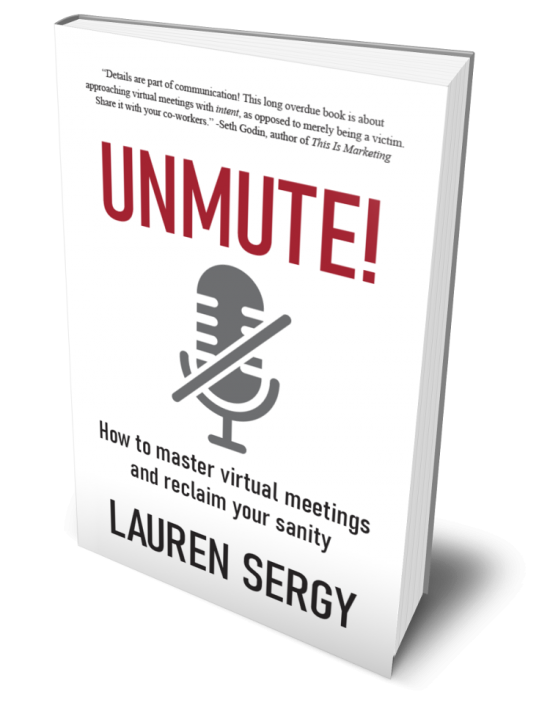

IMAGES
VIDEO
COMMENTS
Just review your presentation and add in: Title slides to divide different sections — these should be colorful and image-heavy. A little variation to your content slides — include some with just text, some with text and an image, some with a full background image, etc.. A final slide that encourages participation.
1. Less Slide Content, More Speaking Points. If there's one trap that I see rookie presenters fall into, it's this: they load their presentation slides with far too much content. To learn how to make a presentation interesting, it might be about removing slide content.
1- "Just to give you a little break from the material, I wanted to ….". 2- "To help you compartmentalize the previous information and separate it from the rest of the talk, I would like to introduce a quick visual break….". 3- "Just to break this dense material up a little bit, I wanted to give a quick break…". 4- etc.
PowerPoint Tip 3: Create a Quality Layout. To create recognizable presentations, you need to develop a high-quality layout that can become your signaturestyle. A good layout involves everything we've talked about so far. It includes the way you come across visually and your branded fonts, colors, and personality.
Make your slides interactive by adding questions, polls, surprising facts, and other icebreaking elements to keep the audience active. Allow the audience to ask questions and share their feedback to increase their participation and make your presentation a two-way communication. 6. Include a powerful Call-to-Action.
Tell personal stories, speak in the same manner you normally do, and be open. Public speaking is always a little daunting, but with confidence, you can achieve anything! Your body language should be easygoing, so try to use natural hand gestures and smile. Make sure to maintain eye contact with audience members.
1. Jigsaw Puzzles. This is a great idea for both virtual and offline set-ups. If you want your audience to remember a particular image or topic, you can create a jigsaw puzzle (various sites help you with that) and simply take a break while they try to solve it.
7. Use Analogies and Contrast. Another tip when thinking about how to add humor to a presentation is to use techniques like contrast, surprise, tension and analogies. Some of the examples shared earlier illustrate how surprise works to get attention. Here's an example of an analogy being used in a funny PowerPoint.
1 Start your interactive presentation with an icebreaker. The first step is creating a rapport with your audience. You can do this by helping them to get to know you a little better and get to know each other as well. The way you go about this will depend on the size of your audience.
3. Get the Audience Involved. Your audience can hardly be bored when they are involved in the presentation. Be inspired! Call people up on stage and use them for a demonstration. Ask the audience questions and for a show of hands. The more you interact with the audience, the more engaged they will be.
Make sure your content directly speaks to these pain points, and address them in order of importance. 2. Build anticipation. A great presentation is like getting a new car - it builds anticipation, takes you on a thrilling ride, and ends with you wanting to share the experience with all your friends.
4. Don’t make eye contact with your audience. Eye contact is one of the most important components of communication. In order to engage with your audience, you must make eye contact with them. When you see a presenter look down and read from their notes, or read slides with their back to the audience, you immediately feel bored and ...
Showing your personality and sense of humor can lighten the mood and build a good rapport with the crowd. The audience is more likely to remember you if you make them laugh and in turn remember your ideas and key points. 6. Eye contact. The power of good eye contact can never be underestimated.
Want to make a PowerPoint presentation that is fun, interesting, engaging, and, well, not boring?! We've got some great tips to turn those boring PowerPoint ...
You can use core presentation skills to make a boring presentation interesting. If you talk about a dry topic in a dull manner, your audience will struggle to stay attentive. Instead, to make an interesting presentation, you need to make an impact and make your presentation memorable. This can feel intimidating: some topics don't appear to ...
However, making a boring presentation interesting is not only possible but essential for engaging your audience and delivering your message effectively. Whether you're presenting quarterly sales figures or the intricacies of a new software, here are some tips to turn your dull presentation into a captivating experience. 1. Start with a Strong ...
Here are a few tips for business professionals who want to move from being good speakers to great ones: be concise (the fewer words, the better); never use bullet points (photos and images paired ...
Focus. One slide, one point. Break out bullet points into their own slides. 3. Think visually when designing PowerPoint slides. People learn better when they receive information in both words and pictures. The good news is you don't have to be a designer to create visually engaging PowerPoint slides.
7. Avoid sounding monotone. Your thoughtfully crafted presentation won't matter one bit if you don't keep the audience engaged. And keeping them engaged is difficult if you speak in a flat, dull voice the entire time. You might as well be a white noise machine, lulling your listeners into a deep, dark sleep.
*Want to become a more skilled speaker in your work and life? Get powerful tips and advice on presentation and communication skills, starting with my Ultimat...
Frame your story (figure out where to start and where to end). Plan your delivery (decide whether to memorize your speech word for word or develop bullet points and then rehearse it—over and ...
First, figure out what it is about that piece that sparks your own interest and excitement. Being able to be excited about the content or topic is going to help you show more energy in the presentation. When you show the audience that you're excited, they take your lead and become more excited and interested yourself.