Grade Calculator
This grade calculator can help you to determine your current course grade based on the weighted average. It can be used to find out percentage grades, letter grades, and point grades including cumulative GPA.

Get Your Grade Sheet

See Calculations
Calculation, other grade calculators.
GPA Calculator
Final Grade Calculator
Quiz Grade Calculator
Semester Grade Calculator
Midterm Grade Calculator
High School Grade Calculator
School Grade Calculator
Grade Curve Calculator
GPA Raise Calculator
What is a Grade Calculator?
A Grade Calculator is a tool used to compute grades for assignments, quizzes, exams, and other academic activities. It allows users to input grades in different formats (percentage, letter grades, or points) and weights to determine overall performance in a course or subject.
What Are the Features of Our Grade Calculator?
Grade input types.
Allows input of grades in percentage, letter, or points formats, catering to different grading systems.
Customizable Grading Systems
Enables adjustment of grading scales to fit specific educational standards and preferences.
Weighting of Tasks
Assigns different weights to tasks to reflect their importance in the overall grade calculation.
Sharing and Printing Options
Includes options to share or print calculated results for records or further use.
How to Use the Grade Calculator?
Step 1: select grade input type.
At the top of the calculator, select the type of input you will be using for your grades. You can choose between Percentage, Letter, or Points.
Step 2: Enter Task, Grades, & Weights
In the 'Task' column, enter task's name. In the 'Grade' column, input your grade. In the 'Weight' column, specify weight as a percentage.
Step 3: Add New Rows (if needed)
If you have more tasks to add, click the '+ Add new row' button to create additional rows for entering more tasks.
Step 4: View Calculated Grade
Once you have entered all tasks, grades, and weights, it automatically computes your grade and displays it.
Step 5: Reset (if needed)
If you need to clear the entries and start over, click the 'Reset' button to clear all input fields.
Step 6: Get Your Grade Sheet
Click on the 'Get Your Grade Sheet' button to generate grade sheet for your records. Click the 'Share' button to share your grade results.
Practical Example
To illustrate how to use the grade calculator, let's consider the following example with tasks, grades, and their respective weights.
Grade(%) = (85 × 20 + 90 × 30 + 80 × 50) / (20 + 30 + 50)
Grade(%) = 1700 + 2700 + 4000 / 100
Grade(%) = 8400 / 100
Grade(%) = 84%
So, the cumulative grade percentage is 84%.
Benefits of Using the Grade Calculator
- Accuracy: Ensures precise calculation of grades based on input data.
- Efficiency: Saves time by automating the grade calculation process.
- Flexibility: Supports different grading systems and input types.
- Transparency: Helps students and parents understand how grades are computed.
- Planning: Assists students in planning their studies and tracking their progress.
Tips to Improve your Grades
- Organize your time to maximize your efforts.
- Attend classes regularly to reduce study time at home.
- Focus extra time on difficult subjects.
- Minimize distractions by limiting social media and TV.
- Optimize your study style by finding what works best for you, such as using graphs, videos, or verbal explanations.
- Seek help from friends or consider hiring a tutor if needed.
This grade calculator may impact students and educators, offering an easy and efficient way to track academic performance. Users can quickly obtain their cumulative grades, understand their academic standing, and make informed decisions about them by inputting grades and their corresponding weights.
Frequently Asked Questions (FAQs)
How do i select the appropriate grading system.
You can choose from the predefined grading system or customize the table to fit your institution’s specific grading criteria.
Can I calculate grades for multiple courses?
Yes , you can input multiple tasks for each course, and the calculator will compute the overall grade or GPA
Is it possible to save or share my results?
Yes, the calculator allows printing or sharing your results directly from the interface
What if my grading system is different from the options provided?
You can customize the grading table according to your unique grading system by selecting the Customize Table option.
How accurate is the calculator?
The calculator uses standard mathematical formulas to ensure accurate grade computations. However, double-checking the input data for accuracy is always recommended.
Can I use the calculator for weighted grades?
Yes, the calculator is designed to handle weighted grades. You simply need to input the correct weights for each task.
What devices can I use for the grade calculator?
The grade calculator is web-based and can be accessed on various devices, including computers, tablets, and smartphones.
Grade Calculator

- Grade calculator
- Final grade calculator
- GPA calculator
Understanding how to calculate your current grade in a course is advantageous for planning what you need to achieve your goal’s overall course grade. The following Grade Calculator serves as an easy-to-use helpful tool to calculate your current grade of the course before the final examination.
What is a Grade Calculator?
A Grade Calculator is a free online tool designed to help students and educators determine academic grades based on entered scores and weights. It simplifies the process of calculating current grades, helping users navigate their academic journeys.
The Grade Calculator helps students estimate the impact of each assignment on their course’s weighted average grade. That means the overall grade of a course depends on 2 main factors: the grade of each assignment (g) and the corresponding weight of each assignment (w).
A Grade calculator helps you find your current average score in a course based on completed assignments up to the current point in the semester. The Final grade calculator then calculates the score you need to achieve in your remaining assignment (the final exam) to reach your desired grade of the course
How to Use a Grade Calculator?
Using a Grade Calculator is a straightforward process that involves entering relevant information about your academic performance. To utilize this calculator, input your current percentage for each assignment, test, or exam, along with its respective weight towards your final grade. For each additional assignment, test, or exam, click on "Add Assignment." Your results will automatically update as you input each component , allowing you to track your progress throughout the course.
Here's a step-by-step guide on how to use a Grade Calculator:
Step 1: Input the Assignments.
Users manually enter the name of each assignment, for example: Assignment 1, 2, 3, Homework, Final Exam, etc.
Step 2: Input the grade.
Enter their scores for each assignment, test, project, or other exam throughout the course. Each entry typically includes the earned percentage (10%, 30%, 50%, etc.), letter (A+, B-, D, etc.), or points (20, 50, 175, etc.).
Step 3: Input the weight.
Enter the weight of that assignment into the overall course grade. The weight indicates that different assignments may have varying impacts on the final grade. A final exam might have a higher weight than a small task.
Step 4: Calculate the grade automatically.
The tool then automatically calculates the cumulative grade based on the entered grades and weights. Users can see their current grade as well as how each assignment contributes to the overall grade.
Step 5: Adjust as needed.
Users can adjust grades or weights to see how changes impact the overall course performance. This dynamic feature allows for real-time exploration of different scenarios, helping users make informed decisions about their academic strategy and goal achievement.
Weighted Grade Calculation: Formula and Example
The calculation of a weighted grade involves summing the products of the weights (w) and the corresponding grades (g).
Weighted Grade = (w₁ × g₁ + w₂ × g₂ + w₃ × g₃ + …) / (g₁ + g₂ + g₃ +...)
Example 1: Grade type: Percentage
Determine the weighted grade of a course, in which:
- Assignment with a grade (percentage) of 80 and a weight of 30.
- Homework with a grade (percentage) of 90 and a weight of 20.
- Final exam with a grade (percentage) of 72 and a weight of 50.
The weighted average grade is determined by the formula:
Weighted Grade = (w₁ × g₁ + w₂ × g₂ + w₃ × g₃ + …) / (w₁ + w₂ + w₃+...)
Substituting the values:
Weighted Grade = (30 × 80 + 20 × 90 + 50 × 72) / (30 + 20 + 50) = 78
Example 2: Grade type: Letter
- Assignment 1 with a grade (letter) of A+ and a weight of 20.
- Assignment 2 with a grade (letter) of B and a weight of 20.
- Final exam with a grade (letter) of C- and a weight of 60.
The weighted average grade of the course is calculated by the formula:
Weighted Grade = (w₁ × g₁ + w₂ × g₂ + w₃ × g₃ + …) / (w₁ + w₂ + w₃ +...)
Weighted Grade = (20 × 4.33 + 20 × 3.00 + 60 × 1.67) / (20 + 20 + 60) = 2.64
The table below shows how your letter grades convert to a numeric grade (4.0 scale) and percentage grade (% scale):
Example 3: Grade type: Point
Consider the following case:
- For Assignment 1, the grade is 60 out of 80.
- For Assignment 2, the grade is 30 out of 50.
- For Homework, the grade is 120 out of 120.
- For the Final exam, the grade is 60 out of 100.
The formula to calculate the weighted average grade is:
Weighted Grade = sum of real grade / sum of maximum grade
Weighted Grade = (60 + 30 + 120 + 60) / (80 + 50 + 120 + 100) = 77.14
Important Role of the Grade Calculator in Academic Path
The Grade Calculator functions as a flexible tool that aids both educators and students, fostering efficiency and transparency. Knowing the average grade is essential for strategic decision-making in scenarios and setting achievable academic goals.
Scenario Planning:
Some Grade Calculators allow users to experiment with different scenarios. For instance, students can input hypothetical scores for future assignments or exams to see how they would impact their final grade. This helps in understanding how adjustments to upcoming assessments may impact the overall class performance.
Teachers can use a Grade Calculator to streamline the grading process. By inputting scores and weights, the tool can quickly calculate overall grades, saving time and ensuring accuracy.
Goal Setting:
Users can set grade goals and determine the scores needed on upcoming assessments to achieve those goals. This application is particularly helpful for students who aim for a specific final course grade. Goal-setting helps students set realistic academic goals and understand the scores needed to achieve them. Knowing their current grade and having the ability to plan for future assessments can reduce stress for students.
The Grade calculator provides the average score for a specific course. Students can use this result to calculate their GPA, which represents the average score across all their courses. In essence, the output from the Grade calculator acts as the input for the GPA calculator.

3 Outstanding Features of Grade Calculator
Using our Grade Calculator is simple and straightforward, even if you are a first-time user. The Grade Calculator is crafted with the user in mind, offering many noticeable benefits:
Customizable by Adding or Subtracting Assignments
Recognizing the diversity of grading systems in different educational institutions, the tool offers customization options. Users have the flexibility to tailor the tool to their specific needs. For example, users can add as many assignments as they want, and adjust the weight to align with their school's unique grading system.
Compatible with Multiple Devices
The tool is accessible across various platforms to accommodate different user preferences and device types. It is available as both a web application and a mobile app. Users can access it conveniently from desktops, laptops, tablets, and smartphones.
Easy-to-Understand and Easy-to-Use Interface
The user interface is designed to be intuitive and user-friendly, prioritizing ease of use. Input fields are labeled logically, ensuring users can easily understand and input the required information. The overall design focuses on simplicity enhancing the overall user experience.
To sum up, the Grade Calculator is considered a trusted tool for students and educators alike on their academic journeys. Its friendly interface and accurate calculations make it a valuable companion, helping everyone calculate the grade of the course effectively.
Grade Calculator - FAQs
What grade do i need to pass a college class .
The grade needed to pass a college class varies depending on the grading system used by the schools, colleges, and academic institutions . In many cases, a passing grade is a D or higher, which is usually equivalent to a numerical grade of 60% or more. However, some programs or courses may require a higher minimum passing grade, so it's important to check your college's policies.
How do you calculate the percentage grade?
To calculate a percentage grade, you divide the points earned by the total points possible and then multiply by 100. For example, if you earned 85 points out of a possible 100, your percentage grade would be: (85/100) * 100 = 85%.
How much will a 0 affect my grade?
A zero can significantly impact your grade, especially if it's for a major assignment or test. Since a zero has a large weight in the calculation of your average score, it can pull down your overall grade significantly.
How much will a 71 affect my grade?
The impact of a 71 on your grade depends on several factors, such as the weight of the assignment or test in the overall course grade and the grading scale used by your instructor. If the 71 is for a major assignment or test and carries a significant weight in the course, it could have a noticeable effect on your overall grade, potentially lowering it. However, if the assignment is one of many and has a lower weight in the course, its impact may be less significant.

Let us do the math...
Grade calculator, use this simple ez grading calculator to find quiz, test and assignment scores:, grading chart:.
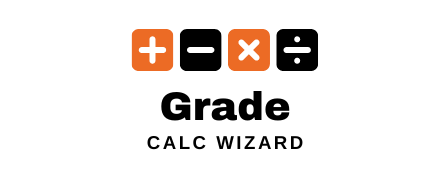
Grade Calculator (Easy Grader)
Use any one of these EZ grade calculators to find your grades:
Enter some values in the upper form
Grades are a crucial part of academic success, allowing students to measure their progress and identify areas for improvement. However, with varying grading systems across schools and classes, it can be challenging to understand what your grades truly mean. That's where a grade calculator comes in handy - a versatile tool that helps you calculate your overall grade , GPA , and even forecast your final grade based on your performance throughout the semester.
What is a Grade Calculator (Easy Grader) and How Does It Work?
A grade calculator (Easy Grader) is an essential tool for students to input their individual assignment grades and use a weighting system to calculate their total overall grade for a class. Most grade calculators allow you to enter your scores for homework , quizzes, tests, and other assignments, along with the weight or points possible for each category.
Types of Grade Calculators
There are several types of grade calculators available online:
- Weighted Grade Calculators: These allow you to input your exact assignment grades along with the percentage weight or points possible for each assignment.
- Simple Grade Calculators: These only require your individual assignment grades as input, assuming each assignment is worth the same percentage of the final grade.
- GPA Calculators: These take your letter grades (A, B, C, etc.) and convert them to a 4.0 GPA scale, allowing you to calculate your Cumulative GPA based on your performance across courses.
Benefits of Using a Grade Calculator
Grade calculators offer numerous benefits, including:
- Staying up-to-date on your current standing in a class
- Identifying assignments or assessments where you scored poorly
- Recognizing upward or downward grade trends
- Projecting your final grade based on anticipated scores on remaining assignments
- Converting letter or percentage grades to a 4.0 GPA scale
How to Calculate Your Final Grade?
To calculate your final grade using a final grade calculator , follow these steps:
- Gather all your assignment, test, and other grades received in the course so far, along with the points possible or percentage weight for each item.
- Input your scores one-by-one along with their weights into the grade calculator.
- The calculator will provide your current overall grade in the class as a percentage, letter grade, and sometimes a 4.0 GPA score.
Factors Affecting Final Grade Calculation
Several factors can affect your final grade calculation, including:
- The weight of each assignment category (e.g., homework , quizzes, tests)
- The number of assignments in each category
- Your performance on the final exam
- Any extra credit opportunities
Using a Final Grade Calculator
A final grade calculator helps you determine the grade you need on your final exam to achieve your desired course grade. Simply input your current grade, the weight of the final exam, and your desired grade, and the calculator will provide the score you need on the final to reach your goal.
How to Calculate Weighted Grades?
A weighted grade takes into account the varying importance of different assignment categories. For example, tests may be worth 40% of your grade, while homework is only worth 10%.
Steps to Calculate Weighted Grades
To calculate weighted grades:
- Determine the weight of each assignment category
- Calculate your average score within each category
- Multiply each category average by its weight
- Add the weighted scores together to find your overall weighted grade
Calculating Final Weighted Grades
To calculate your final weighted grade, you'll need to factor in your current weighted grade and the weight and score of any remaining assignments, including the final exam. A weighted grade calculator can help simplify this process.
What is a GPA Calculator and How to Use It?
A GPA calculator converts your letter grades (A, B, C, etc.) into grade points on a 4.0 scale. It then calculates your GPA by dividing the total grade points earned by the total number of credit hours attempted.
Calculating High School GPA
To calculate your high school GPA:
- Convert your letter grades to grade points (e.g., A = 4.0, B = 3.0)
- Multiply each course's grade points by the number of credit hours
- Add the weighted grade points together
- Divide the total grade points by the total credit hours
Using a GPA Calculator for College Applications
A strong GPA is crucial for college applications. Use a GPA calculator to track your progress throughout high school and ensure you meet the GPA requirements for your target colleges.
What is a Good Grade Calculation Strategy?
To ensure accurate grade calculations:
- Double-check all input grades and weights
- Use a weighted calculator for classes with varying assignment weights
- Update your grade calculator after receiving each new grade
- Clarify any confusion about grade categories or weights with your teacher or professor
Common Mistakes to Avoid in Grade Calculations
Avoid these common mistakes when calculating your grades:
- Inputting incorrect grades or weights
- Using the wrong type of calculator for your class grading system
- Forgetting to include all assignment categories
- Neglecting to update your calculator regularly
Improving Your Grade Calculation Skills
To improve your grade calculation skills:
- Familiarize yourself with your school's grading system and scale
- Regularly track your grades using a grade calculator
- Set target grades for each class and use a calculator to monitor your progress
- Seek help from teachers or tutors if you struggle with grade calculations
Frequently Asked Questions
How accurate are grade calculators.
Grade calculators are highly accurate when used correctly. Ensure you input the correct grades and weights and use the appropriate calculator type for your class grading system.
Can Grade Calculators Help Improve My GPA?
While grade calculators don't directly improve your GPA, they can help you track your progress, identify areas for improvement, and set realistic grade goals. By using a grade calculator regularly, you can take proactive steps to boost your grades and, in turn, your GPA.
Why Should I Use a Grade Calculator?
Using a grade calculator offers several benefits, including:
- Staying informed about your current grade status
- Setting and tracking grade goals
- Identifying areas for improvement
- Forecasting your final grade
- Converting grades to a 4.0 GPA scale
By incorporating a grade calculator into your academic routine, you can take control of your grades and make data-driven decisions to optimize your performance. Whether you're aiming to raise a struggling grade, maintain your current success, or plan for the future, a grade calculator is an indispensable tool for every student.

IMAGES
VIDEO
COMMENTS
Use this calculator to find out the grade of a course based on weighted averages. This calculator accepts both numerical as well as letter grades. It also can calculate the grade needed for the remaining assignments in order to get a desired grade for an ongoing course.
A Grade Calculator is a tool used to compute grades for assignments, quizzes, exams, and other academic activities. It allows users to input grades in different formats (percentage, letter …
The online grade calculator helps you calculate your current grade quickly, accurately, and easily and shows how each assignment affects your course grade and GPA.
Grade Calculator. Use this simple EZ Grading calculator to find quiz, test and …
Also known as test score calculator or teacher grader, this tool quickly finds the grade and percentage based on the number of points and wrong (or correct) answers. Moreover, you can change the default grading scale and …
Gather all your assignment, test, and other grades received in the course so far, along with the points possible or percentage weight for each item. Input your scores one-by-one along with …
The grade calculator can help you estimate your overall grade based on your component marks. The tool deals with three types of grading systems prevalent in the US – it's a letter grade calculator, a grade percentage …
Calculating assignment grades is essential for students and educators alike, as it helps to track progress and determine the overall performance in a subject. This article outlines …