Essayist: Academic Writing App 4+
Apa, mla, chicago & more, essayist software inc..
- 4.8 • 650 Ratings
- Offers In-App Purchases

Screenshots
Description.
Try Essayist for free today! "App of the Day" — Apple "Editors' Choice" — Apple "A-Plus Apps for Students " — Apple "Apps You Need This Week" — Apple Essayist allows you to write APA, MLA, Chicago & Harvard Style essays with ease. From in-text citations and footnotes to references and page setup, Essayist takes care of everything. It greatly simplifies the academic writing process. AUTOMATIC FORMATTING Essayist formats everything for you. Upon starting a new essay it sets up the title section/page, margins, font, line spacing, alignment, page headers/footers, etc. It formats your references, in-text citations, footnotes/endnotes, figures, tables, table of contents and more. UNIVERSAL REFERENCE MANAGER Store and manager references in a universal reference manager backed by iCloud. Search for, add, and store references in one place and use references across multiple essays. Create separate collections (folders) within the reference manager to organize and manage references. Add references quickly and easily using Google Scholar, Essayist’s built-in search, by pasting a URL or manual entry forms. Once added, references are automatically formatted and added to your essay’s references/works cited list. CITATIONS (IN-TEXT CITATIONS, FOOTNOTES, ENDNOTES) Add in-text citations and footnotes/endnotes with ease. Simply click the insert citation button and select the reference you wish to cite. An in-text citation/footnote/endnote is automatically created for you GENERAL FOOTNOTES Add general footnotes to any essay. EQUATIONS Essayist supports equations backed by LaTeX. CITATION STYLES Essayist supports four citation styles: APA, MLA, Chicago/Turabian & Harvard. *Supported Versions: APA 7th Edition, MLA 8th & 9th Edition, Turabian 9th Edition, Harvard Snooks Style Manual and Cite Them Right 11th Edition, among various other versions from institutions throughout the UK and Australia* EXPORT Export your work to PDF or Word. MINIMAL INTERFACE A simple interface helps you write without distractions. You know all those buttons in other word processors you never use? We got rid of those. ABSTRACT, APPENDICES & TABLE OF CONTENTS Add an abstract, appendices and a table of contents to your essay. FIGURES & TABLES Easily add figures and tables with all the required information (caption, title, numbering, notes, etc.). REGULAR UPDATES We are working hard to make Essayist the best academic writing app it can be. If you have feature requests or encounter issues, please don't hesitate to contact us at [email protected] MORE - iOS & macOS versions (universal purchase) - Built-in Universal Reference Manager - Pre-defined & customizable paragraph styles (Block Quote, Headings, etc.) - Bold, Italicize & Underline options - Import BibTeX - Multiple reference types (News Article, Magazine, Website, Dictionary, etc. …) - Two paper sizes: US Letter & A4 - Two font choices: Times New Roman & Arial - Word Count & Page Count - Multiple background choices - Spell Check, Auto Completion & Auto Capitalization - Dark mode - Designed for Accessibility FREE TRIAL Essayist features a free trial that enables you to use all features at no cost (including export and sync). PRICING Essayist requires a subscription. Choose between a monthly and a yearly subscription. Both subscription options offer a free trial. READ-ONLY MODE Download Essayist and review essays for free! *Editing functionality is locked without an active subscription. Terms of Use: https://www.iubenda.com/terms-and-conditions/82031685 Privacy Policy: https://www.iubenda.com/privacy-policy/82031685
Version 1.10.4
IMPROVEMENTS - Improves how ambiguous citations are disambiguated. - Makes it more obvious how to unlock Essayist when one already has a subscription. If you have feature requests or experience an issue, please email us. We usually respond very quickly and it really helps us improve Essayist.
Ratings and Reviews
650 Ratings
Outstanding Application & Support
I've been using Essayist for years as for a while I only had an iPad as my main driver yet had to write papers for school and this was the only applicaiton that allowed me to do so on the iPad while not only maintaining all APA formatting requirements but making it even easier to cite articles with it's Google Scholar search function. I've also had a couple of times where i'd reach out to their customer support and they were prompt in responding with answers or even potential updates and timing. I highly recommend this app to every student at every level as I used it through my MBA and i'm not using it to complete a doctorate.
Developer Response ,
Hi. Thank you very much for your kind review! We wish you all the best for your doctorate :) Till
Just short of perfect, but the glitch is significant
This is an excellent app all things considered. I wish it was around when I was in college. It would be perfect in my mind but for one thing…..exporting. There is an export feature - and it exports, it just does so without carrying over any of the formatting. You can fix it in one of two ways. Get rid of the feature, and do not claim that essayist can export to word or docs with formatting, or make it work. This is an app that costs money. The export feature as it currently functions might as well not be there at all. If you do not need to export, if you are happy to simply do the entire project on essayist it is perfect. Problem is most professors are not using is, so yes…fix the export feature please. It does hurt the value of the product in my mind.
Hi. We are happy to hear you like Essayist! Regarding export: Exporting to Word should work with all formatting intact. I have myself noticed that the preview in Word on iOS can have a glitch and sometimes look like the formatting is off, but once the file is saved and you are in editing mode it’s all there. Please contact us at [email protected] so we can better assist you. Kind regards, Till
This app really is great and I recommend it for anyone writing papers and rely on citing sources. Some items I hope to see in future updates: 1. Auto-capitalize first word after a period. 2. The app does show a word count but it ony shows it for the whole paper. (It ignores word count in citations, which is perfect). I hope it is added where you can select a certain amount of text and it show you how many words are selected. 3. Allow references from other papers you have written to be imported into a new paper. For instance you might have to cite the same textbook in many papers over the course of a class. It would be conveneint to not have to go and locate and add it each time but have it populate from another source since you have alraedy gone through the effort of adding it before. 4. Remove the setting where the reference window is always on top. It is very cumbersome since you can't drag and move it and it is always on top of other windows. Thanks for the great app!
Hi, thank you so much for your review and feedback! We love hearing from our users :) The word count feature is a great suggestion that we will look into adding, and we are currently working on an update that will allow users to add references from other papers. We will also work on an update to change the reference window setting. We can see how this could be cumbersome. As for the autocapitalization issue, Essayist should already auto-capitalize after a period. Could you email us at [email protected] about this issue? Kind regards, Erin.
App Privacy
The developer, Essayist Software Inc. , indicated that the app’s privacy practices may include handling of data as described below. For more information, see the developer’s privacy policy .
Data Not Linked to You
The following data may be collected but it is not linked to your identity:
- Diagnostics
Privacy practices may vary, for example, based on the features you use or your age. Learn More
Information
- Monthly Subscription $5.99
- Yearly Subscription $39.99
- Developer Website
- App Support
- Privacy Policy
You Might Also Like
Essay Writer & Script Writing
Proofreader Grammar Checker
AI Essay Writer - PaperMate
Ulysses: Writing App
Ginger Writer
Just Write - App For Writer
Write. Cite. Manage References.
The academic writing app for students, scholars & professionals..

How It Works
Choose citation style, add references, write & cite.

Automatic Formatting
Reference manager.

Google Scholar
Apa, mla & more.

Various Reference Types
Figures & equations.
.webp)
Extra Sections
More features, export to pdf or word, import bibtex, backgrounds, ratings and reviews, outstanding application & support.
I've been using Essayist for years as for a while I only had an iPad as my main driver yet had to write papers for school and this was the only applicaiton that allowed me to do so on the iPad while not only maintaining all APA formatting requirements but making it even easier to cite articles with it's Google Scholar search function. I've also had a couple of times where i'd reach out to their customer support and they were prompt in responding with answers or even potential updates and timing. I highly recommend this app to every student at every level as I used it through my MBA and i'm now using it to complete a doctorate.
AMAZING tool for college students!
I am so glad I found this app because it has come in very handy in writing my essays for college. Essayist is very easy to use and supports many citation styles for all my essay writing needs. Has not let me down yet, thank you!!
It's worth it's weight in gold at least 10X over. I really don't know what I would do without this app. I use it for every single assignment and it's such a time saver and helps make sure everything is correct. I absolutely love it and recommend it to every single person I know in school.
Marvelous, Superb, and a Joy to Use
Essayist is an app designed with simplicity in mind. The team behind this application has eliminated the burden of the “essay criteria.” In its stead, we have a clear and perfectly structured canvas on which to begin writing without distractions. Upon purchase - which is worth every penny, you're prompted to choose your citation of choice. Your paper format and structure are based on this selection. Adding a works cited or bibliography is as simple as pressing a button. The app allows for chapters of books/magazines/ journals, websites, films, etc., and the user-friendly OS will enable you to seamlessly integrate those references as in-text citations, all with the press of a button. This app is a flagship creation of a solution to a long-standing problem. A problem that can perhaps be phrased as, “How can I have all the formatting and citations already done for me so that I can focus on just writing”? Essayist does just that.
Yearly・Save 55%
Still have questions, what is essayist, who is essayist for, how does essayist work, how much does essayist cost, can i use essayist on all my devices, which operating system do i need, is essayist available for android/windows, what citation styles does essayist support, can i generate references in essayist, does essayist have a user guide, subscribe to our newsletter, information.
Free online proofreading and essay editor
A reliable proofreading tool and essay editor for any writer or student, a complete environment.
Typely is more than just a proofreading tool. It's a complete writing environment.
Thousands of checks
More than a thousand checks are being performed and we've only scratched the surface.
Inspired by the greatest writers
Gain access to humanity’s collective understanding about the craft of writing.
A proofreading tool that does not bark at every tree
Typely is precise. Existing tools for proofreading raise so many false alarms that their advice cannot be trusted. Instead, the writer must carefully consider whether to accept or reject each change.
We aim for a tool so precise that it becomes possible to unquestioningly adopt its recommendations and still come out ahead — with stronger, tighter prose. Better to be quiet and authoritative than loud and unreliable.
Relax, focus, write your next masterpiece...
Writing presumes more than simply laying out words on a paper. Typely helps you get in the mood and keeps you focused, immersed and ready to write your story.
Whether you need a distraction-free environment, some chill relaxing sounds or a pomodoro timer to manage your time we got you covered.
Got questions? We have answers.
No. Typely is completely free and we plan on keeping it that way. We are considering some advanced features however that might be available under a premium plan.
The only limit we have applied thus far is on the number of characters you can submit and that is being set at a maximum of 50,000.
In theory yes but that will require a lot of work and professionals dedicated for this job. We are considering a way of letting the community participate somehow.
Typely does not do grammar checking because it's hard and almost impossible to get right. The aim for Typely is to be precise and reliable.
When You Write
Best Essay Writing Software: 16 Apps That Can Help You Write Perfect Essays
Nowadays, we have apps for almost anything. Writing apps though, are really unique and serve several practical purposes, such as essay writing for example.
Writing an essay isn’t as simple as typing a bunch of words and arranging them as paragraphs. Writing a perfect essay entails planning, maintaining structure, writing clear and impactful sentences, and using good grammar.
That’s why we have writing apps. So in this post, I’m going to cover all the best essay writing software tools that are available now.
Okay, let’s get into it!
Our Top 3 Essay Writing Software at a Glance
Prowritingaid, the 16 best essay writing apps.
Best Book Writing Software.
Scrivener is a book-writing software program developed—13 years ago—by an aspiring writer Keith Blount.
Scrivener is what you get when you combine a typewriter, ring binder, and a scrapbook and make a book writing software tool.
It has so many useful features that take your book or any other writing project from the outline to a finished draft. We’re talking of features like corkboards, pre-set formatting, templates, file importing, metatags, automated document listing, and a bunch of other important capabilities.
Scrivener can be used by novelists, scriptwriters, academics, lawyers, translators, journalists, and students.
Pricing: Scrivener for macOS costs $49, iOS is $19.99 , and Scrivener for Windows costs $45.
Best Grammar Checker.
As far as grammar checkers go, there’s no app better than this.
It’s perfect for checking your text for typos, punctuation, and spelling mistakes.
But it goes further than that; it has several editing features that tackle issues such as passive voice, lengthy or complex sentences, offers broader vocabulary options, et cetera. It also has a plagiarism checker and furnishes you with writing stats and readability scores.
Grammarly has a free version but reserves the best features for its premium plans.
Pricing: Free and Paid. Grammarly Premium starts at $11.66, and Grammarly Business starts at $12.50.
Excellent Tool for Self-editing
ProWritingAid is one of Grammarly’s fiercest competitors and pretty much gives you what Grammarly gives you.
Just itty-bitty shallower, BUT way more affordable.
If you want a proofreading and grammar checker writing app that has the potential of helping you improve the overall quality of your writing, this is it!
ProWritingAid refines your writing by checking important elements of your writing such as ambiguous sentences, grammar, transitions, abstract words, overused words, etc.
Over time, you start to notice improvements in your writing, especially the way it flows.
Pricing: Free and Paid.
- Monthly – $20
- Yearly – $79
- Lifetime – $399
Best note-taking tool for Students
Evernote is a simple but excellent writing app that uses the idea of virtual notes. The virtual notes can be used in several ways: making book shopping lists, writing down essay ideas, and making notes on researched information.
The notes are backed up on Evernote’s servers, and you get about 60MB of storage space per account.
Pricing : Free and Paid. The Premium plan costs $7.99 / month, and the Business costs $14.99/person/month.
Focus Writer
Free Alternative to MS Word.
I haven’t used this free word-processing app yet, but I’d seriously consider replacing my beloved MS Word with it.
It’s a very good alternative to MS Word; in fact, not only is it free and sufficient, it is available on almost all major platforms— Windows, Mac, and Android.
If you’re a student, I’d recommend this software, and you won’t have problems using the documents from this app because they’re saved in Rich Text Format so that most word processors can read them.
Pricing: Free.
Excellent for the Creative Stage of Writing
Before you write a good essay, you need to build the idea behind the essay first.
You need to add fresh to the bones before bringing the beast (of an essay) to life.
This tool helps you expand your original ideas into sub-ideas and construct full-fledged essays by using expressive, powerful flowcharts, process maps, and other diagrams.
Pricing: Free and Paid. The Awesome Plan costs $5/month, and the Organisation Plan is at $8/member/month.
Top-Notch Open-Source Tool
Manuskript is a tool perfect for organizing and planning stages of writing. It’s an open-source tool—for writers including novelists, journos, and academicians—that uses the snowflake method of writing to help you build your idea into a finished book; by helping you create the story step by step.
It has features for helping you keep track of notes on characters, plot, event, and place in your story. Manuskript’s features include:
- The Outliner, which lets you organize your ideas and little pieces of your story hierarchically;
- The Distraction-free mode gets rid of all distractions;
- Personal goal-setting features;
- The Novel assistant utilizes the snowflake method to help you develop your basic ideas into a coherent plotline or a full-fledged story.
Pricing: Free
LivingWriter
Fast Developing Tool
This is a different writing app altogether. It has a lot of features that are excellent for both fiction nonfiction writers. It has features that help with story elements, general notes, goals and targets, doc sharing, and stats.
Plus, you can also switch LivingWriter in and out of Dark Mode and focus mode.
One thing I like about LivingWriter is that it started with a single platform (web) but is now expanding rapidly.
It has iOS and Android applications, Full integration with Grammarly, Canva integration, and its desktop apps are 90% complete (according to the Living Writer Roadmap )
Yearly Plan – $96 billed once a year
Monthly Plan – $9.99 per month
Best Writing Tool for Apple Products
I don’t know about now, but Ulysses was big back then (like a dozen years ago or so).
The app is rich with features similar to the other word processing software. It comes with a Markup-Based Text Editor, a library for organizing notes and documents, features for setting writing goals, publishing capabilities, and many others.
Ulysses is perfect for both small essays and large academic ones.
Pricing : Ulysses has different pricing options for different regions but using the US plan, it costs $5.99 per month and $49.99 per year.
Hemingway Editor
An App Most Impactful Writing
The Hemingway Editor AKA Hemingway App is a simple tool for writers who want to write content that is easier to read but bold.
Hemingway does this by looking at elements of your writing such as adverbs, passive voice, phrases and words with simpler alternatives, hard-to-read sentences, very-hard-to-read sentences, and other “lexical atrocities.”
The web-based version is free, but the downloadable version (for Mac and Windows) is a paid tool.
Pricing: $19.99
Excellent Mind Mapping Tool
They used to call this app IMindMap. Ayoa is an essential tool in the planning stages of your essay writing.
You can create mind maps for your essays which help give direction when you start fleshing out your essay.
This mapping tool helps increase productivity because everything you need to write is already outlined. The fact every step is already planned and you know exactly what to write can also increase your daily word count.
Pricing : The Ayoa PRO plan costs $10/month and is billed annually. The Ultimate Plan costs $13/month and is also billed annually.
Best App for Multi-Lingual Essays
This is another incredible alternative to Grammarly.
For non-native English speakers, this is a pot of gold right here. It can check your text for grammar errors and translate Spanish, French, German. And many other languages.
As a grammar checker, the tool mainly looks at aspects such as verbs, adverbs, confused words, commonly misspelled words, etc.
Here’s a funny story about Ginger (Just happened today.) As I was using the web-based editor, I copied some texts on Ginger’s website and pasted them into the editor and the tool found one misspelled word. Their content writers must not have used Ginger.
I felt like Ginger’s content writers were like Drug dealers, you know, they followed rule number one of drug dealing. “ never get high on your own product.”
- Monthly Plan – $9.99
- Yearly Plan – $74.88
- Two-Year Plan: $119.76
Write Or Die
Best for Productivity Purposes.
This app has a name that sums up life for some of us.
Write or Die!
Write Or Die gives rewards, stimuli, and punishments if users set goals. This is what you need if you are a sloth like myself.
It gives you that needed push because the punishments—which include erasing current texts—can really scare the hell out of you and make you put an extra gear.
Pricing : Free and paid. $10 for macOS and Windows, and $1 for iOS.
Simplest Writing App
IA Writer is a distraction-free writing app that is more than perfect for writing short essays.
It has a very basic interface and uses plain text. As I said, there are no distractions because the IA writer also has a full-screen mode that fades out everything else but the line you are currently typing.
This minimalist writing app is available on Windows, Android, iOS, iPadOS, and macOS.
Pricing : Paid (offers free trials).
macOS- $29.99. has a 14-day trial
iOS &iPadOS – $29.99. No Free Trial.
Android – $4.99 /year or $29.99 once. Has a 30-day trial.
Windows – $29.99. Has a 14-day trial.
Hubspot Topic Generator
Best for Generating Topic Ideas.
This is a whole different menu right here.
It’s very different from the tools that I’ve listed in this post. This is why… you’re not going to use it to write. Instead, you use it to automatically generate writing ideas.
It’s a very simple tool; you input three words, and it provides you with nouns to generate a topic idea that you can use on your next writing project.
If you’re going to use this tool, it’s going to be during the very first stages of your writing project.
Manuscripts
Best App for Academic Assignments
Manuscript (not to be confused with Manuskript from above) is an app for students and academics. This is a convenient tool that works with popular word processing apps, including Microsoft Word.
The reason why it’s perfect for academic writing is it excels at the referencing aspect of writing—citations, abbreviations, etc.
So, for class writing assignments and larger tasks like dissertations, this is the tool I’d recommend.
Pricing : Free
Simplenote is a note-taking tool that helps you keep all your notes in one place but accessible everywhere.
You can back up your notes, add tags, share the notes with collaborators, and publish your notes in Markdown format.
Supported Systems: Android, iOS, Windows, macOS, Linux.
Guide to the Best Essay Writing Apps in 2021
Things to consider when choosing essay writing software.
A good essay writing software has to do things that make your essay look delectable and sound convincing.
Here are some of the things that an essay writing software need to be able to help you with:
Organization
I already talked about organization at the beginning, so you already know how important it is. The essay writing app has to help you arrange your essay and ensure that it flows nicely. It needs to clear the chaos that would have existed had you not used that specific tool.
Grammatical correctness
This is crucial in any writing project. The essay writing software has to help you correct your grammatical and spelling errors.
Proofreading
The proofreading capabilities of a good essay writing app go beyond checking for grammar and spelling mistakes. It also has to excel at checking other aspects like overuse of adverbs, passive voice, run-on sentences, weak writing , and readability.
Writing software doesn’t have to cost an arm. Most of these apps have similar features and pretty much do the same things. A higher price doesn’t necessarily mean the app is good but in some circumstances, apps are pricey for a good reason.
What Features Should an Essay Writing App Have
So, to achieve the above requirements, what features does a writing software need to have?
Below are the most important features that a good essay writing software program MUST have.
Grammar and Spelling checker
To achieve the overall grammatical correctness of your essay, a writing app needs to have a grammar checking feature. If it doesn’t, being integrable with an efficient grammar checking tool is also convenient.
Sentence structure and flow reports
Again, I cannot overemphasize the importance of structure in essay writing. The structure should start from your sentences to your paragraphs and the whole essay. A good essay writing app needs to have features that check aspects of structure and flow.
Punctuation checker
We can’t have an essay littered with semicolons, commas, and hyphens looking like they’re lost. Punctuation might be one of the most underrated features but make no mistake, it’s essential for professional writing.
Plagiarism checker
A good essay has to be unique and original. Therefore, essay writing software has to make sure that the body of the essay does not contain any plagiarized content.
Writing Metrics
Stats like word count, words per minute, or the number of pages are important for tracking progress. School essays usually have a word or page count requirements, and writing software must be equipped with writing metrics so that the user is kept abreast of the distance covered.
Sentence quality checker
In the writing profession, Quality matters. It doesn’t matter if you have reached the minimum word count but the essay is of poor quality.
Writing apps must be able to pick out sentences that need improving or deleting due to poor quality writing.
Why Should You Use Writing Software to Write Essays?
Writing software won’t write your essay for you, but the writing process is hard to manage and that’s what these tools do.
Here are the benefits of using writing software:
1. Planning and Outlining
Planning is an important element of a good essay writing process. Writing software tools come with features that help you plan before you start writing.
For example, Scrivener has a feature called corkboard, which is a good planning tool. It’s like a set of digital index cards, and each represents a section of writing.
With writing software, you can plan and outline before the actual writing starts, and you can go back to the outlines and notes while writing.
2. Productivity
Productivity is a big problem for most writers. Writers like myself just write without setting a lot of writing goals, so when we feel like writing, we need to be at our most productive levels.
For those that set daily goals, maintaining a daily word count is not easy.
For both kinds of writers, writing software can help increase productivity.
The software tools come with writing stats to help you keep track of your progress. They also have features for distraction-free writing.
Templates also help increase productivity. The templates make things easier and save you a lot of time (which would have been used setting things up).
3. Editing and Formatting
Writing software tools come with features that can flag spelling & grammar mistakes and other errors. They also offer solutions to these errors.
This is very important for your editing process—it makes the editing stage easier and faster.
This also helps in increasing productivity since editing is less laborious and speedy.
Usually when we write essays (especially academic ones), some formatting requirements come with them. Writing apps are furnished with most of the formatting rules and styles that essays (academic or otherwise) may require.
4. Organizing
Writing can be a messy process.
Most often than not, essays also require a lot of research. And again, we’re not saying that writing software will help you research.
But when you get all the bits of info needed for your essay, the apps will help you keep the researched content organized.
With these writing apps, you can have all of your research organized and easily accessible.
The thing about a disorganized writing process is that it is reflected in the flow and structure of the essay.
How to Effectively Use Essay Writing Software
Let me reiterate, essay writing apps won’t write your essays for you, neither will they be correct all the time.
To get the best out of them, you need to treat them as writing tutors or co-writers. If they suggest something useful, take it on board, and if you feel like the suggestion is a bit off point, disregard it.
What Is a Perfect Essay?
A perfect essay convincingly speaks to the reader. An essay is like an argument or a speech, and it has to have a readable flow or show direction.
Perfect essays must contain arguments, supporting ideas, and most importantly, evidence.
To write a perfect essay, you need to:
- Thoroughly plan the whole essay before you start writing.
- Start writing your arguments using a clear structure.
- Back up your points and refer to relevant sources if necessary.
- Make sure that you infuse the information with creativity. There’s nothing exciting about a bunch of truths thrown into an essay using bland sentences.
- Before you finish your draft, ensure that you’ve answered the question in your introduction and conclusion.
How can I write an essay on my phone?
Well, most of the apps listed here are available as mobile apps. If you feel it’d be okay to write on your phone, try out a couple of the apps on this list and see which one works better on mobile platforms.
I’d recommend using tablet computers as they have bigger screens than regular smartphones.
Final Words
There are just so many essay writing software tools nowadays that even though Scrivener and Grammarly top the list, stumbling on the best one for you is almost 1/1000 probable.
You have to try out these tools before purchasing them.
Just to say it for the one-thousandth time, essay writing apps won’t write your essays for you; YOU WILL.
Recommended Reading...
Best dictation software in 2024, scrivener vs word: which is the better book writing software, vellum vs scrivener: which is better for writing and formatting your book, write app review 2024: the best distraction-free writing app.
Keep in mind that we may receive commissions when you click our links and make purchases. However, this does not impact our reviews and comparisons. We try our best to keep things fair and balanced, in order to help you make the best choice for you.
As an Amazon Associate, I earn from qualifying purchases.
© 2024 When You Write
TRY OUR FREE APP
Write your book in Reedsy Studio. Try the beloved writing app for free today.
Craft your masterpiece in Reedsy Studio
Plan, write, edit, and format your book in our free app made for authors.

Best Essay Writing Apps in 2024
Showing 62 writing apps that match your search.
You have a story to tell, article to publish, or class notes to take. Scrivo Pro can help you organize your writing, research, generate ideas, and remove distractions so you can focus on the most important thing: writing.
Platforms: Mac, iPhone, iPad
Best for: Outlining, Drafting, Journal, Book, Story, Essay, Poetry, and Blog
Website: https://apps.apple.com/us/app/scrivo-pro-for-scriveners-a...
Base price:
Premium price:
★★★★ Performance
★★★★ Features
★★★ Accessibility
Also rated 4.4 ★ on the App Store
Drafts opens to a new page with the keyboard ready so you can type immediately. Go hands-free with Dictation. Drafts lets you get things down before you forget without fiddling folders, naming, etc.
Platforms: iPhone, iPad, Mac
Best for: Note-taking, Journal, Essay, Blog, and Free
Website: https://getdrafts.com/
★★★★★ Performance
★★★★★ Value
Also rated 4.8 ★ on the App Store
SSuite Wordgraph Editor
SSuite WordGraph is a free and very useful alternative to Microsoft's Word, OpenOffice's Writer, or anything else out there claiming to be the latest and greatest. You don't even have a need for .NET or even JAVA to be installed. This will save you a lot of hard drive space and precious computer resources.
Platforms: Windows, Mac, iPhone, iPad, Chrome, Android, PC
Best for: Drafting, Story, Book, Essay, and Free
Website: https://www.ssuiteoffice.com/software/wordgraph.htm
★★★ Performance
★★★ Features
★★★★★ Accessibility
Learn more about Reedsy Studio .
A tool for thoughtful writing. See your work in new ways, think with an integrated concept map, and export with an automatic reference section, all in a distraction free environment.
Platforms: Mac
Best for: Drafting, Book, Story, Essay, and Free
Website: https://www.augmentedtext.info/author
★★ Accessibility
Also rated 4.4 ★ on TechRadar
Slick Write
Slick Write is a powerful, free application that makes it easy to check your writing for grammar errors, potential stylistic mistakes, and other features of interest. Whether you're a blogger, novelist, SEO professional, or student writing an essay for school, Slick Write can help take your writing to the next level.
Platforms: Online
Best for: Editing, Proofreading, Essay, Blog, and Free
Website: https://www.slickwrite.com/
Also rated 4.4 ★ on Capterra
Create documents, make impact. When your work needs to wow, Craft gives you the tools to make it magnificent.
Platforms: Mac, iPhone, iPad, Windows, Online, PC
Best for: Note-taking, Drafting, Journal, Essay, Blog, and Free
Website: https://www.craft.do/
Also rated 4.9 ★ on the App Store
Make mind map documents that flow like your ideas.
Website: https://coggle.it/
Also rated 4.5 ★ on Capterra
Correct English
CorrectEnglish® teaches you to write like an A+ student. Train your instincts with instant feedback, and great writing will come naturally the more you use the tool.
Best for: Editing, Proofreading, Essay, and Free
Website: https://www.correctenglish.com/
Capture your thoughts, discoveries, and ideas and simplify overwhelming planning moments in your life with your very own digital notepad. With OneNote, you can plan that big event, seize that moment of inspiration to create something new, and track that list of errands that are too important to forget.
Platforms: Mac, iPhone, iPad, Windows, Android, Chrome, PC
Best for: Note-taking, Journal, Blog, Essay, and Free
Website: https://www.microsoft.com/en-us/microsoft-365/onenote/dig...
Also rated 4.5 ★ on TechRadar
Whether you’re brainstorming ideas, presenting in meetings, or managing tasks, Ayoa provides you with flexibility and intuitive working methods every step of the way.
Platforms: Online, Mac, Windows, Android, PC
Best for: Outlining, Blog, and Essay
Website: https://www.ayoa.com/
★★★★ Accessibility
Also rated 4.1 ★ on Google Play
The best outlining app for your best work. Where brilliant ideas are captured, fleshed out, and realized.
Platforms: Online, Android, iPhone, iPad, Windows, PC
Best for: Outlining, Book, Story, Blog, Essay, and Free
Website: https://dynalist.io/
Also rated 4.2 ★ on Google Play
Google Docs
Build your best ideas together, in Google Docs. Create, edit, and collaborate with others on documents from your Android phone or tablet with the Google Docs app.
Platforms: Online, Chrome, iPhone, iPad, Android
Best for: Drafting, Book, Essay, Journal, Poetry, Story, Blog, and Free
Website: https://www.google.com/docs/about/
Also rated 4.0 ★ on TechRadar
Join a community of over 1 million authors
Reedsy is more than just a blog. Become a member today to discover how we can help you publish a beautiful book.

Save your shortlist
Enter your email address to save your shortlist so that you don't lose it!
By continuing, you will also receive Reedsy's weekly publishing tips and access to our free webinars.

We sent over your shortlist. Thank you for using Reedsy's Writing Apps Directory, happy publishing! 🙌
FREE WRITING APP
Meet Reedsy Studio
The perfect sidekick for your writing journey.

1 million authors trust the professionals on Reedsy. Come meet them.
Enter your email or get started with a social account:
Best Essay Writing Apps: Exploring the Top Choices

Did you know that the average person spends about 23 days per year on their phones? With the prevalence of mobile devices, integrating essay-writing apps into your routine allows you to make the most of your time and boost productivity. So, if you're a student seeking to enhance your composition skills, search no more! This article serves as your ultimate resource for exploring exceptional apps for essay writing that will simplify your academic life.
Our essay service experts will present a curated assortment of user-friendly apps that can assist you with grammar, spelling, plagiarism detection, and even citation generation. You will encounter well-known examples such as Grammarly, Hemingway Editor, and EssayPro and discover how mobile apps enable you to work on your essays from anywhere.
Criteria for Assessing Essay Apps
Here are the criteria we used to evaluate the best essay writing apps:
- User-Friendly: Is the app easy to navigate and use with different tools?
- Writing Metrics: Does the app have essential features like spell-check, proofreading tools, and word count?
- Features: Can you write and edit in Cloud systems like Dropbox? Is there an offline mode? Or can you place ‘ write my essay ’ orders quickly?
- User Interface: Does the app offer customizable UI, language settings, themes, styles, and formatting?
- Compatibility: Can you easily export your work and share it on platforms like WordPress?
- Ratings: What are the app's ratings on Google Play and the App Store? What's our own rating?
- Price Structure: Is the app download worth the fee it charges for writing?
Top Essay Writing Apps
With a plethora of essay apps to choose from, catering to various needs like note-taking, planning, and grammar checking, selecting the perfect app can be overwhelming. To simplify your decision-making process, we have curated a comprehensive list of the best essay apps for you.
EssayPro App
Available on Android and iOS , Essaypro an app that writes essays for you, stands out as one of the best apps for essay writing. It simplifies essay creation, organization, and formatting. With access to a vast collection of essay samples, students can easily tackle any assignment, from argumentative to persuasive essays.
Users can save time with this pocket-sized software. Orders can be placed quickly, generating pricing offers in no time. On average, customers spend 22 minutes using the app.
To cater to user requests, Essaypro introduced a dark theme as a new feature. Additionally, users can respond to writer inquiries via the chat tool, ensuring they don't have to pause their activities, even while taking care of their children. For a comprehensive mobile solution to excel in academic tasks, you can confidently choose the EssayPro App.

- The app offers advice on improving current writing and using better editing techniques. It even features a plagiarism detection tool, guiding you on how to avoid plagiarism .
- Users get access to an author's biography, his areas of expertise, and - most crucially - reviews of the writer.
- Users can top up their own accounts, making it easy to subsequently order fresh works.
- 100% plagiarism-free papers - Each task is unique.
- Timely delivery - Get your paper as soon as you need it.
- Unlimited revisions - In case you need to add any info or you want us to rewrite some paragraphs - you are free to ask us!
- Top quality - We have a team of top-notch writers who will definitely deliver exceptional tasks for you.
- 100% money-back guarantee - You can get your money back if you don't like the paper.
Grammarly is an ideal app for catching grammar mistakes in essays. It even detects errors in complex sentences. It works on all systems and devices - PC, Mac, iOS, and Android. While the interface can be crowded, and it may not be as effective for long-form writing, Grammarly remains one of the top options.
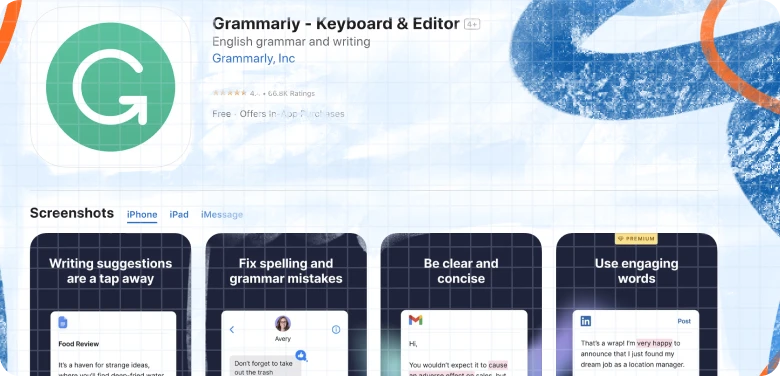
- Enables you to work in your preferred writing style, including academic papers.
- Helps you avoid automatic writing mistakes, including misspellings, improper punctuation, and other issues.
- Enhances your writing skills
- Congested user interface and a lack of effectiveness for long-form composing
Streamlining the writing process, this essay helper app simplifies the crucial task of editing. Utilizing a range of colors and accents assists in eliminating unnecessary words and achieving sentence conciseness. Available for download on both Mac and Windows desktop platforms, it offers convenient accessibility for users.

- Automatically catches errors like misused words or awkward sentences so you can spend more time perfecting your essay
- Develops pieces that are compelling and simple to read
- Serves as a digital editor and suggests suitable types of tone in writing .
- Pricey desktop and distracting colors for visitors
ProWritingAid
ProWritingAid may assist you in identifying formatting errors, fixing bugs, and correcting punctuation in writing. With the premium edition of this paper writing app, you can improve sentence length and choice of words and eliminate clichés.
Meanwhile, if you're searching for an excellent essay topic for students , make sure to explore our comprehensive list!

- Simple to use UI
- There are several integrations offered
- There are almost twenty writing analysis reports available
- Just a few hundred words may be read at once in the free plan
- Adjusting to the number of functions might take a while
Focus Writer
Focus Writer is among the few free word processors that are compatible with all the leading operating systems. With the help of this paper writing app, you may obtain a wide range of data, such as the number of words and characters. Moreover, the application uses RTF to save its information. Most other word processors can accept this, so you may edit your writing on different platforms as needed.
In the meantime, you might be intrigued to explore an excellent AI detection tool that assists in creating content free from Artificial Intelligence.
- Provides you with key text analytics while you type
- Powerful word processor for those on a budget
- No advanced features are offered
Cold Turkey Writer
Cold Turkey Writer is one of the ideal essay apps since it prevents interruptions. It also provides several layouts, structuring, and flow choices. This essay-writing tool effectively transforms your desktop into a typewriter, leaving you with no option other than to write your essay topics .

- You can track time and word count by using the progression indicator at the top
- Provides an environment without interruptions
- Encourages the usage of other programs once more
- Not available in offline mode
Ulysses is an excellent distraction-free writing app available for iOS users only. It's a perfect choice for both short articles and long research papers. In addition, it allows sharing your work instantly on WordPress and Medium and quickly converts words into PDFs.
- It has a text editor with markup support and a library for arranging notes, writing goals, and publishing choices
- It's among the best user-friendly essay writing applications
- Ulysses can transform your texts into beautiful PDFs, Word documents, ebooks, and even blog posts
- Not as good for outlining as other programs
Being one of the best essay writing apps, Scribus is a free, accessible digital production tool that aids in creating aesthetically pleasing structures. It includes a lot of capabilities, like the ability to modify an item at several levels of a document, excellent painting options, node editing techniques, and more.
- Best suited for papers with innovative visuals
- Strong sketching tools
- Doesn't come as a mobile app
Trello is a versatile and intuitive project management application that allows individuals and teams to effectively organize and collaborate on tasks and projects. It offers a visual and customizable interface that utilizes boards, lists, and cards to streamline project workflows and track progress.
Even if you're on the hunt for summer jobs for college student , Trello can streamline project workflows, making it easier for you to track your progress and manage your summer job applications efficiently.
- The User-friendly interface makes it simple for individuals of all technical abilities to start using the app immediately.
- Trello excels in fostering collaboration within teams. Real-time updates ensure everyone stays informed and aligned on project progress.
- It may not fulfill the needs of more complex projects
- The steep learning curve for larger projects
LivingWriter
LivingWriter is a versatile writing application designed to streamline the writing process for authors and content creators. With a user-friendly interface and a host of features, it aims to enhance the overall writing experience.
.webp)
- Collaborative writing capabilities.
- Innovative story planning tools.
- Cloud-based accessibility for flexibility.
- Subscription-based model.
- The learning curve for advanced features.
Novlr is a dedicated writing application designed to meet the needs of novelists and long-form writers. It provides a distraction-free environment with features tailored to enhance the novel-writing process.
.webp)
- Offers a distraction-free writing space.
- Enables seamless work synchronization across devices.
- Provides diverse export formats for easy file transfer.
- Operates on a subscription model.
- Some users may find features limited compared to other platforms.
Readable is among the top essay writing apps designed to enhance the readability and clarity of written content. It incorporates features aimed at improving the overall quality and comprehension of text.
.webp)
- Enhances content clarity.
- Provides guidance on writing style.
- Easy navigation and use.
- Requires subscription for full access.
- Functionality affected without a stable connection.
Is Writing Not Your Best Quality?
Then Essaypro’s professional writers are the best choice who are available for assistance 24/7
Writer Plus
Writer Plus is a mobile writing app designed for simplicity and convenience, providing essential features for on-the-go writing and note-taking.
.webp)
- Offers a straightforward and easy-to-use interface.
- Ideal for quick writing and note-taking on mobile devices.
- Allows writing even without an internet connection.
- May lack advanced features compared to more comprehensive writing applications.
- Primarily designed for mobile use, with limited desktop functionality.
ByWord is an AI-powered article-generation tool. It focuses on efficiently generating large volumes of high-quality, SEO-ready content. Users can input a few words, click a button, and within minutes, have a fully formed article with an accompanying image ready for publication on their site. This tool adapts to the changing world of SEO with the help of artificial intelligence and offers a feature to stay unnoticed by any AI detection tool .
.webp)
- ByWord swiftly creates SEO-ready content.
- A comprehensive tool for efficient long-form content creation.
- Enables rapid publication of fully-formed articles and images.
- May have fewer customization options for a streamlined process.
Coggle is a web-based mind-mapping tool that allows users to create visually engaging diagrams to organize and represent their ideas.
.webp)
- Facilitates the creation of visually appealing mind maps and diagrams.
- Supports real-time collaboration for team brainstorming and planning.
- Features an intuitive design for easy navigation and diagram creation.
- Some advanced features may be restricted in the free version.
- Requires a stable internet connection for seamless collaboration and saving.
Wrapping Up
Whether you're just starting with academic writing service or already have advanced skills, these college student applications are here to make the process easier and better. From Essaypro's free writing software, where you can even buy an essay , to Grammarly's essay editing apps, there's a tool for everyone. By adding these platforms to your toolkit, you can create high-quality papers more efficiently and with confidence. So, try them out and see which ones work best for you!
Do You Easily Get Weary From Writing?
Hire experienced writers for your upcoming assignments and focus on what matters most to you!
What Are Some Good Essay Writing Apps for Students?
How can i choose the right essay writing app for my needs and academic level, what are the benefits of using an essay-writing app, is there an app that can create essays for students.

Daniel Parker
is a seasoned educational writer focusing on scholarship guidance, research papers, and various forms of academic essays including reflective and narrative essays. His expertise also extends to detailed case studies. A scholar with a background in English Literature and Education, Daniel’s work on EssayPro blog aims to support students in achieving academic excellence and securing scholarships. His hobbies include reading classic literature and participating in academic forums.

is an expert in nursing and healthcare, with a strong background in history, law, and literature. Holding advanced degrees in nursing and public health, his analytical approach and comprehensive knowledge help students navigate complex topics. On EssayPro blog, Adam provides insightful articles on everything from historical analysis to the intricacies of healthcare policies. In his downtime, he enjoys historical documentaries and volunteering at local clinics.
Related Articles
.webp)
Best free writing app of 2024
Bring your words to life with the best free writing apps
Best overall
Best for markup, best word alternative, best word processor, best for mac, best online, how we test.
The best free writing software makes it simple and easy to better manage and organize all your ideas, outlines, and projects.

1. Best overall 2. Best for markup 3. Best Word alternative 4. Best word processor 5. Best for Mac 6. Best online 7. FAQs 8. How we test
Like the best free word processors , writing apps help you get your thoughts on the page without breaking the bank (or your train of thought). But we’ve also made sure they’ll make it easier to save, share, and sync all your documents and keep them safe, whether you need a desktop writing app for work, school, or play.
If you struggle to stay focused, we’ve tested some of the best free writing apps come with distraction-free layouts or gamification challenges to keep you in the zone. We’ve also reviewed those built for professional document creation, with advanced business features such as speech-to-text transcription and online collaboration tools.
Our picks cover the best apps for writing on the web, Windows, Mac, Android, and iOS - so you’re always ready whenever and wherever creativity strikes.

Scrivener: best writing software for authors Scrivener is packed with all the features a novelist needs, helping you track plot threads, store notes on characters and locations, structure your work and (most importantly) get some serious work done. It's not a free writing app like the tools below, but it's well worth the investment if your budget will allow it.

The best free writing app of 2024 in full:
Why you can trust TechRadar We spend hours testing every product or service we review, so you can be sure you’re buying the best. Find out more about how we test.

1. FocusWriter
Our expert review:
Specifications
Reasons to buy, reasons to avoid.
FocusWriter helps writers combat one of their biggest challenges: distractions. One of the best free writing software tools out there, it's specifically designed to let you just concentrate on your writing.
The stripped-back interface is deliciously sparse - ideal for when you just need to get your head down and write - and not dissimilar to a moderately powerful version of Notepad, featuring support for TXT, basic, RTF, and ODT files.
Even the toolbar is hidden until you actually need it. Just swoop your cursor to the top on the screen to reveal a barren menu, from basic formatting to themes and timers.
Features are light within the software, but FocusWriter isn’t made for heavy editing sessions. It’s designed to make the act of writing flow seamlessly onto the page.
Elsewhere, the writing app boasts the ability to add themes and your own background images, which can help you stay motivated.
The Daily Progress tool is a sweet extra, adding Duolingo-style gamification that lets you track your daily writing streak. For when it’s oh-so-easy to slip onto social media when you can’t find the perfect word, it’s a nice way to keep you within the app.
Available for Windows, Linux, and macOS, the writing software also comes as a portable download, no installation required. So, you can pop it on a USB stick and plug it into any computer you’re working on.
Read our full FocusWriter review .
- ^ Back to the top

2. WriteMonkey
WriteMonkey is another piece of free writing software that cuts down on the clutter to deliver uninterrupted writing sessions.
The free word processor, cleverly described as zenware, is unbelievably pared back compared to more traditional writing apps.
There’s very little in the way of distracting ‘screen furniture’, which means you’re better positioned to concentrate on the writing process. And absolutely nothing else.
But don’t let that stripped-back approach fool you. As one of the best free writing apps, WriteMonkey is still rich with the sort of core features that matter to writers.
However, most options are hidden in a context menu (so you’ll need to right-click to view it). It also only supports TXT files, which may limit those looking to read, write, or edit across multiple formats. It is, at least, a portable download, letting you take it wherever you need.
If you’ve enjoyed Markdown, the simplified text-editing language that lets you format, annotate, classify, and link as you type, then great. WriteMonkey’s inner workings will instantly chime.
First-timers should spend a little time with this free writing software, to uncover that intuitive simplicity.
Read our full WriteMonkey review .

3. LibreOffice Writer
Writer, the open-source, free writing software, serves almost all general writing needs.
LibreOffice is a near-perfect example of free office software - a familiar, feature-rich take on the office suite. What the veteran software package lacks in Microsoft polish (its interface is undeniably old-fashioned, for starters), it makes up for in its price-point: free. For that, you get access to six tools: Calc, Impress, Draw, Base, Math, and Writer.
Earning it a slot on our list of best free writing apps is the fact that LibreOffice Writer packs the full editing toolbox.
This isn’t just a note-taking app for staving off distractions when you’re deep in the zone; it’s for when you’re in pure writer-mode.
If you’re at all proficient with Microsoft Word, you won’t have any problems using the Writer software. Layouts and functions are almost identical, and there’s support for DOC and DOCX file types, making it efficient to switch out of the Microsoft garden.
This free writing app is ideal if you’re hunting for a tool that almost perfectly replicates the Word experience without the cost.
Read our full LibreOffice review .

4. Microsoft Word
When it comes to word processors, Microsoft Word is probably the baseline against which all others are compared. It’s the one most of us use at school, home, and work. It’s familiar, comfortable - and it’s available free on the web and mobile devices.
That may not be the best way to write your masterpiece (unless you’ve hooked up a Bluetooth keyboard). But it’s a great way to jot down ideas on-the-go. When we tested the browser-based version we found it could be a bit slow at first, and we were typing faster than the words appeared on screen. This settles down (mostly) after a minute or so.
Microsoft’s free writing apps on Android and iPhone had no such issues. Using these was velvety smooth. We especially appreciated the option to switch between mobile view and desktop view, so we could gauge how the document would appear in full-screen.
As with Google Docs, you’ll need to sign up with a Microsoft account. And, like Google, that also lets you use free versions of PowerPoint, Excel, and the like. While Word offers one of the best free writing app experiences, there’s no denying that the paid-for upgrade is superior, offering more tools, and a true desktop app.
Read our full Microsoft Word review .

Author promises to make it easier to ‘think, write, and cite’. It’s a promise capably delivered, with a clean interface and bags of writing features designed to make it easy to go from first draft to final copy.
If you're an Apple user in search of the best free writing apps on macOS, this one demands your attention.
Concept Maps is one of the best features. It’s a great mind-mapping tool to visualize and lay down all your thoughts while they’re fresh in your head without constraint. You can worry about whipping them into shape later.
Students and report writers will appreciate Author’s ‘fast citing’ tools - speeding up assignment-writing by correctly adding and formatting citations, references, and contents.
A paid-for upgrade of the writing software that offers exporting options is available. However, unless you need automatic formatting on export, you can stick with the free version.
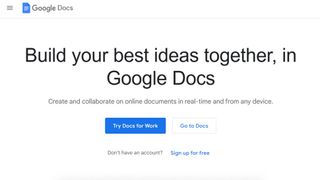
6. Google Docs
Google Docs is a great free writing platform for any writer. It’s an extremely clean, quick word processor available in the browser, on desktop, and phone and tablet apps. So, you can take notes wherever inspiration strikes.
Docs is more or less Google’s spin on Microsoft Word. The interface is a bit more simple than the professional office software - although it’s no less powerful.
You’ll find heaps of writing tools, including a pretty accurate speech-to-text transcription tool (just enunciate and don’t talk too fast). Keyboard shortcuts are very well-supported.
For best results, you’ll need an internet connection, though documents can be used offline. They’ll be synced, and in our experience, that happens swiftly behind the scenes.
To take advantage of the free writing app, you’ll need a Google account, which may be a deal-breaker for some - but that also opens up the rest of the Google-stuff in the Google-sphere, such as Sheets, Slides, and . With a free account, you get 15GB of storage, which should be more than enough for word documents. A Google One subscription upgrades your storage space, amongst other things.
Additionally, Google Docs is great if you want to collaborate with one or more other writers. Just be warned to stay in Google Docs for that, because exporting the data into Word or other writing applications can result formatting errors.
Read our full Google Docs review .
What's the difference between a writing app and an AI writer?
AI writers vs writing apps - what's the real difference?
Artificial intelligence is growing in a big way - and when it comes to writing, it's ChatGPT that's been snatching all the headlines of late, with its ability to generate short- and long-form content based on user prompts.
Generally, an AI writer will write your content for you, based on its current learning (although often without 'understanding' the context). A writing app simply lets you write your way, in your own voice.
Some platforms, such as Canva , have even integrated AI into its Canva Docs and Canva PDF Editor services. However. its Magic Write tool acts as a writing assistant, serving up suggestions and ideas, leaving real writers to work their magic on the content. Though usually hiding in the back-end, you can also find AI integrated in other ways across other the best PDF editor apps (and even the best free PDF editor apps, too).
As always with AI-generated content, whether it's the written word or an artwork masterpiece, human involvement is usually necessary and always desirable. Even if you're using the best AI writers out there, editing and proofreading is essential to give the content accuracy and emotional resonance.
How to choose the best free writing app for you
When deciding which free writing app is best, start by figuring out what sort of writing you want to do.
Do you need a handy tool for quick scribbles and jotting down ideas here and there, or are you using the writing software to write and edit an epic novel? Tools like FocusWriter and Write Monkey are great for getting thoughts on the page without friction.
It’s also worth considering if you need a writing app with a distraction-free design, so you can concentrate on what really matters to you. Again, FocusWriter performs admirably here, but as a result, you lose core typography and editing functions. Unlike LibreOffice, this isn’t the best Microsoft Office alternative if you need those tools. In that scenario, it may be worth considering looking at some of the best free office software , which includes MS Word-style apps, alongside other tools similar to Excel, PowerPoint, and so on.
Access is an important factor when using your writing software. A tool like Scribus needs to be downloaded to your machine. Lightweight apps like FocusWriter, however, offer a portable download that can be downloaded to a USB and carried with you.
Check what file formats your chosen writing app supports, too. While some let you create and edit the common DOC and DOCX files, others only allow TXT or RTF documents.
But most of all, it’s important to choose the best free writing app for your unique creative flow.
Testing the best free writing apps and software, we assess how easy it is to get your words down on the page with the least amount of friction. Portable writing apps rank high, because they let you use the program on whatever computer or laptop you’re using.
We also look at performance for its intended audience. For distraction-free writing apps, do they really foster focus? For word processor-style software, does it offer good formatting and editing options?
Most importantly, we expect to see free writing apps that are genuinely cost-free - no-one wants to stumble across hidden fees and charges in the contracts.
We've listed the best laptops for writers .
Get in touch
- Want to find out about commercial or marketing opportunities? Click here
- Out of date info, errors, complaints or broken links? Give us a nudge
- Got a suggestion for a product or service provider? Message us directly
- You've reached the end of the page. Jump back up to the top ^
Are you a pro? Subscribe to our newsletter
Sign up to the TechRadar Pro newsletter to get all the top news, opinion, features and guidance your business needs to succeed!

Steve is TechRadar Pro’s B2B Editor for Creative & Hardware. He explores the apps and devices for individuals and organizations that thrive on design and innovation. A former journalist at Web User magazine, he's covered software and hardware news, reviews, features, and guides. He's previously worked on content for Microsoft, Sony, and countless SaaS & product design firms. Once upon a time, he wrote commercials and movie trailers. Relentless champion of the Oxford comma.
Adobe Fresco (2024) review
Adobe Illustrator (2024) review
iOS 18 tipped to bring next-gen Siri and a time-saving AI notifications boost
Most Popular
- 2 Microsoft stoops to new low with ads in Windows 11, as PC Manager tool suggests your system needs ‘repairing’ if you don’t use Bing
- 3 Marvel's Fantastic Four movie adds Natasha Lyonne to its cast, and MCU fans think she's perfect for one role
- 4 Prime Video movie of the day: Christopher Walken chews the scenery as a crime boss in King of New York
- 5 With the Sony Alpha a7 IV at its lowest price ever, I'll be making the upgrade
- 2 Rural matters: Putting the countryside at the heart of Vodafone’s mission
- 3 French Tiktok ban makes VPN usage soar in New Caledonia
- 4 Microsoft stoops to new low with ads in Windows 11, as PC Manager tool suggests your system needs ‘repairing’ if you don’t use Bing
- 5 FX's record-breaking Shōgun TV show is getting two more seasons – and that presents two big problems

Ultimate Guide to Writing Your College Essay
Tips for writing an effective college essay.
College admissions essays are an important part of your college application and gives you the chance to show colleges and universities your character and experiences. This guide will give you tips to write an effective college essay.
Want free help with your college essay?
UPchieve connects you with knowledgeable and friendly college advisors—online, 24/7, and completely free. Get 1:1 help brainstorming topics, outlining your essay, revising a draft, or editing grammar.
Writing a strong college admissions essay
Learn about the elements of a solid admissions essay.
Avoiding common admissions essay mistakes
Learn some of the most common mistakes made on college essays
Brainstorming tips for your college essay
Stuck on what to write your college essay about? Here are some exercises to help you get started.
How formal should the tone of your college essay be?
Learn how formal your college essay should be and get tips on how to bring out your natural voice.
Taking your college essay to the next level
Hear an admissions expert discuss the appropriate level of depth necessary in your college essay.
Student Stories
Student Story: Admissions essay about a formative experience
Get the perspective of a current college student on how he approached the admissions essay.
Student Story: Admissions essay about personal identity
Get the perspective of a current college student on how she approached the admissions essay.
Student Story: Admissions essay about community impact
Student story: admissions essay about a past mistake, how to write a college application essay, tips for writing an effective application essay, sample college essay 1 with feedback, sample college essay 2 with feedback.
This content is licensed by Khan Academy and is available for free at www.khanacademy.org.
- Applying to Uni
- Apprenticeships
- Health & Relationships
- Money & Finance
Personal Statements
- Postgraduate
- U.S Universities
University Interviews
- Vocational Qualifications
- Accommodation
- Budgeting, Money & Finance
- Health & Relationships
- Jobs & Careers
- Socialising
Studying Abroad
- Studying & Revision
- Technology
- University & College Admissions
Guide to GCSE Results Day
Finding a job after school or college
Retaking GCSEs
In this section
Choosing GCSE Subjects
Post-GCSE Options
GCSE Work Experience
GCSE Revision Tips
Why take an Apprenticeship?
Applying for an Apprenticeship
Apprenticeships Interviews
Apprenticeship Wage
Engineering Apprenticeships
What is an Apprenticeship?
Choosing an Apprenticeship
Real Life Apprentices
Degree Apprenticeships
Higher Apprenticeships
A Level Results Day 2024
AS Levels 2024
Clearing Guide 2024
Applying to University
SQA Results Day Guide 2024
BTEC Results Day Guide
Vocational Qualifications Guide
Sixth Form or College
International Baccalaureate
Post 18 options
Finding a Job
Should I take a Gap Year?
Travel Planning
Volunteering
Gap Year Guide
Gap Year Blogs
Applying to Oxbridge
Applying to US Universities
Choosing a Degree
Choosing a University or College
Personal Statement Editing and Review Service
Guide to Freshers' Week
Student Guides
Student Cooking
Student Blogs
Top Rated Personal Statements
Personal Statement Examples
Writing Your Personal Statement
Postgraduate Personal Statements
International Student Personal Statements
Gap Year Personal Statements
Personal Statement Length Checker
Personal Statement Examples By University
Personal Statement Changes 2025
Personal Statement Template
Job Interviews
Types of Postgraduate Course
Writing a Postgraduate Personal Statement
Postgraduate Funding
Postgraduate Study
Internships
- Choosing A College
Ivy League Universities
- Common App Essay Examples
- Universal College Application Guide
How To Write A College Admissions Essay
- College Rankings
- Admissions Tests
Fees & Funding
- Scholarships
- Budgeting For College
Online Degree
Platinum Express Editing and Review Service
Gold Editing and Review Service
Silver Express Editing and Review Service
UCAS Personal Statement Editing and Review Service
Oxbridge Personal Statement Editing and Review Service
Postgraduate Personal Statement Editing and Review Service
You are here
- Choosing A Major
- Ivy League Universities Guide
- USA College Fees
- What is the Common App?
- Filling Out The Common Application
- Common App Deadlines
- Common App FAQs
- Common App Essay Prompts
- Choosing a Common App Essay Topic
- Common App Essay Brainstorming
- Writing The Common App Essay Introduction
- Writing The Common App Essay Conclusion
Common App Essay Format
- Common App Essay Structure
- Common App Essay Word Limit
- Common App Essay Editing
- Common App Essay Tips
- Common App Essay FAQs
- How To Write A College Essay
- College Essay Examples
- Online Degrees
- Applying For College Graduation
- Graduate School
- Applying to UK universities
Need to format your Common App essay? Follow our top tips to get this step completed as quickly as possible.
1. Use a word processing tool
Should you type your essay directly into the online common application or should you use a word processing tool? Answering this question is your first step in formatting your essay. Either option is possible, but at Studential we recommend using the word processing tool as it allows you to easily plan, check and correct your essay while offline. In any word processing tool, such as Microsoft Word or Google Docs, you will be able to format your essay.
For example headings using bold, UPPERCASE, italics or underline whichever is your preference (ours is Bold). You will be able to create paragraphs and check not only spellings and grammar, but also word counts. If you’re struggling for a word, most word processing tools provide thesauruses, synonyms etc. These are really useful and can spark ideas.
2. Check your word count
A very important fact is being able to check your word count (remember it is 250 to 650 words for your essay) and continue to recheck and refine it, until it is within this very strict word count. If you’re asking family and friends to proof read and check your essay before you submit it, you’ll also be able to set ‘track changes’ on the document so you can accept or reject their suggestions.
3. Add your essay
Once you’ve formatted it as you want it, the next stage is to cut and paste your essay into the correct field in the online Common Application.
Italics, bold and underline formatting from your word processing version should still be saved when you cut and paste. However occasionally when you cut and paste there may be formatting issues after you’ve pasted it. Don’t assume it’s all pasted correctly. Recheck it and reformat where you have to. For example, has the last line pasted in ok? Do you have any line breaks or spaces that weren’t meant to be there? Are there capitals or lowercases which are incorrect? Is all the punctuation the same as the original? The online application essay field will also create block formatting of paragraphs and new paragraphs will not be indented. Instead there will be one line of space between each paragraph. This is normal for all online common applications and cannot be changed.
4. Beware your internet browser
Different browsers e.g. Internet Explorer, Firefox and Chrome may paste slightly differently, so if you struggle first time, try re-loading the online application using a different browser and then cut and paste again. Alternatively if this still doesn’t work, it’s about trying a different word processing tool. If you think you’re within the word count but it’s saying you’re not or your paragraphs are formatting incorrectly after you’ve cut and pasted them; the best idea is to cut and paste into Notepad (for windows users) or TextEdit (for Macs). Then from here cut and paste into the essay text box. This is because Notepad and TextEdit strip out all the formatting and just paste plain text. This may mean you need to create your paragraphs again but all the weird and wonderful formatting issues will most likely disappear.
5. Preview your essay
Once your essay is uploaded you can preview the page, once you’ve saved your changes and pressed continue. To double check the Common Application across all sections including your essay, you’ll need to fully complete every field and requirement and start the submission process. At this time you’ll have the option to save a pdf version to your computer. Don’t worry if you suddenly realize you’ve missed something. Since 2015/16 applications, the online system lets you make unlimited edits after you’ve submitted your first application.
Further information
For more tips and advice on putting together your common application for college, please see:
- Common Essay Prompts
- Choosing A Common App Essay Topic
- Common App Essay Introduction
- Common App Essay Conclusion
- Editing Your Essay

Choose Your Test
Sat / act prep online guides and tips, how to format a college essay: 15 expert tips.
College Essays

When you're applying to college, even small decisions can feel high-stakes. This is especially true for the college essay, which often feels like the most personal part of the application. You may agonize over your college application essay format: the font, the margins, even the file format. Or maybe you're agonizing over how to organize your thoughts overall. Should you use a narrative structure? Five paragraphs?
In this comprehensive guide, we'll go over the ins and outs of how to format a college essay on both the micro and macro levels. We'll discuss minor formatting issues like headings and fonts, then discuss broad formatting concerns like whether or not to use a five-paragraph essay, and if you should use a college essay template.
How to Format a College Essay: Font, Margins, Etc.
Some of your formatting concerns will depend on whether you will be cutting and pasting your essay into a text box on an online application form or attaching a formatted document. If you aren't sure which you'll need to do, check the application instructions. Note that the Common Application does currently require you to copy and paste your essay into a text box.
Most schools also allow you to send in a paper application, which theoretically gives you increased control over your essay formatting. However, I generally don't advise sending in a paper application (unless you have no other option) for a couple of reasons:
Most schools state that they prefer to receive online applications. While it typically won't affect your chances of admission, it is wise to comply with institutional preferences in the college application process where possible. It tends to make the whole process go much more smoothly.
Paper applications can get lost in the mail. Certainly there can also be problems with online applications, but you'll be aware of the problem much sooner than if your paper application gets diverted somehow and then mailed back to you. By contrast, online applications let you be confident that your materials were received.
Regardless of how you will end up submitting your essay, you should draft it in a word processor. This will help you keep track of word count, let you use spell check, and so on.
Next, I'll go over some of the concerns you might have about the correct college essay application format, whether you're copying and pasting into a text box or attaching a document, plus a few tips that apply either way.
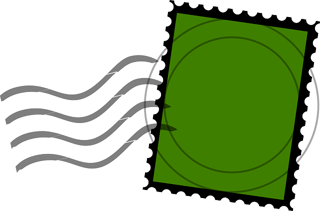
Formatting Guidelines That Apply No Matter How You End Up Submitting the Essay:
Unless it's specifically requested, you don't need a title. It will just eat into your word count.
Avoid cutesy, overly colloquial formatting choices like ALL CAPS or ~unnecessary symbols~ or, heaven forbid, emoji and #hashtags. Your college essay should be professional, and anything too cutesy or casual will come off as immature.
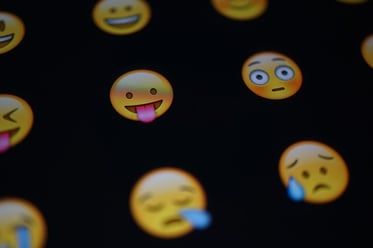
Mmm, delicious essay...I mean sandwich.
Why College Essay Templates Are a Bad Idea
You might see college essay templates online that offer guidelines on how to structure your essay and what to say in each paragraph. I strongly advise against using a template. It will make your essay sound canned and bland—two of the worst things a college essay can be. It's much better to think about what you want to say, and then talk through how to best structure it with someone else and/or make your own practice outlines before you sit down to write.
You can also find tons of successful sample essays online. Looking at these to get an idea of different styles and topics is fine, but again, I don't advise closely patterning your essay after a sample essay. You will do the best if your essay really reflects your own original voice and the experiences that are most meaningful to you.
College Application Essay Format: Key Takeaways
There are two levels of formatting you might be worried about: the micro (fonts, headings, margins, etc) and the macro (the overall structure of your essay).
Tips for the micro level of your college application essay format:
- Always draft your essay in a word processing software, even if you'll be copy-and-pasting it over into a text box.
- If you are copy-and-pasting it into a text box, make sure your formatting transfers properly, your paragraphs are clearly delineated, and your essay isn't cut off.
- If you are attaching a document, make sure your font is easily readable, your margins are standard 1-inch, your essay is 1.5 or double-spaced, and your file format is compatible with the application specs.
- There's no need for a title unless otherwise specified—it will just eat into your word count.
Tips for the macro level of your college application essay format :
- There is no super-secret college essay format that will guarantee success.
- In terms of structure, it's most important that you have an introduction that makes it clear where you're going and a conclusion that wraps up with a main point. For the middle of your essay, you have lots of freedom, just so long as it flows logically!
- I advise against using an essay template, as it will make your essay sound stilted and unoriginal.
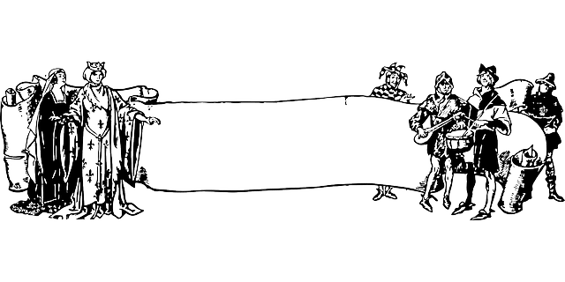
Plus, if you use a college essay template, how will you get rid of these medieval weirdos?
What's Next?
Still feeling lost? Check out our total guide to the personal statement , or see our step-by-step guide to writing the perfect essay .
If you're not sure where to start, consider these tips for attention-grabbing first sentences to college essays!
And be sure to avoid these 10 college essay mistakes .
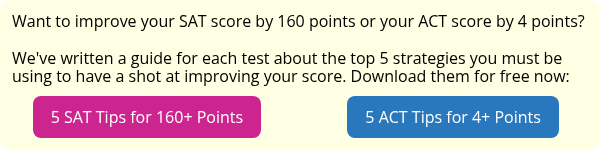
Ellen has extensive education mentorship experience and is deeply committed to helping students succeed in all areas of life. She received a BA from Harvard in Folklore and Mythology and is currently pursuing graduate studies at Columbia University.
Ask a Question Below
Have any questions about this article or other topics? Ask below and we'll reply!
Improve With Our Famous Guides
- For All Students
The 5 Strategies You Must Be Using to Improve 160+ SAT Points
How to Get a Perfect 1600, by a Perfect Scorer
Series: How to Get 800 on Each SAT Section:
Score 800 on SAT Math
Score 800 on SAT Reading
Score 800 on SAT Writing
Series: How to Get to 600 on Each SAT Section:
Score 600 on SAT Math
Score 600 on SAT Reading
Score 600 on SAT Writing
Free Complete Official SAT Practice Tests
What SAT Target Score Should You Be Aiming For?
15 Strategies to Improve Your SAT Essay
The 5 Strategies You Must Be Using to Improve 4+ ACT Points
How to Get a Perfect 36 ACT, by a Perfect Scorer
Series: How to Get 36 on Each ACT Section:
36 on ACT English
36 on ACT Math
36 on ACT Reading
36 on ACT Science
Series: How to Get to 24 on Each ACT Section:
24 on ACT English
24 on ACT Math
24 on ACT Reading
24 on ACT Science
What ACT target score should you be aiming for?
ACT Vocabulary You Must Know
ACT Writing: 15 Tips to Raise Your Essay Score
How to Get Into Harvard and the Ivy League
How to Get a Perfect 4.0 GPA
How to Write an Amazing College Essay
What Exactly Are Colleges Looking For?
Is the ACT easier than the SAT? A Comprehensive Guide
Should you retake your SAT or ACT?
When should you take the SAT or ACT?
Stay Informed
Get the latest articles and test prep tips!
Looking for Graduate School Test Prep?
Check out our top-rated graduate blogs here:
GRE Online Prep Blog
GMAT Online Prep Blog
TOEFL Online Prep Blog
Holly R. "I am absolutely overjoyed and cannot thank you enough for helping me!”
- Affiliate Program

- UNITED STATES
- 台灣 (TAIWAN)
- TÜRKIYE (TURKEY)
- Academic Editing Services
- - Research Paper
- - Journal Manuscript
- - Dissertation
- - College & University Assignments
- Admissions Editing Services
- - Application Essay
- - Personal Statement
- - Recommendation Letter
- - Cover Letter
- - CV/Resume
- Business Editing Services
- - Business Documents
- - Report & Brochure
- - Website & Blog
- Writer Editing Services
- - Script & Screenplay
- Our Editors
- Client Reviews
- Editing & Proofreading Prices
- Wordvice Points
- Partner Discount
- Plagiarism Checker
- APA Citation Generator
- MLA Citation Generator
- Chicago Citation Generator
- Vancouver Citation Generator
- - APA Style
- - MLA Style
- - Chicago Style
- - Vancouver Style
- Writing & Editing Guide
- Academic Resources
- Admissions Resources
College Application Essay Format Rules
The college application essay has become the most important part of applying to college. In this article, we will go over the best college essay format for getting into top schools, including how to structure the elements of a college admissions essay: margins, font, paragraphs, spacing, headers, and organization.
We will focus on commonly asked questions about the best college essay structure. Finally, we will go over essay formatting tips and examples.
Table of Contents
- General college essay formatting rules
- How to format a college admissions essay
- Sections of a college admissions essay
- College application essay format examples
General College Essay Format Rules
Before talking about how to format your college admission essays, we need to talk about general college essay formatting rules.
Pay attention to word count
It has been well-established that the most important rule of college application essays is to not go over the specific Application Essay word limit . The word limit for the Common Application essay is typically 500-650 words.
Not only may it be impossible to go over the word count (in the case of the Common Application essay , which uses text fields), but admissions officers often use software that will throw out any essay that breaks this rule. Following directions is a key indicator of being a successful student.
Refocusing on the essay prompt and eliminating unnecessary adverbs, filler words, and prepositional phrases will help improve your essay.
On the other hand, it is advisable to use almost every available word. The college essay application field is very competitive, so leaving extra words on the table puts you at a disadvantage. Include an example or anecdote near the end of your essay to meet the total word count.
Do not write a wall of text: use paragraphs
Here is a brutal truth: College admissions counselors only read the application essays that help them make a decision . Otherwise, they will not read the essay at all. The problem is that you do not know whether the rest of your application (transcripts, academic record, awards, etc.) will be competitive enough to get you accepted.
A very simple writing rule for your application essay (and for essay editing of any type) is to make your writing readable by adding line breaks and separate paragraphs.
Line breaks do not count toward word count, so they are a very easy way to organize your essay structure, ideas, and topics. Remember, college counselors, if you’re lucky, will spend 30 sec to 1 minute reading your essay. Give them every opportunity to understand your writing.
Do not include an essay title
Unless specifically required, do not use a title for your personal statement or essay. This is a waste of your word limit and is redundant since the essay prompt itself serves as the title.
Never use overly casual, colloquial, or text message-based formatting like this:
THIS IS A REALLY IMPORTANT POINT!. #collegeapplication #collegeessay.
Under no circumstances should you use emojis, all caps, symbols, hashtags, or slang in a college essay. Although technology, texting, and social media are continuing to transform how we use modern language (what a great topic for a college application essay!), admissions officers will view the use of these casual formatting elements as immature and inappropriate for such an important document.
How To Format A College Application Essay
There are many tips for writing college admissions essays . How you upload your college application essay depends on whether you will be cutting and pasting your essay into a text box in an online application form or attaching a formatted document.
Save and upload your college essay in the proper format
Check the application instructions if you’re not sure what you need to do. Currently, the Common Application requires you to copy and paste your essay into a text box.
There are three main formats when it comes to submitting your college essay or personal statement:
If submitting your application essay in a text box
For the Common Application, there is no need to attach a document since there is a dedicated input field. You still want to write your essay in a word processor or Google doc. Just make sure once you copy-paste your essay into the text box that your line breaks (paragraphs), indents, and formatting is retained.
- Formatting like bold , underline, and italics are often lost when copy-pasting into a text box.
- Double-check that you are under the word limit. Word counts may be different within the text box .
- Make sure that paragraphs and spacing are maintained; text input fields often undo indents and double-spacing .
- If possible, make sure the font is standardized. Text input boxes usually allow just one font .
If submitting your application essay as a document
When attaching a document, you must do more than just double-check the format of your admissions essay. You need to be proactive and make sure the structure is logical and will be attractive to readers.
Microsoft Word (.DOC) format
If you are submitting your application essay as a file upload, then you will likely submit a .doc or .docx file. The downside is that MS Word files are editable, and there are sometimes conflicts between different MS Word versions (2010 vs 2016 vs Office365). The upside is that Word can be opened by almost any text program.
This is a safe choice if maintaining the visual elements of your essay is important. Saving your essay as a PDF prevents any formatting issues that come with Microsoft Word, since older versions are sometimes incompatible with the newer formatting.
Although PDF viewing programs are commonly available, many older readers and Internet users (who will be your admissions officers) may not be ready to view PDFs.
- Use 1-inch margins . This is the default setting for Microsoft Word. However, students from Asia using programs like Hangul Word Processor will need to double-check.
- Use a standard serif font. These include Times New Roman, Courier, and Garamond. A serif font adds professionalism to your essay.
- Use standard 12-font size.
- Use 1.5- or double-spacing. Your application essay should be readable. Double spaces are not an issue as the essay should already fit on one page.
- Add a Header with your First Name, Last Name, university, and other required information.
- Clearly separate your paragraphs. By default, just press ‘ENTER’ twice.
Sections Of A College Admissions Essay
University admissions protocols usually allow you to choose the format and style of your writing. Despite this, the general format of “Introduction-Body-Conclusion” is the most common structure. This is a common format you can use and adjust to your specific writing style.
College Application Essay Introduction
Typically, your first paragraph should introduce you or the topic that you will discuss. You must have a killer opener if you want the admissions committees to pay attention.
Essays that use rhetorical tools, factual statements, dialog, etc. are encouraged. There is room to be creative since many application essays specifically focus on past learning experiences.
College Application Essay Body
Clearly answering the essay prompt is the most important part of the essay body. Keep reading over the prompt and making sure everything in the body supports it.
Since personal statement essays are designed to show you are as a person and student, the essay body is also where you talk about your experiences and identity.
Make sure you include the following life experiences and how they relate to the essay prompt. Be sure to double-check that they relate back to the essay prompt. A college admissions essay is NOT an autobiography:
Personal challenges
- How did you overcome them?
- How or how much do past challenges define your current outlook or worldview?
- What did you learn about yourself when you failed?
Personal achievements and successes
- What people helped you along the way?
- What did you learn about the nature of success
Lessons learned
- In general, did your experiences inform your choice of university or major?
Personal beliefs
- Politics, philosophy, and religion may be included here, but be careful when discussing sensitive personal or political topics.
- Academic goals
- Personal goals
- Professional goals
- How will attending the university help you achieve these goals?
College Application Essay Conclusion
The conclusion section is a call to action directly aimed at the admissions officers. You must demonstrate why you are a great fit for the university, which means you should refer to specific programs, majors, or professors that guided or inspired you.
In this “why this school” part of the essay, you can also explain why the university is a great fit for your goals. Be straightforward and truthful, but express your interest in the school boldly.
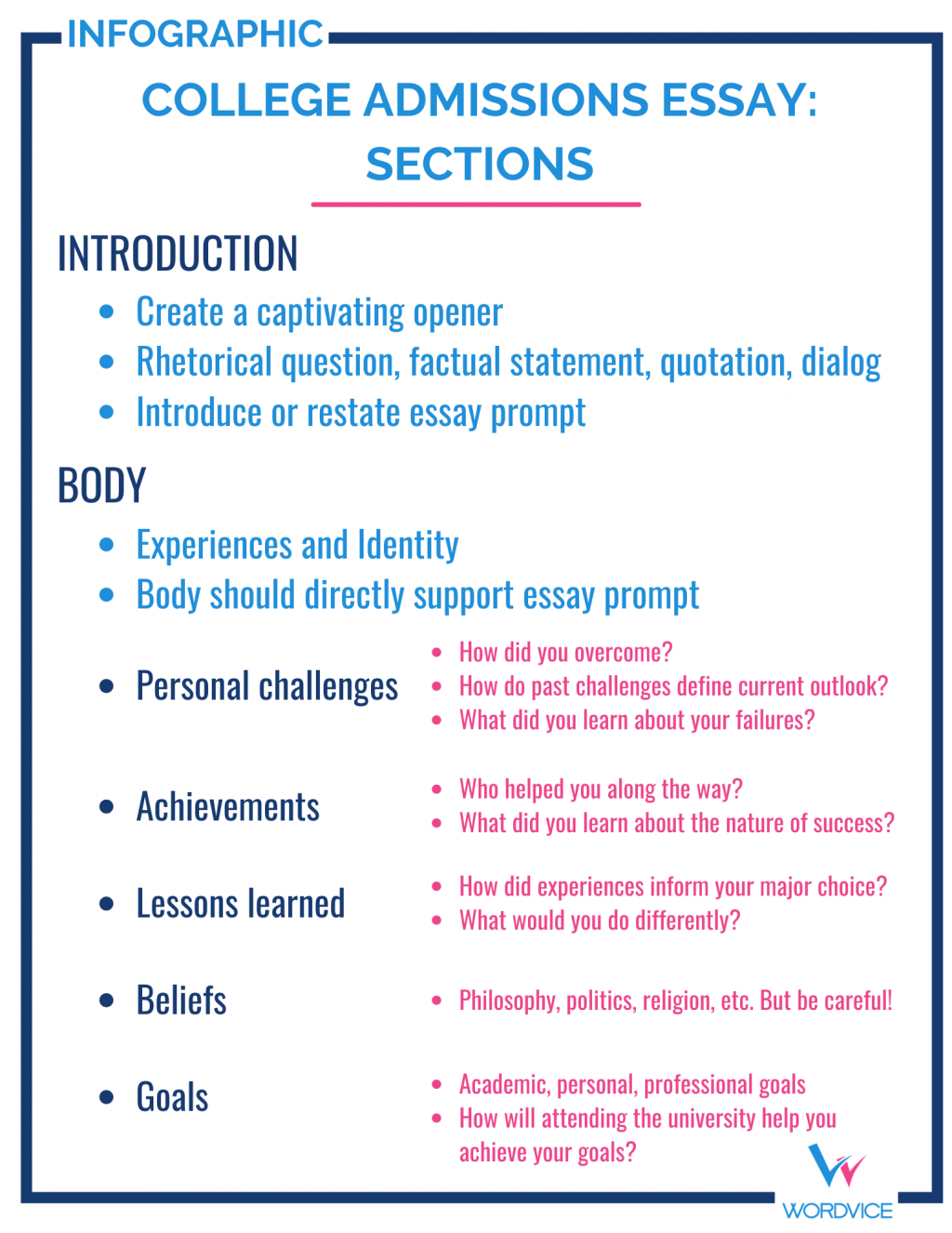
College Application Essay Format Examples
Here are several formatting examples of successful college admission essays, along with comments from the essay editor.
Note: Actual sample essays edited by Wordvice professional editors . Personal info has been redacted for privacy. This is not a college essay template.
College Admission Essay Example 1
This essay asks the student to write about how normal life experiences can have huge effects on personal growth:
Common App Essay Prompt: Thoughtful Rides
The Florida turnpike is a very redundant and plain expressway; we do not have the scenic luxury of mountains, forests, or even deserts stretching endlessly into the distance. Instead, we are blessed with repetitive fields of grazing cows and countless billboards advertising local businesses. I have been subjected to these monotonous views three times a week, driving two hours every other day to Sunrise and back to my house in Miami, Florida—all to practice for my competitive soccer team in hopes of receiving a scholarship to play soccer at the next level.
The Introduction sets up a clear, visceral memory and communicates a key extracurricular activity.
When I first began these mini road trips, I would jam out to my country playlist and sing along with my favorite artists, and the trek would seem relatively short. However, after listening to “Beautiful Crazy” by Luke Combs for the 48th time in a week, the song became as repetitive as the landscape I was driving through. Changing genres did not help much either; everything I played seemed to morph into the same brain-numbing sound. Eventually, I decided to do what many peers in my generation fail to do: turn off the distractions, enjoy the silence, and immerse myself in my own thoughts. In the end, this seemingly simple decision led to a lot of personal growth and tranquility in my life.
The first part of the Body connects the student’s past experience with the essay prompt: personal growth and challenging assumptions.
Although I did not fully realize it at the time, these rides were the perfect opportunity to reflect on myself and the people around me. I quickly began noticing the different personalities surrounding me in the flow of traffic, and this simple act of noticing reminded me that I was not the only human on this planet that mattered. I was just as unimportant as the woman sitting in the car next to mine. Conversely, I also came to appreciate how a gesture as simple as letting another driver merge into your lane can impact a stranger’s day. Maybe the other driver is late for a work interview or rushing to the hospital because their newborn is running a high fever and by allowing them to advance in the row of cars, you made their day just a little less stressful. I realized that if I could improve someone else’s day from my car, I could definitely be a kinder person and take other people’s situations into consideration—because you never know if someone is having one of the worst days of their lives and their interaction with you could provide the motivation they need to keep going on .
This part uses two examples to support the writer’s answer to the essay prompt. It ends the paragraph with a clear statement.
Realizing I was not the only being in the universe that mattered was not the only insight I attained during these drives. Over and over, I asked myself why I had chosen to change soccer clubs, leaving Pinecrest, the team I had played on for 8 years with my best friends and that was only a 10-minute drive from my house, to play for a completely unfamiliar team that required significantly more travel. Eventually, I came to understand that I truly enjoy challenging myself and pushing past complacency . One of my main goals in life is to play and experience college soccer—that, and to eventually pursue a career as a doctor. Ultimately, leaving my comfort zone in Pinecrest, where mediocrity was celebrated, to join a team in Sunrise, where championships were expected and college offers were abundant, was a very positive decision in my life.
This part clearly tells how the experience shaped the writer as a person. The student’s personality can be directly attributed to this memory. It also importantly states personal and academic goals.
Even if I do not end up playing college soccer, I know now that I will never back down from any challenge in my life; I am committed to pushing myself past my comfort zone. These car rides have given me insight into how strong I truly am and how much impact I can have on other people’s lives.
The Conclusion restates the overall lesson learned.
College Admission Essay Example 2
The next essay asks the reader to use leadership roles or extracurricular activities and describe the experience, contribution, and what the student learned about themselves.
As I release the air from the blood-pressure monitor’s valve, I carefully track the gauge, listening for the faint “lub-dub” of Winnie’s heart. Checking off the “hypertensive” box on his medical chart when reading 150/95, I then escort Winnie to the blood sugar station. This was the typical procedure of a volunteer at the UConn Migrant Farm Worker Clinic. Our traveling medical clinic operated at night, visiting various Connecticut farms to provide healthcare for migrant workers. Filling out charts, taking blood pressure, and recording BMI were all standard procedures, but the relationships I built with farmers such as Winnie impacted me the most.
This Introduction is very impactful. It highlights the student’s professional expertise as a healthcare worker and her impact on marginalized communities. It also is written in the present tense to add impact.
While the clinic was canceled this year due to COVID-19, I still wanted to do something for them. During a PPE-drive meeting this July, Winnie recounted his family history. I noticed his eyebrows furrow with anxiety as he spoke about his family’s safety in Tierra Blanca, Mexico. I realized that Winnie lacked substantial information about his hometown, and fear-mongering headlines did nothing to assuage his fears. After days of searching, I discovered that his hometown, Guanajuato, reported fewer cases of COVID-19 in comparison with surrounding towns. I then created a color-coded map of his town, showing rates across the different districts. Winnie’s eyes softened, marveling at the map I made for him this August. I didn’t need to explain what he saw: Guanajuato, his home state, was pale yellow, the color I chose to mark the lowest level of cases. By making this map, I didn’t intend to give him new hope; I wanted to show him where hope was.
The student continues to tell the powerful story of one of her patients. This humbles and empowers the student, motivating her in the next paragraph.
This interaction fueled my commitment to search for hope in my journey of becoming a public health official. Working in public health policy, I hope to tackle complex world problems, such as economic and social barriers to healthcare and find creative methods of improving outcomes in queer and Latinx communities. I want to study the present and potential future intervention strategies in minority communities for addressing language barriers to information including language on posters and gendered language, and for instituting social and support services for community youth. These stepping stones will hopefully prepare me for conducting professional research for the Medical Organization for Latino Advancement. I aspire to be an active proponent of healthcare access and equity for marginalized groups, including queer communities. I first learned about the importance of recognizing minority identities in healthcare through my bisexual sister, Sophie, and her nonbinary friend, Gilligan. During discussions with her friends, I realized the importance of validating diverse gender expressions in all facets of my life.
Here, the past experience is directly connected to future academic and professional goals, which themselves are motivated by a desire to increase access among communities as well as personal family experiences. This is a strong case for why personal identity is so important.
My experiences with Winnie and my sister have empowered me to be creative, thoughtful, and brave while challenging the assumptions currently embedded in the “visual vocabulary” of both the art and science fields. I envision myself deconstructing hegemonic ideas of masculinity and femininity and surmounting the limitations of traditional perceptions of male and female bodies as it relates to existing healthcare practices. Through these subtle changes, I aim to make a large impact.
The Conclusion positions the student as an impactful leader and visionary. This is a powerful case for the admissions board to consider.
If you want to read more college admissions essay examples, check out our articles about successful college personal statements and the 2021-2022 Common App prompts and example essays .
Wordvice offers a full suite of proofreading and editing services . If you are a student applying to college and are having trouble with the best college admissions essay format, check out our application essay editing services (including personal statement editing ) and find out how much online proofreading costs .
Finally, don’t forget to receive common app essay editing and professional admissions editing for any other admissions documents for college, university, and post-doctoral programs.
- Share full article
Advertisement
Supported by
Letter of Recommendation
What I’ve Learned From My Students’ College Essays
The genre is often maligned for being formulaic and melodramatic, but it’s more important than you think.

By Nell Freudenberger
Most high school seniors approach the college essay with dread. Either their upbringing hasn’t supplied them with several hundred words of adversity, or worse, they’re afraid that packaging the genuine trauma they’ve experienced is the only way to secure their future. The college counselor at the Brooklyn high school where I’m a writing tutor advises against trauma porn. “Keep it brief , ” she says, “and show how you rose above it.”
I started volunteering in New York City schools in my 20s, before I had kids of my own. At the time, I liked hanging out with teenagers, whom I sometimes had more interesting conversations with than I did my peers. Often I worked with students who spoke English as a second language or who used slang in their writing, and at first I was hung up on grammar. Should I correct any deviation from “standard English” to appeal to some Wizard of Oz behind the curtains of a college admissions office? Or should I encourage students to write the way they speak, in pursuit of an authentic voice, that most elusive of literary qualities?
In fact, I was missing the point. One of many lessons the students have taught me is to let the story dictate the voice of the essay. A few years ago, I worked with a boy who claimed to have nothing to write about. His life had been ordinary, he said; nothing had happened to him. I asked if he wanted to try writing about a family member, his favorite school subject, a summer job? He glanced at his phone, his posture and expression suggesting that he’d rather be anywhere but in front of a computer with me. “Hobbies?” I suggested, without much hope. He gave me a shy glance. “I like to box,” he said.
I’ve had this experience with reluctant writers again and again — when a topic clicks with a student, an essay can unfurl spontaneously. Of course the primary goal of a college essay is to help its author get an education that leads to a career. Changes in testing policies and financial aid have made applying to college more confusing than ever, but essays have remained basically the same. I would argue that they’re much more than an onerous task or rote exercise, and that unlike standardized tests they are infinitely variable and sometimes beautiful. College essays also provide an opportunity to learn precision, clarity and the process of working toward the truth through multiple revisions.
When a topic clicks with a student, an essay can unfurl spontaneously.
Even if writing doesn’t end up being fundamental to their future professions, students learn to choose language carefully and to be suspicious of the first words that come to mind. Especially now, as college students shoulder so much of the country’s ethical responsibility for war with their protest movement, essay writing teaches prospective students an increasingly urgent lesson: that choosing their own words over ready-made phrases is the only reliable way to ensure they’re thinking for themselves.
Teenagers are ideal writers for several reasons. They’re usually free of preconceptions about writing, and they tend not to use self-consciously ‘‘literary’’ language. They’re allergic to hypocrisy and are generally unfiltered: They overshare, ask personal questions and call you out for microaggressions as well as less egregious (but still mortifying) verbal errors, such as referring to weed as ‘‘pot.’’ Most important, they have yet to put down their best stories in a finished form.
I can imagine an essay taking a risk and distinguishing itself formally — a poem or a one-act play — but most kids use a more straightforward model: a hook followed by a narrative built around “small moments” that lead to a concluding lesson or aspiration for the future. I never get tired of working with students on these essays because each one is different, and the short, rigid form sometimes makes an emotional story even more powerful. Before I read Javier Zamora’s wrenching “Solito,” I worked with a student who had been transported by a coyote into the U.S. and was reunited with his mother in the parking lot of a big-box store. I don’t remember whether this essay focused on specific skills or coping mechanisms that he gained from his ordeal. I remember only the bliss of the parent-and-child reunion in that uninspiring setting. If I were making a case to an admissions officer, I would suggest that simply being able to convey that experience demonstrates the kind of resilience that any college should admire.
The essays that have stayed with me over the years don’t follow a pattern. There are some narratives on very predictable topics — living up to the expectations of immigrant parents, or suffering from depression in 2020 — that are moving because of the attention with which the student describes the experience. One girl determined to become an engineer while watching her father build furniture from scraps after work; a boy, grieving for his mother during lockdown, began taking pictures of the sky.
If, as Lorrie Moore said, “a short story is a love affair; a novel is a marriage,” what is a college essay? Every once in a while I sit down next to a student and start reading, and I have to suppress my excitement, because there on the Google Doc in front of me is a real writer’s voice. One of the first students I ever worked with wrote about falling in love with another girl in dance class, the absolute magic of watching her move and the terror in the conflict between her feelings and the instruction of her religious middle school. She made me think that college essays are less like love than limerence: one-sided, obsessive, idiosyncratic but profound, the first draft of the most personal story their writers will ever tell.
Nell Freudenberger’s novel “The Limits” was published by Knopf last month. She volunteers through the PEN America Writers in the Schools program.
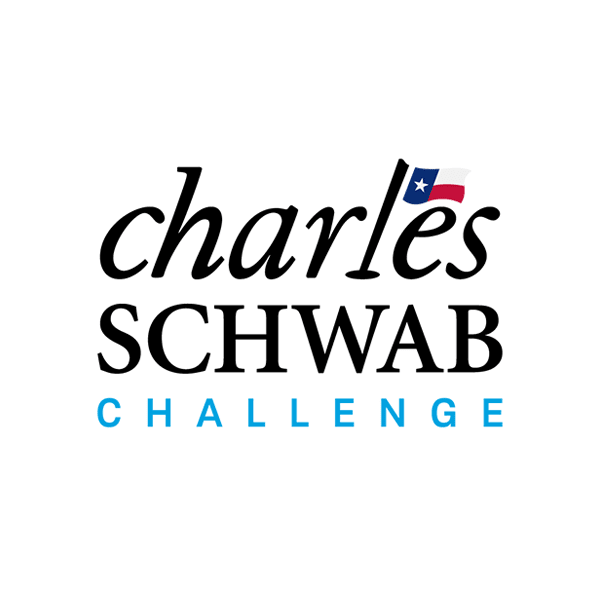
Charles Schwab Challenge
Colonial Country Club
Fort Worth, Texas • USA
May 23 - 26, 2024
VP Harris will debate this summer. Here's a peek into her past debate highlights
Vice President Harris has accepted a debate invitation to be hosted on CBS on July 23 or Aug. 13, according to the Biden campaign.
Currently, VP Harris is the only cemented debater as the GOP frontrunner Donald Trump has not announced his VP pick, although he is expected to attend the Republican National Convention in July.
Let's debate: Biden and Trump agree to two televised debates, bucking commission
This won't be her first time taking on the big stage, so here's a look back at two of Harris' most notable debate moments.
Harris took on Mike Pence in 2020 vice presidential debate
While an overall respectful debate, Harris and Pence , in the only vice-presidential debate in 2020 moderated by USA Today's Susan Page, covered controversial ground like the COVID pandemic, Amy Coney Barrett's addition to the Supreme Court of the United States, police reform and George Floyd .
Prep for the polls: See who is running for president and compare where they stand on key issues in our Voter Guide
Harris attacked the Trump administration's approach to combatting the COVID pandemic and claimed the administration "knew what was happening, and they didn't tell you" about the "nature of this pandemic."
After the debate, Harris' favorability numbers improved, according to a FiveThirtyEight and Ipsos analysis. Harris and Biden would later win the ticket to the White House.
'There was a little girl in California who was part of the second class to integrate her public schools'
On a 2019 stage crowded with 10 Democratic presidential primary candidates debating in Florida, Harris took the spotlight for her remarks. First, taking charge of a busy debate by saying "America does not want to witness a food fight they want to know how we're going to put food on their table."
Most notably, she made headlines for her fiery message toward Vice President Joe Biden's comments on school bussing, saying his stance personally hurt her.
"There was a little girl in California who was part of the second class to integrate her public schools, and she was bussed to school every day," Harris said during the debate aired on NBC. "And that little girl was me."
Despite Harris dropping out in December, Biden selected her as his running mate, and she would later become the first Black and South Asian American woman VP in the US.

COMMENTS
Description. Try Essayist for free today! "App of the Day" — Apple. "Editors' Choice" — Apple. "A-Plus Apps for Students " — Apple. "Apps You Need This Week" — Apple. Essayist allows you to write APA, MLA, Chicago & Harvard Style essays with ease. From in-text citations and footnotes to references and page setup, Essayist takes care of ...
Let Essayist handle the formatting and begin writing your essay stress-free! Insert citations with the click of a button. ... The app allows for chapters of books/magazines/ journals, websites, films, etc., and the user-friendly OS will enable you to seamlessly integrate those references as in-text citations, all with the press of a button. ...
Essay helps you move beyond the fear of the blank page so you can finally put your ideas down on paper. Then, it helps you move them around and change them, word by word, sentence by sentence, and paragraph by paragraph, rejecting what doesn't work and keeping what's great. In the end, what you're left with is your incredible ideas, powerfully ...
This guide is designed to teach you to write and edit an essay, or another argumentative piece, from start to finish. It will help you align your motivations with the work and to choose a topic that grips you. This page will take you on a journey designed to convince you that writing an essay is a worthwhile endeavour, and to guide you through ...
PERRLA handles all the formatting. PERRLA formats your entire document for you, automatically - including page margins, text styles, paragraph spacing, headers, and section breaks. Create a paper for all your assignments: Research Papers, Discussion Posts, Reference Lists, and Annotated Bibliographies for the APA 7 and MLA 9 formats.
The only AI-powered essay checker trained by the 2% best editors in the world. It will check your document for spelling, grammar, and punctuation errors and fix them in minutes.
Typely is a free online proofreading application that helps you write better English. Editor Forums Blog. Free online proofreading and essay editor A reliable proofreading tool and essay editor for any writer or student Start editing. asd A complete environment. Typely is more than just a proofreading tool. It's a complete writing environment.
Simplenote. Simplenote is a note-taking tool that helps you keep all your notes in one place but accessible everywhere. You can back up your notes, add tags, share the notes with collaborators, and publish your notes in Markdown format. Supported Systems: Android, iOS, Windows, macOS, Linux. Pricing: Free.
A comprehensive directory of 62 essay writing apps in 2024, vetted by the team at Reedsy. Filter for the perfect writing apps by genre, platform, and more! ... Plan, write, edit, and format your book in our free app made for authors. Google Facebook Learn more about Reedsy Studio. Writemonkey. Add to shortlist ...
EssayPro App. Available on Android and iOS, Essaypro an app that writes essays for you, stands out as one of the best apps for essay writing. It simplifies essay creation, organization, and formatting. With access to a vast collection of essay samples, students can easily tackle any assignment, from argumentative to persuasive essays.
Scribbr is committed to protecting academic integrity. Our plagiarism checker, AI Detector, Citation Generator, proofreading services, paraphrasing tool, grammar checker, summarizer, and free Knowledge Base content are designed to help students produce quality academic papers. We make every effort to prevent our software from being used for ...
Generate three possible research questions for an argumentative high school essay on the following topic: "The long-term impact of the Covid-19 pandemic." Brainstorm topic ideas. Generate 10 questions to help me brainstorm topics for my college admission essay. Quiz yourself. I'm learning about [insert topic here]. Please create a ...
Best with internet connection. Google Docs is a great free writing platform for any writer. It's an extremely clean, quick word processor available in the browser, on desktop, and phone and ...
17. Google Docs - Best Alternative Writing App to MS Word. Google Docs is a free writing app for Android and Google users, which is similar to MS Word. The writing feature is speedy, efficient, and user-friendly, making it one of the best essay writing apps. It comes with a built-in grammar and spell-checker.
Common App Essay Formatting & Style Guide + Common Grammar Mistakes. This guide to how to format the Common App essay and other college essays is dedicated to helping you take some of the guesswork out of punctuation, style, grammar. We'll also share some common college essay grammar mistakes students make and show you how to fix them.
EssayGenius uses cutting-edge AI to help you write your essays like never before. Generate ideas, rephrase sentences, and have your essay structure built for you. EssayGenius lets you write better essays, in less time. Our AI tools help you generate new paragraphs, complete sentences, and rephrase your work to avoid plagiarism.
Sample College Essay 2 with Feedback. This content is licensed by Khan Academy and is available for free at www.khanacademy.org. College essays are an important part of your college application and give you the chance to show colleges and universities your personality. This guide will give you tips on how to write an effective college essay.
3. Add your essay. Once you've formatted it as you want it, the next stage is to cut and paste your essay into the correct field in the online Common Application. Italics, bold and underline formatting from your word processing version should still be saved when you cut and paste. However occasionally when you cut and paste there may be ...
Clearly delineate your paragraphs. A single tab at the beginning is fine. Use a font that's easy to read, like Times, Arial, Calibri, Cambria, etc. Avoid fonts like Papyrus and Curlz. And use 12 pt font. You may want to include a college essay heading with a page number and your application ID.
Throughout your paper, you need to apply the following APA format guidelines: Set page margins to 1 inch on all sides. Double-space all text, including headings. Indent the first line of every paragraph 0.5 inches. Use an accessible font (e.g., Times New Roman 12pt., Arial 11pt., or Georgia 11pt.).
The college application essay has become the most important part of applying to college. In this article, we will go over the best college essay format for getting into top schools, including how to structure the elements of a college admissions essay: margins, font, paragraphs, spacing, headers, and organization.. We will focus on commonly asked questions about the best college essay structure.
Common App Essay Prompts 2024-2025. Part 2: Pre-writing your Common App Essay. Brainstorming Common App Essay topics. Freewriting. Essay writing timelines: how to write your Common App personal statement if you have six months, three months, one month, or even less. Part 3: Choosing your Common App Essay topic Part 4: Writing your Common App ...
This report format follows a formal writing style and dives into a topic related to the student's academic studies. Create your own Presentation Report with this easy-to-edit template! Edit and Download. For more report examples you can learn from, check out our guide on Report Examples With Sample Templates.
May 14, 2024. Most high school seniors approach the college essay with dread. Either their upbringing hasn't supplied them with several hundred words of adversity, or worse, they're afraid ...
For example, Android and iOS don't natively support Microsoft's proprietary NTFS file system beyond read-only mode, so there can be hurdles when working with storage media in that format on a ...
There are no set rules for how to structure a college application essay, but you should carefully plan and outline to make sure your essay flows smoothly and logically. Typical structural choices include. a series of vignettes with a common theme. a single story that demonstrates your positive qualities. Although many structures can work, there ...
PGA TOUR Tournament Field 2024 Charles Schwab Challenge, Fort Worth - Golf Scores and Results
Biden began the day challenging Trump to two debates under his terms, bucking the format of the bipartisan Commission on Presidential Debates, the traditional host of the televised events. CNN ...
0:00. 3:03. Vice President Harris has accepted a debate invitation to be hosted on CBS on July 23 or Aug. 13, according to the Biden campaign. Currently, VP Harris is the only cemented debater as ...