

The Computing Tutor
"inspiring students to succeed".

100% Student Pass Rate at AQA A Level!
STEM Learning Support Specialist in GCSE Maths, L2 & L3 BTEC IT and A Level Computer Science. Online 1:1 support available to the whole of the UK!
NEW ARRIVAL! A Complete Scheme of Work Resource for the
Level 3 BTEC IT Unit 2 Exam Parts A and B

"These were foolproof to follow and to be honest I’m not sure what I would have done without them!".
Ms Marie Vaux, Curriculum Lead & Teacher of ICT, Portsmouth College
The BTEC IT Unit 9 Project Management is one of the mandatory units for the Level 3 Diploma & Extended Diploma.

A complete 19 lesson scheme of work covering Learning Aims A, B, C and D for the Unit 9 Specification. The Scheme of Work includes a brand new scenario that students can use to practice the coursework for Learning Aim B and C before managing the unit. The resources include:
Learning Aim A - Principles and Methodologies • Eight lessons covering all specification content: • The Project Lifecycle. • PRINCE 2. • RAD. • Waterfall. • Agile. • Project Management Structures. • Case Study Analysis. • The Lesson on Case Study Analysis has a sample AGILE case study provided with suggested Answers. • Class tasks, discussion activities and worked examples with suggested Answers. • Student Worksheets for all class tasks.
A list of Case Study PDF resources required for comparison are available with the Assignment Resources that accompany this Unit.
Learning Aim B : Project Initiation Four lessons covering all specification content: • Project Idea Generation and Solution Creation. • The Feasibility Study. • The Project Requirements. • A new scenario for students where they can identify resources, tasks, risks, issues and constraints. • How to identify alternate solutions with design documentation suggested Answers. Class Tasks on: • Carrying out a full Feasibility Study with suggested Answers. • Identifying and Creating project requirements with suggested Answers. • Student Worksheets for all class tasks
Learning Aim C :Project Management • Six lessons covering all specification content: • Project Phasing. • Planning and Monitoring Processes. • Execution and Management Processes • Risk and Issue Processes. • A full worked example on creating Gantt Charts in Excel - ideal for remote learning! • Modifying project plans based on timesheet data with suggested Answers. Class Tasks on • Creating and identifying Resource plans with suggested Answers. • Creating and identifying Critical Path and Contingencies with suggested Answers. • Creating different Management Processes with suggested Answers. • Student Worksheets for all class tasks.
learning Aim D : Project Closure • One lesson covering all specification content. • How to review project skills and behaviours. • Class tasks on identifying improvements and how to manage a project effectively. • Student Worksheets for all class tasks.
Each lesson includes: • A teacher presentation with learning objectives, lesson content and end of lesson review. • A range of class tasks, from worked examples to discussion activities. • Student Worksheets for all class tasks. • Suggested answers for the class tasks to encourage and promote discussion and further learning. • Resource links to relevant websites and videos that can be used in lesson.
Also included is a full outline Scheme of Work for all suggested 19 lessons, which includes: • Learning objectives. • Lesson overview. • Assessment opportunities. • EDI considerations. • Homework suggestions • A format that can be used for SLT inspections.

The Unit 9 Assignments 1 & 3 is relatively straightforward, except that there is a lot of content to cover which could get missed. As part of the RQF BTEC assessment procedures, assessors are not allowed to give students a list of tasks to cover to achieve a grade once the assignment is running. This means that learners can often forget to include key pieces of evidence, or to not provide evidence in the right format. Unit 9 Assignment 2 is awkward as students are required to plan and monitor a project, ideally one of the other BTEC practical units. They will need to create new documentation as well as know which documentation they can reuse. They will need to clearly show evidence of a project plan evolving to demonstrate effective management of a project. TheComputingTutor is pleased to announce the release of a full set of Assignment Resources for the Edexel BTEC IT UNIT 9 Project Management. The resources include: • A full set of Student Guide Assignment Resources for Learning Aims A, B, C and D. • A Teacher presentation showing your students how to approach each of the Learning Aims. • An editable PowerPoint and a printable PDF for each Student Guide. • Separate Student Guides for Pass, Merit and Distinction criteria. • Example PDF templates for the Project Log and Project Requirements document. • A set of real world case studies are included for the different project management methodologies required for Learning Aim A - Agile, Rad, Waterfall and PRINCE2. Also included are a set of teacher notes which include: • Suggestions and ideas on Unit delivery. • Ideas for the practical unit as well as alternate solutions. • Suggestions for accessing the Merit and Distinction criteria. • A map of the documentation produced by other units that can be reused in Unit 9, to minimise duplication.
Please note: this is not a theory resource; this resource focuses entirely on how to answer all the Assignment tasks. Theory content is covered in the associated Scheme of Work.
Each Student Guide covers all the marking requirements for Pass criteria for Learning Aims A, B, C and D as well as showing extensive opportunities for where to include Merit and Distinction criteria evidence. The Student Guides are ideal for weaker candidates, or students struggling to organise their work, as it gives a simple, easy to follow checklist of all required Assignment criteria. You can use these learning resources for individual students who are finding the Assignment procedure challenging, or you can give the Guides to your entire group before they start each Assignment - the choice is yours. The Student Guides only contain the required Assignment content headings, the actual theory content taught is contained in the Scheme of Work that accompanies this unit. You have full control of each PowerPoint, so you can edit the slides and move them around to suit your teaching and the needs of your classroom. These resources will help your learners to know exactly what they have to do to independently achieve their grades.
See What People Think Of Our Resources!
" The resources were so helpful and saved me hours of planning, they included a full SOW and there were presentations organised lesson by lesson. I was struggling to find appropriate case studies for each of the methods which are required for the first assignment, but there were many included to choose from. These were foolproof to follow and to be honest I’m not sure what I would have done without them! Thank you!"

New Unit 9 IT Project Management Resources

Unit 9 IT Project Management resources have now been added to KnowItAll Ninja. The high-quality teaching presentations and worksheets, along with fantastic assignment prep guides, will be key in ensuring your students get the best possible grade.
As any teacher of the BTEC Level 3 IT Extended Diploma knows, the IT Project Management unit is a mandatory unit and one that is key to student success, given it’s heavy GLH weighting. In fact it’s worth more towards your students final grade than any other internally assessed unit.
The fact that it is a large unit, and that by it’s nature it really needs to be paired with another unit, makes it a very difficult unit to deliver and ensure highly successful results. Preparing the materials to teach it is also time consuming and difficult.
Well, thanks to KnowItAll Ninja’s new in-class teaching resources, developed in partnership with thecomputingtutor.com , you can save yourself massive amounts of time, and give your students a big boost in their learning and assessment.
Check Out the Resource Now
What’s in the Unit 9 IT Project Management Resources?
There are two separate resources available for the IT Project Management unit.
The first of these is a teaching resource pack. This includes presentations and worksheets covering each learning aim of Unit 9 IT Project Management, including:
- Investigate the principles and methodologies of IT project management as used in industry
- Carry out a project initiation for an IT project
- Carry out the planning, execution, monitoring and controlling of an IT project, using an appropriate methodology
- Undertake the closure of a project by reflecting on the success of personal performance and the project outcome
You can check out this resource and even download a free PDF of one of the presentations here:
Check Out the Teaching Resources
The second resource is a assignment resource pack. This covers all three assignments of the IT Project Management unit with a variety of resources including:
- Detailed teacher guide presentations
- Comprehensive student guide presentations
- Links to example case studies
- Helpful templates for key documentation
Each Student Guide covers all the marking requirements for Pass criteria for Learning Aims A, B, C and D as well as showing extensive opportunities for where to include Merit and Distinction criteria evidence.
You can check out this resource and learning more about it here:
Check Out the Assignment Resources
You can even save money by purchasing these two resources together in a single combined purchase, providing you with absolutely everything you need to deliver this unit at a reduced cost.
Check Out the Combined Resource Now
So, if you are delivering this unit and are looking for a comprehensive set of resources to deliver the course, look no further. This is without doubt the best Unit 9 IT Project Management resources you will find and will make your life easier, while maximising your student’s results.
This site belongs to UNESCO's International Institute for Educational Planning

IIEP Learning Portal

Search form
- issue briefs
- Improve learning
Information and communication technology (ICT) in education
Information and communications technology (ict) can impact student learning when teachers are digitally literate and understand how to integrate it into curriculum..
Schools use a diverse set of ICT tools to communicate, create, disseminate, store, and manage information.(6) In some contexts, ICT has also become integral to the teaching-learning interaction, through such approaches as replacing chalkboards with interactive digital whiteboards, using students’ own smartphones or other devices for learning during class time, and the “flipped classroom” model where students watch lectures at home on the computer and use classroom time for more interactive exercises.
When teachers are digitally literate and trained to use ICT, these approaches can lead to higher order thinking skills, provide creative and individualized options for students to express their understandings, and leave students better prepared to deal with ongoing technological change in society and the workplace.(18)
ICT issues planners must consider include: considering the total cost-benefit equation, supplying and maintaining the requisite infrastructure, and ensuring investments are matched with teacher support and other policies aimed at effective ICT use.(16)
Issues and Discussion
Digital culture and digital literacy: Computer technologies and other aspects of digital culture have changed the ways people live, work, play, and learn, impacting the construction and distribution of knowledge and power around the world.(14) Graduates who are less familiar with digital culture are increasingly at a disadvantage in the national and global economy. Digital literacy—the skills of searching for, discerning, and producing information, as well as the critical use of new media for full participation in society—has thus become an important consideration for curriculum frameworks.(8)
In many countries, digital literacy is being built through the incorporation of information and communication technology (ICT) into schools. Some common educational applications of ICT include:
- One laptop per child: Less expensive laptops have been designed for use in school on a 1:1 basis with features like lower power consumption, a low cost operating system, and special re-programming and mesh network functions.(42) Despite efforts to reduce costs, however, providing one laptop per child may be too costly for some developing countries.(41)
- Tablets: Tablets are small personal computers with a touch screen, allowing input without a keyboard or mouse. Inexpensive learning software (“apps”) can be downloaded onto tablets, making them a versatile tool for learning.(7)(25) The most effective apps develop higher order thinking skills and provide creative and individualized options for students to express their understandings.(18)
- Interactive White Boards or Smart Boards : Interactive white boards allow projected computer images to be displayed, manipulated, dragged, clicked, or copied.(3) Simultaneously, handwritten notes can be taken on the board and saved for later use. Interactive white boards are associated with whole-class instruction rather than student-centred activities.(38) Student engagement is generally higher when ICT is available for student use throughout the classroom.(4)
- E-readers : E-readers are electronic devices that can hold hundreds of books in digital form, and they are increasingly utilized in the delivery of reading material.(19) Students—both skilled readers and reluctant readers—have had positive responses to the use of e-readers for independent reading.(22) Features of e-readers that can contribute to positive use include their portability and long battery life, response to text, and the ability to define unknown words.(22) Additionally, many classic book titles are available for free in e-book form.
- Flipped Classrooms: The flipped classroom model, involving lecture and practice at home via computer-guided instruction and interactive learning activities in class, can allow for an expanded curriculum. There is little investigation on the student learning outcomes of flipped classrooms.(5) Student perceptions about flipped classrooms are mixed, but generally positive, as they prefer the cooperative learning activities in class over lecture.(5)(35)
ICT and Teacher Professional Development: Teachers need specific professional development opportunities in order to increase their ability to use ICT for formative learning assessments, individualized instruction, accessing online resources, and for fostering student interaction and collaboration.(15) Such training in ICT should positively impact teachers’ general attitudes towards ICT in the classroom, but it should also provide specific guidance on ICT teaching and learning within each discipline. Without this support, teachers tend to use ICT for skill-based applications, limiting student academic thinking.(32) To support teachers as they change their teaching, it is also essential for education managers, supervisors, teacher educators, and decision makers to be trained in ICT use.(11)
Ensuring benefits of ICT investments: To ensure the investments made in ICT benefit students, additional conditions must be met. School policies need to provide schools with the minimum acceptable infrastructure for ICT, including stable and affordable internet connectivity and security measures such as filters and site blockers. Teacher policies need to target basic ICT literacy skills, ICT use in pedagogical settings, and discipline-specific uses. (21) Successful implementation of ICT requires integration of ICT in the curriculum. Finally, digital content needs to be developed in local languages and reflect local culture. (40) Ongoing technical, human, and organizational supports on all of these issues are needed to ensure access and effective use of ICT. (21)
Resource Constrained Contexts: The total cost of ICT ownership is considerable: training of teachers and administrators, connectivity, technical support, and software, amongst others. (42) When bringing ICT into classrooms, policies should use an incremental pathway, establishing infrastructure and bringing in sustainable and easily upgradable ICT. (16) Schools in some countries have begun allowing students to bring their own mobile technology (such as laptop, tablet, or smartphone) into class rather than providing such tools to all students—an approach called Bring Your Own Device. (1)(27)(34) However, not all families can afford devices or service plans for their children. (30) Schools must ensure all students have equitable access to ICT devices for learning.
Inclusiveness Considerations
Digital Divide: The digital divide refers to disparities of digital media and internet access both within and across countries, as well as the gap between people with and without the digital literacy and skills to utilize media and internet.(23)(26)(31) The digital divide both creates and reinforces socio-economic inequalities of the world’s poorest people. Policies need to intentionally bridge this divide to bring media, internet, and digital literacy to all students, not just those who are easiest to reach.
Minority language groups: Students whose mother tongue is different from the official language of instruction are less likely to have computers and internet connections at home than students from the majority. There is also less material available to them online in their own language, putting them at a disadvantage in comparison to their majority peers who gather information, prepare talks and papers, and communicate more using ICT. (39) Yet ICT tools can also help improve the skills of minority language students—especially in learning the official language of instruction—through features such as automatic speech recognition, the availability of authentic audio-visual materials, and chat functions. (2)(17)
Students with different styles of learning: ICT can provide diverse options for taking in and processing information, making sense of ideas, and expressing learning. Over 87% of students learn best through visual and tactile modalities, and ICT can help these students ‘experience’ the information instead of just reading and hearing it. (20)(37) Mobile devices can also offer programmes (“apps”) that provide extra support to students with special needs, with features such as simplified screens and instructions, consistent placement of menus and control features, graphics combined with text, audio feedback, ability to set pace and level of difficulty, appropriate and unambiguous feedback, and easy error correction. (24)(29)
Plans and policies
- India [ PDF ]
- Detroit, USA [ PDF ]
- Finland [ PDF ]
- Alberta Education. 2012. Bring your own device: A guide for schools . Retrieved from http://education.alberta.ca/admin/technology/research.aspx
- Alsied, S.M. and Pathan, M.M. 2015. ‘The use of computer technology in EFL classroom: Advantages and implications.’ International Journal of English Language and Translation Studies . 1 (1).
- BBC. N.D. ‘What is an interactive whiteboard?’ Retrieved from http://www.bbcactive.com/BBCActiveIdeasandResources/Whatisaninteractivewhiteboard.aspx
- Beilefeldt, T. 2012. ‘Guidance for technology decisions from classroom observation.’ Journal of Research on Technology in Education . 44 (3).
- Bishop, J.L. and Verleger, M.A. 2013. ‘The flipped classroom: A survey of the research.’ Presented at the 120th ASEE Annual Conference and Exposition. Atlanta, Georgia.
- Blurton, C. 2000. New Directions of ICT-Use in Education . United National Education Science and Culture Organization (UNESCO).
- Bryant, B.R., Ok, M., Kang, E.Y., Kim, M.K., Lang, R., Bryant, D.P. and Pfannestiel, K. 2015. ‘Performance of fourth-grade students with learning disabilities on multiplication facts comparing teacher-mediated and technology-mediated interventions: A preliminary investigation. Journal of Behavioral Education. 24.
- Buckingham, D. 2005. Educación en medios. Alfabetización, aprendizaje y cultura contemporánea, Barcelona, Paidós.
- Buckingham, D., Sefton-Green, J., and Scanlon, M. 2001. 'Selling the Digital Dream: Marketing Education Technologies to Teachers and Parents.' ICT, Pedagogy, and the Curriculum: Subject to Change . London: Routledge.
- "Burk, R. 2001. 'E-book devices and the marketplace: In search of customers.' Library Hi Tech 19 (4)."
- Chapman, D., and Mählck, L. (Eds). 2004. Adapting technology for school improvement: a global perspective. Paris: International Institute for Educational Planning.
- Cheung, A.C.K and Slavin, R.E. 2012. ‘How features of educational technology applications affect student reading outcomes: A meta-analysis.’ Educational Research Review . 7.
- Cheung, A.C.K and Slavin, R.E. 2013. ‘The effectiveness of educational technology applications for enhancing mathematics achievement in K-12 classrooms: A meta-analysis.’ Educational Research Review . 9.
- Deuze, M. 2006. 'Participation Remediation Bricolage - Considering Principal Components of a Digital Culture.' The Information Society . 22 .
- Dunleavy, M., Dextert, S. and Heinecke, W.F. 2007. ‘What added value does a 1:1 student to laptop ratio bring to technology-supported teaching and learning?’ Journal of Computer Assisted Learning . 23.
- Enyedy, N. 2014. Personalized Instruction: New Interest, Old Rhetoric, Limited Results, and the Need for a New Direction for Computer-Mediated Learning . Boulder, CO: National Education Policy Center.
- Golonka, E.M., Bowles, A.R., Frank, V.M., Richardson, D.L. and Freynik, S. 2014. ‘Technologies for foreign language learning: A review of technology types and their effectiveness.’ Computer Assisted Language Learning . 27 (1).
- Goodwin, K. 2012. Use of Tablet Technology in the Classroom . Strathfield, New South Wales: NSW Curriculum and Learning Innovation Centre.
- Jung, J., Chan-Olmsted, S., Park, B., and Kim, Y. 2011. 'Factors affecting e-book reader awareness, interest, and intention to use.' New Media & Society . 14 (2)
- Kenney, L. 2011. ‘Elementary education, there’s an app for that. Communication technology in the elementary school classroom.’ The Elon Journal of Undergraduate Research in Communications . 2 (1).
- Kopcha, T.J. 2012. ‘Teachers’ perceptions of the barriers to technology integration and practices with technology under situated professional development.’ Computers and Education . 59.
- Miranda, T., Williams-Rossi, D., Johnson, K., and McKenzie, N. 2011. "Reluctant readers in middle school: Successful engagement with text using the e-reader.' International journal of applied science and technology . 1 (6).
- Moyo, L. 2009. 'The digital divide: scarcity, inequality and conflict.' Digital Cultures . New York: Open University Press.
- Newton, D.A. and Dell, A.G. 2011. ‘Mobile devices and students with disabilities: What do best practices tell us?’ Journal of Special Education Technology . 26 (3).
- Nirvi, S. (2011). ‘Special education pupils find learning tool in iPad applications.’ Education Week . 30 .
- Norris, P. 2001. Digital Divide: Civic Engagement, Information Poverty, and the Internet Worldwide . Cambridge, USA: Cambridge University Press.
- Project Tomorrow. 2012. Learning in the 21st century: Mobile devices + social media = personalized learning . Washington, D.C.: Blackboard K-12.
- Riasati, M.J., Allahyar, N. and Tan, K.E. 2012. ‘Technology in language education: Benefits and barriers.’ Journal of Education and Practice . 3 (5).
- Rodriquez, C.D., Strnadova, I. and Cumming, T. 2013. ‘Using iPads with students with disabilities: Lessons learned from students, teachers, and parents.’ Intervention in School and Clinic . 49 (4).
- Sangani, K. 2013. 'BYOD to the classroom.' Engineering & Technology . 3 (8).
- Servon, L. 2002. Redefining the Digital Divide: Technology, Community and Public Policy . Malden, MA: Blackwell Publishers.
- Smeets, E. 2005. ‘Does ICT contribute to powerful learning environments in primary education?’ Computers and Education. 44 .
- Smith, G.E. and Thorne, S. 2007. Differentiating Instruction with Technology in K-5 Classrooms . Eugene, OR: International Society for Technology in Education.
- Song, Y. 2014. '"Bring your own device (BYOD)" for seamless science inquiry in a primary school.' Computers & Education. 74 .
- Strayer, J.F. 2012. ‘How learning in an inverted classroom influences cooperation, innovation and task orientation.’ Learning Environment Research. 15.
- Tamim, R.M., Bernard, R.M., Borokhovski, E., Abrami, P.C. and Schmid, R.F. 2011. ‘What forty years of research says about the impact of technology on learning: A second-order meta-analysis and validation study. Review of Educational Research. 81 (1).
- Tileston, D.W. 2003. What Every Teacher Should Know about Media and Technology. Thousand Oaks, CA: Corwin Press.
- Turel, Y.K. and Johnson, T.E. 2012. ‘Teachers’ belief and use of interactive whiteboards for teaching and learning.’ Educational Technology and Society . 15(1).
- Volman, M., van Eck, E., Heemskerk, I. and Kuiper, E. 2005. ‘New technologies, new differences. Gender and ethnic differences in pupils’ use of ICT in primary and secondary education.’ Computers and Education. 45 .
- Voogt, J., Knezek, G., Cox, M., Knezek, D. and ten Brummelhuis, A. 2013. ‘Under which conditions does ICT have a positive effect on teaching and learning? A call to action.’ Journal of Computer Assisted Learning. 29 (1).
- Warschauer, M. and Ames, M. 2010. ‘Can one laptop per child save the world’s poor?’ Journal of International Affairs. 64 (1).
- Zuker, A.A. and Light, D. 2009. ‘Laptop programs for students.’ Science. 323 (5910).
Related information
- Information and communication technologies (ICT)
- International
- Schools directory
- Resources Jobs Schools directory News Search

Cambridge Technical Level 3 2016 - IT Student Assignment: Unit 9: Product Development
Subject: Computing
Age range: 16+
Resource type: Assessment and revision
Last updated
- Share through email
- Share through twitter
- Share through linkedin
- Share through facebook
- Share through pinterest

Tes paid licence How can I reuse this?
Your rating is required to reflect your happiness.
It's good to leave some feedback.
Something went wrong, please try again later.
A great resource that can be adapted to suit regional and individual needs
Much appreciated. Hope this has benefitted your students!
Empty reply does not make any sense for the end user
Report this resource to let us know if it violates our terms and conditions. Our customer service team will review your report and will be in touch.
Not quite what you were looking for? Search by keyword to find the right resource:
Basic ICT Skills Class 9 Notes
Teachers and Examiners collaborated to create the Basic ICT Skills Class 9 Notes . All the important Information are taken from the NCERT Textbook Employability Skills as per the board pattern. The CBSE Employability Skills Class 9 Notes is a useful resource for students studying in class 9. The page offers notes and other study materials that can help students prepare for exams, including the CBSE and other competitive exams. It is a good idea for students to regularly visit the page and stay up to date with the latest information and resources.

Information and communication technology, or ICT, is the field that deals with using electronic devices like computers, smartphones, iPads, etc.
Information technology refers to the processes of gathering, controlling, storing, and transferring data. It encompasses all available information management technologies.
Using ICT tools can lead to
• higher order thinking skills • provide creative and individualized options for students to express their understandings • Students are better prepared to deal with ongoing technological change in society and the workplace.
Some of the advantages of ICT in education are:
• Complex topics can be easily explained to the students with the help of pictures, videos, presentations, etc. • Images and videos used for teaching improves the retention memory of the students. • Presentations can make the lessons interesting. • Practical demonstration can be given to the students. • If the teaching process in the class is interactive, it will make the lesson more enjoyable. • An e-learning program allows students to learn at their own pace, at any convenient time, and from any place.
ICT in different sectors
Ict in healthcare.
ICT plays an important role in healthcare. Some of the uses of ICT in health care are:
• Through the right communication media, a doctor can easily deliver treatment and care to the patient who is located far away. Doctor can also continuously monitor the patient’s history, diagnostic report, and track the current health condition. The Doctor can also interact with patient, recommend to take medical examination and prescribe medicine.
• Using the ICT tool or a suitable communication system, government can make efforts to create awareness among the public about the communicable diseases, prevention measures and various current diagnostic & etc. • ICT in healthcare research helps to find the possible prevention measures to eradicate and reduce the spread of diseases. • Through ICT, the traditional healthcare systems can be eliminated and new models can be formed for effective quality care. • Hospitals can use different electronic media to store medical data. This helps to retrieve the information easily. This data can be transferred to the patient or to the Doctors for consultation. • Computer based machines are used for MRI, CT-scan, ultrasound are done in hospitals, diagnostic centres, to diagnose the diseases. • Life support systems are provided to the patients • You can search information on any disease, medicines, etc. on the internet.
ICT in Governance
ICT in governance can be help: • Deliver government services efficiently • E-governance sites enable people to perform various tasks such as filling a form, applying for passport, paying bills, property tax, etc. even sitting at home.
ICT in Business
ICT in business can be used for the following purposes: • Keep records of the stock • Prepare accounts and balance sheets • Maintain database of staff and customers • E-commerce enables people to buy and sell products online. This service is available 24 x 7. • E-banking facility helps to make banking transactions at any time of the day .
Impact of ICT on society
ICT has divided the society into two groups: 1. Persons who can do their personal and professional work efficiently. They are efficient in using services like, e-banking, e-learning, e-governance sites, etc. 2. People who do not have access to a computer and internet. They also do not have knowledge to use facilities available on the internet.
ICT in our daily life
ICT has a great impact in our daily life. Some of the uses of ICT in our daily life are given below: • We can read newspapers online. • We can get connected with our friends, relatives or even family members far away from us using email, messenger, video conferencing etc. • With the introduction of video conferencing, business meetings are now easier. • Nowadays people use mobile phone apps to meet and connect with new and old friends. • Social networks like Facebook.com have played a big role in connecting both old and new relationships. • We can access a full library of educational material via a mobile app or website on any smartphone or iPad. • Technology has also made the buying and selling of goods and services flexible and a lot safer. • Most banks now offer online banking facilities. People make use of this service daily to manage their finances. • Most businesses use online banking facility to pay employees and transfer money.
The simplest and most convenient form of communication is via a mobile phone. It is portable, lightweight, and tiny in size. You can always and everywhere keep in touch with your friends and family.
Small personal computers with a touch screen are called tablets. Users of tablets can enter data and commands using a keyboard or mouse.
Radio is the oldest tool used to provide entertainment and information to people. You can listen to music, radio shows, etc. on radio.
Television is another important ICT tool. You can watch music, view programs, etc. on television.
Newspaper is another most important ICT tool. News related to all the issues , national, international, sports, space, etc, are printed in newspapers.
Email is the most common way of communication in today’s world. It is the official way of communication. Some of the advantages of using email are:
• You don’t have to pay anything extra for sending or receiving email. You just pay for the internet connection. • You can send bulk mails • The receiver may not be online when you send the email. • You can send documents, presentations, images, videos, etc. as an attachment to email. • When you send an email, it reaches, the receiver at any part of the world in few seconds.
Interactive White Boards
These boards a allow to project computer . Also handwritten notes can be taken on the board and saved for later use.
E-readers are electronic devices that can hold hundreds of books in digital form. E-readers are portable, have a long battery life.
Identify the Various Components of Computer System
Baisc components of computer system.
A computer is an electronic device that has devices to enter data, store data and process raw facts and figures according to the given instructions and give the desired result on an output device.
HARDWARE AND SOFTWARE
A computer system comprises of hardware and software. • Computer hardware – Physical parts of a computer such as Input devices, output devices, central processing unit and storage devices are called computer hardware. • Computer software – Software are the programs or applications that run on computer. For example, MS Word, MS PowerPoint, Operating systems, etc.
Computer hardware
The physical components of a computer system are called hardware. A computer basically consists of following physical components: • Input unit • Processing unit • Storage unit • Auxiliary storage • Output unit

Input Devices
Input devices are used for entering data or instructions into the computer.
The Central Processing Unit
The Central Processing Unit is the brain of the computer system. Functions of Central Processing Unit are: • It controls the sequence of operations within the computer • It gives commands to other parts of the computer • It controls the use of main memory for storing data and instructions
It consists of the following main units: • Arithmetic and Logic unit (ALU) • Control Unit (CU) • Main Memory Unit
Arithmetic and Logic Unit (ALU)
All the calculations and comparisons are done in this unit. The ALU performs all the following arithmetic operations: + (addition) – (subtraction) *(multiplication) /(Division) ^(Exponent) The ALU also performs the following logical operations: < (less than) <(greater than) <= (less than or equal to) >= (greater than or equal to) <> (not equal to)
These are temporary storage areas found in CPU of modern computers.
Computer Software
Software is a set of computer programs that perform a particular task. Following are the categories of softwares:

System Software
System software is a set of one or more programs designed to control the operation of a computer system. Operating systems and language processors come under the category of system software.
Operating System
Operating system is a master control program that runs the computer. When the computer is switched on, operating system is the first program loaded into the computer’s memory. Examples of operating system are Windows, UNIX, MS-DOS, Mac OS, Solaris, etc.
Language Processors
A computer can understand commands expressed as machine code, such as 0 and 1. The source code for the programmes is written in a high level language similar to English. To run, the source code needs to be translated into machine language. Language processor refers to the programme used to translate source code written in high level languages into machine code. The object programme is the programme that has been converted into machine code.
Language processor is of three types:
1. Assembler:- It is a program that translates an assembly language program into machine language.
2. Compiler:-It is a program that translates a high-level language program into machine language. For example C++ compiler.
3. Interpreter:-It is a program that translates a high-level language into machine language program line by line. For example, Visual basic Interpreter.
Application Software
Application software is a computer program that is designed to perform a certain type of work. This type of software pertains to one specific application. For example, software written to calculate salary of the school employees cannot be used to prepare school result.
Utility Program
A utility program is used to perform maintenance work on a system or on the components of the computer.
Antivirus software:- This program helps in detecting and removing viruses. For example, Norton antivirus, McAffee virus scan, etc. File management tools:- These tools help in storing, searching, and sorting files and folders on the system. For example, Windows Explorer. Compression:- This program helps in compression of large files so that they take less storage space. For example, WinZip. Disk Management Tools:- These programs include
- Disk Cleaner:- This utility scans for the files that have not been used since long. These files may be occupying large amount of space. It prompts the user to delete such files to create more disk space.
- Disk Defragmenter:- It rearranges the files and free space on the computer so that files are stored in contiguous and free space is consolidated in one contiguous block. This speeds up the disk access.
- Backup:- backup means making a duplicate of the files and data stored on the computer. This program is used to take backup copy of the data. In case the original data is lost, the backed up data can be used.
PRIMARY AND SECONDARY MEMORY
The storage unit consists of the following components:
• Primary storage • Temporary Storage
Primary Storage
The primary storage is also called the primary memory. It is directly accessible by the CPU. It can be: • RAM (Random Access Memory) • ROM (Read Only Memory)
Functions of primary memory are: • Here data is fed and held until it is ready to be accessed. • It is used to hold the data being processed and the intermediate results of processing. • It holds the result of the processing. • It holds the processing instructions.
Memory Units
Units of computer memory are:- Bit (Binary Digit), Byte (Kilobyte, Megabyte, GigaByte, TeraByte, PetaByte, ExaByte, ZettaByte, YottaByte) The elementary unit of memory is a bit. A group of 4 bits is called a nibble and a group of 8 bits is called a byte. One byte is the minimum space required to store one character. 1 Byte = 8 bits One kilobyte (KB) = 1024 bytes One Megabyte (MB) = 1024 KB = 1024 x 1024 bytes One Gigabyte (GB) = 1024 MB =1024 x 1024 x 1024 bytes One Terabyte (TB) = 1024 GB = 1024 x 1024 x 1024 x 1024 bytes One petabyte (PB) = 1024 TB=1024 x 1024 x 1024 x 1024 x 1024 bytes One ExaByte (EB)=1024 PB=1024 x 1024 x1024 x 1024 x 1024 x 1024 bytes One ZettaByte (ZB)=1024 EB)= 1024 x 1024 x 1024 x1024 x 1024 x 1024 x 1024 bytes
Random Access Memory (RAM)
RAM is utilised to store active data and instruction information. RAM stands for random access memory because information is stored there in a random order. It is only a passing recollection. RAM is also referred to as volatile memory because it is lost when the power is switched off. It is also referred to as read/write memory since data may be read from and written to RAM. It is possible to overwrite or erase data kept in RAM.
Read-Only memory (ROM)
The primary memory of a computer includes ROM. It is used to store the manufacturer’s instructions for checking the system’s hardware basics and loading the operating system from the proper storage device. Until it is written over, data and instructions stored in ROM are permanent. If the power is turned off, the contents of the ROM are not lost. ROM is referred to as non-volatile memory for this reason.
Secondary Storage
The secondary memory is used because the computer’s primary memory only temporarily saves the data and information. The majority of information is stored in secondary memory. Secondary memory is also a non-volatile memory because the data it contains is not lost when it is used. Since data is stored on these devices until it is removed, they are non-volatile. Hard drives, CDs, DVDs, Pen drives, and other secondary storage media are examples.
INPUT, OUTPUT AND STORAGE DEVICES
Input devices.
Output Devices
The output unit comprises of devices such as Monitor, Printer, speaker, etc. to display information to the user.
Storage Devices
All computers have a hard disk drive installed in them. It is used to store files of Operating system, softwares and other files.
Identify Various Peripheral Devices
Various peripheral devices and their uses.
An internal or external device that is directly connected to a computer but does not support the computer’s main task, such as computing, is referred to as a peripheral device. It facilitates end users’ access to and usage of a computer’s features.
Different peripheral devices, fall into following three general categories: 1. Input devices, such as a mouse and a keyboard 2. Output devices, such as a monitor and a printer 3. Storage devices, such as a hard drive or flash drive
EXAMPLES OF PERIPHERAL DEVICES
Different types of keys of the keyboard are: • Alphanumeric keys are used to type alphabets, numbers and special symbols like $, %, @, A etc. • Special keys such as Shift, Ctrl, Alt, etc. are used for special functions. • Function keys such as Fl, F2, F3 etc. are used to give special commands and these commands may be different for different softwares. • Cursor Movement keys. These keys are used to move the cursor in a document. These include the arrow keys, PAGE UP, PAGE DOWN, etc.
On a computer monitor, a mouse is used as a pointing device to move the mouse cursor. The mouse pointer on the computer screen goes in the same direction as the mouse when it is moved on a flat surface.
A Joystick is used to play games on the computer. It consists of a vertical stick that is moved to control objects on the computer screen.
A light pen is a pointing device. It is used to draw directly on the screen. It can also be used to point to an object or option directly on the computer screen.
Graphics Tablet
Digital drawings are made using a graphic tablet by manually drawing images using a special pen on a flat surface known as the tablet. Stylus is the name of this particular pen.
A scanner is a device that is sued to convert text or image into a digital file.
Barcode Reader
Vertical lines that are both thick and thin make up a barcode, which can be found on items. The product and the manufacturer are identified by the bar code. A tool called a barcode reader can read these barcodes.
A microphone is a device used to record your voice and save it in the form of a digital file in the computer.
Computer Monitor
A computer monitor, resembles a TV screen and can display both text and images. The output displayed on computer screen is called the soft copy.
A printer is a device used to print the files stored on the computer on paper. The output produced on paper is called the hard copy. Commonly used printers are:
• Dot matrix printer – It is the most commonly used character printer, i.e, it prints one character at a time. Most of the dot matrix printers are bidirectional, i.e., they print one line of text from left to right and then the next line from right to left. • Inkjet printer – These printers use a continuous stream of ink drops to print on paper • Laser printer – These printers print one page at a time and are very fast.
Compact Disc (CD) and Digital Versatile disc (DVD) are optical media that is used to record data from computer. Data can then be read from the CD. To read data from the CD, we need to have a CD Drive in our computer.
There are two variations of CD- • CD-R and • CD-RW
Pen Drive/Flash Drive
A pen drive is a tiny, portable device used to store computer data. Additionally, it can be used to access and move data. Pen drives come in a variety of sizes, including 1 GB, 8 GB, 16 GB, and 32 GB.
External hard disk
A storage device called an external hard drive is one that is attached to a computer using a USB cable or wirelessly. When compared to flash drives, an external hard drive has a larger storage capacity and is typically used to back up essential data and computer files. There are external hard drives with capacities of up to 1 TB and 2 TB.
USE ANY TYPING TUTOR SOFTWARE TO PRACTICE TYPING AND LEARN USING DIFFERENT KEYS OF THE KEYBOARD.
Tux Typing tutor is a software used to teach typing to children and even adults. Regular practice will help you to increase typing speed and reduce the mistakes while typing. Before learning typing, you should learn how to place your fingers properly on the keyboard.
Performing Basic Computer Operations
The computer must be started correctly, and it must be shut down correctly when you are done with it. The operating system and the files may become corrupted if the computer’s power is turned off while you haven’t closed any open documents.

Operating Systems
The foundational programme that manages a computer is called an operating system. It acts as a conduit for communication between the user and the computer.
Some of the functions of Operating system are: • It manages all the devices of a computer and keeps track of the status of the device, whether it is busy or not. • It also checks whether the device is functioning properly or not. • It also controls software resources of the computer.
• t manages the computer memory and keeps track of which memory space is in use by which program and which space is free. • It manages the structure of the files and directories on a computer system. • It keeps track of the amount of disk space used by a specific file. • It allows you to create, copy, move and delete files.
TYPES OF OPERATING SYSTEMS
DOS – DOS (Disk Operating System) is an operating system for a personal computer. Early computers were able to run one program at a time. It had a command line interface in which a user has to remember the commands to run the program and do other operating system tasks. For example, the DOS command, dir, will display the list of files in the current directory.
Windows – It is an operating system developed by Microsoft. Some popular versions of Windows operating system are- Windows 98, Windows, 2000, Windows XP, Windows 7, Windows 8, and Windows 10.
Linux – It is an operating system designed for personal computers. It is a free and open-source software, which means it can be modified and redistributed.
Mobile operating Systems
Android – It is an operating system used in mobile phones and tablets. It is owned and maintained by Google and is an open-source operating system. The android releases were nicknamed after sweets or dessert items like Cupcake (1.5), Donout (1.6), Éclair (2.0), Frozen Yogurt (2.2), Honeycomb (3.0) and Jelly Bean (4.1), Kitkat (4.4), marshmallow (6.0),
Symbian – It is an operating system used in mobile phones. Symbian was developed and sold by Symbian Ltd. It is primarily used by Nokia. It is also used by Japanese mobile phone manufacturers for handsets sold in Japan.
Windows Phone – It is a mobile operating system developed by Microsoft for smart phones and pocket PCs. Windows Mobile. Windows 8.1 is the latest release of this operating system. iOS It is a mobile operating system developed by Apple Inc. for iPhones, iPads, and iPods. It is supported only by Apple hardware. iOS 9 is the latest release of this operating system.
Connect with the World Using Internet and its Applications
Introduction to internet.
Internet is a network of networks. It is an interconnection between several computers of different types belonging to various networks all over the world. The Internet is a medium of communication and exchange of information. Exploring information on the web is called web surfing.
Some common terms related to Internet
WWW (World Wide Web) – WWW stands for world wide web is a network of world wide computers.
Protocol – Protocol is a set of rules to be followed while communicating or transferring data on internet.
HTTP (Hyper Text Transfer Protocol) – This protocol defines the rules to be followed while transferring the information. The information may be in the form of text, images, videos, etc.
URL (Uniform Resource Locator) – Each web page has a unique address which identifies its location on the network. This unique address is called the URL. The URL has two parts: • Protocol identifier: It identifies the name of the protocol used. • Resource name: It specifies the complete address to the resource on the Internet.
APPLICATIONS OF INTERNET
Some of the services provided by internet are: • Email • Chatting • Video conferencing • Social networking • E-learning
• E-shopping • E-reservation • E-banking, etc.
Email E-mail stands for electronic mail. It is a message in an electronic form that is sent or received from one computer to another.
Chatting Chatting on internet refers to textual communication that offers a real-time transmission of text messages from one person to another. These messages are generally short.
Video Conferencing Video conferencing using internet is a visual communication between two or more persons who may be present at different locations.
Social Networking Social networking is the use of internet based social media sites that is used by people to stay connected with friends, family, etc.
E-learning E-learning or online learning refers to a learning system that is done using an electronic device with internet connection.
E-shopping Buying products online, i.e., using an electronic device with internet connection is called e-shopping. Customer can buy products from the comfort of their home. It saves time and effort. You can even compare products, even cancel the transactions. Most important, this facility is available 24 X 7 and 365 days.
E-reservation E-reservation means booking of tickets online. You can book airline tickets, train tickets, movie tickets and even hotel rooms and tour packages online.
INTERNET BROWSER
A programme used to access websites is known as a web browser or internet browser. It serves as a conduit between the web server and the internet. Google Chrome, Microsoft Internet Explorer, Microsoft Edge, opera, etc. are some examples of widely used web browsers.
A web browser performs the following tasks: 1. It connects to the web server and sends a request for the information.
2. It displays the information on the computer
WEBSITES AND WEBPAGES
Web site A web site is a collection of two or more related web pages. Web pages of a web site are linked together through hyperlinks.
Web page An individual page of a web site is called a web page. It is written in a special computer language called HTML (Hyper text markup Language). There are two types of web pages: • Static web pages • Dynamic web pages
EMAIL APPLICATIONS
Some of the advantages of e-mail are: • It is fast and easy to use. • It is the fastest means of communication. A message can reach any part of the world in a fraction of a second. • You can send text message, pictures, sound messages across the globe. • Message can consist of few lines or more. It is not charge by weight. • You don’t have to pay anything extra for the sending or receiving the email. You just pay for the internet connection. • You need not be on your computer or online to receive the e-mail. • E-mails are eco-friendly as no paper is used. • You can also send bulk messages to a large number of people at the same time.
EMAIL ACCOUNTS
To send or receive email messages, you first need to open your email account and have your email address.
Email address An email address has two main parts: • User name • Host name These two parts are separated by @ symbol. For example, consider the following email address: [email protected] In the above email address, myemail is the user name and gmail.com is the host name.
SENDING AND RECEIVING EMAIL
Some of the options while composing an email are: To – This option allows you to write the email address of the person you want to send the message to.
Cc – It stands for carbon copy. This option allows you to send the same message to several persons at the same time and every recipient will know all the recipients of this mail. The multiple email addresses are separated by semicolon.
BCc – It stands for Blind Carbon copy. This option allows you to send the same message to several persons at the same time but a recipient will not know who the other recipients of this message are.
Subject – This option allows you to write in few words about the content of the message. Attachment This icon helps you to attach files such as, documents, presentations, images, videos, etc with your email message.
INTRODUCTION TO SOCIAL MEDIA
The benefits of social networking websites are: • These sites provide a way to connect with people around the world. • Social Networking site, like Facebook can be used to stay in touch with the family, and connecting with old friends has become very easy • These sites help us to learn about current events. • These sites also work as a platform to launch new business ides, or for advertisers to market their products and services to their subscribers. • Social networking sites can be used to disarm social stigmas.
Disadvantages of Social Networking websites • These sites expose people to a lot of information, which may or may not be authentic. • If you share your current location over social media, you can easily become a target. • Peer pressure and cyberbullying are also important issues.
• Online interactions have now substituted the face-to-face interactions and this has reduced the social skills. • Social networking has become a distraction for most of the people. Students who use social networking too often have lower grades. • Using social networking for long hours in a day can lead to a sedentary lifestyle. • Social networking sites can spread false or unreliable information quickly.
The following actions keep you safe on social networking websites: • Do not post and share private information like mobile phone number, home address, etc. on social networking websites. • You should be familiar with the privacy policy of the social networking sites. You can adjust your privacy settings on social networking websites, so as to control who can access your information. • Use a strong password. Longer password is more secure than a shorter one. • Use a different password for each social media account. • Be selective with friend requests. Don’t accept the friend request if you don’t know the person personally. • Be careful while clicking at any link or any pop-up window. • Protect your computer with anti-virus software and keep it updated. • Always Log Off when you are done.
CYBER CRIME
Introduction to Cyber Crime
Cyber crime refers to any crime done using computer or any electronic device with internet connection. Some of the cyber crimes are: • Cyber Bullying • Cyber Stalking – It refers to harassing an individual or an organization using internet. This may include making false accusation or defaming, threatening, damaging data, etc. • Hacking – If someone tries to get into computer systems in order to steal, corrupt or illegitimately view data, then it is called hacking. The person who does hacking is called a hacker. • Phishing – Phishing means an attempt to acquire a sensitive information such as username, password, etc. • Spamming – Spam refers to unsolicited email which is sent in large quantities to a large number of users.
Cyber Bullying
Cyberbullying is when a student posts text and images on any electronic device, such as a computer, smart phone, tablet, etc. with the goal to harm, humiliate, threaten, or embarrass the victim. Cyberbullying typically entails posting or transmitting rumours, abusive, or nasty messages in an effort to harm a person’s reputation or relationships with others.
Cyber Addiction
The internet has grown to be a necessity in our lives. We use the internet for a variety of things, including communication, knowledge enhancement, shopping, bill payment, in schools, at home, and at work.
Some of the factors responsible for cyber addiction are: • Lack of family interaction • Change in life style • Lack of social circle • To compete with latest up comings and technology to keep updated. • Mostly both the parents are working and doesn’t have time for kids and want their kids to be busy on computer or mobiles.
Some warning signs of cyber addiction • Loss of control when trying to stop or limit the amount of time on the internet. • Breaking promises to self or others • Feeling of depression or anxiety when someone stops or interrupts while working on the computer. • Feeling of guilt over excessive use of internet
After Effects of Cyber Addiction Over use of internet may lead to: • Headaches • Back aches • Irregular eating habits • Sleep disturbances • Neglect of family and friends • Dry eyes and eye problem • Feeling of depression, irritation
Employability Skills Class 9 Notes
- Communication Skills Class 9 Notes
- Self Management Skills Class 9 Notes
- Entrepreneurial Skills Class 9 Notes
- Green Skills Class 9 Notes
2 thoughts on “Basic ICT Skills Class 9 Notes”
Excellent blog post. I absolutely appreciate this website. Thanks!
bookmarked!!, I love your website!
Comments are closed.
- Class 10 Notes
- 9th IT CODE 402
- 10th IT CODE 402
- 10th Hindi Grammar MCQ
- 9th Hindi Grammar MCQ
Unit 3 - Basic ICT Skills Class 9 Notes | IT CODE 402
Unit 3: ict skills class 9 notes | employability skills for session 2021-22.
Unit 3 Basic Information And Communication Technology Skills class 9 is a part of the Employability skills Book. In this chapter, we are going to learn some basic things which are related to information and communication technology. A lot of things we see in our daily life requires some technical skills. here we are going to learn the components of a computer and the basic tasks of a computer. This chapter is for the class 10 IT Code 402 subject.
Session 1: Introduction to ICT
Ict at workplace, ict at home.
ICT has also become a part of our home appliances. These days Television is very common in every house for entertainment and Mobile for calling. Now mobile is also used for online classes. Smartphones with internet connections are very helpful to stay connected with our friends, family through Facebook, Instagram etc.
Session 2: ICT Tools: Smartphones and Tablets - I
Smartphone: Once the mobile phone was only used for talking but nowadays smartphones came into existence. With smartphones we can purchase things online, we can play games, watch movies, make a video call, book a ticket and many more things. Android, IOS and Windows are some common operating systems of smartphones.
Tablet: Tablet is also like a smartphone. It has a wider screen. Some activities like reading and watching movies need a wider screen so we use tablets. It can do almost all the things that a computer does.
TV and Radio: TV and Radio are used as ICT tools for a long time. Radio is used to broadcast only sound. TV is used to broadcast both sound and video. It is the easiest way to reach a large number of people at a time.
Commonly found Apps

Session 3: ICT Tools: Smartphones and Tablets — II
Mobile device layout, basic features of a mobile device, home screen of a mobile devic e, session 4: parts of a computer and peripherals, pointing devices:, output devices, central processing unit (cpu), session 5: basic computer operations, session 7: communication and networking — basics of internet, session 8: communication and networking — internet browsing, session 9: communication and networking — introduction to e-mail.

Session 10: Communication and Networking — Creating an e-Mail Account
Session 11: communication and networking— writing an e-mail, session 12: communication and networking — receiving and replying to e-mails.
More Usefull Links
Unit 1: Communication Skills
Unit 2: Self Management Skills
Post a Comment
Popular posts.

Communication Skills Class 9 Notes

Communication Skills Class 10 Notes PDF

Information Technology Code 402 Class 10 Solutions

Information Technology Code 402 Class 10 Notes 2023

TERM 1 MCQ | Communication Skills Class 10 Questions and Answers

Set-1 | Padbandh MCQ Questions Class 10 - CBSE 2022

Class 10 Hindi Vakya Bhed MCQ | Term 1 - CBSE 2022
Menu footer widget.
- Privacy Policy
Leadstar International Academy| E-Learning

+251-46-211-0355
Back to: Grade 9 ICT Course
Lesson 1: Overview of ICT
What is ict.
ICT stands for Information and Communication Technology.
It refers to technologies that provide access to information through telecommunications.
ICT has many similarity to Information Technology (IT)
It primarily focuses of communication technologies
This technology includes:
- the Internet,
- wireless networks,
- cell phones, and
- other communication mediums

ICT is a broad subject and the concepts are evolving.
It covers any product that stores, retrieves, manipulates, transmits, or receives information electronically in a digital form (e.g., personal computers, digital television, email, or robots).
Some Benefits of ICT
- Efficient communications for manufacturing, service and tourism sector.
- Fast response to natural disasters and effective rural health and family planning services.
- Effective governance and administrative effectiveness.
- Efficient education, research and communication of research results.
- Access to global market and research information.
- Employment opportunities for small and medium enterprises.
- Effective and enhanced data and information gathering and distribution for better planning.
- Enhanced national cohesion and integration of heterogeneous social composition or geographical dispersal.
Download the note from here
Get Started Now
This is official e-learning website of Leadstar International Academy. Educational contents that range from Grade 9-12 can be found on this website.
Social Links
External links.
- Khan Academy

CS-IP-Learning-Hub
Important Questions and Notes
Class 9 IT Notes
Updated notes introduction to it and ites industry class 9 important points.
Introduction to IT and ITeS Industry Class 9 Notes Computer : It is an electronic device which takes data as input, processes it and produces the results as output. Data : Data refers to the raw facts and figures. Information : Processed data is called information. NOTE : The decisions are taken on the basis … Read more
Communication Skills Class 9 Notes Important Points
Communication Skills Class 9 Notes Important Points Communication Skills Class 9 Notes Important Points Introduction of Communication The word ‘Communication’ comes from the Latin word commūnicāre, meaning ‘to share’. Communication is the ‘sharing’ of information between two or more individuals or within a group to reach a common understanding. Importance of Communication Communication skills are … Read more
Self Management Skills Class 9 Notes – Important Points
Self Management Skills Class 9 Notes Self Management Skills Class 9 Notes This article provides a comprehensive overview of self-management skills for Class 9 students. It covers various aspects such as self-awareness, self-control, self-motivation, and positive thinking. Additionally, it discusses the importance of personal hygiene and grooming. Self-management is also referred to as ‘self-control’ or … Read more
ICT Skills Class 9 Notes – Important Points
ICT Skills Class 9 Notes ICT Skills Class 9 Notes Introduction ICT stands for Information and Communication Technology. ICT includes computers, the Internet, broadcasting technologies (radio and television) and telephony. The various ICT tools that are used include computers, smartphones, Internet for communication through e-mail and social networks, watching movies and TV shows, etc ICT … Read more
Digital Presentation Class 9 Notes : Important Points
Digital Presentation Class 9 Notes A digital presentation is a process of expressing your ideas to audience using digital tools. A Presentation includes : Regular text Lists items Table Graphics elements Sound and Video Animation Presentation can be used : To present the project proposal in business organisations. In teaching and training. Machine parts and … Read more
Unit 4 Electronic Spreadsheet Class 9 Notes Important Points
Electronic Spreadsheet Class 9 Notes SPREADSHEET : A spreadsheet is a grid which interactively manages and organizes data in rows and columns. It is also called as Electronic Spreadsheet. It can also store, manipulate and create graphical representations of data. It is used for managing financial and accounting documents, creating data reports, generating invoices, and … Read more
Green Skills Class 9 Notes IT 402 Important Points
Green Skills Class 9 Notes Introduction : The environment around us affects all aspects of our life. Everything around us forms our environment and our lives depend on the flora and fauna around us. Over the years, with economic development, there has been an increase in environmental pollution. We need to plan the maintenance of … Read more
Unit 3 Digital Documentation Class 9 Notes Important Points
IT-402 Chapter 3 Digital Documentation Class 9 Notes Digital Documentation Class 9 Notes Digital Documentation Class 9 Notes Document : A document is a paper with written contents for example letters, reports, thesis, manuscripts, legal documents, books, etc. Documentation : The process of preparing a document is called documentation. It is required to preserve the … Read more
All About Computer Science
Provides Study material related to computer science
Class 9 Information Technology IT 402 NOTES or Study Material
Class 9 information technology notes unit -wise.
As per latest circular of CBSE and according to new education policy (NEP) , skill education is very important. CBSE has made skill subject compulsory for class 9 to class 12 . There is a list of skill subject available on CBSE website . Click here to download list of skill subjects offered by CBSE. IT i.e Information Technology (code 402) is most common and useful subject for the students. Here , you will get everything you needed to study skill subject – IT i.e Information Technology for class 9 as per latest syllabus of CBSE. You will get copy of NCERT book for class 9 IT 402 , study material and sample papers etc.
Syllabus of Class 9 IT 402
Syllabus of Class 9 Information Technology IT 402 has two parts –
Part A – Employability Skills
Part b – subject specific -domestic data entry job, notes / study material for part b subject specific of class 9 it 402.
Part B contain 5 Units-
Unit 1.Introduction to IT -ITes Industry-
Class 9 IT 402 Unit 1 – Introduction to IT -ITes Industry Question – Answer
Unit 2. Data entry and Keyboarding Skills
Class 9 IT 402 Unit 2 Data entry and Keyboarding Skills Notes
Class 9 IT 402 Unit 2 Data entry and Keyboarding Skills Question – Answer / MCQ
Unit 3. Digital Documentation
Class 9 IT 402 Unit 3 Digital Documentation Question – Answer / MCQ
Unit 4. Electronic Spreadsheet
Class 9 IT 402 Unit 4 Electronic Spreadsheet Question – Answer / MCQ
Unit 5. Digital Presentations
Class 9 IT 402 Unit 5 Digital Presentations Question – Answer / MCQ
All Links are updating soon
- Class 10 Information Technology (IT) Session 2024-25
- Important MCQ of Database Concepts of Computer Science
- Important MCQ of Exception and File Handling in Python
- Important MCQ of Human Geography: Nature and Scope
Share this:
One thought on “class 9 information technology it 402 notes or study material”.
- Pingback: CBSE Class 9 IT 402 Employability Skills Book and Important Notes
Leave a Reply Cancel reply
Your email address will not be published. Required fields are marked *
Save my name, email, and website in this browser for the next time I comment.
Notify me of follow-up comments by email.
Notify me of new posts by email.
You cannot copy content of this page

COMMENTS
Unit 9: IT Project Management Learning A: Investigate the principles and methodologies of IT project management as used in industry. Unit introduction: in this unit principles of different methodologies will be investigated as used in the IT industry. In this assignment I will be explaining three different project methodology.
The BTEC IT Unit 9 Project Management is one of the mandatory units for the Level 3 Diploma & Extended Diploma. A complete 19 lesson scheme of work covering Learning Aims A, B, C and D for the Unit 9 Specification. The Scheme of Work includes a brand new scenario that students can use to practice the coursework for Learning Aim B and C before ...
Unit 9 IT Project Management resources have now been added to KnowItAll Ninja. The high-quality teaching presentations and worksheets, along with fantastic assignment prep guides, will be key in ensuring your students get the best possible grade. As any teacher of the BTEC Level 3 IT Extended Diploma knows, the IT Project Management unit is a ...
Revision notes, past papers and practice questions for Edexcel IGCSE ICT, written by our expert team of teachers and examiners.
Unit 9: IT Project Management Assignment Title - An Investigation Learning Aims A: Investigate the principles and methodologies of IT project management as used in the industry Date Issued: 20. th. November 2023 Final Deadline: 8. th. December 2023. Introduction I was recently recruited by a new software development company as a trainee ...
roblem on a given theme and justify using logical chains of reasoning a preferred solution. - D3 - Perform consistently and effectively appropriate project management processes to implement an IT-based project. - M2 - Assess consistently at least two adequately researched solutions to an IT problem on a given theme and recommend a preferred solution. - M3 - Perform soundly and consistently ...
Information and Communications Technology (ICT) can impact student learning when teachers are digitally literate and understand how to integrate it into curriculum. Schools use a diverse set of ICT tools to communicate, create, disseminate, store, and manage information.(6) In some contexts, ICT has also become integral to the teaching-learning interaction, through such approaches as replacing ...
Introduction. ICT means Information and communication technology. ICT is a term that has been used in many aspects of technology perception in modern society. Text processing and electronic tables. Tools for digitalization of business, (like Social media, online collaboration tools, etc.) Programming and web development.
e that are on the second year of BTEC National Extended Diploma IT level 3 (RQF 2016). This can still be purchased and downloaded in advance for those that are currently in their 1st year which would boost preparation when progressed onto 2nd year. Criteria covered: Learning Aim A: P1 - Explained, using appropriate definitions, the characteristics of different methodologies applied in IT ...
Unit 1- Communication Skills. Unit 2- Self-Management Skills. Unit 3- Basic ICT Skills. Unit 4- Entrepreneurial Skills. Unit 5- Green Skills. PART B: Unit 1- Introduction to IT-ITeS industry. Unit 2- Data Entry & Keyboarding Skills. Unit 3- Digital Documentation.
This assignment will not instruct learners how to meet the highest grade. Whether learners achieve a pass, merit or distinction will depend on what evidence they produce. You can modify the scenario we provide in this assignment to make it more relevant to your local or regional needs.
CBSE Syllabus for Class 9 Information Technology is given in PDF format for the students to use. In this modern day and age, information technology plays a big role. ... It provides the complete course content along with a marking scheme, assignments, projects and time duration for each section. ... Unit 3 - ICT Skills-I.
With the help of the NCERT Foundation of Information Technology Class 9 Solutions Book PDF, it can be very easy to complete your classwork, assignment, or homework. So, get Ncertbooks.Guru offered NCERT Solutions Class 9 Information Technology PDF for all chapters in a very easy to go manner and gain more knowledge about the subject.
Teachers and Examiners collaborated to create the Basic ICT Skills Class 9 Notes.All the important Information are taken from the NCERT Textbook Employability Skills as per the board pattern. The CBSE Employability Skills Class 9 Notes is a useful resource for students studying in class 9. The page offers notes and other study materials that can help students prepare for exams, including the ...
I hope this article will help you to understand the whole concepts of the Basic ICT Skills chapter in a very short summary. We have tried to provide a brief summary to grasp the chapter in very effective way. Unit 3: ICT Skills Class 9 Notes | Employability Skills For Session 2021-22. Information Technology code 402.
Specific purpose application software. CBSE Class 9 ICT Skills Notes PDF Download 2022 for IT & AI. Competency Based Questions: 1. Given below are two statements » one is labeled as Assertion (A) and the other is labeled as Reason (R): Assertion (A): A virtual keyboard is not a physical keyboard. Reason (R) : It is not a hardware but a ...
ICT has many similarity to Information Technology (IT) It primarily focuses of communication technologies. This technology includes: the Internet, wireless networks, cell phones, and. other communication mediums. ICT is a broad subject and the concepts are evolving. It covers any product that stores, retrieves, manipulates, transmits, or ...
April 8, 2024 by csiplearninghub. Introduction to IT and ITeS Industry Class 9 Notes Computer : It is an electronic device which takes data as input, processes it and produces the results as output. Data : Data refers to the raw facts and figures. Information : Processed data is called information. NOTE : The decisions are taken on the basis ….
Unit 1 - Role of ICT, Session 1, Introduction to ICT, ICT stands for Information and Communication Technology which deals with the, use of electronic media like computer, smart phone, ipad, etc. to store process, and, retrieve data or information., Role and Importance of ICT, ICT applications are found in every field - education, health ...
Here , you will get everything you needed to study skill subject - IT i.e Information Technology for class 9 as per latest syllabus of CBSE. You will get copy of NCERT book for class 9 IT 402 , study material and sample papers etc. Syllabus of Class 9 IT 402. Syllabus of Class 9 Information Technology IT 402 has two parts -
[Federal Register Volume 89, Number 91 (Thursday, May 9, 2024)] [Rules and Regulations] [Pages 40066-40195] From the Federal Register Online via the Government Publishing Office [www.gpo.gov] [FR Doc No: 2024-09237] [[Page 40065]] Vol. 89 Thursday, No. 91 May 9, 2024 Part IV Department of Health and Human Services ----- 45 CFR Part 84 Nondiscrimination on the Basis of Disability in Programs or ...