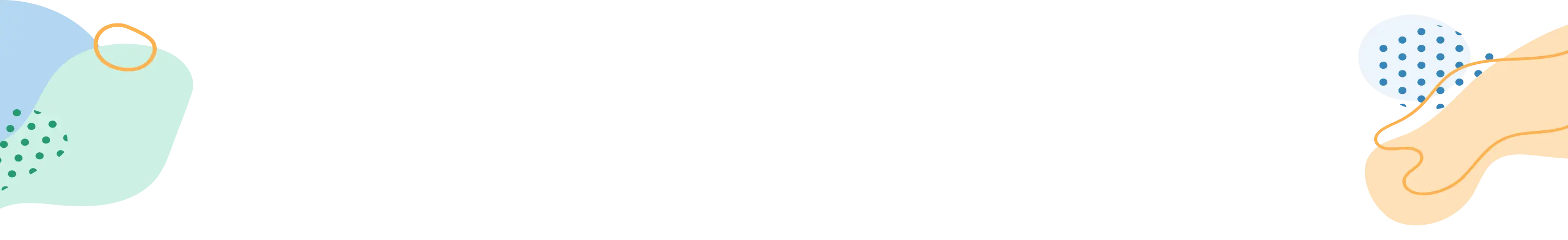
- Resume Templates
Choose a free Resume Template and build your resume. Use our intuitive drag-and-drop resume builder and save it as a PDF in minutes. Start building your resume right now.

Double Column
Free, Two Column resume template. The most popular choice for most roles, including programming & marketing.

The classic Harvard template, updated for the 21st century with a refined design that recruiters love and an optimized structure for improved ATS performance.
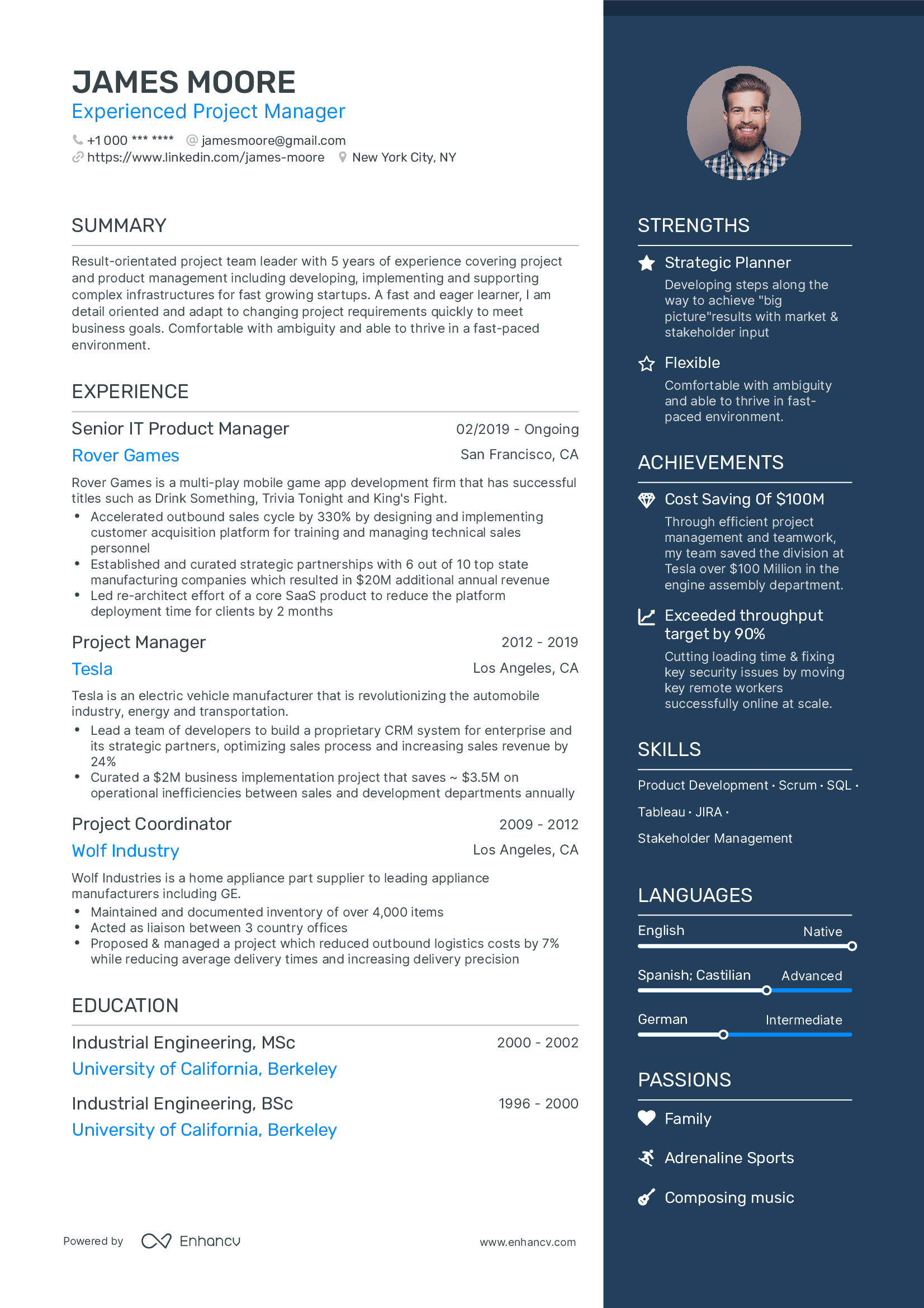
Elegant template with a beautiful design and compact, easy-to-read layout that highlights your strengths and achievements.
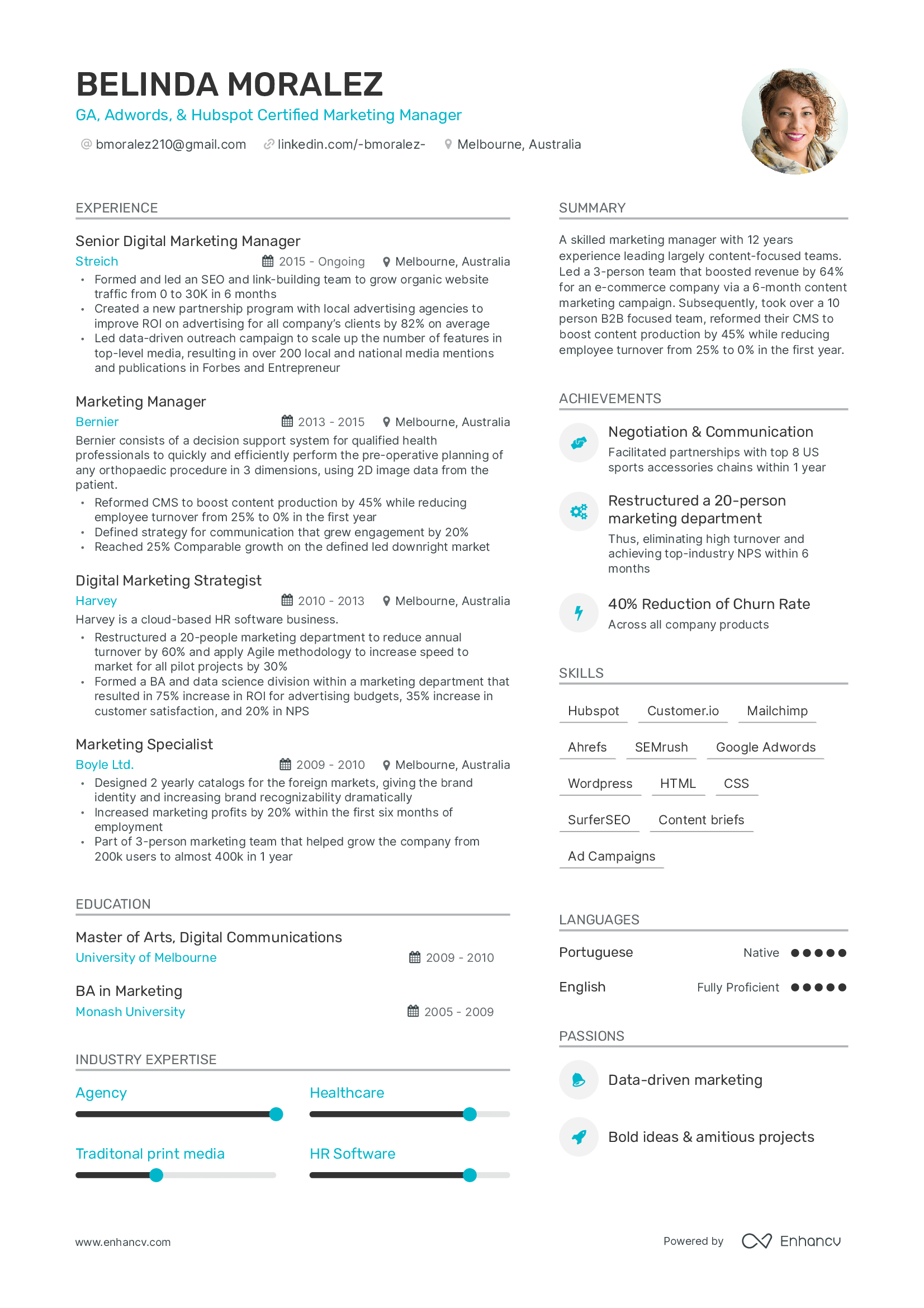
The most popular template for upper management roles, project managers and product owners.

A refined template, especially great for positions where presentation is paramount: business development managers, sales leaders & other customer-facing roles.

A creative template that accents your header and makes recruiters want to read the rest. Built for any industry.
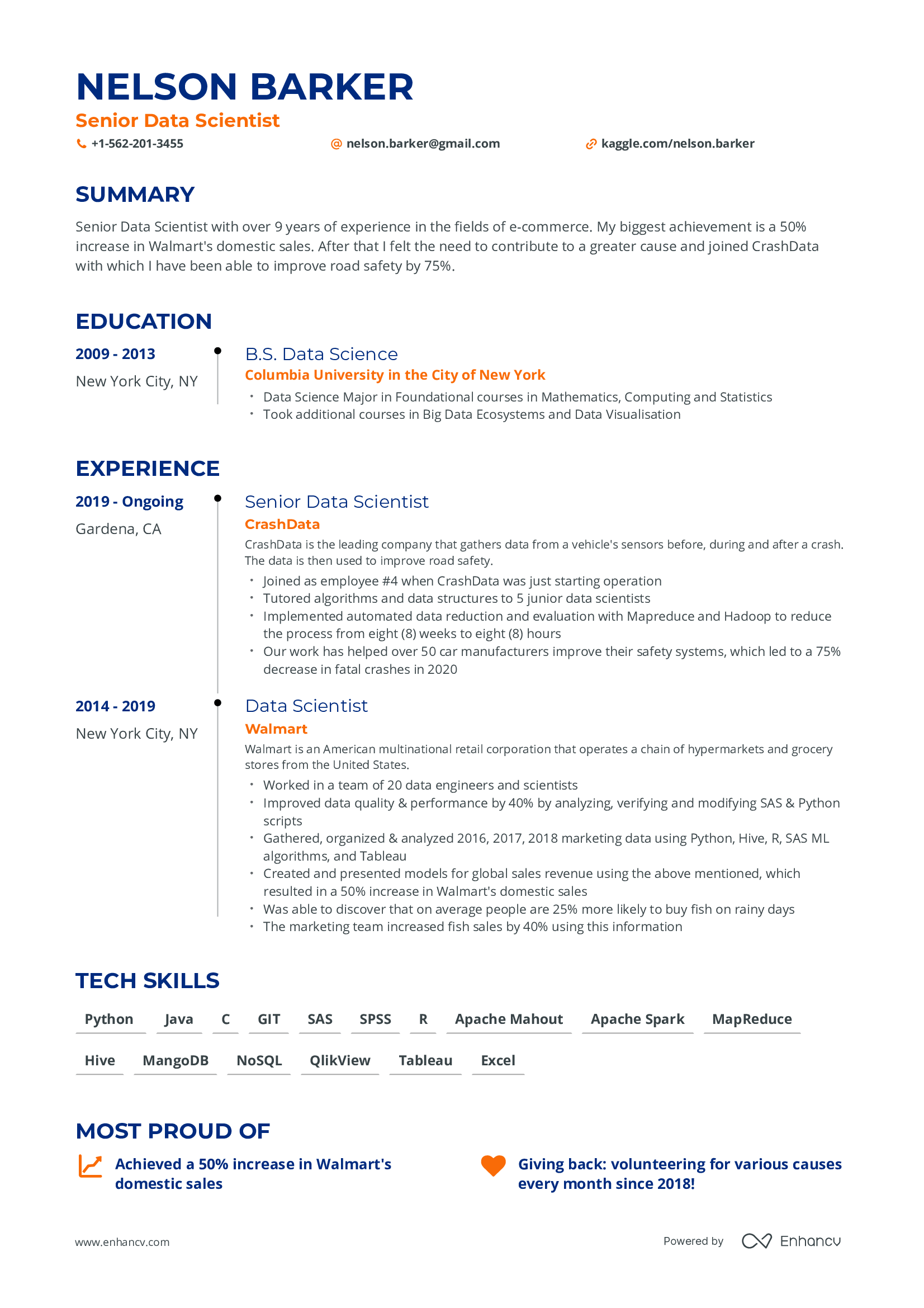
A timeline resume template. Organized neatly with a Timeline to show your career progress. For experienced professionals.
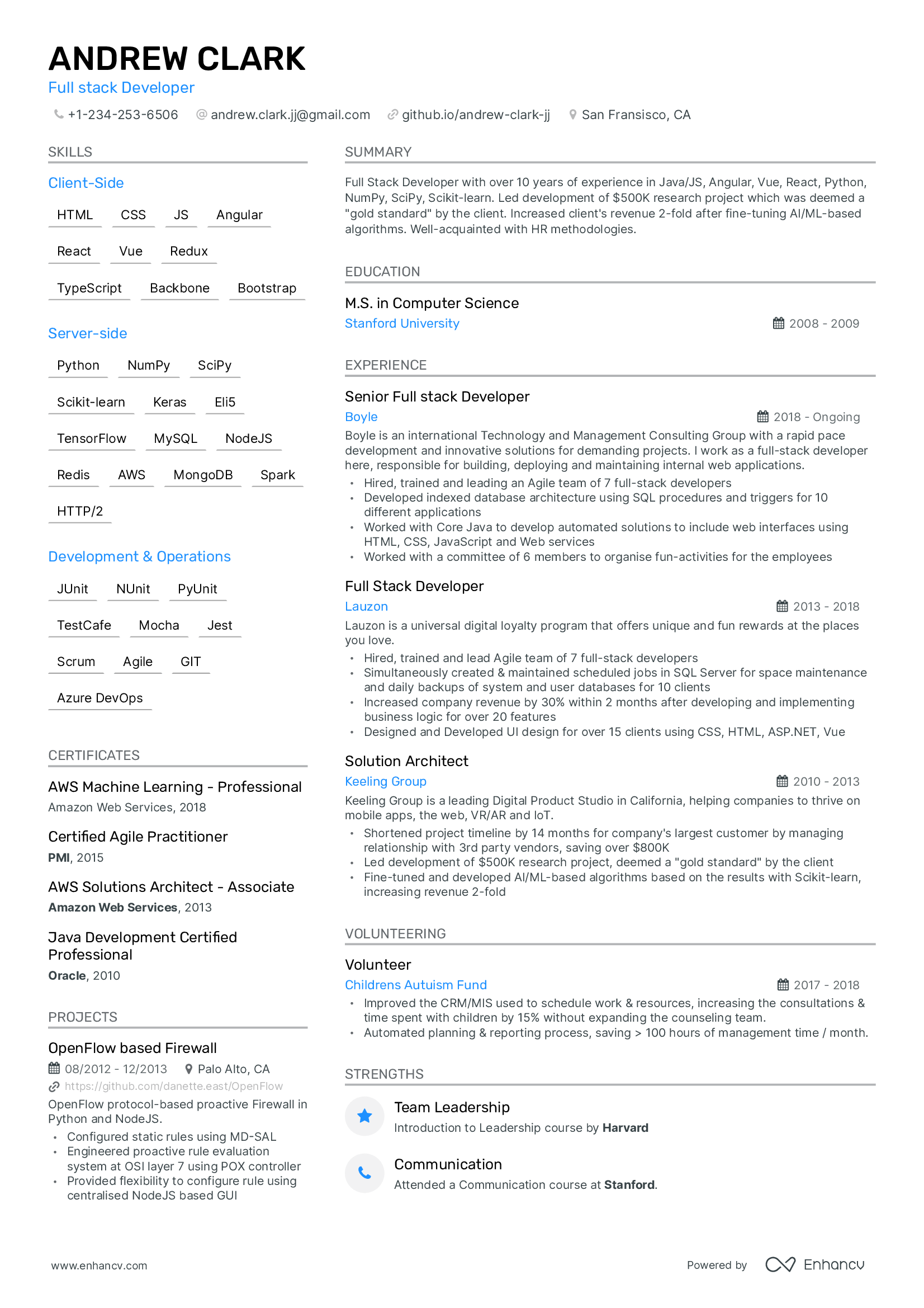
Are you a software engineer or a data scientist with a lot of skills & projects to list on your resume? This template allows you to create a perfect one-page resume.

Single Column
Free, simple resume template. Easily readable by both humans and ATS bots.
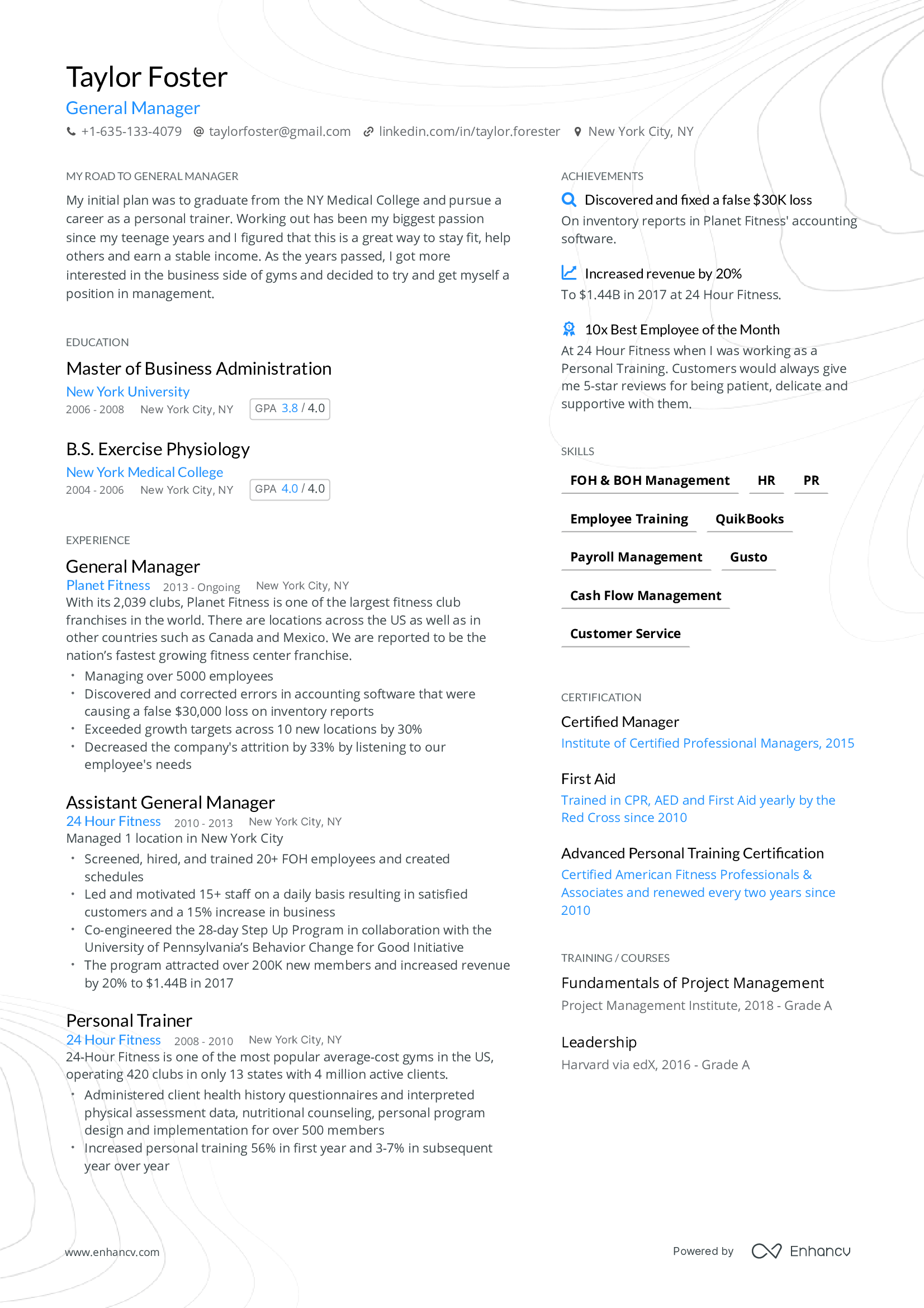
Designed as a one-page resume template for mid-level roles with 3-10 years of experience.

Multicolumn
Multicolumn resume template. Made for executives to fit additional info in a third column.
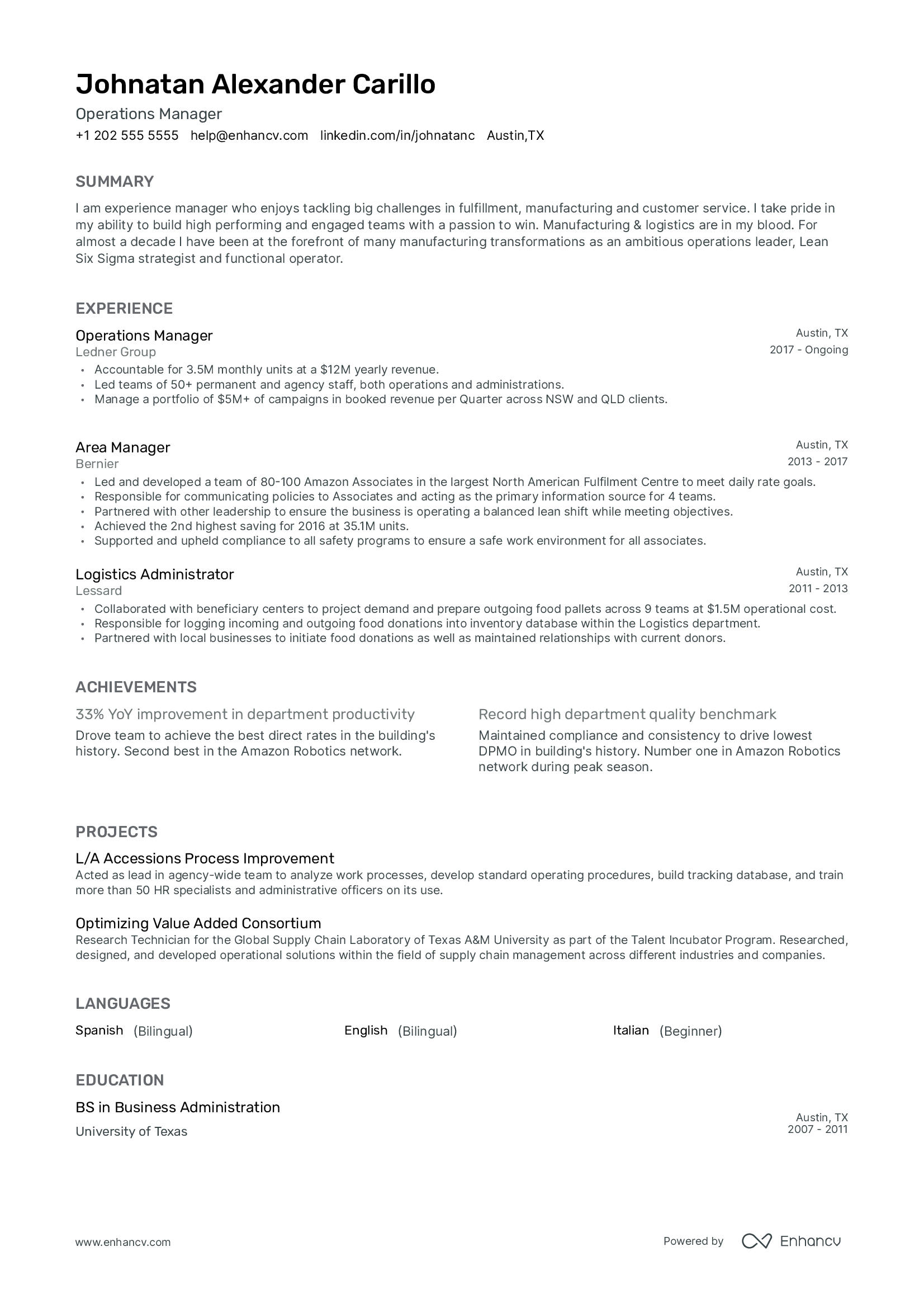
Traditional resume template. Fitting for conservative industries.
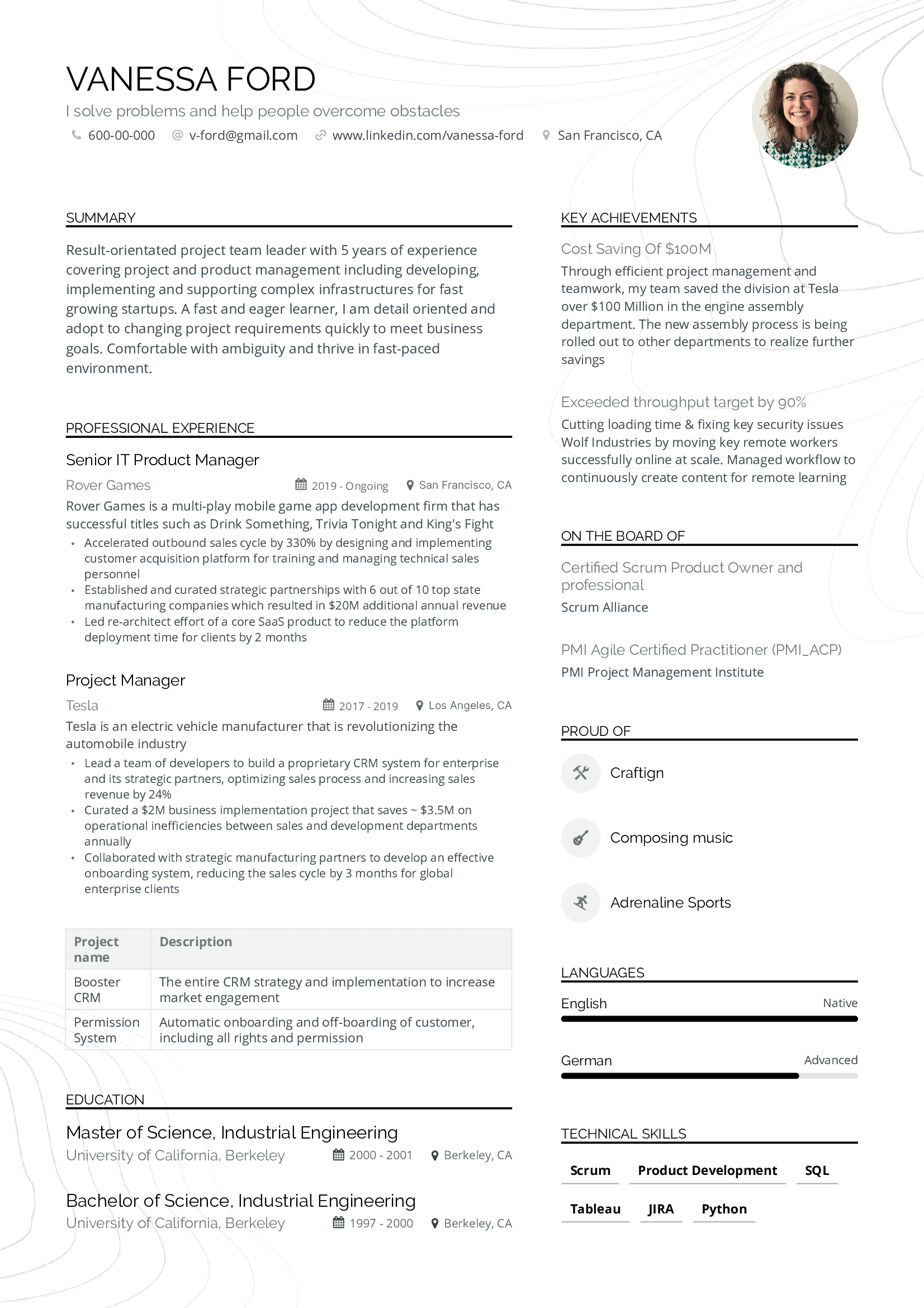
High Performer
Data-focused resume template. Perfect for project and product managers.
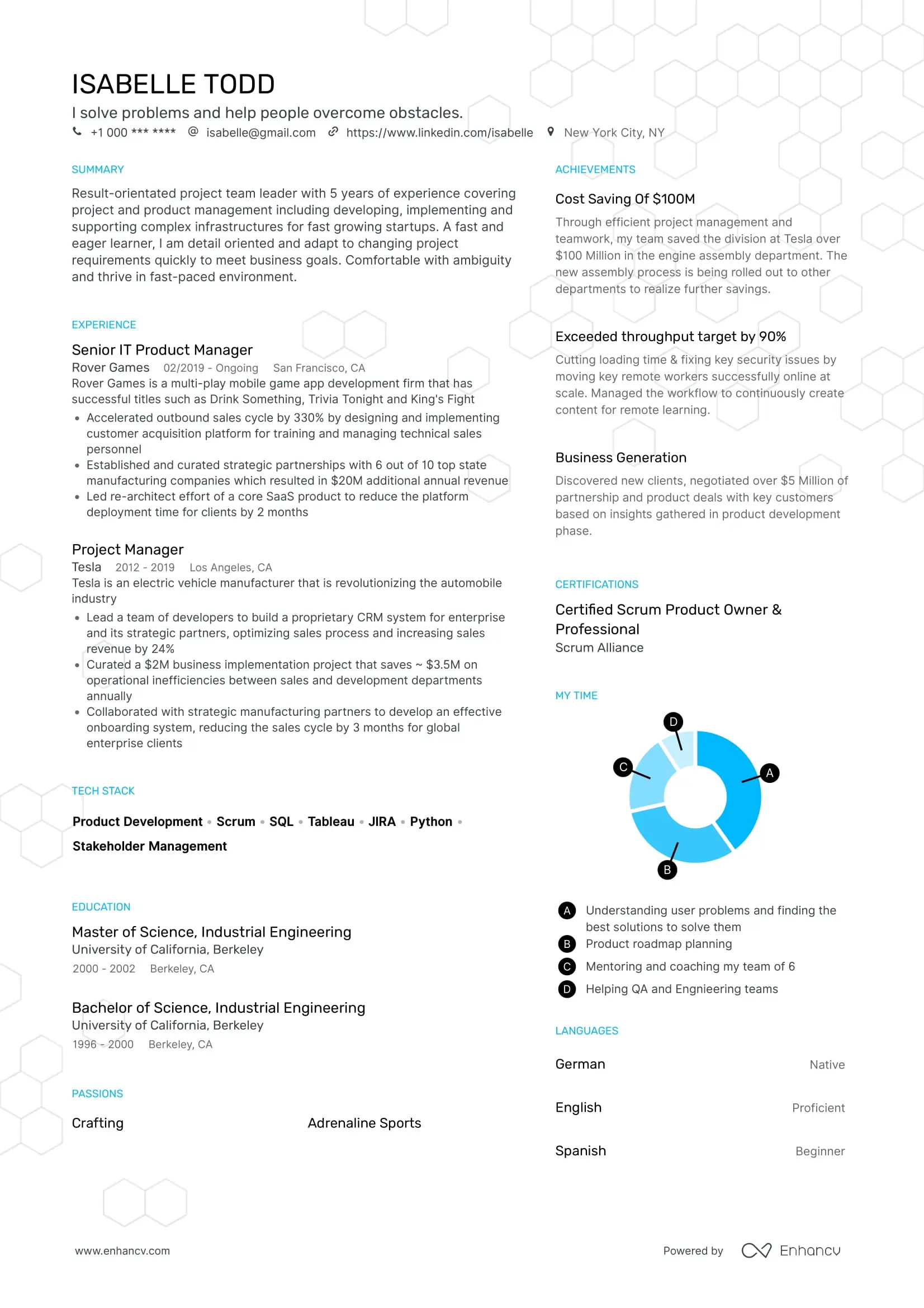
Minimalistic resume template. Blends whitespace and content, without clutter.
How It Works
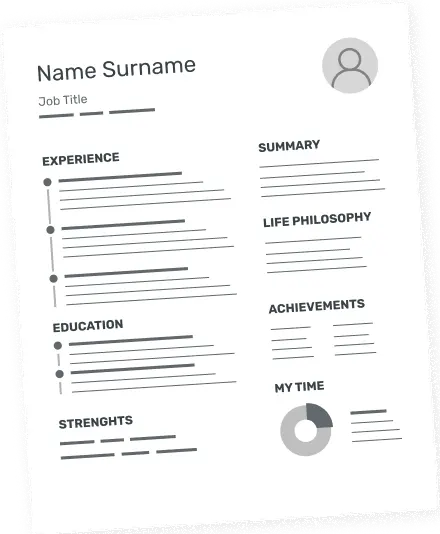
Select a template.
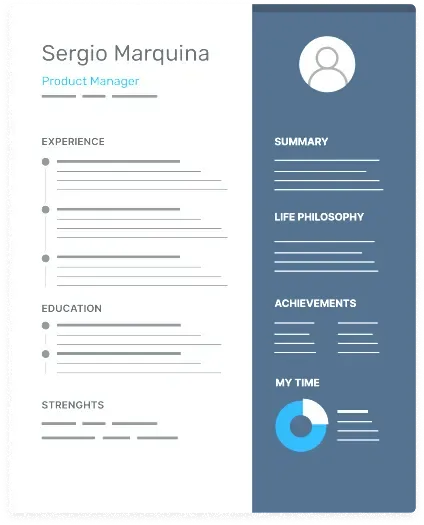
Fill in your details.
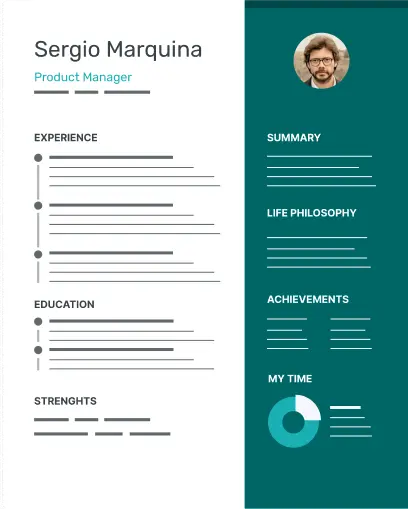
Customize your design.
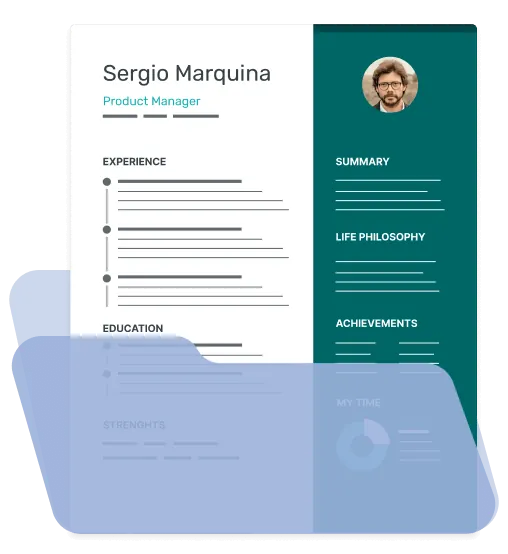
Tailor, Check for Errors, and Download.
Resume Templates by job
Unleash the full potential of your career with professionally vetted resume templates. Take a look at samples from real resumes that helped people get hired at top companies in your field, and build a job-winning resume yourself.
Search more resume examples by job
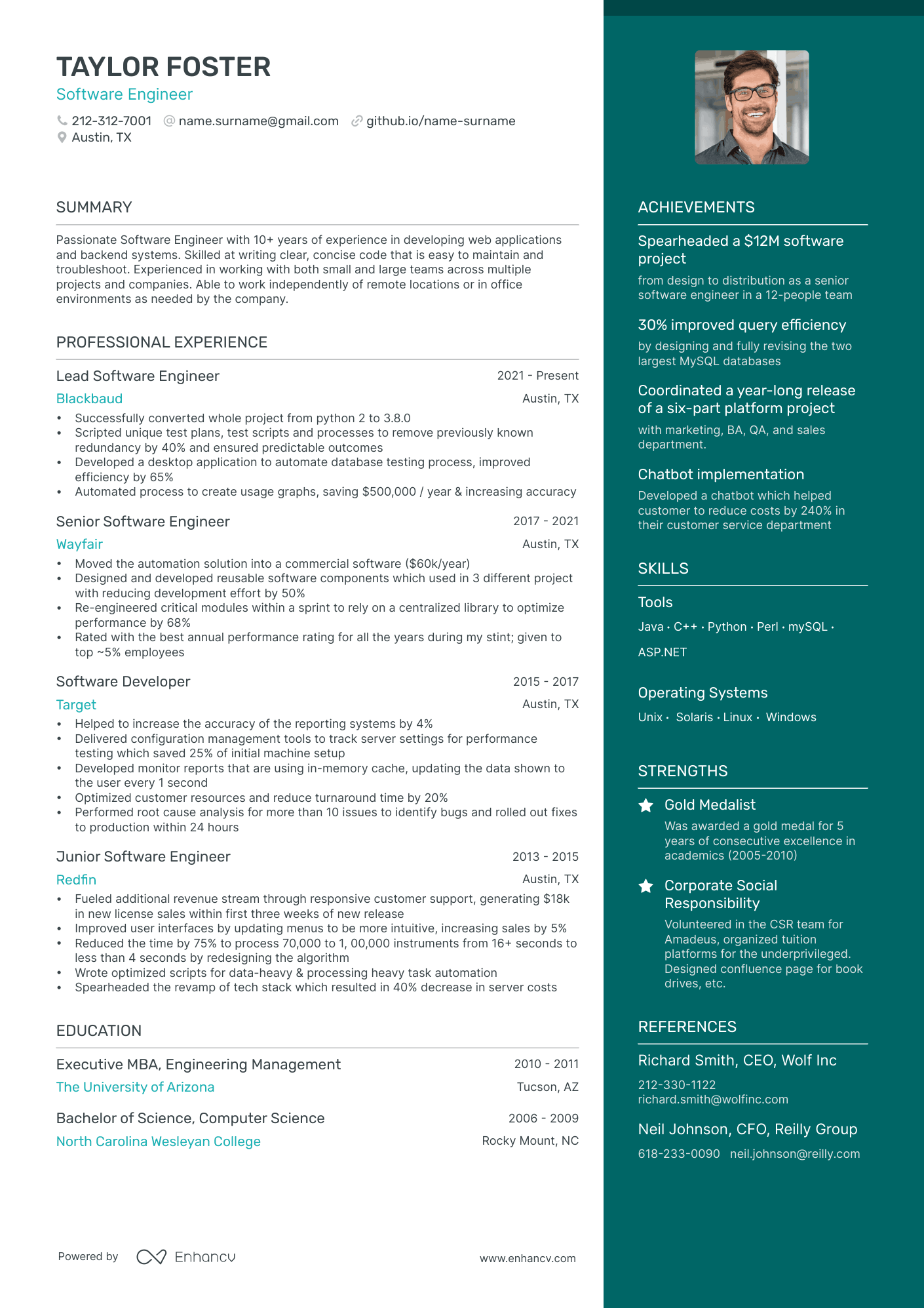
Software Engineer
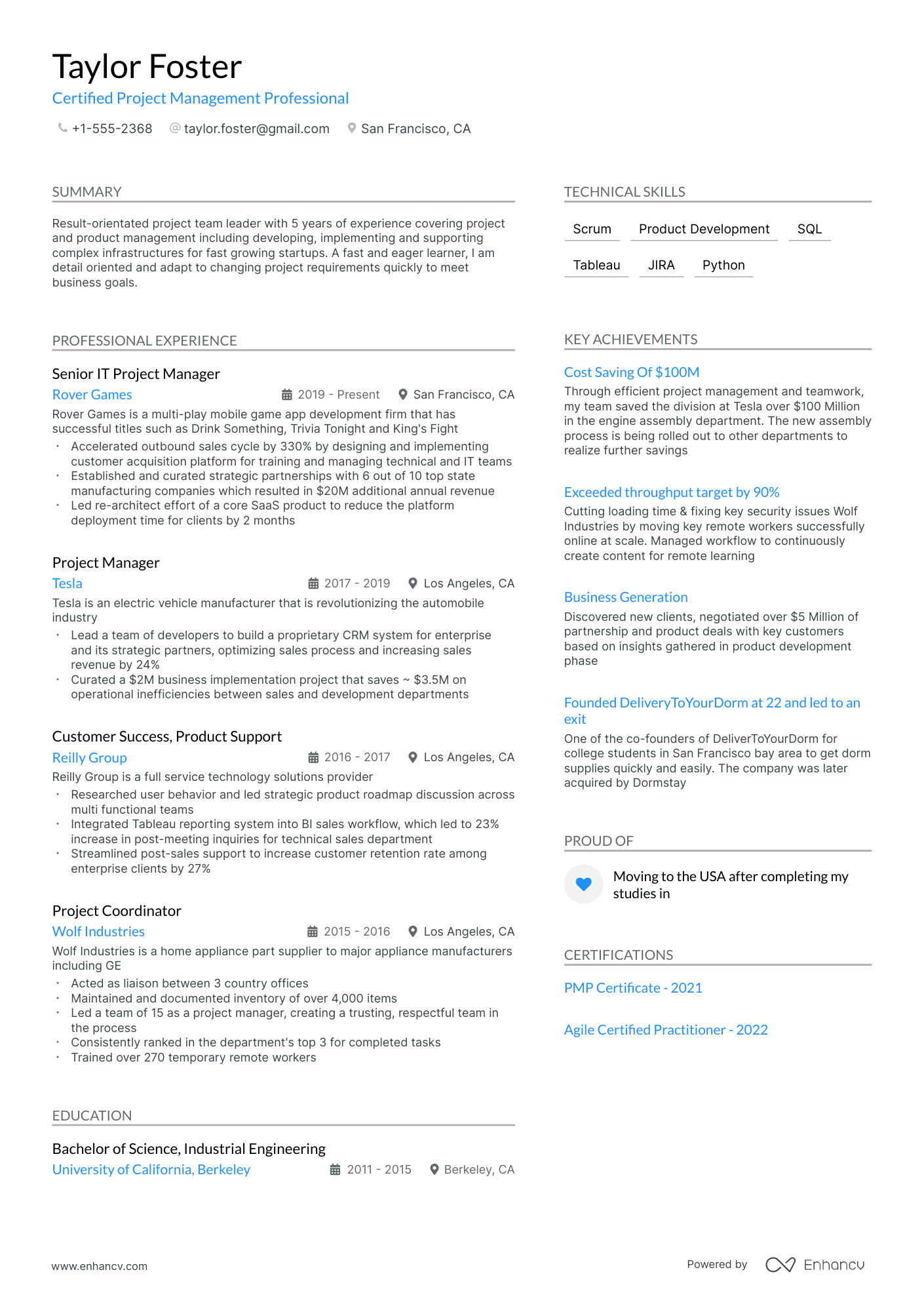
Project Manager

Product Manager
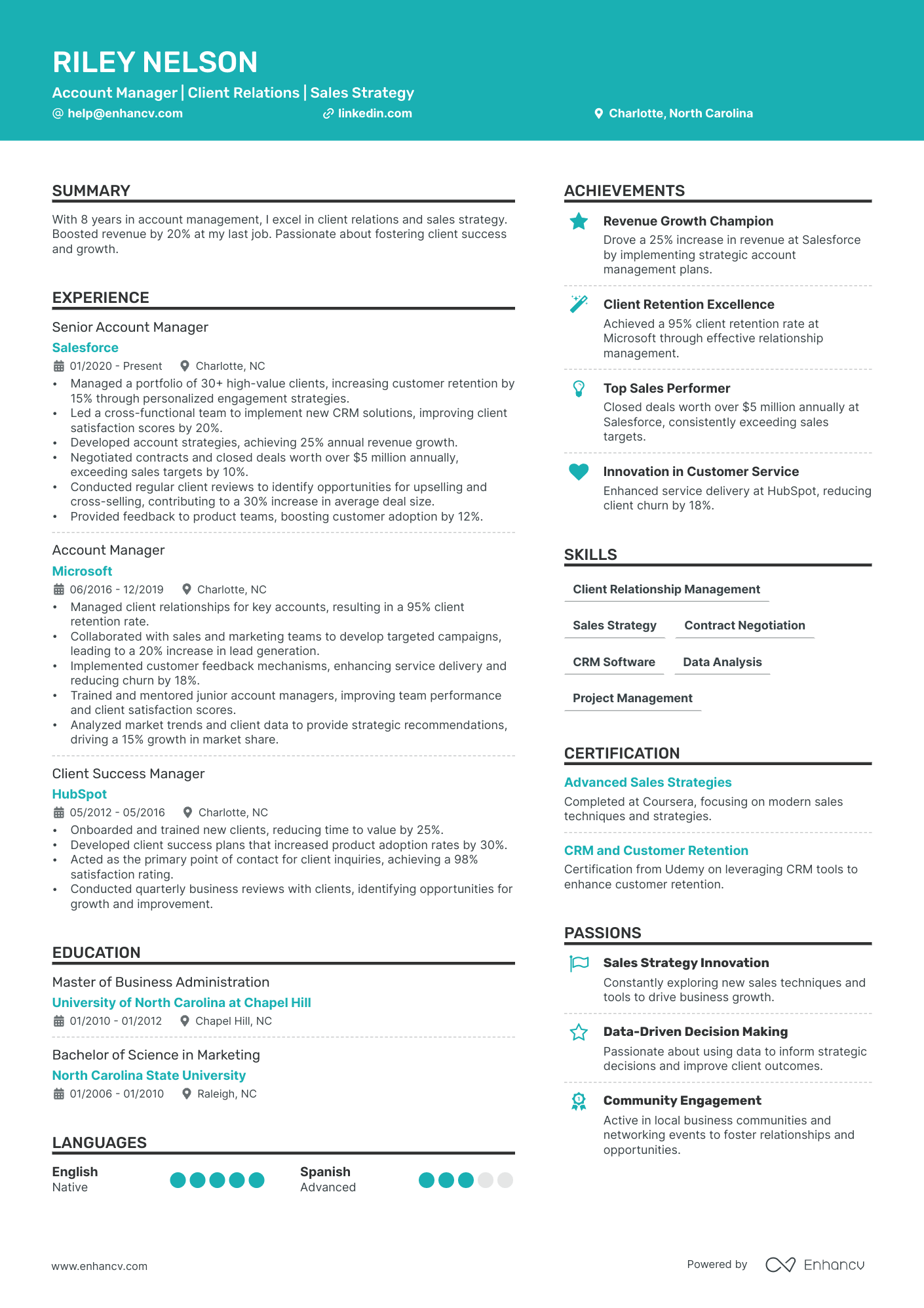
Account Manager
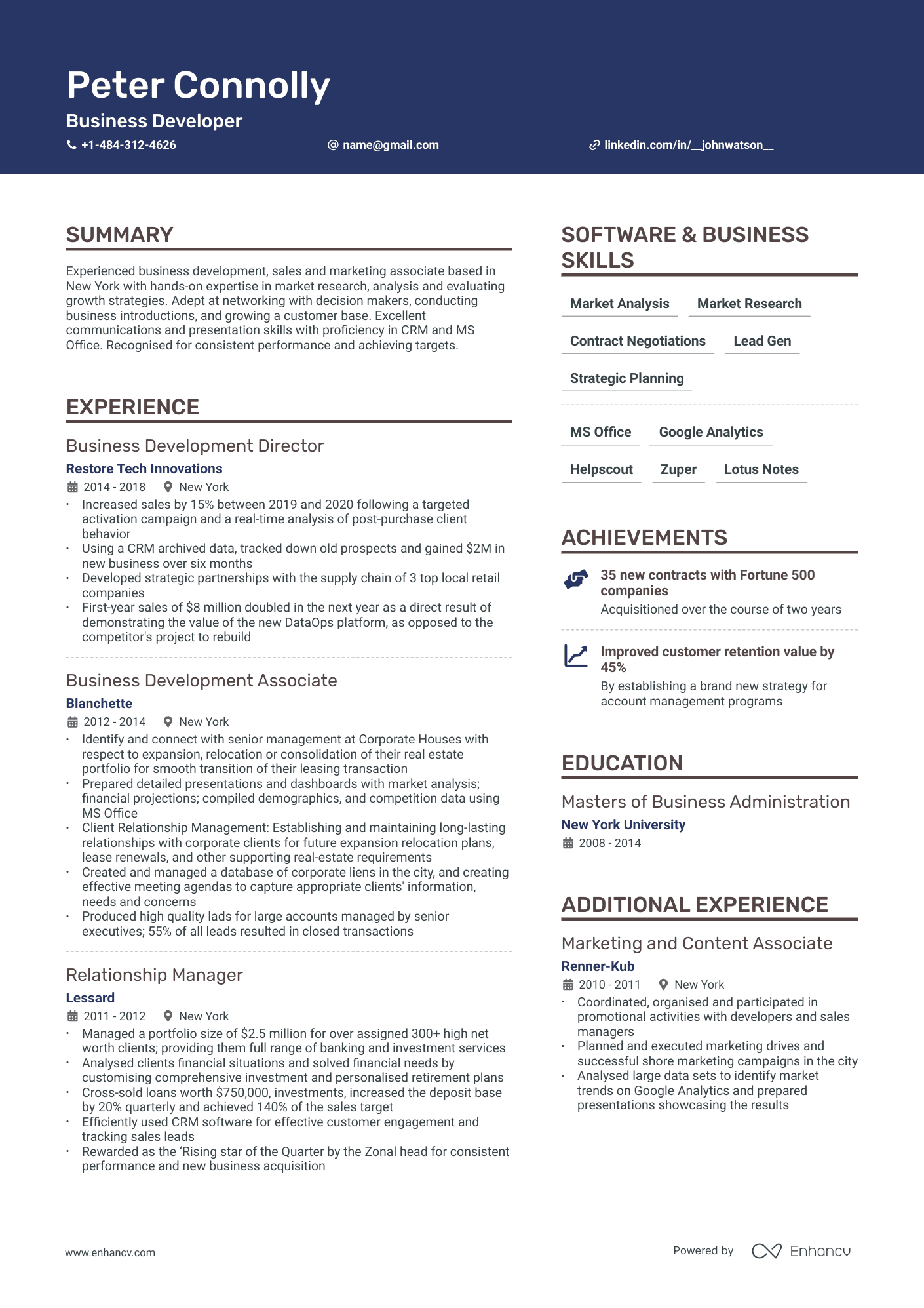
Business Development

Marketing Manager
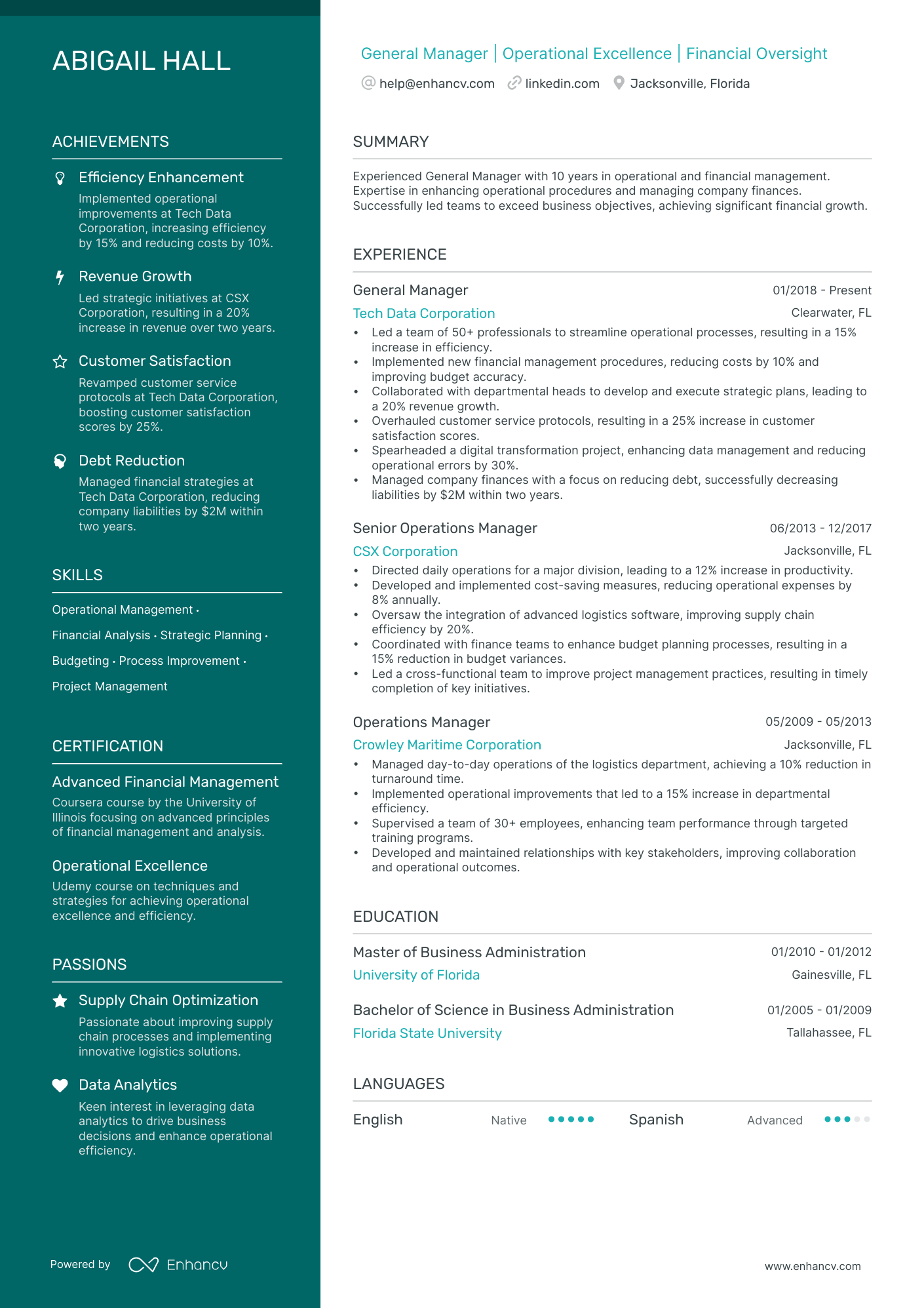
General Manager

Operations Manager

Business Analyst

Managing Director
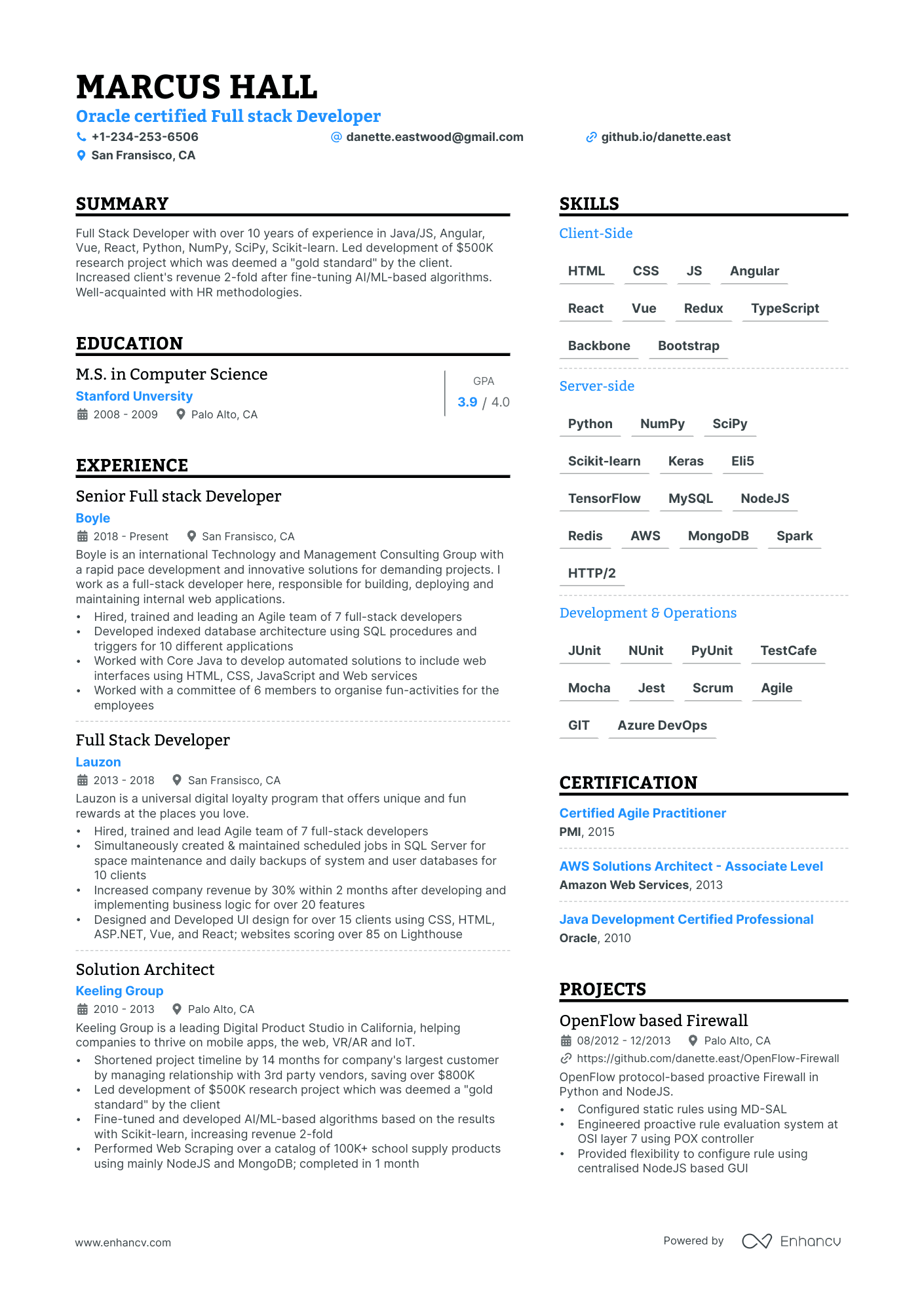
Full-Stack Developer

Data Scientist
Resume templates by experience.
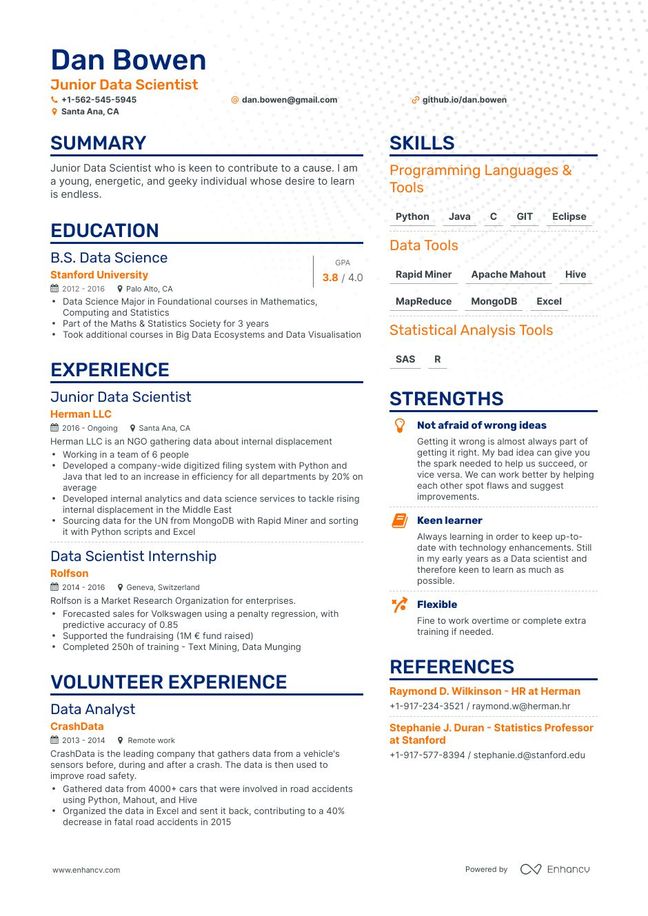
(1-3 years of experience)

(3-7+ years of experience)
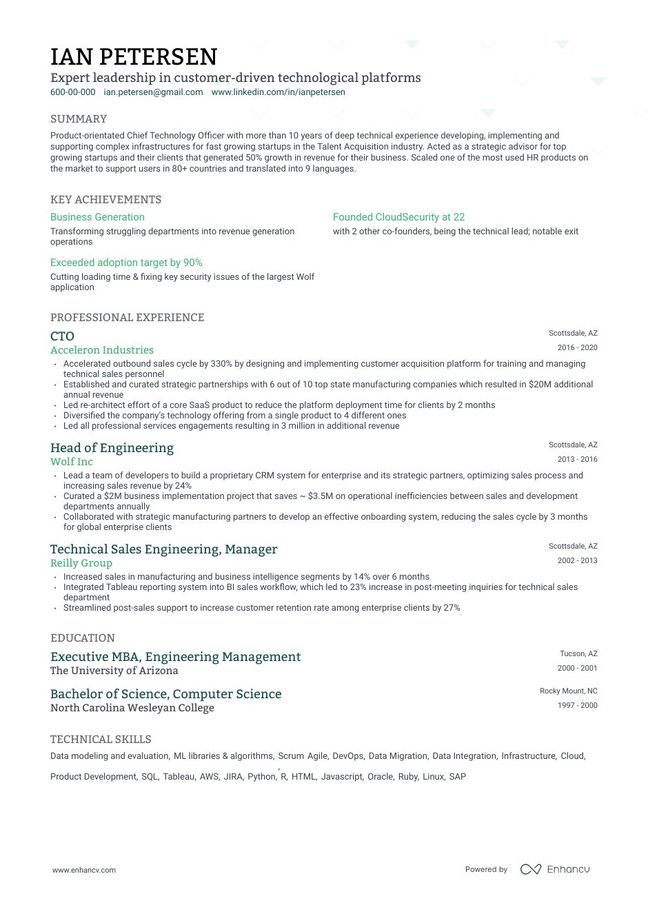
10+ years of experience)
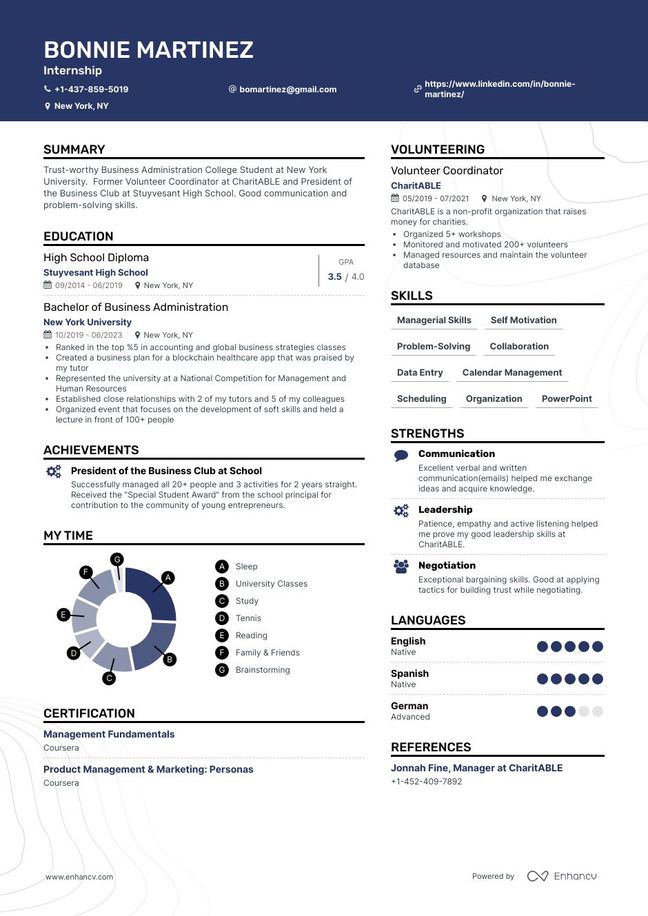
Entry Level
(no prior experience)

Career Change
Resume templates by format.
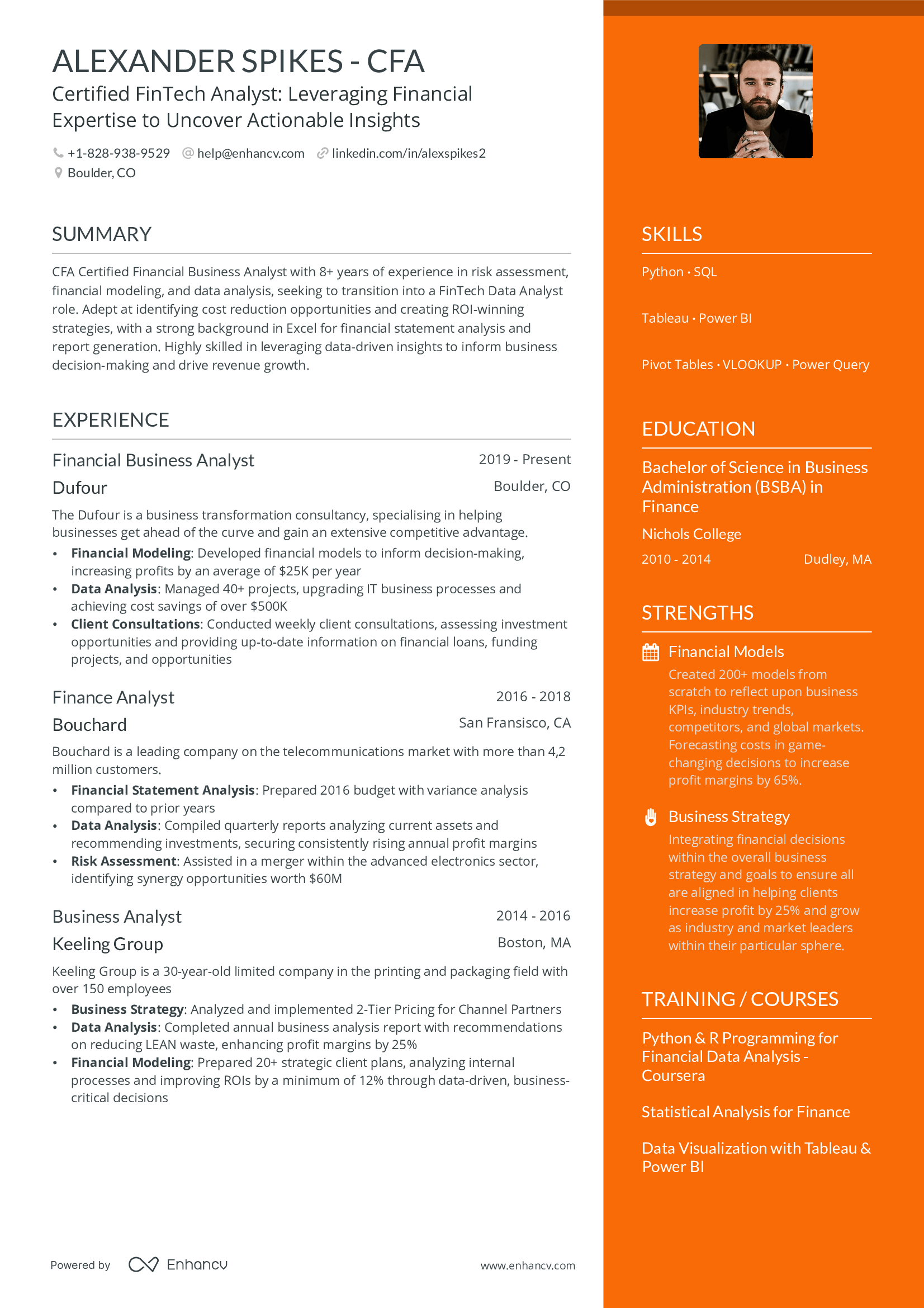
Combination Resume Templates
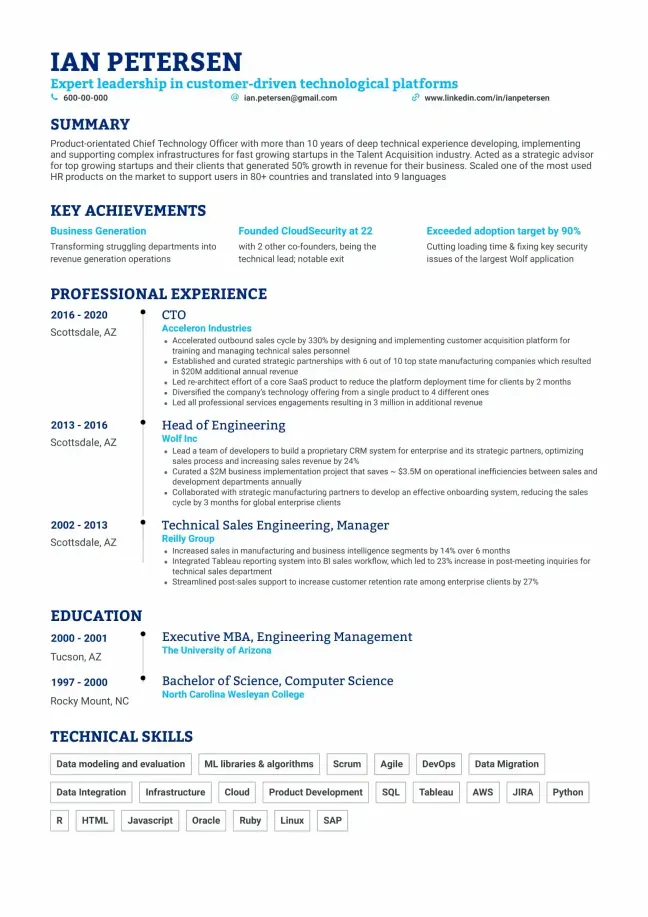
Corporate Resume Templates
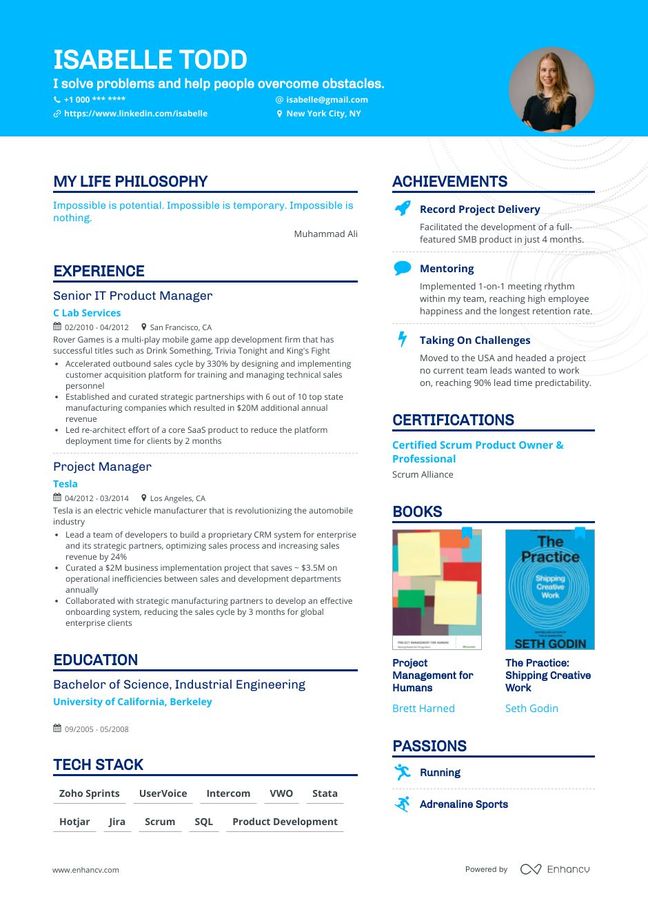
Infographic Resume Templates
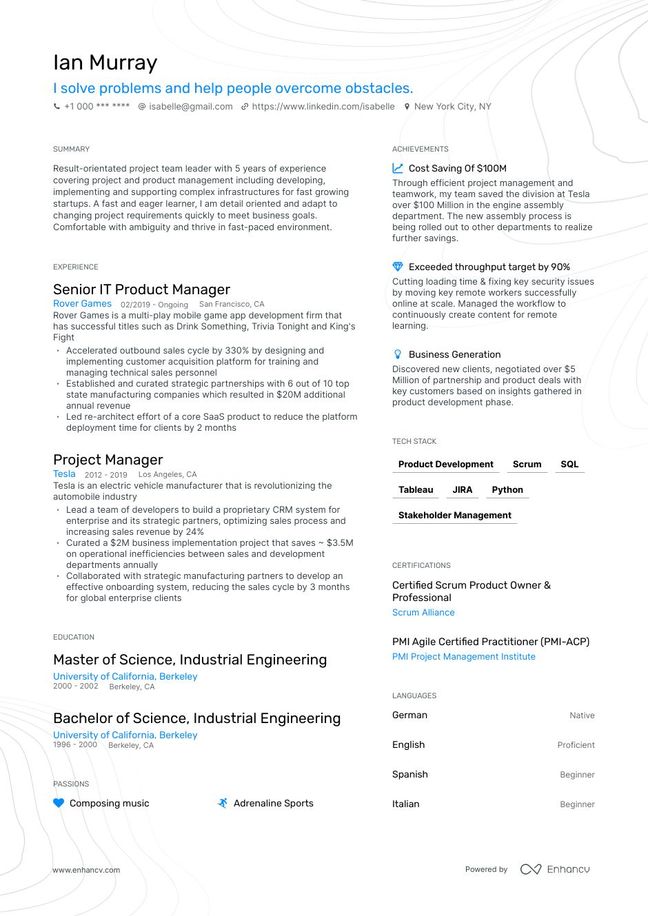
One Page Resume Templates
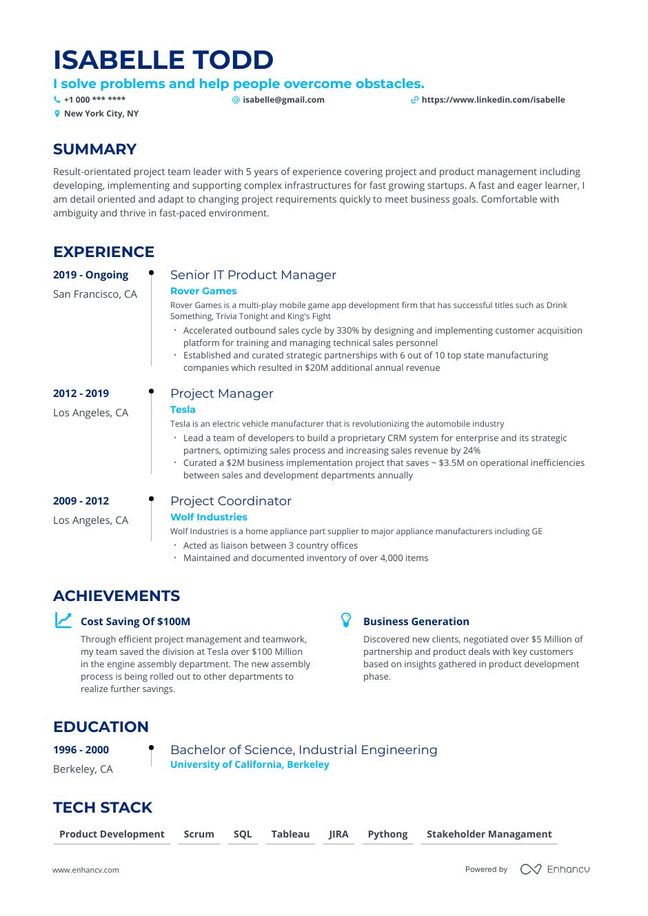
Timeline Resume Templates
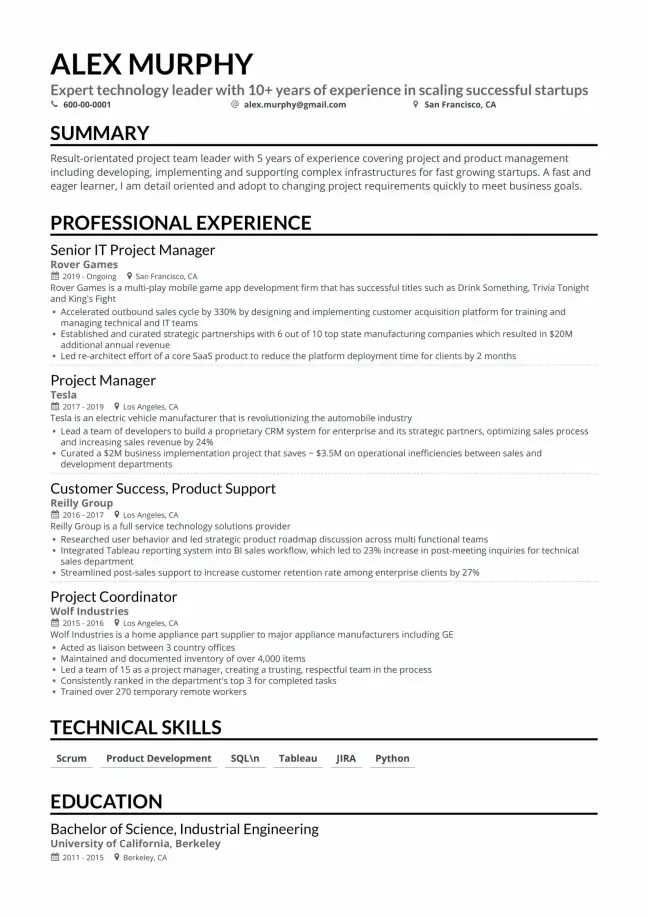
Chronological Resume Templates
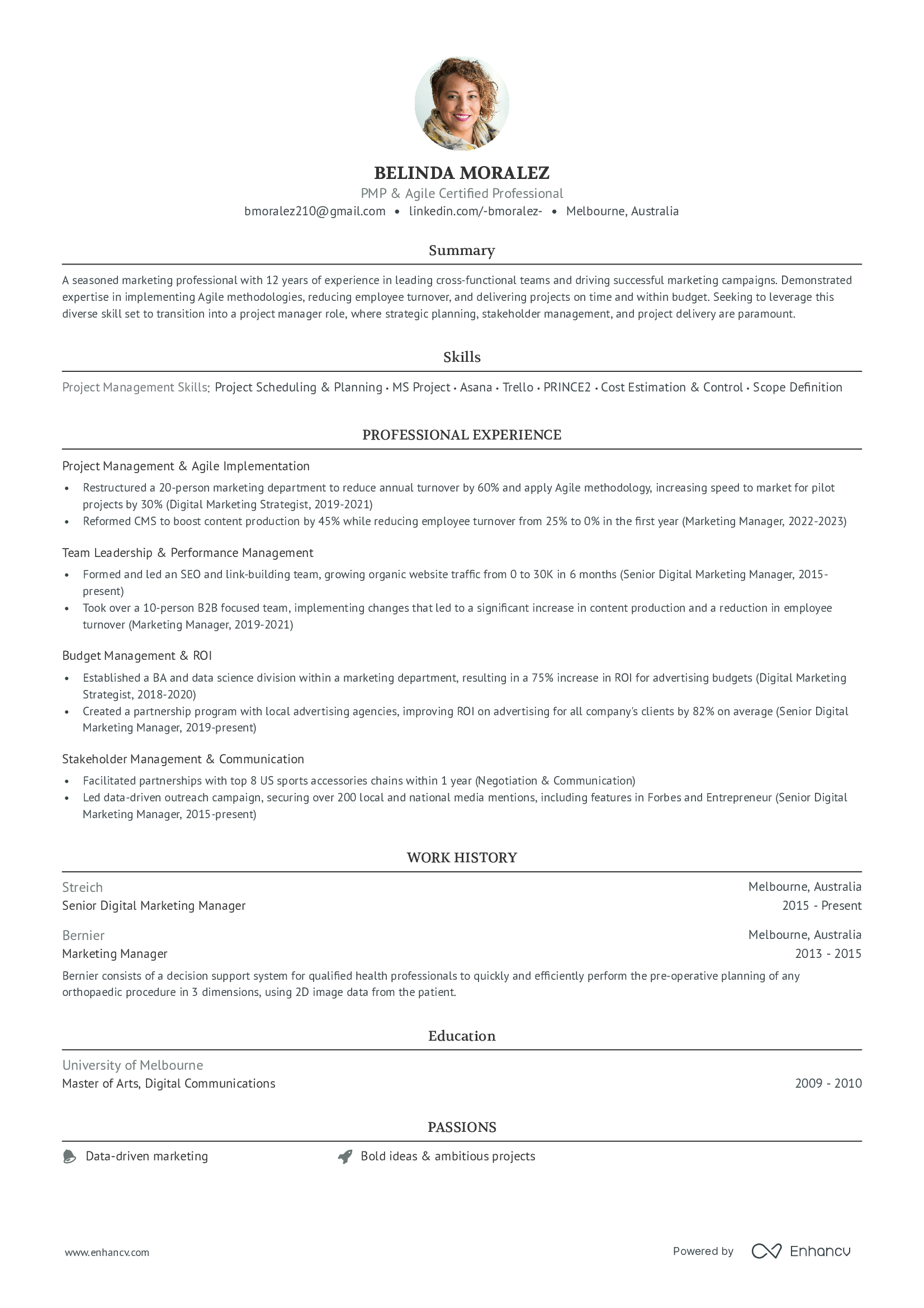
Functional Resume Templates

Minimalist Resume Templates
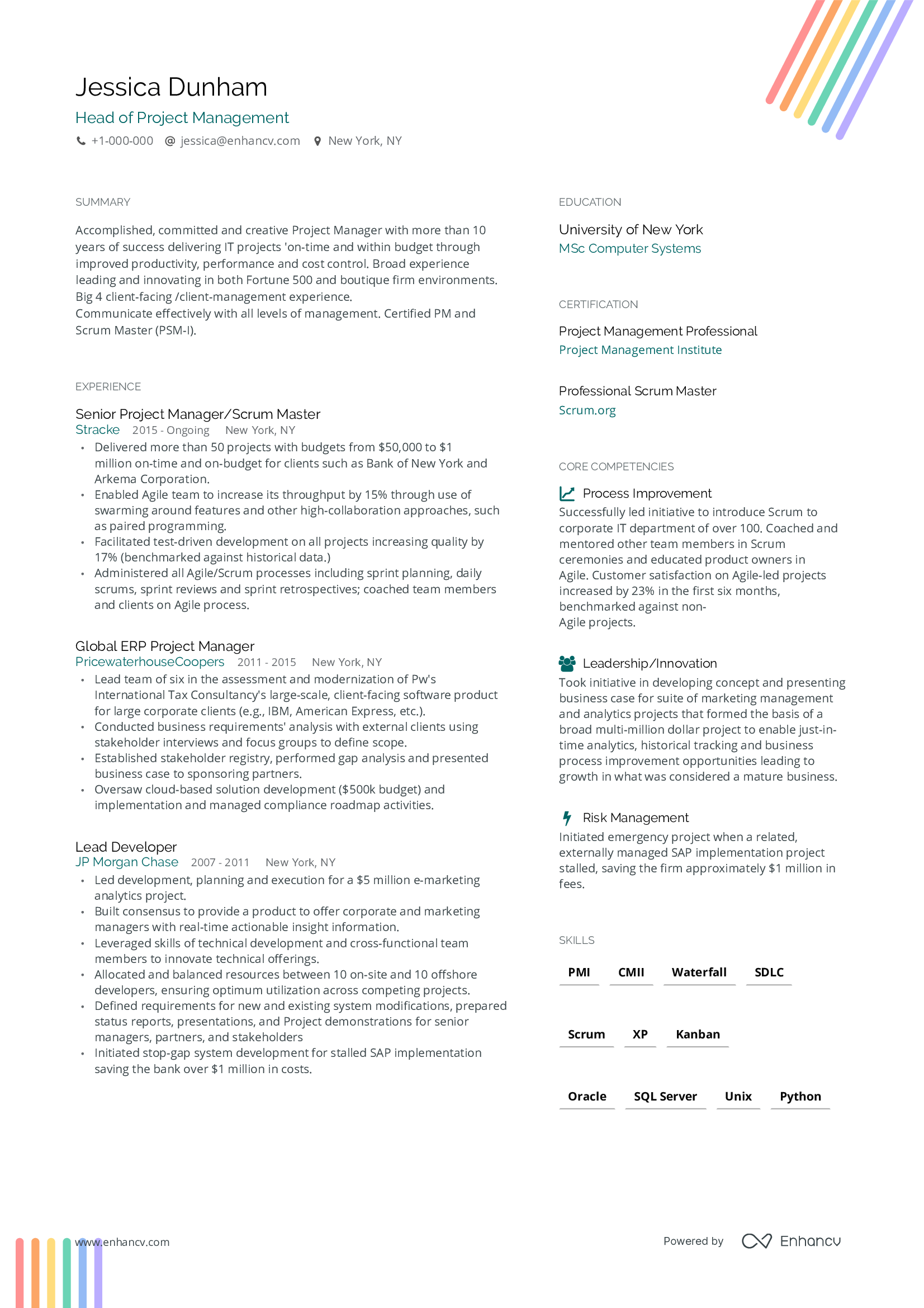
Two Column Resume Templates
- Modern Resume Templates
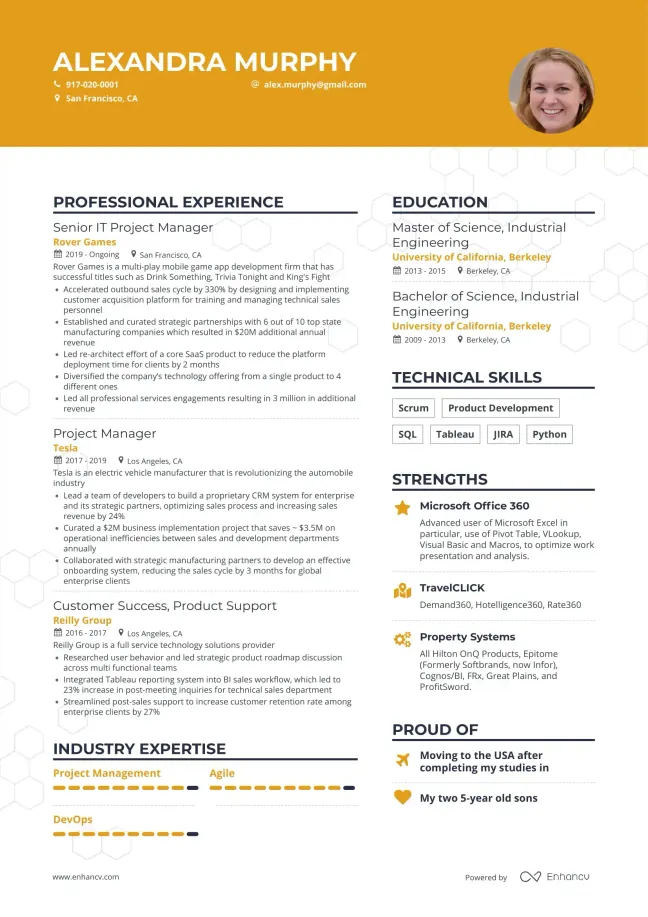
- Simple Resume Templates
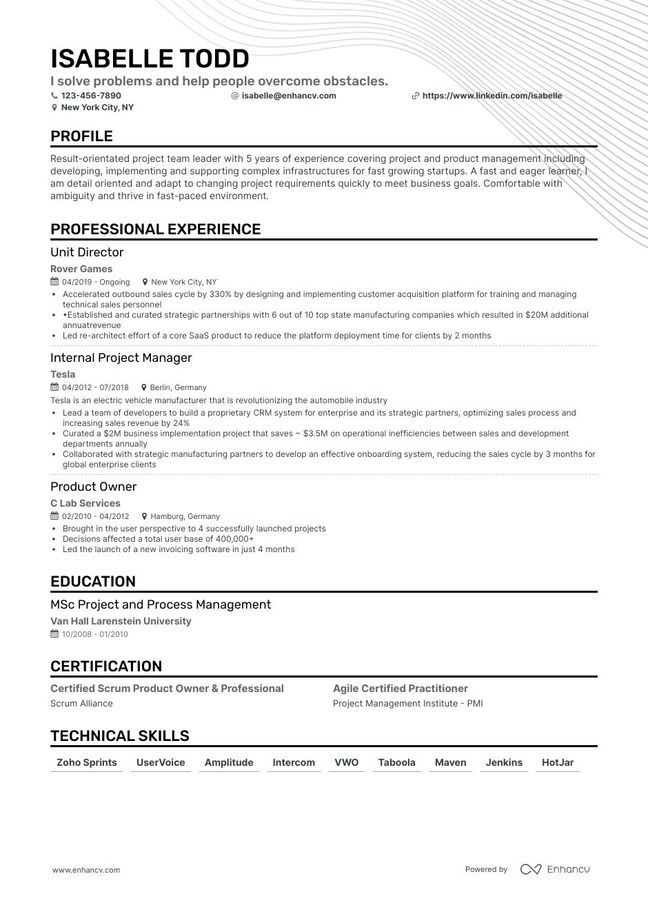
Every resume template you see on these pages is free to use, fill in your details, and download until your seven-day free trial ends. Most of the functionalities are free, including:
- Two resumes and cover letters
- All resume templates
- Basic resume sections
- Enhancv branding
- Maximum 15 section items
- Access to all design tools
With Enhancv’s Pro Plans (split into monthly, quarterly, and semi-annual tiers), you’ve got additional access to:
- Unlimited resumes and cover letters
- Real-time content suggestions, including AI features
- ATS check (for the Applicant Tracking Systems)
- All resume sections
- Turn off the branding
- Unlimited section items
Should you use our free resume templates?
Using Enhancv's templates offers a variety of benefits that make crafting a standout resume simpler and more effective. Here’s why you might consider choosing Enhancv for your next resume overhaul:
- Easy to use : Enhancv's templates prioritize great design without the hassle. The drag-and-drop resume builder allows you to assemble your resume easily, letting you focus more on the content than on figuring out the layout.
- Parsable by ATS : all our important sections, such as experience, skills, contact information, summary, and education are all parsable by ATS. This ensures your resume does not end up at the bottom of the pile.
- AI-powered assistance : Enhancv's templates include an AI resume helper that not only suggests powerful language and phrases but also helps craft personalized summaries and cover letters. This tool enhances your creativity rather than replacing it, ensuring your resume reflects your unique professional profile.
- Highly customizable : Every job seeker is unique, and so is every job. Our templates can be easily adjusted to meet individual needs. Modify colors, add photos, or change line spacing with just a few clicks to tailor your resume to the specific job you're targeting.
- Adaptable across all industries : With a wide range of designs from minimalistic to modern and professional, there’s a template suitable for every industry and job level.
- Flexible format options : While Enhancv focuses on providing PDF and TXT downloads, these formats ensure high compatibility and preservation of layout across different platforms and devices.
- Free & premium options : Start with a free 7-day trial to explore the features without any commitment. If you find it suits your needs, you can choose from several pricing plans to continue accessing full features.
Creative resume templates by Enhancv

Our creative resume templates can be particularly impactful in industries where innovation, design, and visual communication play a significant role. Here's a brief overview of why and where a creative approach might enhance your resume, along with tips on how to use these templates effectively:
Benefits of creative resume templates
- Showcase your creativity: A well-designed resume can demonstrate your creativity and eye for design right from the start.
- Stand out: In competitive fields, a unique, visually appealing resume can help you stand out from other candidates.
- Highlight design skills: For roles in design and multimedia, your resume itself can serve as a portfolio piece.
- Express personality: Creative resumes allow you to inject personality into your application, making it more engaging and memorable.
Tips for using creative resume templates
- Balance creativity with clarity: Ensure your resume is still easy to read and navigate. Avoid overly complex designs that can distract from the content.
- Consistent branding: Use colors, fonts, and design elements that reflect your personal brand and the industry you are applying to.
- Focus on readability: Even with a creative design, the text should be clear and legible. Use contrasting colors and clean fonts.
- Tailor to the role: Align the style of your resume with the job and company. A highly creative resume might be perfect for a design studio but less suitable for a corporate environment.
- Keep it professional: While creative, your resume should still look polished and professional. Avoid using too many gimmicks or overly playful elements.
Suitable job titles for creative resume templates
- Graphic designer
- Marketing specialist
- Web designer
- Art director
- Content creator
- Fashion designer
- Photographer
Considerations for creative resume templates
- Industry expectations: Some fields appreciate creativity more than others. Always consider the norms of the industry you’re applying to.
- Cultural sensitivity: Ensure your creative approach aligns with cultural expectations if applying internationally.
- Tailored approach: Customize your resume template to the specific job and company, making sure it aligns with their brand and values.
Traditional resume templates by Enhancv

Our traditional resume templates can be particularly effective in industries where clarity, professionalism, and straightforward presentation of skills and experience are valued. Here's a brief overview of why and where a traditional approach might enhance your resume, along with tips on how to use these templates effectively:
Benefits of traditional resume templates
- Professional appearance: A traditional format presents your information in a clean, professional manner, making it suitable for most industries.
- Easy to read: Simple layouts with clear sections make it easy for employers to quickly find key information.
- Widely accepted: Traditional resumes are widely accepted across various fields, making them versatile and reliable.
- ATS-friendly: Many applicant tracking systems (ATS) prefer traditional formats, increasing the chances of your resume being seen by hiring managers.
Tips for using traditional resume templates
- Focus on structure: Use clearly defined sections like Contact Information, Summary, Work Experience, Education, and Skills.
- Consistency: Ensure fonts, spacing, and formatting are consistent throughout the document.
- Bullet points: Use bullet points to list achievements and responsibilities, making it easy to scan.
- Simple design: Avoid overly complex designs and graphics; keep it simple and professional.
- Keywords: Incorporate industry-specific keywords to help your resume get noticed by ATS.
Suitable job titles for traditional resume templates
- Administrative assistant
- Human resources manager
- Financial analyst
- Project manager
Considerations for traditional resume templates
- Industry standards: Ensure the resume format aligns with industry standards and expectations.
- Tailored content: Customize the content to the specific job you are applying for, even within a traditional format.
- Professional tone: Maintain a professional tone throughout the resume, avoiding casual language or personal anecdotes.
- Updated information: Keep your resume updated with your latest experience, skills, and achievements.
How to use a resume template
Using a resume template can streamline the process of creating a polished and professional curriculum vitae. Here’s a simple guide to help you effectively utilize a resume template:
- Choose the right template : Select a resume template that suits your industry and professional level. Look for a layout that is clean, professional, and aligns with the job you are applying for.
- Customize your information : Replace the placeholder information in the template with your own details. Be thorough in updating sections such as Contact Information, Work Experience, Education, and Skills.
- Tailor your content : Adapt the content to highlight your most relevant experiences and skills that match the job description. This might involve rearranging sections or adding specific keywords found in the job posting.
- Edit and proofread : Carefully review your resume for any typos or grammatical errors. Accuracy is crucial, as mistakes can detract from your professionalism.
- Format properly : Ensure that the formatting is consistent throughout the document. This includes font sizes, styles, and spacing. Keep the layout clean and organized to make a good visual impression.
- Save in multiple formats : Save your resume in various file formats as required by the application process. PDF is typically preferred to preserve the formatting, but some applications might require Word files.
What's the best resume layout?
According to eye-tracking studies , recruiters spend on resumes like these around 6 seconds.
On average day recruiters scan and filter through dozens and hundreds of generic resumes.
Until they stumble upon a resume layout like this:
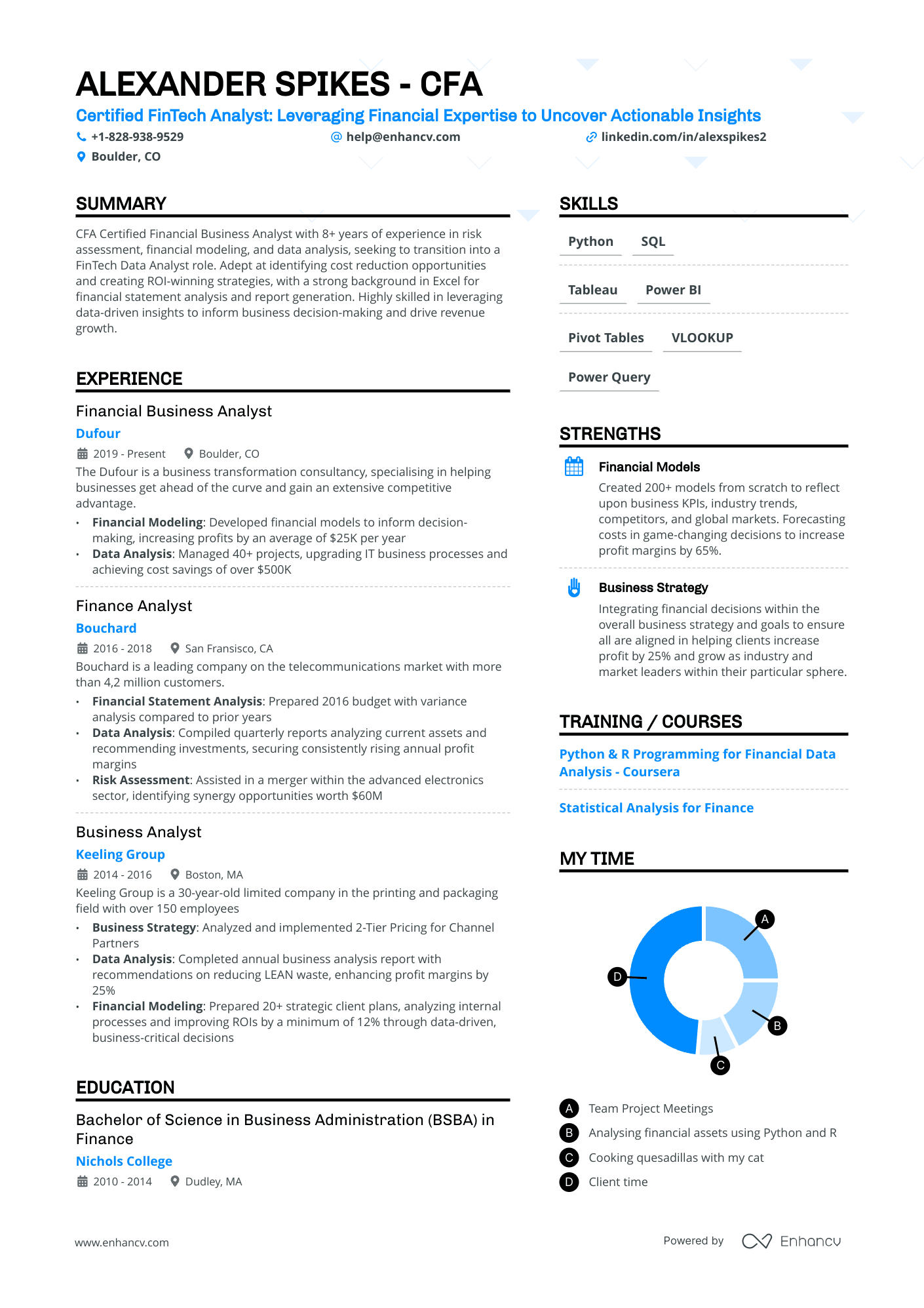
The combination of formatting, clever white space usage, and section order encourages recruiters to study critical parts of your resume in the order you need.
A job-winning resume layout has three main qualities:
- The job-winning resume layout is easy to read. No one enjoys reading a wall of text, especially recruiters. On the other hand, if your resume is enjoyable to read, there’s a higher chance that recruiters will spend more of their time learning about you and your qualities. At the end of this section, we’ll share a checklist with 7 tips to boost the readability of your resume and increase the chance that recruiters will like you.
- The job-winning layout is easy to scan. When recruiters scan your resume, it’s important to control where their eyes will go first. Every job is unique — depending on whether it’s an executive resume or a tech resume, recruiters will be looking for different things. Check the “Examples” section of this guide where we share the best performing resume layout examples for every job type.
- The job-winning layout is easy to remember . When recruiters like you, that’s great. But when they remember you, that’s a whole different level of appreciation. Most resume layouts are too similar to be remembered, so even a slight adjustment in section orders may pique the recruiter’s interest. Don’t go for an overkill though. We’ll share the most common resume formats and how you can use them to your advantage in the next section.
Readability and scannability checklist for best resume layout
- #1. Check your margins. Make sure there’s at least a 1-inch margin on all sides to ensure your resume looks good in PDF or when printed.
- #2. Use white space . The proper use of white space on your resume can increase the reader’s comprehension by as much as 20%. Make sure there’s enough space between sections and text blocks.
- #3. Utilize bullet points. Presenting your experience and skills in bullet points improves both the scannability and readability of your resume.
- #4. Create headers . Headers help organize your resume sections into a clear hierarchy.
- #5. Use colors . Colors add visual interest to your resume and let the recruiter’s eyes rest from the all-black text. The more creative your job the more colors you might use.
- #6. Check your font size . For the best readability pick a serif or sans-serif font. The size should be between 10.5 and 12 points to ensure you pass ATS scanners.
- #7. Add icons when you can. Icons both add visual interest to your resume and indicate a critical section of your resume. Check out the “Examples” section.
Last, but not least, is #8: Section Order. What sections should come first on your resume? Which ones recruiters are paying the most attention to?
It depends on your resume format and job specialty.
Resume template sections
In today's job market, your resume needs to be both impressive and ATS-friendly to help you stand out. Here are the essential sections you should include:
- Contact information : Include your full name, phone number, and professional email address.
- Professional summary : Offer a brief overview of your skills and career goals.
- Work experience: List your previous jobs, including your role, the company name, and dates of employment.
- Education : Detail your highest degree, the institution's name, and graduation year.
- Skills : Highlight relevant skills that match the job description.
You can also add a few extra sections to provide more insight into your qualifications:
- Certifications : If applicable, list any professional certifications that are relevant to the job.
- Volunteer work : Show any unpaid work that might demonstrate your commitment and skills.
What's the difference between resume sections and a resume outline?
Almost all articles on the topic get the part of an outline and resume sections wrong.
Likewise, you, the reader, get confused.
The difference between resume sections and an outline is that you use, reorder, and match different sections to create an outline.
(Side Note: We’ve made an extensive guide on resume sections so you know how to optimize them and maximize your chances of getting hired. If you haven’t already, feel free to check it out!)
How to choose the right resume format?
Usually, resumes are structured by following one of three formats:
- Reverse Chronological Resume Format
- Functional Resume Format
- Hybrid Resume Format
All three have their purpose when it comes to building a resume that stands out . Whichever format you decide to use should be based on your background, experience, and objective.
So, let’s go a bit more granular.
Reverse chronological order format
This is by far the most popular resume format out there.
One of the biggest advantages of the reverse chronological resume format is that it allows you to spotlight key achievements on a single page. It also provides a clear narrative for your work experience.
The biggest drawback, however, is the fact that gaps in your career are more noticeable.
Functional format
The functional resume format makes your skills the main highlight of your application.
You should still list any professional experience you have, but the format itself focuses on what you’re good at. This type of resume format is best for people who are looking to change careers. Focusing on your skills is specifically valuable for the new position you’re applying to.
Hybrid format
A hybrid resume format is exactly what it sounds like – a combination of both a functional and chronological resume.
It highlights both your skills and your most recent work experience. It’s for people who’d like to play it safe and avoid going all-in on a less popular format like the functional one.

Frequently Asked Questions for Resume Templates
What is a professional resume template, what is the best resume template, should i use a resume template in the first place, should you send your resume template as a doc or pdf, are microsoft word or google free resume templates good, are these free resume templates, what's the difference between enhancv templates and other templates i find online, how do you create your resume templates, which are your most successful resume templates, what would you recommend as your most professional resume template, humans love our resume templates, too.
- Create Resume
- Terms of Service
- Privacy Policy
- Cookie Preferences
- Resume Examples
- AI Resume Builder
- Resume Summary Generator
- Resume Formats
- Resume Checker
- Resume Skills
- How to Write a Resume
- Cover Letter Builder
- Cover Letter Examples
- Cover Letter Templates
- Cover Letter Formats
- How to Write a Cover Letter
- Resume Guides
- Cover Letter Guides
- Job Interview Guides
- Job Interview Questions
- Career Resources
- Meet our customers
- Career resources
- English (UK)
- French (FR)
- German (DE)
- Spanish (ES)
- Swedish (SE)
© 2024 . All rights reserved.
Made with love by people who care.
- Career Blog
Best Resume Format in 2024 (5 Professional Examples)

In today’s competitive job market, having an outstanding resume can make all the difference. This article will provide five professional resume examples and highlight the best resume format to help job seekers stand out from the crowd.
A professional resume is crucial to landing a job interview. Employers use resumes to evaluate a candidate’s qualifications and determine if they are a good fit for the role. A well-crafted resume not only showcases your skills and experience but also demonstrates your professionalism and attention to detail. Taking the time to create a polished and professional resume can set you apart from other candidates and increase your chances of getting the job you want. Throughout this article, we will explore the best practices for creating a winning resume that gets noticed by recruiters and hiring managers.
Understanding Different Resume Formats
When it comes to creating a resume, it’s important to choose the right format that will best showcase your skills and experience. Here are the four main types of resume formats:
Chronological
The chronological resume format is the most commonly used format. This format lists your work experience in reverse chronological order, starting with your most recent job and working backwards. This format is best for job seekers with a solid work history and a clear career path. It’s also a good format if you’re staying in the same industry and want to highlight your progression and growth throughout your career.
The functional resume format focuses on your skills and achievements rather than your work history. This format is ideal for job seekers who may have gaps in their employment history or who are looking to switch careers. It’s also a good format if you have a diverse range of skills and want to highlight specific accomplishments that relate to the job you’re applying for.
Combination
As the name suggests, the combination resume format combines elements of both the chronological and functional formats. This format starts with a brief summary of your skills and experience, followed by a reverse chronological listing of your work history. This format is best for job seekers who have a strong work history and want to highlight their skills and accomplishments in addition to their work experience.

The targeted resume format is customized to a specific job or industry. This format emphasizes the skills, experience, and achievements that are most relevant to the job you’re applying for. This format is best if you’re applying for a highly specialized job or if you’re transitioning into a new industry and want to showcase how your skills and experience are transferable.
Choosing the best resume format depends on your individual circumstances and career goals. Understanding the different types of resume formats can help you make an informed decision and create a strong and effective resume.
Importance of Choosing the Right Resume Format
Your resume is the first impression you make on a potential employer. It tells them about your skills, experience, and qualifications. However, the way you present this information is just as important as what you include. That’s why choosing the right resume format is crucial in making an effective impression.
How the Format Impacts the Effectiveness of the Resume
The format you use for your resume has a significant impact on how easy it is for employers to digest your information. Recruiters and hiring managers often scan resumes quickly to parse out the most important details. If your resume is difficult to read or disorganized, they’re likely to move on to another candidate.
On the other hand, a well-formatted resume can make you stand out from the crowd. It can help highlight your strengths and accomplishments, making it easier for potential employers to see why you would be a great fit for their organization.
The Most Suitable Format for Your Career Level and Experience
Choosing the right resume format depends on your career level and experience. Here are some styles to consider:
Chronological Resume
The chronological resume is the most common type of resume. It highlights your work history, starting with your most recent job and working backwards. This is an excellent format for job seekers with a straightforward career path and a lot of experience in their field.
Functional Resume
The functional resume focuses on your skills and achievements rather than your work history. It’s a great option for job seekers who have gaps in their employment or have a non-traditional career path. A functional resume highlights what you’re capable of instead of where you worked.
Combination Resume
The combination resume combines elements of both the chronological and functional resumes. It highlights both your work history and your skills and accomplishments. This might be the best option for job seekers with a diverse background or those who want to emphasize specific skills.
Targeted Resume
The targeted resume is tailored to a specific job opening. It’s customized to highlight the skills and experience that match the job description. This takes more time and effort, but it can be effective in getting noticed by potential employers.
Creative Resume
The creative resume is a catch-all term for a resume that uses non-traditional formatting or design elements. It’s an option for job seekers in creative industries or those looking to stand out in a competitive job market. However, it’s important to strike a balance between creativity and professionalism. A creative resume that’s difficult to read or confusing will hurt your chances of being considered for a job.
Choosing the right resume format is essential to making a great first impression on potential employers. Consider your career level and experience when choosing the best style for your needs. With a well-formatted resume, you’ll stand out from the crowd and increase your chances of landing your dream job.

Best Resume Formats Explained
A) chronological resume format, i. definition.
The chronological resume format is the most commonly used and widely recognized type of resume format. It focuses on listing your work experience in reverse chronological order, highlighting your most recent accomplishments first.
One of the major advantages of the chronological resume format is its simplicity and clarity. It provides a clear and concise timeline of your work history, making it easy for potential employers to assess your past accomplishments and qualifications. This format is also beneficial for those who have worked in similar roles or industries, as it allows them to emphasize their growth and advancement as they move through different positions.
Disadvantages
The chronological format can be limiting for those who have gaps in their work history or who have frequently changed jobs. It can also emphasize ageism, as older candidates may have a longer work history that could potentially overshadow their more recent accomplishments.
A sample chronological resume example
John Doe 1234 Main Street | Anytown, USA 12345 | (555) 555-5555 | johndoe.
B) Functional Resume Format
A functional resume format is a type of resume that puts more emphasis on the skillset of the applicant rather than their work experience. This type of resume is most suitable for people who are changing careers, have gaps in their employment history or have limited work experience.
The advantages of using a functional resume format are several. One is that it facilitates highlighting the strongest and most relevant skills of the applicant. Another is that it can help job seekers to downplay employment gaps or changes in career paths. Additionally, a functional resume format can be more appealing to employers looking for skills that are transferable from one industry to another.
There are also downsides to using a functional resume format. One is that it can be viewed with suspicion by recruiters who may interpret it as a way of hiding something (such as lack of experience or qualifications). Another disadvantage is that this type of resume can be difficult to follow and understand, particularly for recruiters who are looking for evidence of career progression and development.
A sample functional resume example
Here is an example of a functional resume format:
Contact details
Objective: To obtain a position in ____________ where I can utilize my skills in __________ and ___________.
Skills Summary:
- Proficient in Microsoft Office Suite
- Strong communication and interpersonal skills
- Experience in project management
- Highly organized with an attention to detail
- Fluent in Spanish and French
Work Experience:
Project Manager , XYZ Company (2018 – present)
- Managed a team of project managers and technicians
- Coordinated schedules and allocated resources
- Oversaw project delivery to ensure successful outcomes
- Developed and implemented project management methodologies
Administrative Assistant , ABC Organization (2015 – 2018)
- Provided administrative support to senior management
- Organized travel arrangements and meetings
- Managed office calendar and coordinated office events
- Conducted research and analysis
Bachelor of Science in Business Administration , University of X (2014)
Master of Business Administration , University of Y (2016)
This functional resume format prioritizes the applicant’s skills and qualifications over their work experience, highlighting their experience and expertise in project management and administrative tasks. The objective statement is tailored to the industry or job they are targeting and provides an overview of the desired position. The skills summary is prominently displayed to capture the attention of potential employers quickly. And the work experience section is carefully crafted to show how the skills and competencies match the requirements of the position.
C) Combination Resume Format
The Combination Resume Format is a mix of the functional and chronological resume formats. It highlights your skills and achievements, while also providing a chronological work history of your previous employment.
The Combination Resume Format is an excellent way to showcase your skills, achievements, and work history. It allows you to emphasize your skills, making them more prominent to employers. This format also allows you to highlight relevant experiences, making it easier for employers to see how your skills match the requirements of the position.
One of the main disadvantages of the Combination Resume Format is that it can be difficult and time-consuming to create. It requires that you have a good understanding of both the functional and chronological resume formats, and how to combine them effectively. Additionally, this format tends to be longer than other types of resumes, so you run the risk of losing the reader’s attention.
A Sample Combination Resume Example
123 Main Street
Anytown, USA 12345
555-555-1212
[email protected]
Objective: Marketing Manager
I am an experienced marketing manager with a proven track record of successfully launching new products and increasing revenue. I have expertise in developing and implementing marketing strategies, managing teams, and working with cross-functional departments.
- Marketing strategy development
- Project management
- Market research and analysis
- Budget management
- Leadership and team management
- Sales experience
- Strong communication and presentation skills
Professional Experience:
Marketing Manager, ABC Company, Anytown, USA (2017 – Present)
- Successfully launched four new products, generating $5 million in revenue
- Developed and implemented marketing strategies that increased awareness and market share by 15%
- Managed a team of five marketing professionals, providing mentorship and guidance
- Conducted market research and analysis to inform product development and marketing strategies
Marketing Specialist, XYZ Company, Anytown, USA (2014 – 2017)
- Developed and executed marketing campaigns that increased sales by 20%
- Conducted market research to inform product development and marketing strategies
- Managed the development of marketing materials, including brochures, flyers, and email campaigns
Bachelor of Science in Marketing, Anytown University, USA (2014)
Certifications:
Google Analytics Certified, HubSpot Inbound Certified, Certified Professional Marketer (CPM)
References:
Available upon request.
The Combination Resume Format is a great option for job seekers with a strong skill set and diverse work history. It allows you to showcase your skills, achievements, and relevant work experience in a way that effectively highlights your qualifications for the position. Just be sure to tailor your resume to the specific job you’re applying for and keep it concise to avoid losing the reader’s attention.
D) Targeted Resume Format
A targeted resume format is a customized and tailored version of your resume that is specifically designed to match the requirements of a particular job. It emphasizes the skills, experiences, and qualifications that are most relevant to the position while minimizing irrelevant information. Essentially, a targeted resume is a strategic tool that showcases your strengths and fits the needs of the employer.
The primary advantage of a targeted resume format is that it increases your chances of landing an interview. By aligning your skills and experiences with the employer’s needs, you demonstrate that you are the best fit for the job. It also allows you to emphasize your strongest qualifications and achievements, which is more effective than a generic resume that highlights everything you have ever done. Finally, a targeted resume shows that you have taken the time and effort to understand the employer’s requirements, which goes a long way in impressing the recruiter.
The downside of a targeted resume format is that it requires more time and effort than a generic resume. You need to analyze the job description carefully, research the employer’s needs, and customize your resume accordingly. This can be time-consuming, especially if you are applying for multiple jobs, but it is necessary to stand out in a highly competitive job market. Another disadvantage is that if you don’t make a good match, your resume may not even make it past the initial screening stage.
Sample Targeted Resume Example
Here’s an example of a targeted resume for a marketing manager position:
Name: Jane Smith
Contact Information: [Insert your own contact information]
Objective: To apply my skills and experience in a marketing management role that requires a strategic thinker and steadfast leader.
Summary: Highly skilled marketing manager with over 8 years of experience in developing and executing successful marketing campaigns. Proficient in market analysis, segmentation, and targeting. Adept at fostering relationships with clients and employees.
Education: Bachelor of Science in Marketing, XYZ University
Experience:
- Developed and executed marketing strategies for a wide range of products and services, resulting in a 20% increase in sales revenue.
- Conducted market research to identify customer needs, preferences, and trends.
- Trained and mentored a team of marketing associates in campaign execution and management.
- Developed and executed marketing plans for a line of healthcare products, resulting in a 15% increase in market share.
- Led the redesign of the company’s website and collaborated with the IT team to improve its functionality and user experience.
- Conducted market analysis to understand the competitive landscape and identify growth opportunities.
Skills: Marketing strategy, market research, customer segmentation, campaign execution, leadership, team management, relationship building.
Guidelines for Creating a Winning Resume
When it comes to creating a winning resume, it’s important to follow a set of guidelines that can help you stand out from the competition. In this section, we’ll cover the general dos and don’ts of resume writing as well as guidelines for each resume format.
General Dos and Don’ts
- Do use bullet points: Use bullet points to make your resume easier to read and emphasize key accomplishments.
- Do tailor your resume to the job description: Customize your resume to match the requirements of the job you’re applying for.
- Do use action verbs: Start each bullet point with an action verb to highlight your achievements and responsibilities.
- Don’t use jargon or buzzwords: Keep your language simple and avoid using industry-specific jargon or overused buzzwords.
- Don’t include irrelevant information: Focus on relevant skills, achievements, and qualifications that align with the job you’re applying for.
- Don’t include personal information: Avoid including personal information such as your age, marital status, or religious beliefs.
Following these guidelines can help ensure that your resume is professional, concise, and effective in conveying your qualifications and experience.
Guidelines for Each Format
A chronological resume is the most common type of resume and typically lists your work experience in reverse chronological order. When creating a chronological resume, it’s important to:
- Tailor your resume to the job description: Highlight your most relevant experience and skills that match the job requirements.
- Use keywords: Use industry-specific keywords to help your resume get past Applicant Tracking Systems (ATS).
- Keep it concise: Limit your resume to one or two pages, and focus on your most relevant experience and accomplishments.
- Include accomplishments: Use bullet points to highlight your accomplishments and quantify them with specific metrics.
A functional resume emphasizes your skills and accomplishments rather than your work history. When creating a functional resume, it’s important to:
- Tailor your resume to the job description: Highlight your most relevant skills and accomplishments that match the job requirements.
- Include a summary statement: Use a summary statement to highlight your most relevant qualifications and achievements.
- Group your skills: Group your skills into categories such as technical skills, management skills, or communication skills.
- Use bullet points: Use bullet points to highlight your accomplishments and quantify them with specific metrics.
A combination resume combines the elements of both chronological and functional resumes. When creating a combination resume, it’s important to:
- List your experience in reverse chronological order: List your work experience in reverse chronological order, but emphasize your skills and accomplishments rather than just your job titles.
How to Tailor Your Resume to a Specific Job Posting
One of the most important things you can do to increase your chances of getting hired is to tailor your resume to the specific job posting. This means understanding the job requirements and showcasing your relevant skills and experience.
Tips and Tricks for Analyzing Job Postings
Before you start tailoring your resume, it’s important to analyze the job posting to ensure you understand what the employer is looking for. Here are some tips and tricks for analyzing job postings:
- Read the job description thoroughly – pay attention to the required qualifications, experience, and skills.
- Look for keywords – employers often use specific keywords in job postings to identify relevant candidates.
- Research the company – learn more about the company’s culture, values, and mission to ensure your resume aligns with their values.
- Consider the job location – if the job requires you to relocate, mention in your cover letter that you’re willing to do so.
How to Fit Qualifications to the Job Requirements
Once you’ve analyzed the job posting, it’s time to tailor your resume to highlight your relevant qualifications. Here’s how:
- Include a summary section that clearly communicates how your skills align with the job requirements.
- Use bullet points to highlight specific achievements related to the job requirements.
- Customize your job titles to match the position – this can help your resume get past applicant tracking systems (ATS).
- Adjust the order of your experience to highlight the most relevant positions and achievements first.
- Remove irrelevant information – anything that doesn’t add value to the job posting can be removed.
Remember, tailoring your resume to a specific job posting is an important part of the job search process. By analyzing the job requirements and showcasing your relevant skills and experience, you increase your chances of getting hired. Good luck!
The Importance of Using Action Verbs in Your Resume
When it comes to crafting a standout resume, using action verbs can make all the difference. Not only do they help to convey a sense of action and achievement, but they can also demonstrate your skills and abilities in a more impactful way.
But how do you choose the right action verbs? Here are some tips to keep in mind:
How to Choose the Right Action Verbs
Use industry-specific verbs: Different industries have their own specialized language and terminology. Be sure to research the specific action verbs that are commonly used in your industry and incorporate them into your resume.
Focus on achievements: Instead of simply listing job duties, use action verbs to highlight your accomplishments. This will demonstrate your ability to take initiative and get results.
Be specific: Choose action verbs that are specific and descriptive. This will help your potential employer to envision the impact you can make in their organization.
Use active voice: Using active voice (i.e. “managed” instead of “was responsible for managing”) will help to create a more dynamic and engaging resume.
Now that you know how to choose the right action verbs, let’s take a look at some examples:
Examples of Action Verbs
- Accelerated
- Collaborated
- Demonstrated
- Facilitated
- Streamlined
As you can see, there are a variety of action verbs to choose from. By incorporating these types of verbs into your resume, you’ll be able to highlight your skills and achievements in a more dynamic and impactful way.
Top Resume Writing Mistakes to Avoid
Your resume is often the first opportunity you have to impress a potential employer. Unfortunately, many job seekers make common mistakes that can sabotage their chances of getting hired. In this section, we will discuss the most common resume writing mistakes and how to fix them.
Common Mistakes
1. spelling and grammar errors.
Spelling and grammar errors can make your resume look unprofessional and careless. Even small mistakes can be a turn-off to employers who are looking for attention to detail.
2. Using Unprofessional Language
Your resume should reflect the professional image you want to convey to potential employers. Avoid using informal language, slang or abbreviations.
3. Listing Irrelevant Information
Every piece of information you include in your resume should be relevant to the job you are applying for. Don’t waste space by including information that doesn’t add value.
4. Overwhelming Design
While it’s important to make your resume visually appealing, don’t go overboard with design elements such as colors, graphics, and borders. Keep it simple and easy to read.
5. Lack of Focus
Your resume should clearly communicate your career goals and qualifications. A lack of focus can leave employers confused about what kind of position you are seeking.
How to Fix Them
Have someone else review your resume for spelling and grammar errors. Use spell-checking tools and read your resume out loud to catch any mistakes.
Review your resume for any informal language, slang or abbreviations. Have someone else review it as well to provide a fresh perspective.
Tailor your resume to the job you are applying for. Review the job description carefully and only include information that is relevant to the position.
Stick to a clean and simple design that makes your information easy to read. Use headings and bullet points to organize your information.
Make sure your resume has a clear objective or summary statement that communicates your career goals. Tailor your resume to the specific job you are applying for and highlight your qualifications that match the job description.
By avoiding these common resume writing mistakes and following the tips in this section, you can create a resume that stands out to potential employers and increases your chances of getting hired. Remember to tailor your resume to the job you are applying for and showcase your relevant qualifications and experience.
Tips for Formatting Your Resume
Crafting the perfect resume can be a daunting task, but formatting it correctly is essential for catching the eye of recruiters and landing your dream job. This section will cover three key areas of resume formatting: font selection, bullet points and headings, and effective use of white space.
The Best Fonts to Use
When it comes to font selection for your resume, it’s best to keep it simple and professional. Aim for a font size between 10 and 12 points, with a clear and easy-to-read typeface. Favorites include Calibri, Arial and Times New Roman. Helvetica is also a popular choice, but it can appear overly generic if used too often. Avoid overly decorative fonts or script-typefaces, as they can be difficult to read and appear unprofessional.
How to Use Bullet Points and Headings
Bullet points and headings break up your resume and make it easier for recruiters to scan through quickly. They also create a clean and streamlined look. When using bullet points, stick to a maximum of 6-7 bullet points per section, and use short and specific phrases to highlight your achievements and skills. When using headings, use a clear and concise title to describe the following section. Stick to these guidelines to ensure your resume is easy to read and navigate.
How to Use White Space Effectively
White space is the blank space between sections, paragraphs and lines. It’s often overlooked, but effective use of white space can make your resume more aesthetically pleasing and easier to read. Use margins of at least 0.5 inches, and don’t be afraid to use blank space to separate headings or highlight key points. Avoid cluttering your resume with too much text or irrelevant information, and ensure there is enough white space for a clean and polished look.
Choosing the right font, using bullet points and headings effectively, and utilizing white space can all make a significant difference in the appearance of your resume. By applying these tips, you can help ensure your resume stands out and catches the attention of potential employers.
Related Articles
- Ambassador Job Description & Duties
- Driver Resume Samples: All Experience Levels to Stand Out
- Give Me an Example of a Time When You Solved a Problem
- 20 Social Media Manager Resume Examples
- 20 Warning Signs That You Need a New Job: A Complete Guide
Rate this article
0 / 5. Reviews: 0

More from ResumeHead

- Resume Writing
- Resume Examples
- Cover Letter
- Remote Work
- Famous Resumes
- Try Kickresume
Resume Format: What’s The Best Resume Format For 2024? (+Resume Templates)
- Klara Cervenanska ,
- Updated January 16, 2024 6 min read
Different resume formats are best-suited for different kinds of job seekers , depending on their experience level or what they want to achieve.
The three most commonly used resume formats are:
- Chronological
- Combination (hybrid)
By choosing a suitable format, you can easily steer the HR manager's attention to certain sections and away from others.
Whether you’re a recent graduate, an experienced professional, or someone looking to change careers, there’s a format that will help highlight your unique strengths, qualifications, and work history.
This article will explore the different types of resume formats, help you decide which one is right for YOU, and show you examples of well-formatted resumes that you can use as your first draft.
Table of Contents
Click on a section to skip
Three standard resume formats
How to choose the best resume format for you, how to organize each resume format, fresher resume format , tips for how to format any resume, key takeaways: choosing the best resume format in 2024.
There are three standard resume formats that are most commonly used when applying for jobs:
- Chronological resume
- Functional resume
- Combination (hybrid) resume
Each of them has different attributes and serves a different purpose. Here's a chart with a quick overview of each format .
| Work experience | Experienced professionals | Work experience Education Skills | Include details about your achievements using bullet points | |
| Skills | Recent graduates, career-changers, after a long gap | Skills Work experience Education | Include a career objective | |
| Work experience & skills | Career changers, after a short gap, for career growth | Skills Work experience Education | Include other sections, such as achievements | |
| Education | Students | Education Skills Work experience | Highlight coursework/projects relevant for the job |
Chronological resume format
The chronological resume format is the most widely used of the bunch. In fact, if you try to think of a traditional resume, you probably think of one written in this format.
What's the main focus of a chronological resume?
This format puts the most emphasis on your work experience section , which should form the bulk of your resume. The individual work experiences should be listed in reverse chronological order (from most recent to oldest). Apart from the names and dates, include a list of your tasks, key (quantifiable) accomplishments, and skills/knowledge gained from the job.
Who is a chronological resume for?
- Experienced professionals who have a steady work history and are looking for another job in the same field.
- Those with no (or few) periods of unemployment .
- Those who want to demonstrate their career growth and highlight their promotions or achievements.
Here's an example:
Chronological resume template
This job seeker has 4+ years of experience in the given industry, making them an experienced professional. The work experience section is the main focus of this resume and apart from the key information about the employer, they also include a list of their tasks, quantifiable achievements, and other accomplishments.
This resume was written by our experienced resume writers specifically for this profession.
Functional resume format
A functional resume is a lot less common than its chronological counterpart. However, it still has a place in the recruitment process and can be an ideal option for certain people. It's also referred to as a skills based resume, and here's why.
What's the main focus of a functional resume?
The functional resume format highlights your relevant and transferable skills and accomplishments, rather than focusing on your chronological work history. The skills section should be placed at the top of your resume and be quite detailed.
Who is a functional resume for?
- It's typically used by job seekers who have gaps in their employment history (e.g. when coming back from a leave of absence or maternity leave).
- For job seekers who are changing careers , or have limited work experience (like recent graduates ).
Functional resume template
This is a perfect example of how a functional resume can make up for the lack of work experience. This person is a student, which is why they don't have much work experience.
Hence, the skills section is right at the top of their resume. It's also divided into 3 categories to really highlight their capabilities. The profile section nicely complements it, touching upon some of the transferable skills.
Combined resume format
Finally, this combined resume format (also called a hybrid format) combines several aspects of the chronological and functional resume formats. Thanks to its versatility, it helps you incorporate a variety of sections into a single document.
What's the main focus of a combined resume?
As the name suggests, this resume format combines the best of both worlds. It places equal focus on work experience and skills and also engages the reader with a professional summary . It allows you to effectively highlight your diverse skill set and demonstrate it in the work experience section.
Who is a combined resume for?
- It's suitable for anyone who has both relevant work experience and skills that they want to emphasize on their resume.
- Professionals who are transitioning between similar roles or industries may also find this format very effective.
- It's perfect for those changing careers with transferable skills, such as project management, communication, or leadership, that may be applicable to multiple fields.
Combined resume template
This is an exemplary combination resume. Right at the top is a resume summary that engages the reader. The work experience and skills sections form the bulk of this resume and are both very elaborate. Finally, the person also added a volunteering and certificates section as a cherry on top.
Combination resume template
Consider these key things to pick the resume format that best tells your story:
- Are you a seasoned professional looking to stay in the same field? If so, go for a chronological resume. A combined resume is also an option.
- Are you a fresh graduate? Then use a functional resume to highlight any transferable skills you’ve acquired during your studies or internships.
- Do you have less than 2 years of experience? A functional or combined resume are the most suited.
- Are you changing careers? A combination and functional resume formats will produce the best results.
- Are there any gaps in your employment? If the gap is short, opt for a combination resume. If it's longer, a functional resume is the better option.
- Looking to get a promotion or grow your career? A combination or chronological resume will work best.
Furthermore, think about which sections you’d like to emphasize. Is it your recent work history? Or would you rather emphasize your hard skills? Or both at the same time?
The modern combination resume is likely to be the most effective resume format to use in 2024 , as it allows you to display all of your skills , qualifications , and past work experience . However , the best resume format remains one that best showcases your unique career path and objectives.
This flowchart will help you with your decision-making if you're more of a visual person:
Each resume, despite what format it uses, should include a few key resume sections .
However, depending on which resume format you choose, the order and content of those sections will vary.
With Kickresume's resume builder , you can re-order your resume sections however you want them. Simply click on Re-order (left from the resume sections) and drag them to the desired order.
Let's have a look at how to order the sections in each resume format:
How is a chronological resume organized?
- Contact information. First, include your name, email, location, and LinkedIn profile .
- Professional summary. Briefly reflect on the most relevant qualifications and experience.
- Work experience. It should be very detailed. Include all key information about employers, dates, your daily tasks, as well as your key accomplishments, quantifiable achievements, and any knowledge/skills acquired.
- Education. Mention the name of the institution, dates, courses, and relevant projects.
- Skills. Mention your main skills, but there's no need to go into too much detail.
- Optional sections*. These include awards , certifications, references, volunteering, etc.
*Include any optional sections that are relevant to the job or if it's anything you want to highlight.
How is a functional resume organized?
- Contact information. Name, email, location, LinkedIn profile, or other relevant socials.
- Resume objective. It briefly states your career goals and creates a connection between your skills and abilities and the position you're applying for.
- Skills. Carefully study the job description and think of skills that are desirable. If you have any, list them. In addition to listing the skills, you should also describe how you've used (or gained) them. Some of the best transferable skills to have include conflict resolution, critical thinking, and technical skills.
- Work experience. List the job titles and dates and add a key accomplishment (1 bullet point).
- Education. Names, dates, courses, and relevant projects.
- Optional sections*. These include awards, certifications, references , volunteering, etc.
How is a combined resume organized?
- Contact information. Include your name, email, location, and LinkedIn profile.
- Professional summary. A concise overview of your experience and accomplishments.
- Skills. Study the job description and try to cherry-pick the most relevant skills. Ideally, divide them into soft & hard skills.
- Work experience. In reverse-chronological order, include all of the key information about the employers, the dates, your daily tasks, key (quantifiable) accomplishments, and any knowledge/skills acquired. You shouldn't be repetitive, so try to vary the language.
- Other sections. You should include another section that highlights your experience or is relevant to the job. These include: awards , certifications , professional references , publications , etc.
Need help with writing your resume?
Create your resume with AI in seconds thanks to our GPT-4 powered writer.
And what if you're still a student or you're a graduate fresh out of college? Well, then you should prioritize your education section by placing it before work experience .
In the education section, make sure to highlight relevant coursework and other projects that demonstrate the skills and attributes the hiring managers are looking for and are relevant for the specific job or internship.
Provided that you don’t have much professional experience, consider adding a section about volunteer experiences or extracurricular activities that demonstrate your capabilities.
Here's a sample of a fresher resume format, belonging to a student hired for an internship at Philips:
Fresher resume template
This resume sample was contributed by a real person who got hired with Kickresume’s help.
Additionally, apart from choosing the right resume format, your overall resume formatting should also meet the standards.
Here's a brief summary of the resume formatting recommendations:
- Use a standard font. Ensure your resume is easy to read by using a standard font like Arial, Times New Roman, or Calibri and a font size of 11 to 12 points.
- Use bullet points. Use bullet points to make your resume easier to scan and highlight important information quickly.
- Think about the margins . Strike a good balance between not leaving too much white space and making your resume seem cluttered.
- Keep it to one-two pages . Unless you have extensive work experience, you should generally aim to keep your resume to one page.
- Consistency is key. In all aspects of your resume, including the spacing, font, margins, etc.
- Use a professional template or layout which helps to structure the information effectively and makes it easy to read.
However, if you don't want to bother with manually formatting your resume, you can opt for a pre-formatted resume template.
Kickresume offers resume templates that were carefully designed by professional typographers and approved by HR experts to create the perfect resume hassle-free and quickly.
All templates are already pre-formatted, so you can go directly to filling in the content.
Have a look at some resume templates that got the formatting just right and got hired by Accenture and Amazon :
Software Engineering Team Lead Resume (hired by Accenture)
Amazon systems administrator resume sample (hired by amazon).
In 2024, the modern combination resume may prove to be the most effective resume format as it allows you to highlight your skills, qualifications, and past work experience all at once.
However, the most suitable resume format for you is one that best reflects your individual objectives and career stage.
Your ultimate goal is to help recruiters extract key information about you as quickly as possible. The resume format is the tool that helps you do that.
What's more, the proper layout of a resume with well-defined individual sections will make your resume look good and professional.
Let’s recap 3 main points concerning the resume format:
- Make that format choice. Think about things you’re proud of. Is it your extensive work history or a broad array of skills ? If it’s a no-brainer, use either a chronological or functional resume. If it's all closely intertwined, go for a combined resume format.
- Put the best parts first. The top one-third of your resume is where the most important stuff is. Whether it’s your skills, work history, or education, make it stand out.
- Use resume templates. These are already pre-formatted for you, and you can re-order the sections simply by dragging.
FAQ: Resume format
The combination resume is the most effective resume format as it allows you to highlight your skills, qualifications, and past work experience all at once.
1. Include standard resume sections. Contact information, resume summary, work experience, education, skills. 2. Include optional resume sections. Awards, references, certifications, publications, projects, etc. 3. Choose a resume format. The three standard are: chronological, functional, combination. 4. Use bullet points. Use bullet points to make your resume easier to scan and highlight important information quickly. 6. Think about the margins . Strike a good balance between not leaving too much white space and making your resume seem cluttered. 7. Keep it to one-two pages . Unless you have extensive work experience, you should generally aim to keep your resume to one page. 8. Consistency is key. In all aspects of your resume, including the spacing, font, margins, etc. 9. Use a professional resume template or layout which helps to structure the information effectively and makes it easy to read.
Here's what you should list for each reference: 1. Their full name 2. Their current job title and organization 3. Their contact details (email and phone number will do) 4. Your relationship with them (e.g., Former Supervisor)
This article was recently updated. The original article was written by Jakub Kaprál in 2020 .
Klara graduated from the University of St Andrews in Scotland. After having written resumes for many of her fellow students, she began writing full-time for Kickresume. Klara is our go-to person for all things related to student or 'no experience resumes'. At the same time, she has written some of the most popular resume advice articles on this blog. Her pieces were featured in multiple CNBC articles. When she's not writing, you'll probably find her chasing dogs or people-watching while sipping on a cup of coffee.
Related Posts
Best resume advice according to reddit: 6 tips that actually work, 10+ account manager resume samples that’ll land you the perfect job, share this article, join our newsletter.
Every month, we’ll send you resume advice, job search tips, career hacks and more in pithy, bite-sized chunks. Sounds good?
Your Step-by-Step Guide to Making the Perfect Resume (With Examples!)

Your resume is arguably the most valuable piece of paper for your career. But this document can be daunting for many. Maybe you’re not sure how to fit in all your information onto one page. Maybe you’re not sure about the right way to format and write your resume. Maybe you don’t even know what the heck a resume is!
Whatever your concern, we’ll break down everything you need to know about making the perfect resume, from scratch.
What Is a Resume?
What are employers looking for in a resume.
- Pick Your Format
- Start With Your Basic Information
- Add in Your Work Experience
- Consider Including Volunteer Work or Other Experience
- Don’t Forget Your Education
- Top It Off With Some Skills and Interests
- Write a Resume Summary Statement (if Relevant)
- Tailor It to the Job (and the ATS)
- Edit and Refine It
What Are Some Examples of a Good Resume?
A resume is a summary of your career, whether yours is just getting started or has been going on for years. Coming in at around one page in length (two only under specific circumstances), it showcases the jobs you’ve held and currently hold, the responsibilities you’ve taken on, the skills you’ve developed, and the qualities you bring to the table as an employee. Together, those things make it super easy for any hiring manager to see your qualifications and fit for a role.
For all the work you may put into writing one, hiring managers actually spend very little time—mere seconds in many cases—looking at your resume. But despite this sad fact, it’s safe to say that creating a great resume (rather than hastily throwing one together) still matters.
“If you miss the mark, your resume may never be read. Even worse, you might be removed from the applicant pool by a computer before a human even knows you exist,” says Muse career coach Heather Yurovsky , founder of Shatter & Shine. So you want to get it right because, as she explains, isn’t the goal to “spend less time looking for a job and more time in a role you love?”
You might be wondering if you can lean on your LinkedIn profile instead of writing a resume. The answer, sadly, is no. Most hiring managers still expect you to submit a resume, even if they also look at your LinkedIn. Even if you don’t need a resume for a job you’re applying for now, you’re going to need one at some point in your career—they’re not anywhere close to going out of style. So it’s best to always have one at the ready should an opportunity pop up.
And although LinkedIn has plenty of benefits, a resume has one clear advantage: While your LinkedIn is usually a broader picture of your career trajectory, your resume gives you the opportunity to tailor your career story to a specific role or company (more on that later).
Oh, and you’ve probably heard of something called a CV? It’s slightly different from a resume , and usually more common with academics and job seekers outside the U.S.
Hiring managers look for three things on your resume, “What did you do? Why did you do it? And what was the result?” says Muse career coach Martin McGovern , owner of Career Therapy. “If you can answer all three of these questions in...your resume bullet points, you’re going to be on the right track.”
Clear, easy-to-understand language is key. “The truth is that most resumes make no sense. They are stuffed with jargon, they are too technical, and they are filled with redundancies. Try to read a resume that isn’t yours and you will quickly realize that it feels like an alien wrote it,” McGovern adds. Put yourself in the shoes of a recruiter who has no idea how your role works—how can you make your resume accessible to them?
The hiring manager also cares about more than just you and you alone—they care about you in relation to them. “Hiring managers want to see if a candidate matches the requirements” of the role they’re hiring for, Yurovsky explains. “Your resume should paint this picture so the hiring manager not only knows what day-to-day responsibilities you can handle, but why you, above other[s], bring value to their organization.”

How Do You Write a Resume?
Whether you’re someone who’s never written a resume in your life, or you need a nice, thorough refresher on the process of creating one, follow these steps to go from a blank page to a complete—and dare I say beautiful—document.
Related: This Free Worksheet Makes It Easy to Create (or Update) Your Resume
1. Pick Your Format
Before you start typing one single thing, you have to decide what you want the overall resume to look like.
Resume builders can be helpful for this step—they’ll take all your basic information and organize it for you, eliminating some of the legwork. You can also use a pre-made outline, such as one of these free Google Docs templates .
But it’s often safest to start with a clean slate all on your own and eventually upgrade to a more advanced layout. (If you'd still like a place to write all the relevant information before you get started, check out our resume outline .) This allows you to course correct, edit and re-edit, and choose a resume format that best fits your particular situation (after all, not everyone has a career trajectory that’s easy to compartmentalize).
In general, you’re most likely to cover and/or include sections on the following:
- Your work experience
- Your non-work experience, including professional organizations, community involvement, or side projects
- Your education and certifications
- Your skills (specifically hard skills) and interests
So how do you format and organize all of that information?
By far the most common (and safest, if you’re not sure which route to take) option is reverse chronological order . This means you organize your experiences from most recent to least recent. So your work experiences would go above your education, and your current role would go above previous roles you’ve held. This of course has its exceptions—maybe you went back to grad school between jobs, or your most recent role is irrelevant to the job you’re applying for. So the whole page may not be exactly in reverse chronological order depending on your situation. It’s just a guideline.
There’s also something called a functional or skills-based resume . This is used pretty rarely, mainly with career changers and those with limited or complicated work histories. It gets its name because it’s primarily about listing your skills rather than experiences, and showcases them above your work history and education.
You can also opt for a combination resume , which is a mix between a reverse chronological resume and skills-based resume. It highlights your skills at the top, but allows just as much room below to cover your job and school experience.
Use caution when choosing these two formats: “Combo and skills-based [resumes] can be hard to follow, because [they force] the reader to hunt for connections between your skills and experience, and [don’t] provide the full context of your work,” says Muse Career Coach Angela Smith , founder of Loft Consulting. “I’ve also heard a lot of recruiters say that they automatically discount skill-based resumes because they feel the candidate is trying to hide something. I don’t necessarily believe that, but I think it’s important for job-seekers to know that perception is out there.”
2. Start With Your Basic Information
Your contact information should always go at the top of your resume. In this header you’ll want to include anything that could be helpful for a recruiter to get in touch with you. Usually, this means adding in:
- Your full name (preferably the name you use across the web)
- Your phone number
- Your personal email address
You might also choose to include other basic information, such as your LinkedIn or personal website URL, your GitHub (for technical roles), your social media profiles (if relevant to the job), or your address. If you’re looking to move for a job, you may choose to leave out your address or write “open to relocating” to better your chances of getting an interview.
The key is to make this part as clear as possible. If a hiring manager can’t reach you, there’s no point in perfecting the rest of your resume.
3. Add in Your Work Experience
This section will most likely be the bulk of your resume. Even if you’re changing careers, employers still want to see where you’ve worked, what you’ve done, and the impact of that work to get a sense of your background and expertise.
Your “Work Experience” might be one entire category, or you might choose to break it up into “Relevant Experience” and “Additional Experience” to highlight the jobs that are most important for hiring managers to focus on. Either way, you’ll almost always want to have your most recent experience at the top and your older experience down below.
Within your work experience, you’ll want to include each official job title, the company (and possibly its location), and the years you worked there. Below that, you’ll add in two to four bullet points explaining what you did in that job, the skills you built and exercised, the tools you used, and the results of what you did. If you accomplished a lot during your time there, focus on the responsibilities that made the most impact or you’re the most proud of, as well as the ones that best align you with the job you’re applying for (more on that in the following sections). It’s key here to list, if relevant, quantitative as well as qualitative accomplishments.
For example, you might write:
Associate Accountant, Finances and Co., Ann Arbor, MI September 2017 – Present
- Manage billing and invoicing for more than 50 clients, ensuring the deadlines and needs of our enterprise partners, including Big Company and Super Star Org, are met
- Collaborate closely with sales, account management, and project management teams on project setup, maintenance, and invoice management
- Assist in the streamlining of invoicing guidelines and procedures through documentation and the implementation of new software, resulting in an average two-week decrease in total time spent per client
Your resume bullets should be in past tense if you’re referring to past jobs and present tense if you’re talking about your current roles. In addition, your bullets should always start with a strong action verb that best describes what you did. And if you have examples of your work, consider hyperlinking them here as well.
If you have a ton of experience and this category is starting to run long (read: over one page), consider kicking out your oldest jobs unless they’re super relevant to the job you’re applying for, or extra impressive for your field.
Not sure where to start? “It’s helpful to do a brain dump and create a document that has everything and anything you consider as experience or an achievement,” says Yurovsky. From there, she explains, you can start to whittle down what is and isn’t important. And you can refer to this document later if you ever decide to update your resume for a specific role.
Need more specific advice on listing your work experience on your resume? Check out these additional resources:
- When you’ve held multiple jobs at the same company: 2 Jobs, 1 Company: How to Show Multiple Positions on Your Resume
- When you’re not sure what your accomplishments are or how to explain them: Resume Revamp: How to Turn Your Duties Into Accomplishments
- When you want to spruce up a boring or insignificant job: How to Make Your Most Boring Jobs Sound More Interesting on Your Resume
- When you’re considering fudging a job title: The Answer to “Can I Change My Job Title on My Resume to Make It More Accurate?”
- When you’ve had a bunch of short-term gigs: How to List Temporary Jobs on Your Resume
4. Consider Including Volunteer Work or Other Experience
Anything you’ve done that’s not work experience—your side gig, volunteer work, special projects—can be hosted under clearly-labeled sections (“Volunteer Experience” or “Activities,” for example). Depending on how robust your work experience is, these things may be worth including, particularly if they’ve helped you level up your skill set or better align you with your dream job. Plus, they make you look that much more well-rounded, passionate, and hardworking.
If you’re a recent grad, you might also build out a section for on-campus activities, such as clubs, organizations, or leadership experience. This can be a great supplement if you’re lacking in the jobs department. You can frame these just as you would professional jobs—including your title, the organization’s name, and bullets describing what your role was and what you accomplished.
Read More: This Is Exactly How to List Volunteer Work on Your Resume
5. Don’t Forget Your Education
If you’re still in school or just graduated, your education can go at the top of your resume, but for pretty much everyone else, this goes near the bottom. Most people include their school, graduation year (for folks less up to about a decade out of school), major, and degree. Brand-new grads might also write in their GPA, honors and awards, study abroad, thesis, or other notable achievements. But keep this section super simple, as you don’t want it to take up too much space over your work experience.
It’s possible you have unique education experience, such as taking an online course or certification. If you did this specifically as a way to boost yourself within your industry, definitely include it. Again, list everything more or less reverse chronologically—so a grad school degree would go above an undergrad degree, and a more recent relevant online course would go above that.
Learn more about the ins and outs of listing your education on your resume:
- How to (and How Not to) List Education on Your Resume
- How to List Online Courses on Your Resume the Right Way (Because Yes, There Is a Wrong Way)
6. Top It Off With Some Skills and Interests
The skills section of a resume gets a bad rap, but it’s just as important as the rest of the stuff you include. It’s a quick list a recruiter can scan to see if your skill set aligns with what they’re hiring for. And it’s super ATS-friendly (ATS stands for “applicant tracking system,” the robot that in some cases reads your resume before a human does) because it allows you to add in keywords the machine is scanning for.
Usually this section goes at the bottom of your resume, but in special cases—such as a skills-based resume or when someone’s switching fields—you may place it further up.
What exactly do you throw in here? You’ll want to list any hard skills and applications you’re familiar with (Photoshop, SEO, JavaScript, to name a few examples), and, if relevant, your level of expertise. Avoid including soft skills here, like time management or public speaking—save those for your bullet points instead.
Be strategic when filling in your skills. Don’t list things you actually couldn’t do at a high competence level (I’m looking at those of you who say you’re “great” at Excel), and maybe nix skills that are completely irrelevant to the job you want. For example, you may not even need to include Excel if you’re applying for say, a design position, unless it’s listed as a job requirement.
Maybe you’re thinking, I’m a really good volleyball player, but that’s not a “skill,” right? No, it’s not, but it is a hobby. Adding in a hobby section at the bottom of your resume is underrated, and frequently a smart choice. It can be a great conversation starter with a hiring manager, and it can show that you’re a good culture fit—or a culture add—for the company. Also, it’s just a nice way to add in some of your personality. So tack on a bullet point listing out some of your interests, such as hiking, rowing, or crafting (no more than five to seven work-appropriate verbs), and you’re all set here.
7. Write a Resume Summary Statement (if Relevant)
You may have heard of a resume summary statement . They’re not super common, but they can be useful to include near the top of your resume if you’re looking to add clarity or context to your resume. If you’re a career changer, you might find a summary statement helpful in explaining your leap and tying your experience to your new path. Or if you’re a more experienced professional, you can use a summary statement to highlight a theme that brings your career trajectory together.
Overall, you probably won’t need a summary statement if your career is pretty linear and your bullet points do a great job of emphasizing what you have to offer in terms of skills and experience. But if you think it makes sense to include one, “Take the time to think about what the person reading your summary wants to know before you write it,” says McGovern. “Good summaries explain why you do what you do and how it can help. For instance: Merging a background in ABC, I help companies improve XYZ through 123. Summaries shouldn’t be any more complicated than that.”
So, taking McGovern’s example, you might say:
Merging a background in social media marketing and PR with seven years in the consumer tech space, I help companies improve their internal and external communication and brand awareness through data-driven, quality content and strategies that align with the modern trends of the space.
Yurovsky adds that “you don’t want your summary statement to be a dense paragraph with too much information. You want it to be easy to read, concise, and memorable. Almost like a tagline.”
Read More: 3 Resume Summary Examples That’ll Make Writing Your Own Easier
8. Tailor It to the Job (and the ATS)
Once you have your resume written out—you’ve broken down your work experience, tagged on some activities and additional experiences, and listed out your skills—it’s important to go back to the job description (or multiple job descriptions, if you’re applying to several similar jobs) and make sure that what your resume says matches up with the kind of candidate the employers are looking for. In other words, tailor it .
Let’s explain further. You’ll want to begin by tackling the ATS . This means combing the job description to see if individual words and phrases line up. What skills are they asking for, and have you listed them (so long as you actually have them)? What words are they using to describe their ideal hire, and do you use similar language in your resume?
Next, take a bird’s-eye view. If you were the hiring manager for the role, where on your resume would your eyes be drawn to? And what would you be looking for? Whatever you think will be most important for the recruiter, make sure it’s near the top of your resume, or otherwise emphasized.
Finally, dig into the role and responsibilities of the job. Does your resume reflect similar experience? If not, is there a way you can spin it so that it’s clear you’re capable of doing the job (and doing it well)?
These articles can help you if the word “tailoring” makes you start to sweat:
- What It Really Means to “Tailor Your Resume”
- Your Guide to Making Unrelated Experience Look Relevant on Your Resume
- A Cool Trick: How to Spin 1 Resume Bullet 5 Different Ways
9. Edit and Refine It
Please, please don’t just write your resume and shoot it out without giving it a second glance. Hiring managers may not spend hours browsing it, but if there’s one thing that sticks out more than anything else it’s a glaring typo.
The best approach? Write a rough draft, then leave and come back to it later with fresh eyes to give it an edit.
Cover the basics: Is your contact information correct and updated? Are you using the right verb tenses? Does everything look consistent and accurate in terms of spelling and grammar?
Then do some cutting if your resume’s quite long. It’s no longer a hard-and-fast rule that all resumes must be only one page—but consider it a smart guideline for most applicants, especially if you've got less than 10 years work experience. The exception is if you’re very senior or very established in your career; in this scenario, a two-page resume isn’t completely out of the question. Everyone else, read this article for advice on how to cut your resume down.
Formatting-wise, it’s key to consider a couple things. First, what font are you using , and is it legible (for a human and a robot)? When in doubt, go with one of these simple, but sleek, options: Arial, Arial Narrow, Calibri, Cambria, Garamond, or Helvetica.
Second, are you going to save it as a Word document or PDF ? Neither option is wrong, although a PDF helps ensure that your formatting is maintained, no matter what type of computer the hiring manager uses to open the document.
Third, is your resume formatted in a way that it’s skimmable? If it’s feeling crowded or overrun with words, read this: 12 Tiny Changes That Make Your Resume Easy for Recruiters to Skim .
Once you’ve given it a few good looks, it may be worth sending it to a friend or colleague (or even a career coach ) to get a second opinion. Don’t just have them edit it for spelling and grammar—they should dig into your bullets and offer feedback on whether or not your resume is showing you in the best possible light (it’s smart to also send them the job description for something to compare it to).
Here’s the thing: Your resume won’t ever look exactly like someone else’s, nor should it. How you choose to format it, organize your information, and talk about specific experiences depends not just on your career path, but on your field, the job you’re applying for, the company that job is at, and more.
So there isn’t a universal way to do a resume. But there are common themes. To give you some context as to how yours might turn out, here are three examples of different kinds of resumes.
The Most Popular: A Reverse Chronological Resume
As previously mentioned, a reverse chronological resume is preferred by many coaches and HR experts, mainly because it’s super readable. When everything’s in a clear order, it’s easy to skim and even easier to draw lines between experiences.
Who it’s good for: Just about everyone—from students applying to internships all the way up to senior-level executives (with an optional resume summary statement)
Download an Example Chronological Resume for a Software Engineer
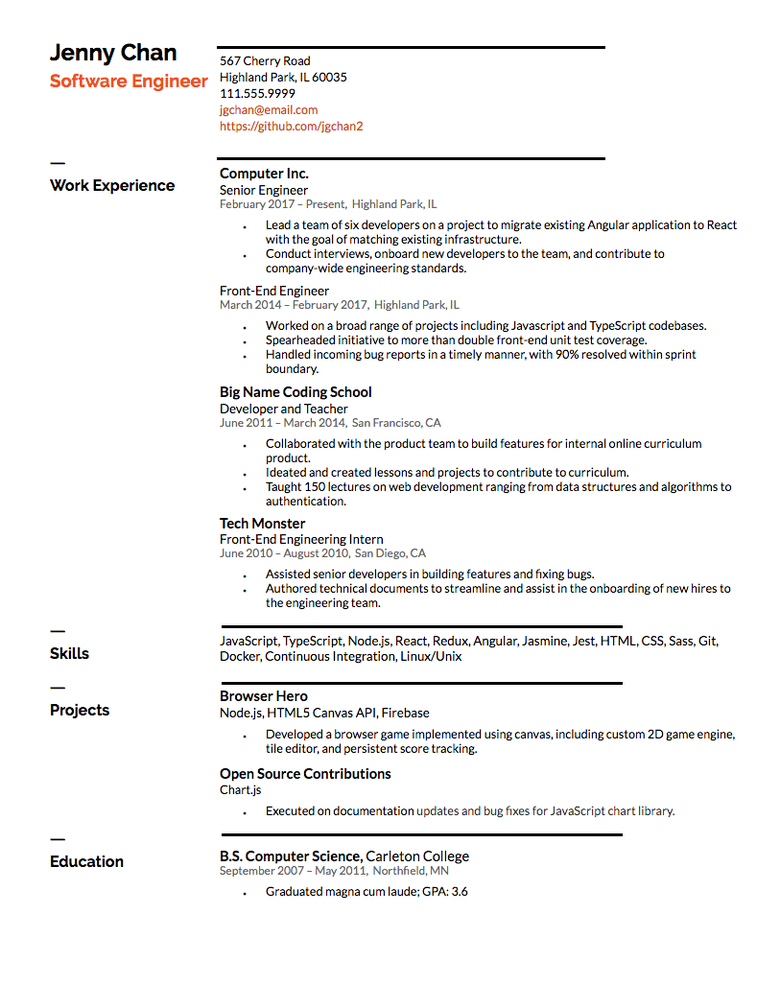
The Unorthodox Route: A Functional or Skills-Based Resume
Rather than listing out your experience in reverse chronological order, a functional or skills-based resume has bullet points that reflect how each of your skills is demonstrated by the work you’ve done over the course of your career. At the bottom, you’ll include everything else, such as your education, job history, professional achievements, community involvement, and other technical skills. This is a good option if you have a somewhat all-over-the-place work history and want to tie everything together neatly.
Who it’s good for: Career changers whose work experiences may not appear to be relevant and people with an abundance of temporary jobs or gaps in their work histories.
Download an Example Functional Resume for a Project Manager
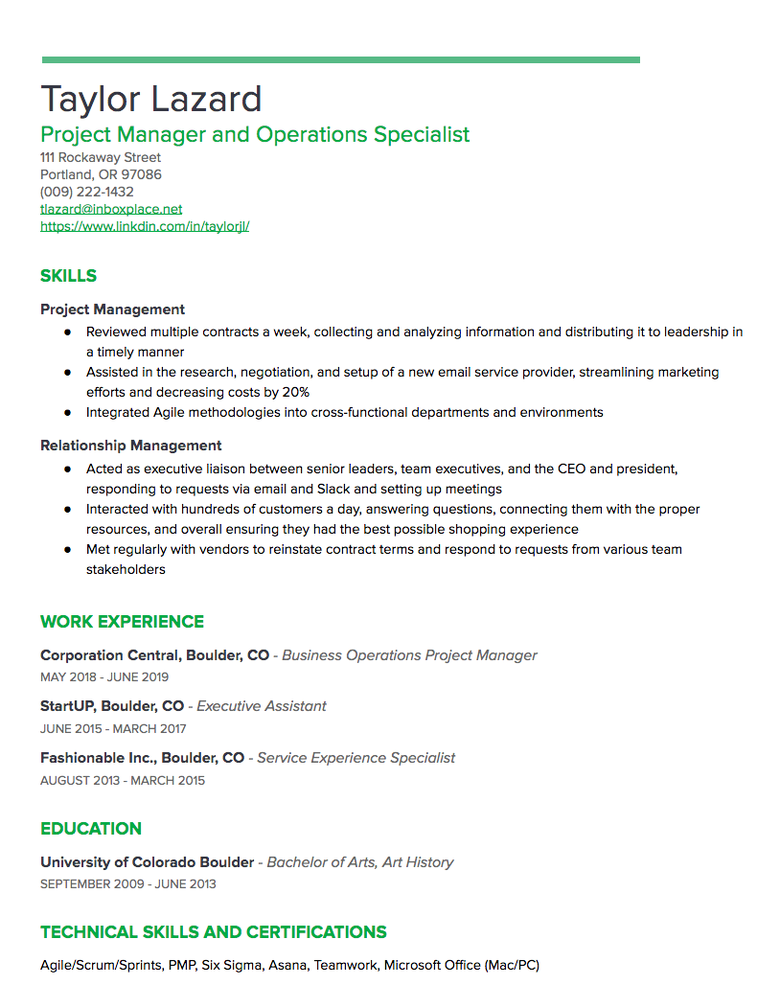
The Creative Angle: An Infographic Resume or Resume Website
This resume type is characterized by how it’s formatted visually. You may choose a reverse chronological order or skills-based style to organize your information, but also use graphics, colors, unique fonts, and even multimedia elements to help that information pop. Keep in mind that any creative resume is still likely subject to an ATS—and certain elements may be unreadable by a robot. So consider going this route only if you know a human will be reading your resume (and that said human might enjoy it).
Who it’s good for: People applying to creative roles (designers, editors, writers, marketers, video producers, for example), startups, or fun companies, or to jobs where a creative resume is encouraged, if not required.
Download an Example Infographic Resume for a Designer

Not a designer but want your resume to look just as pretty as this example? Check out these articles:
- 5 Sites to Create an Awesome Infographic Resume (Even if You’re the Least Creative Person Ever)
- How to Build a Resume Website That Will Impress Every Hiring Manager Who Sees It
- 5 Digital Tools That Will Make Your Resume Infinitely More Beautiful
Your resume is a living, breathing document. So while you won’t go through this whole process every time you apply for a job, you should be thinking about all these things as you go to update your resume for your next career step. You might decide later on to switch up the order, or remove or add things, or even get creative and try out a whole new format. If you’re not getting the calls back you expect, you may decide to scrap it and start over —and that’s totally OK.
Regardless of where this piece of paper goes and how it grows, when you give it the care and attention it deserves, you set yourself up for success. And you’ll make it that much more likely that you’ll land an interview and get the chance to prove to the hiring manager—over the phone or in person—what you’ve got to offer.
The opinions expressed are solely those of Find My Profession. Click to see our Advertising Disclosure.
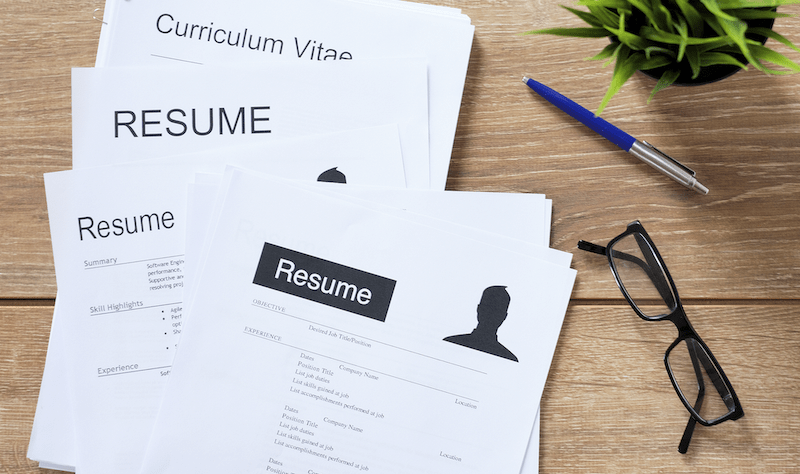
The 5 Best Resume Formats in 2024 [Tips & Samples]
Choose the best resume format to highlight your skills and experience. Find the best resume format for you with pros, cons, samples, and templates.

What difference does a resume format make as long as you have all the skills, right?
A lot depends on using the correct resume format for your situation.
After all, your resume is one of the most important elements of getting a job.
It is the first contact between you and your potential employer.
So, you have to get it right and show your skills and experience in the best light.
To help you with this, we have provided all the information you need about resume formats and when and how to use them.
5 Different Types of Resume Formats
Before we get into the resume formats that will be best for your specific case, let’s have a look at the most popular professional resume formats being used today.
Essentially, we have three standard formats to look at – chronological, functional, and combination.
However, there are a few others that are used occasionally. These are usually used as a supplement to one of the three standard formats in a job search.
1. Chronological Resume Format
The chronological resume is the most-used professional resume format.
This format is also called the reverse-chronological resume format as your job experiences are listed from the most recent to the oldest.
Recruiters and applicant tracking systems (ATS) are most familiar with the format of this resume.
Reportedly, they also prefer this format as it puts most emphasis on your career progression, which they like to look at first.
Have a look at an example of a chronological resume . Click image to download full resume.
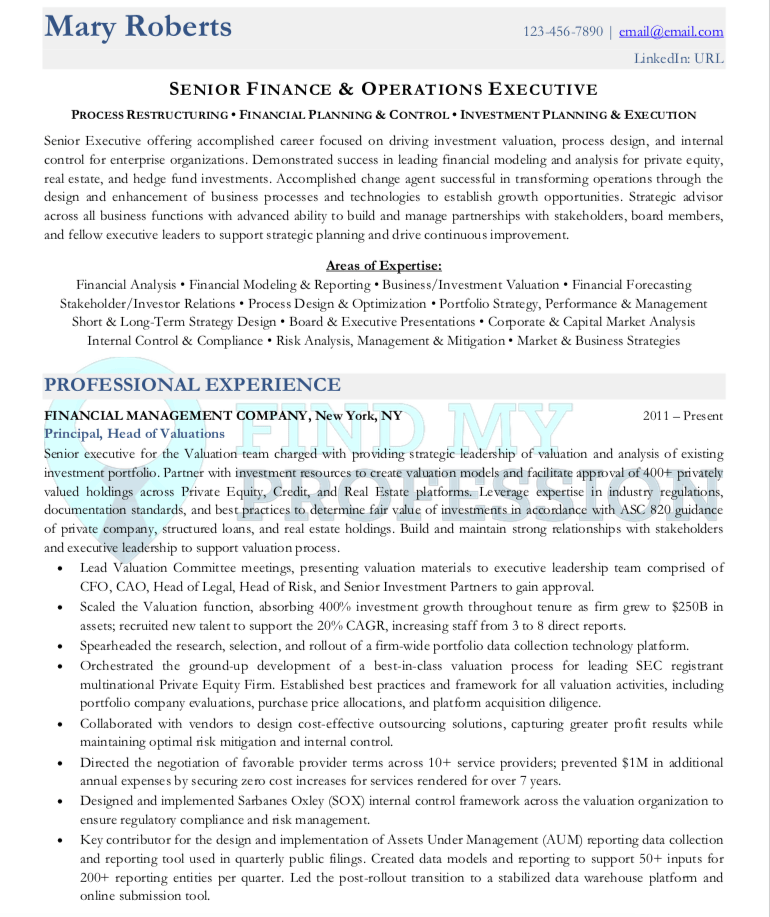
This format also has its downsides. See the pros and cons of this resume format below:
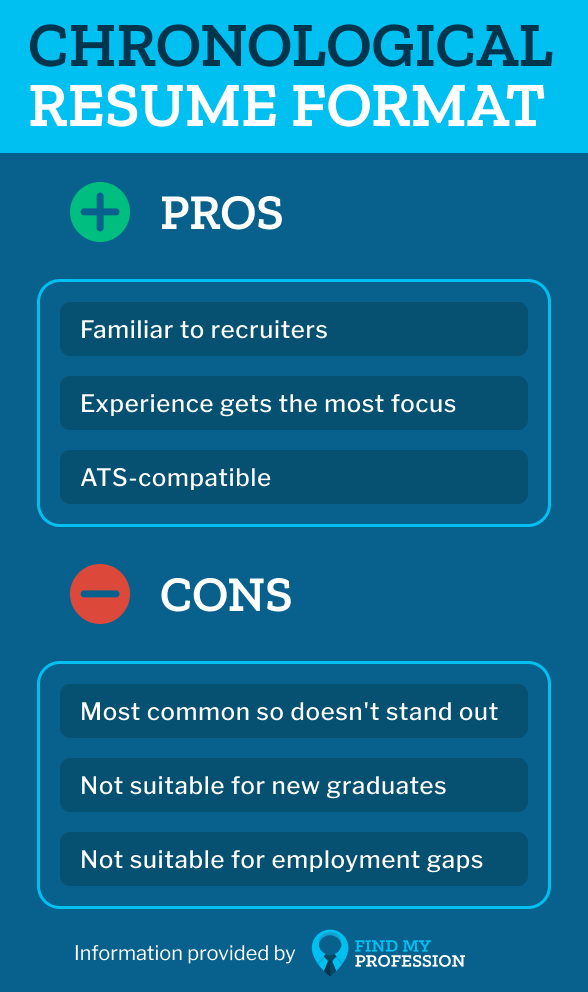
It is evident that you should use this format when you have a few years of experience to back you up and you are applying to jobs similar to your previous experiences.
On the other hand, if you are a new graduate or changing your career path to a new direction, a chronological resume format is not the most suitable option for you.
Also, if you have significant employment gaps, using this format can make the gaps too visible.
2. Functional Resume Format
The functional resume format is the second most popular format in use.
This format is also called the skilled-based resume format because instead of experiences, it focuses on your relevant skills.
This format is useful when you have the skills for the job, but your work history isn’t that solid.
Take a look at an example . Click image to download full resume.

As you can see here, a functional resume provides an overall summary of your skills and qualifications as well as details of all the most relevant skills in relation to the job in question.
This takes the primary focus away from your career progression.
The functional resume format can be the best choice for some, but not for most others.
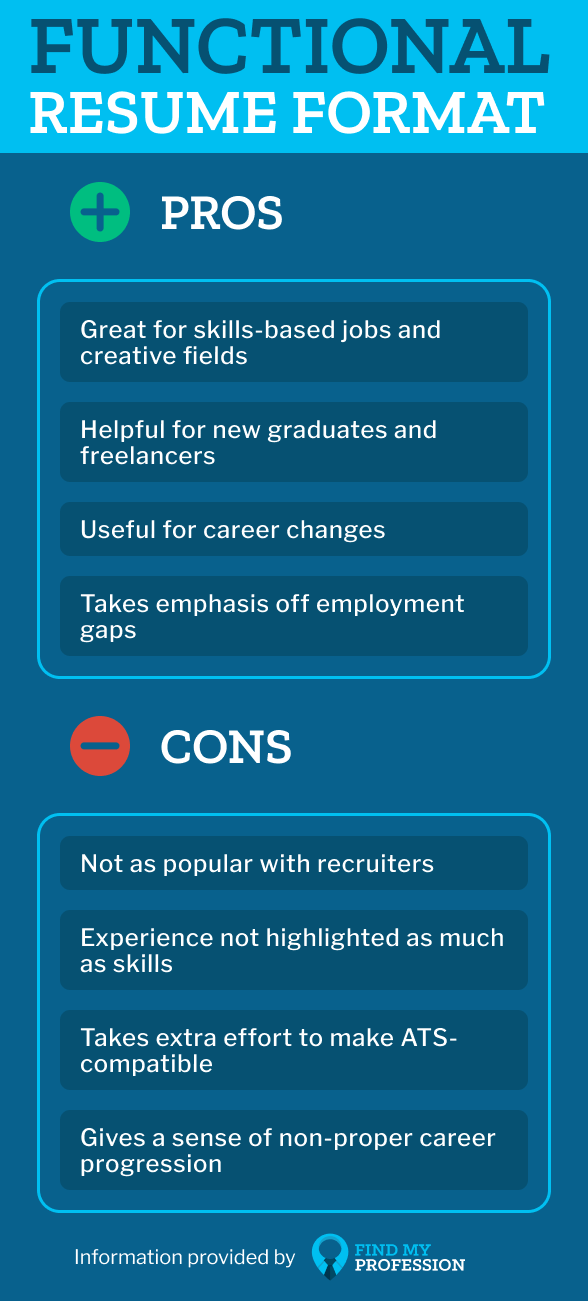
Pick the skills to highlight very carefully in relation to the job you are applying to. Make sure that it is the right format for you.
While detailing each skill, give prominence to real-life accomplishments and how you acquired the skills.
If possible, show the impact of your achievements through numbers.
3. Combination Resume
As the name suggests, a combination resume, or hybrid resume, combines chronological and functional resume formats.
This format gives equal emphasis to your skills and experiences.
However, the skills section gets more prominence as it remains at the top.
Have a look at our sample . Click image to download full resume.
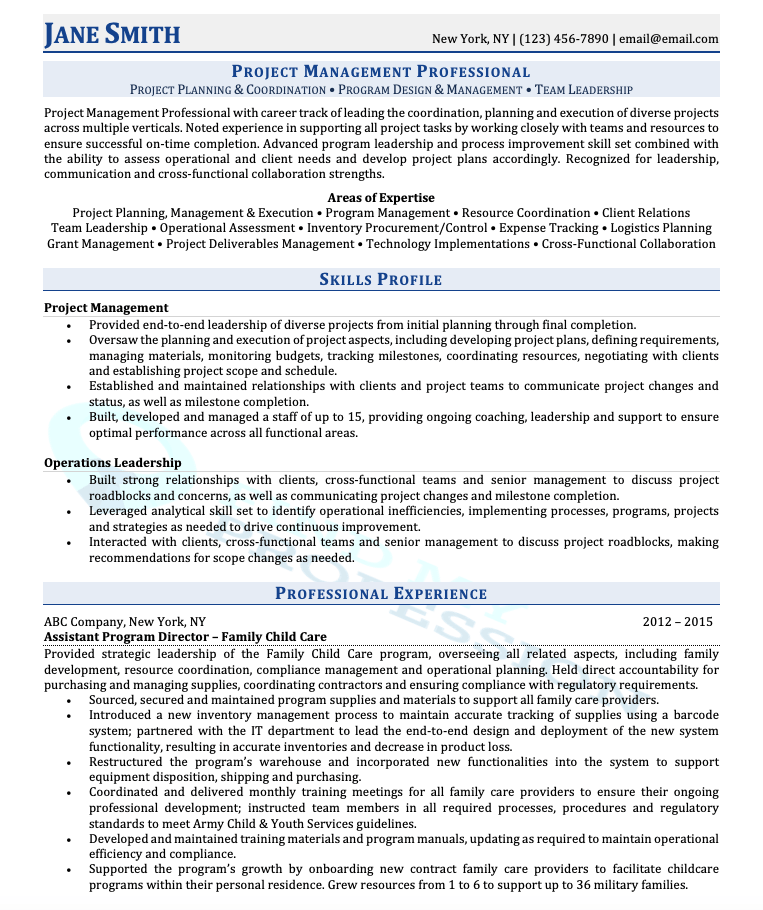
It may seem that it is the best option as it brings the best of both worlds together. But it also has its cons.
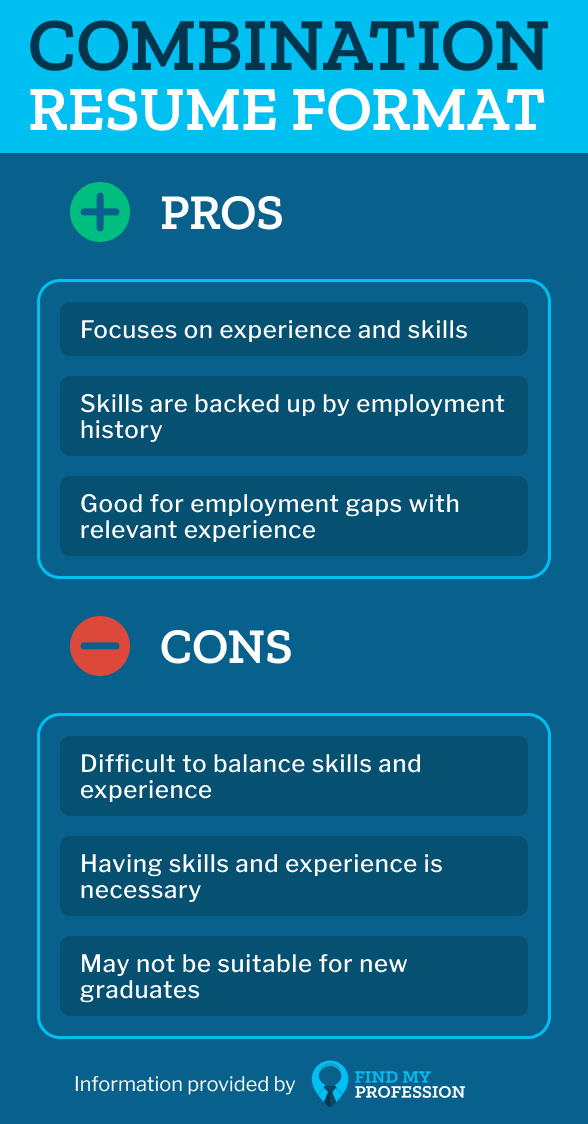
While describing the skills and experiences, give focus to quantifiable achievements. You have to pick the correct skills and experiences to highlight in relation to the job you are applying to.
4. Infographic Resume
An Infographic resume is where you can show off your graphic design skills.
This format uses various design elements with a focus on the aesthetics of the resume.
It is most suitable when you are applying for a position where design skills and aesthetics are most important.
However, no matter what your profession is, you can also use this resume format during face-to-face networking to catch the eye of your connections.
Take a look at a sample infographic resume from venngage.com:
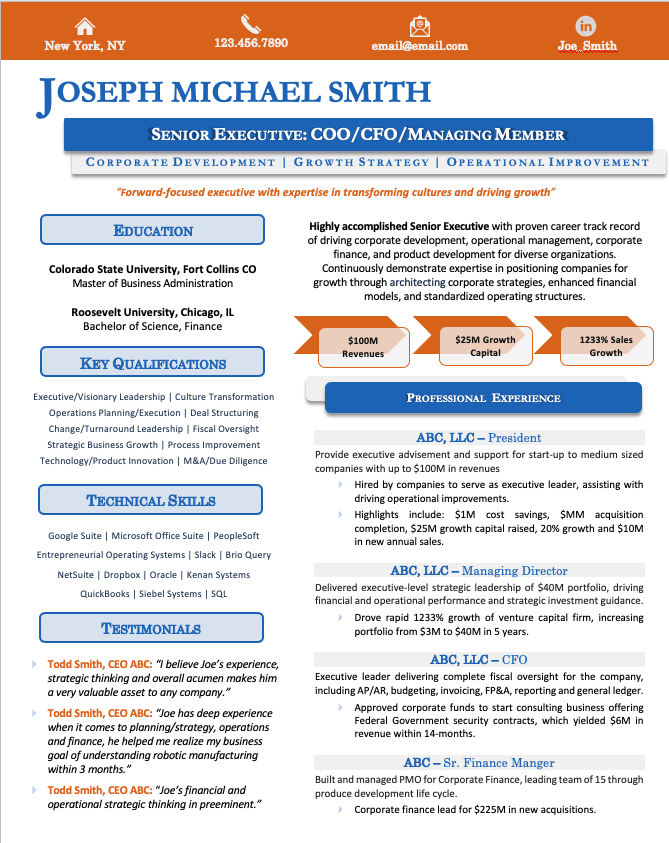
Now, let’s take a look at the pros and cons of the infographic resume:

Only use this format when you have enough confidence in your design skills and concepts.
Make sure that the job you are applying to goes with the vibe you are creating with your design and ATS would not be a problem.
You can also use this format for face-to-face networking events.
5. Mini Resume
The mini resume is a special-use scenario where you need to tell your story in the shortest possible space.
This resume only contains the most specific details of your job or industry or your core professional details.
It is easy to share and great for networking events.
Have a look at this sample:
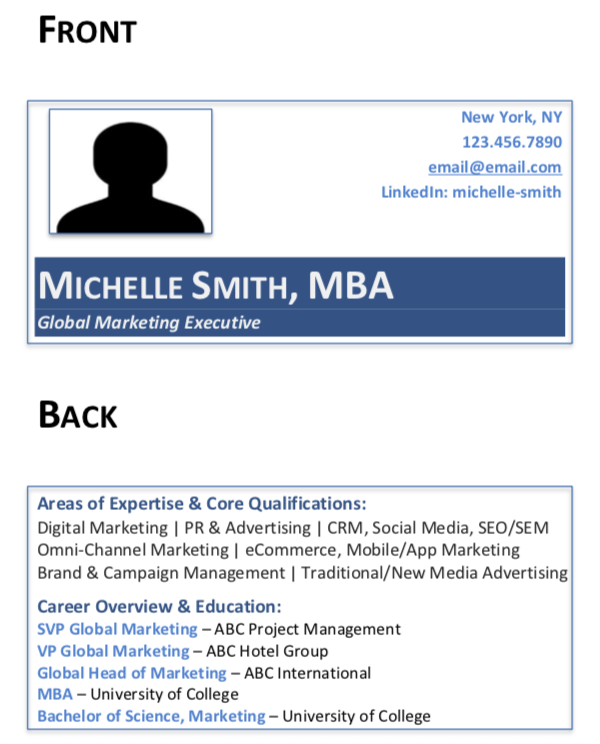
Due to its very limited scope, it has its own set of pros and cons:
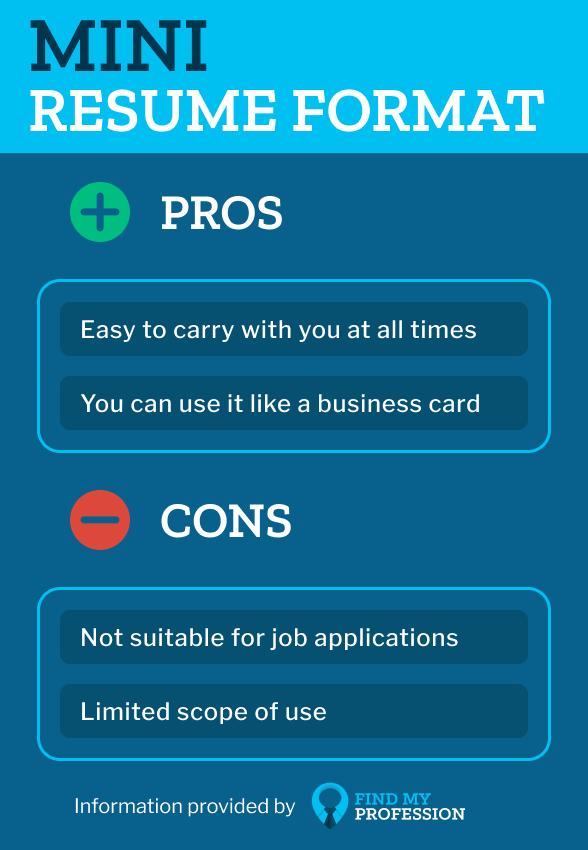
Create mini resumes for networking and meeting new people.
Only give the most relevant and impressive details about your career.
How to Choose the Best Resume Formats for You
Which of the above resume formats fits your needs?
Not sure? Read on!
We will discuss your specific career situation and which resume format you should use:
- As a new graduate
- As an executive
- As an experienced professional
- For an internship
- For a career change
- For employment gaps
We’ll begin with the resume format of a new graduate.
Best Resume Formats for New Graduates
Very tricky.
You have to choose your resume format based on the following factors:
- Academic performance
- Extracurricular and volunteer work
- Internships and part-time experience
Here’s a simple equation to cut through all the confusion.
If you have acquired sufficient relevant skills during your study and academic training, go for a functional resume format.
If your volunteer work, internships, or part-time jobs have to offer what is needed for the job in question, go for the chronological resume.
And, if you have skills as well as experiences related to the job, go for the combination resume format.
Best Resume Formats for Executives
You probably already know what’s best for you.
A chronological format seems to be the most suitable option.
It will show what needs to be shown: your experience in the field as an executive.
However, depending on the industry and position, there might be some scope for a bit of creativity with your resume.
So, consider soliciting help from professional resume writers to strike a perfectly balanced and targeted resume.
If, however, you are facing an industry change scenario, going for the combination approach would be the most appropriate.
Best Resume Formats for Experienced Professionals
The chronological resume format is also the best option for experienced professionals applying for a job within the same field of expertise.
It makes it easier to get the message across that you are already an expert.
But then again, you should not miss out on the opportunity of doing something different if there’s an option.
Using a combination resume layout can be more useful if the job is skill-based.
Best Resume Formats for Internship
A functional or combination resume format would be the best format for internship resumes.
With the functional resume format, you will be able to showcase all the relevant skills that you have acquired during your academic years.
It will be easier to prove your suitability for the job based on your skillset using a functional resume format, as you are yet to gain any noteworthy job experience.
But if you have a bit of experience in related fields, be it extracurricular, voluntary, or part-time, you may opt for a slightly hybrid combination approach to increase the impact of the resume.
Best Resume Format for Career Change
A combination resume format is undoubtedly the favorite for a career change scenario.
It allows you to highlight the transferable skills that you have gained from your job experiences.
You will also be able to prove those skills by showing the achievements of your previous jobs without actually putting them as job experiences.
So, this is the best way to make the most out of your previous experiences in case of a career change.
Moreover, you can still add a short experience section listing only the most relevant positions.
Best Resume Formats For Employment Gaps
The combination and the functional resume formats are for you if you are concerned about employment gaps.
The combination layout would display only the most relevant skills and experiences, so the focus would automatically move away from the employment gaps.
However, if you have too many gaps and not enough relevant job experience, you should go for a functional resume focusing mostly on your skills.
This would help you to keep the focus away from the gaps.
How to Make Your Resume ATS-Compatible
Applicant tracking systems (ATS) are the bots that most companies are using to screen your resume even before a human sees it.
According to a recent survey, 89% of all companies with more than 500 employees are using ATS or HRIS (Human Resources Information System) for hiring purposes.
So, before you get to impress humans, you have to impress their machines first.
How do you plan on doing it?
Well, it’s not too difficult if you check out a few of the basics.
Know What an ATS Is Looking For
The machines are looking for keywords.
Scan the job description and find the most relevant keywords.
Use these keywords in your resume title, summary, skills, and experience sections.
Know What an ATS Doesn’t Like
Formats that are difficult to scan for a machine can hurt your chances of passing through the ATS.
That’s why it is better to stay away from the infographic layout and it is best to use one of the three standard resume formats for applying online.
You should also avoid tables, acronyms, and uncommon fonts and typefaces in your resume.
(Have a look at this article to learn more about making a resume that gets past the robots .)
Resume Formatting FAQs
1. which fonts do i use on my resume.
Using the right fonts, font size, and color is important because of the scannability factor.
If your resume font is difficult to read, the recruiter is annoyed at the very first glance.
Here are some of the best fonts to use for your resume – Calibri, Cambria, Garamond, Helvetica, Georgia, and Tahoma.
(Read more about resume fonts in this article, 9 Best Fonts for a Resume or CV .)
2. What Is the Best Resume File Format?
The most common, popular, and safest file formats for a resume are DOC, DOCX, and PDF.
Just make sure that the job description does not specifically mention anything else.
PDF file format ensures that your resume styling and formatting remain unchanged during transmission.
A few ATS can find it difficult to scan a PDF file, so it’s safer to have both DOC and PDF formats ready to go.
You can submit the DOC or DOCX when ATS is involved and use PDF when you are sending your resume to a personal connection.
3. What Is the Difference Between a CV and a Resume?
Simply put, a CV, or curriculum vitae, is the full picture of your professional life, whereas, a resume is more of a summary view.
A CV is very less frequently used in the US but is used for some academic, research, and postsecondary teaching roles.
(You may read more about these two documents here: CV vs. Resume: Difference, Samples, & When to Use Which .)
4. Should I Include a Cover Letter with My Resume?
Definitely yes!
Including a cover letter shows you are serious about the job and understand the job responsibilities properly. You may also need one to explain some things on your resume.
(Read more about how to write a cover letter here: How to Craft an Attention-Grabbing Cover Letter .)
5. How Do I Target My Resume to a Specific Job?
Basically, to customize your resume for a specific job, you have to go through the job description very carefully.
Find out the most crucial skills and experiences that the job requires.
Then, highlight those skills and experiences on your resume title, summary, skills, and experiences section.
(Read more on How to Write a Targeted Resume .)
6. Should I Include an Objective or Summary Statement?
Using a resume summary is the best bet for most situations.
Objectives are not useful in terms of the value you are going to provide to the job, whereas summaries show exactly what you are offering to the recruiters.
Using a resume objective could be more effective if you are changing careers, have no paid work experience, or are seeking an entry-level position.
(Read more on the Differences Between a Resume Objective and Summary .)
7. What Skills Should I List On My Resume?
Just like your experiences, you should only include the skills that are most relevant to the job in question and are most impressive.
You should also keep an eye on blending the hard and soft skills as needed.
(Learn more about resume skills here: Most Important Skills for a Resume .)
8. Should I List Company Names First or Job Titles First?
There is no rule of thumb here.
You can either put the company name first or the job title first, but be consistent throughout your resume.
If you have multiple positions at the same company, it may make more sense to list the company name first.
9. How Do I List Freelance Gigs on a Resume?
It is not really different from how you would list your regular job experiences.
Be sure to list only the ones that are relevant to the job you are applying to.
Give focus to your accomplishments and show achievements through numbers or performance indicators.
(Find more specifics in Self-Employment & Freelancing On a Resume .)
10. How Many Jobs Should Be on a Resume?
There is no specific consensus among experts about this.
Stick to the most recent and most relevant job experiences. Generally, focus on your duties and accomplishments during your most recent jobs.
Add more only when they are super relevant, but keep the details short, catchy, and keyword-rich.
This leads us to our next question.
11. How Far Back Should a Resume Go?
Most experts say that you should go back up to 15 years while listing your job experiences.
Give the most focus on the recent five years.
Include only the relevant experiences. Include anything older than 15 years if only it is super relevant and impressive. But keep the descriptions short or just as a list of job titles.
12. Should I Put a Photo on My Resume?
Most experts believe putting your photo on your resume is a big “No!”
Unless you are a model or an actor.
However, there are some countries where a photo may be expected, but not in the US.
13. Should I Include References on My Resume?
No, unless specifically mentioned in the job posting.
There is no need to add your references to your resume or add anything like, “References will be provided upon request”.
You should have your reference ready to go in a separate document if you are asked to provide them.
(Learn more about how to list references here: How to List References on a Resume .)
14. Should I Sign My Resume?
You may put your handwritten signature on your cover letter if it is a hard copy you are sending over.
In the case of emailed cover letters, it is optional to put a scanned signature on the document.
15. Can I Build My Resume Online?
There are many online resume builders that help you create your resume using pre-built resume templates in minutes.
There are also many professional resume writing services that you can find online if you don’t want to create your resume on your own.
(Read more about online resume builders here: The Best Free Online Resume Builders .)
16. Where Can I Download Resume Templates?
There are lots of resume templates available online for free.
Just Google “ free resume templates” and you will get plenty of templates.
But you have to be careful while choosing. Not all online resume formats are created equal in terms of quality and efficacy.
(You can have a look at some of the tried and tested samples here: Find My Profession Resume Samples .)
17. Can I Create A Resume With Microsoft Word?
Yes. You can also get pre-built resume templates within MS Word.
However, there are many advanced online and offline tools available now with more features and flexibility for creating resumes.
Remember that you can save your resume as PDF directly from MS Word.
18. How Many Pages Should My Resume Be?
For most applicants, your resume should be one page.
You can add another page only when you have more than seven years of experience, and it is absolutely necessary to add that extra page to include only the most relevant information.
(Find out more about resume length here: How Long Should A Resume Be? )
19. How Do I Shorten My Resume?
Be very precise with your wording.
Leave everything out that does not align or only somewhat aligns with the job description.
Focus only on the most relevant and impressive skills, experiences, and achievements.
You can also try decreasing your font size and margins, if possible, to shorten your resume. Just make sure the font size is still easy to read and that you have included enough white space.
20. What Should Not Be Included on a Resume?
Generally, your resume should not include the following things:
High school info, hobbies, and interests, grade point average, resume objective, references, photo, an unprofessional-looking email address.
This article covers all the bases about the best resume formats to use in which situations and some resume format FAQs that you may have.
However, there may be a few specific career situations that are unique to you.
If you are still not sure which resume format would be best for you, contact Find My Profession right away!
Our expert resume writers are always there to help rewrite your resume for maximum impact.
Recommended Career Advice For You

Best Resume Writing Services in Fresno 2024
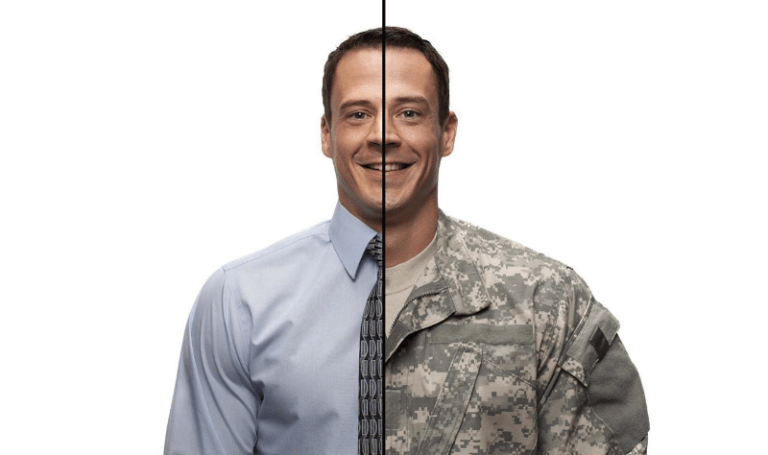
Military to Civilian Resume: [Examples & How to Write]

How to Create a 30-60-90 Day Plan for an Interview
How to outline work experience in a resumé
You’ve got the job experience to back up your suitability for a role – but what’s the best way to add it to your resumé ? To stand out against other qualified applicants, it’s important that your work experience section highlights your strongest points.
In this article, we explore how you can effectively display your professional journey, highlighting past positions, key responsibilities and relevant achievements. Whether you’re a seasoned professional or just starting out, wording your resumé experience correctly can make all the difference in landing your next role.
How to include work experience in a resumé
How to format your resumé work experience section, resumé work experience examples, why is work experience in a resumé so important.
A well-written work experience section can be one of the most important elements of your resumé . It gives the hiring manager a quick look into your employment history, including previous employers, dates of employment, skills and responsibilities.
Detailing your work experience is important as it demonstrates how you use your qualifications, skills and level of experience handling various tasks. It can also help showcase your work ethic and commitment, and highlight your career progression.
The work experience section should be the main focus of your resumé. Here are some quick steps on how to write experience in a resumé.
Step 1. Identify your resumé format
The right resumé format depends on the job and what’s normal practice in your industry, so it’s worth taking time to decide which one best suits this application. Having a consistent format ensures your resumé looks professional and presents your information clearly, while showcasing your attention to detail and organisation skills.
The 3 most commonly used resumé formats for your work experience section are:
1. Reverse chronological format
This is the most commonly used format, where you list your jobs in reverse date order. Start with your most recent job first, then the job before that second, and so on. It’s a great option if you’ve got at least a few years of job history in a related field.
2. Functional format
This format focuses on what you do rather than where you’ve worked. Your skills and abilities are grouped into categories (rather than spread out across different jobs) with quantitative examples of how you demonstrated these qualities in previous roles. The categories can be tailored to the role you’re applying for by using the keywords and skills listed in the job description.
For example, categories could include:
- Complaint-resolution skills
- Management skills
- Leadership skills
- Sales skills
A skills-based resumé is a good format to consider if you have gaps in your work history, are changing careers, or have limited work experience.
3. Combination format
A hybrid of chronological and functional formats, the combination format highlights both work history and relevant skills. Start with a summary of your most relevant skills first, before listing your work history. This format is useful for those who want to emphasise specific skills, while also showing a steady work history.
Choose the format that best highlights your skills and experience for the job you’re applying for.
Step 2. Discuss achievements instead of responsibilities
To give insight into what makes you the best choice for an employer, highlight your achievements that had a positive impact on the business. This lets an employer know how well you performed your job, not just the mechanics of the role itself. When giving examples of your accomplishments, make sure to use action verbs and quantifiable achievements (backed by numbers) whenever possible.
Here are some examples of responsibility-based vs achievement-based sentences, so you can see the difference:
- Responsibility based : sales of travel products
- Achievement based: increased sales revenue by 20% in the first quarter
- Responsibility based: managed customer enquiries and resolved issues in a timely manner
- Achievement based: increased customer satisfaction by 20% through efficient issue resolution
- Responsibility based: developed marketing campaigns for new product launches
- Achievement based: lead marketing strategy, resulting in a 30% increase in product awareness year on year
Tip: Don’t list every job duty you’ve had. Stick to transferable skills relevant to the role you want, and use bullet points to keep your resumé clear and concise.
Step 3. List relevant job titles
When putting together an employment history , it’s common practice to start with the most recent position, following a reverse-chronological order. This puts your most recent experience upfront, while allowing your resumé to be easily read by ATS software used by hiring managers.
You should also include:
- Specific job titles (especially ones relevant to the role you’re applying for)
- Company names
- Company locations (city and region)
- Dates of employment for each position
An example of this might look like:
01/2018–11/2023 Manager at ABC Company, Auckland
Always use the full name of each organisation, be as specific as you can regarding job title, and use the MM/YYYY format so the dates can be easily read by an ATS.
Step 4. Begin each bullet point with an action verb
Your accomplishments speak volumes about your work ethic, commitment and abilities. Make your accomplishments impactful by starting each bullet point with an action word. Use words like:
- Implemented
- Streamlined
Avoid industry jargon and overly complex terminology.
Instead of: Responsible for workplace safety Say: Implemented comprehensive safety protocols, reducing workplace incidents by 20%.
The latter sounds more active and engaging, highlighting the impact you had on your company.
Step 5. Highlight quantifiable achievements
Your resumé speaks on your behalf, so you want it to be as persuasive as possible. Using quantifiable achievements helps prove your successes by adding measurable results like numbers, percentages or other metrics. It’s a great way to clearly demonstrate your ability to deliver above and beyond the KPIs set.
Instead of: Video production and editing Say: Produced 25 x 2-minute videos per week
Here are more quantifiable achievements examples:
- Increased social media following by 30% by creating more engaging content.
- Decreased production costs by 15% by implementing new efficiency measures.
- Boosted sales revenue by 25% through a targeted marketing campaign.
Step 6. Tailor your bullet points to the job you want
Before submitting your resumé, read through the job description and make note of the specific skills and work experiences that are mentioned. With this in mind, tailor your work experience descriptions to highlight these same key skills and qualities, while choosing workplace achievements that demonstrate your ability to put these skills into action.
Here are some tips on how to format your work experience on your resumé.
1. Create a dedicated section for your professional experience
Create a clear section entitled Work Experience or Professional Experience underneath the Resumé Summary part of your resumé. This makes it easy for the hiring manager to quickly see where you’ve worked. You can also add a section called Additional Experience or Volunteer Experience if you have relevant knowledge or transferable skills from outside the workplace that you want to highlight.
2. List your most recent work experience first
While there are different ways you can format your resumé, most ATS and employers tend to prefer reverse chronological order. So list your most recent experience first, followed by your previous positions in descending order. This allows hiring managers to quickly see your most relevant and up-to-date experience.
3. Consistent formatting and clear concise points
Maintain consistent formatting throughout your work experience section. This makes it easier for the hiring manager to read, while also making your resumé visually appealing. Use the same professional font , font size, spacing and bullet point style for each entry, and ensure your bullet points are clear and concise.
If you don’t know where to start, it can help to see how others in your line of work put together their work experience. To give you a head start, below are work experience resumé examples for a variety of different work backgrounds. Use this as a base to form your own work experience section in your resumé.
Example resumé work experience for fresh graduates with no experience
As a graduate, you may not have any relevant work experience yet. If you’re applying for your first job, you can include things like volunteer roles or extracurricular roles you had at school. Below is an example of how you can list these roles on your resumé.
02/2023–present Intern at The Bridge Company, Wellington
Organising events and meetings as assistant to the PR manager.
Analysing e-commerce data in the developer team.
07/2020–12/2022 Volunteer at Helping Hands Charity, Wellington
Managed social media accounts, boosting engagement by 20% on 6 months.
Organised fundraising events as assistant to team leader
Example resumé work experience for a mid-career switch
If you’re making a career change from one industry to another, it’s important to focus on showing transferable skills. You can also highlight the parts of your previous experience that are relevant to the new role. For example moving from a career in sales to a role in human resources.
06/2021–present Account Executive at Salesby Ltd, Christchurch
Develop marketing campaigns and promotions with ad sales team
Negotiate client contracts to consistently meet revenue targets
08/2017–03/2021 Business Development at Sei, Christchurch
Develop proposals and presentations to pitch products and services to potential clients.
Identify new business opportunities and partnerships, expanding the client base by 40%.
Example resumé work experience for professionals
If you’ve been working in your industry for awhile, you may have multiple relevant roles to add to your work experience section. Make sure you avoid adding too many previous roles , instead stick to the most relevant.
02/2022–present Marketing Manager, Biotech, Auckland
Develop and execute marketing campaigns to increase customer engagement by 25%.
Collaborate with cross-functional teams to launch new products, driving a 15% increase in sales.
06/2019–02/2022 Communications Specialist, Treehill, Auckland
Managed internal communications, improving employee engagement by 20%.
Strategised content for the company website and newsletters, increased website traffic by 40%.
Example resumé work experience for managers
Leadership and management roles will often require some level of management experience. It’s important to highlight your experience in similar roles, or skills that may be transferable from other roles.
05/2023–present Hotel Manager at Brydges Hotel, Wellington
Manage hotel budget and expenses, achieving a 15% cost reduction.
Implement training programs for staff, resulting in improved customer satisfaction scores by 20%.
08/2019–04/2023 Assistant Manager at Oaks Inn, Wellington
Co-managed day-to-day hotel operations, including guest check-in/check-out and room reservations.
Resolved guest complaints in a timely and professional manner.
Showcasing your work experience in your resumé is more than simply listing previous job titles. It’s highlighting your achievements, skills and career progression , relevant to the job you’re going for. Make a strong impression by using action verbs and including any quantifiable achievements, and choose a format that best highlights your skills and experience, keeping it consistent throughout. With the above in mind, you can create a work experience resumé that stands out and gets you to the next step in the hiring process.
Can I just put years on my resumé?
Yes, you can just put years on your resumé. However, it’s best to also include the months, preferably in MM/YYYY format. This provides a clearer picture of your work history for the hiring manager, and matches the format that ATS software is programmed to read.
How long should a resumé be for a job?
Your resumé should be one page , or two pages at most, if you have a lot of relevant experience. If your resumé is in multi-page territory, consider whether you have gone for quantity over quality. Check if you’ve been clear and concise, removing experience not relevant to the role, and consider limiting quantified achievements to two to three bullet points per job or skill category.
What jobs should you put on a resumé?
Include relevant jobs and experience that showcase the skills and qualifications required for the position you’re applying for. Focus on roles that demonstrate your ability to perform the job you're wanting to get.
What order should work experience be listed on a resumé?
List your work experience in reverse chronological order, starting with your most recent job and working backward. This format highlights your most recent and relevant experience first and is the most commonly used. Other format types include functional and combination formats.
Can you leave jobs off your resumé?
If they’re not relevant to the position you’re applying for, there’s no need to include every job you’ve ever had. If you have a long work history, only include the most relevant roles. If an employer wants an explanation about any employment gaps, then they may ask you this during the interview.
How to address maternity leave on your resumé?
Maternity leave can simply be included in the date range you worked for a company. If however you were not employed during your maternity leave, then the best approach is to list this in your work experience section as ‘Parental Leave’.
How to overcome an employment gap in your work history?
Be upfront about gaps in your employment by including these as you would a jobs in the work experience section of your resumé. There can be many reasons for gaps in your work history, such as health problems, job loss, study, caring responsibilities, or taking time off to travel. You don’t need to give an explanation, but you can include any relevant skills or experience you gained during your employment break.
How many years of work experience should be on a resume?
You should include all work experience relevant to the job you’re applying for, but focus on the most recent 10–15 years unless earlier experience is highly relevant to the position. Highlight accomplishments and skills gained throughout your career, remembering to keep it clear and concise so your resumé is only a page or two long.
Top search terms
Explore related topics, subscribe to career advice.
Resume Templates
/ 0 - 5 years of experience
Choose a [Free] Resume Template
Pick one of our professional resume templates to get started on your job application. Just fill out your favorite resume template to create a flawless, ATS-friendly resume in under 5 minutes. Try out one of our 8+ free resume templates to make an impressive resume and land your dream job in no time!
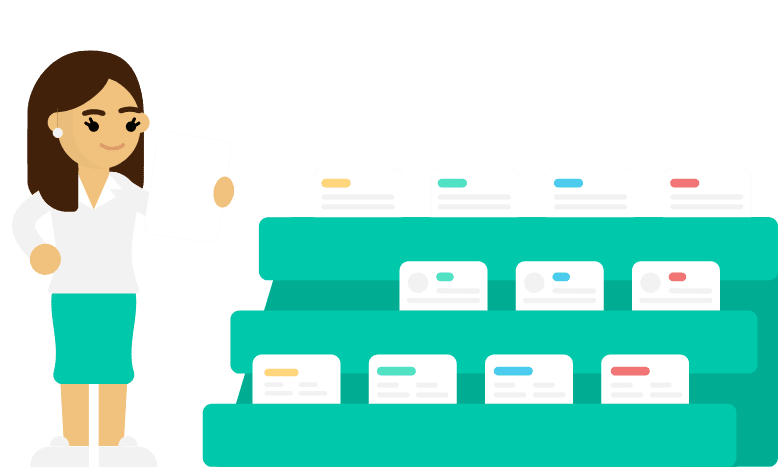
Skill-Based
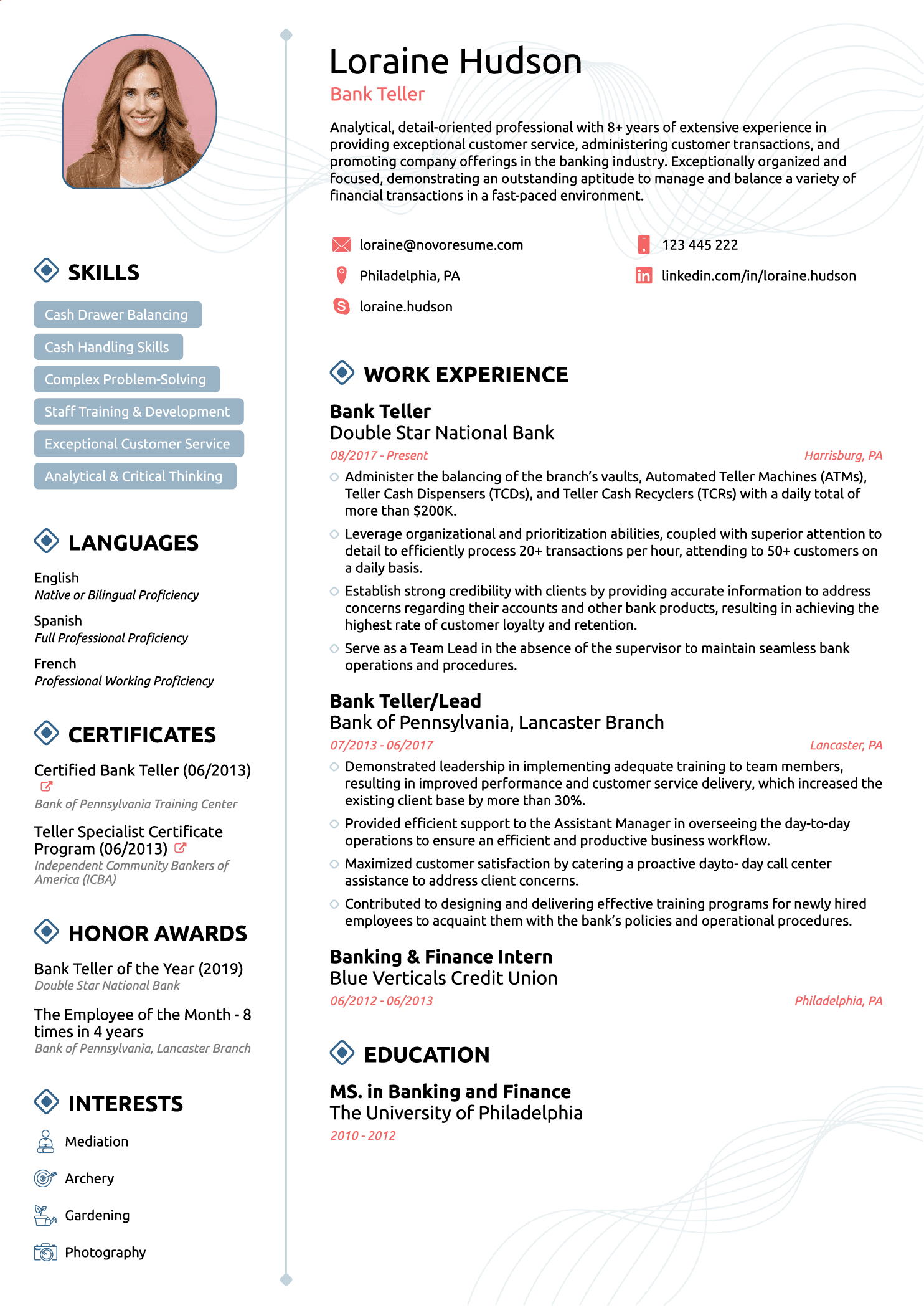
Traditional
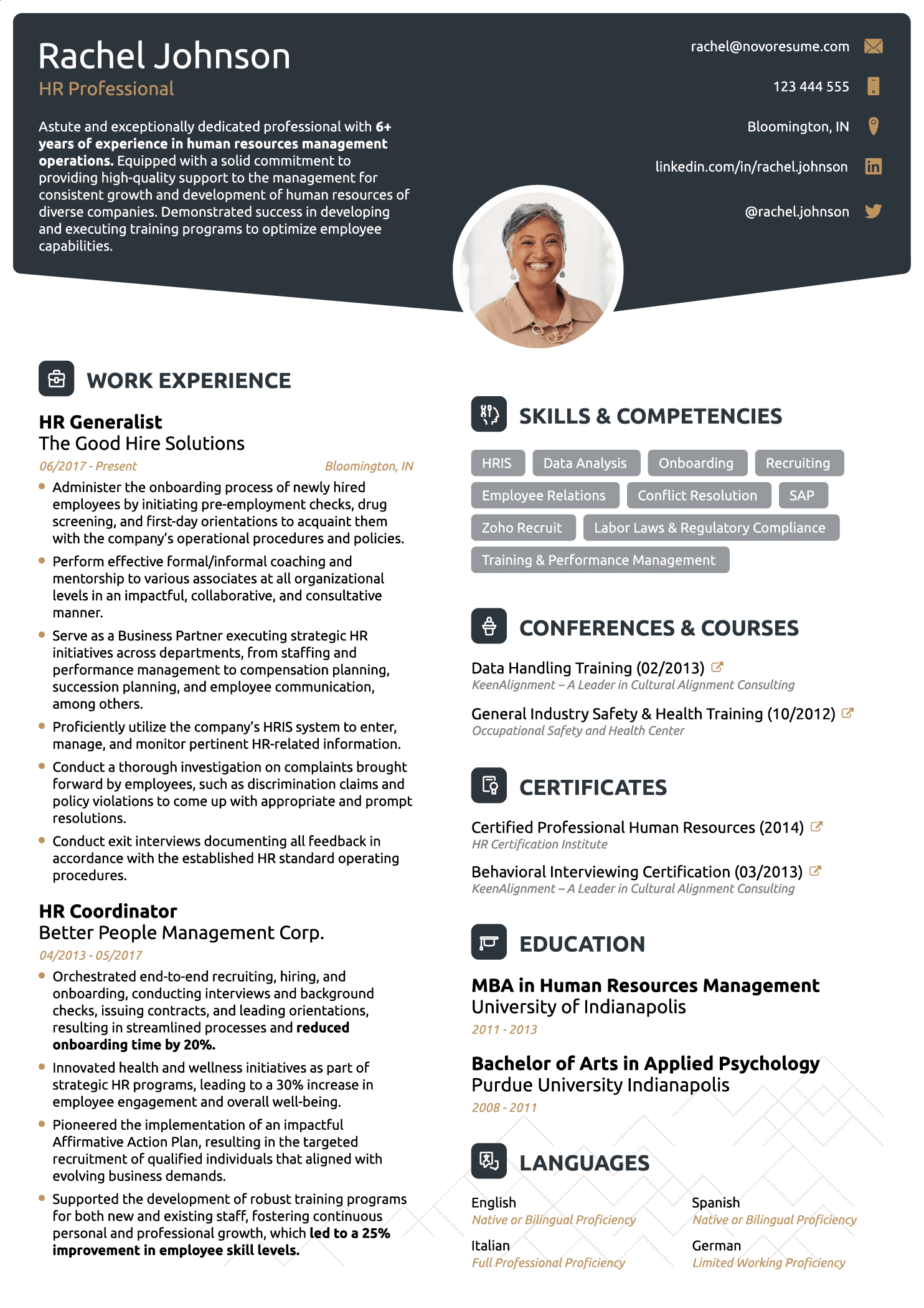
Professional
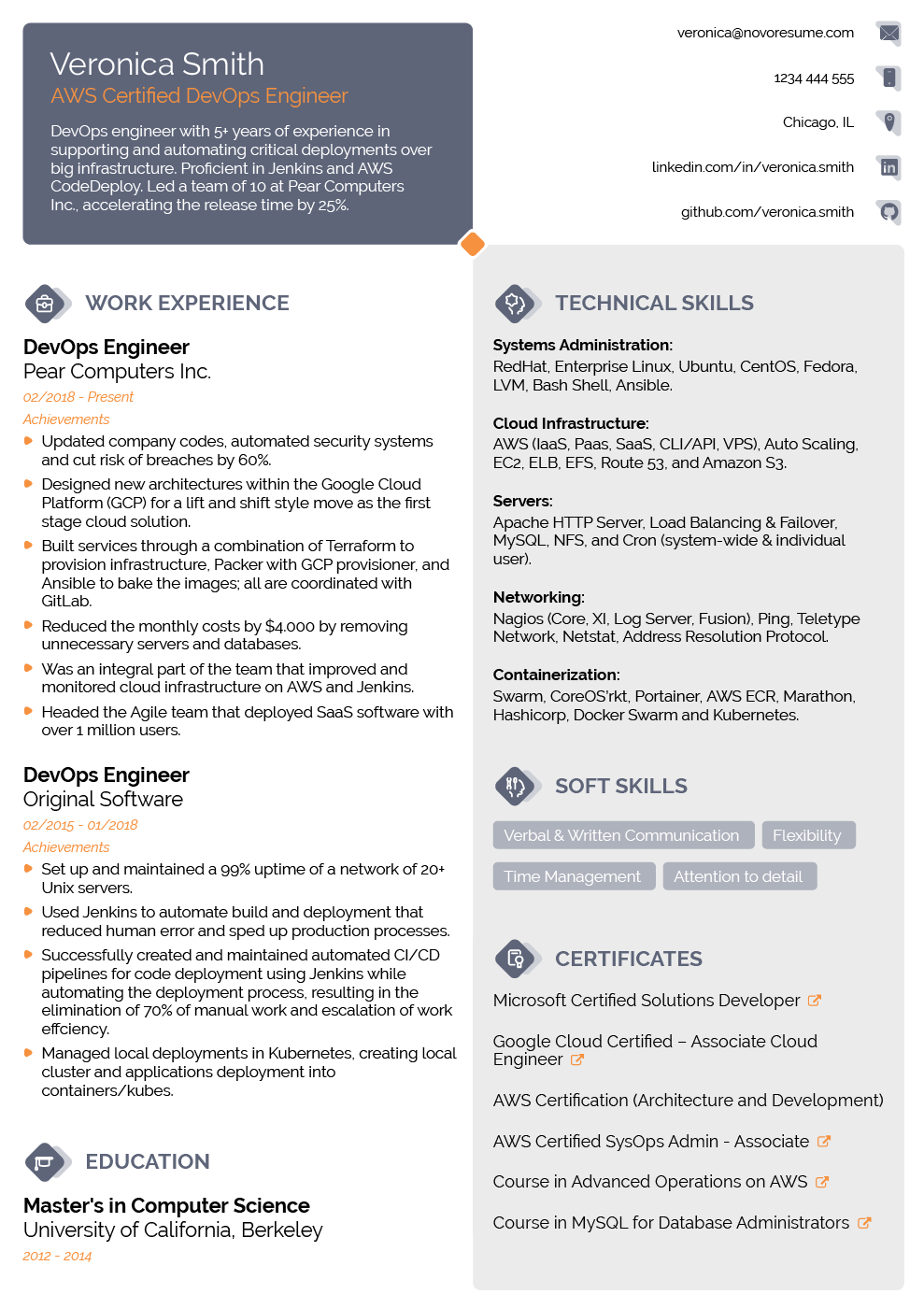
Why Novorésumé?
Free AND Premium
We offer both free and premium resume templates, so whatever your budget might be, you can still take advantage of our resume builder.
Creative & Professional Resume Templates
Whether you’re a creative advertiser looking for an outside-the-box creative resume template, or a banker seeking a more professional resume template, we’ve got a template for you!
NO Hidden Fees
If you’ve tried other resume builders, you’ve probably experienced this: You spend hours creating a resume, and when you click “download,” you get hit with a paywall asking you to subscribe.
At Novorésumé, we don’t do that . We have NO hidden fees - upgrade to Premium ONLY if you LOVE our resumes!
ATS Friendly
All Novorésumé resume templates are built with the most popular Applicant Tracking Systems (ATS) in mind. What this means for YOU is that whichever job you apply for, the CV filtering software they use will be able to read your resume (and NOT automatically discard it).
Expert Reviews
Oana Vintila
Career Counselor
For over 10 years now, I've been on both sides of the fence, career counseling, and recruitment, and let me tell you, the writer's block hits hard when it comes to drafting your resume.
Novorésumé not only offers you a smart and modern template for you to fill in, but their team has also crafted a winning combo of aesthetics and functionality that will inspire you to apply for the job you thought was out of your league. Give it a try!
Biron Clark
Former Executive Recruiter
Novorésumé is one of the few resume builders that I recommend online. Their resume templates are modern and eye-catching, and will grab an employer's attention. As a former Recruiter, if a candidate sent me a resume built with one of these templates, I would take notice and be impressed.
The software also makes it easy to enter your info and handles all of the formatting for you, so you can get your resume ready to send out as quickly as possible. I recommend these templates whether you're a recent graduate or experienced candidate.
Gabriela Tardea
Career Strategist, Coach & Trainer
When I consult people on resume writing, the most common question that I am asked it is about the content and what components to add or avoid, when they have less than 5 years of work experience.
On this platform, you not only have access to many options, but you get guidance on what to choose and why. When the work experience is less than 5 years, the other components such as languages, projects, volunteering experiences, hobbies etc, make a huge difference.
Resume Resources
What is a resume.
A resume is a brief summary of personal and professional experiences, skills, and education history. Its main purpose is to show off your best self to potential employers.
When applying for a job, you’re (in most cases) going to be asked for a resume accompanied by a cover letter.
If you manage to create a “good” resume, you’re going to 2x your chances of getting hired . Want to learn how? Check out our complete guide on how to make a resume .
How to Write a Resume With No Experience?
The process of writing a resume might seem super scary to you. After all, most resume examples you see on the web are 80% about work experience. So, what the heck can you include in your resume if you have none?
Well, here’s some good news. If you’re applying for an entry-level job or an internship, no one expects you to have ANY work experience.
Instead, you should focus on what you DO have: education, projects, volunteering experience, hobbies & interests.
For a complete guide on how to make a resume with no work experience stand out, check out our article.
What to Put on a Resume?
The most common sections on a resume are:
Contact information
Resume summary or objective
Work experience
If you want to personalize your resume a bit more, you can also include the following sections:
Volunteering experience
Hobbies & interests
For more information on how to place these sections on your resume, check out our article on what to put on a resume .
How to Format a Resume?
Here are the three most popular resume formats:
Reverse-Chronological Resume
Functional Resume
Combination Resume
In 99% of the cases, you’ll want to go with the reverse chronological resume format . That’s the format most resumes you’ve seen follow - its main focus is your work experience, written down in reverse-chronological order.
So, unless you’re a student with no professional experience or a career changer, we’d recommend sticking with this format.
If you want to learn more about three resume formats , check out our comparison guide.
How to Write a Resume For a Student?
A good student resume takes advantage of the education section to highlight the candidate’s skills and qualifications.
So, the first thing you should do is talk about all your academic achievements, including any classes you’ve taken that are relevant to the position.
As a student, hiring managers don’t expect you to have extensive professional experience, so you don’t have to worry about the work experience section missing from your resume. Instead, you can focus on highlighting your extracurricular activities , any volunteering you’ve done, and your awards or certifications.
This student resume guide has all the information you need to perfect your resume and land your first real job.
How to Write a Resume For My First Job?
If you’re applying for your first job, chances are you don’t have substantial work experience. That’s fine - hiring managers expect that from entry-level positions.
First things first, go for the reverse-chronological format. Instead of writing a resume summary, use a resume objective to highlight your skills and career aspirations. If you have any work experience, do include it on your resume.
If not, you should put more focus on the following sections:
Internships , where you should focus on what you learned and achieved
Extracurricular activities , where you should highlight your role, responsibilities, and achievements.
Volunteering experiences , where you should mention the organization name, and relevant tasks and achievements.
Projects , where you talk about any personal projects you’ve worked on (that are also somehow relevant to the job you’re applying for).
Check out this guide on writing a resume with no experience to learn more about the topic and get inspired by real-life examples.
How Long Should a Resume Be?
Short answer: one page. If you're a seasoned professional with a lot of work experience that's relevant to the position, you can create a 2-page long resume MAX.
Long answer: check out our guide on how long should a resume be .
P.S. all of our templates are one page long , so you shouldn’t have a lot of trouble sticking to the one-page limit!
How to Write a Resume Summary?
Your resume summary is a “hook” that goes on top of your resume. Think of it as an introduction to the rest of your resume. It should, in 2-4 sentences, explain what your background is, and why it’s relevant for the position you’re applying for.
To learn more about how to create a resume summary that stands out, check out our guide.
How to List Work Experience on a Resume?
Work experience on a resume is one of those things that’s easy to learn but hard to master.
Each work experience entry should contain the following information:
Company name/description/location
Achievements or responsibilities
Dates employed
Now, if you want to create a work experience section that stands out, you want to make your achievements quantifiable. What this means is, instead of creating a responsibility-focused entry, like:
“Carried out sales operations.”
You list your achievements:
“Hit and exceeded monthly sales KPIs for 5 months in a row.”
This shows the employer that you’re not just a random candidate, you’re an A-player! To learn more about how to list achievements in your work experience (and land the job), check out our article.
How to List Skills on a Resume?
Simply create a ”skills” section on your Novorésumé resume template, and list your top skills. We usually recommend going for a mix of hard and soft skills .
Not sure what skills to include in your resume? Check out these 101 essential skills for any resume .
How to Make a Cover Letter for a Resume?
You should always submit a cover letter along with your resume for any job you apply to. Here are some of our top cover letter tips on how to do this right:
Tailor your cover letter to the employer. The more personalized it is, the more likely it is for the recruiter to like you.
Outline your general background (work experience, profession, etc.) and mention your top 2-3 achievements to show off your skills.
If you really want to stand out, create a cover letter that matches your resume template. To do this, you can use one of our cover letter templates here .
If you want to learn more about how to write a convincing cover letter, check out our comprehensive guide.
What Is the Best Resume Template?
There’s no such thing as “the best resume template” - every recruiter/employer has their own personal preference. Our general recommendation is to do your research on the company and its values.
For example, if you’re applying for a position at a bank, you’d want a more traditional resume template. Or, if you want a job in a startup where they value innovation more, you could opt for a creative resume template .
Alternatively, if you want your experience and skills to do all the talking, you can pick one of these minimalist resume templates .
Finally, if you’re still not sure which type of template is right for the job you’re applying for, you can just use a simple resume template just to be safe.
Do I Need to Include a Photo on my Resume?
No, you don’t need to include your photo together with your other contact details. Companies hire based on merit, which means your physical appearance shouldn’t matter to the hiring manager.
Instead, in your contact information section, make sure to include the following:
Professional title
Valid phone number
Email address
Location/where you’re based
Link to website/ LinkedIn /online portfolio, etc.
What’s the Difference Between a Resume and a CV?
In most cases, when people are talking about a CV or a resume, they are referring to the same thing! The only difference is that it's called a resume in the US and a CV in Europe (and most other countries around the world).
Now, in the US, a CV is a very in-depth document that describes your career journey step-by-step, including all sorts of personal information . Depending on your amount of experience, a CV can range between 2 to 8 pages and it’s typically used when you’re applying for jobs in academia.
Check out our guide for a more comprehensive run-down of the differences between a CV and a resume .
6 Tips for Creating a US Resume (That’ll Land You the Job)
Looking to get hired in the US? Check out our tips for creating a US resume below!
Keep your resume between 1-3 pages . A one-page resume is preferable unless you’re a seasoned professional. In such a case, you can go for two or even three, if your experience is really relevant.
Use Standard American English . So, for example, write “color” instead of the UK version, which is “colour.”
Leave out personal information , such as marital status, birthday, gender, photo, number of children, age, religion, personal identification numbers, and ethnicity/country of origin. They can be grounds for discrimination.
Don’t include references , unless the employer specifically asks you to.
Don’t list English as a foreign language.
Don’t list your GPA, SAT, TOEFL, or ACT scores on your US resume unless otherwise stated. Hiring managers usually don’t care.
Check out this guide for the full list of resume tips and tricks !
Get Inspired with Our Resume Examples
Resume templates faq, how to make a resume with novorésumé.
Follow these simple steps:
Choose one of our top resume templates above
Follow the tips & tricks built-in our resume builder
Fill in your work history and other experiences
Hit download and start applying to jobs!
What If I Am a Student?
All of our resume samples are student-friendly! If you’re looking for something a bit more tailored, we’d recommend picking the “college resume template”
Or, if you want to learn how to create a convincing student resume , check out our guide.
Do I Really Need a Resume?
Yes, you definitely need a resume!
Practically every job out there requires that candidates submit a resume and a cover letter, so if you want your application to be considered by the hiring manager, you definitely need a resume .
Are These Resume Templates Free?
Yep, all of the templates listed above are free resume templates.
However, our resume builder comes with a ton of premium features. So if you want to personalize your resume and make it truly yours, you can upgrade!
Who Created These Resume Samples?
At Novorésumé, we put extensive care in creating each resume template.
We interviewed recruiters and analyzed applicant tracking systems to create resume samples that will maximize your chances of getting hired.
Then, our professional graphic designer worked his magic to make the resume samples compelling, well-designed, and easy to read!
Which Template Do Most Employers Prefer for Resumes?
Typically, employers prefer simple, professional-looking resume templates that follow the reverse-chronological format and don’t surpass two pages MAX in length.
All the Novoresume templates above meet these requirements, so rest assured hiring managers will dig whichever one you choose.
Are These Resume Templates ATS-Friendly?
Yes! All Novorésumé templates are ATS-friendly .
Keep in mind, though, that using the right template is step #1. You should also optimize your resume content for applicant tracking systems. For more on that, check out our guide to creating an ATS-friendly resume .
Do You Offer One-Page Resume Templates?
Yep. All the templates you see above are one-page resume templates. They are, however, pretty flexible, so if you decide to go for 2 pages, our templates will get the job done!
Should I Download My New Resume In PDF or Word?
You should always download and save your resume as a PDF .
Here’s why:
PDF formatting never gets messed up.
It’s compatible with practically any system or device.
PDF documents look cleaner and are overall more professional.

To provide a safer experience, the best content and great communication, we use cookies. Learn how we use them for non-authenticated users.
8 Loan Underwriter Resume Examples for 2024
For those seeking positions as loan underwriters, this article provides strong resume examples and strategic advice. Learn which skills to highlight, how to format your resume effectively, and words to use to catch a hiring manager’s eye. The guide is designed to help you present a clear, concise, and impressive professional profile.

- 01 Sep 2024 - 5 new sections, including 'Education placement on resume', added
- 01 Sep 2024 - 6 new resume templates, including Aspiring Loan Underwriter, added
- 30 Aug 2024 - Article published
Next update scheduled for 09 Sep 2024
Here's what we see in the best loan underwriter resumes.
Show Impact With Numbers : Show how you increase time savings, reduce customer support issues, or improve loan approval rates. Common metrics are loan approval rates , time to decision , loan portfolio quality , and revenue growth .
Mention Relevant Skills : Include skills on your resume that you have and are mentioned on the job description. Some popular ones are credit analysis , risk assessment , financial modeling , automated underwriting systems , and loan portfolio management . But don't include all of them, choose the ones you have and are mentioned in the JD.
Experience Level Matters : For senior roles, show team leadership or project management . For junior roles, focus on internships or entry-level jobs .
use this maybe to have a resume upload button widget 1: yellow Here's a short quick tip / warning for people to include. If your symptoms get worse or do not improve after 1 day, go to a lower altitude if you can. Try to go around 300 to 1,000 metres lower.
widget 2: red / but not serious Here's a short quick tip / warning for people to include. If your symptoms get worse or do not improve after 1 day, go to a lower altitude if you can. Try to go around 300 to 1,000 metres lower.
helpful blue / but not serious Here's a short quick tip / warning for people to include. Here's a short quick tip / warning for people to include. Here's a short quick tip / warning for people to include. Here's a short quick tip / warning for people to include. Here's a short quick tip / warning for people to include. Here's a short quick tip / warning for people to include. Here's a short quick tip / warning for people to include.
Loan Underwriter Resume Sample
Find out how good your resume is.
ummm here it is
Get feedback on your resume
Want to know if your resume stands out for loan underwriting roles? Our resume scoring tool gives you instant feedback on how well your resume matches what hiring managers in the financial sector are looking for.
Upload your resume now to get a clear, unbiased assessment. You'll receive a score and tips to improve your chances of landing interviews for underwriting positions.
Education placement on resume
When you are preparing your resume for a loan underwriter position, place your education section near the top if you are newly graduated or have recently completed relevant additional courses. This helps hiring managers understand your current focus and the recent investment you have made in your skills. If you have been in the workforce and your experience is more reflective of your qualifications for the role, put your education after your work experience.
For a loan underwriter, it is good to show completion of a finance, economics, or business degree since this shows a strong foundation in the principles required for the job. If you have any certifications such as the Certified Mortgage Underwriter program or similar, list these prominently. They are specific to your role and can set you apart from other candidates. Remember to keep it simple and clear, making it easy for hiring managers to see your qualifications without searching for them.
Showcase analytical skills
As a loan underwriter, analytical skills are key. Highlight projects where you analyzed financial data to make decisions. This shows your ability to assess risk and manage large amounts of information.
If you have used any specific software for underwriting, mention it. Proficiency in tools like Excel or specialized loan underwriting software can set you apart from other candidates.
Junior Loan Underwriter Resume Sample
Ideal resume length.
For loan underwriters with less than a decade of experience, aim to condense your resume into one page. This helps you focus on highlighting your most relevant skills and work history. Include your proficiency with financial software and your ability to assess risk, as these are critical in this role.
If you have over ten years of experience or are applying for a senior-level position, a two-page resume can be suitable. Use the extra space to detail your extensive experience in credit analysis and your track record of accurate risk evaluation. Remember, clarity is key. Make sure your resume is easy to read and the most compelling information is on the first page.
Senior Loan Underwriter Resume Sample
Demonstrate attention to detail.
Attention to detail is very important in this role. Showcase examples where your careful review prevented errors or identified important trends in financial data.
Precision in documentation is also crucial. Emphasize any experiences where thorough documentation or reporting was essential to your role.
Mortgage Underwriter Resume Sample
Loan underwriter with commercial specialization resume sample, aspiring loan underwriter resume sample.
- Mortgage Underwriter Resume Examples
- Insurance Underwriter Resume Examples
- Underwriter Resume Examples
- Research Coordinator Resume Examples
- Brand Activation Manager Resume Examples
- C-Level Executive Assistant Resume Examples
- Backend Developer Resume Examples
- Finance Resume Examples
Quick links
Loan underwriter, resume sample #1, resume sample #2, resume sample #3, junior loan underwriter, resume sample #4, senior loan underwriter, resume sample #5, mortgage underwriter, resume sample #6, loan underwriter with commercial specialization, resume sample #7, aspiring loan underwriter, resume sample #8, additional resources, questions get in touch.

IMAGES
VIDEO
COMMENTS
Best resume format example. The chronological resume format is what most job seekers should be using when applying for jobs: Download a Chronological Resume. When to use this format: You have no obvious gaps in your employment and want to emphasize your career progression. The chronological resume format is the most common type of resume.
Pro tip: Left-align all the text on your resume since it's the easiest format for reviewers to read. If you prefer, you can center-align your name, contact information and headline. If you do choose to center-align any text, this is the only section that should be considered. 2. Select a professional, readable font.
Experienced Job Seeking Tips. Professional 1. When you are applying for jobs, the first impression you make is going to be based entirely on your resume. This list of tips and strategies will help you write a strong resume so you can feel confident as you search for jobs as an experienced worker. Try to keep your resume shorter than two pages.
Good for professionals in the business world or IT industries. Square brackets, bullet lists, infographics, and icons work together in this template to attract the hiring manager's attention and get them to go over your work experience and achievements in depth. #5. Creative Resume Template. Pick Template.
General Resume 5+ Resume Examples by Career Level #1. No Experience Resume #2. College Freshman Resume #3. Graduate Resume #4. Career Change Resume #5. Manager Resume #6. Executive Resume The Perfect Resume Structure 3 Examples of Resume Formats #1. Reverse Chronological Resume Format #2. Functional Resume Format #3.
10. Send your resume as a PDF. Sending a PDF resume file, unless stated otherwise in the job description, will allow your document to remain intact, keeping the same structure and length. Plus, PDF format is operable on most devices, so your recruiter can surely access it.
1. Start by creating a professional layout. If you're not too keen on using free resume templates, you must make the layout from scratch. Begin making the resume format for an experienced candidate by taking the below steps: Set the resume margins to 1 inch on all sides and make line spacing 1 or 1.5 wide.
Our professional resume templates are perfect for job seekers of any background. They're all newly updated for 2024, and can be downloaded for Word or copied as a Google Doc. If you don't find a design you like on this page, we have 100+ other free resume templates to choose from. Build My Resume Now. Professional. Current. Minimalist. Taj ...
Here's our general recommendation for the best resume format based on your experience level: 0-3 Years of experience. Functional Resume Format. Sometimes called a skills-based format. ... Best for experienced professionals. The chronological resume format. Recruiters prefer the chronological resume, which is the most popular format. It puts ...
Meet Aster, a modern template well suited for any resume format. Its clean lines and streamlined design present experience and skills in a contemporary, professional manner. Perfect for candidates in industries that value modern aesthetics and clarity. It also has a matching cover letter template.
Provides examples of quantifiable achievements. Throughout the experience section, this example uses specific numbers and percentages to demonstrate the candidate's impact. For example, "Create 10+ financial reports per week," "Manage a $350,000 budget, with a reduction of costs totaling 15% over 2 years," etc.
The clear-cut résumé builder allows you to customize fonts, colors, backgrounds, and sections.". Tested on all major ATS software, Enhancv resume templates help you create a professional resume fast. Choose from 40+ free & premium modern, basic, traditional and minimalist resume templates for a job-winning resume!
Choosing the best resume format depends on your individual circumstances and career goals. Understanding the different types of resume formats can help you make an informed decision and create a strong and effective resume. ... Professional Experience: Marketing Manager, ABC Company, Anytown, USA (2017 - Present) Successfully launched four ...
5. Sales Jobs 6. Project Management Jobs 7. Account Management Jobs 8. Healthcare Jobs. SEARCH ALL JOBS. Ahead, you'll find 41 professional, free resume templates to consider. You may notice that many of our favorite resume templates are minimalistic, with fewer graphics, charts, and sections than you might find elsewhere.
Set the correct font size. As a rule of thumb, go for 11-12 pt for normal text and 14-16 pt for section titles. Use a PDF file. Always save your resume as a PDF file, unless the employer specifically requests otherwise. Word files are popular, but there's a good chance they'll mess up your resume's formatting.
CV Builder Create your CV in 5 minutes. Land the job you want. CV Templates Find the perfect CV template.; CV Examples See perfect CV examples that get you jobs.; CV Format Choose the right CV format for your needs.; How to Write a CV Learn how to write a CV that lands you jobs.; CV Help Use our expert guides to improve your CV writing.
Different resume formats are best-suited for different kinds of job seekers, depending on their experience level or what they want to achieve.. The three most commonly used resume formats are:. Chronological ; Functional ; Combination (hybrid) By choosing a suitable format, you can easily steer the HR manager's attention to certain sections and away from others.
The best resume format to use in 2024 for nearly every job application is the reverse- chronological resume format. It allows recruiters to skim through your work and education history in the order that matters most to them: from your most recent professional experience to your oldest jobs.
Pick Your Format. Start With Your Basic Information. Add in Your Work Experience. Consider Including Volunteer Work or Other Experience. Don't Forget Your Education. Top It Off With Some Skills and Interests. Write a Resume Summary Statement (if Relevant) Tailor It to the Job (and the ATS) Edit and Refine It.
This resume layout breaks down each part of a resume and explains exactly what details you need to include and where. Simply copy and paste the text into Google Docs or Microsoft Word, and fill it in with your information for a standard yet effective resume. 1. Resume Heading.
Also, if you have significant employment gaps, using this format can make the gaps too visible. 2. Functional Resume Format. The functional resume format is the second most popular format in use. This format is also called the skilled-based resume format because instead of experiences, it focuses on your relevant skills.
Choose the format that best highlights your skills and experience for the job you're applying for. Step 2. Discuss achievements instead of responsibilities. To give insight into what makes you the best choice for an employer, highlight your achievements that had a positive impact on the business. This lets an employer know how well you ...
Choose a [Free] Resume Template. Pick one of our professional resume templates to get started on your job application. Just fill out your favorite resume template to create a flawless, ATS-friendly resume in under 5 minutes. Try out one of our 8+ free resume templates to make an impressive resume and land your dream job in no time!
Here's what we see in the best loan underwriter resumes. Show Impact With Numbers: Show how you increase time savings, reduce customer support issues, or improve loan approval rates.Common metrics are loan approval rates, time to decision, loan portfolio quality, and revenue growth.. Mention Relevant Skills: Include skills on your resume that you have and are mentioned on the job description.
LiveCareer's staff writers are career advice experts and Certified Professional Resume Writers (CPRW), accredited by the Professional Association of Resume Writers and Career Coaches. Our team is dedicated to transforming work lives. Our diverse experts bring valuable insights to help you stand out to recruiters and hiring managers.