- Link to facebook
- Link to linkedin
- Link to twitter
- Link to youtube
- Writing Tips

How to Structure the Table of Contents for a Research Paper

4-minute read
- 16th July 2023
So you’ve made it to the important step of writing the table of contents for your paper. Congratulations on making it this far! Whether you’re writing a research paper or a dissertation , the table of contents not only provides the reader with guidance on where to find the sections of your paper, but it also signals that a quality piece of research is to follow. Here, we will provide detailed instructions on how to structure the table of contents for your research paper.
Steps to Create a Table of Contents
- Insert the table of contents after the title page.
Within the structure of your research paper , you should place the table of contents after the title page but before the introduction or the beginning of the content. If your research paper includes an abstract or an acknowledgements section , place the table of contents after it.
- List all the paper’s sections and subsections in chronological order.
Depending on the complexity of your paper, this list will include chapters (first-level headings), chapter sections (second-level headings), and perhaps subsections (third-level headings). If you have a chapter outline , it will come in handy during this step. You should include the bibliography and all appendices in your table of contents. If you have more than a few charts and figures (more often the case in a dissertation than in a research paper), you should add them to a separate list of charts and figures that immediately follows the table of contents. (Check out our FAQs below for additional guidance on items that should not be in your table of contents.)
- Paginate each section.
Label each section and subsection with the page number it begins on. Be sure to do a check after you’ve made your final edits to ensure that you don’t need to update the page numbers.
- Format your table of contents.
The way you format your table of contents will depend on the style guide you use for the rest of your paper. For example, there are table of contents formatting guidelines for Turabian/Chicago and MLA styles, and although the APA recommends checking with your instructor for formatting instructions (always a good rule of thumb), you can also create a table of contents for a research paper that follows APA style .
- Add hyperlinks if you like.
Depending on the word processing software you’re using, you may also be able to hyperlink the sections of your table of contents for easier navigation through your paper. (Instructions for this feature are available for both Microsoft Word and Google Docs .)
To summarize, the following steps will help you create a clear and concise table of contents to guide readers through your research paper:
1. Insert the table of contents after the title page.
2. List all the sections and subsections in chronological order.
3. Paginate each section.
4. Format the table of contents according to your style guide.
5. Add optional hyperlinks.
If you’d like help formatting and proofreading your research paper , check out some of our services. You can even submit a sample for free . Best of luck writing your research paper table of contents!
What is a table of contents?
A table of contents is a listing of each section of a document in chronological order, accompanied by the page number where the section begins. A table of contents gives the reader an overview of the contents of a document, as well as providing guidance on where to find each section.
Find this useful?
Subscribe to our newsletter and get writing tips from our editors straight to your inbox.
What should I include in my table of contents?
If your paper contains any of the following sections, they should be included in your table of contents:
● Chapters, chapter sections, and subsections
● Introduction
● Conclusion
● Appendices
● Bibliography
Although recommendations may differ among institutions, you generally should not include the following in your table of contents:
● Title page
● Abstract
● Acknowledgements
● Forward or preface
If you have several charts, figures, or tables, consider creating a separate list for them that will immediately follow the table of contents. Also, you don’t need to include the table of contents itself in your table of contents.
Is there more than one way to format a table of contents?
Yes! In addition to following any recommendations from your instructor or institution, you should follow the stipulations of your style guide .
Share this article:
Post A New Comment
Got content that needs a quick turnaround? Let us polish your work. Explore our editorial business services.
5-minute read
Free Email Newsletter Template (2024)
Promoting a brand means sharing valuable insights to connect more deeply with your audience, and...
6-minute read
How to Write a Nonprofit Grant Proposal
If you’re seeking funding to support your charitable endeavors as a nonprofit organization, you’ll need...
9-minute read
How to Use Infographics to Boost Your Presentation
Is your content getting noticed? Capturing and maintaining an audience’s attention is a challenge when...
8-minute read
Why Interactive PDFs Are Better for Engagement
Are you looking to enhance engagement and captivate your audience through your professional documents? Interactive...
7-minute read
Seven Key Strategies for Voice Search Optimization
Voice search optimization is rapidly shaping the digital landscape, requiring content professionals to adapt their...
Five Creative Ways to Showcase Your Digital Portfolio
Are you a creative freelancer looking to make a lasting impression on potential clients or...

Make sure your writing is the best it can be with our expert English proofreading and editing.
Purdue Online Writing Lab Purdue OWL® College of Liberal Arts
APA Formatting and Style Guide (7th Edition)

Welcome to the Purdue OWL
This page is brought to you by the OWL at Purdue University. When printing this page, you must include the entire legal notice.
Copyright ©1995-2018 by The Writing Lab & The OWL at Purdue and Purdue University. All rights reserved. This material may not be published, reproduced, broadcast, rewritten, or redistributed without permission. Use of this site constitutes acceptance of our terms and conditions of fair use.
In-Text Citations
Resources on using in-text citations in APA style
Reference List
Resources on writing an APA style reference list, including citation formats
Other APA Resources
Have a language expert improve your writing
Run a free plagiarism check in 10 minutes, automatically generate references for free.
- Knowledge Base
- Referencing
- Harvard Style Bibliography | Format & Examples
Harvard Style Bibliography | Format & Examples
Published on 1 May 2020 by Jack Caulfield . Revised on 7 November 2022.
In Harvard style , the bibliography or reference list provides full references for the sources you used in your writing.
- A reference list consists of entries corresponding to your in-text citations .
- A bibliography sometimes also lists sources that you consulted for background research, but did not cite in your text.
The two terms are sometimes used interchangeably. If in doubt about which to include, check with your instructor or department.
The information you include in a reference varies depending on the type of source, but it usually includes the author, date, and title of the work, followed by details of where it was published. You can automatically generate accurate references using our free reference generator:
Harvard Reference Generator
Instantly correct all language mistakes in your text
Be assured that you'll submit flawless writing. Upload your document to correct all your mistakes.

Table of contents
Formatting a harvard style bibliography, harvard reference examples, referencing sources with multiple authors, referencing sources with missing information, frequently asked questions about harvard bibliographies.
Sources are alphabetised by author last name. The heading ‘Reference list’ or ‘Bibliography’ appears at the top.
Each new source appears on a new line, and when an entry for a single source extends onto a second line, a hanging indent is used:
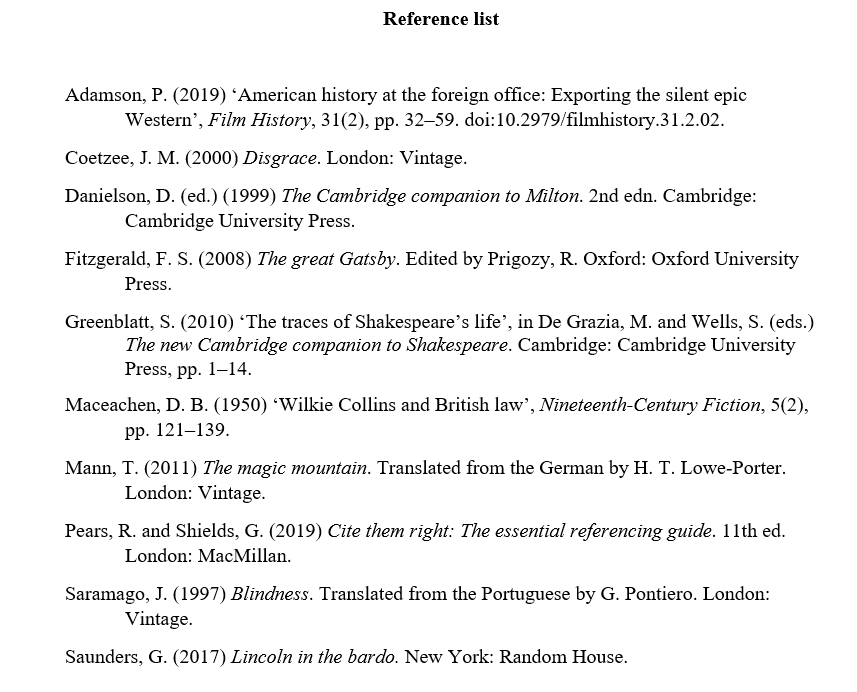
The only proofreading tool specialized in correcting academic writing
The academic proofreading tool has been trained on 1000s of academic texts and by native English editors. Making it the most accurate and reliable proofreading tool for students.

Correct my document today
Reference list or bibliography entries always start with the author’s last name and initial, the publication date and the title of the source. The other information required varies depending on the source type. Formats and examples for the most common source types are given below.
- Entire book
- Book chapter
- Translated book
- Edition of a book
| Format | Author surname, initial. (Year) . City: Publisher. |
| Example | Coetzee, J. M. (2000) . London: Vintage. |
| Notes |
| Format | Author surname, initial. (Year) ‘Chapter title’, in Editor name (ed(s).) . City: Publisher, pp. page range. |
| Example | Greenblatt, S. (2010) ‘The traces of Shakespeare’s life’, in De Grazia, M. and Wells, S. (eds.) . Cambridge: Cambridge University Press, pp. 1–14. |
| Notes |
| Format | Author surname, initial. (Year) . Translated from the [language] by ranslator name. City: Publisher. |
| Example | Saramago, J. (1997) . Translated from the Portuguese by G. Gontiero. London: Vintage. |
| Notes |
| Format | Author surname, initial. (Year) . Edition. City: Publisher. |
| Example | Danielson, D. (ed.) (1999) . 2nd edn. Cambridge: Cambridge University Press. |
| Notes |
Journal articles
- Print journal
- Online-only journal with DOI
- Online-only journal without DOI
| Format | Author surname, initial. (Year) ‘Article title’, , Volume(Issue), pp. page range. |
| Example | Maceachen, D. B. (1950) ‘Wilkie Collins and British law’, , 5(2), pp. 121–139. |
| Notes |
| Format | Author surname, initial. (Year) ‘Article title’, , Volume(Issue), page range. DOI. |
| Example | Adamson, P. (2019) ‘American history at the foreign office: Exporting the silent epic Western’, , 31(2), pp. 32–59. doi:10.2979/filmhistory.31.2.02. |
| Notes |
| Format | Author surname, initial. (Year) ‘Article title’, , Volume(Issue), pagerange. Available at: URL (Accessed: Day Month Year). |
| Example | Theroux, A. (1990) ‘Henry James’s Boston’, , 20(2), pp. 158–165. Available at: https://www.jstor.org/stable/20153016 (Accessed: 13 February 2020). |
| Notes |
- General web page
- Online article or blog
- Social media post
| Format | Author surname, initial. (Year) . Available at: URL (Accessed: Day Month Year). |
| Example | Google (2019) . Available at: https://policies.google.com/terms?hl=en-US (Accessed: 29 April 2020). |
| Notes |
| Format | Author surname, initial. (Year) ‘Article title’, , Date. Available at: URL (Accessed: Day Month Year). |
| Example | Rakich, N. (2020) ‘How does Biden stack up to past Democratic nominees?’, , 28 April. Available at: https://fivethirtyeight.com/features/how-does-biden-stack-up-to-past-democratic-nominees/ (Accessed: 29 April 2020). |
| Notes |
| Format | Author surname, initial. [username] (Year) or text [Website name] Date. Available at: URL (Accessed: Day Month Year). |
| Example | Dorsey, J. [@jack] (2018) We’re committing Twitter to help increase the collective health, openness, and civility of public conversation … [Twitter] 1 March. Available at: https://twitter.com/jack/status/969234275420655616 (Accessed: 29 April 2020). |
| Notes |
| Format | Author surname, initial. (Year) [Medium]. Institution, City or Available at: URL (Accessed: Day Month Year). |
| Example | Bosch, H. (1482) [Triptych]. Groeningemuseum, Bruges. |
| Notes |
| Format | Author surname, initial. (Year) . Date. Available at: URL (Accessed: Day Month Year). |
| Example | Vox (2020) . 10 April. Available at: https://youtu.be/BE-cA4UK07c (Accessed: 29 April 2020). |
| Notes |
Newspapers and magazines
- Newspaper article
- Magazine article
| Format | Author surname, initial. (Year) ‘Article title’, , date, p. page number. Available at: URL (Accessed: Day Month Year). |
| Example | Butler, S. (2020) ‘Women’s fashion manufacturer to make reusable gowns for NHS’, , 28 April. Available at: https://www.theguardian.com/society/2020/apr/28/womens-fashion-manufacturer-to-make-reusable-gowns-for-nhs (Accessed: 29 April 2020). |
| Notes |
| Format | Author surname, initial. (Year) ‘Article title’, , Volume(Issue) or (Month) or (Season), pp. page range. Available at: URL (Accessed: Day Month Year). |
| Example | Newman, J. (2020) ‘For autistic youths entering adulthood, a new world of challenges awaits’, , (May), pp. 20–24. |
| Notes |
When a source has up to three authors, list all of them in the order their names appear on the source. If there are four or more, give only the first name followed by ‘ et al. ’:
| Number of authors | Reference example |
|---|---|
| 1 author | Davis, V. (2019) … |
| 2 authors | Davis, V. and Barrett, M. (2019) … |
| 3 authors | Davis, V., Barrett, M. and McLachlan, F. (2019) … |
| 4+ authors | Davis, V. (2019) … |
Sometimes a source won’t list all the information you need for your reference. Here’s what to do when you don’t know the publication date or author of a source.
Some online sources, as well as historical documents, may lack a clear publication date. In these cases, you can replace the date in the reference list entry with the words ‘no date’. With online sources, you still include an access date at the end:
When a source doesn’t list an author, you can often list a corporate source as an author instead, as with ‘Scribbr’ in the above example. When that’s not possible, begin the entry with the title instead of the author:
Though the terms are sometimes used interchangeably, there is a difference in meaning:
- A reference list only includes sources cited in the text – every entry corresponds to an in-text citation .
- A bibliography also includes other sources which were consulted during the research but not cited.
In Harvard referencing, up to three author names are included in an in-text citation or reference list entry. When there are four or more authors, include only the first, followed by ‘ et al. ’
| In-text citation | Reference list | |
|---|---|---|
| 1 author | (Smith, 2014) | Smith, T. (2014) … |
| 2 authors | (Smith and Jones, 2014) | Smith, T. and Jones, F. (2014) … |
| 3 authors | (Smith, Jones and Davies, 2014) | Smith, T., Jones, F. and Davies, S. (2014) … |
| 4+ authors | (Smith , 2014) | Smith, T. (2014) … |
In Harvard style referencing , to distinguish between two sources by the same author that were published in the same year, you add a different letter after the year for each source:
- (Smith, 2019a)
- (Smith, 2019b)
Add ‘a’ to the first one you cite, ‘b’ to the second, and so on. Do the same in your bibliography or reference list .
To create a hanging indent for your bibliography or reference list :
- Highlight all the entries
- Click on the arrow in the bottom-right corner of the ‘Paragraph’ tab in the top menu.
- In the pop-up window, under ‘Special’ in the ‘Indentation’ section, use the drop-down menu to select ‘Hanging’.
- Then close the window with ‘OK’.
Cite this Scribbr article
If you want to cite this source, you can copy and paste the citation or click the ‘Cite this Scribbr article’ button to automatically add the citation to our free Reference Generator.
Caulfield, J. (2022, November 07). Harvard Style Bibliography | Format & Examples. Scribbr. Retrieved 12 August 2024, from https://www.scribbr.co.uk/referencing/harvard-bibliography/
Is this article helpful?

Jack Caulfield
Other students also liked, a quick guide to harvard referencing | citation examples, harvard in-text citation | a complete guide & examples, referencing books in harvard style | templates & examples, scribbr apa citation checker.
An innovative new tool that checks your APA citations with AI software. Say goodbye to inaccurate citations!


- Research Guides
- A-Z Database List
- Library Home
APA 7th Edition Citation Guide
Order of elements: apa student essays, title page and header, table of contents, body and section headings, references page, video tutorial: formatting essays.
- Paraphrase and Summary
- Bibliographic Citations
- Sources with Multiple Authors
- Sources with No Author, Date, Title or Page Numbers
- Journal Articles
- Magazine and Newspaper Articles
- Reference Articles, Encyclopedia and Dictionary Entries
- Books and eBooks
- Conference Proceedings and Presentations
- Dissertations and Theses
- Films, Video and Audio
- Government Documents, Non-Profit and Corporate Reports
- Images and Advertisements
- Personal Communications (E-mails, Interviews, and etc.)
- Religious Texts
- Social Media
- Statutes, Legal Documents and the Constitution
- Avoiding Plagiarism
Sara Carman , Librarian
Call: 320-629-5169

Laurie Jorgensen , Library Technologist
Call: 320-629-5145
24/7 Chat help is available!
APA formatted student essays typically contain the following elements in the order listed:
|
| A separate page containing the title of the essay, the author's name, the name of the university the assignment is being completed at, the class number and title, the instructor's name and the assignment's due date. |
|
| A short summary of the content of your essay. APA Student essays do not require abstracts, but your instructor may require one. Check the assignment to be sure. |
|
| A list of all of your essay's headings, including page numbers. If you properly assign headings to your essay, this list can be auto-generated in Word. APA Student essays do not require Tables of Contents, but your instructor may require one. Check the assignment to be sure. |
|
| The content of the essay. APA provides guidelines for formatting section headings, writing style, in-text citations and all other aspects of integrating sources into the body of your essay. |
|
| A page containing bibliographic citations for all sources used in the essay. |
|
| Visual representations of data and images. Tables and figures may be inserted directly in the body of the essay when they are mentioned. If not, create a separate section for each at the end of the essay. |
|
| Appendices might contain datasets, interview questions, simulation scripts, or any other element that is relevant to the essay, but not necessary to include directly in the body of the text. |
Note : Individual instructors may not require that you include all of these elements. If you are unsure of which elements to include in your essay, read your assignment's guidelines or ask your instructor.


VIDEO CONTENTS
0:00 Introduction
1:20 General Formatting and Paper Set-Up
3:23 Title Page
7:11 Writing the Main Text
9:08 Section Headings
12:42 End Matter: References, Footnotes, Tables, Figures, Appendices
15:56 Closing Thoughts
- << Previous: Home
- Next: In-Text Citations >>
- Last Updated: Feb 20, 2024 5:50 PM
- URL: https://pine.libguides.com/APA7Guide
- Privacy Policy

Home » Table of Contents – Types, Formats, Examples
Table of Contents – Types, Formats, Examples
Table of Contents

Definition:
Table of contents (TOC) is a list of the headings or sections in a document or book, arranged in the order in which they appear. It serves as a roadmap or guide to the contents of the document, allowing readers to quickly find specific information they are looking for.
A typical table of contents includes chapter titles, section headings, subheadings, and their corresponding page numbers.
The table of contents is usually located at the beginning of the document or book, after the title page and any front matter, such as a preface or introduction.
Table of Contents in Research
In Research, A Table of Contents (TOC) is a structured list of the main sections or chapters of a research paper , Thesis and Dissertation . It provides readers with an overview of the organization and structure of the document, allowing them to quickly locate specific information and navigate through the document.
Importance of Table of Contents
Here are some reasons why a TOC is important:
- Navigation : It serves as a roadmap that helps readers navigate the document easily. By providing a clear and concise overview of the contents, readers can quickly locate the section they need to read without having to search through the entire document.
- Organization : A well-structured TOC reflects the organization of the document. It helps to organize the content logically and categorize it into easily digestible chunks, which makes it easier for readers to understand and follow.
- Clarity : It can help to clarify the document’s purpose, scope, and structure. It provides an overview of the document’s main topics and subtopics, which can help readers to understand the content’s overall message.
- Efficiency : This can save readers time and effort by allowing them to skip to the section they need to read, rather than having to go through the entire document.
- Professionalism : Including a Table of Contents in a document shows that the author has taken the time and effort to organize the content properly. It adds a level of professionalism and credibility to the document.
Types of Table of Contents
There are different types of table of contents depending on the purpose and structure of the document. Here are some examples:
Simple Table of Contents
This is a basic table of contents that lists the major sections or chapters of a document along with their corresponding page numbers.
Example: Table of Contents
I. Introduction …………………………………………. 1
II. Literature Review ………………………………… 3
III. Methodology ……………………………………… 6
IV. Results …………………………………………….. 9
V. Discussion …………………………………………. 12
VI. Conclusion ……………………………………….. 15
Expanded Table of Contents
This type of table of contents provides more detailed information about the contents of each section or chapter, including subsections and subheadings.
A. Background …………………………………….. 1
B. Problem Statement ………………………….. 2
C. Research Questions ……………………….. 3
II. Literature Review ………………………………… 5
A. Theoretical Framework …………………… 5
B. Previous Research ………………………….. 6
C. Gaps and Limitations ……………………… 8 I
II. Methodology ……………………………………… 11
A. Research Design ……………………………. 11
B. Data Collection …………………………….. 12
C. Data Analysis ……………………………….. 13
IV. Results …………………………………………….. 15
A. Descriptive Statistics ……………………… 15
B. Hypothesis Testing …………………………. 17
V. Discussion …………………………………………. 20
A. Interpretation of Findings ……………… 20
B. Implications for Practice ………………… 22
VI. Conclusion ……………………………………….. 25
A. Summary of Findings ……………………… 25
B. Contributions and Recommendations ….. 27
Graphic Table of Contents
This type of table of contents uses visual aids, such as icons or images, to represent the different sections or chapters of a document.
I. Introduction …………………………………………. [image of a light bulb]
II. Literature Review ………………………………… [image of a book]
III. Methodology ……………………………………… [image of a microscope]
IV. Results …………………………………………….. [image of a graph]
V. Discussion …………………………………………. [image of a conversation bubble]
Alphabetical Table of Contents
This type of table of contents lists the different topics or keywords in alphabetical order, along with their corresponding page numbers.
A. Abstract ……………………………………………… 1
B. Background …………………………………………. 3
C. Conclusion …………………………………………. 10
D. Data Analysis …………………………………….. 8
E. Ethics ……………………………………………….. 6
F. Findings ……………………………………………… 7
G. Introduction ……………………………………….. 1
H. Hypothesis ………………………………………….. 5
I. Literature Review ………………………………… 2
J. Methodology ……………………………………… 4
K. Limitations …………………………………………. 9
L. Results ………………………………………………… 7
M. Discussion …………………………………………. 10
Hierarchical Table of Contents
This type of table of contents displays the different levels of headings and subheadings in a hierarchical order, indicating the relative importance and relationship between the different sections.
A. Background …………………………………….. 2
B. Purpose of the Study ……………………….. 3
A. Theoretical Framework …………………… 5
1. Concept A ……………………………….. 6
a. Definition ………………………….. 6
b. Example ……………………………. 7
2. Concept B ……………………………….. 8
B. Previous Research ………………………….. 9
III. Methodology ……………………………………… 12
A. Research Design ……………………………. 12
1. Sample ……………………………………. 13
2. Procedure ………………………………. 14
B. Data Collection …………………………….. 15
1. Instrumentation ……………………….. 16
2. Validity and Reliability ………………. 17
C. Data Analysis ……………………………….. 18
1. Descriptive Statistics …………………… 19
2. Inferential Statistics ………………….. 20
IV. Result s …………………………………………….. 22
A. Overview of Findings ……………………… 22
B. Hypothesis Testing …………………………. 23
V. Discussion …………………………………………. 26
A. Interpretation of Findings ………………… 26
B. Implications for Practice ………………… 28
VI. Conclusion ……………………………………….. 31
A. Summary of Findings ……………………… 31
B. Contributions and Recommendations ….. 33
Table of Contents Format
Here’s an example format for a Table of Contents:
I. Introduction
C. Methodology
II. Background
A. Historical Context
B. Literature Review
III. Methodology
A. Research Design
B. Data Collection
C. Data Analysis
IV. Results
A. Descriptive Statistics
B. Inferential Statistics
C. Qualitative Findings
V. Discussion
A. Interpretation of Results
B. Implications for Practice
C. Limitations and Future Research
VI. Conclusion
A. Summary of Findings
B. Contributions to the Field
C. Final Remarks
VII. References
VIII. Appendices
Note : This is just an example format and can vary depending on the type of document or research paper you are writing.
When to use Table of Contents
A TOC can be particularly useful in the following cases:
- Lengthy documents : If the document is lengthy, with several sections and subsections, a Table of contents can help readers quickly navigate the document and find the relevant information.
- Complex documents: If the document is complex, with multiple topics or themes, a TOC can help readers understand the relationships between the different sections and how they are connected.
- Technical documents: If the document is technical, with a lot of jargon or specialized terminology, This can help readers understand the organization of the document and locate the information they need.
- Legal documents: If the document is a legal document, such as a contract or a legal brief, It helps readers quickly locate specific sections or provisions.
How to Make a Table of Contents
Here are the steps to create a table of contents:
- Organize your document: Before you start making a table of contents, organize your document into sections and subsections. Each section should have a clear and descriptive heading that summarizes the content.
- Add heading styles : Use the heading styles in your word processor to format the headings in your document. The heading styles are usually named Heading 1, Heading 2, Heading 3, and so on. Apply the appropriate heading style to each section heading in your document.
- Insert a table of contents: Once you’ve added headings to your document, you can insert a table of contents. In Microsoft Word, go to the References tab, click on Table of Contents, and choose a style from the list. The table of contents will be inserted into your document.
- Update the table of contents: If you make changes to your document, such as adding or deleting sections, you’ll need to update the table of contents. In Microsoft Word, right-click on the table of contents and select Update Field. Choose whether you want to update the page numbers or the entire table, and click OK.
Purpose of Table of Contents
A table of contents (TOC) serves several purposes, including:
- Marketing : It can be used as a marketing tool to entice readers to read a book or document. By highlighting the most interesting or compelling sections, a TOC can give readers a preview of what’s to come and encourage them to dive deeper into the content.
- Accessibility : A TOC can make a document or book more accessible to people with disabilities, such as those who use screen readers or other assistive technologies. By providing a clear and organized overview of the content, a TOC can help these readers navigate the material more easily.
- Collaboration : This can be used as a collaboration tool to help multiple authors or editors work together on a document or book. By providing a shared framework for organizing the content, a TOC can help ensure that everyone is on the same page and working towards the same goals.
- Reference : It can serve as a reference tool for readers who need to revisit specific sections of a document or book. By providing a clear overview of the content and organization, a TOC can help readers quickly locate the information they need, even if they don’t remember exactly where it was located.
About the author
Muhammad Hassan
Researcher, Academic Writer, Web developer
You may also like

Research Problem – Examples, Types and Guide

Research Paper Conclusion – Writing Guide and...

Research Paper Abstract – Writing Guide and...

Data Interpretation – Process, Methods and...

Research Paper Introduction – Writing Guide and...

Thesis Format – Templates and Samples
Table of Contents: Guidelines for an A+ Dissertation
- Icon Calendar 19 June 2024
- Icon Page 984 words
- Icon Clock 6 min read
Rules that guide academic writing are specific to each paper format. However, some rules apply to all styles – APA, MLA, Chicago/Turabian, and Harvard. Basically, one of these rules is the inclusion of a table of contents (TOC) in an academic text, particularly long ones, like theses, dissertations, and research papers. Before starting a TOC, students or researchers should observe some practices regardless of different paper formats. Moreover, the process includes putting a particular TOC on a new page after the title page, numbering the first-level and corresponding second-level headings, and indicating the page number of each entry. Hence, scholars need to learn how to write a good table of contents in APA, MLA, Chicago/Turabian, and Harvard styles.
General Guidelines
When organizing academic texts, such as theses, dissertations, and other research papers, students observe academic writing rules as applicable. Generally, the different paper formats – APA, MLA, Chicago/Turabian, and Harvard – have specific standards that students must follow strictly. In this case, one of the rules is the inclusion of a table of contents (TOC) in the document. By definition, a TOC is a roadmap that scholars provide in their composition, outlining each portion of a paper. In other words, it enables readers to locate specific information in documents or revisit favorite parts within completed texts. To make a good table of contents, writers ensure it is accurate, consistently formatted, clearly organized with proper headings and subheadings, and includes correct page numbers for all major sections and subsections. Moreover, this part of academic papers provides readers with a preview of the document’s text.
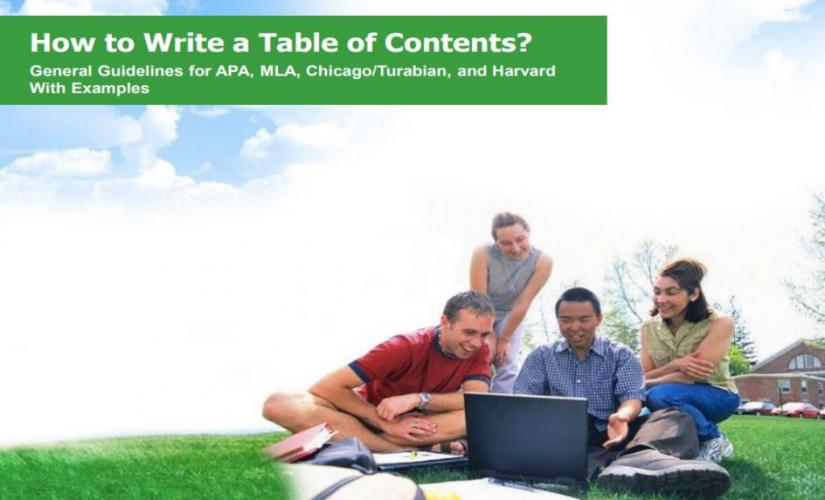
What Is a Table of Contents and Its Purpose
According to its definition, a table of contents (TOC) is a structured list that can be found at the beginning of books, reports, or other documents and provides key details on their chapters, sections, and major topics, along with their corresponding page numbers. The main purpose of writing a table of contents is to provide a clear and organized overview of a document’s text and help readers to understand its organization and flow of a material, making it easy to navigate (Heard, 2022). In this case, writers place their table of contents immediately after the title page and acknowledgments but before the main body of an entire work. Moreover, in lengthy or complex compositions, such as essays, research papers, theses, or dissertations, scholars often need to reference only specific information without reading them (Lewis et al., 2021). To achieve this purpose, they review a TOC page of a particular work under analysis and efficiently access the parts they need. Overall, a well-designed table of contents significantly improves the reader’s experience by providing a valid roadmap to a particular document’s text (Stadtlander, 2022). Besides, a dissertation table of contents should include all major sections, such as the introduction, literature review, methodology, results, discussion, conclusion, references, and appendices, along with their respective subsections and corresponding page numbers. In turn, here is an example template for writing a dissertation table of contents:
Difference Between a Table of Contents and an Outline
In essence, a TOC is a description of first-level headings (topics) and second-level headings (subtopics) within the paper’s body. For a longer document, writers may also include third-level titles to make the text good to read. To create a table of contents in Word, writers use the “References” tab to select “Table of Contents” and choose a style, ensuring that their document’s headings are formatted with the appropriate heading styles. Ideally, the length of papers determines the depth that authors go into detailing their writing in TOCs. For example, popular table of contents designs include hierarchical lists with indented subsections, dot leaders connecting titles to page numbers, and clear, consistent formatting with bold or italicized headings to distinguish different levels (Fitzpatrick, 2021). Basically, this feature means that shorter texts may not require third-level headings. In contrast, an essay outline is a summary of the paper’s main ideas with a hierarchical or logical structuring of the text. Unlike a TOC that only lists headings and subheadings, outlines capture these headings and then describe a written composition briefly under each one. As such, an outline provides a more in-depth summary of essay papers compared to a TOC.
| Criteria | Rule |
|---|---|
| Font and Style | Use a readable font (e.g., Times New Roman, Arial, Calibri) and a consistent font size (12-point). Use bold or italics sparingly for section titles. |
| Alignment and Indentation | Left-align main headings. Indent subsections to reflect hierarchy (e.g., 0.5 inches for each level). |
| Spacing | Single or 1.5 line spacing within entries. Double space between major sections. |
| Capitalization | Use title case (capitalize major words) for section titles. Ensure consistent capitalization style. |
| Page Numbers | Align page numbers to the right margin. Use dot leaders to connect section titles to page numbers. |
| Headings and Subheadings | Distinguish different levels of headings (e.g., main headings in bold, subheadings in regular font). Use numbering for chapters and sections (e.g., 1. Introduction, 1.1 Background). |
| Consistency | Apply formatting rules consistently throughout an entire TOC. Ensure formatting matches the rest of the document. |
| Lists of Figures and Tables | Follow same formatting rules as a main TOC. Place these lists immediately after a TOC page. |
| Margins | Use standard document margins (e.g., 1-inch margins on all sides). Ensure it fits within margins without overcrowding. |
| Templates and Styles | Use predefined styles or templates to ensure consistency. Adjust styles as necessary for specific requirements. |
- Easing a Document Navigation: Allows readers to quickly locate specific sections or chapters without having to search through an entire work.
- Providing an Overview: Offers a clear and structured outline of a paper’s text, helping readers understand the scope and organization at first glance.
- Improving Readability: Breaks down a written document into manageable sections, helping readers to follow and comprehend its content.
- Promoting Easy Reference: Enables readers to reference specific parts of a document easily, which is particularly useful for lengthy works, like dissertations, reports, or manuals.
- Making a Professional Presentation: Adds a level of professionalism and polish to a completed work, demonstrating attention to detail and careful organization.
- Aiding in Document Structuring: Helps writers to organize their thoughts and structure their papers logically, ensuring a coherent flow of information.
- Saving Time: Saves readers time by providing direct access to the sections they are interested in, improving overall efficiency.
- Supporting Academic and Technical Standards: Meets the requirements of academic and technical writing standards, which often mandate a TOC for comprehensive documents.
- Facilitating Review and Editing: Assists reviewers and editors in navigating a completed paper quickly, making the review and editing process more efficient.
- Enhancing Accessibility: Makes an entire document more accessible to a wider audience, including those who may need to find information quickly for research or reference purposes.
General Format
| Section | Description |
|---|---|
| Title Page | The title of an entire document with an author, institution, and date. |
| Abstract | A brief summary of a document’s content. |
| Acknowledgments | Section to thank those who helped in the creation of this document. |
| Table of Contents | A list including all sections and subsections with page numbers. |
| List of Figures or Illustrations | A list covering all figures in this document with page numbers. |
| List of Tables | A list presenting all tables in this document with page numbers. |
| List of Abbreviations | Definitions of abbreviations used in this document. |
| List of Symbols | Descriptions of symbols used in this document. |
| Chapters and Sections | The paper’s main content organized as chapters and sections. |
| Introduction | Overview, research problem, objectives, and significance. |
| Literature Review | Summary of existing research related to a study topic. |
| Methodology | Methods used for research, including data collection and analysis. |
| Results | Presentation and analysis of research findings. |
| Discussion | Interpretation of results, implications, and comparison with existing literature. |
| Conclusion and Recommendations | Summary of findings, conclusions drawn, and suggestions for future research. |
| Reference List | A list acknowledging all sources cited in a finished document and according to APA, MLA, Chicago/Turabian, Harvard, or other referencing formats. |
| Appendices | Additional materials, such as surveys, detailed data, and supplementary information. |
How to Write a Table of Contents in APA
When writing a TOC in the APA format, writers should capture all the headings in the paper – first-level, second-level, and even third-level. Besides this information, they should also include an abstract, references, and appendices. The correct way to format a table of contents is to list all main sections and subsections in a logical order, use clear and consistent headings, indent subsections, align page numbers to the right with dot leaders connecting the titles to them, and ensure it matches the overall document style and layout (Lang, 2017). Notably, while a TOC in the APA style has an abstract, this section is not necessary for the other formats, like MLA, Chicago/Turabian, and Harvard. Hence, an example of a TOC written in APA format is indicated below:
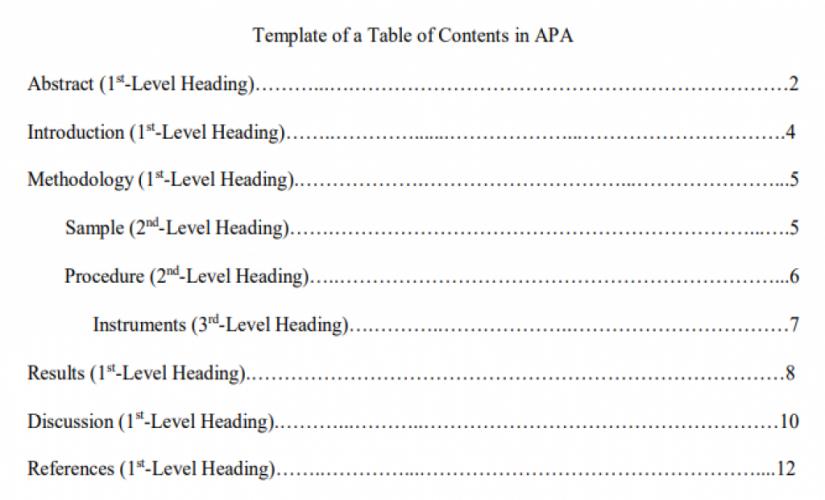
How to Write a Table of Contents in MLA
Unlike papers written in the APA style, MLA papers do not require a table of contents unless they are long enough. In this case, documents, like theses, dissertations, and books organized in the MLA format should have a TOC. For example, a table of contents in a book is a list of the chapters and major sections, along with their corresponding page numbers, providing an organized overview of its structure and text (Silvia, 2015). Even where a TOC is necessary, there is no specific method that a writer should use when writing it, and its structure is left to the writer’s discretion. To write a table of contents, writers list the main sections and subsections of their documents in the order they appear, using consistent formatting and including corresponding page numbers for each entry. However, when they have to include a TOC in their compositions, the information they capture should be much more than what would appear in the APA paper. Hence, an example of writing a TOC in MLA format is:
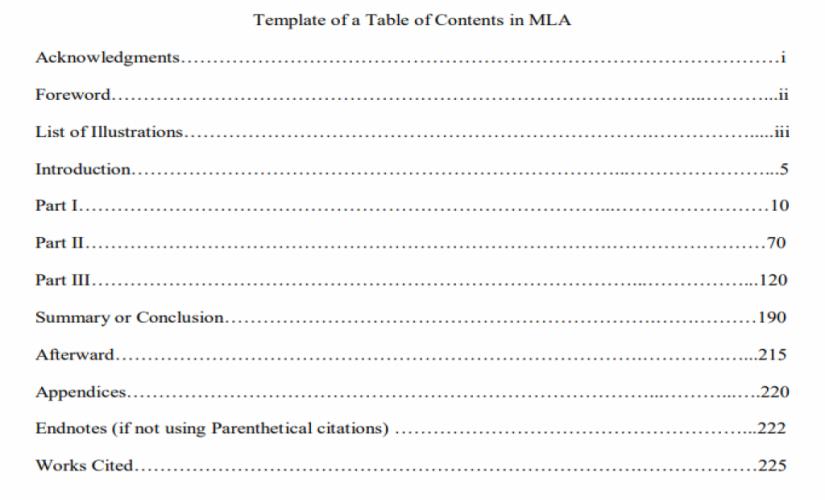
To create a good table of contents, writers ensure it is well-organized, accurately lists all sections and subsections with corresponding page numbers, and is formatted consistently for clarity and ease of navigation. In the case of writing a research paper, an example of an MLA TOC should be:
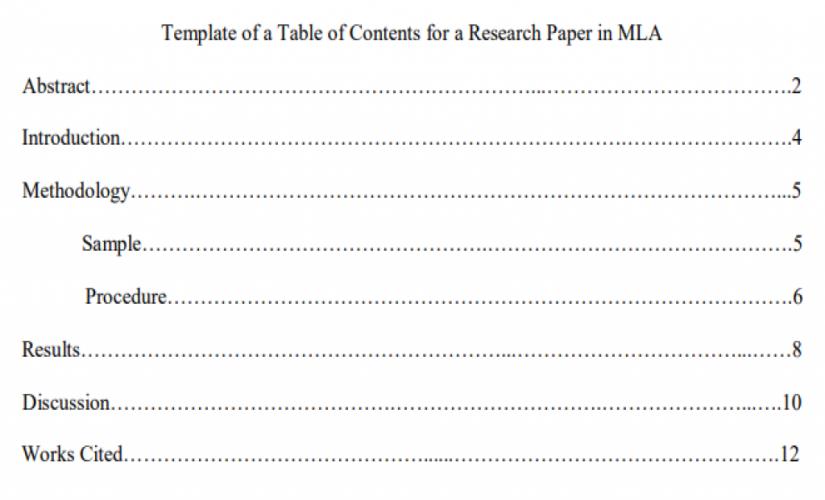
How to Write a Table of Contents in Chicago/Turabian
Like the MLA style, a Chicago/Turabian paper does not require writing a table of contents unless it is long enough. When a TOC is necessary, writers should capitalize on major headings. In this case, authors do not need to add a row of periods (. . . . . . . .) between the heading entry and the page number. Writers should use a table of contents format that lists all main sections and subsections in proper order, with clear headings, correct indentation for hierarchy, dot leaders connecting titles to right-aligned page numbers, and consistent formatting throughout (Stadtlander, 2022). Then, the arrangement of the text should start with the first-level heading, then the second-level heading, and, finally, the third-level title, just like in the APA paper. In turn, all the information that precedes the introduction part should have lowercase Roman numerals. Besides, the row of periods is only used for major headings. Therefore, an example of writing a TOC in Chicago/Turabian format is:
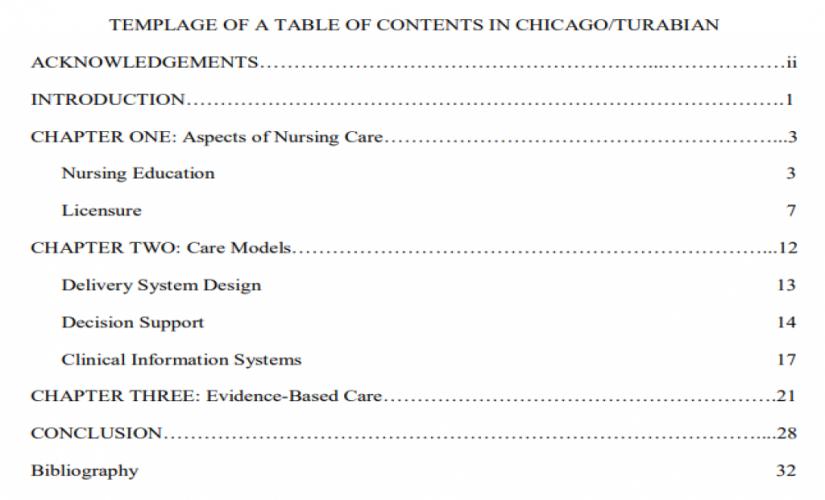

How to Write a Table of Contents in Harvard
Like in the other formats, writing a table of contents in the Harvard style is captured by having the title “Table of Contents” at the center of the page, in the first line. Basically, it comes after the title page and captures all the sections and subsections of Harvard papers. In other words, writers must indicate first-level headings in a numbered list. For example, to create a good table of contents, writers list the document’s main sections and subsections in the order they appear, apply consistent formatting, and include corresponding page numbers for each heading (Heard, 2022). Further on, scholars should align titles to the left side and capitalize them. In turn, if there is a need to show second-level headings, authors should list them under corresponding first-level headings by using bullet points. However, it is essential for students not to disrupt the numbering of first-level headings. Besides, writers should align second-level headings to the left side and indent them by half an inch and capitalize on a choosen piece. As a result, an example of writing a TOC in Harvard format should appear as below:
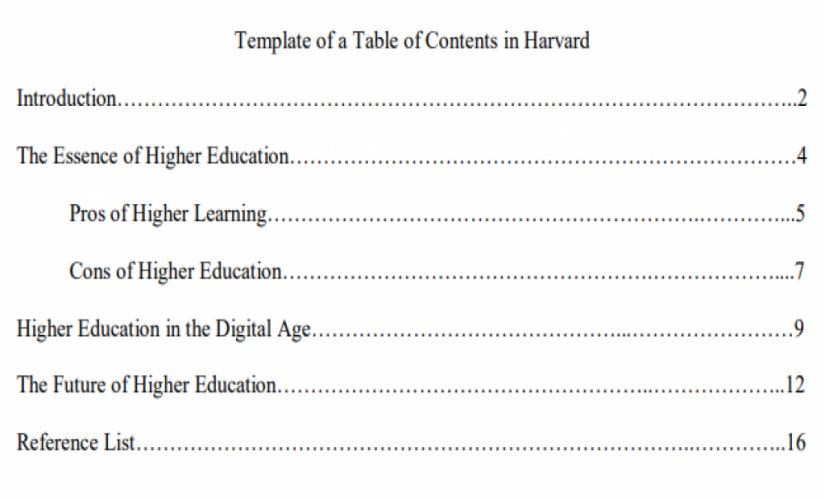
Common Mistakes
- Inconsistent Formatting: Using different fonts, sizes, or styles within a single TOC.
- Incorrect Page Numbers: Page numbers in a TOC do not match actual text pages.
- Missing Sections: Omitting important sections or subsections from a TOC.
- Overly Detailed Entries: Including too much detail makes a particular TOC hard to read.
- Lack of Subheadings: Not breaking down major sections into subheadings for clarity.
- Unclear Section Titles: Using vague or unclear titles does not reflect a completed text accurately.
- Improper Indentation: Incorrectly indenting headings and subheadings makes their hierarchy unclear.
- Inconsistent Capitalization: Using different capitalization styles for headings and subheadings.
- Failure to Update: Not updating a completed TOC after making changes to some sections of a final work.
- Missing List of Figures/Tables: Not including lists for figures and tables if they are present in a research paper.
- Ignoring Styles/Templates: Not using document styles or templates for doing a good TOC leads to inconsistency.
- Overly Long Titles: Including overly long section titles makes an entire TOC difficult to read.
Any TOC is an essential component of any academic paper, particularly for long documents, like theses, dissertations, and research papers. When students are writing a TOC, they should be careful to follow the applicable format’s rules and standards. Regardless of the format, writers should master the following tips when doing a TOC page:
- Write a TOC on a new page after the title page.
- Indicate first-level headings of the document in a numbered list.
- Indicate second-level headings under the corresponding first-level heading.
- If applicable, indicate third-level headings under the corresponding second-level heading.
- Write a specific page number for each heading.
- Put the provided content in a two-column table.
- Title the page with “Table of Contents.”
Fitzpatrick, R. (2021). Write useful books: A modern approach to designing and refining recommendable nonfiction . Useful Books Ltd.
Heard, S. B. (2022). The scientist’s guide to writing: How to write more easily and effectively throughout your scientific career . Princeton University Press.
Lang, T. A. (2017). Writing a better research article. Journal of Public Health and Emergency , 1 , 1–13. https://doi.org/10.21037/jphe.2017.11.06
Lewis, K. B., Graham, I. D., Boland, L., & Stacey, D. (2021). Writing a compelling integrated discussion: A guide for integrated discussions in article-based theses and dissertations. International Journal of Nursing Education Scholarship , 18 (1), 1–9. https://doi.org/10.1515/ijnes-2020-0057
Silvia, P. J. (2015). Write it up: Practical strategies for writing and publishing journal articles . American Psychological Association.
Stadtlander, L. (2022). Editorial: Rewriting a social science dissertation into a journal article and getting it published. Journal of Social, Behavioral, and Health Sciences , 16 (1), 94–102. https://doi.org/10.5590/jsbhs.2022.16.1.07
To Learn More, Read Relevant Articles
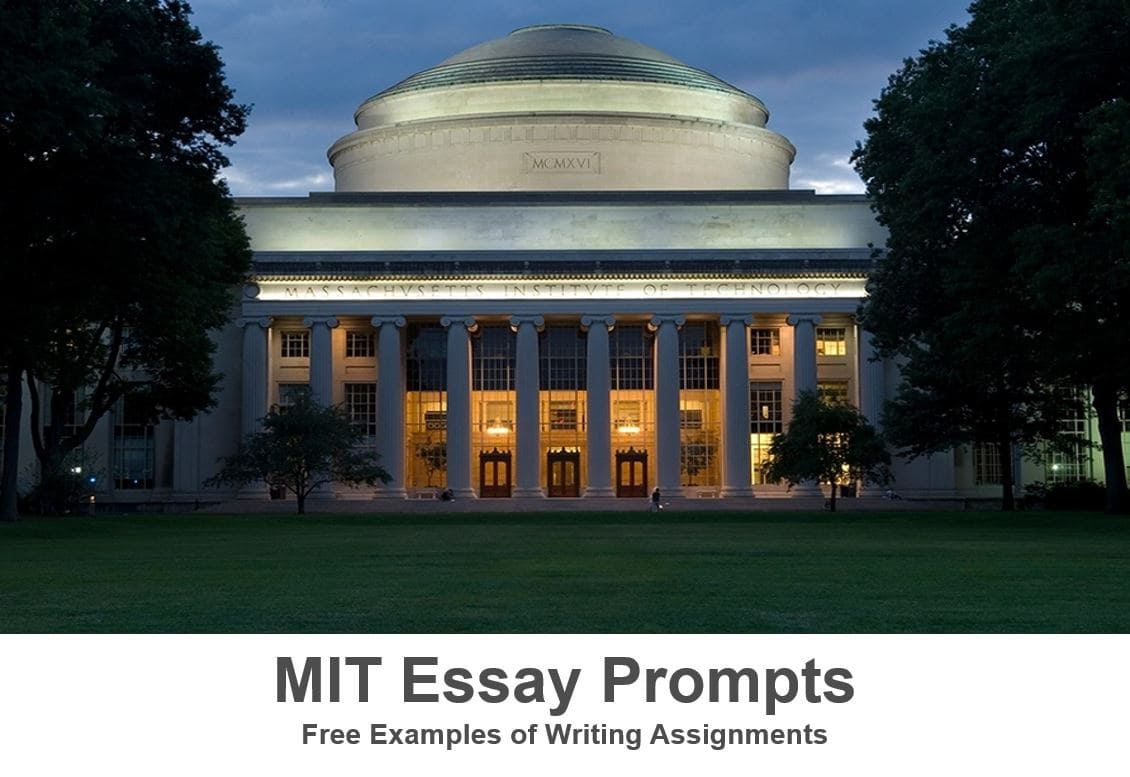
MIT Essay Prompts: Free Examples of Writing Assignments in 2024
- Icon Calendar 26 August 2020
- Icon Page 2576 words
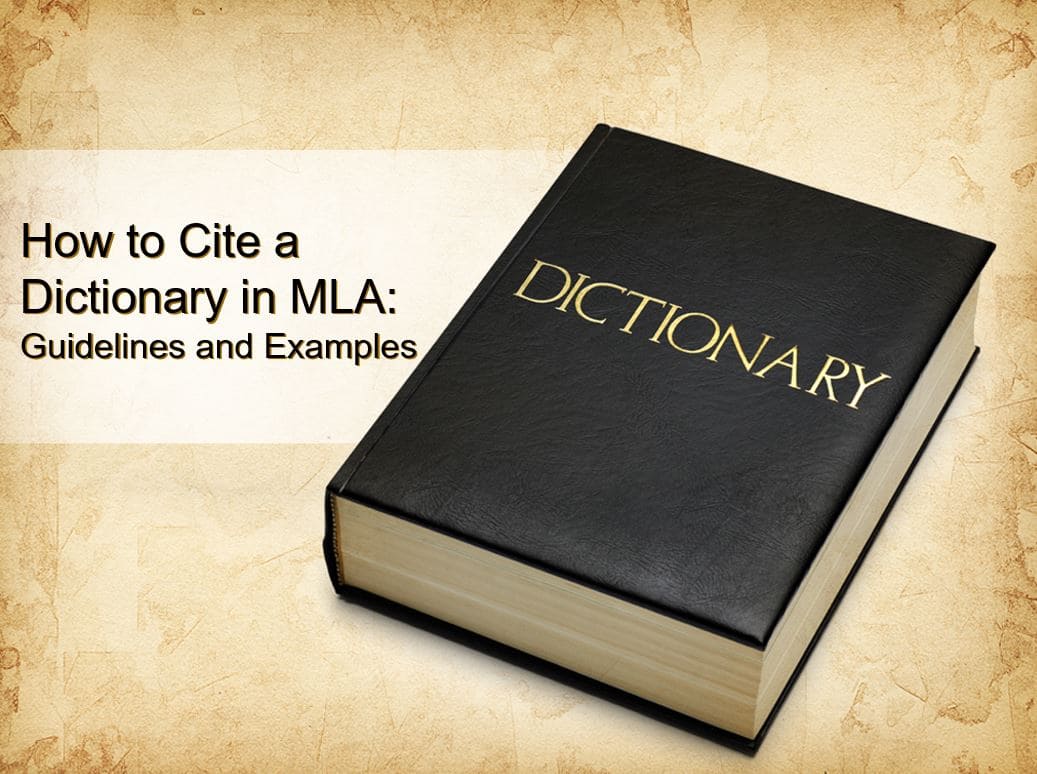
How to Cite a Dictionary in MLA 9: Guidelines and Examples
- Icon Calendar 24 August 2020
- Icon Page 1342 words

Below is the table of contents for the book A Manual for Writers of Research Papers, Theses, and Dissertations, Ninth Edition . Unlike CMOS Online , this content is not available as a web-based electronic resource.
- A Note to Students
- Part I Research and Writing
- Wayne C. Booth, Gregory G. Colomb, Joseph M. Williams,
- Joseph Bizup, and William T. Fitzgerald
- 1 What Research Is and How Researchers Think about It
- 1.1 What Research Is
- 1.2 How Researchers Think about Their Aims
- 1.3 Conversing with Your Readers
- 2 Defining a Project: Topic, Question, Problem, Working Hypothesis
- 2.1 Find a Question in Your Topic
- 2.2 Understanding Research Problems
- 2.3 Propose a Working Hypothesis
- 2.4 Build a Storyboard to Plan and Guide Your Work
- 2.5 Join or Organize a Writing Group
- 3 Finding Useful Sources
- 3.1 Three Kinds of Sources and Their Uses
- 3.2 Search for Sources Systematically
- 3.3 Evaluate Sources for Relevance and Reliability
- 3.4 Look beyond the Usual Kinds of References
- 3.5 Record Your Sources Fully, Accurately, and Appropriately
- 4 Engaging Your Sources
- 4.1 Read Generously to Understand, Then Critically to Engage
- 4.2 Take Notes Systematically
- 4.3 Take Useful Notes
- 4.4 Review Your Progress
- 4.5 Manage Moments of Normal Anxiety
- 5 Constructing Your Argument
- 5.1 What a Research Argument Is and Is Not
- 5.2 Build Your Argument around Answers to Readers’ Questions
- 5.3 Turn Your Working Hypothesis into a Claim
- 5.4 Assemble the Elements of Your Argument
- 5.5 Prefer Arguments Based on Evidence to Arguments Based on Warrants
- 5.6 Assemble an Argument
- 6 Planning a First Draft
- 6.1 Avoid Unhelpful Plans
- 6.2 Create a Plan That Meets Your Readers’ Needs
- 6.3 File Away Leftovers
- 7 Drafting Your Paper
- 7.1 Draft in the Way That Feels Most Comfortable
- 7.2 Develop Effective Writing Habits
- 7.3 Keep Yourself on Track through Headings and Key Terms
- 7.4 Quote, Paraphrase, and Summarize Appropriately
- 7.5 Integrate Quotations into Your Text
- 7.6 Use Footnotes and Endnotes Judiciously
- 7.7 Show How Complex or Detailed Evidence Is Relevant
- 7.8 Be Open to Surprises
- 7.9 Guard against Inadvertent Plagiarism
- 7.10 Guard against Inappropriate Assistance
- 7.11 Work Through Chronic Procrastination and Writer’s Block
- 8 Presenting Evidence in Tables and Figures
- 8.1 Choose Verbal or Visual Representations of Your Data
- 8.2 Choose the Most Effective Graphic
- 8.3 Design Tables and Figures
- 8.4 Communicate Data Ethically
- 9 Revising Your Draft
- 9.1 Check for Blind Spots in Your Argument
- 9.2 Check Your Introduction, Conclusion, and Claim
- 9.3 Make Sure the Body of Your Report Is Coherent
- 9.4 Check Your Paragraphs
- 9.5 Let Your Draft Cool, Then Paraphrase It
- 10 Writing Your Final Introduction and Conclusion
- 10.1 Draft Your Final Introduction
- 10.2 Draft Your Final Conclusion
- 10.3 Write Your Title Last
- 11 Revising Sentences
- 11.1 Focus on the First Seven or Eight Words of a Sentence
- 11.2 Diagnose What You Read
- 11.3 Choose the Right Word
- 11.4 Polish It Up
- 11.5 Give It Up and Turn It In
- 12 Learning from Comments on Your Paper
- 12.1 Two Kinds of Feedback: Advice and Data
- 12.2 Find General Principles in Specific Comments
- 12.3 Talk with Your Reader
- 13 Presenting Research in Alternative Forums
- 13.1 Plan Your Oral Presentation
- 13.2 Design Your Presentation to Be Listened To
- 13.3 Plan Your Poster Presentation
- 13.4 Plan Your Conference Proposal
- 14 On the Spirit of Research
- Part II Source Citation
- 15 General Introduction to Citation Practices
- 15.1 Reasons for Citing Your Sources
- 15.2 The Requirements of Citation
- 15.3 Two Citation Styles
- 15.4 Electronic Sources
- 15.5 Preparation of Citations
- 15.6 Citation Management Tools
- 16 Notes-Bibliography Style: The Basic Form
- 16.1 Basic Patterns
- 16.2 Bibliographies
- 16.4 Short Forms for Notes
- 17 Notes-Bibliography Style: Citing Specific Types of Sources
- 17.2 Journal Articles
- 17.3 Magazine Articles
- 17.4 Newspaper Articles
- 17.5 Websites, Blogs, and Social Media
- 17.6 Interviews and Personal Communications
- 17.7 Papers, Lectures, and Manuscript Collections
- 17.8 Older Works and Sacred Works
- 17.9 Reference Works and Secondary Citations
- 17.10 Sources in the Visual and Performing Arts
- 17.11 Public Documents
- 18 Author-Date Style: The Basic Form
- 18.1 Basic Patterns
- 18.2 Reference Lists
- 18.3 Parenthetical Citations
- 19 Author-Date Style: Citing Specific Types of Sources
- 19.2 Journal Articles
- 19.3 Magazine Articles
- 19.4 Newspaper Articles
- 19.5 Websites, Blogs, and Social Media
- 19.6 Interviews and Personal Communications
- 19.7 Papers, Lectures, and Manuscript Collections
- 19.8 Older Works and Sacred Works
- 19.9 Reference Works and Secondary Citations
- 19.10 Sources in the Visual and Performing Arts
- 19.11 Public Documents
- Part III Style
- 20 Spelling
- 20.1 Plurals
- 20.2 Possessives
- 20.3 Compounds and Words Formed with Prefixes
- 20.4 Line Breaks
- 21 Punctuation
- 21.1 Periods
- 21.2 Commas
- 21.3 Semicolons
- 21.4 Colons
- 21.5 Question Marks
- 21.6 Exclamation Points
- 21.7 Hyphens and Dashes
- 21.8 Parentheses and Brackets
- 21.9 Slashes
- 21.10 Quotation Marks
- 21.11 Apostrophes
- 21.12 Multiple Punctuation Marks
- 22 Names, Special Terms, and Titles of Works
- 22.2 Special Terms
- 22.3 Titles of Works
- 23.1 Words or Numerals?
- 23.2 Plurals and Punctuation
- 23.3 Date Systems
- 23.4 Numbers Used outside the Text
- 24 Abbreviations
- 24.1 General Principles
- 24.2 Names and Titles
- 24.3 Geographical Terms
- 24.4 Time and Dates
- 24.5 Units of Measure
- 24.6 The Bible and Other Sacred Works
- 24.7 Abbreviations in Citations and Other Scholarly Contexts
- 25 Quotations
- 25.1 Quoting Accurately and Avoiding Plagiarism
- 25.2 Incorporating Quotations into Your Text
- 25.3 Modifying Quotations
- 26 Tables and Figures
- 26.1 General Issues
- 26.2 Tables
- 26.3 Figures
- Paper Format and Submission
- A.1 General Format Requirements
- A.2 Format Requirements for Specific Elements
- A.3 File Preparation and Submission Requirements
- Bibliography
MLA Guide (8th edition)
The following examples are intended to introduce you to the basics of citing sources using the MLA Handbook (eighth edition). For resources not covered by this guide, please refer to the Handbook or contact a librarian for assistance. For help with layout, margins, spacing, and page numbers, see The MLA Style Center . Consider using RefWorks to help you track your research and automatically create a bibliography in MLA style.
If you need help with the previous version of MLA, please see the guide for MLA (7 th edition, 2009) . If you are unsure which version of MLA to use, please consult with your professor.
Table of Contents:
Using MLA 8th Edition
Citing Books & Book Chapters
- Citing Periodical Articles
Citing Film and Television
Citing Online Content
In-Text Citations
For More Help
While earlier editions of the MLA Handbook provided specific rules for each format type, the current edition asks the same questions for all formats, identifying core elements for each source. The MLA Practice Template , which is available online and in the print style manual, can help you organize the core elements.
- Title of source.
- Title of container,
- Other contributors,
- Publication date,
Often a particular work such as a journal article or book is found within a larger source, which MLA8 refers to as a container. Elements 3-9 all describe the container for a specific work (elements 1-2). A work may have one container (e.g., a printed collection of essays) or multiple containers (e.g., a journal article within an online journal within a database). When source has more than one container, you will answer questions 3-9 for each container.
To see examples of how to use the containers, see “Works Cited: A Quick Guide” at the MLA Style Center .
Works Cited List
The following section illustrates how to cite commonly used source types. This is not an exhaustive list. Use the containers and core elements describe above to create citations for other resources. For more specific examples, please refer to the Handbook (LAU Ref Stacks LB2369 .G53 2016 ) or contact a librarian for assistance.
Dickens, Charles. “To Miss Burdett Coutts, 3 November 1847.” The Letters of Charles Dickens , edited by Graham Storey and K.J. Fielding, Pilgrim ed., vol. 5, Clarendon Press / Oxford UP, 1989, pp. 181-188.
Dove, Rita. “The Breathing, the Endless News.” Collected Poems, 1974-2004 . W.W. Norton, 2016, p. 193.
Khalaf, Farida, and Andrea C. Hoffmann. The Girl Who Escaped ISIS: This is My Story . Translated by Jamie Bulloch, Simon and Schuster, 2016.
Marder, Tod A., and Mark Wilson Jones, editors. The Pantheon: From Antiquity to the Present . Cambridge UP, 2015.
Nesselrath, Arnold. “Impressions of the Pantheon in the Renaissance.” The Pantheon: From Antiquity to the Present , edited by Tod A. Marder and Mark Wilson Jones, Cambridge UP, 2015, pp. 255-295.
Wilken, Robert Louis. The Christians as the Romans Saw Them . 2nd ed. Yale UP, 2003. JSTOR , www.jstor.org/stable/j.ctt32bdb2.
Citing Periodical Articles (including scholarly journals, magazines, and newspapers)
Meichtry, Stacy, and Anton Troianovski. “Terror Roils Continental Leaders.” Wall Street Journal , Europe edition, 28 July 2016, A1+.
Ratcliffe, Sophie. “The Episodic Trollope and An Editor’s Tales .” Victorian Studies , vol. 58, no. 1, Autumn 2015, pp. 57-83.
Ratcliffe, Sophie. “The Episodic Trollope and An Editor’s Tales .” Victorian Studies , vol. 58, no. 1, Autumn 2015, pp. 57-83. Project Muse , muse.jhu.edu/article/613211/pdf.
Wood, Graeme. “What ISIS Really Wants.” The Atlantic , Mar. 2015, www.theatlantic.com/magazine/archive/2015/03/what-isis-really-wants/384980 .
Wood, Graeme. “What ISIS Really Wants.” The Atlantic , Mar. 2015, pp. 78-94. Academic Search Premier , search.ebscohost.com/login.aspx?direct=true&AuthType=ip,uid&db=aph&AN=100848076&site=ehost-live&scope=site.
“Blame Canada.” Madam Secretary , season 1, episode 5, CBS Television Studios, 19 Oct. 2014. Netflix , www.netflix.com/title/80024232 .
Desire for Beauty . Directed by Miguel Gaudêncio, KinoNation, 2013. Snag Films , www.snagfilms.com/films/title/desire_for_beauty .
Suffragette . Directed by Sarah Gavron, performance by Carey Mulligan, Universal Studios Home Entertainment, 2016.
@BenjaminHarvey. “At least 59,644: # of people detained, removed from their jobs or stripped of professional licenses so far #TurkeyCoup #TurkeyPurge.” Twitter , 19 July 2016, 8:08 a.m., twitter.com/BenjaminHarvey/status/755418986096058369.
Hume, Tim, et al. “Pope on Priest Killing: World is at War, but It’s Not a Religious One.” CNN , 27 July 2016, 7:46 p.m., www.cnn.com/2016/07/27/europe/france-church-attack-aftermath.
Linjanco. Comment on “Theresa May Arrives in Berlin for Talks with Angela Merkel.” The Guardian , 20 July 2016, 7:29 p.m., discussion.theguardian.com/comment-permalink/79490863.
Manifold Greatness: The Creation and Afterlife of the King James Bible . Folger Shakespeare Library / Bodleian Libraries, U of Oxford / Harry Ransom Center, U of Texas, Austin, www.manifoldgreatness.org.
Roudman, Sam. “Can the Green Party Capitalize on Sanders’ Disillusioned Fans?” Vocativ , 26 July 2016, 5:30 p.m., www.vocativ.com/345196/can-the-green-party-capitalize-on-sanders-disillusioned-fans.
In-text citations should include the author’s last name and the page number(s) to which you refer. If you mention the author in the sentence, then you should only mention the page number in the parenthetical reference. If you cite more than one work by the same author, then include the title of the work in your notation. For example: (Dove, “Breathing” 193).
Trollope uses editing metaphors to represent “a range of complex matters relating to ethical judgment and ideas of selfhood in time” (Ratcliffe 59).
Ratcliffe argues that Trollope uses editing metaphors to represent “a range of complex matters relating to ethical judgment and ideas of selfhood in time” (59).
Following are links to sites that have additional information and further examples:
- MLA Style Guide : Provides additional resources for citation from the Modern Language Association.
- RefWorks : Once you have created an account, go to Tools/Preview Output Style to see examples of MLA style.
- Purdue’s Online Writing Lab (OWL) : Excellent source for research, writing and citation tips.
- Citing Electronic Primary Sources : From the Library of Congress. Provides MLA and Turabian examples of citing formats such as films, photographs, maps and recorded sound that are accessed electronically.
- Formatting Guides
APA Table of Contents Writing Guide (+ example)
- Speech Topics
- Basics of Essay Writing
- Essay Topics
- Other Essays
- Main Academic Essays
- Research Paper Topics
- Basics of Research Paper Writing
- Miscellaneous
- Chicago/ Turabian
- Data & Statistics
- Methodology
- Admission Writing Tips
- Admission Advice
- Other Guides
- Student Life
- Studying Tips
- Understanding Plagiarism
- Academic Writing Tips
- Basics of Dissertation & Thesis Writing
- Essay Guides
- Research Paper Guides
- Basics of Research Process
- Admission Guides
- Dissertation & Thesis Guides

Table of contents
Use our free Readability checker
Today we are going to learn how to make a proper APA table of contents. However, let’s start with some backstory to understand the formatting standards according to the latest APA 7th edition .
In an APA style paper , a table of contents is commonly used in longer research papers or dissertations to provide an organized outline of the document's structure. It helps to increase readability and navigation greatly. Even though a table of contents is not officially required by the APA guide, you may be asked by the instructor to include one. That’s why we compiled this guide on how to format a table of contents in APA style. Read our detailed instructions to arrange a contents page. Or you can always ask StudyCrumb to " write my paper for me " and get comprehensive help with your work, including assistance with formatting.
Table of Contents APA: Basics
In the present APA table of contents guide, we will show the most convenient and recommendable format for an APA paper. The first thing that you need to remember — it can not exceed two pages in size. So if the table is a must according to the instructor, you may have to exclude some section headings to fit in. It is good to optimize your paper with subheadings, but don’t get obsessed with it. Here are some of the major formatting rules according to APA Style:
- Include at least 2 levels of headings — level 1 and level 2.
- Use up to 5 levels of headings if it fits the structure.
- Apply indents to highlight different levels of headings.
- Locate it right after the abstract, before the intro part. (Read more information if you still wonder on how to write an abstract APA .)
- Use a 12 pt Times New Roman font.
- Keep the headings in the table left-aligned.
- Capitalize all the headlines.
- Make sure that margins from all sides are 1 inch long.
In all other regards, your formatting sticks to the plain text format. Don’t include any unnecessary formatting or highlighting. And don't be afraid to ask your instructor about it if you have any doubts or questions. At any time, you can buy essay quickly, remember about it.
APA Table of Contents Example
Nevertheless, there is nothing more representative than a proper APA table of contents sample. Pay attention to the length of indents for different heading levels. Check out our sample right below.
Note, there is no fixed standard for the length of indents that you make to highlight every level of headlines. Make sure that your headlines look readable and easy to distinguish.

Looking for annotated bibliography example APA ? We have got you covered! Open one more of our blogs.
How to Make APA Table of Contents in Word
Microsoft Word is the most likely software for formatting APA style tables of content. That’s why right now, we will learn how to generate automated ones. It is a very simple operation, and you only have to remember easy 3 steps:
- Format the headings first
- Apply an APA style format
- Keep your table updated.
And now, look closer at each individual step, so it will be much easier to remember. So, let’s go! Buy APA format paper entirely from scratch if you have troubles at this point.
Format Your Headings
Before starting working with headings, make sure that all of them are in line with the general formatting style. Normally, the table of contents is generated after the text is finished and proofread. So don’t be in a hurry, even though the contents are located in the very beginning of the text. Make sure that your piece is flawless and doesn’t contain misspellings. Try an online typing test to hone your typing skills quickly. Formatting headings is easy — just highlight the heading first. Then, find a top panel featuring heading styles and make a right click on the one you want to choose. After it, select Please update Heading X to match selection. Do it with every heading that you have. Assign each one with Heading 1 — Heading 5 roles.
Create Table of Contents in APA Formats
One more step and our APA paper with table of contents is as good as ready. From the very beginning, type the page name, keep it centered and aligned to the top. Remember about 1-inch long indents. Make the heading bold to increase readability and navigation. Then choose the “ Table of Contents ” option from the “References” menu that is located on the top panel. In the new window, choose the number of heading levels that will be displayed. As you remember, you need at least 2 and not more than 5 levels of headings.
Keep Table of Contents Consistent
From this point, all the highlighted headings will be automatically synchronized with your table of contents. In case if you make changes to the actual heading, you may also change it in your list in one click. Just make a right click on it and choose the “Update Field” option. In Microsoft Word, you can choose to update either one element or all elements at a time. We recommend updating all the elements to keep your paper consistent and good-looking. Hiring a bibliography writer to work on your table of contents might be helpful as well.
We hope our blog explained all those formatting tricks in a most understandable way. Check out other articles if you have any other questions about academic writing. Good luck with your writing!
Whether it is an APA-style paper or an opinion essay, be sure it will be delivered timely and composed with skill and diligence. Check out the writing service and give yourself a little break from writing! Contact us when you are ready.
Frequently Asked Questions
1. is there a size limit for a table of contents in apa style.
Yes, your table of contents should not be bigger than two pages long. If it is larger, consider deleting it entirely or some of the headlines to fit in.
2. Where in the text is the table of contents located in APA style paper?
The table of contents is located after the Acknowledgment but before the Introduction paragraph.
3. How many heading levels is it required to have in a table of contents?
You need to include at least 2 levels and not more than 5 levels of headings. Just analyze the text and come up with the right format for your paper.

Emma Flores knows all about formatting standards. She shares with StudyCrumb readers tips on creating academic papers that will meet high-quality standards.
You may also like

We use cookies to provide you with a good service. By using this website, you agree with our Cookie policy. Read more .

How to Write a Table of Contents: Basic, MLA, and APA Styles
Usually, tables of contents are used in documents that consist of several chapters or sections. Creating a table of contents may seem to be a simple task, however, different formatting styles and rules regarding spacing may cause some problems if students are not familiar with these standards.
College-Writers.com decided to help you prepare a good table of contents by explaining the features of the most common styles: MLA and APA. The MLA style is popular in literature, while APA is used in social sciences. If there’s no particular style specified by your professor, you may need to create a basic table of contents.
Basic Table of Contents
First, let’s see what a basic table of contents looks like. This table should demonstrate how your paper is organized, and what topics are addressed in it. You should include every section of your paper and provide a corresponding page number. If your work has big sections, you can benefit from making descriptive headlines so that your audience could easily find the necessary information on any specific subtopic. For example, if this article was several pages long, its table of contents would look like this:
Introduction……………………………………………………….1
Basic Table of Contents…………………………………………3
APA Style Table of Contents……………………………………5
MLA Style Table of Contents……………………………………6
Entries in your table of content should be written using capital letters, just like headlines in your paper. To make your table easy to read, line up page numbers. You can do it manually or use various programs that can format your text documents automatically. These programs can also help with spacing.
APA Table of Contents
You may or may not use the APA style in your papers, depending on your field of study, the type of your paper, and requirements of your school. Literature reviews traditionally don’t have a table of contents, having only a standard title page. In this case, you should also include an introduction and a reference list. If your paper has several major sections, its table of contents may look like this:
Abstract………………………………………………………….2
Introduction…………………………………………………….5
Method…………………………………………………………..6
Results……………………………………………………………9
Tables……………………………………………………………11
References………………………………………………………14
The title shouldn’t be underlined or written in bold font. An APA table of contents should also include an abstract and a list of references. Obviously, you should also follow the general guidelines of the APA style. When creating a table of contents according to the APA style, you may also benefit from making descriptive headlines.
MLA Table of Contents
Your MLA style paper may have a table of contents if it’s long enough. The MLA format doesn’t have any strict requirements regarding breaking up the text so you can approach this issue as you like, taking into account the type of content. Here’s a list of suggested sections for an MLA paper:
- Acknowledgments;
- Introduction;
- Body (three parts);
- Conclusion (Summary);
- Explanatory Notes;
- Appendices;
- Contact Organizations;
- Endnotes (if you don’t use citations in parentheses or footnotes);
- Bibliography;
You should also include a title page, however, there’s no need to number it, unless your title is on the main page of your paper. Don’t forget that the MLA style also requires you to provide a list of tables and illustrations. Here’s an example of a table of contents written according to the MLA format:
Introduction……………………………………………………..2
Arts………………………………………………………………..5
Government……………………………………………………..8
Works Cited……………………………………………………..10
With us you get
- 10+ years experience in the custom writing market
- A wide range of services
- Satisfied and returning customers
- 6-hour delivery available
- Money-back guarantee
- 100% privacy guaranteed
- Professional team of experienced paper writers
- Only custom college papers
- Free amendments upon request
- Constant access to your paper writer
- Free extras by your request

Extended Essay: Formatting your EE
Introduction.
- Subject Guidance & Proposal Forms
- 8 Simple Steps to writing an Academic Essay... and Outlines!
- Finding a Topic
- Academic Sources of Information
- Researcher's Spaces
- Reflections
- In-Text Citations (MLA9 & APA7)
- In-Text Citations (Chicago)
- Images and Screenshots
- Graphs and Tables
- Citations and Referencing - IB REQUIREMENTS
- Formatting your EE
- IB Resources for Students
- Ms Sally's Presentations
PLEASE NOTE
All final submissions must be made in pdf format to these 4 places:, google classroom, emailed to your supervisor, formal presentation basics.

All essays must follow this format:
- Standard Margins (1-inch or 2.5 cm margins)
- 12-point, readable font (Arial is recommended)
- Double-spaced
- Page Numbers start on the Table of Contents
- No Candidate or School name is to appear anywhere in the document
- Title of the Essay
- Research Question
- Subject for which the Essay is registered
- Category - If a Language A or B Essay
- Theme & 2 Subjects utilized - If a World Studies Essay
- Contents Page
- annotated illustrations and tables
- formulas and calculations
- parenthetical or numbered
- footnotes or endnotes
- Bibliography
- The RPPF Form
- The Research and Writing Process: Word Counts
- The Research and Writing Process: Footnotes and Endnotes
Table of Contents
- Labelled "Table of Contents" in 12-point, readable font (Arial is recommended)
- Headings and subheadings within the body of the essay may be included
References and Bibliography
- Topic, purpose and focus of the research clearly identified and explained
- Research Question bolded within the introduction and phrased as on the title page
- Methodology of research and insight into the line of argument
Body of the Essay
The body of the essay must:
- Examiners will not read appendices, endnotes or footnotes, so all essential elements to your argument must be included in the body of the essay
- Include headings and sub-headings as appropriate to the subject
Your conclusion must be:
- A Summative conclusion based on the information presented in the body of the essay
- A Conclusion linked directly to the research question
- Notes of limitations and unresolved questions (as appropriate) can be included
Your References and Bibliography must follow this format:
- Cross-referenced: each reference in the essay is ticked off in the bibliography to ensure all references are included and no extraneous references exist
- All tables, charts, diagrams, illustrations etc. must be clearly labelled and referenced in the body of the essay
- References are presented alphabetically
- Use hanging indents for all entries
- Include Date Accessed or Retrieved for websites (as outlined on the IB Requirements page)
- Remove all hyperlinks
- The Research and Writing Process: Tables
- The Research and Writing Process: Illustrations
Appendices should only be used if required by the subject discipline:
- Appendices titled
- Headings labeled
- Included in the Table of Contents
- Reliance on external resources such as DVDs, music, specimen materials etc. is not permitted
- The Research and Writing Process: Reliance on External Materials
- The Research and Writing Process: Specimen Materials
- << Previous: Citations and Referencing - IB REQUIREMENTS
- Next: IB Resources for Students >>
- Last Updated: Aug 9, 2024 10:49 AM
- URL: https://nist.libguides.com/ee/home
- Liberty Online
- Residential
- Request More Information
- (434) 582-2000
- Academic Calendar
- Bachelor’s Degrees
- Master’s Degrees
- Postgraduate Degrees
- Doctoral Degrees
- Associate Degrees
- Certificate Programs
- Degree Minors
- Registrar’s Office
- Degree Completion Plans (DCPs)
- Course Catalog
- Policy Directory
- Academic Support (CASAS)
- LU Bookstore
- Research at Liberty
- Eagle Scholars Program
- Honors Scholars
- Quiz Bowl Team
- Debate Team
- Student Travel
- Liberty University Online Academy (K-12)
- Tuition & Costs
- Net Price Calculator
- Student Financial Services
- Scholarships
- Undergraduate
- International
- Apply for LU Online
- Online Admissions
- Online Tuition & Fees
- Military Students
- School of Law
- Osteopathic Medicine
- Convocation
- Campus Community
- LU Serve Now
- Liberty Worship Collective
- Office of Spiritual Development
- Online Engagement
- LU Shepherd
- Doctrinal Statement
- Mission Statement
- Residence Life
- Student Government
- Student Clubs
- Conduct Code & Appeals
- Health & Wellness
- Student Affairs Offices
- Campus Recreation
- LaHaye Rec & Fit
- Intramural Sports
- Hydaway Outdoor Center
- Snowflex Centre
- Student Activities
- Club Sports
- LaHaye Ice Center
- ID & Campus Services
- Dining Services
- Parents & Families
- Commuter Students
- International Students
- Graduate Students
- Disability Support
- NCAA Sports
- Flames Club
- Varsity Club
- Williams Stadium
- Vines Center
- Liberty Baseball Stadium
- Kamphuis Field
- Ticket Information
- Flames Merchandise
- LU Quick Facts
- News & Events
- Virtual Tour
- History of Liberty
- Contact Liberty
- Visit Liberty
- Give to Liberty
- CASAS: Academic Success Center
- Writing Style Guides
Turabian Format Quick Guide
Additional Navigation
Note to students using Grammarly: See this resource on Grammarly’s Place in the Writing Process (pdf)
Have a formatting question?
Online students.
See a list of all services available to online students at www.liberty.edu/onlinewritingcenter
Residential Students
See a list of all services available to residential students at www.liberty.edu/writing
Sample Paper in notes-bibliography for all students (pdf)
Turabian Template (dotm) for assignments with NO headings ( NOTE : do not add quotation marks around the titles of your papers; all macro-enabled fields in the template have those marks to denote the macros; just click each field and type your content)
Turabian Template (dotm) for assignments WITH headings ( NOTE : do not add quotation marks around the titles of your papers; all macro-enabled fields in the template have those marks to denote the macros; just click each field and type your content)
Dissertation-style title page with basic Dissertation Template (dotm)
Visit the Chicago Manual of Style database in Liberty University’s Jerry Falwell Library by logging in and choosing that database (search for database by name, then “C,” and “Chicago Manual of Style”).
Discussion Board Posts
A discussion board is designed to mimic a real-time discussion between you and your classmates (and sometimes professors), so it should be fairly formal (i.e., proper citations and academic tone), but most can be slightly informal in the sense that if you wanted to refer to something a classmate said, you’d just write something like “As Christy wrote in her initial thread, xyz” or “I appreciate how Mike clarified xyz in his response to Marsha.”
Be sure to check with your professor for his or her expectations if you are required to cite your classmates’ content.
Below is a basic template. Remember to include footnote citations to credit your scholarly sources, along with a corresponding bibliography list . Prepare your thread in MS Word and save that file, then use Control-A to select all content, Control-C to copy all content, and Control-V in Canvas to paste your content.)
Discussion Board basic template (dotm)
Helpful Resources
- Turabian Chart of Citations (pdf)
- Turabian Annotated Bibliography Sample (pdf)
- Sacred Book Reference List (pdf)
- Capitalization Glossary (pdf)
- Choosing Appropriate Resources for Academic Papers (pdf)
- Citing Artificial Intelligence (AI) when permitted to use (pdf)
Video Tutorials
- Insert heading levels into template and populate Contents page video
- Remove Contents page from template if not necessary for your assignment video
- Using MS Word in insert footnote numbering/placement video ( shows some outdated formatting element; just focus on steps to take in MS Word )
- Plagiarism series – Video #1 of 4: Introduction: How often can students quote other sources?
- Plagiarism series – Video #2 of 4: How and when to cite your sources
- Plagiarism series – Video #3 of 4: The three kinds of plagiarism
- Plagiarism series – Video #4 of 4: Proactive and foolproof steps to avoid plagiarism
Page Formatting
- Use one-inch margins on all sides.
- The preferred font/size is Times New Roman, 12 pt.
- Indent all paragraphs in the body of the paper ½”.
- Double-space the entire paper, except block quotes, footnotes, bibliography entries, reference lists, table titles, and figure captions. Those elements should be single-spaced, with one extra blank line before/after to separate them from other elements.
- The paper should be written in the 3rd person (he, she, it) with an active voice, rather than passive voice (pdf) .
- Unless a professor specifically asks for a paper in 1st person (I, me, we, us, our) or 2nd person (you, your) language, avoid these in a paper.
- Be specific and concise.
- In historical writing, use simple past tense verbs. When referring to an author’s written work, use the present tense.
- Note that Turabian requires additional spacing before each heading level, which is already programmed into the templates.
- Headline case = all significant words, usually those with 4+ letters, must be capitalized. Use headline case for titles of works; names of journals; and first-, second-, and third-level headings.
- Sentence case = only the first letter of the first word, proper nouns, and the word following a colon, if any, should begin with capital letters. Use sentence case for fourth- and fifth-level headings.
- Add quotation marks around the titles of shorter works (i.e., articles or poems); use italics for the names of larger works (i.e., books or plays).
- Liberty University now uses Turabian’s “student” title page format for all programs and levels of study except dissertations and theses, which follow Turabian’s “dissertation” title page format.
- See the links to all templates and sample papers above.
- The title page is technically page one, but it never has a page number
- Pagination for the fore matter, if any (including the table of contents), uses lowercase Roman numerals (i, ii), in the center bottom of the page. Begin with ii, to account for the title page position.
- The body of the paper for all Liberty University classes uses Arabic numbers (1, 2, 3) in the top-right corner. It begins with page 1. All templates provided by Liberty University are already programmed with proper pagination.
- See the pagination video tutorial .
- The word Introduction is no longer included in student papers unless the instructions specifically require such.
- The first paragraph in the body of academic papers should include an introductory paragraph (with no label, title, or heading above it).
- Incorporating research that is credible and relevant helps to support and validate a paper’s argument. The page dedicated to incorporating research and avoiding plagiarism includes information on how to integrate summaries and paraphrases, quotations, and block quotes.
- With plagiarism, it’s better to be safe than sorry: if it’s not yours, cite it !
Subheadings
- Turabian uses up to five heading and subheading levels. Though Turabian provides significant flexibility in formatting, all departments across Liberty University have universally adopted the following formats (see heading levels and table of contents video tutorial ):
- First level : centered, boldface, in headline case
- Second level : centered, not bolded, in headline case
- Third level : left-justified, boldface, in headline case
- Fourth level : left-justified, not bolded, in sentence case
- Fifth level : indented ½”, not bolded, italicized, in sentence case with a period, then one space, and begin your content on the same line
Footnotes versus Parenthetical Citations
- Include a citation whenever another author’s work is directly quoted or paraphrased.
- There are two formats in Turabian: author-date and notes-bibliography. Liberty University allows only notes-bibliography format, except for book reviews (which use author-date format).
- In notes-bibliography, include relevant publishing details along with the author’s name and year of publication as footnotes.
- All programs of study at Liberty University still require the use of ibid . for consecutive footnotes of the same resource on the same page in notes-bibliography format , and shortened notes for non-consecutive subsequent citations, even though the Turabian 9th edition manual recommends not using ibid .
- See the Turabian Chart of Citations (pdf) for visuals of the citations and reference entries in notes-bibliography format. The section of this Quick Guide on author-date format (permitted at Liberty University only for book reviews) includes a link to a chart of citations in that format.
Notes-Bibliography Citation Style
- Used in all programs of study using Turabian format (except book reviews, which use Author-Date format).
- Footnotes are the preferred method to indicate in-text citations throughout this format. Liberty University does not permit endnotes.
- A bibliography is used to compile sources in one list at the end of the paper.
Author-Date citation style
- Only permitted for book review assignments at Liberty University.
- Sample paper in Author-Date format (pdf) for book review assignments only.
- Template for paper in Author-Date format (pdf)
- Chart of Citations in Author-Date format (pdf) for book reviews only.
- Note that the list of compiled resources cited in author-date format is titled References (rather than Bibliography).
- The Bible is only cited parenthetically at Liberty University, effective Summer of 2022. The phrase “unless otherwise noted” (used in years past) is no longer used at Liberty University.
- It is not necessary to write out full quotes of verses from the Bible since your readers can find the references that you cite. When an author needs to make a specific observation, however, he or she will include a direct quote.
- When your paper cites from only one translation, you only name the version with the first citation in your paper. If you use multiple translations or versions of the Bible, then you would have to spell out the version used the first time you use each, and then use a series of abbreviations for subsequent citations in parentheses (NASB, ESV, KJV) sufficient for your reader to discern which version you are citing from in subsequent citations.
- The abbreviations for the books of the Bible can be used only in parentheses within the text or in footnotes. For example, you may make a reference to Romans 1:16, but if you state that Christians should not be ashamed of the gospel ( Rom. 1:16), then you should use the abbreviation within parentheses.
- Turabian includes a comprehensive list of abbreviations for the books of the Bible in sections 24.6.1-24.6.4 (sections 10.44 , 10.45 , 10.47 , and 10.48 in the Chicago Manual of Style database on Liberty University’s Jerry Falwell Library ). See the Sacred Book Reference List (pdf) and Capitalization Glossary (pdf) .
Bibliography
- Use the word Bibliography for notes-bibliography format.
- Center and bold the word “Bibliography” (without quotation marks) on the top line of a new page following your conclusion.
- Single-space entries, with one blank line separating each.
- Use hanging indents (left-justify the first line of each entry and indent lines two+ of each entry ½” from the left margin).
- Alphabetize all entries by the first word in each (usually the first author’s last name for each).
- Invert the first author’s name (last name, first, middle), but not the remaining authors’ names in each entry.
- Cite classical works (including the Bible) and personal communications in the body of the paper, but do not include them in the reference or bibliography list.
- Include periods after both URLs and DOIs.
- Check Google Scholar or crossref.org for DOIs of all articles published since 2007, if one is not readily denoted on the article itself.
- Only include the access date for online content that is likely to change (such as wikis).
Material on this page adapted from Kate L. Turabian’s A Manual for Writers of Research Papers, Theses, and Dissertations , 9th ed.
Stack Exchange Network
Stack Exchange network consists of 183 Q&A communities including Stack Overflow , the largest, most trusted online community for developers to learn, share their knowledge, and build their careers.
Q&A for work
Connect and share knowledge within a single location that is structured and easy to search.
Making the bibliography appear in the table of contents
I need to make my (BibTeX) references section appear in the table of contents of my LaTeX document (documentclass: article), with section numbering too.
My approach until now has been making a new section and including the bibliography ( references.bib ) at that point:
However, the final document shows both the section title that I have written and the section title that BibTeX writes, which is quite redundant and I definitely dislike.
How can I either remove BibTeX's section title, or make the BibTeX bibliography appear in the table of contents without making a new section?
If I were to make the BibTeX bibliography appear in the table of contents without making a new section, how could I assure that the section title that BibTeX writes looks exactly like sections typeset with \section ?
- table-of-contents
- bibliographies
- 3 The information on this related question might be useful. – Juan A. Navarro Commented Jan 7, 2011 at 15:46
- 1 @Juan: The related question was actually more tricky because it included "downgrading" the bibliography from a chapter to a section. – lockstep Commented Jan 7, 2011 at 15:50
8 Answers 8
As Herbert has hinted, your document class may include options to control the inclusion of the bibliography in the table of contents. For standard classes ( article , book , report ), adding \usepackage[nottoc,numbib]{tocbibind} to your document preamble should work. See the tocbibind documentation for more details.
EDIT: Herbert's suggestion (adding \addcontentsline{toc}{section}{References} ) may result in an incorrect ToC entry unless the Reference section is forced on a separate page with \clearpage :
- 1 @hsigrist: This is the default behaviour in many classes. – lockstep Commented Nov 2, 2011 at 22:55
- 3 this: \settocbibname{References} – naught101 Commented Apr 26, 2012 at 6:46
- 2 This doesn't work for me. I use report . Check out the complete source and the result document . – Emanuel Berg Commented Feb 27, 2013 at 2:06
- 6 This work but my bibliography is prefixed by "Chapter 7". How can I remove this ? – Overdrivr Commented Feb 2, 2017 at 8:03
- 5 To avoid numbering the bibliography chapter remove numbib i.e \usepackage[nottoc]{tocbibind} – Astrid A. Olave H. Commented Apr 12, 2021 at 16:26
Using hyperref , one should say:
- 3 By far the cleanest solution – Chris Commented Jul 14, 2021 at 8:10
Another simple solution with Biblatex is found at https://fr.sharelatex.com/learn/Bibliography_management_with_biblatex
The following should help, I think:
If you don't want the bibliography to have a chapter number, use the following instead:
- 12 This works indeed, but forces you to use the KOMA classes. – Henri Menke Commented Aug 6, 2013 at 19:24
- 1 Actually, it shouldn't be numbered. Use bibliography=totoc instead. – usr1234567 Commented Aug 11, 2017 at 21:58
Here a simple solution for biblatex. Then you can omit the heading and just add a sections as you like.
- 2 This great solution (for biblatex) also helps when using the nameref package to do something like \section{References}\label{sec:references} , which is then pointed to from the text with "See \nameref{sec:references}". – John Bentley Commented May 17, 2016 at 11:31
- 9 \printbibliography[ heading=bibintoc, title={Whole bibliography}] is neater. See Making the bibliography appear in the table of contents – Ooker Commented Dec 18, 2017 at 11:54
It is easier with a class which supports a bib entry in the table of contents, eg. the KOMA-Script classes.
- 1 @Herbert: This will always place the Reference section on a separate page, which may not be appropriate for the article class. – lockstep Commented Jan 7, 2011 at 16:17
- @lockstep: sure, this is what I prefer. If one want it not start at an own page then deleting of clearpage maybe a good idea ... :-) – user2478 Commented Jan 7, 2011 at 16:19
- 1 @Herbert: Assuming one deletes clearpage , could it happen that \addcontentsline will point to the wrong page if the Reference section by chance starts a new page? (I dimly remember that I stumbled upon such behaviour once, but I'm not sure about it.) – lockstep Commented Jan 7, 2011 at 16:25
- @Herbert: I reproduced the problematic behaviour - see my edited answer. – lockstep Commented Jan 7, 2011 at 20:23
- 2 @lockstep: ah, a competition, I like it :-) No extra answer by me, because it didn't help the one who ask a question ... However: \let\Section\section \def\section*#1{\Section*{#1} \addcontentsline{toc}{section}{References}} \bibliography{\jobname} – user2478 Commented Jan 7, 2011 at 20:50
I do not like the previous answers because it does not provides you a full control on how the Reference section appears in the table of contents.
If you use natbib (that I recommend), simple add one line after the import of the package:
of course you can replace \section bu whatever you want: chapter, subsection, etc.
I found this in this answer to a similar question on the LaTeX.org forum .
- Downvoted for an over ten years old link. bibtex vs. biber and biblatex vs. natbib addresses issues related to natlib . biblatex adds an option to use natlib -like macros for easy switch. Finally in biblatex, the heading options heading=bibintoc or heading=bibnumbered adds a title in ToC. The former is a non-numbered while the latter is a numbered title. Whether the added title is chapter-like or section-like depends on the document class. – Celdor Commented Aug 6, 2022 at 10:37
- 1 thank you for the link @Celdor, nevertheless I do not see any information related to how to do this with natbib . The link is old because natbib is an old package. – lehalle Commented Aug 12, 2022 at 16:06
This is the only thing that worked for me after much trial and error.
You must log in to answer this question.
Not the answer you're looking for browse other questions tagged sectioning table-of-contents bibliographies ..
- The Overflow Blog
- Navigating cities of code with Norris Numbers
- Featured on Meta
- We've made changes to our Terms of Service & Privacy Policy - July 2024
- Bringing clarity to status tag usage on meta sites
Hot Network Questions
- Proof that a Function is Uniformly Continuous
- What is the meaning of "Exit, pursued by a bear"?
- ambobus? (a morphologically peculiar adjective with a peculiar syntax here)
- Whats the purpose of slots in wings?
- How would a culture living in an extremely vertical environment deal with dead bodies?
- They come in twos
- Web App - Set a Max Width or Let it Expand Responsively?
- Bottom bracket: What to do about rust in cup + blemish on spindle?
- Restarted my computer and the display resolution changed
- DIN Rail Logic Gate
- Why is たってよ used in this sentence to denote a request?
- Garage door not closing when sunlight is bright
- What's the airplane with the smallest wingspan to fuselage ratio?
- Very old fantasy adventure movie where the princess is captured by evil, for evil, and turned evil
- Enigmatic Puzzle 4: Three Leaf Clover
- Advice needed: Team needs developers, but company isn't posting jobs
- Why does the definition of a braided monoidal category not mention the braid equation?
- Solve an integral analytically
- when translating a video game's controls into German do I assume a German keyboard?
- Why does characteristic equation and DC model equation for drain current in JFETs do not agree?
- Venus’ LIP period starts today, can we save the Venusians?
- Column generation for bin packing problem with variable size minimizing the largest cost of any class
- Density matrices and locality
- Function to find the most common numeric ordered pairings (value, count)
Have a language expert improve your writing
Run a free plagiarism check in 10 minutes, generate accurate citations for free.
- Knowledge Base
- Citing sources
- What Is an Annotated Bibliography? | Examples & Format
What Is an Annotated Bibliography? | Examples & Format
Published on March 9, 2021 by Jack Caulfield . Revised on August 23, 2022.
An annotated bibliography is a list of source references that includes a short descriptive text (an annotation) for each source. It may be assigned as part of the research process for a paper , or as an individual assignment to gather and read relevant sources on a topic.
Scribbr’s free Citation Generator allows you to easily create and manage your annotated bibliography in APA or MLA style. To generate a perfectly formatted annotated bibliography, select the source type, fill out the relevant fields, and add your annotation.
An example of an annotated source is shown below:
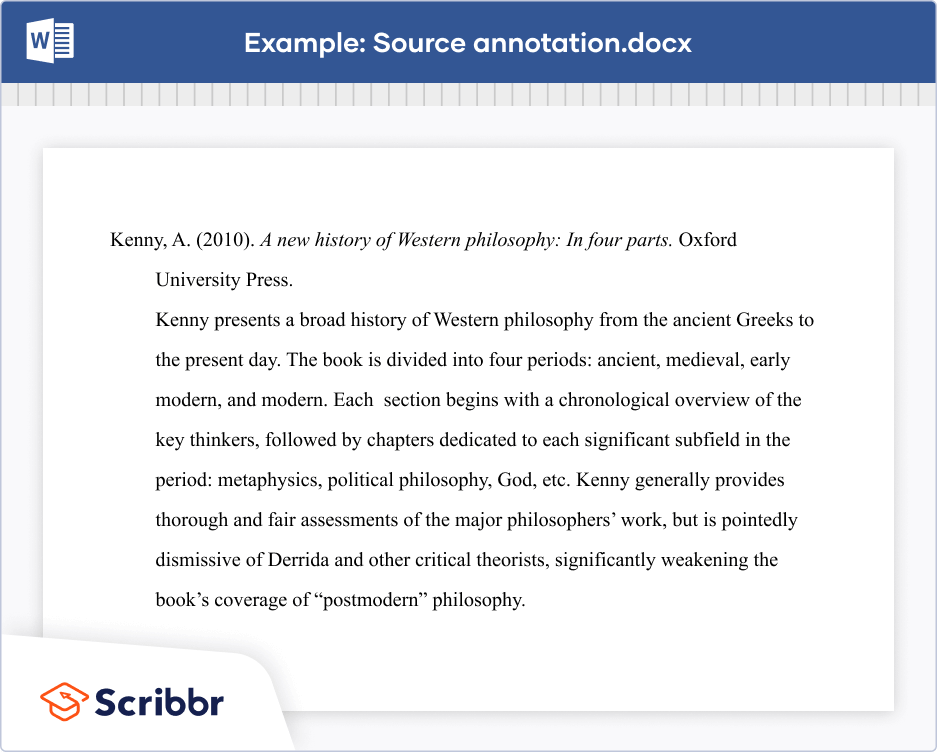
Instantly correct all language mistakes in your text
Upload your document to correct all your mistakes in minutes

Table of contents
Annotated bibliography format: apa, mla, chicago, how to write an annotated bibliography, descriptive annotation example, evaluative annotation example, reflective annotation example, finding sources for your annotated bibliography, frequently asked questions about annotated bibliographies.
Make sure your annotated bibliography is formatted according to the guidelines of the style guide you’re working with. Three common styles are covered below:
In APA Style , both the reference entry and the annotation should be double-spaced and left-aligned.
The reference entry itself should have a hanging indent . The annotation follows on the next line, and the whole annotation should be indented to match the hanging indent. The first line of any additional paragraphs should be indented an additional time.
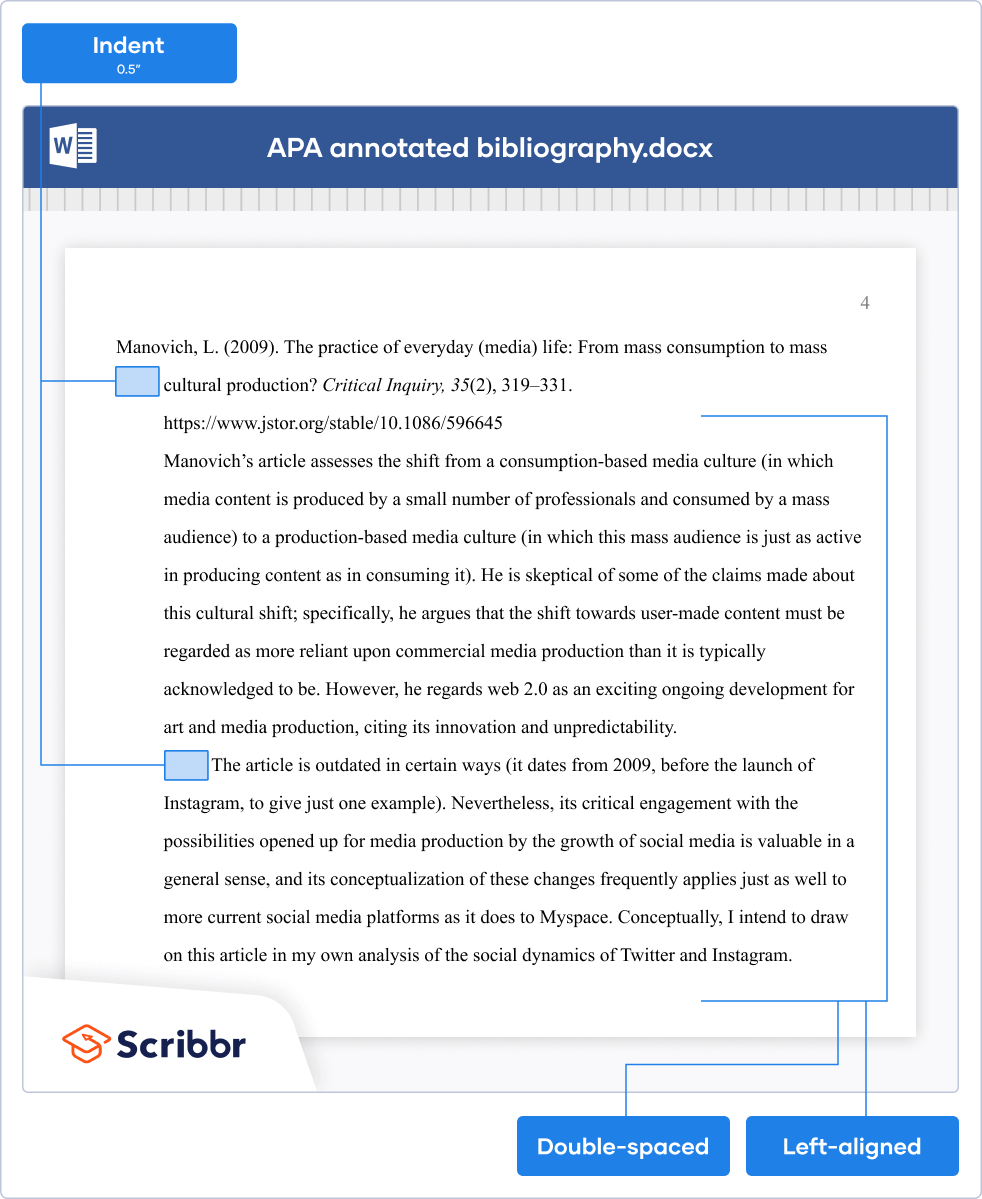
In an MLA style annotated bibliography , the Works Cited entry and the annotation are both double-spaced and left-aligned.
The Works Cited entry has a hanging indent. The annotation itself is indented 1 inch (twice as far as the hanging indent). If there are two or more paragraphs in the annotation, the first line of each paragraph is indented an additional half-inch, but not if there is only one paragraph.
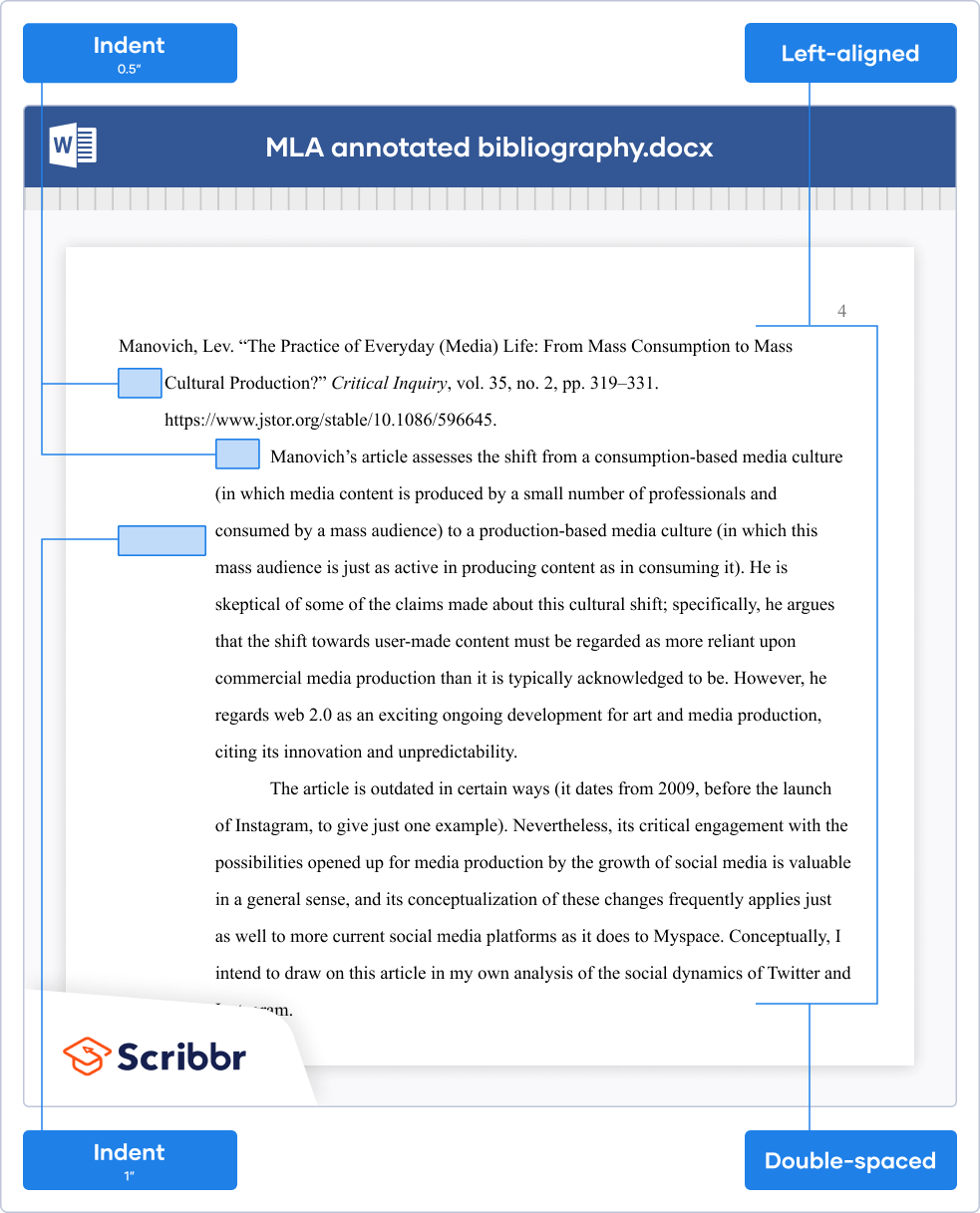
Chicago style
In a Chicago style annotated bibliography , the bibliography entry itself should be single-spaced and feature a hanging indent.
The annotation should be indented, double-spaced, and left-aligned. The first line of any additional paragraphs should be indented an additional time.
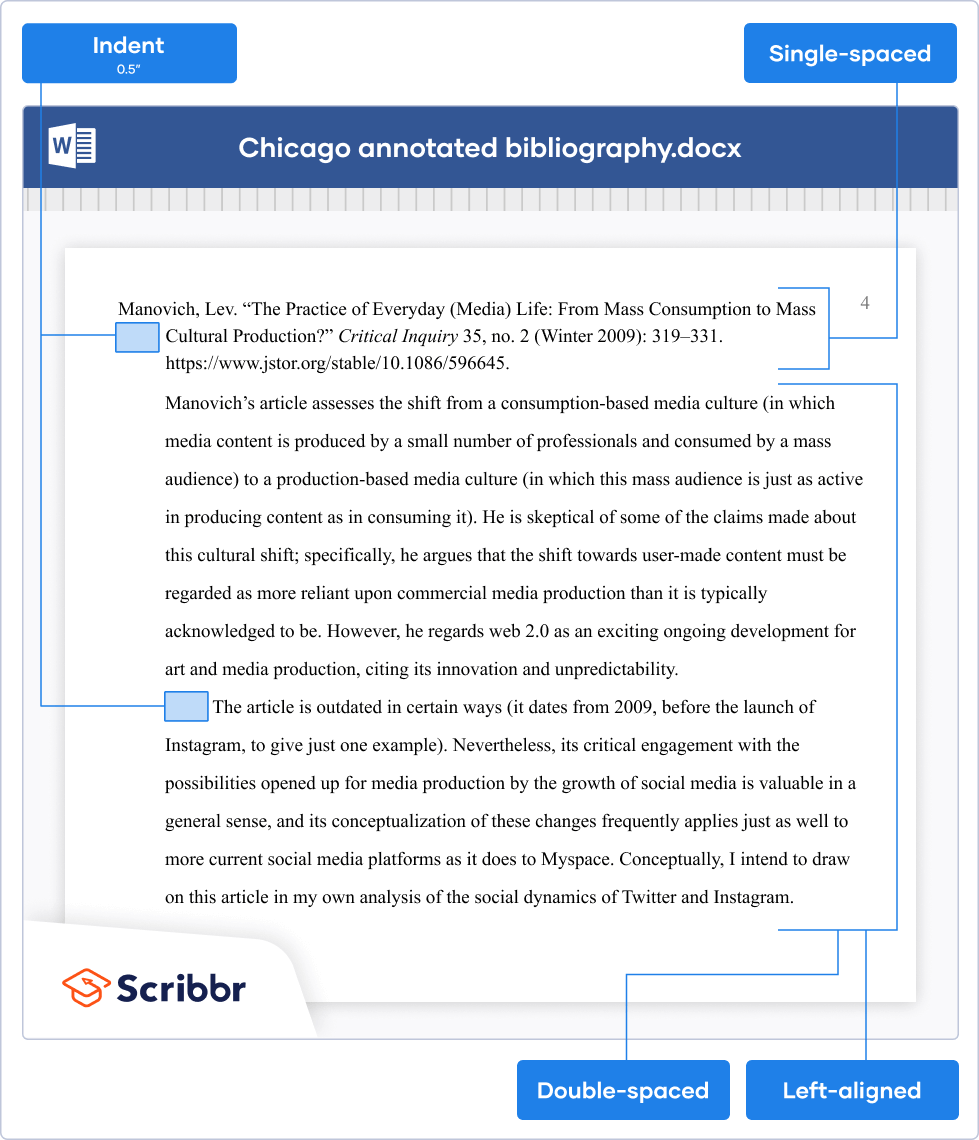
Here's why students love Scribbr's proofreading services
Discover proofreading & editing
For each source, start by writing (or generating ) a full reference entry that gives the author, title, date, and other information. The annotated bibliography format varies based on the citation style you’re using.
The annotations themselves are usually between 50 and 200 words in length, typically formatted as a single paragraph. This can vary depending on the word count of the assignment, the relative length and importance of different sources, and the number of sources you include.
Consider the instructions you’ve been given or consult your instructor to determine what kind of annotations they’re looking for:
- Descriptive annotations : When the assignment is just about gathering and summarizing information, focus on the key arguments and methods of each source.
- Evaluative annotations : When the assignment is about evaluating the sources , you should also assess the validity and effectiveness of these arguments and methods.
- Reflective annotations : When the assignment is part of a larger research process, you need to consider the relevance and usefulness of the sources to your own research.
These specific terms won’t necessarily be used. The important thing is to understand the purpose of your assignment and pick the approach that matches it best. Interactive examples of the different styles of annotation are shown below.
A descriptive annotation summarizes the approach and arguments of a source in an objective way, without attempting to assess their validity.
In this way, it resembles an abstract , but you should never just copy text from a source’s abstract, as this would be considered plagiarism . You’ll naturally cover similar ground, but you should also consider whether the abstract omits any important points from the full text.
The interactive example shown below describes an article about the relationship between business regulations and CO 2 emissions.
Rieger, A. (2019). Doing business and increasing emissions? An exploratory analysis of the impact of business regulation on CO 2 emissions. Human Ecology Review , 25 (1), 69–86. https://www.jstor.org/stable/26964340
An evaluative annotation also describes the content of a source, but it goes on to evaluate elements like the validity of the source’s arguments and the appropriateness of its methods .
For example, the following annotation describes, and evaluates the effectiveness of, a book about the history of Western philosophy.
Kenny, A. (2010). A new history of Western philosophy: In four parts . Oxford University Press.
Prevent plagiarism. Run a free check.
A reflective annotation is similar to an evaluative one, but it focuses on the source’s usefulness or relevance to your own research.
Reflective annotations are often required when the point is to gather sources for a future research project, or to assess how they were used in a project you already completed.
The annotation below assesses the usefulness of a particular article for the author’s own research in the field of media studies.
Manovich, Lev. (2009). The practice of everyday (media) life: From mass consumption to mass cultural production? Critical Inquiry , 35 (2), 319–331. https://www.jstor.org/stable/10.1086/596645
Manovich’s article assesses the shift from a consumption-based media culture (in which media content is produced by a small number of professionals and consumed by a mass audience) to a production-based media culture (in which this mass audience is just as active in producing content as in consuming it). He is skeptical of some of the claims made about this cultural shift; specifically, he argues that the shift towards user-made content must be regarded as more reliant upon commercial media production than it is typically acknowledged to be. However, he regards web 2.0 as an exciting ongoing development for art and media production, citing its innovation and unpredictability.
The article is outdated in certain ways (it dates from 2009, before the launch of Instagram, to give just one example). Nevertheless, its critical engagement with the possibilities opened up for media production by the growth of social media is valuable in a general sense, and its conceptualization of these changes frequently applies just as well to more current social media platforms as it does to Myspace. Conceptually, I intend to draw on this article in my own analysis of the social dynamics of Twitter and Instagram.
Before you can write your annotations, you’ll need to find sources . If the annotated bibliography is part of the research process for a paper, your sources will be those you consult and cite as you prepare the paper. Otherwise, your assignment and your choice of topic will guide you in what kind of sources to look for.
Make sure that you’ve clearly defined your topic , and then consider what keywords are relevant to it, including variants of the terms. Use these keywords to search databases (e.g., Google Scholar ), using Boolean operators to refine your search.
Sources can include journal articles, books, and other source types , depending on the scope of the assignment. Read the abstracts or blurbs of the sources you find to see whether they’re relevant, and try exploring their bibliographies to discover more. If a particular source keeps showing up, it’s probably important.
Once you’ve selected an appropriate range of sources, read through them, taking notes that you can use to build up your annotations. You may even prefer to write your annotations as you go, while each source is fresh in your mind.
An annotated bibliography is an assignment where you collect sources on a specific topic and write an annotation for each source. An annotation is a short text that describes and sometimes evaluates the source.
Any credible sources on your topic can be included in an annotated bibliography . The exact sources you cover will vary depending on the assignment, but you should usually focus on collecting journal articles and scholarly books . When in doubt, utilize the CRAAP test !
Each annotation in an annotated bibliography is usually between 50 and 200 words long. Longer annotations may be divided into paragraphs .
The content of the annotation varies according to your assignment. An annotation can be descriptive, meaning it just describes the source objectively; evaluative, meaning it assesses its usefulness; or reflective, meaning it explains how the source will be used in your own research .
A source annotation in an annotated bibliography fulfills a similar purpose to an abstract : they’re both intended to summarize the approach and key points of a source.
However, an annotation may also evaluate the source , discussing the validity and effectiveness of its arguments. Even if your annotation is purely descriptive , you may have a different perspective on the source from the author and highlight different key points.
You should never just copy text from the abstract for your annotation, as doing so constitutes plagiarism .
Cite this Scribbr article
If you want to cite this source, you can copy and paste the citation or click the “Cite this Scribbr article” button to automatically add the citation to our free Citation Generator.
Caulfield, J. (2022, August 23). What Is an Annotated Bibliography? | Examples & Format. Scribbr. Retrieved August 12, 2024, from https://www.scribbr.com/citing-sources/annotated-bibliography/
Is this article helpful?

Jack Caulfield
Other students also liked, evaluating sources | methods & examples, how to find sources | scholarly articles, books, etc., hanging indent | word & google docs instructions, scribbr apa citation checker.
An innovative new tool that checks your APA citations with AI software. Say goodbye to inaccurate citations!


How to cite ChatGPT

Use discount code STYLEBLOG15 for 15% off APA Style print products with free shipping in the United States.
We, the APA Style team, are not robots. We can all pass a CAPTCHA test , and we know our roles in a Turing test . And, like so many nonrobot human beings this year, we’ve spent a fair amount of time reading, learning, and thinking about issues related to large language models, artificial intelligence (AI), AI-generated text, and specifically ChatGPT . We’ve also been gathering opinions and feedback about the use and citation of ChatGPT. Thank you to everyone who has contributed and shared ideas, opinions, research, and feedback.
In this post, I discuss situations where students and researchers use ChatGPT to create text and to facilitate their research, not to write the full text of their paper or manuscript. We know instructors have differing opinions about how or even whether students should use ChatGPT, and we’ll be continuing to collect feedback about instructor and student questions. As always, defer to instructor guidelines when writing student papers. For more about guidelines and policies about student and author use of ChatGPT, see the last section of this post.
Quoting or reproducing the text created by ChatGPT in your paper
If you’ve used ChatGPT or other AI tools in your research, describe how you used the tool in your Method section or in a comparable section of your paper. For literature reviews or other types of essays or response or reaction papers, you might describe how you used the tool in your introduction. In your text, provide the prompt you used and then any portion of the relevant text that was generated in response.
Unfortunately, the results of a ChatGPT “chat” are not retrievable by other readers, and although nonretrievable data or quotations in APA Style papers are usually cited as personal communications , with ChatGPT-generated text there is no person communicating. Quoting ChatGPT’s text from a chat session is therefore more like sharing an algorithm’s output; thus, credit the author of the algorithm with a reference list entry and the corresponding in-text citation.
When prompted with “Is the left brain right brain divide real or a metaphor?” the ChatGPT-generated text indicated that although the two brain hemispheres are somewhat specialized, “the notation that people can be characterized as ‘left-brained’ or ‘right-brained’ is considered to be an oversimplification and a popular myth” (OpenAI, 2023).
OpenAI. (2023). ChatGPT (Mar 14 version) [Large language model]. https://chat.openai.com/chat
You may also put the full text of long responses from ChatGPT in an appendix of your paper or in online supplemental materials, so readers have access to the exact text that was generated. It is particularly important to document the exact text created because ChatGPT will generate a unique response in each chat session, even if given the same prompt. If you create appendices or supplemental materials, remember that each should be called out at least once in the body of your APA Style paper.
When given a follow-up prompt of “What is a more accurate representation?” the ChatGPT-generated text indicated that “different brain regions work together to support various cognitive processes” and “the functional specialization of different regions can change in response to experience and environmental factors” (OpenAI, 2023; see Appendix A for the full transcript).
Creating a reference to ChatGPT or other AI models and software
The in-text citations and references above are adapted from the reference template for software in Section 10.10 of the Publication Manual (American Psychological Association, 2020, Chapter 10). Although here we focus on ChatGPT, because these guidelines are based on the software template, they can be adapted to note the use of other large language models (e.g., Bard), algorithms, and similar software.
The reference and in-text citations for ChatGPT are formatted as follows:
- Parenthetical citation: (OpenAI, 2023)
- Narrative citation: OpenAI (2023)
Let’s break that reference down and look at the four elements (author, date, title, and source):
Author: The author of the model is OpenAI.
Date: The date is the year of the version you used. Following the template in Section 10.10, you need to include only the year, not the exact date. The version number provides the specific date information a reader might need.
Title: The name of the model is “ChatGPT,” so that serves as the title and is italicized in your reference, as shown in the template. Although OpenAI labels unique iterations (i.e., ChatGPT-3, ChatGPT-4), they are using “ChatGPT” as the general name of the model, with updates identified with version numbers.
The version number is included after the title in parentheses. The format for the version number in ChatGPT references includes the date because that is how OpenAI is labeling the versions. Different large language models or software might use different version numbering; use the version number in the format the author or publisher provides, which may be a numbering system (e.g., Version 2.0) or other methods.
Bracketed text is used in references for additional descriptions when they are needed to help a reader understand what’s being cited. References for a number of common sources, such as journal articles and books, do not include bracketed descriptions, but things outside of the typical peer-reviewed system often do. In the case of a reference for ChatGPT, provide the descriptor “Large language model” in square brackets. OpenAI describes ChatGPT-4 as a “large multimodal model,” so that description may be provided instead if you are using ChatGPT-4. Later versions and software or models from other companies may need different descriptions, based on how the publishers describe the model. The goal of the bracketed text is to briefly describe the kind of model to your reader.
Source: When the publisher name and the author name are the same, do not repeat the publisher name in the source element of the reference, and move directly to the URL. This is the case for ChatGPT. The URL for ChatGPT is https://chat.openai.com/chat . For other models or products for which you may create a reference, use the URL that links as directly as possible to the source (i.e., the page where you can access the model, not the publisher’s homepage).
Other questions about citing ChatGPT
You may have noticed the confidence with which ChatGPT described the ideas of brain lateralization and how the brain operates, without citing any sources. I asked for a list of sources to support those claims and ChatGPT provided five references—four of which I was able to find online. The fifth does not seem to be a real article; the digital object identifier given for that reference belongs to a different article, and I was not able to find any article with the authors, date, title, and source details that ChatGPT provided. Authors using ChatGPT or similar AI tools for research should consider making this scrutiny of the primary sources a standard process. If the sources are real, accurate, and relevant, it may be better to read those original sources to learn from that research and paraphrase or quote from those articles, as applicable, than to use the model’s interpretation of them.
We’ve also received a number of other questions about ChatGPT. Should students be allowed to use it? What guidelines should instructors create for students using AI? Does using AI-generated text constitute plagiarism? Should authors who use ChatGPT credit ChatGPT or OpenAI in their byline? What are the copyright implications ?
On these questions, researchers, editors, instructors, and others are actively debating and creating parameters and guidelines. Many of you have sent us feedback, and we encourage you to continue to do so in the comments below. We will also study the policies and procedures being established by instructors, publishers, and academic institutions, with a goal of creating guidelines that reflect the many real-world applications of AI-generated text.
For questions about manuscript byline credit, plagiarism, and related ChatGPT and AI topics, the APA Style team is seeking the recommendations of APA Journals editors. APA Style guidelines based on those recommendations will be posted on this blog and on the APA Style site later this year.
Update: APA Journals has published policies on the use of generative AI in scholarly materials .
We, the APA Style team humans, appreciate your patience as we navigate these unique challenges and new ways of thinking about how authors, researchers, and students learn, write, and work with new technologies.
American Psychological Association. (2020). Publication manual of the American Psychological Association (7th ed.). https://doi.org/10.1037/0000165-000
Related and recent
Comments are disabled due to your privacy settings. To re-enable, please adjust your cookie preferences.
APA Style Monthly
Subscribe to the APA Style Monthly newsletter to get tips, updates, and resources delivered directly to your inbox.
Welcome! Thank you for subscribing.
APA Style Guidelines
Browse APA Style writing guidelines by category
- Abbreviations
- Bias-Free Language
- Capitalization
- In-Text Citations
- Italics and Quotation Marks
- Paper Format
- Punctuation
- Research and Publication
- Spelling and Hyphenation
- Tables and Figures
Full index of topics

IMAGES
COMMENTS
Generating the table of contents. Now you can generate your table of contents. First write the title "Contents" (in the style of a level 1 heading). Then place your cursor two lines below this and go to the References tab. Click on Table of Contents and select Custom Table of Contents…. In the popup window, select how many levels of ...
Indent the first line of every paragraph of text 0.5 in. using the tab key or the paragraph-formatting function of your word-processing program. Page numbers: Put a page number in the top right corner of every page, including the title page or cover page, which is page 1. Student papers do not require a running head on any page.
At the end of the table of contents, include a page break and start the next section on a separate page. 3 Use 1-inch margins on each side of the page, the standard APA paper format. 4 Use pages that are 8½ by 11 inches—another part of the standard APA paper format. 5 The APA paper format uses a header (called the "running head") on ...
To summarize, the following steps will help you create a clear and concise table of contents to guide readers through your research paper: 1. Insert the table of contents after the title page. 2. List all the sections and subsections in chronological order. 3. Paginate each section.
General guidelines for referring to the works of others in your essay Author/Authors How to refer to authors in-text, including single and multiple authors, unknown authors, organizations, etc. ... including citation formats. Basic Rules Basic guidelines for formatting the reference list at the end of a standard APA research paper
In the "References" section at the top, locate the Table of Contents group. Click the arrow next to the Table of Contents icon and select "Custom Table of Contents.". Here, you can select which levels of headings you would like to include. You can also make manual adjustments to each level by clicking the Modify button.
Last Name, First Name. Title of Book. City of Publication, Publisher, Publication. Date. If the cited book was published prior to 1900, is from a publisher with offices in multiple countries, or is from a publisher that is largely unknown in the US, include the book's city of publication. Otherwise, this can be left out.
Now you need to format your headings to be included in the table of contents. Select the heading you want to include in your table of contents. Click on the "Styles" option in the top menu bar. Choose the appropriate heading style from the drop-down menu that appears. You can choose from "Heading 1," "Heading 2," "Heading 3," etc.
Formatting a Harvard style bibliography. Sources are alphabetised by author last name. The heading 'Reference list' or 'Bibliography' appears at the top. Each new source appears on a new line, and when an entry for a single source extends onto a second line, a hanging indent is used: Harvard bibliography example.
Throughout your paper, you need to apply the following APA format guidelines: Set page margins to 1 inch on all sides. Double-space all text, including headings. Indent the first line of every paragraph 0.5 inches. Use an accessible font (e.g., Times New Roman 12pt., Arial 11pt., or Georgia 11pt.).
Table of Contents (Optional) A list of all of your essay's headings, including page numbers. If you properly assign headings to your essay, this list can be auto-generated in Word. APA Student essays do not require Tables of Contents, but your instructor may require one. Check the assignment to be sure. Body (Required) The content of the essay.
Update the table of contents: If you make changes to your document, such as adding or deleting sections, you'll need to update the table of contents. In Microsoft Word, right-click on the table of contents and select Update Field. Choose whether you want to update the page numbers or the entire table, and click OK.
The correct way to format a table of contents is to list all main sections and subsections in a logical order, use clear and consistent headings, indent subsections, align page numbers to the right with dot leaders connecting the titles to them, and ensure it matches the overall document style and layout (Lang, 2017).
Just like in Word, it's easy to make a table of contents in Google Docs. Click on Insert in the top horizontal menu and then Table of Contents at the bottom of the dropdown menu. You will then have three options: Plain Text: a standard table of contents design. Dotted: a table of contents with dotted leader lines.
8.1Choose Verbal or Visual Representations of Your Data. 8.2Choose the Most Effective Graphic. 8.3Design Tables and Figures. 8.4Communicate Data Ethically. 9Revising Your Draft. 9.1Check for Blind Spots in Your Argument. 9.2Check Your Introduction, Conclusion, and Claim. 9.3Make Sure the Body of Your Report Is Coherent.
Using MLA 8th Edition. While earlier editions of the MLA Handbook provided specific rules for each format type, the current edition asks the same questions for all formats, identifying core elements for each source. The MLA Practice Template, which is available online and in the print style manual, can help you organize the core elements. Author.
Create Table of Contents in APA Formats. One more step and our APA paper with table of contents is as good as ready. From the very beginning, type the page name, keep it centered and aligned to the top. Remember about 1-inch long indents. Make the heading bold to increase readability and navigation.
Entries in your table of content should be written using capital letters, just like headlines in your paper. To make your table easy to read, line up page numbers. You can do it manually or use various programs that can format your text documents automatically. These programs can also help with spacing.
All essays must follow this format: Labelled "Table of Contents" in 12-point, readable font (Arial is recommended) Headings and page numbers for required components of the essay include: Introduction; Body of the essay: Headings and subheadings within the body of the essay may be included; Conclusion; References and Bibliography
Chicago style bibliography examples. Bibliography entries vary in format depending on the type of source. Templates and examples for the most common source types are shown below. Book. Book chapter. Journal article. Website. Template. Author Last Name, First Name.
Double-space the entire paper, except block quotes, footnotes, bibliography entries, reference lists, table titles, and figure captions. ... (including the table of contents), uses lowercase Roman ...
As Herbert has hinted, your document class may include options to control the inclusion of the bibliography in the table of contents. For standard classes (article, book, report), adding \usepackage[nottoc,numbib]{tocbibind} to your document preamble should work.See the tocbibind documentation for more details.. EDIT: Herbert's suggestion (adding \addcontentsline{toc}{section}{References}) may ...
This bibliography of Joe Biden is a chronological list of written and published works, by and about Joe Biden.In addition to works authored by Biden, the titles listed here are limited to notable non-fiction books about Biden or his presidency, published by well-known authors, journalists, and scholars. Tertiary sources (including textbooks and juvenile literature), satire, and self-published ...
Published on March 9, 2021 by Jack Caulfield . Revised on August 23, 2022. An annotated bibliography is a list of source references that includes a short descriptive text (an annotation) for each source. It may be assigned as part of the research process for a paper, or as an individual assignment to gather and read relevant sources on a topic.
For literature reviews or other types of essays or response or reaction papers, you might describe how you used the tool in your introduction. In your text, provide the prompt you used and then any portion of the relevant text that was generated in response. ... Narrative citation: OpenAI (2023) Let's break that reference down and look at the ...