

Python Conditional Assignment
When you want to assign a value to a variable based on some condition, like if the condition is true then assign a value to the variable, else assign some other value to the variable, then you can use the conditional assignment operator.
In this tutorial, we will look at different ways to assign values to a variable based on some condition.
1. Using Ternary Operator
The ternary operator is very special operator in Python, it is used to assign a value to a variable based on some condition.
It goes like this:
Here, the value of variable will be value_if_true if the condition is true, else it will be value_if_false .
Let's see a code snippet to understand it better.
You can see we have conditionally assigned a value to variable c based on the condition a > b .
2. Using if-else statement
if-else statements are the core part of any programming language, they are used to execute a block of code based on some condition.
Using an if-else statement, we can assign a value to a variable based on the condition we provide.
Here is an example of replacing the above code snippet with the if-else statement.
3. Using Logical Short Circuit Evaluation
Logical short circuit evaluation is another way using which you can assign a value to a variable conditionally.
The format of logical short circuit evaluation is:
It looks similar to ternary operator, but it is not. Here the condition and value_if_true performs logical AND operation, if both are true then the value of variable will be value_if_true , or else it will be value_if_false .
Let's see an example:
But if we make condition True but value_if_true False (or 0 or None), then the value of variable will be value_if_false .
So, you can see that the value of c is 20 even though the condition a < b is True .
So, you should be careful while using logical short circuit evaluation.
While working with lists , we often need to check if a list is empty or not, and if it is empty then we need to assign some default value to it.
Let's see how we can do it using conditional assignment.
Here, we have assigned a default value to my_list if it is empty.
Assign a value to a variable conditionally based on the presence of an element in a list.
Now you know 3 different ways to assign a value to a variable conditionally. Any of these methods can be used to assign a value when there is a condition.
The cleanest and fastest way to conditional value assignment is the ternary operator .
if-else statement is recommended to use when you have to execute a block of code based on some condition.
Happy coding! 😊

- Module 2: The Essentials of Python »
- Conditional Statements
- View page source
Conditional Statements
There are reading-comprehension exercises included throughout the text. These are meant to help you put your reading to practice. Solutions for the exercises are included at the bottom of this page.
In this section, we will be introduced to the if , else , and elif statements. These allow you to specify that blocks of code are to be executed only if specified conditions are found to be true, or perhaps alternative code if the condition is found to be false. For example, the following code will square x if it is a negative number, and will cube x if it is a positive number:
Please refer to the “Basic Python Object Types” subsection to recall the basics of the “boolean” type, which represents True and False values. We will extend that discussion by introducing comparison operations and membership-checking, and then expanding on the utility of the built-in bool type.
Comparison Operations
Comparison statements will evaluate explicitly to either of the boolean-objects: True or False . There are eight comparison operations in Python:
Operation | Meaning |
|---|---|
| strictly less than |
| less than or equal |
| strictly greater than |
| greater than or equal |
| equal |
| not equal |
| object identity |
not | negated object identity |
The first six of these operators are familiar from mathematics:
Note that = and == have very different meanings. The former is the assignment operator, and the latter is the equality operator:
Python allows you to chain comparison operators to create “compound” comparisons:
Whereas == checks to see if two objects have the same value, the is operator checks to see if two objects are actually the same object. For example, creating two lists with the same contents produces two distinct lists, that have the same “value”:
Thus the is operator is most commonly used to check if a variable references the None object, or either of the boolean objects:
Use is not to check if two objects are distinct:
bool and Truth Values of Non-Boolean Objects
Recall that the two boolean objects True and False formally belong to the int type in addition to bool , and are associated with the values 1 and 0 , respectively:
Likewise Python ascribes boolean values to non-boolean objects. For example,the number 0 is associated with False and non-zero numbers are associated with True . The boolean values of built-in objects can be evaluated with the built-in Python command bool :
and non-zero Python integers are associated with True :
The following built-in Python objects evaluate to False via bool :
Zero of any numeric type: 0 , 0.0 , 0j
Any empty sequence, such as an empty string or list: '' , tuple() , [] , numpy.array([])
Empty dictionaries and sets
Thus non-zero numbers and non-empty sequences/collections evaluate to True via bool .
The bool function allows you to evaluate the boolean values ascribed to various non-boolean objects. For instance, bool([]) returns False wherease bool([1, 2]) returns True .
if , else , and elif
We now introduce the simple, but powerful if , else , and elif conditional statements. This will allow us to create simple branches in our code. For instance, suppose you are writing code for a video game, and you want to update a character’s status based on her/his number of health-points (an integer). The following code is representative of this:
Each if , elif , and else statement must end in a colon character, and the body of each of these statements is delimited by whitespace .
The following pseudo-code demonstrates the general template for conditional statements:
In practice this can look like:
In its simplest form, a conditional statement requires only an if clause. else and elif clauses can only follow an if clause.
Similarly, conditional statements can have an if and an else without an elif :
Conditional statements can also have an if and an elif without an else :
Note that only one code block within a single if-elif-else statement can be executed: either the “if-block” is executed, or an “elif-block” is executed, or the “else-block” is executed. Consecutive if-statements, however, are completely independent of one another, and thus their code blocks can be executed in sequence, if their respective conditional statements resolve to True .
Reading Comprehension: Conditional statements
Assume my_list is a list. Given the following code:
What will happen if my_list is [] ? Will IndexError be raised? What will first_item be?
Assume variable my_file is a string storing a filename, where a period denotes the end of the filename and the beginning of the file-type. Write code that extracts only the filename.
my_file will have at most one period in it. Accommodate cases where my_file does not include a file-type.
"code.py" \(\rightarrow\) "code"
"doc2.pdf" \(\rightarrow\) "doc2"
"hello_world" \(\rightarrow\) "hello_world"
Inline if-else statements
Python supports a syntax for writing a restricted version of if-else statements in a single line. The following code:
can be written in a single line as:
This is suggestive of the general underlying syntax for inline if-else statements:
The inline if-else statement :
The expression A if <condition> else B returns A if bool(<condition>) evaluates to True , otherwise this expression will return B .
This syntax is highly restricted compared to the full “if-elif-else” expressions - no “elif” statement is permitted by this inline syntax, nor are multi-line code blocks within the if/else clauses.
Inline if-else statements can be used anywhere, not just on the right side of an assignment statement, and can be quite convenient:
We will see this syntax shine when we learn about comprehension statements. That being said, this syntax should be used judiciously. For example, inline if-else statements ought not be used in arithmetic expressions, for therein lies madness:
Short-Circuiting Logical Expressions
Armed with our newfound understanding of conditional statements, we briefly return to our discussion of Python’s logic expressions to discuss “short-circuiting”. In Python, a logical expression is evaluated from left to right and will return its boolean value as soon as it is unambiguously determined, leaving any remaining portions of the expression unevaluated . That is, the expression may be short-circuited .
For example, consider the fact that an and operation will only return True if both of its arguments evaluate to True . Thus the expression False and <anything> is guaranteed to return False ; furthermore, when executed, this expression will return False without having evaluated bool(<anything>) .
To demonstrate this behavior, consider the following example:
According to our discussion, the pattern False and short-circuits this expression without it ever evaluating bool(1/0) . Reversing the ordering of the arguments makes this clear.
In practice, short-circuiting can be leveraged in order to condense one’s code. Suppose a section of our code is processing a variable x , which may be either a number or a string . Suppose further that we want to process x in a special way if it is an all-uppercased string. The code
is problematic because isupper can only be called once we are sure that x is a string; this code will raise an error if x is a number. We could instead write
but the more elegant and concise way of handling the nestled checking is to leverage our ability to short-circuit logic expressions.
See, that if x is not a string, that isinstance(x, str) will return False ; thus isinstance(x, str) and x.isupper() will short-circuit and return False without ever evaluating bool(x.isupper()) . This is the preferable way to handle this sort of checking. This code is more concise and readable than the equivalent nested if-statements.
Reading Comprehension: short-circuited expressions
Consider the preceding example of short-circuiting, where we want to catch the case where x is an uppercased string. What is the “bug” in the following code? Why does this fail to utilize short-circuiting correctly?
Links to Official Documentation
Truth testing
Boolean operations
Comparisons
‘if’ statements
Reading Comprehension Exercise Solutions:
Conditional statements
If my_list is [] , then bool(my_list) will return False , and the code block will be skipped. Thus first_item will be None .
First, check to see if . is even contained in my_file . If it is, find its index-position, and slice the string up to that index. Otherwise, my_file is already the file name.
Short-circuited expressions
fails to account for the fact that expressions are always evaluated from left to right. That is, bool(x.isupper()) will always be evaluated first in this instance and will raise an error if x is not a string. Thus the following isinstance(x, str) statement is useless.
Conditional Assignment Operator in Python
- Python How-To's
- Conditional Assignment Operator in …
Meaning of ||= Operator in Ruby
Implement ruby’s ||= conditional assignment operator in python using the try...except statement, implement ruby’s ||= conditional assignment operator in python using local and global variables.

There isn’t any exact equivalent of Ruby’s ||= operator in Python. However, we can use the try...except method and concepts of local and global variables to emulate Ruby’s conditional assignment operator ||= in Python.
The basic meaning of this operator is to assign the value of the variable y to variable x if variable x is undefined or is falsy value, otherwise no assignment operation is performed.
But this operator is much more complex and confusing than other simpler conditional operators like += , -= because whenever any variable is encountered as undefined, the console throws out NameError .
a+=b evaluates to a=a+b .
a||=b looks as a=a||b but actually behaves as a||a=b .
We use try...except to catch and handle errors. Whenever the try except block runs, at first, the code lying within the try block executes. If the block of code within the try block successfully executes, then the except block is ignored; otherwise, the except block code will be executed, and the error is handled. Ruby’s ||= operator can roughly be translated in Python’s try-catch method as :
Here, if the variable x is defined, the try block will execute smoothly with no NameError exception. Hence, no assignment operation is performed. If x is not defined, the try block will generate NameError , then the except block gets executed, and variable x is assigned to 10 .
The scope of local variables is confined within a specific code scope, whereas global variables have their scope defined in the entire code space.
All the local variables in a particular scope are available as keys of the locals dictionary in that particular scope. All the global variables are stored as keys of the globals dictionary. We can access those variables whenever necessary using the locals and the globals dictionary.
We can check if a variable exists in any of the dictionaries and set its value only if it does not exist to translate Ruby’s ||= conditional assignment operator in Python.
Here, if the variable x is present in either global or local scope, we don’t perform any assignment operation; otherwise, we assign the value of x to 10 . It is similar to x||=10 in Ruby.
Related Article - Python Operator
- Python Bitwise NOT
- How to Unpack Operator ** in Python
- How to Overload Operator in Python
- Python Annotation ->
- The Walrus Operator := in Python
Conditional expression (ternary operator) in Python
Python has a conditional expression (sometimes called a "ternary operator"). You can write operations like if statements in one line with conditional expressions.
- 6. Expressions - Conditional expressions — Python 3.11.3 documentation
Basics of the conditional expression (ternary operator)
If ... elif ... else ... by conditional expressions, list comprehensions and conditional expressions, lambda expressions and conditional expressions.
See the following article for if statements in Python.
- Python if statements (if, elif, else)
In Python, the conditional expression is written as follows.
The condition is evaluated first. If condition is True , X is evaluated and its value is returned, and if condition is False , Y is evaluated and its value is returned.
If you want to switch the value based on a condition, simply use the desired values in the conditional expression.
If you want to switch between operations based on a condition, simply describe each corresponding expression in the conditional expression.
An expression that does not return a value (i.e., an expression that returns None ) is also acceptable in a conditional expression. Depending on the condition, either expression will be evaluated and executed.
The above example is equivalent to the following code written with an if statement.
You can also combine multiple conditions using logical operators such as and or or .
- Boolean operators in Python (and, or, not)
By combining conditional expressions, you can write an operation like if ... elif ... else ... in one line.
However, it is difficult to understand, so it may be better not to use it often.
The following two interpretations are possible, but the expression is processed as the first one.
In the sample code below, which includes three expressions, the first expression is interpreted like the second, rather than the third:
By using conditional expressions in list comprehensions, you can apply operations to the elements of the list based on the condition.
See the following article for details on list comprehensions.
- List comprehensions in Python
Conditional expressions are also useful when you want to apply an operation similar to an if statement within lambda expressions.
In the example above, the lambda expression is assigned to a variable for convenience, but this is not recommended by PEP8.
Refer to the following article for more details on lambda expressions.
- Lambda expressions in Python
Related Categories
Related articles.
- Shallow and deep copy in Python: copy(), deepcopy()
- Composite two images according to a mask image with Python, Pillow
- OpenCV, NumPy: Rotate and flip image
- pandas: Check if DataFrame/Series is empty
- Check pandas version: pd.show_versions
- Python if statement (if, elif, else)
- pandas: Find the quantile with quantile()
- Handle date and time with the datetime module in Python
- Get image size (width, height) with Python, OpenCV, Pillow (PIL)
- Convert between Unix time (Epoch time) and datetime in Python
- Convert BGR and RGB with Python, OpenCV (cvtColor)
- Matrix operations with NumPy in Python
- pandas: Replace values in DataFrame and Series with replace()
- Uppercase and lowercase strings in Python (conversion and checking)
- Calculate mean, median, mode, variance, standard deviation in Python

DNMTechs – Sharing and Storing Technology Knowledge
Javascript, Python, Android, Bash, Hardware, Software and more…
Python Conditional Assignment Operator in Python 3
Python is a versatile programming language that offers a wide range of features and functionalities. One such feature is the conditional assignment operator, which allows programmers to assign a value to a variable based on a condition. This operator, also known as the “ternary operator,” provides a concise and elegant way to write conditional statements in Python.
The conditional assignment operator in Python follows the syntax: value_if_true if condition else value_if_false . It evaluates the condition and returns the value_if_true if the condition is true, otherwise it returns the value_if_false.
This operator can be particularly useful when you want to assign a value to a variable based on a simple condition without the need for an if-else statement. It allows you to write more compact and readable code, reducing the number of lines and improving code efficiency.
Let’s consider a simple example to understand the usage of the conditional assignment operator:
In this example, we assign the value “Adult” to the variable “status” if the age is greater than or equal to 18. Otherwise, we assign the value “Minor”. The output of this code will be “Adult” since the age is 25.
The conditional assignment operator can also be used in more complex scenarios. For instance, consider the following example:
In this example, we assign the sum of x and y to the variable “result” if x is greater than y. Otherwise, we assign the difference between x and y. The output of this code will be 15 since x is greater than y.
Related Evidence
The conditional assignment operator is a widely used feature in Python programming. It provides a concise and efficient way to assign values based on conditions. Many Python developers appreciate its simplicity and readability.
Furthermore, the conditional assignment operator is supported in Python 3 and later versions. It is an integral part of the language’s syntax and is widely documented in Python’s official documentation and various programming resources.
Overall, the conditional assignment operator in Python is a powerful tool that allows programmers to write more concise and efficient code. Its usage can greatly enhance code readability and reduce the complexity of conditional statements.
The Python Conditional Assignment Operator, also known as the “walrus operator,” was introduced in Python 3.8. It allows you to assign a value to a variable based on a condition in a single line of code. This operator is denoted by “:=” and can be used in various scenarios to simplify your code and make it more readable.
In the first example, we use the conditional assignment operator to assign the value True to the variable is_adult if the age is greater than or equal to 18. Otherwise, it assigns False. This simplifies the code and makes it more concise.
In the second example, we assign a default value “John Doe” to the variable name if it is None. This is achieved using the conditional assignment operator in combination with the logical OR operator. If the variable name is None, the expression evaluates to True, and the default_name value is assigned to name.
The third example demonstrates how the conditional assignment operator can be used to assign a value from a function call if the current value of the variable is None. This can be useful when you want to assign a default value from a function only if it hasn’t been set previously.
Overall, the Python Conditional Assignment Operator is a powerful tool that allows you to write more concise and readable code. It simplifies assignments based on conditions and reduces the need for multiple lines of code. However, it should be used judiciously to maintain code clarity and avoid excessive complexity.
Reference Links:
- Python 3.8 Documentation – Assignment Expressions
- GeeksforGeeks – Assignment Expressions in Python
- Real Python – Assignment Expressions (The Walrus Operator)
In conclusion, the Python Conditional Assignment Operator is a valuable addition to the language that simplifies assignments based on conditions. It allows you to write more concise and readable code by reducing the need for multiple lines of code. However, it is important to use it judiciously and maintain code clarity to avoid excessive complexity. The operator has been well-received by the Python community and has become a popular feature in Python 3.8 and later versions.
Related Posts

Controlling GPU Memory Allocation in TensorFlow: Preventing Full Utilization

Exploring Short-Circuiting in Python 3: Understanding its Support and Functionality

Efficiently Managing Frequent Schema Changes with SQLAlchemy in Python 3
One line if statement in Python (ternary conditional operator)
In the real world, there are specific classifications and conditions on every action that occurs around us. A twelve-year-old person is a kid, whereas a thirteen-year-old person is a teenager. If the weather is pleasant, you can make plans for an outing. But if it isn’t, you will have to cancel your plans. These conditions control the coding world as well. You will encounter various coding problems where you will have to print the output based on some conditions.
Luckily, Python has a straightforward command and syntax to solve such kinds of problems. These are called conditional statements. So let’s begin our discussion on conditional statements, their syntax, and their applications.
Basic if Statement (Ternary Operator)
Many programming languages have a ternary operator , which defines a conditional expression. The most common usage is to make a terse, simple dependent assignment statement. In other words, it offers a one-line code to evaluate the first expression if the condition is true; otherwise, it considers the second expression. Programming languages derived from C usually have the following syntax:
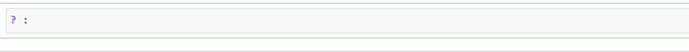
The Python BDFL (creator of Python, Guido van Rossum) rejected it as non-Pythonic since it is hard to understand for people not used to C. Moreover, the colon already has many uses in Python. So, when PEP 308 was approved, Python finally received its shortcut conditional expression:
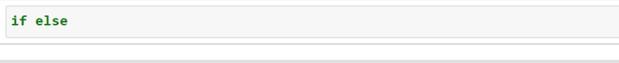
It first evaluates the condition; if it returns True , the compiler will consider expression1 to give the result, otherwise expression2 . Evaluation is lazy, so only one expression will be executed.
Let's take a look at this example:
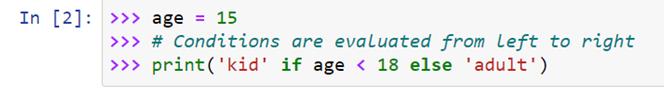
Here we have defined the age variable whose value is fifteen. Now we use the if-else command to print if the kid is an adult or not. The condition for being an adult is that the person’s age should be eighteen or greater than that. We have mentioned this condition in the if-else command. Now let’s see what the output is:
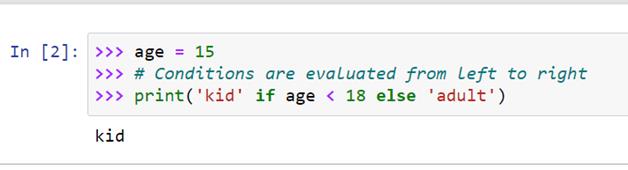
As we can see, we have obtained the output as “kid” based on the value of the age variable.
We can chain the ternary operators as well:

Here we have incorporated multiple conditions. This form is the chained form of ternary operators. Let’s check the output:
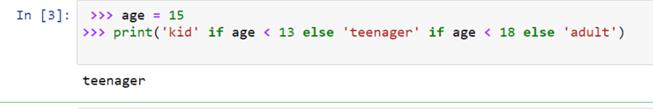
This command is the same as the program given below :
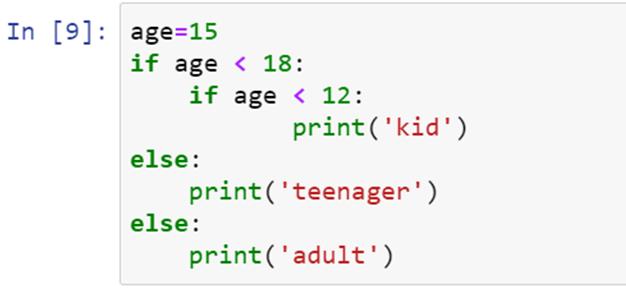
The compiler evaluates conditions from left to right, which is easy to double-check with something like the pprint module:
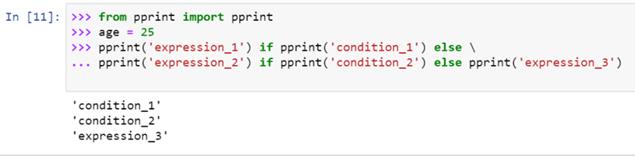
Alternatives To The Ternary Operator
For Python versions lower than 2.5, programmers developed several tricks that somehow emulate the behavior of the ternary conditional operator. They are generally discouraged, but it's good to know how they work:
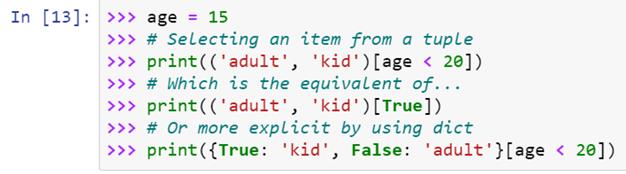
These are various ways to impose conditions in your code :
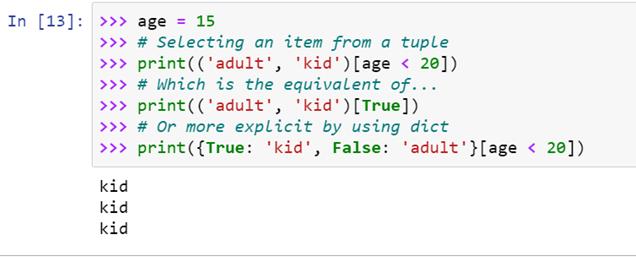
We can see that for various inputs, the same output is obtained for the exact value of the variable.
The problem of such an approach is that both expressions will be evaluated no matter what the condition is. As a workaround, lambdas can help:
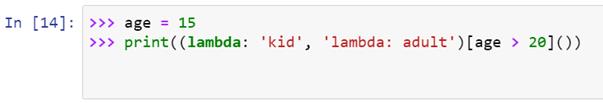
We obtain the output as follows :
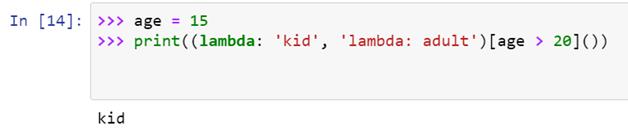
Another approach is using 'and' or 'or' statements:
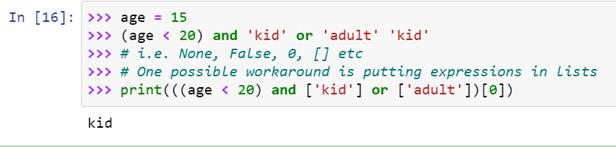
Yes, most of the workarounds look ugly. Nevertheless, there are situations when it's better to use 'and' or 'or' logic than the ternary operator. For example, when your condition is the same as one of the expressions, you probably want to avoid evaluating it twice:
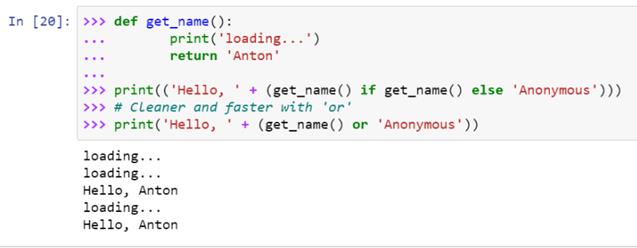
Indentations And Blocks
Python is very careful of the syntax of programming statements. We have to maintain proper indentation and blocks while we write composite statements like if-else . The correct indentation syntax of the if-else statement is given as follows:
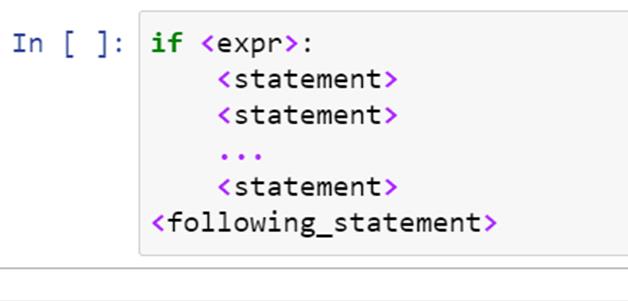
The statements under 'if' are considered a part of one 'block.' The other statements are not part of the if block and are not considered when statements of 'if' are evaluated.
Python will automatically change the text color if you deviate from this indentation and display an error when you run your code. Let's take an example where we intentionally differ from the proper indentation:
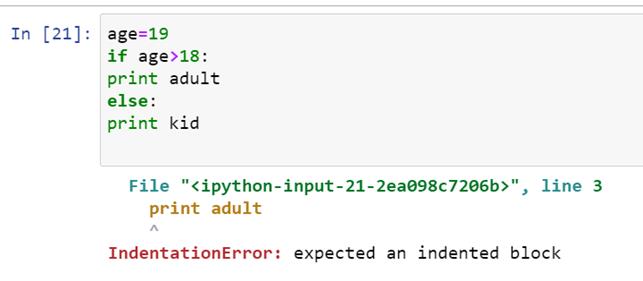
We can see here that Python delivers an error message as: "Expected an indented block ."
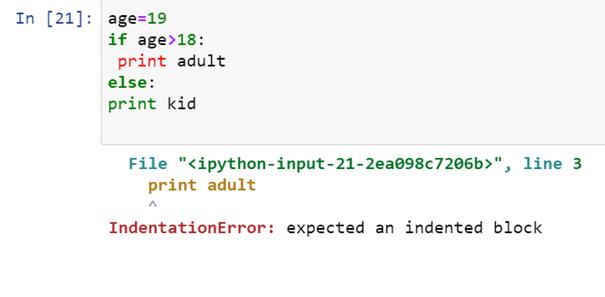
Also, note the color of 'print' in line 3. All the other text is green, while 'print' has the color red. The color variation happens because of the abrupt indentation of 'print.'
Now let us correct the indentation :
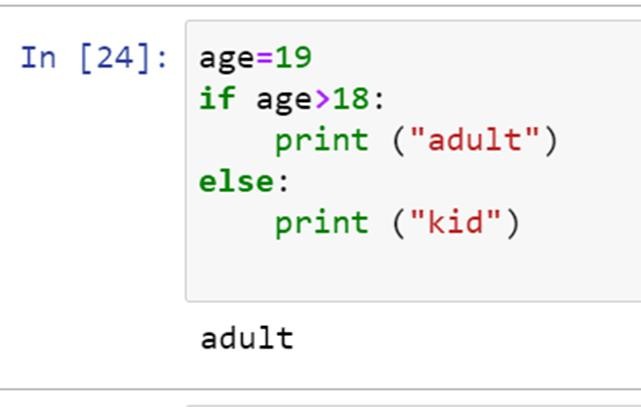
When we have maintained the indentation of Python, we get the output hassle-free.
The else And elif Clauses
Suppose your ‘ if ’ condition is false and you have an alternative statement ready for execution. Then you can easily use the else clause. Now, suppose you have multiple if conditions and an alternative for each one. Then, you can use the elif clause and specify any number of situations. Now let us take an example for each case :
Use of else clause:
The syntax of the if-else statement is straightforward and has been used multiple times in this tutorial. Let us take a fundamental problem: There is a football team selection. The most critical condition for a candidate's eligibility is that he should be seventeen years or older. If his age is greater than or equal to seventeen, the output will be " You are eligible." If the boy is younger than seventeen years of age, the result will be " Sorry. You are not eligible."
Now let’s look at the code for this problem :
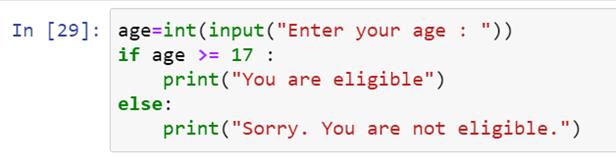
Let’s run this code and see what the output is :
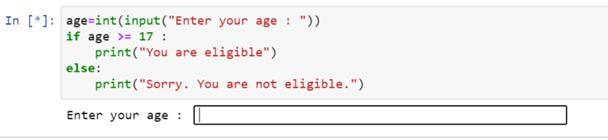
The program first asks for the user input of age. We first enter the age as sixteen.
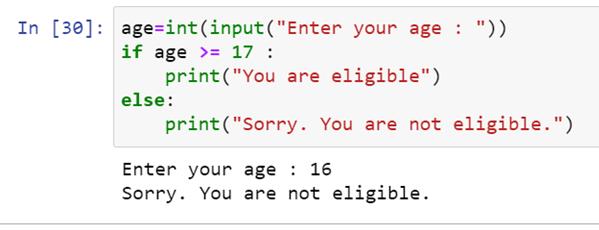
Now let us enter the age as eighteen and observe the output.
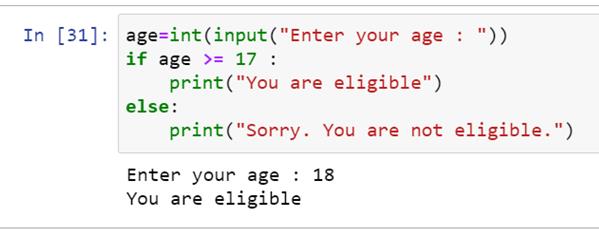
Thus we can see that the code assesses the input entered("age") and checks the value against the if-else conditions. If the condition is true, the compiler considers the statement under 'if ' and other statements are ignored. If the condition is false, the compiler executes the statement under 'else ,' and all the other statements are ignored.
Use of elif clause :
We use this clause when we have multiple conditions to check before printing the output. The word elif is compact for ‘ else-if .' When we use the elif clause, the else clause is optional. But if we want to use else clause, there has to be only one clause and that too at the end of the program.
Let us take a problem. We ask the user to enter a number between one and seven, and we display the corresponding weekday name. Let's look at the program for this problem.
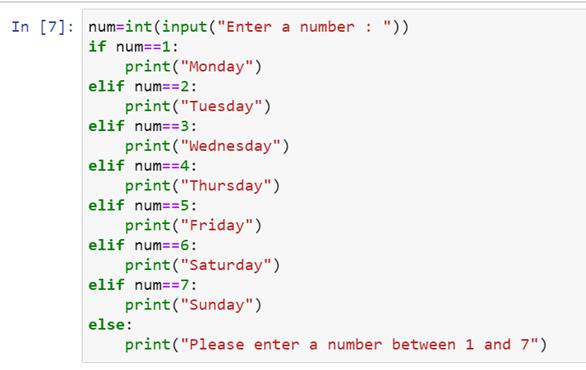
The above-given code has elif as well as else clause.
Now let’s check the output:
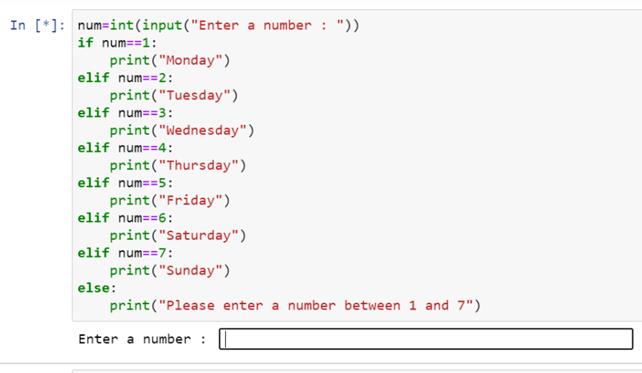
The program first asks for user input of a number. Let’s enter four.
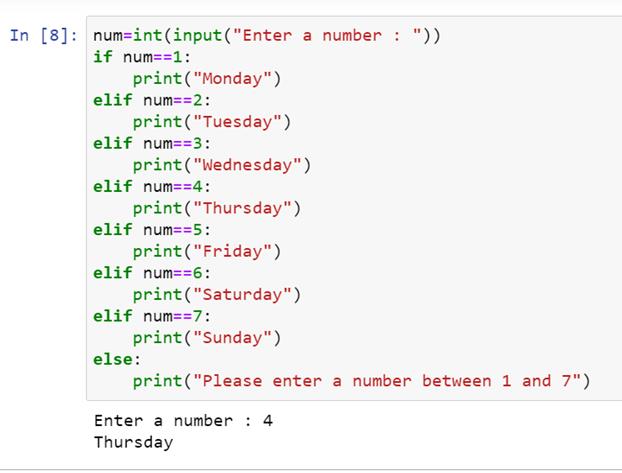
Now, let's check the output for the input value twelve.
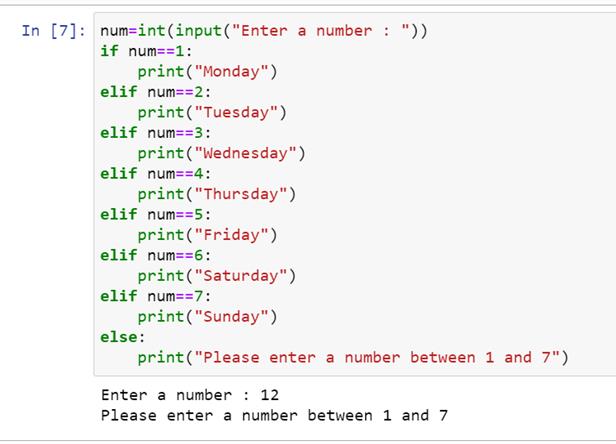
Thus, the code works for any user-entered input value.
Conditions dominate every aspect of our real-life situations. To simulate these real-life conditions properly in our virtual world of coding, we, the programmers, need a good grasp on the control statements like if-else . We hope that this article helped you in understanding conditional statements and their syntax in Python. The various problems discussed in this article will help you understand the fundamental concepts of if-else statements and their applications.
About The Author

Anton Caceres
- Python Tips and Tricks
Related Articles
- Introduction to Python Classes (Part 1 of 2)
- How to Sort a List, Tuple or Object (with sorted) in Python
- Best Text Editors for Python development
- Introduction to SQLite in Python
- Introductory Tutorial of Python’s SQLAlchemy
Signup for new content
Thank you for joining our mailing list!
Latest Articles
- Software Development With Python: How Good Is It?
- 6 Benefits of Python Development in the Healthcare Sector
- Role of Document Scanning in Document Management: With Python Script Bonus
- Top 15 AI Website Builders in 2024: Streamlining Web Design with Smart Technology
- The Role of DLL Injection in Python Game Hacking
- Data structures
- installation
- python function
- pandas installation
- Zen of Python
- concatenation
- Echo Client
- NumPy Pad()
- install python
- how to install pandas
- Philosophy of Programming
- concat() function
- Socket State
- Python YAML
- remove a node
- function scope
- Tuple in Python
- pandas groupby
- socket programming
- Python Modulo
- Dictionary Update()
- datastructure
- bubble sort
- find a node
- calling function
- GroupBy method
- Np.Arange()
- Modulo Operator
- Python Or Operator
- Python salaries
- pyenv global
- NumPy arrays
- insertion sort
- in place reversal
- learn python
- python packages
- zeros() function
- Scikit Learn
- HTML Parser
- circular queue
- effiiciency
- python maps
- Num Py Zeros
- Python Lists
- HTML Extraction
- selection sort
- Programming
- install python on windows
- reverse string
- python Code Editors
- pandas.reset_index
- Infinite Numbers in Python
- Python Readlines()
- Programming language
- remove python
- concatenate string
- Code Editors
- reset_index()
- Train Test Split
- Local Testing Server
- Python Input
- priority queue
- web development
- uninstall python
- python string
- code interface
- round numbers
- train_test_split()
- Flask module
- Linked List
- machine learning
- compare string
- pandas dataframes
- arange() method
- Singly Linked List
- python scripts
- learning python
- python bugs
- ZipFunction
- plus equals
- np.linspace
- SQLAlchemy advance
- Data Structure
- csv in python
- logging in python
- Python Counter
- python subprocess
- numpy module
- Python code generators
- python tutorial
- csv file python
- python logging
- Counter class
- Python assert
- numbers_list
- binary search
- Insert Node
- Python tips
- python dictionary
- Python's Built-in CSV Library
- logging APIs
- Constructing Counters
- Matplotlib Plotting
- any() Function
- linear search
- Python tools
- python update
- logging module
- Concatenate Data Frames
- python comments
- Recursion Limit
A Comprehensive Guide to Using Conditionals in Python with Real-World Examples
Conditionals are a fundamental concept in programming that allow code to execute differently based on certain conditions. In Python, conditionals take the form of if , elif , and else statements. Mastering conditionals is key to writing dynamic, flexible programs that can handle different scenarios and make decisions.
This comprehensive guide will provide a deep dive into using conditionals in Python for real-world applications. We will cover the following topics:
Table of Contents
Basic syntax and structure of conditionals, comparison operators, logic operators, if statements, if-else statements, if-elif-else statements, nested conditionals, ternary operator, common errors and mistakes, user input validation, handling different user types, recommendation systems, data analysis and visualization, game design and gameplay logic.
The basic syntax for an if statement in Python is:
The condition can be any expression that evaluates to True or False. The code block indented under the if statement runs only when the condition is True.
Some key points:
- The condition follows the if keyword and ends with a colon (:)
- The code block after the condition is indented (usually 4 spaces)
- if , elif , and else are lowercase
- Code blocks end when the indentation returns to the left margin
Let’s look at a simple example:
Here we check if the value of age is greater than or equal to 18. If so, we print a message saying the person can vote. The print statement is indented under the if to indicate it runs conditionally.
Comparison operators allow us to compare two values and evaluate to True or False. They are essential for writing conditional expressions.
| Operator | Description | Example |
|---|---|---|
| Equal to | evaluates to True | |
| Not equal to | evaluates to True | |
| Greater than | evaluates to True | |
| Less than | evaluates to True | |
| Greater than or equal to | evaluates to True | |
| Less than or equal to | evaluates to True |
Here are some examples of using comparison operators in conditional statements:
We can also chain multiple comparisons using logic operators like and and or .
Logic operators allow us to combine multiple conditional expressions and evaluate the overall logic.
The two main logic operators are:
- and - Both conditions must be True for overall expression to be True
- or - Either one condition must be True for overall expression to be True
Both age >= 18 and citizen must be True for the print statement to execute.
Other logical operators include:
- not - Negates or flips the Boolean value
- in - Checks if a value is present in a sequence
- not in - Checks if a value is not present
Logic operators allow us to handle complex conditional logic in a concise way.
The if statement is used when we want to execute code only when some condition is fulfilled. For example:
Here we only want to print “Great job!” when the score is 80 or higher. The if statement allows us to specify this condition.
Some things to note about if statements:
- They execute the code block only when condition evaluates to True
- The condition can use any comparison or logical operators
- We can use complex logic by chaining multiple conditions with and , or , not
- The code block must be indented under the if statement
Let’s look at some more examples:
The if statement allows us to execute code conditioned on any criteria we specify in the conditional expression.
The if-else statement extends the simple if by allowing us to specify code that executes when the condition evaluates to False.
The syntax is:
Let’s look at an example:
Here if age is less than 18, we print a different message using the else block.
Key points on if-else :
- The else can only be used after an if statement
- The else block runs when the if condition is False
- We can chain multiple elif blocks for more conditions (see next section)
- Only one code block will execute - either if or else
More examples:
The if-else statement allows us to conditionally run different code blocks based on the evaluation of the condition expression.
The elif statement is used to chain multiple conditional checks. Using elif we can have multiple conditions evaluated in order.
This allows us to check many conditions and selectively run code for each case. For example:
Here we check the score against multiple grade thresholds. First if to check for A, then elif to check for B, etc. The final else acts as a default case if none match.
Some key points on if-elif-else :
- Only one block will execute
- Each condition is checked in order
- elif lets us chain multiple conditions
- The else block is optional
The elif conditionals allow us to concisely handle multiple scenarios without writing nested if statements.
Nested conditionals refer to if statements within if statements. We can nest conditionals indefinitely to handle complex logic.
For example:
The outer if checks age, and the inner if-else selectively prints messages for students vs non-students.
Nested conditionals are useful when:
- We want to check secondary conditions after initial condition passes
- Breaking down complex conditional logic into simple steps
- Handling specific cases before handling general cases
However, deeply nested conditionals can make code hard to read. In those cases, functions may be better for readability.
The ternary operator provides a compact syntax for basic conditional logic:
This condenses a basic if-else check into one line.
Some points on ternary operator usage:
- Best for simple one line conditionals
- Hard to read for complex logic
- Can be nested but not recommended
- Has form value_if_true if condition else value_if_false
The ternary operator is ideal for quick conditional assignments or returning values conditionally from functions.
Some common errors when using conditionals include:
- Forgetting colons : after conditionals
- Indentation errors with code blocks
- Using assignment = instead of comparisons ==
- Misspellings in conditionals like adn , ro , etc.
- Missing parentheses around conditions
- Checking equality on two different types
These often cause syntax errors or unexpected logic errors. Always double check the condition expressions and indentations when debugging conditional issues.
Proper code commenting and leaving notes during coding can help identify issues with complex conditional statements. Start small and test conditionals thoroughly when chaining many elif clauses.
Real-World Examples and Exercises
Next we’ll explore some real-world examples to illustrate how conditionals are used in Python programming for tasks like user input validation, handling different user types, recommendation engines, data analysis, game design, and more.
Validating user input is crucial for many programs. For example:
We first check if the input is a digit, then convert to an integer. Next we check if age meets the 18+ requirement for access. The else handles any non-digit input.
Here are some other user input validation examples:
Careful input validation prevents bugs and errors down the line.
We can use conditionals to handle different features or pricing for various user types:
Different access levels can also be handled:
Conditionals allow flexible user handling in large applications.
Many recommendation systems use conditional logic to provide personalized suggestions based on certain factors. For example:
Products can be intelligently recommended using if-elif conditional chains.
When analyzing and visualizing data in Python, we can use conditionals to handle missing data or special cases:
Conditionals help account for incomplete data and customize data visualization.
Games make heavy use of conditionals to implement gameplay mechanics, physics, ballistics, animations, etc.
This implements a basic combat loop with damage dealt conditionally based on hit chance rolls. The end condition checks remaining health to determine winner.
Many other gameplay elements can be implemented using conditionals - physics, animations, resource management, abilities, etc.
Conditionals allow us to execute code selectively based on Boolean logic and are a core programming concept in any language. Python provides an intuitive syntax using if , else , elif for implementing conditional code execution.
In this guide, we covered the basics of conditionals in Python including operators, complex conditional chains, nesting conditionals, ternary expressions, and common errors. We examined real-world examples of using conditional logic for input validation, handling user types, recommendation systems, data analysis, and game mechanics.
Conditionals enable you to write dynamic, flexible programs that can make intelligent decisions and handle varying scenarios. Mastering their usage takes practice, but being comfortable with conditional logic will enable you to take on more advanced programming tasks.
- python
- control-flow
Python Tutorial
File handling, python modules, python numpy, python pandas, python matplotlib, python scipy, machine learning, python mysql, python mongodb, python reference, module reference, python how to, python examples, python if ... else, python conditions and if statements.
Python supports the usual logical conditions from mathematics:
- Equals: a == b
- Not Equals: a != b
- Less than: a < b
- Less than or equal to: a <= b
- Greater than: a > b
- Greater than or equal to: a >= b
These conditions can be used in several ways, most commonly in "if statements" and loops.
An "if statement" is written by using the if keyword.
If statement:
In this example we use two variables, a and b , which are used as part of the if statement to test whether b is greater than a . As a is 33 , and b is 200 , we know that 200 is greater than 33, and so we print to screen that "b is greater than a".
Indentation
If statement, without indentation (will raise an error):
Advertisement
The elif keyword is Python's way of saying "if the previous conditions were not true, then try this condition".
In this example a is equal to b , so the first condition is not true, but the elif condition is true, so we print to screen that "a and b are equal".
The else keyword catches anything which isn't caught by the preceding conditions.
In this example a is greater than b , so the first condition is not true, also the elif condition is not true, so we go to the else condition and print to screen that "a is greater than b".
You can also have an else without the elif :
Short Hand If
If you have only one statement to execute, you can put it on the same line as the if statement.
One line if statement:
Short Hand If ... Else
If you have only one statement to execute, one for if, and one for else, you can put it all on the same line:
One line if else statement:
This technique is known as Ternary Operators , or Conditional Expressions .
You can also have multiple else statements on the same line:
One line if else statement, with 3 conditions:
The and keyword is a logical operator, and is used to combine conditional statements:
Test if a is greater than b , AND if c is greater than a :
The or keyword is a logical operator, and is used to combine conditional statements:
Test if a is greater than b , OR if a is greater than c :
The not keyword is a logical operator, and is used to reverse the result of the conditional statement:
Test if a is NOT greater than b :
You can have if statements inside if statements, this is called nested if statements.
The pass Statement
if statements cannot be empty, but if you for some reason have an if statement with no content, put in the pass statement to avoid getting an error.
Test Yourself With Exercises
Print "Hello World" if a is greater than b .
Start the Exercise

COLOR PICKER

Contact Sales
If you want to use W3Schools services as an educational institution, team or enterprise, send us an e-mail: [email protected]
Report Error
If you want to report an error, or if you want to make a suggestion, send us an e-mail: [email protected]
Top Tutorials
Top references, top examples, get certified.

A Comprehensive Guide to Conditional Statements in Python
Conditional statements allow us to control the flow of our program based on certain conditions. They help us make decisions and execute specific blocks of code based on the evaluation of conditions. In this post, we will explore the different types of conditional statements in Python, including if statements, if-else statements, if-elif-else statements, and nested conditionals. We will also cover conditional tests and provide code examples for each section.
Conditional Tests
Conditional tests evaluate a condition to determine if it is true or false. These tests are the building blocks of conditional statements. In Python, we have various conditional operators to compare values, including:
- Equality operator ( == ): Checks if two values are equal.
- Inequality operator ( != ): Checks if two values are not equal.
- Greater than operator ( > ): Checks if the left operand is greater than the right operand.
- Less than operator ( < ): Checks if the left operand is less than the right operand.
- Greater than or equal to operator ( >= ): Checks if the left operand is greater than or equal to the right operand.
- Less than or equal to operator ( <= ): Checks if the left operand is less than or equal to the right operand.
Here's an example of using conditional tests:
In this example, we perform various conditional tests comparing the values of x and y . The appropriate print statements are executed based on the evaluation of each condition.
if Statements
The if statement allows us to execute a block of code only if a certain condition is true. If the condition is false, the block of code is skipped. The general syntax of an if statement is as follows:
Here's an example:
In this example, the code inside the if statement is executed only if the age variable is greater than or equal to 18.
if-else Statements
The if-else statement allows us to execute one block of code if a condition is true, and a different block of code if the condition is false. The general syntax of an if-else statement is as follows:
In this example, if the age variable is greater than or equal to 18, the first block of code is executed. Otherwise, the second block of code is executed.
if-elif-else Statements
The if-elif-else statement allows us to handle multiple conditions and execute different blocks of code based on the evaluation of those conditions. The general syntax of an if-elif-else statement is as follows:
In this example, different blocks of code are executed based on the value of the score variable. The conditions are evaluated sequentially, and only the block corresponding to the first true condition is executed.
Nested Conditionals
Nested conditionals are conditional statements that are placed inside another conditional statement. They allow for more complex decision-making based on multiple conditions. Here's an example:
In this example, the inner if statement is nested inside the outer if statement. The code inside the inner if statement is executed only if the condition x > y is true.
Multiple Conditional Tests with and and or Operator
In addition to single conditional tests, Python provides the and and or operators to combine multiple conditions in conditional statements. These operators allow you to check for multiple conditions simultaneously. Let's explore how to use and and or in conditional statements.
Using and Operator
The and operator evaluates to True if both the left and right conditions are True . If either condition is False , the overall expression evaluates to False . Here's an example:
In this example, the and operator is used to combine two conditions: age >= 18 and citizenship == "USA" . Both conditions must be True for the if statement's code block to be executed.
Using or Operator
The or operator evaluates to True if at least one of the left or right conditions is True . It only evaluates the second condition if the first condition is False . Here's an example:
In this example, the or operator is used to combine two conditions: temperature > 30 and weather == "sunny" . If either condition is True , the code block inside the if statement will be executed.
Combining and and or Operators
You can combine and and or operators to create more complex conditions in your conditional statements. Here's an example:
In this example, the condition checks if the age is greater than or equal to 18 and the country is "USA", or if the age is greater than or equal to 19 and the country is "Canada". If any of these conditions is True , the code block will be executed.
Truthiness and Falsiness
It's important to note that not all conditions in Python need to be explicitly True or False . Certain values are considered "truthy" or "falsy". In conditional statements, these truthy and falsy values are evaluated accordingly. For example:
In this example, an empty string "" is considered "falsy". Therefore, the code block inside the else statement will be executed, indicating that the name is empty.
Using in and not in Conditions in if Statements
In addition to the comparison operators, Python provides the in and not in operators to check if a value exists in a sequence or not. These operators are particularly useful when you want to check membership or absence in a collection of values. Let's explore how to use in and not in conditions in if statements.
Using in Operator
The in operator checks if a value exists in a sequence. It returns True if the value is found, and False otherwise. Here's an example:
In this example, the in operator is used to check if the value 'apple' exists in the fruits list. If the condition is True , the code block inside the if statement will be executed.
Using not in Operator
The not in operator checks if a value does not exist in a sequence. It returns True if the value is not found, and False otherwise. Here's an example:
In this example, the not in operator is used to check if the value 'grape' does not exist in the fruits list. If the condition is True , the code block inside the if statement will be executed.
Using in and not in with Strings
The in and not in operators are not limited to lists. They can also be used with other sequences, such as strings. Here's an example:
In this example, the in operator is used to check if the substring 'Hello' exists in the text string. If the condition is True , the code block inside the if statement will be executed.
Combining with Other Conditions
You can combine in or not in conditions with other conditions using logical operators such as and and or . This allows you to create more complex conditions in your if statements. Here's an example:
In this example, the condition checks if 'apple' exists in the fruits list and if the count variable is greater than 0 . Only if both conditions are True , the code block inside the if statement will be executed.
- Docs »
- if else conditional operator
- Edit on GitHub
if else conditional operator ¶
Description ¶.
Returns either value depending on the result of a Boolean expression.
A if expression else B
Return Value ¶
The same as passed to the expression.
Time Complexity ¶
Python’s conditional operator is similar to the if else statement. It is also called a ternary operator since it takes three operands (as opposed to binary operands like +, - or unary ones like ~).
Example 1 ¶
Example 2 ¶.
The above expression returns ‘good’ if rating is greater than 80 and ‘bad’ otherwise.
Note that conditional operator does not allow the use of statements:
Example 3 ¶
Python If-Else – Python Conditional Syntax Example

In your applications and web projects, there might be times when a user needs to perform an action if a certain condition is met.
There might also be cases when you need to make the user perform another action if the condition is not met.
To do this in Python, you use the if and else keywords. These two keywords are called conditionals.
In this article, I will show you how to implement decision making in your applications with the if and else keywords. I will also show you how the elif keyword works.
I will be using Python comparison operators such as > (greater than), < (less than), and ( == ) equals to compare variables in the if and elif blocks, so we can make the decisions.
How to Use the if Keyword in Python
In Python, the syntax for a single if statement looks like this:
Unlike some other programming languages which use braces to determine a block or scope, Python uses a colon ( : ) and indentation ( 4 whitespaces or a tab ).
So, the indented line or lines of code after the colon will be executed if the condition specified in the braces in front of the if keyword is true.
In the example below, I'm recording the points of 3 soccer teams in 3 variables and making a decision with an if statement.
You can see that the code ran because the condition – teamAPoints > teamBPoints – was met. That is, Team A won the league because they had 99 points as compared to Team B and Team C.
Python has the and keyword that can help us bring Team C into the comparison:
The code ran again because the condition – teamAPoints > teamBPoints and teamCPoints – was met.
If you have only one block of code to execute with the if statement, you can put it in one line and everything would still be okay, as shown below:
This is not a rule, it’s just common practice.
If the condition in the if statement is not met, nothing happens.
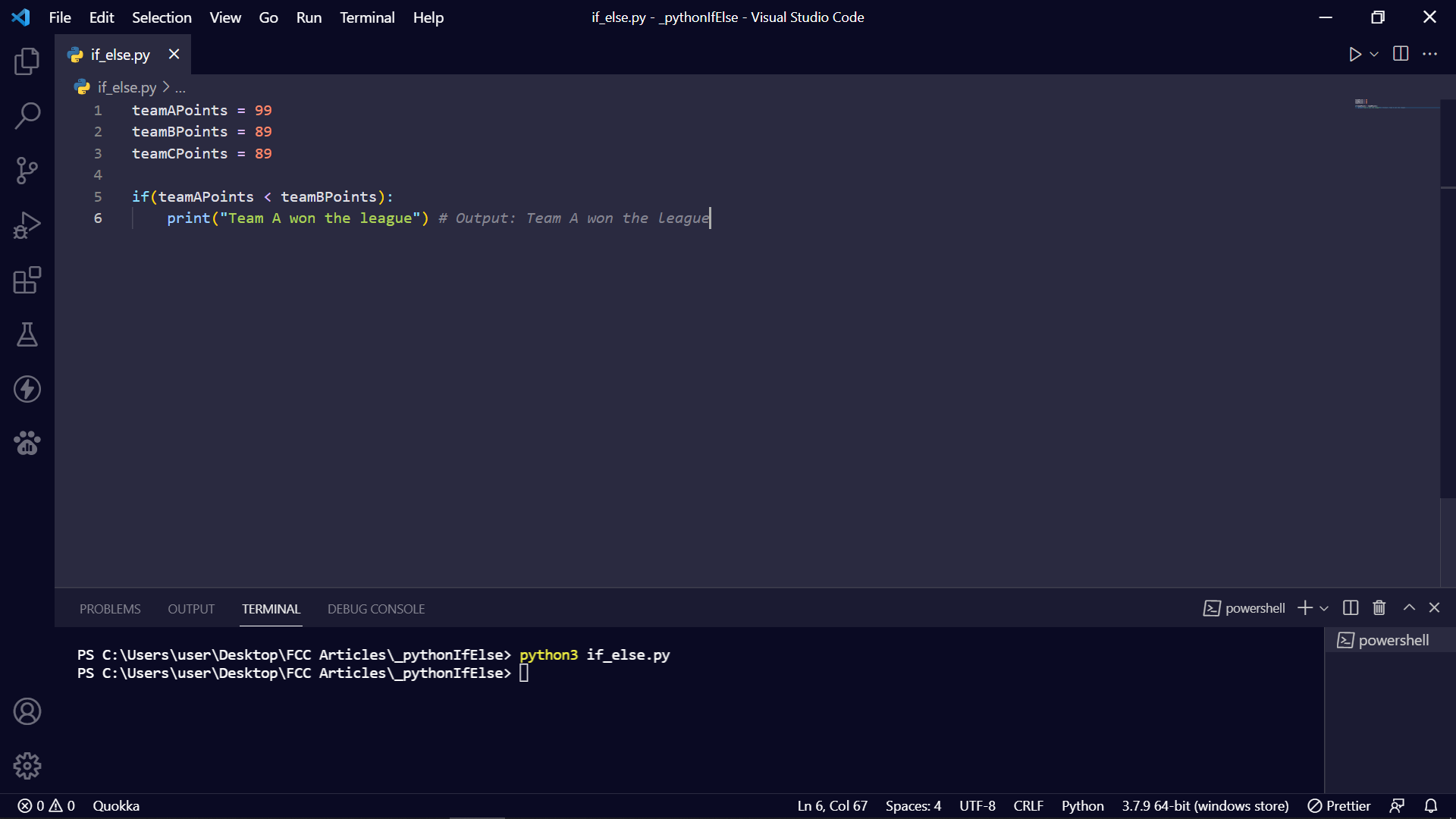
By the way, you run Python code in the terminal by typing Python or Python3 followed by the file name, the .py extension, and then hit ENTER on your keyboard. For example, python3 if_else.py .
How to Use the else Keyword in Python
Since nothing happens if the condition in an if statement is not met, you can catch that with an else statement.
With else , you make the user perform an action if the condition in the if statement is not true, or if you want to add more options.
The syntax for if...else is an extension from that of if :
In the code snippet below, the block of code in the else scope runs because the condition specified is not true – Team C doesn’t have more points than Team A.
If you have only one block of code to execute with the if and one with the else , you can put it in one line and everything would still be okay:
Nested if in Python
You can combine what if...else does into a single if statement. This is called nesting in programming languages.
The syntax for nesting 2 or more if statements looks like what you see in the code snippet below:
In nested if , all the conditions must be true for the code to run.
How to Use the elif keyword in Python
Another conditional keyword in Python is elif , which you can put in between an if and else.
In the snippet of code below, you can see how the elif keyword works:
The condition in the if statement did not run because Team A has 99 points
The condition in the elif is true and ran because Team A has 99 points, so the else block was ignored.
In this article, you learned about if…else in Python so you can implement conditionals in your projects.
Thank you for reading, and happy coding.
Web developer and technical writer focusing on frontend technologies. I also dabble in a lot of other technologies.
If you read this far, thank the author to show them you care. Say Thanks
Learn to code for free. freeCodeCamp's open source curriculum has helped more than 40,000 people get jobs as developers. Get started
- Contributors
Basic Statements in Python
Table of contents, what is a statement in python, statement set, multi-line statements, simple statements, expression statements, the assert statement, the try statement.

In Python, statements are instructions or commands that you write to perform specific actions or tasks. They are the building blocks of a Python program.
A statement is a line of code that performs a specific action. It is the smallest unit of code that can be executed by the Python interpreter.
Assignment Statement
In this example, the value 10 is assigned to the variable x using the assignment statement.

Conditional Statement
In this example, the if-else statement is used to check the value of x and print a corresponding message.
By using statements, programmers can instruct the computer to perform a variety of tasks, from simple arithmetic operations to complex decision-making processes. Proper use of statements is crucial to writing efficient and effective Python code.
Here's a table summarizing various types of statements in Python:
| Statement | Description |
|---|---|
| Multi-Line Statements | Statements spanning multiple lines using line continuation or braces. |
| Compound Statements | Statements that contain other statements (e.g., , while, for). |
| Simple Statements | Basic standalone statements that perform a single action. |
| Expression Statements | Statements that evaluate and produce a value. |
| Statement | A placeholder statement that does nothing. |
| Statement | Used to delete references to objects. |
| Statement | Terminates a function and returns a value (optional). |
| Statement | Imports modules or specific objects from modules. |
| and Statements | Control flow statements used in loops ( skips to the next iteration, exits the loop). |
Please note that this table provides a brief overview of each statement type, and there may be additional details and variations for each statement.
Multi-line statements are a convenient way to write long code in Python without making it cluttered. They allow you to write several lines of code as a single statement, making it easier for developers to read and understand the code. Here are two examples of multi-line statements in Python:
- Using backslash:
- Using parentheses:
Simple statements are the smallest unit of execution in Python programming language and they do not contain any logical or conditional expressions. They are usually composed of a single line of code and can perform basic operations such as assigning values to variables , printing out values, or calling functions .
Examples of simple statements in Python:
Simple statements are essential to programming in Python and are often used in combination with more complex statements to create robust programs and applications.
Expression statements in Python are lines of code that evaluate and produce a value. They are used to assign values to variables, call functions, and perform other operations that produce a result.
In this example, we assign the value 5 to the variable x , then add 3 to x and assign the result ( 8 ) to the variable y . Finally, we print the value of y .
In this example, we define a function square that takes one argument ( x ) and returns its square. We then call the function with the argument 5 and assign the result ( 25 ) to the variable result . Finally, we print the value of result .
Overall, expression statements are an essential part of Python programming and allow for the execution of mathematical and computational operations.
The assert statement in Python is used to test conditions and trigger an error if the condition is not met. It is often used for debugging and testing purposes.
Where condition is the expression that is tested, and message is the optional error message that is displayed when the condition is not met.
In this example, the assert statement tests whether x is equal to 5 . If the condition is met, the statement has no effect. If the condition is not met, an error will be raised with the message x should be 5 .
In this example, the assert statement tests whether y is not equal to 0 before performing the division. If the condition is met, the division proceeds as normal. If the condition is not met, an error will be raised with the message Cannot divide by zero .
Overall, assert statements are a useful tool in Python for debugging and testing, as they can help catch errors early on. They are also easily disabled in production code to avoid any unnecessary overhead.
The try statement in Python is used to catch exceptions that may occur during the execution of a block of code. It ensures that even when an error occurs, the code does not stop running.
Examples of Error Processing
Dive deep into the topic.
- Match Statements
- Operators in Python Statements
- The IF Statement
Contribute with us!
Do not hesitate to contribute to Python tutorials on GitHub: create a fork, update content and issue a pull request.

- Python Basics
- Interview Questions
- Python Quiz
- Popular Packages
- Python Projects
- Practice Python
- AI With Python
- Learn Python3
- Python Automation
- Python Web Dev
- DSA with Python
- Python OOPs
- Dictionaries
Python Operators
Precedence and associativity of operators in python.
- Python Arithmetic Operators
- Difference between / vs. // operator in Python
- Python - Star or Asterisk operator ( * )
- What does the Double Star operator mean in Python?
- Division Operators in Python
- Modulo operator (%) in Python
- Python Logical Operators
- Python OR Operator
- Difference between 'and' and '&' in Python
- not Operator in Python | Boolean Logic
Ternary Operator in Python
- Python Bitwise Operators
Python Assignment Operators
Assignment operators in python.
- Walrus Operator in Python 3.8
- Increment += and Decrement -= Assignment Operators in Python
- Merging and Updating Dictionary Operators in Python 3.9
- New '=' Operator in Python3.8 f-string
Python Relational Operators
- Comparison Operators in Python
- Python NOT EQUAL operator
- Difference between == and is operator in Python
- Chaining comparison operators in Python
- Python Membership and Identity Operators
- Difference between != and is not operator in Python
In Python programming, Operators in general are used to perform operations on values and variables. These are standard symbols used for logical and arithmetic operations. In this article, we will look into different types of Python operators.
- OPERATORS: These are the special symbols. Eg- + , * , /, etc.
- OPERAND: It is the value on which the operator is applied.
Types of Operators in Python
- Arithmetic Operators
- Comparison Operators
- Logical Operators
- Bitwise Operators
- Assignment Operators
- Identity Operators and Membership Operators
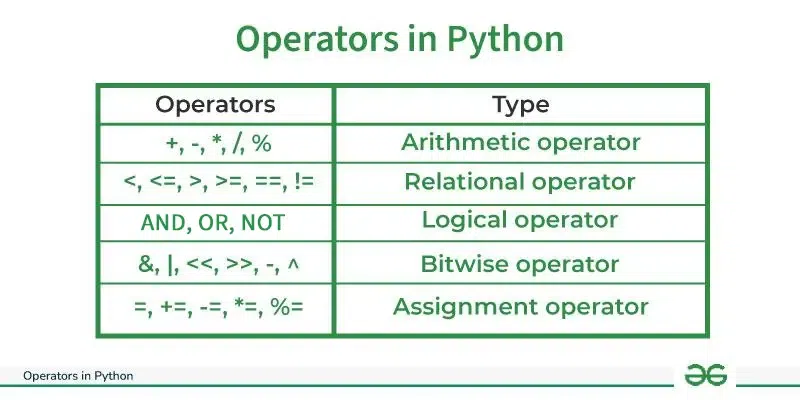
Arithmetic Operators in Python
Python Arithmetic operators are used to perform basic mathematical operations like addition, subtraction, multiplication , and division .
In Python 3.x the result of division is a floating-point while in Python 2.x division of 2 integers was an integer. To obtain an integer result in Python 3.x floored (// integer) is used.
| Operator | Description | Syntax |
|---|---|---|
| + | Addition: adds two operands | x + y |
| – | Subtraction: subtracts two operands | x – y |
| * | Multiplication: multiplies two operands | x * y |
| / | Division (float): divides the first operand by the second | x / y |
| // | Division (floor): divides the first operand by the second | x // y |
| % | Modulus: returns the remainder when the first operand is divided by the second | x % y |
| ** | Power: Returns first raised to power second | x ** y |
Example of Arithmetic Operators in Python
Division operators.
In Python programming language Division Operators allow you to divide two numbers and return a quotient, i.e., the first number or number at the left is divided by the second number or number at the right and returns the quotient.
There are two types of division operators:
Float division
- Floor division
The quotient returned by this operator is always a float number, no matter if two numbers are integers. For example:
Example: The code performs division operations and prints the results. It demonstrates that both integer and floating-point divisions return accurate results. For example, ’10/2′ results in ‘5.0’ , and ‘-10/2’ results in ‘-5.0’ .
Integer division( Floor division)
The quotient returned by this operator is dependent on the argument being passed. If any of the numbers is float, it returns output in float. It is also known as Floor division because, if any number is negative, then the output will be floored. For example:
Example: The code demonstrates integer (floor) division operations using the // in Python operators . It provides results as follows: ’10//3′ equals ‘3’ , ‘-5//2’ equals ‘-3’ , ‘ 5.0//2′ equals ‘2.0’ , and ‘-5.0//2’ equals ‘-3.0’ . Integer division returns the largest integer less than or equal to the division result.
Precedence of Arithmetic Operators in Python
The precedence of Arithmetic Operators in Python is as follows:
- P – Parentheses
- E – Exponentiation
- M – Multiplication (Multiplication and division have the same precedence)
- D – Division
- A – Addition (Addition and subtraction have the same precedence)
- S – Subtraction
The modulus of Python operators helps us extract the last digit/s of a number. For example:
- x % 10 -> yields the last digit
- x % 100 -> yield last two digits
Arithmetic Operators With Addition, Subtraction, Multiplication, Modulo and Power
Here is an example showing how different Arithmetic Operators in Python work:
Example: The code performs basic arithmetic operations with the values of ‘a’ and ‘b’ . It adds (‘+’) , subtracts (‘-‘) , multiplies (‘*’) , computes the remainder (‘%’) , and raises a to the power of ‘b (**)’ . The results of these operations are printed.
Note: Refer to Differences between / and // for some interesting facts about these two Python operators.
Comparison of Python Operators
In Python Comparison of Relational operators compares the values. It either returns True or False according to the condition.
| Operator | Description | Syntax |
|---|---|---|
| > | Greater than: True if the left operand is greater than the right | x > y |
| < | Less than: True if the left operand is less than the right | x < y |
| == | Equal to: True if both operands are equal | x == y |
| != | Not equal to – True if operands are not equal | x != y |
| >= | Greater than or equal to True if the left operand is greater than or equal to the right | x >= y |
| <= | Less than or equal to True if the left operand is less than or equal to the right | x <= y |
= is an assignment operator and == comparison operator.
Precedence of Comparison Operators in Python
In Python, the comparison operators have lower precedence than the arithmetic operators. All the operators within comparison operators have the same precedence order.
Example of Comparison Operators in Python
Let’s see an example of Comparison Operators in Python.
Example: The code compares the values of ‘a’ and ‘b’ using various comparison Python operators and prints the results. It checks if ‘a’ is greater than, less than, equal to, not equal to, greater than, or equal to, and less than or equal to ‘b’ .
Logical Operators in Python
Python Logical operators perform Logical AND , Logical OR , and Logical NOT operations. It is used to combine conditional statements.
| Operator | Description | Syntax |
|---|---|---|
| and | Logical AND: True if both the operands are true | x and y |
| or | Logical OR: True if either of the operands is true | x or y |
| not | Logical NOT: True if the operand is false | not x |
Precedence of Logical Operators in Python
The precedence of Logical Operators in Python is as follows:
- Logical not
- logical and
Example of Logical Operators in Python
The following code shows how to implement Logical Operators in Python:
Example: The code performs logical operations with Boolean values. It checks if both ‘a’ and ‘b’ are true ( ‘and’ ), if at least one of them is true ( ‘or’ ), and negates the value of ‘a’ using ‘not’ . The results are printed accordingly.
Bitwise Operators in Python
Python Bitwise operators act on bits and perform bit-by-bit operations. These are used to operate on binary numbers.
| Operator | Description | Syntax |
|---|---|---|
| & | Bitwise AND | x & y |
| | | Bitwise OR | x | y |
| ~ | Bitwise NOT | ~x |
| ^ | Bitwise XOR | x ^ y |
| >> | Bitwise right shift | x>> |
| << | Bitwise left shift | x<< |
Precedence of Bitwise Operators in Python
The precedence of Bitwise Operators in Python is as follows:
- Bitwise NOT
- Bitwise Shift
- Bitwise AND
- Bitwise XOR
Here is an example showing how Bitwise Operators in Python work:
Example: The code demonstrates various bitwise operations with the values of ‘a’ and ‘b’ . It performs bitwise AND (&) , OR (|) , NOT (~) , XOR (^) , right shift (>>) , and left shift (<<) operations and prints the results. These operations manipulate the binary representations of the numbers.
Python Assignment operators are used to assign values to the variables.
| Operator | Description | Syntax |
|---|---|---|
| = | Assign the value of the right side of the expression to the left side operand | x = y + z |
| += | Add AND: Add right-side operand with left-side operand and then assign to left operand | a+=b a=a+b |
| -= | Subtract AND: Subtract right operand from left operand and then assign to left operand | a-=b a=a-b |
| *= | Multiply AND: Multiply right operand with left operand and then assign to left operand | a*=b a=a*b |
| /= | Divide AND: Divide left operand with right operand and then assign to left operand | a/=b a=a/b |
| %= | Modulus AND: Takes modulus using left and right operands and assign the result to left operand | a%=b a=a%b |
| //= | Divide(floor) AND: Divide left operand with right operand and then assign the value(floor) to left operand | a//=b a=a//b |
| **= | Exponent AND: Calculate exponent(raise power) value using operands and assign value to left operand | a**=b a=a**b |
| &= | Performs Bitwise AND on operands and assign value to left operand | a&=b a=a&b |
| |= | Performs Bitwise OR on operands and assign value to left operand | a|=b a=a|b |
| ^= | Performs Bitwise xOR on operands and assign value to left operand | a^=b a=a^b |
| >>= | Performs Bitwise right shift on operands and assign value to left operand | a>>=b a=a>>b |
| <<= | Performs Bitwise left shift on operands and assign value to left operand | a <<= b a= a << b |
Let’s see an example of Assignment Operators in Python.
Example: The code starts with ‘a’ and ‘b’ both having the value 10. It then performs a series of operations: addition, subtraction, multiplication, and a left shift operation on ‘b’ . The results of each operation are printed, showing the impact of these operations on the value of ‘b’ .
Identity Operators in Python
In Python, is and is not are the identity operators both are used to check if two values are located on the same part of the memory. Two variables that are equal do not imply that they are identical.
Example Identity Operators in Python
Let’s see an example of Identity Operators in Python.
Example: The code uses identity operators to compare variables in Python. It checks if ‘a’ is not the same object as ‘b’ (which is true because they have different values) and if ‘a’ is the same object as ‘c’ (which is true because ‘c’ was assigned the value of ‘a’ ).
Membership Operators in Python
In Python, in and not in are the membership operators that are used to test whether a value or variable is in a sequence.
Examples of Membership Operators in Python
The following code shows how to implement Membership Operators in Python:
Example: The code checks for the presence of values ‘x’ and ‘y’ in the list. It prints whether or not each value is present in the list. ‘x’ is not in the list, and ‘y’ is present, as indicated by the printed messages. The code uses the ‘in’ and ‘not in’ Python operators to perform these checks.
in Python, Ternary operators also known as conditional expressions are operators that evaluate something based on a condition being true or false. It was added to Python in version 2.5.
It simply allows testing a condition in a single line replacing the multiline if-else making the code compact.
Syntax : [on_true] if [expression] else [on_false]
Examples of Ternary Operator in Python
The code assigns values to variables ‘a’ and ‘b’ (10 and 20, respectively). It then uses a conditional assignment to determine the smaller of the two values and assigns it to the variable ‘min’ . Finally, it prints the value of ‘min’ , which is 10 in this case.
In Python, Operator precedence and associativity determine the priorities of the operator.
Operator Precedence in Python
This is used in an expression with more than one operator with different precedence to determine which operation to perform first.
Let’s see an example of how Operator Precedence in Python works:
Example: The code first calculates and prints the value of the expression 10 + 20 * 30 , which is 610. Then, it checks a condition based on the values of the ‘name’ and ‘age’ variables. Since the name is “ Alex” and the condition is satisfied using the or operator, it prints “Hello! Welcome.”
Operator Associativity in Python
If an expression contains two or more operators with the same precedence then Operator Associativity is used to determine. It can either be Left to Right or from Right to Left.
The following code shows how Operator Associativity in Python works:
Example: The code showcases various mathematical operations. It calculates and prints the results of division and multiplication, addition and subtraction, subtraction within parentheses, and exponentiation. The code illustrates different mathematical calculations and their outcomes.
To try your knowledge of Python Operators, you can take out the quiz on Operators in Python .
Python Operator Exercise Questions
Below are two Exercise Questions on Python Operators. We have covered arithmetic operators and comparison operators in these exercise questions. For more exercises on Python Operators visit the page mentioned below.
Q1. Code to implement basic arithmetic operations on integers
Q2. Code to implement Comparison operations on integers
Explore more Exercises: Practice Exercise on Operators in Python
Please Login to comment...
Similar reads.
- python-basics
- Python-Operators
Improve your Coding Skills with Practice
What kind of Experience do you want to share?
- Python »
- 3.12.4 Documentation »
- The Python Tutorial »
- 5. Data Structures
- Theme Auto Light Dark |
5. Data Structures ¶
This chapter describes some things you’ve learned about already in more detail, and adds some new things as well.
5.1. More on Lists ¶
The list data type has some more methods. Here are all of the methods of list objects:
Add an item to the end of the list. Equivalent to a[len(a):] = [x] .
Extend the list by appending all the items from the iterable. Equivalent to a[len(a):] = iterable .
Insert an item at a given position. The first argument is the index of the element before which to insert, so a.insert(0, x) inserts at the front of the list, and a.insert(len(a), x) is equivalent to a.append(x) .
Remove the first item from the list whose value is equal to x . It raises a ValueError if there is no such item.
Remove the item at the given position in the list, and return it. If no index is specified, a.pop() removes and returns the last item in the list. It raises an IndexError if the list is empty or the index is outside the list range.
Remove all items from the list. Equivalent to del a[:] .
Return zero-based index in the list of the first item whose value is equal to x . Raises a ValueError if there is no such item.
The optional arguments start and end are interpreted as in the slice notation and are used to limit the search to a particular subsequence of the list. The returned index is computed relative to the beginning of the full sequence rather than the start argument.
Return the number of times x appears in the list.
Sort the items of the list in place (the arguments can be used for sort customization, see sorted() for their explanation).
Reverse the elements of the list in place.
Return a shallow copy of the list. Equivalent to a[:] .
An example that uses most of the list methods:
You might have noticed that methods like insert , remove or sort that only modify the list have no return value printed – they return the default None . [ 1 ] This is a design principle for all mutable data structures in Python.
Another thing you might notice is that not all data can be sorted or compared. For instance, [None, 'hello', 10] doesn’t sort because integers can’t be compared to strings and None can’t be compared to other types. Also, there are some types that don’t have a defined ordering relation. For example, 3+4j < 5+7j isn’t a valid comparison.
5.1.1. Using Lists as Stacks ¶
The list methods make it very easy to use a list as a stack, where the last element added is the first element retrieved (“last-in, first-out”). To add an item to the top of the stack, use append() . To retrieve an item from the top of the stack, use pop() without an explicit index. For example:
5.1.2. Using Lists as Queues ¶
It is also possible to use a list as a queue, where the first element added is the first element retrieved (“first-in, first-out”); however, lists are not efficient for this purpose. While appends and pops from the end of list are fast, doing inserts or pops from the beginning of a list is slow (because all of the other elements have to be shifted by one).
To implement a queue, use collections.deque which was designed to have fast appends and pops from both ends. For example:
5.1.3. List Comprehensions ¶
List comprehensions provide a concise way to create lists. Common applications are to make new lists where each element is the result of some operations applied to each member of another sequence or iterable, or to create a subsequence of those elements that satisfy a certain condition.
For example, assume we want to create a list of squares, like:
Note that this creates (or overwrites) a variable named x that still exists after the loop completes. We can calculate the list of squares without any side effects using:
or, equivalently:
which is more concise and readable.
A list comprehension consists of brackets containing an expression followed by a for clause, then zero or more for or if clauses. The result will be a new list resulting from evaluating the expression in the context of the for and if clauses which follow it. For example, this listcomp combines the elements of two lists if they are not equal:
and it’s equivalent to:
Note how the order of the for and if statements is the same in both these snippets.
If the expression is a tuple (e.g. the (x, y) in the previous example), it must be parenthesized.
List comprehensions can contain complex expressions and nested functions:
5.1.4. Nested List Comprehensions ¶
The initial expression in a list comprehension can be any arbitrary expression, including another list comprehension.
Consider the following example of a 3x4 matrix implemented as a list of 3 lists of length 4:
The following list comprehension will transpose rows and columns:
As we saw in the previous section, the inner list comprehension is evaluated in the context of the for that follows it, so this example is equivalent to:
which, in turn, is the same as:
In the real world, you should prefer built-in functions to complex flow statements. The zip() function would do a great job for this use case:
See Unpacking Argument Lists for details on the asterisk in this line.
5.2. The del statement ¶
There is a way to remove an item from a list given its index instead of its value: the del statement. This differs from the pop() method which returns a value. The del statement can also be used to remove slices from a list or clear the entire list (which we did earlier by assignment of an empty list to the slice). For example:
del can also be used to delete entire variables:
Referencing the name a hereafter is an error (at least until another value is assigned to it). We’ll find other uses for del later.
5.3. Tuples and Sequences ¶
We saw that lists and strings have many common properties, such as indexing and slicing operations. They are two examples of sequence data types (see Sequence Types — list, tuple, range ). Since Python is an evolving language, other sequence data types may be added. There is also another standard sequence data type: the tuple .
A tuple consists of a number of values separated by commas, for instance:
As you see, on output tuples are always enclosed in parentheses, so that nested tuples are interpreted correctly; they may be input with or without surrounding parentheses, although often parentheses are necessary anyway (if the tuple is part of a larger expression). It is not possible to assign to the individual items of a tuple, however it is possible to create tuples which contain mutable objects, such as lists.
Though tuples may seem similar to lists, they are often used in different situations and for different purposes. Tuples are immutable , and usually contain a heterogeneous sequence of elements that are accessed via unpacking (see later in this section) or indexing (or even by attribute in the case of namedtuples ). Lists are mutable , and their elements are usually homogeneous and are accessed by iterating over the list.
A special problem is the construction of tuples containing 0 or 1 items: the syntax has some extra quirks to accommodate these. Empty tuples are constructed by an empty pair of parentheses; a tuple with one item is constructed by following a value with a comma (it is not sufficient to enclose a single value in parentheses). Ugly, but effective. For example:
The statement t = 12345, 54321, 'hello!' is an example of tuple packing : the values 12345 , 54321 and 'hello!' are packed together in a tuple. The reverse operation is also possible:
This is called, appropriately enough, sequence unpacking and works for any sequence on the right-hand side. Sequence unpacking requires that there are as many variables on the left side of the equals sign as there are elements in the sequence. Note that multiple assignment is really just a combination of tuple packing and sequence unpacking.
5.4. Sets ¶
Python also includes a data type for sets . A set is an unordered collection with no duplicate elements. Basic uses include membership testing and eliminating duplicate entries. Set objects also support mathematical operations like union, intersection, difference, and symmetric difference.
Curly braces or the set() function can be used to create sets. Note: to create an empty set you have to use set() , not {} ; the latter creates an empty dictionary, a data structure that we discuss in the next section.
Here is a brief demonstration:
Similarly to list comprehensions , set comprehensions are also supported:
5.5. Dictionaries ¶
Another useful data type built into Python is the dictionary (see Mapping Types — dict ). Dictionaries are sometimes found in other languages as “associative memories” or “associative arrays”. Unlike sequences, which are indexed by a range of numbers, dictionaries are indexed by keys , which can be any immutable type; strings and numbers can always be keys. Tuples can be used as keys if they contain only strings, numbers, or tuples; if a tuple contains any mutable object either directly or indirectly, it cannot be used as a key. You can’t use lists as keys, since lists can be modified in place using index assignments, slice assignments, or methods like append() and extend() .
It is best to think of a dictionary as a set of key: value pairs, with the requirement that the keys are unique (within one dictionary). A pair of braces creates an empty dictionary: {} . Placing a comma-separated list of key:value pairs within the braces adds initial key:value pairs to the dictionary; this is also the way dictionaries are written on output.
The main operations on a dictionary are storing a value with some key and extracting the value given the key. It is also possible to delete a key:value pair with del . If you store using a key that is already in use, the old value associated with that key is forgotten. It is an error to extract a value using a non-existent key.
Performing list(d) on a dictionary returns a list of all the keys used in the dictionary, in insertion order (if you want it sorted, just use sorted(d) instead). To check whether a single key is in the dictionary, use the in keyword.
Here is a small example using a dictionary:
The dict() constructor builds dictionaries directly from sequences of key-value pairs:
In addition, dict comprehensions can be used to create dictionaries from arbitrary key and value expressions:
When the keys are simple strings, it is sometimes easier to specify pairs using keyword arguments:
5.6. Looping Techniques ¶
When looping through dictionaries, the key and corresponding value can be retrieved at the same time using the items() method.
When looping through a sequence, the position index and corresponding value can be retrieved at the same time using the enumerate() function.
To loop over two or more sequences at the same time, the entries can be paired with the zip() function.
To loop over a sequence in reverse, first specify the sequence in a forward direction and then call the reversed() function.
To loop over a sequence in sorted order, use the sorted() function which returns a new sorted list while leaving the source unaltered.
Using set() on a sequence eliminates duplicate elements. The use of sorted() in combination with set() over a sequence is an idiomatic way to loop over unique elements of the sequence in sorted order.
It is sometimes tempting to change a list while you are looping over it; however, it is often simpler and safer to create a new list instead.
5.7. More on Conditions ¶
The conditions used in while and if statements can contain any operators, not just comparisons.
The comparison operators in and not in are membership tests that determine whether a value is in (or not in) a container. The operators is and is not compare whether two objects are really the same object. All comparison operators have the same priority, which is lower than that of all numerical operators.
Comparisons can be chained. For example, a < b == c tests whether a is less than b and moreover b equals c .
Comparisons may be combined using the Boolean operators and and or , and the outcome of a comparison (or of any other Boolean expression) may be negated with not . These have lower priorities than comparison operators; between them, not has the highest priority and or the lowest, so that A and not B or C is equivalent to (A and (not B)) or C . As always, parentheses can be used to express the desired composition.
The Boolean operators and and or are so-called short-circuit operators: their arguments are evaluated from left to right, and evaluation stops as soon as the outcome is determined. For example, if A and C are true but B is false, A and B and C does not evaluate the expression C . When used as a general value and not as a Boolean, the return value of a short-circuit operator is the last evaluated argument.
It is possible to assign the result of a comparison or other Boolean expression to a variable. For example,
Note that in Python, unlike C, assignment inside expressions must be done explicitly with the walrus operator := . This avoids a common class of problems encountered in C programs: typing = in an expression when == was intended.
5.8. Comparing Sequences and Other Types ¶
Sequence objects typically may be compared to other objects with the same sequence type. The comparison uses lexicographical ordering: first the first two items are compared, and if they differ this determines the outcome of the comparison; if they are equal, the next two items are compared, and so on, until either sequence is exhausted. If two items to be compared are themselves sequences of the same type, the lexicographical comparison is carried out recursively. If all items of two sequences compare equal, the sequences are considered equal. If one sequence is an initial sub-sequence of the other, the shorter sequence is the smaller (lesser) one. Lexicographical ordering for strings uses the Unicode code point number to order individual characters. Some examples of comparisons between sequences of the same type:
Note that comparing objects of different types with < or > is legal provided that the objects have appropriate comparison methods. For example, mixed numeric types are compared according to their numeric value, so 0 equals 0.0, etc. Otherwise, rather than providing an arbitrary ordering, the interpreter will raise a TypeError exception.
Table of Contents
- 5.1.1. Using Lists as Stacks
- 5.1.2. Using Lists as Queues
- 5.1.3. List Comprehensions
- 5.1.4. Nested List Comprehensions
- 5.2. The del statement
- 5.3. Tuples and Sequences
- 5.5. Dictionaries
- 5.6. Looping Techniques
- 5.7. More on Conditions
- 5.8. Comparing Sequences and Other Types
Previous topic
4. More Control Flow Tools
- Report a Bug
- Show Source
Real Python Tutorials

Python News: What's New From May 2024
In May 2024, the first beta release of Python 3.13 was published, and PEP 649 was delayed until Python 3.14. While PyCon US 2024 has come to a close, EuroPython 2024 announced its keynote speakers. Additionally, the PSF released its annual impact report for 2023.
Jun 10, 2024 community
— FREE Email Series —
🐍 Python Tricks 💌

🔒 No spam. Unsubscribe any time.
Explore Real Python
New releases.

Python String Formatting: Available Tools and Their Features
Jun 05, 2024 basics best-practices python

Python Interfaces: Object-Oriented Design Principles
Jun 04, 2024 advanced python

String Interpolation in Python: Exploring Available Tools
Jun 03, 2024 basics best-practices python

What Are CRUD Operations?
May 29, 2024 intermediate api databases web-dev

Efficient Iterations With Python Iterators and Iterables
May 28, 2024 intermediate python

How to Create Pivot Tables With pandas
May 27, 2024 intermediate data-science data-viz

The Python calendar Module: Create Calendars With Python
May 22, 2024 intermediate

Building a Python GUI Application With Tkinter
May 21, 2024 basics gui
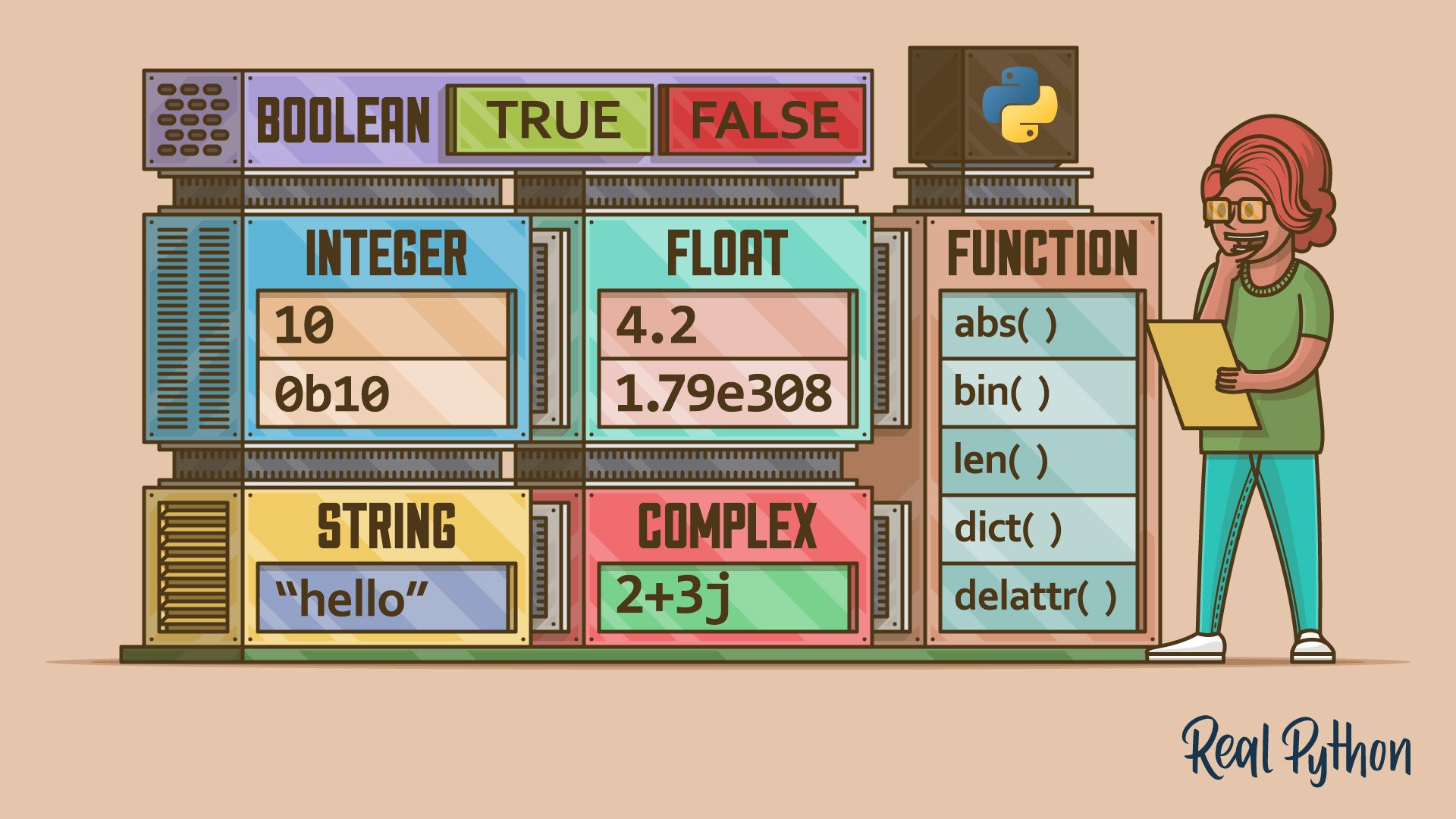
Basic Data Types in Python: A Quick Exploration
May 20, 2024 basics python

How to Get the Most Out of PyCon US
May 15, 2024 career community

Python's Built-in Exceptions: A Walkthrough With Examples
May 15, 2024 intermediate python
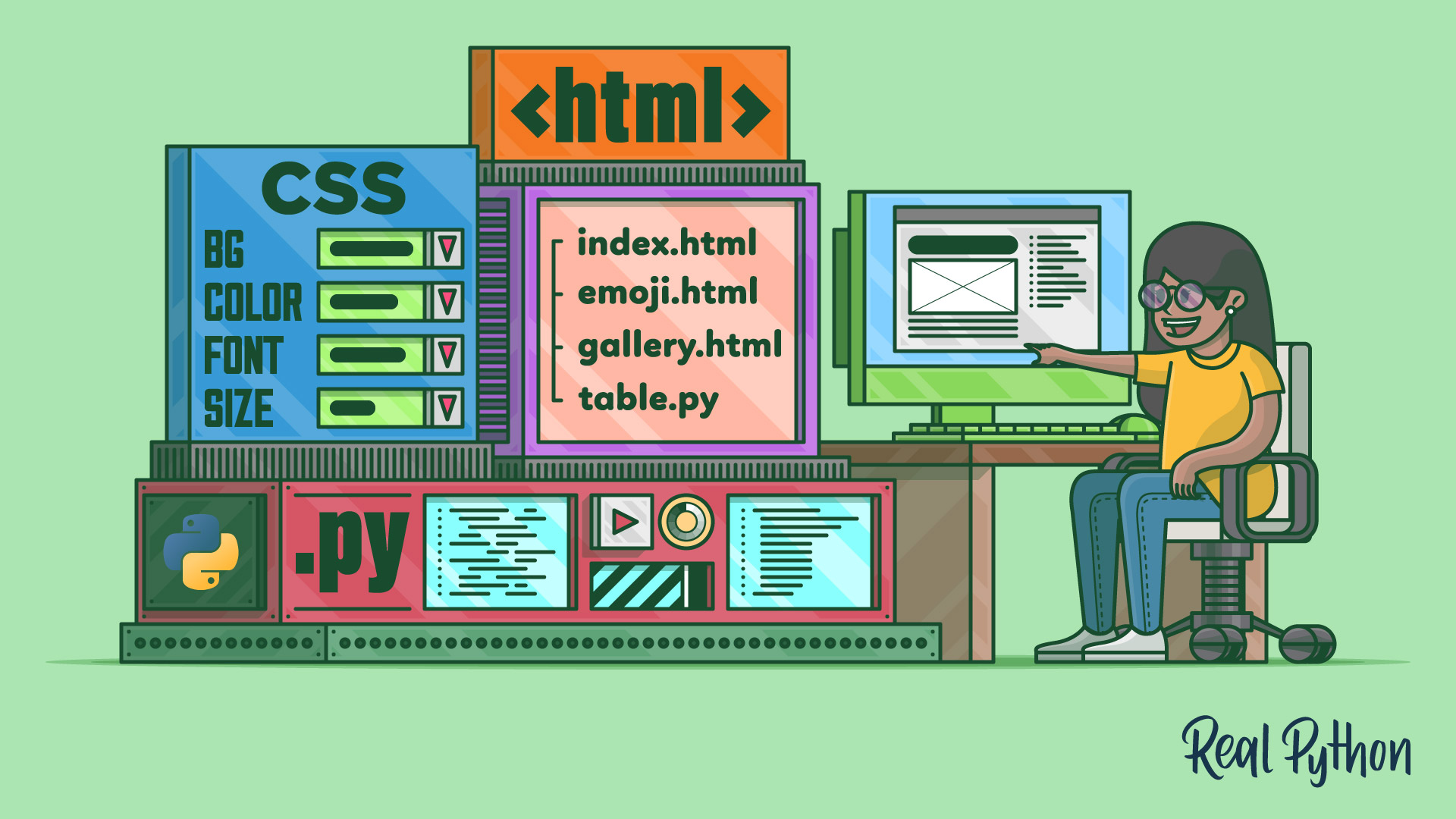
HTML and CSS Foundations for Python Developers
May 14, 2024 basics django flask front-end web-dev

What Is the __pycache__ Folder in Python?
May 13, 2024 intermediate python

PyTorch vs TensorFlow for Your Python Deep Learning Project
May 08, 2024 advanced data-science machine-learning
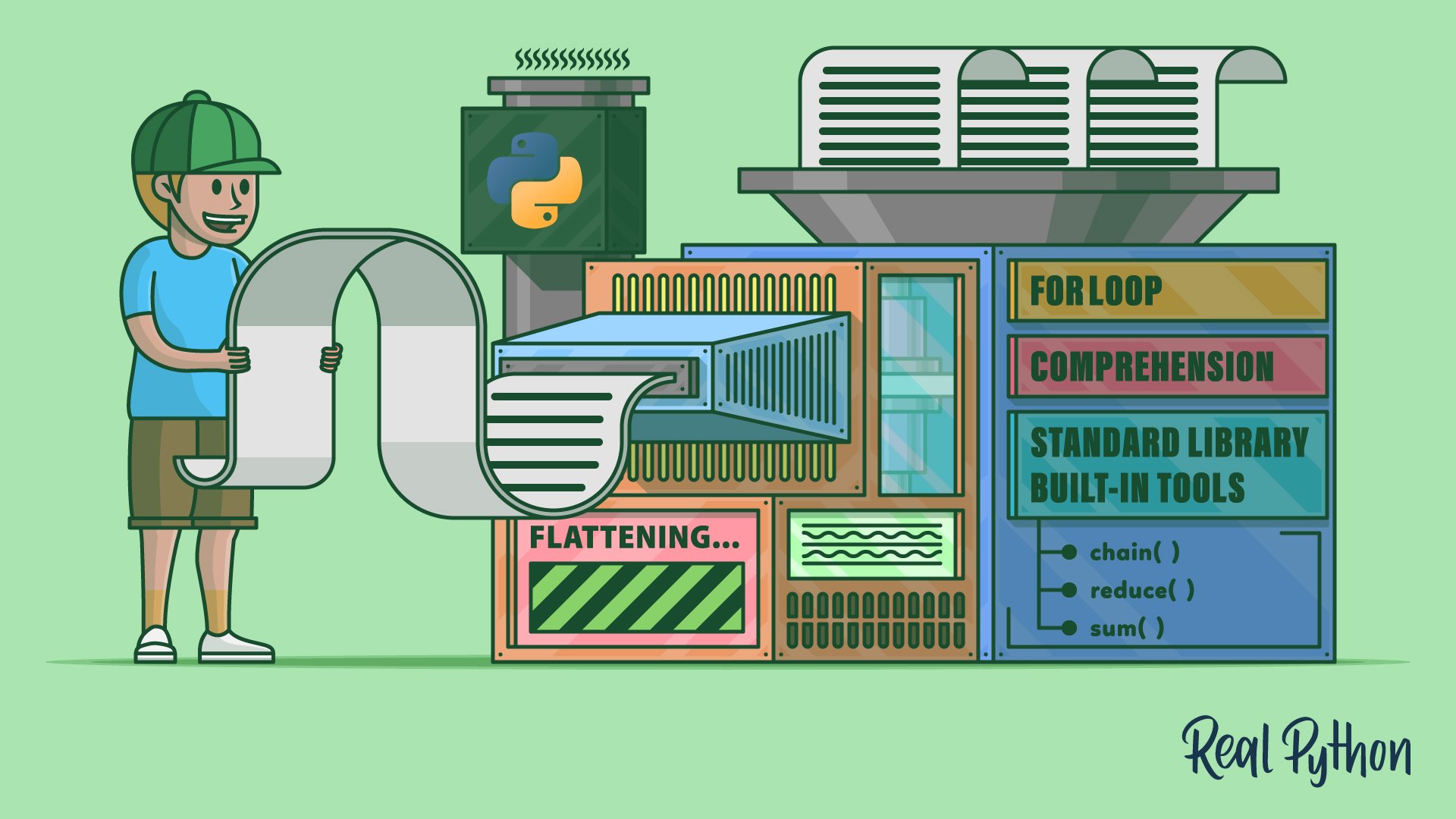
Flattening a List of Lists in Python
May 07, 2024 intermediate data-science
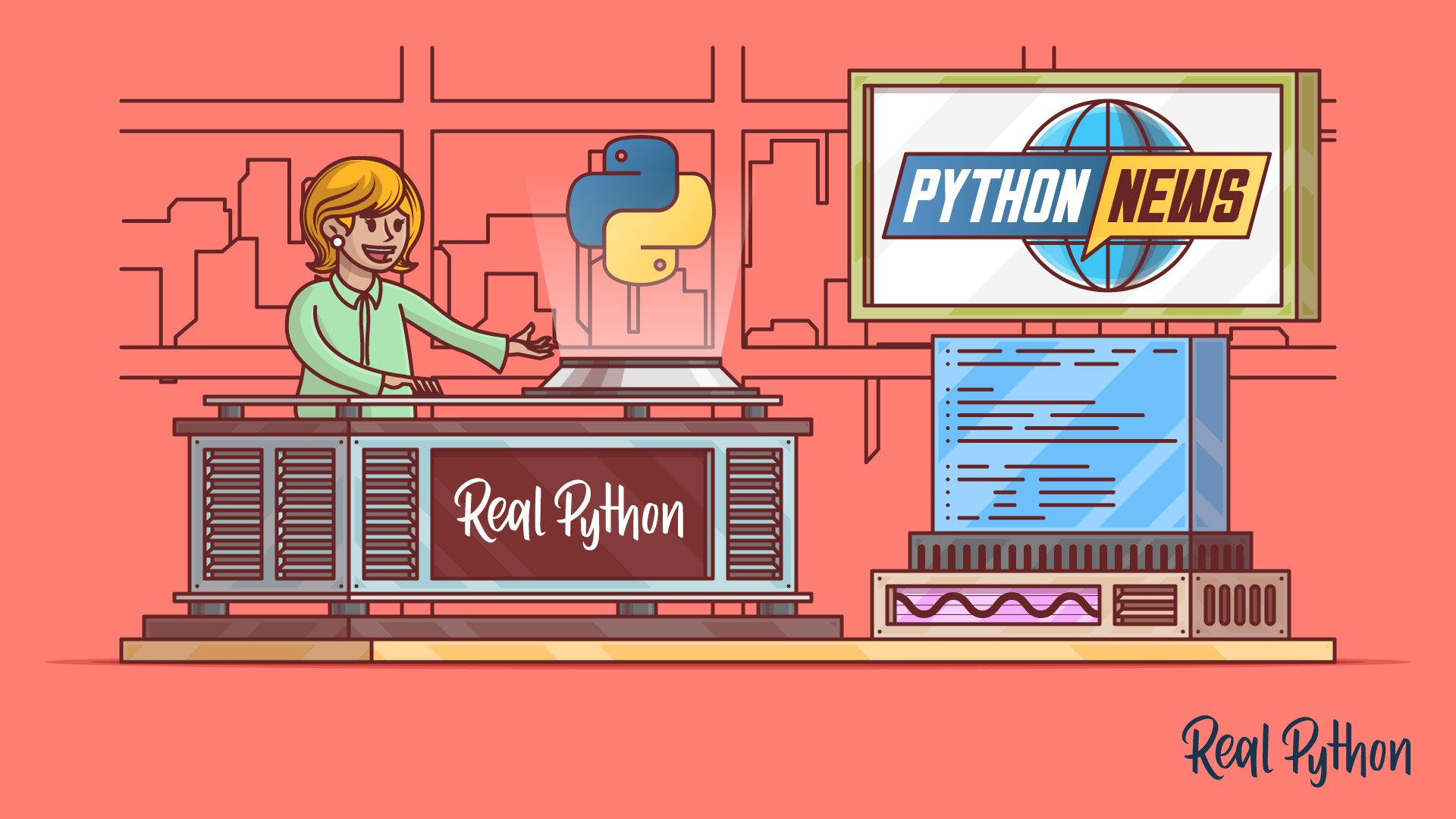
Python News: What's New From April 2024
May 06, 2024 community

Python Sequences: A Comprehensive Guide
May 01, 2024 intermediate python
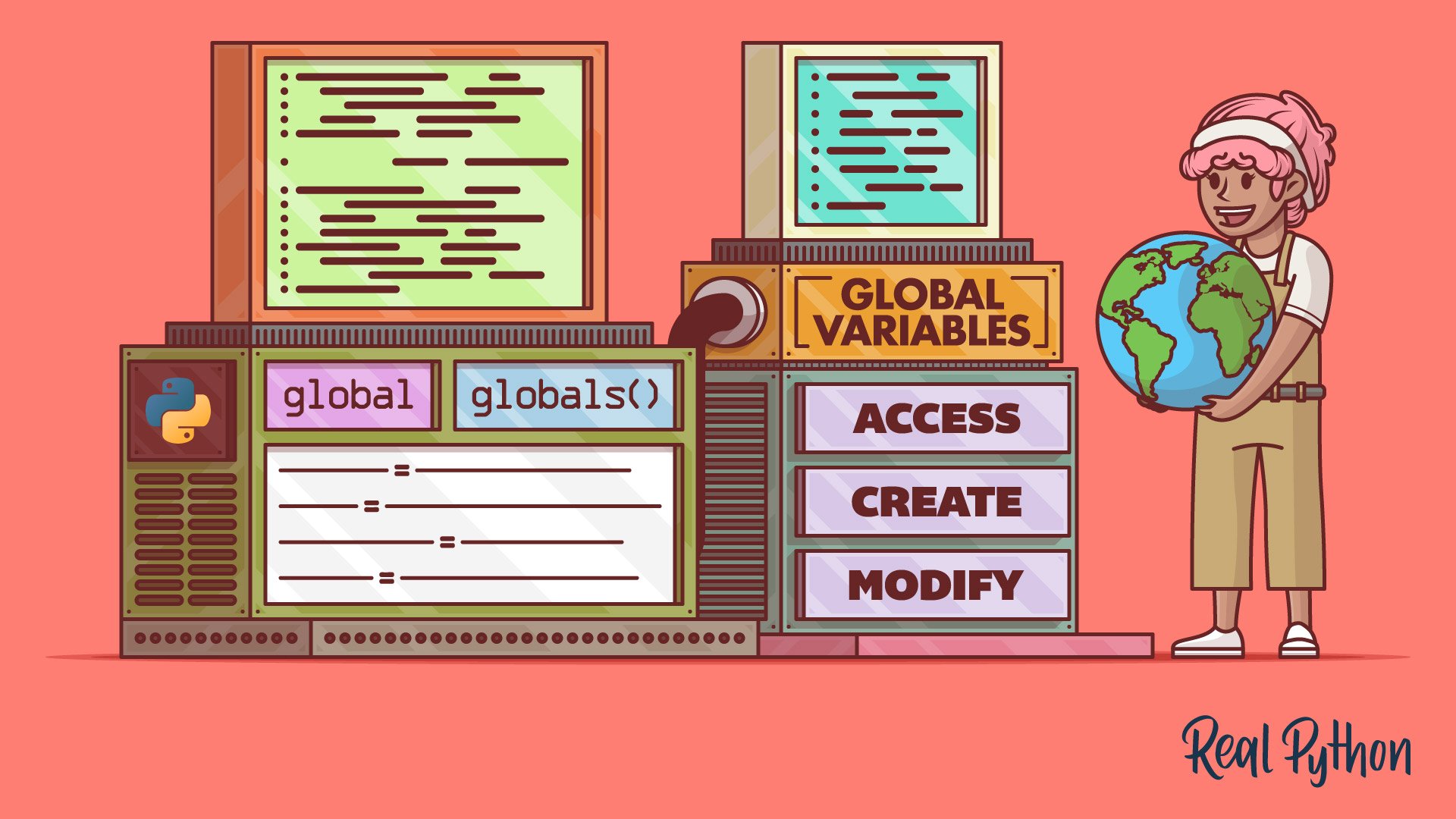
Working With Global Variables in Python Functions
Apr 30, 2024 intermediate best-practices python
- Skip to main content
- Skip to search
- Skip to select language
- Sign up for free
- Português (do Brasil)
JavaScript ( JS ) is a lightweight interpreted (or just-in-time compiled) programming language with first-class functions . While it is most well-known as the scripting language for Web pages, many non-browser environments also use it, such as Node.js , Apache CouchDB and Adobe Acrobat . JavaScript is a prototype-based , multi-paradigm, single-threaded , dynamic language, supporting object-oriented, imperative, and declarative (e.g. functional programming) styles.
JavaScript's dynamic capabilities include runtime object construction, variable parameter lists, function variables, dynamic script creation (via eval ), object introspection (via for...in and Object utilities ), and source-code recovery (JavaScript functions store their source text and can be retrieved through toString() ).
This section is dedicated to the JavaScript language itself, and not the parts that are specific to Web pages or other host environments. For information about APIs that are specific to Web pages, please see Web APIs and DOM .
The standards for JavaScript are the ECMAScript Language Specification (ECMA-262) and the ECMAScript Internationalization API specification (ECMA-402). As soon as one browser implements a feature, we try to document it. This means that cases where some proposals for new ECMAScript features have already been implemented in browsers, documentation and examples in MDN articles may use some of those new features. Most of the time, this happens between the stages 3 and 4, and is usually before the spec is officially published.
Do not confuse JavaScript with the Java programming language — JavaScript is not "Interpreted Java" . Both "Java" and "JavaScript" are trademarks or registered trademarks of Oracle in the U.S. and other countries. However, the two programming languages have very different syntax, semantics, and use.
JavaScript documentation of core language features (pure ECMAScript , for the most part) includes the following:
- The JavaScript guide
- The JavaScript reference
For more information about JavaScript specifications and related technologies, see JavaScript technologies overview .
Learn how to program in JavaScript with guides and tutorials.
For complete beginners
Head over to our Learning Area JavaScript topic if you want to learn JavaScript but have no previous experience with JavaScript or programming. The complete modules available there are as follows:
Answers some fundamental questions such as "what is JavaScript?", "what does it look like?", and "what can it do?", along with discussing key JavaScript features such as variables, strings, numbers, and arrays.
Continues our coverage of JavaScript's key fundamental features, turning our attention to commonly-encountered types of code blocks such as conditional statements, loops, functions, and events.
The object-oriented nature of JavaScript is important to understand if you want to go further with your knowledge of the language and write more efficient code, therefore we've provided this module to help you.
Discusses asynchronous JavaScript, why it is important, and how it can be used to effectively handle potential blocking operations such as fetching resources from a server.
Explores what APIs are, and how to use some of the most common APIs you'll come across often in your development work.
JavaScript guide
A much more detailed guide to the JavaScript language, aimed at those with previous programming experience either in JavaScript or another language.
Intermediate
JavaScript frameworks are an essential part of modern front-end web development, providing developers with proven tools for building scalable, interactive web applications. This module gives you some fundamental background knowledge about how client-side frameworks work and how they fit into your toolset, before moving on to a series of tutorials covering some of today's most popular ones.
An overview of the basic syntax and semantics of JavaScript for those coming from other programming languages to get up to speed.
Overview of available data structures in JavaScript.
JavaScript provides three different value comparison operations: strict equality using === , loose equality using == , and the Object.is() method.
How different methods that visit a group of object properties one-by-one handle the enumerability and ownership of properties.
A closure is the combination of a function and the lexical environment within which that function was declared.
Explanation of the widely misunderstood and underestimated prototype-based inheritance.
Memory life cycle and garbage collection in JavaScript.
JavaScript has a runtime model based on an "event loop".
Browse the complete JavaScript reference documentation.
Get to know standard built-in objects Array , Boolean , Date , Error , Function , JSON , Math , Number , Object , RegExp , String , Map , Set , WeakMap , WeakSet , and others.
Learn more about the behavior of JavaScript's operators instanceof , typeof , new , this , the operator precedence , and more.
Learn how do-while , for-in , for-of , try-catch , let , var , const , if-else , switch , and more JavaScript statements and keywords work.
Learn how to work with JavaScript's functions to develop your applications.
JavaScript classes are the most appropriate way to do object-oriented programming.
- Stack Overflow Public questions & answers
- Stack Overflow for Teams Where developers & technologists share private knowledge with coworkers
- Talent Build your employer brand
- Advertising Reach developers & technologists worldwide
- Labs The future of collective knowledge sharing
- About the company
Collectives™ on Stack Overflow
Find centralized, trusted content and collaborate around the technologies you use most.
Q&A for work
Connect and share knowledge within a single location that is structured and easy to search.
Get early access and see previews of new features.
assignment expressions with conditional expression
The following snippet
Can assignment expressions not be used in this way?
If not, what is wrong with my assumption: I was under the impression the idea is to pre-assign a dummy value to an expensive operation in a single expression.
To clarify the idea is asking if assignment operations can be used to simplify by assigning expensive_function(x) to a dummy variable
- python-assignment-expression
- Could you not just do int(y) if y.is_integer() else expensive_function(x) ? – Sayse Oct 16, 2020 at 14:14
- this is a minimal example - the code structure can be changed but I am focusing on the usage of the assignment operator explicitly with conditional expressions – Alexander McFarlane Oct 16, 2020 at 14:16
- the error is the reproducible part .. – Alexander McFarlane Oct 16, 2020 at 14:19
- 1 In your minimal sample, the role of y is not clear. When are you assigning value to y , before invoking its is_integer() method? – fountainhead Oct 16, 2020 at 14:21
- 1 @keepAlive - sorry will check in 20mins as on a call – Alexander McFarlane Oct 16, 2020 at 14:46
2 Answers 2
Actually, in a if cond else b , there are two conditional expressions: the a - and the b -members. But the middle member, i.e. the cond one is not conditional: it is always evaluated , explaining why using an assigment operator there raises no error.
A prior-to-3.8 approach (i.e. with no Walrus Operator ) can be
- This doesn't answer the question of "Can assignment expressions not be used in this way?" – Sayse Oct 16, 2020 at 14:26
- @Sayse does it answer the question now ? :) – keepAlive Oct 16, 2020 at 14:46
- 1 that seems exactly what I'm asking for... I will check – Alexander McFarlane Oct 16, 2020 at 14:50
- @keepAlive - I still don't understand what the question is exactly – Sayse Oct 16, 2020 at 14:51
- 1 Thanks, this addresses both the issue of the assignment not being evaluated up-front as well as showing how to use assignments to avoid expensive function calls in a loop – Alexander McFarlane Oct 16, 2020 at 15:52
is equivalent to
Now you can see where the problem is. y isn't defined!
- thanks - I previously thought assignment was done first; then the rest of the expression – Alexander McFarlane Oct 16, 2020 at 14:49
- great! although I was wondering why you would want to convert to int if it's already an int?! – Eeshaan Oct 16, 2020 at 15:00
- perhaps you were looking for if not y.is_integer() ? – Eeshaan Oct 16, 2020 at 15:03
- Maybe because is_integer does the same kind of job as isdigit , which checks implicite types of strings, e.g. int('2') if '2'.isdigit() else '2' . – keepAlive Oct 16, 2020 at 15:07
- @keepAlive oh yeah, that could be! – Eeshaan Oct 16, 2020 at 15:11
Your Answer
Reminder: Answers generated by artificial intelligence tools are not allowed on Stack Overflow. Learn more
Sign up or log in
Post as a guest.
Required, but never shown
By clicking “Post Your Answer”, you agree to our terms of service and acknowledge you have read our privacy policy .
Not the answer you're looking for? Browse other questions tagged python python-3.8 python-assignment-expression or ask your own question .
- Featured on Meta
- The 2024 Developer Survey Is Live
- The return of Staging Ground to Stack Overflow
- The [tax] tag is being burninated
- Policy: Generative AI (e.g., ChatGPT) is banned
Hot Network Questions
- Universal PCB enclosure: what are these cylinders with holes for?
- What is the origin of the idiom "say the word"?
- How can I use a transistor to control the segments on this 7-segment display?
- Anime about a girl who can see spirits that nobody else can
- Calculus: Integral of a function
- What is the difference between Hof and Bauernhof?
- Why does mars have a jagged light curve
- Mismatching Euler characteristic of the Torus
- Problems with coloured tables with \multirow and \multicolumn and text-wrapping for table with a lot of text. Getting blank, white areas
- Expected Amp difference going from SEU-AL to Copper on HVAC?
- Have I ruined my AC by running it with the outside cover on?
- Why are there no fully stitched commercial pcbs
- Executable files with a bytecode compiler/interpreter
- My players think they found a loophole that gives them infinite poison and XP. How can I add the proper challenges to slow them down?
- Am I seeing double? What kind of helicopter is this, and how many blades does it actually have?
- Can you use the special use features with tools without the tool?
- Is there a phrase like "etymologically related" but for food?
- Is the B-theory of time only compatible with an infinitely renewing cyclical reality?
- Word for a country declaring independence from an empire
- Is it theoretically possible for the Sun to go dark?
- Accidentally punctured through aluminum frame with a screw tip - still safe? Repairable?
- Can my Battle Smith Artificer attack twice with his musket?
- Is it possible to convert a Bézier curve to a NURBS curve while preserving the curve?
- British child with Italian mother travelling to Italy

IMAGES
VIDEO
COMMENTS
Let's see a code snippet to understand it better. a = 10. b = 20 # assigning value to variable c based on condition. c = a if a > b else b. print(c) # output: 20. You can see we have conditionally assigned a value to variable c based on the condition a > b. 2. Using if-else statement.
C and many other languages have a conditional (AKA ternary) operator. This allows you to make very terse choices between two values based on the truth of a condition, which makes expressions, including assignments, very concise. I miss this because I find that my code has lots of conditional assignments that take four lines in Python: var ...
The assignment operator - also known informally as the the walrus operator ... Best way to do conditional assignment in python. 4. Python 'if' within assignment acceptable? 3. Pythonic way to do conditionally assign variables. 1. Assigning values conditionally (with multiple conditions) 1.
Prefer the ternary operator for simple conditional assignments. Advanced Techniques: Using short-circuit evaluation for efficiency in complex conditions. Leveraging the any() and all() functions with conditions applied to iterables. ... We use Python assignment statements to assign objects to names. The target of an assignment statement is ...
Use Python's assignment operator to write assignment statements; Take advantage of augmented assignments in Python; ... Because the assignment expression returns the sample size anyway, the conditional can check whether that size equals 0 or not and then take a certain course of action depending on the result of this check.
Python supports one additional decision-making entity called a conditional expression. (It is also referred to as a conditional operator or ternary operator in various places in the Python documentation.) Conditional expressions were proposed for addition to the language in PEP 308 and green-lighted by Guido in 2005.
In its simplest form, a conditional statement requires only an if clause. else and elif clauses can only follow an if clause. # A conditional statement consisting of # an "if"-clause, only. x = -1 if x < 0: x = x ** 2 # x is now 1. Similarly, conditional statements can have an if and an else without an elif:
The ternary operator can also be used in Python nested if-else statement. the syntax for the same is as follows: Syntax: true_value if condition1 else (true_value if condition2 else false_value) Example: In this example, we are using a nested if-else to demonstrate ternary operator. If 'a' and 'b' are equal then we will print 'a and b ...
Meaning of ||= Operator in Ruby. x ||= y. The basic meaning of this operator is to assign the value of the variable y to variable x if variable x is undefined or is falsy value, otherwise no assignment operation is performed. But this operator is much more complex and confusing than other simpler conditional operators like +=, -= because ...
Basics of the conditional expression (ternary operator) In Python, the conditional expression is written as follows. The condition is evaluated first. If condition is True, X is evaluated and its value is returned, and if condition is False, Y is evaluated and its value is returned. If you want to switch the value based on a condition, simply ...
The Python Conditional Assignment Operator, also known as the "walrus operator," was introduced in Python 3.8. It allows you to assign a value to a variable based on a condition in a single line of code. This operator is denoted by ":=" and can be used in various scenarios to simplify your code and make it more readable. ...
Many programming languages have a ternary operator, which defines a conditional expression. The most common usage is to make a terse, simple dependent assignment statement. In other words, it offers a one-line code to evaluate the first expression if the condition is true; otherwise, it considers the second expression.
Python provides an intuitive syntax using if, else, elif for implementing conditional code execution. In this guide, we covered the basics of conditionals in Python including operators, complex conditional chains, nesting conditionals, ternary expressions, and common errors. We examined real-world examples of using conditional logic for input ...
Python supports the usual logical conditions from mathematics: Equals: a == b. Not Equals: a != b. Less than: a < b. Less than or equal to: a <= b. Greater than: a > b. Greater than or equal to: a >= b. These conditions can be used in several ways, most commonly in "if statements" and loops. An "if statement" is written by using the if keyword.
Conditional tests evaluate a condition to determine if it is true or false. These tests are the building blocks of conditional statements. In Python, we have various conditional operators to compare values, including: Equality operator ( == ): Checks if two values are equal. Inequality operator ( != ): Checks if two values are not equal.
Syntax ¶. A if expression else B. A. The value for the entire conditional expression if the condition is True. expression. The condition that evaluates to a Boolean. B. The value for the entire conditional expression if the condition is False.
I will be using Python comparison operators such as > (greater than), < (less than), and (==) equals to compare variables in the if and elif blocks, so we can make the decisions. ... How to Use the elif keyword in Python. Another conditional keyword in Python is elif, which you can put in between an if and else.
Python if Statement. An if statement executes a block of code only if the specified condition is met.. Syntax. if condition: # body of if statement. Here, if the condition of the if statement is: . True - the body of the if statement executes.; False - the body of the if statement is skipped from execution.; Let's look at an example. Working of if Statement
It is the smallest unit of code that can be executed by the Python interpreter. Assignment Statement x = 10 In this example, the value 10 is assigned to the variable x using the assignment statement. Conditional Statement x = 3 if x < 5: print("x is less than 5") else: print("x is greater than or equal to 5") ... Operators in Python Statements ...
Assignment Operators in Python. Let's see an example of Assignment Operators in Python. Example: The code starts with 'a ... Ternary operators also known as conditional expressions are operators that evaluate something based on a condition being true or false. It was added to Python in version 2.5.
Assignment operators are used to assign values to variables. For example, # assign 5 to x x = 5. Here, = is an assignment operator that assigns 5 to x. Here's a list of different assignment operators available in Python.
4. More Control Flow Tools¶. As well as the while statement just introduced, Python uses a few more that we will encounter in this chapter.. 4.1. if Statements¶. Perhaps the most well-known statement type is the if statement. For example: >>> x = int (input ("Please enter an integer: ")) Please enter an integer: 42 >>> if x < 0:...
For the future time traveler from Google, here is a new way (available from Python 3.8 onward): b = 1 if a := b: # this section is only reached if b is not 0 or false. # Also, a is set to b print(a, b) This is known as "the walrus operator". More info at the What's New In Python 3.8 page.
Note that in Python, unlike C, assignment inside expressions must be done explicitly with the walrus operator:=. This avoids a common class of problems encountered in C programs: typing = in an expression when == was intended. 5.8. Comparing Sequences and Other Types¶
Python Tutorials → In-depth articles and video courses Learning Paths → Guided study plans for accelerated learning Quizzes → Check your learning progress Browse Topics → Focus on a specific area or skill level Community Chat → Learn with other Pythonistas Office Hours → Live Q&A calls with Python experts Podcast → Hear what's new in the world of Python Books →
The delete operator deletes a property from an object. void. The void operator evaluates an expression and discards its return value. typeof. The typeof operator determines the type of a given object. + The unary plus operator converts its operand to Number type.-The unary negation operator converts its operand to Number type and then negates it. ~
This means you can't use assignment statements or pass or other statements within a conditional expression. Walrus operator in Python 3.8. After the walrus operator was introduced in Python 3.8, something changed. (a := 3) if True else (b := 5) gives a = 3 and b is not defined, (a := 3) if False else (b := 5) gives a is not defined and b = 5, and
The conditional (ternary) operator is the only JavaScript operator that takes three operands: a condition followed by a question mark (?), then an expression to execute if the condition is truthy followed by a colon (:), and finally the expression to execute if the condition is falsy. This operator is frequently used as an alternative to an if...else statement.
JavaScript (JS) is a lightweight interpreted (or just-in-time compiled) programming language with first-class functions. While it is most well-known as the scripting language for Web pages, many non-browser environments also use it, such as Node.js, Apache CouchDB and Adobe Acrobat. JavaScript is a prototype-based, multi-paradigm, single-threaded, dynamic language, supporting object-oriented ...
this is a minimal example - the code structure can be changed but I am focusing on the usage of the assignment operator explicitly with conditional expressions - Alexander McFarlane. Oct 16, 2020 at 14:16. ... Python assignment to conditional LHS. 1. cannot assign to conditional expression. 0.