- Meta Quest 4
- Google Pixel 9
- Google Pixel 8a
- Apple Vision Pro 2
- Nintendo Switch 2
- Samsung Galaxy Ring
- Yellowstone Season 6
- Recall an Email in Outlook
- Stranger Things Season 5
- Social Media

How to use text-to-speech on TikTok
TikTok's text-to-speech is an accessibility feature that lets you put a voice to your videos' on-screen text. If added to your videos, text-to-speech automatically reads selected lines of text from your video out loud. For visually impaired TikTok users, the text-to-speech feature means that they can watch these videos and they won't miss out on what's said by the on-screen text. When reading the text is not possible or is difficult, text-to-speech lets people hear it as well.
If you want to be able to add text-to-speech to your own TikTok videos, we can show you how. Keep reading to learn how to use text-to-speech on TikTok in just a few minutes.
What You Need
The TikTok mobile app
A video you want to post
How do I use TikTok text-to-speech?
Adding text-to-speech to a TikTok video isn't as complicated as it sounds and only requires a few minutes of your time. You'll need to use the TikTok mobile app to follow these steps.
Here's how to do it:
Step 1: Open the TikTok mobile app and select the Plus sign icon at the bottom of your screen.
Step 2: On the next screen, you'll be given the option to either film a video using the TikTok app or upload an existing video. Pick either option and go to step 3.
- What does a check mark mean on Facebook Messenger?
- How to set your Facebook Feed to show most recent posts
- TikTok sued by Utah over alleged child addiction harm
Step 3: At this point, you should be looking at the video's editing screen. This screen has a lot of editing options to choose from (these are the white icons on the right side of your screen). From these options, choose the Text icon in the top right corner of your screen.
Step 4: On the next screen, type in the text that you want to add to your TikTok video and choose your text formatting options.
Step 5: Select the lines of text you want to hear read out loud and then select the text-to-speech icon, which looks like the outline of a person's head with sound waves coming from it.
Step 6: On the Text-to-speech window, choose the type of voice you want to read your text out loud by selecting a voice and then selecting the circle next to the phrase Apply [name of voice option] to the following text-to-speech . Then select Done in the top right corner.
Step 7: Back on the text input screen, select Done again in the top right corner.
Then select Next to finish publishing your TikTok video.
Editors' Recommendations
- How to undo reposts on TikTok (and why you should)
- How to go live on TikTok (and can you with under 1,000 followers?)
- How to create multiple profiles on a Facebook account
- How to use Meta Threads on the web
- TikTok sues Montana in bid to overturn statewide app ban
- How-To Guides

A group of TikTok users has sued the state of Montana in a bid to overturn its plan to ban the app from January 1, 2024.
The complaint was filed on Wednesday evening in the U.S. District Court for the District of Montana just hours after Montana Governor Greg Gianforte (R) signed into law a bill banning the Chinese-owned app over concerns it could impact U.S. national security.
TikTok received more bad news on Wednesday after Montana Governor Greg Gianforte (R) signed into law a bill banning the popular app from January 1, 2024.
While more than half of U.S. states have already issued TikTok bans on government-issued devices, Montana’s action against the Chinese-owned app is significant as it’s the first state to impose a total ban on the app.
TikTok is feeling the heat again after a former leading executive at its parent company, Byte Dance, made a series of damning claims in a wrongful dismissal lawsuit filed recently in the San Francisco Superior Court
Among the allegations made by Yintao Yu was that the Chinese Community Party (CCP) “maintained supreme access” to TikTok data stored in the U.S. when he worked for the company between 2017 and 2018.
How to do text-to-speech on TikTok and have words read aloud in your videos
- You can use the text-to-speech voice on TikTok by giving your video text, tapping on the text, and selecting "Text-to-speech."
- The text still has to appear in the TikTok at some point, but you can shrink and move it so it's out of the way.
- You can't exactly control how TikTok's text-to-speech voice sounds, but you can use punctuation to change it.
TikTok's text-to-speech voice is one of the platform's biggest stars. It appears in popular videos all over the app, and when TikTok introduced a new voice earlier this year, users were furious at the change .
If you want to use text-to-speech on TikTok, all you have to do is record a video. There are no extra downloads required.
How to do text-to-speech on TikTok
1. Open TikTok and record a video. It can be any length, and include anything you like.
2. When you're done recording, head to the editing screen and tap Text at the bottom.
3. Type out your text in any color or style, and then tap Done in the top-right.
4. Tap the text you've written out, and then select Text-to-speech .
Your text will be processed, and then be read aloud. If you're happy with it, just save the video and post like normal. You can also try adding punctuation to the text (periods, ellipses, etc.) to see how it changes the voice's inflection.
By default, your text will appear throughout the entire video, and the text-to-speech voice will appear right at the start. If you'd like to change this, tap the text again and select Set duration to choose when you'd like the text — and text-to-speech voice — to appear in your video.
- Main content
Search results for
Affiliate links on Android Authority may earn us a commission. Learn more.
How to use text to speech on TikTok
Published on January 24, 2024
If you’ve been watching enough TikToks, you’ve undoubtedly seen videos where a cheerful AI voice reads its text to you. It’s a actually helpful accessibility feature for people with visual impairments, meant to let them watch TikToks without struggling with reading. Here’s how to use text-to-speech on TikTok and choose which speech bot you want to narrate your videos.
QUICK ANSWER
To use text-to-speech on TikTok, tap on Text while editing your video and type your caption, and then tap the Text-to-speech icon. For more voices option on CapCut, select Create , tap on Text , tap on Add text , select Text to speech , tap on English , and export the video.
JUMP TO KEY SECTIONS
- How to do text-to-speech on Tiktok
- How to use CapCut for more text-to speech voices
How to do text-to-speech
To implement text-to-speech on your next TikTok, record or upload a video as usual until you arrive at the editing stage.
- Select the “ Aa ” icon to add text to your video.
- Type in the message you want the AI to read aloud, tap on the text, and then select Text-to-speech option.
- Tap on a checkmark to post on TikTok.
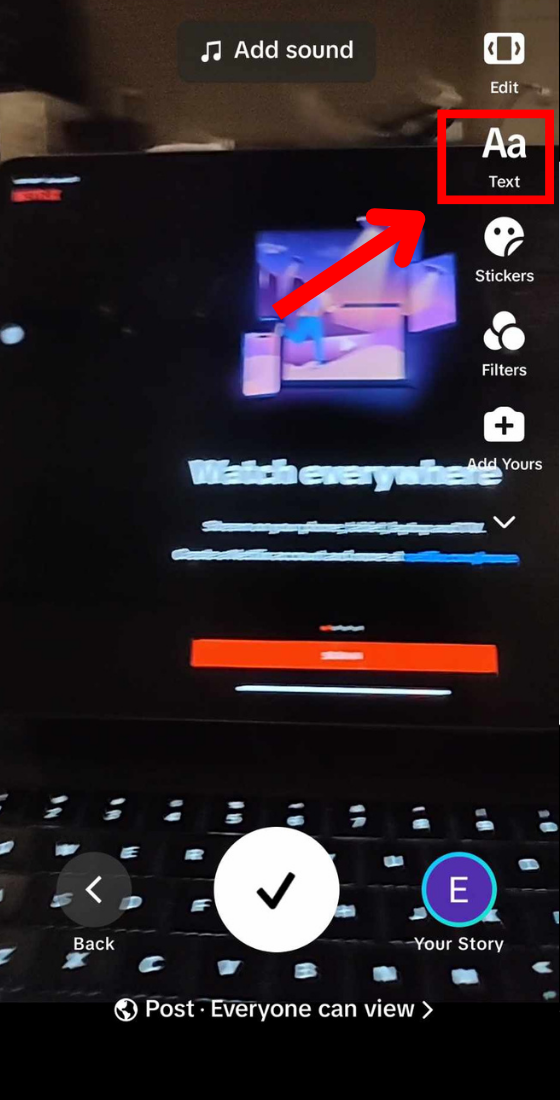
Currently, only a female voice is available for text-to-speech on TikTok, but no worries. Here is how you can add more text-to-speech voices to your video by using CapCut.
How to use CapCut for more text-to-speech voices
There are planty of free text-to-speech voices available on Capcut. Before adding more voices, ensure that you have the app on your phone or visit https://play.google.com/store/apps/details?id=com.lemon.lvoverseas&hl=en&gl=US to download and sign in to the app.
- On Capcut, tap on Create and choose the video that you want.
- Select Text with the T icon.
- Tap on Add text with A+ icon and type your text.
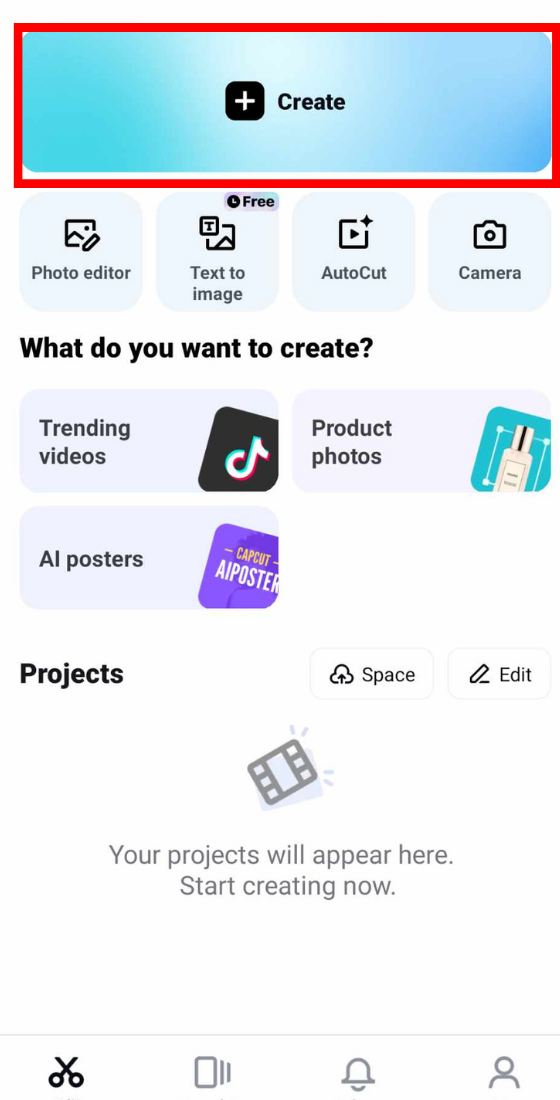
- Select Text to speech option.
- In Select Voice, tap on English feature and choose the voice that you like.
- Tap on the export icon on the top right of your screen and select Share to TikTok .
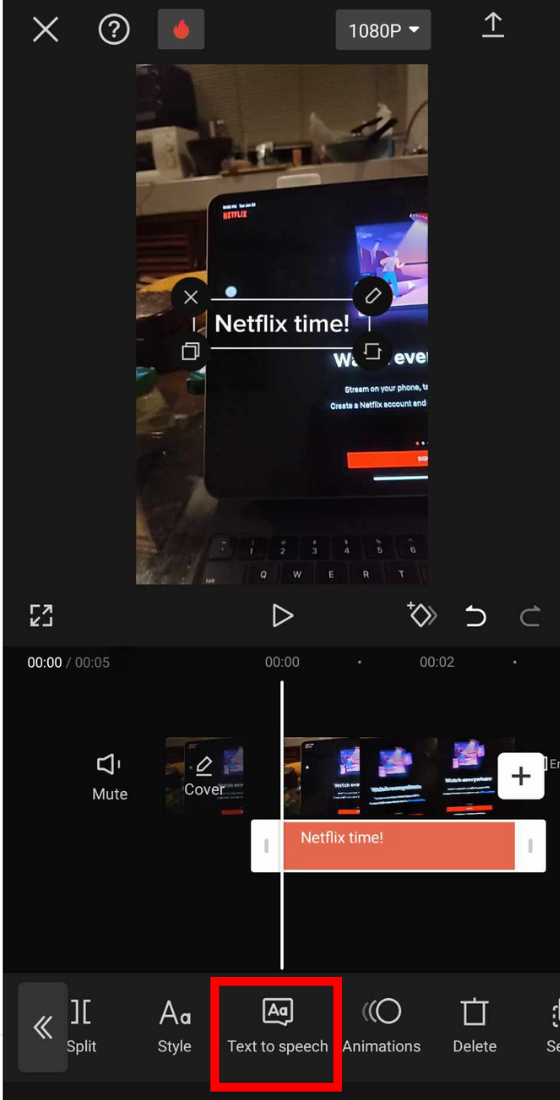
Since TikTok and CapCut are owned by ByteDance, users are encoraged to use CapCut for more editing features. According to a report from Time Magazine, ByteDance has promoted CapCut on TikTok with the statement, “Everyone can be a creator by using CapCut. Start creating your cool video today.”
There is only a female voice available on TikTok but you can use Capcut to add more voices for free
In May 2021, TikTok changed the default voice in North America. The original voice actor, Beverly Standing, sued ByteDance, TikTok’s parent company, for using her voice without permission.
Ensure that you have the latest version of the TikTok app installed. Older versions don’t have all the text-to-speech features.
You might like
- How to use TikTok’s Text-to-Speech feature
It’s just as fun to see what words it can’t pronounce
By Kaitlin Hatton , audience manager with over five years of experience in media, with a focus on e-commerce, social media, and SEO.
Share this story
:format(webp)/cdn.vox-cdn.com/uploads/chorus_asset/file/16002805/acastro_190402_3308_Guide_TikTok_0001.jpg)
TikTok’s Text-to-Speech is both a great accessibility feature for people with visual and reading impairments and a tool to create enjoyable content. While Text-to-Speech is available on devices like tablets or phones via the operating system, it’s relatively forward-thinking for a social app like TikTok to make it available within the app. Other platforms like Twitter and Facebook don’t make use of this feature. Instagram does auto-caption stories but only if someone is already speaking in the video.
The feature doesn’t come without controversy, however. TikTok changed the original voice after the actor filed a lawsuit claiming she had never agreed to be featured in the app. The new voice is less of a monotone than the original and seems to be just as popular. Creators use it to narrate their videos, as an accessibility tool, and to have a little fun by seeing what words the bot can (or cannot) pronounce.
If this is something you’re interested in, here’s how to set it up:
- Record your video.
- When you’ve finished recording, press the Text button at the bottom of the screen.
- Type what you want to say and press elsewhere on the screen to finish the text.
- Press and hold the text you just typed out.
- Select “Text-to-Speech.”
Here’s an example of what TikTok’s Text-to-Speech feature sounds like:
The Verge on TikTok /
Join us for TikToks about the future of technology and science
Google confirms the leaked Search documents are real
Google won’t comment on a potentially massive leak of its search algorithm documentation, electric bikes are about to get more expensive, and the timing couldn’t be worse, all of microsoft’s macbook air-beating benchmarks, discord’s turning the focus back to games with a new redesign.
More from The Verge Guide to TikTok
Tips for beginners, tips for creators.
- How to start posting videos on TikTok
- How to find and create live videos on TikTok
- How to use the Green Screen effect on TikTok
- How to jump on TikTok trends
- How to turn TikTok’s auto captions on (or off)
- How to reply to your video comments on TikTok
- How to use transitions to make your TikTok videos more interesting
TikTok news
Everything You Need to Know About TikTok's Text-to-Speech Feature
Here's what you should know about TikTok's Text-to-Speech feature and how to use it in your videos.
After spending hours and hours scrolling through TikTok, and enjoying anything from amazing dance routines and elaborate skits to life hacks, you may get the urge to post your first TikTok video.
Now that you’re seriously considering your path as a TikTok creator, why not get familiar with the newest trends? We’d like to introduce you to a fun and useful feature the app has to offer: Text-to-Speech.
What is the TikTok Text-to-Speech Option?
We’ll start with a short explanation about the feature. Simply put, TikTok Text-to-Speech allows you to turn any piece of text you put on top of your video into a Siri-sounding voice. This means that anything you type will be read out loud in a robotic tone, without the need for you to narrate.
There are several reasons you might choose to use this option. First, it’s a great alternative for people who don’t want to or can't use their own voice in videos. Maybe you're shy or you just want to keep an air of anonymity. Or you may have a speech impediment, or communicate non-verbally or non-vocally. Either way, this feature offers you an alternative way to narrative to viewers.
Read more: TikTok Adds Automatic Captions in Bid to Improve Accessibility
But there are also several benefits this feature provides to your audience. Some of them might struggle to read, may have poor eye-sight, or are blind. Using Text-to-Speech will ensure that they can still interact with your content.
Making your videos more accessible means you’ll get more engagement, which is a win-win situation. Finally, many TikTokers use the Text-to-Speech option for dramatic or comedic effects.
When you use someone else’s voice to add narration, you can create a whole new character, which reacts to what’s happening on screen. In many situations, the robotic tone, and the way it reads the words out, just slightly wrong, can make the video a roaring success.
There is an entire trend on TikTok that revolves around this robotic voice acting out group text conversations between friends. The possibilities to get creative with this effect are endless.
How to Use TikTok Text-to-Speech
If we’ve sold you on this feature and you’re ready to put it to use, you’d be happy to hear that it’s quite simple.
To start, launch the app on your phone and follow these steps:
- Press the + button at the bottom of the screen to create a new video.
- Record a video as you normally would.
- Press the red tick once you’re finished.
- On the next screen, press the Text button at the bottom and type in the text you want to be read out loud. Make sure that the text is not too long. If it takes more time to say it than the length of your video, it will be cut in the middle.
- Drag the text box to where you want it to appear on the screen.
- To turn the Text-to-Speech option on, tap on the text box and choose it from the pop-up menu.
That’s it, your video now has a robot voice talking over it. You can add the feature several times in the same video, with different text boxes.
In addition, you can follow this step-by-step guide on how to add text to a TikTok video to discover other options that are available for text. For instance, you can change the fonts, designs, and duration, to make it appear over just one specific portion of the video.
If you want to remove the original sound from the recording so that the Siri narration is the only thing left, tap the Sound button at the bottom left. Then tap Volume .
You can set the original volume to anything between 100% to 0%. You can also choose to add a popular sound from the TikTok library in the Added Sound screen, to help your video perform better.
Why Your Text-to-Speech Voice Is Either Male or Female
Perhaps you already noticed that when you use the Text-to-Speech feature you get a voice that is different from what you’ve seen in other videos. There are two voices available—a male one and a female one. Unfortunately, we don’t get to pick the one we like better.
The theory is that the voice you get is determined by your geography. So if you live in the US, you get a female voice, and if you live in UK or Europe, you get a male one. We’re not quite sure what’s happening in other parts of the world.
Related: How to Duet on TikTok (and Why You Should)
If you are not that happy with the voice that’s in your region, the only way to change it is with third-party tools. Some creators suggest that you record the video with the automatic voice, then export it to an editing app with a voice modifier, such as Voicemod Clip .
Other TikTokers propose that you initially record the video without the voice. Then, you can type the text in a text-to-speech website, such as TTSMP3.com .
After you download the MP3 for the text-to-speech, you need to add it to your video in editing software and upload the new file to TikTok to add the text in the correct places.
These suggestions are time-consuming and not that easy, so if you don’t care that much about the voice, we suggest you just stick to what you get through the app. However, it’s always nice to have options.
The Text-to-Speech Feature Is Just the Tip Of the Iceberg
If you like this feature and the trends that grew thanks to it, you’d probably like to explore other TikTok phenomena.
Luckily, the app has so much more to offer, from filters and effects to a variety of challenges.
- Social Media
How to Use Text-to-Speech in TikTok
Dave Johnson Dave Johnson is a dedicated writer with a strong focus on the ever-evolving social media landscape. Leveraging his comprehensive understanding of these platforms, he breaks down the complexities of social media apps to provide engaging and insightful content. Read more June 5, 2022
Device Links
- Device Missing?
TikTok has experienced a popularity surge in the past couple of years. At first, it was just an app with a lot of dancing and lip-syncing to music. However, nowadays, it’s a platform with many different types of content and content creators. One of the reasons for this boom is the app’s vast, regularly updated editing features like Text-to-Speech.

Instead of just overlaying text in your carefully created video and having your viewers read and watch, text can now be read aloud by a few automatic voice options. In this way, the TikTok video is the center of your viewer’s attention and adds a more organized look to your content.
However, the TikTok editing features like Text-to-Speech can be challenging to use, especially for beginners. Keep reading to learn how to use this feature on different devices and find answers to common questions like changing the voice type.
How to Use Text-to-Speech in TikTok on an Android Device
TikTok features are the same regardless of whether you use an Android or iPhone. However, sounds, filters, and even editing features can be different depending on the region of the world you live in. Usually, new features are only available in the U.S. But since May 2021, TikTok has included the Text-to-Speech feature with a couple of different voices for all users worldwide.
To use the feature, record your video as usual and follow these steps to add Text-to-Speech:

- Save the video.
Additionally, you can change between the four different voices the platform offers, and you can also change the volume of the voices. These options help ensure that your background music and the voice of the Text-to-Speech are at the desired volume.
How to Use Text-to-Speech in TikTok on an iPhone
As said before, there are no significant differences between using TikTok on an iPhone and an Android phone. So, the steps to add the Text-to-Speech feature are the same. Record a video on the platform as you normally would and then follow these steps to add the feature:

- Finish editing your video and select “Save.”
iPhone users do have another option when it comes to this feature. There is a way to add the Siri voice to read your text. To do so, the steps are:

- Open the Recording tool and start recording.

- Go to TikTok and upload the recording.
How to Use Text-to-Speech in TikTok on an iPad
Using TikTok on an iPad is more convenient for some users than using a phone because of the bigger screen. Some users will find editing videos easier on an iPad, too. However, adding the Text-to-Speech feature is the same as adding it to an iPhone:

- After you’ve finished editing your video, select “Save.”
You can also add the Siri voice to your TikTok the same way you would on an iPhone.

- Type out the text you wish to appear in your TikTok video.
- Start recording with the Recording tool.

- Stop the recording when Siri finishes reading the text.
- Upload your recording to TikTok.
How to Use SpongeBob Text-to-Speech on TikTok
Whether you are filming a TikTok about SpongeBob or just want to make a funny TikTok, you may wish your TikTok voiceover to sound like SpongeBob. Even though this can’t be done directly in the TikTok app, you can do it with the help of your internet browser.

- You can now share it to TikTok or an editing app to tweak it before uploading it to TikTok.
Additional FAQ
How do i change the text-to-speech voice on tiktok.
If you want to choose among the voices, TikTok already has for you, first make sure that your app is up to date. Once you’ve ensured your app is current, follow these steps:
1. Create a TikTok video.
2. Go to the bottom of the screen and choose “Text,” then input the text you want to convert to speech.
3. Hold down the text box until the words “Text-to-Speech” appear.
4. Select your preferred voice.
Why Is My Text-to-Speech Not Working?
If your Text-to-Speech is not working, the reason could be that your app is not updated. In earlier versions of the app, the feature was not available for every country. Go to the Google Play Store on Android or the App Store on iOS devices to update your app. Search for “TikTok,” and tap on “Update” if the option is available in its official Store entry.
If updating doesn’t solve the problem, you can try to reinstall the app. To do so, hold the TikTok icon and tap on “Delete.” Then, go again to the Google Play Store on Android or the App Store on iOS devices to install TikTok again.
A third solution is to update your phone. If your phone’s operating system is not updated, it can cause compatibility issues with different apps, and some features may not work correctly.
The Time Is Ticking Up
Adding different voices and adjusting them to your liking allows you to tap into your creative potential. Keep in mind that you need to change the duration of the text. Otherwise, it will stay on the screen even after it has been read out loud.
Have you used the Text-to-Speech feature? Do you prefer videos with text-to-Speech or without it? Do you think it was an impactful addition to the TikTok editing mode? Share your thought in the comment section below!
Related Posts

Disclaimer: Some pages on this site may include an affiliate link. This does not effect our editorial in any way.

Dave Johnson January 11, 2024

Dave Johnson November 20, 2023

Dave Johnson October 22, 2023
Send To Someone
Missing device.
Please enable JavaScript to submit this form.
Here’s How To Do Text-To-Speech On TikTok
Storytime in comments.

TikTok has become a rising platform for creators to share their voices online. But few voices on TikTok are as recognizable as its default text-to-speech bot known as “Jessie.” Having debuted in May 2021 as a revamp on the prior default voice, Jessie has become the official narrator of countless viral videos. If you’ve been noticing her peppy candor on videos, or the voices of her fellow preset text-to-speech bots Joey, Eddie, Chris, Alex, and Scream, you might be wondering how to use the TikTok text-to-speech feature.
One of the greatest benefits of TikTok’s text-to-speech is that it enhances the accessibility of the app for people with visual impairments , so that they can watch TikToks without needing to read any text on the screen. It has already become somewhat standard for creators to provide closed captioning on their videos for deaf, Deaf, or hard of hearing users, which has since been facilitated by TikTok’s auto-captioning feature. So, using text-to-speech can go hand-in-hand with using closed captions, by simply turning on the text-to-speech feature when you offer closed captions on a video. It’s an easy way of making TikTok an easier place for everyone to enjoy.
If you’ve been wanting to implement the feature on your own videos, here’s a step-by-step guide on how to use TikTok’s text-to-speech feature.
View on TikTok
How To Use TikTok’s Text-to-Speech Feature
To use text-to-speech on your next TikTok video, shoot the TikTok as you normally would on the app by hitting the plus sign in the middle of your bottom tab on the app. Choose between 15 seconds, 30 seconds, or 3 minutes as your time limit on the video, then shoot the video as you normally would. Once you’re done, click the red check mark in the bottom right of your screen to edit your footage.
Next, add whatever text you’re planning to use on your TikTok. To do this, click the “Aa” icon on the bottom of your screen, and type whatever message you wish. You can also format the appearance of your text, where it will appear on the screen, and at what point of the video it will appear with “Set duration.” (While you can add closed captions manually or automatically on TikTok, it’s not ideal to add text-to-speech to any captions that you’re already saying out loud in the video - as the text-to-speech voice will just talk over yours.)

Once you have your text written out, you can add text-to-speech in one of two ways. While you’re still editing your text, you can select text-to-speech with the third icon from the left that looks like a talking head. If you’ve already added your text to the video, you can choose to add text-to-speech by clicking on the text and selecting the talking head icon.
From here, you’ll be prompted to choose from TikTok’s preset selection of voices. Jessie is the default voice with an American accent, and Joey and Alex also speak in American accents. Eddie and Chris speak in Australian accents, and Scream speaks like Ghostface from Scream . Choose your favorite voice, and, voila. Your text will be immediately read by the TikTok text-to-speech bot. (Though, there’s no guarantee that the bot will know how to pronounce all of your text — as TikTokers have found with some hilarious faux pas .)

How to Use Text to Speech on TikTok
Let more people enjoy your videos
To assist those with a vision impairment, you can use the text to speech feature in your TikTok videos. People can hear the text you add once at the beginning of the video, and you can select different voice options.
If you want to give the feature a try, here’s how to use text to speech on TikTok using your mobile phone or tablet.

Add Text to Speech on TikTok
Adding text to speech to your video is easy to do in the TikTok app on Android, iPhone, and iPad.
- Capture your video as you usually would.
- Before tapping Next at the bottom, tap Text . This is at the bottom on mobile phones and the top right on tablets.
- Type your text into the text box.
- Immediately tap the Text to Speech icon to the left of the font styles and select Done at the top. If you’ve already tapped Done to move on, tap the text box and choose Text to Speech in the pop-up menu.
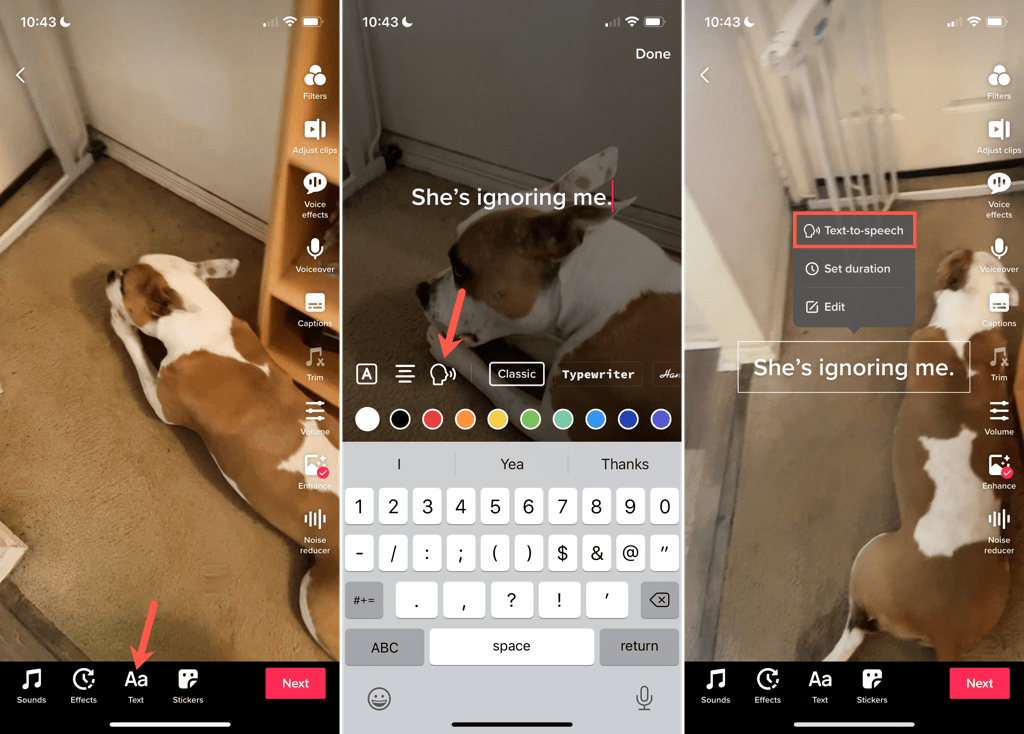
- To change the voice, tap the text box and choose Change Voice in the pop-up menu.
- Select the text to speech voice you want to use at the bottom of the screen and tap Done .
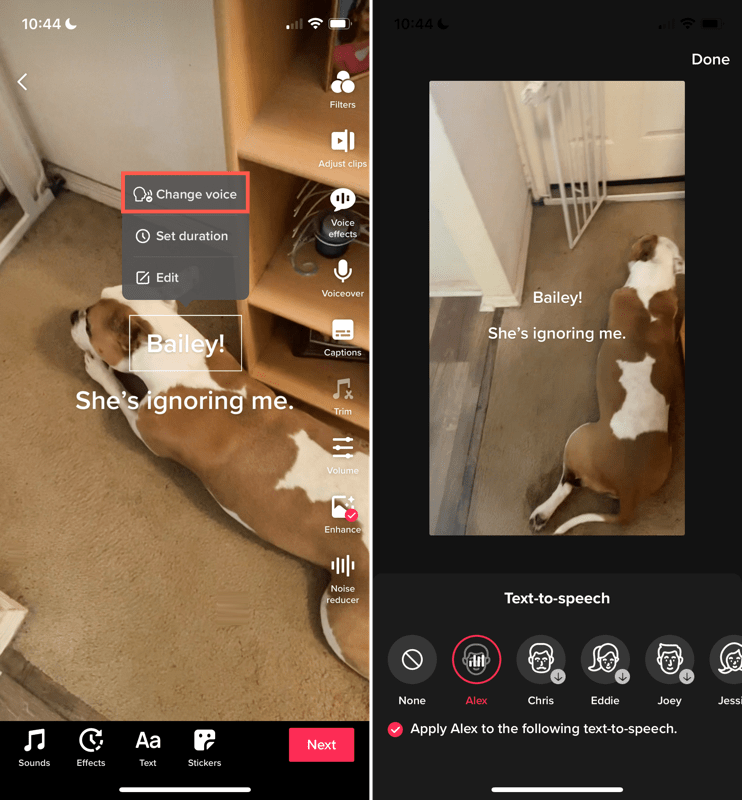
- Tap Next to move on to the next step and post your video or save it as a draft.
You can add text to speech to a video draft you’ve saved the same way.
Set a Duration to Show the Text Box
The text to speech for your video is spoken at the start of your clip. However, the text box remains. Optionally, you can set the duration for the amount of time the text box displays.
- Tap the text box and pick Set Duration in the pop-up menu.
- Use the slider at the bottom to adjust how long the text displays. Most likely, you’ll drag from right to left to shorten the time after the narration plays.
- Optionally, tap the play button to see a preview and adjust the duration if needed.
- Tap the checkmark to apply the change.
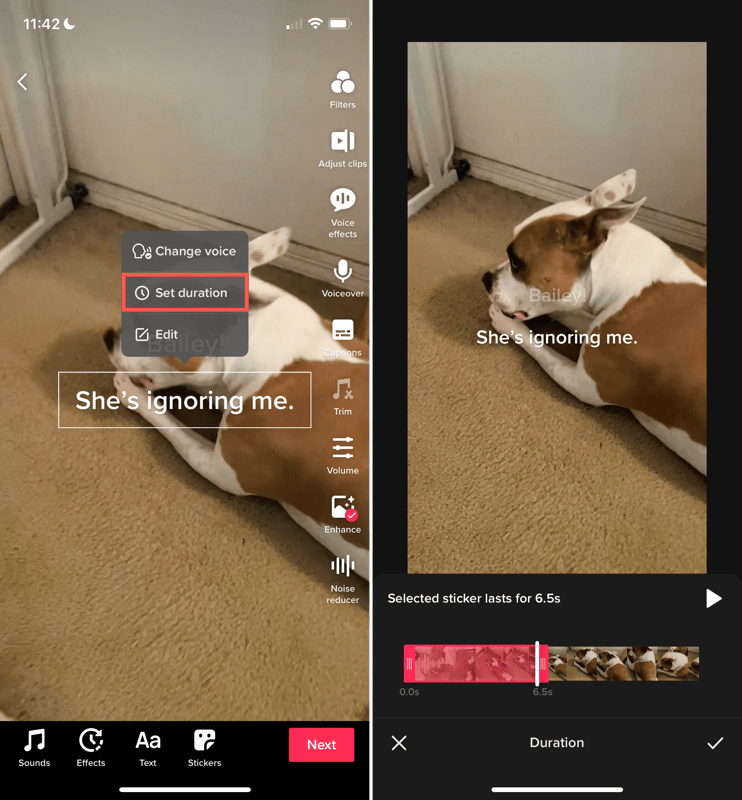
Edit the Text
To edit the text you’ve entered, tap the text box and select Edit in the pop-up menu. Make your changes or enter new text and select Done . The spoken text updates automatically.
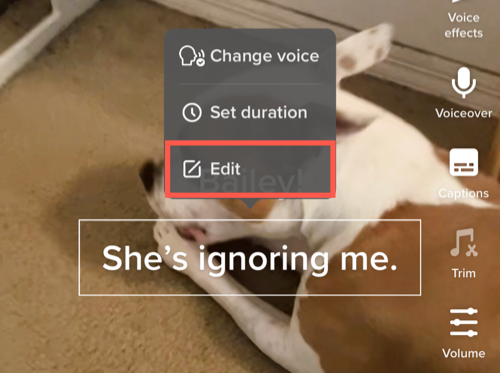
Remove Text to Speech on TikTok
If you apply the text to speech to your video as described above and change your mind, you can remove it before posting your video.
Do one of the following to turn off text to speech:
- Select the text box, choose Edit , and tap the Text to Speech icon to remove the checkmark from it.
- Tap the text box and select Change Voice . Then pick None for the voice.
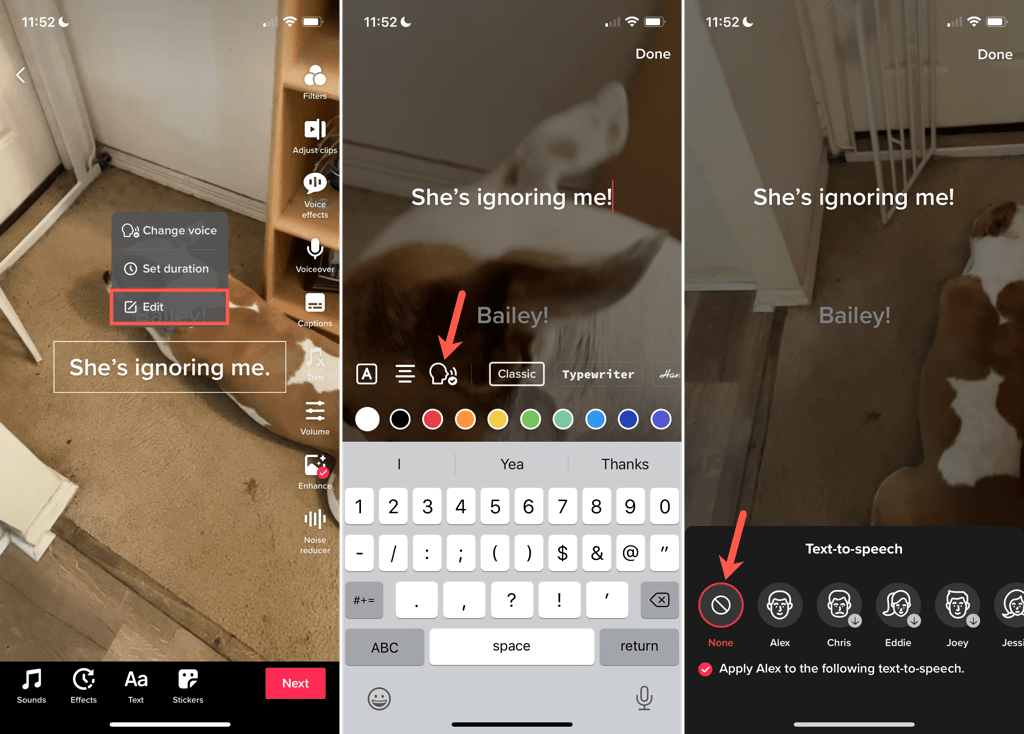
Adding accessibility features like text to speech on TikTok lets more people enjoy your videos. Hopefully, other social media apps with videos will follow suit!
Related Posts
- How to Update TikTok on Your Devices
- How to Share TikTok Videos to Facebook
- How to Block TikTok on Android Devices
- How to Change Your Age or Birthday on TikTok
- How to Undo or Delete a Repost on TikTok
Sandy Writtenhouse is a freelance technology writer and former Project, Department, and Program Manager. She turned her education, job experience, and love of technology into a full-time writing career. With all sorts of gadgets in her home and her hands, she seeks to help others make life easier through technology. Read Sandy's Full Bio
Leave a Reply
Your email address will not be published. Required fields are marked *
How to create engaging videos using TikTok text to speech

TikTok is a global sensation that has transformed the digital landscape. This dynamic platform is not just for entertainment; it has become an indispensable tool for businesses and creators alike. For businesses, TikTok offers unparalleled access to a massive audience, providing a stage to showcase products and services like never before. If you are an independent creator, you have a boundless playground to express your unique talents, captivating the hearts and minds of a global community. With the right content on TikTok, businesses can flourish and reach new heights.
More recently, TikTok introduced a new yet remarkable feature text to speech to make the app more accessible to people, content more inclusive, and provide an easy way for text captions to be heard as well as read.
Table of Contents
What is the text to speech feature on tiktok, accessibility and attention, new niche and inclusive experience, ensure you have the latest tiktok version, record a video.
- Tap text-to-speech icon
- How to do text-to-speech on TikTok on Android
How to Use text to speech in TikTok on an iPhone
Internal monologue, playing with the robot, adding intensity, build voices that fit your character through murf text to speech, how to include text to speech voices on tiktok using murf, how do i change the voice on tiktok text to speech, why did tiktok change the text to speech voice.
In essence, TikTok's latest text to speech feature enables users to put a voice to their videos' on-screen text. In other words, if you upload a video on TikTok and add text to it, the application's in-built AI-powered voice will automatically read the text out loud.
This opens a world of possibilities for video content creators, who are either unwilling to use their voice or suffer from some sort of speech impediment, or just want to keep their videos anonymous. Tiktok initially came up with this accessibility feature of integrating voice technology into its platform to allow visually impaired individuals to experience a TikTok video by hearing the text even if they cannot see or read what's on screen.
The text to speech feature also comes in handy while creating explainer videos on TikTok. For example, a food blogger can teach their audience about plating a dish creatively using TikTok TTS. Simply upload text supporting your video, and the in-built AI voice will read the text out loud creating a voiceover for your video.

Why do TikTokers use Text to Speech?
In addition to making content more inclusive and accessible for viewers, text to speech voices on TikTok offer other perks that include improving the user experience, enabling creators to create unique content, and more. Let's see the benefits of using TikTok in detail.
The text to speech feature on TikTok not only allows creators to create content in a wide range of languages and accents but also enables them to make the content more entertaining and intriguing using different voice effects. This results in creators being able to cater to a wider audience and make their content more convenient and entertaining for everyone to consume.
TikTok's voice over video helps people that want to tell a story through their video or explain a 'how-to' video or a tutorial without having to actually speak through the video. It serves as a great way to get a message across without manually recording it.
Using TikTok's voiceover option when creating a video helps content creators easily ensure their videos appeal to a greater number of viewers, while also providing a more inclusive experience in general.
Creative Story Telling
Gaining popularity on TikTok rests primarily on a content creator's ability to captivate their audience. TikTok text to speech voices help them do just that. Content creators use them to add narration, dialogues, and sound effects to their TikToks to create compelling storylines for their content.
Brands that market via this platform also use Tiktok's text to speech voice generator to add a touch of panache to their product videos.
Language Barriers
TikTok is a global platform, and creating content only in one specific language limits one’s reach. Text to speech on TikTok allows content creators to create captivating content in multiple languages , giving them the ability to make the world their audience.
The icing on the cake with text to voice generator technology is that content creators can use the use same content and translate the output voice into multiple languages.
Types of TikTok Videos You Can Create with Text to Speech Voice
Text to speech technology allows you a universe of options when it comes to TikTok videos. For example:
Narrative Videos
You can use text to speech to narrate a story, providing a voiceover for your video's plot or characters. Text to speech today also allows you to add a touch of suspense, drama, or humor using a plethora of voices and the option to alter its parameters.
Voiceovers for Animals and Objects
Pet voices and funny memes are some of the most popular TikTok content out there. Text to speech technology lets you bring animals and other inanimate objects to life by adding a voice to the characters.
Historical Retellings
Documentary-style videos are a great way to learn about famous events of the past. Adding voiceovers with text to speech technology is a great way to narrate historical events or famous speeches that were recorded before the invention of sound recording in video cameras.
Character Dialogues
Taking on the role of specific characters in the TikTok realm has garnered many content creators immense fame. While many may have the acting skills, they may not have the voice to match them.
Text to speech generators are a great way to generate character dialogs to bring your online personas to life.
How to Use text to speech On TikTok?
Contemplating on using TikTok text to speech but not sure how to get started? Here is a step-by-step guide that you may find handy!
The text to speech feature is only available in the latest version of the TikTok app. So, ensure your app is updated to the current version. If you have deferred updating your app, now is the time to get it updated.
If you're recording a TikTok video for the first time, create a storyboard of what you want to say in the video. This will also give you an idea of how long it will take for the text to speech voice to read the text aloud. The maximum length can be as long as the duration of the video. Once you have recorded the video, upload it to the app.
Enter the text that you want the AI voice to read aloud in the text box and click on the speech icon to convert it to voice. You will see a customizable box on your video.
Tap text to speech icon
Select the text to speech option, set the duration, and edit. That's all, TikTok's in-built AI voice will read the text you just entered out loud.
Use the TTS feature on TikTok to make your video more engaging and fun for your viewers and supporters.
How to do text to speech on TikTok on Android

While TikTok offers the same features on Android and iPhone systems, there are certain features and filters that may vary depending on the geographic region.
Here’s how to use text to speech on TikTok on an Android system:
Step 1: Open the TikTok app on your Android phone and add text by tapping “Text” on the right side of the screen.
Step 2: Type in your text and save it.
Step 3: Select the text and click on the text to speech option in the pop-up menu.
Step 4: You can also adjust the duration the text will appear on the screen by selecting the 'set duration' function in the pop-up menu.
Step 5: Save the video.
Additionally, users can also change between the four different AI voices the platform offers, as well as change the volume of the voices. These options help ensure that your background music and the voice of the Text to Speech are at the desired volume.
Here's a quick guide to get you started on the text to speech feature in TikTok on an iOS device:
Step 1: Record a video on the platform. Tap on and hold the text on your screen.
Step 2: A pop-up menu with three options will appear: “Text to Speech,” “Set Duration,” and “Edit.” Select the 'text to speech' option.
Step 3: Finish editing your video and save it.
Step 4: iPhone users can also add the Siri voice to read your text. To do so, open 'settings' on your iPhone, go to 'accessibility,' select 'spoken content,' turn on 'speak selection.'
Step 5: Open the Notes app and type the text you want to use in your TikTok video.
Step 6: Open the 'Recording tool' and start recording. Go to “Notes” again and select the text you’ve written down.
Step 7: Tap on the “Speak” feature and hear Siri read the text out loud. Stop recording when she’s done.
Step 8: Finally, upload the recording on TikTok.
How Text to Speech Can Improve Your TikTok Videos
With text to speech, you can bring your TikTok videos to life by adding professional-quality narration. Whether it's a travel vlog , a product showcase, or a storytelling session, TTS empowers you to create a seamless and engaging narrative that captures your viewers' attention from start to finish. All you need to do is upload your script or text to the tool and choose the in-built AI voice.
Whether you're doing a travel vlog, a product showcase, or a storytelling session, TikTok TTS helps you craft a compelling story that keeps your viewers interested from beginning to end.
TikTok has become a hub for sharing knowledge and tutorials, and TTS can take your tutorial videos to the next level. Text to speech can elevate your eLearning videos to the next level without having to record the voiceovers yourself. You can also change the voiceovers speed and volume to fine-tune the narration further. This makes it possible for users to clearly and precisely present step-by-step directions and explanations, ensuring the tutorial films are educational and simple for the audience to follow.
Text to speech enables users to look into the emotions and inner thoughts of the characters in TikTok videos. By leveraging different voice styles and accents, you can create distinct personalities and give life to them by adding dialogues that reflect the thoughts and feelings of your characters. Whether it's a humorous skit, a dramatic scenario, or a relatable moment, TTS improves the storytelling process, making the videos more immersive and interesting.
TTS's robotic voice option opens up exciting possibilities for playful and futuristic TikTok videos. Embrace the quirkiness and charm of robotic voices to create comedic sketches, sci-fi scenarios, or tech-related content. The ability to customize the voice's pitch and speed adds an extra layer of creativity, allowing you to experiment and create videos that stand out from the crowd.
With TikTok’s TTS, you can adjust the voice to match the setting and emotion of your content, whether you want to communicate excitement, tension, or urgency. By adjusting the voice's volume, pitch, and speed, users can create a sense of energy and evoke the desired emotional response from viewers.
Need to build a character that fits well into your story for your TikTok video? Murf, an AI voice generator allows you to create studio-quality voiceovers for your videos in minutes. Its AI voices can help create natural-sounding voiceovers for your TikTok without the need for expensive recording equipment.
You can also use the different custom features offered by Murf to add more depth to the character in your TikTok video. For example, by toning the pitch down using Murf's 'Pitch' feature, you can make the AI voice sound more deep and serious. Tap into your creative potential by adding different voices and adjusting them to your liking.
Try Murf for Free
TikTok only offers four different AI-voice options for a user to choose from for their voiceover. But, if you want to add more alternatives, you can use Murf Studio to generate natural-sounding AI voices in the language and accent you desire.
Here is a step-by-step guide to help you create realistic voiceovers for your TikTok using Murf Studio:
Step 1: Open Murf Studio and enter your text.
Step 2: Select an AI voice from the 130+ male and female voices offered by the platform.
Step 3: Convert text to speech by rendering your script.
Step 4: You can also customize the voice by tweaking pitch, emphasis , speed, volume, and more.
Step 5: Download the rendered audio file and upload the mp3 audio file to any video editing tool and sync it with your TikTok video.
Step 6: Open the TikTok app, click on the "+" and tap on 'Upload.'
Step 6: Upload the audio clip you want to use to TikTok using any third-party tool like InShot or BeeCut.
Tada! In a few simple steps, you can now create custom voiceovers for your TikTok and make it more interesting.
Unleash your creativity with TikTok
TikTok text to speech not only makes the app more accessible but enables one to reach a broader audience and explore their creativity by enabling them to create engaging viral videos. For example, there’s a growing trend with robotic TTS voices talking in groups or making altered pronunciations to give a humorous tweak to videos. With your creativity, the possibilities can be endless!

TikTok has different AI-generated voice options that you can change in your text to speech. To do so, record your video, select the text at the bottom of the screen, and enter the text you want to convert to speech. Next, select text to speech and change the voice you want for your video.
There was a lawsuit after which TikTok had to change the text to speech voice.
How to do text to speech on TikTok?
Text to speech on TikTok is a simple two-step process. First, tap the “Text" button on the video editing screen and enter your text. Once done, all you need to do is tap the “Speak" button, and you are done.
How to do voice over on TikTok?
There are two ways to add a voiceover to your TikToks. The first is to record your voice when recording your video. Alternatively, you can add one to an existing video by selecting the voiceover option under the record button in the video editor.
What are the benefits of using text to speech in TikTok videos?
Text to speech on TikTok videos lets content creators who are either shy, wish to stay anonymous, or have a disability create fantastic voiceovers for their TikToks. It also allows them to create videos in multiple languages to broaden the target audience.
What customization options are available when using text to speech in TikTok?
TikTok allows you to customize the speed and the pitch of the AI-generated voices, along with the option to choose from a myriad of languages and accents.
How can I use text to speech in languages other than English on TikTok?
You can use TTS platforms like Murf AI to create voiceovers in over 20 languages, download and then add them to your TikToks manually.
How to add an AI voice to TikTok? To add a text to speech AI voice to TikTok, simply tap the "Text" button on the video editing screen. Enter the text into the text box, then tap the "VoiceOver" button. You will see a list of voices at the bottom of the screen. Select one, and you are done.
How to use text to speech on TikTok to create more engaging content?
You can use text to speech in your TikTok content in a number of ways to them more engaging. You could:
Add engaging narrations to your videos
Add attention-grabbing sound effects.
Create new characters for your content.
You should also read:

An in-depth Guide on How to Use Text to Speech on Discord

Create a Magical Audiobook Experience with AI Voices


Medical Text to Speech: Changing Healthcare for the Better
How to easily add narration to your TikTok videos with a synthetic Siri-like voice
Did you know about TikTok’s text-to-speech feature? Follow these steps as we show you how to easily and quickly add narration to your videos with a Siri-like voice reading your text aloud.
Say hello to TikTok’s robotic voice
Although TikTok primarily positions text-to-speech as an accessibility option for people with impaired vision, creators have quickly embraced it as a quick way to add pretty natural-sounding voiceover to their videos. With text-to-speech enabled, TikTok will automatically read aloud any text that the creator has put over their videos using a quality AI-powered voice.
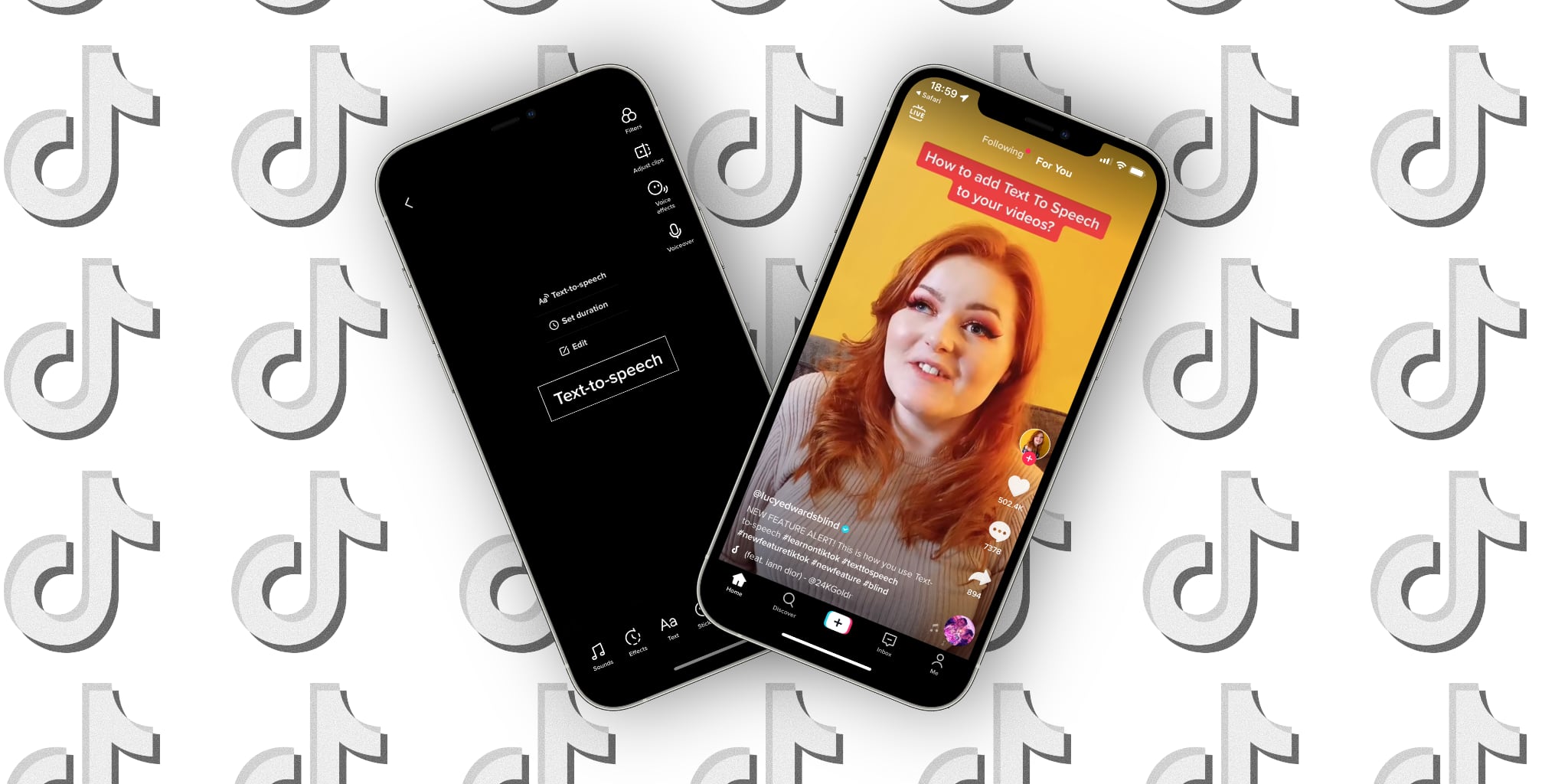
Text-to-speech was officially announced in the TikTok Newsroom on December 15, 2020. Thanks to machine learning and artificial intelligence, people will hear a synthetic voice narrating your TikTok videos that sounds similar to Siri and other voice assistants.
@blushingbb_slimes Color of ur top + last thing you ate = our next new slime! What is it? 👀 #texttospeech #satisfy #fypシ #good4u #oddlysatisfying #foru #oliviarodrigo ♬ good 4 u – Olivia Rodrigo
Follow along with our quick step-by-step tutorial right ahead to learn how to easily add some fun narration to your videos with TikTok’s text-to-speech feature.
How to narrate your TikTok videos with text-to-speech
To activate TikTok’s text-to-speech feature, upload type some text on top of your video, then touch the text you just typed out and select the bubble labeled “Text-to-Speech”.
- Open TikTok and record your video.
- On the editing screen, hit the button labeled “Text” at the bottom.
- Type out the text to add as an overlay on top of the video.
- Touch the line of text you just typed out, then choose “Text-to-Speech”.
TikTok will automatically read aloud the selected text when watching the video.
Read these tips before using TikTok’s text-to-speech
TikTok’s AI can create either a male or a female voice though you cannot choose voice gender. What you can do instead is remove the original audio so the viewer only hears the synthetic narration. To do so, choose “Sound” at the bottom, then “Volume” and then set the volume to 0%. To remove AI narration from the video, tap the text box and choose the option.
@lucyedwardsblind NEW FEATURE ALERT! This is how you use Text-to-speech #learnontiktok #texttospeech #newfeaturetiktok #newfeature #blind ♬ Mood (feat. iann dior) – 24KGoldn
Also, keep your text short to avoid having the voiceover cut before the video has ended. To adjust the duration of the text, touch the text box and choose “Set duration” from the menu.
→ How to change your TikTok user name and display name
Lastly, text-to-speech can be used more than once in the same video: Use the Text feature to add a few different text boxes to the video, then enable text-to-speech for each text box.
For further information, visit TikTok’s Help Center .
A fun way to annotate your TikTok videos
When used properly, TikTok’s text-to-speech can liven up and make videos more interesting. There’s a whole bunch of funny videos on TikTok that exploit the way AI creates this slightly robotic-sounding voice to a great comedic effect. As said earlier, this is also a great accessibility feature. For instance, people with poor eyesight will prefer narrated videos.
→ How to use TikTok’s automatic video captioning feature
One of the keys to creating a TikTok video with text-to-speech that doesn’t suck is variety. So feel free to experiment with TikTok’s creative tools to create text boxes with different typefaces, font sizes, colors and designs to emphasize something.
And that’s how you add AI-powered narration to your TikTok’s with text-to-speech.
- PRO Courses Guides New Tech Help Pro Expert Videos About wikiHow Pro Upgrade Sign In
- EDIT Edit this Article
- EXPLORE Tech Help Pro About Us Random Article Quizzes Request a New Article Community Dashboard This Or That Game Popular Categories Arts and Entertainment Artwork Books Movies Computers and Electronics Computers Phone Skills Technology Hacks Health Men's Health Mental Health Women's Health Relationships Dating Love Relationship Issues Hobbies and Crafts Crafts Drawing Games Education & Communication Communication Skills Personal Development Studying Personal Care and Style Fashion Hair Care Personal Hygiene Youth Personal Care School Stuff Dating All Categories Arts and Entertainment Finance and Business Home and Garden Relationship Quizzes Cars & Other Vehicles Food and Entertaining Personal Care and Style Sports and Fitness Computers and Electronics Health Pets and Animals Travel Education & Communication Hobbies and Crafts Philosophy and Religion Work World Family Life Holidays and Traditions Relationships Youth
- Browse Articles
- Learn Something New
- Quizzes Hot
- This Or That Game
- Train Your Brain
- Explore More
- Support wikiHow
- About wikiHow
- Log in / Sign up
- Computers and Electronics
- Social Media
- Social Networking Services
How to Add Text, Text-to-Speech, and Auto Captions on TikTok
Last Updated: July 30, 2023 Fact Checked
Adding Text to a TikTok
Setting text duration, text-to-speech, auto captions.
This article was reviewed by Stan Kats and by wikiHow staff writer, Hannah Dillon . Stan Kats is a Professional Technologist and the COO and Chief Technologist for The STG IT Consulting Group in West Hollywood, California. Stan provides comprehensive technology solutions to businesses through managed IT services, and for individuals through his consumer service business, Stan's Tech Garage. Stan holds a BA in International Relations from The University of Southern California. He began his career working in the Fortune 500 IT world. Stan founded his companies to offer an enterprise-level of expertise for small businesses and individuals. This article has been fact-checked, ensuring the accuracy of any cited facts and confirming the authority of its sources. This article has been viewed 2,406 times.
Have you made an awesome TikTok but you're a little confused about how to add text? Or maybe you're interested in text-to-speech or auto captions to increase accessibility on your videos. No matter why you're looking to add text to your TikTok the app has made it pretty simple to do. In this article we'll teach you how to add and edit text on your TikToks, how to add text-to-speech to the text in your videos, and how to add auto captions so you don't have to type out everything you said in your video yourself.
Things You Should Know
- You can add text by pressing the Aa button after you've recorded your video.
- Tap the text you added to set the duration of the text or to add text-to-speech.
- Select the auto caption button on the right-side menu to automatically transcribe everything you said in your video at the click of a button.

- You can tap the text box at any time during the editing process to edit what it says or the text style. Simply select Edit from the contextual popup menu.

- If you want all of the text in your video to have the same voice, tap the circle next to "Apply voice to all text in this video."
- If you want different voices for each line, you'll have to set them manually.

Expert Q&A
You might also like.

- ↑ https://support.tiktok.com/en/using-tiktok/creating-videos/editing-posting-and-deleting
- ↑ https://newsroom.tiktok.com/en-us/introducing-auto-captions
About This Article

- Send fan mail to authors
Is this article up to date?

Featured Articles

Trending Articles

Watch Articles

- Terms of Use
- Privacy Policy
- Do Not Sell or Share My Info
- Not Selling Info
Keep up with tech in just 5 minutes a week!
Copied URL to clipboard!
TikTok Tips
How to Use Text to Speech on TikTok (Robot Voice Tutorial!)
Out of all the trends on TikTok, the text-to-speech audio effect might be the longest-running one. The feature allows an automated Siri-like voice to read out your text for you. If you're looking to add text-to-speech audio to your next TikTok, watch the video below.

Original Video: Youtube
Introduction
Hi, I'm Euan from Later, and today I'm going to walk you through how to use the super popular Text-to-Speech feature. But before we get started... You know the drill. Make sure to hit that subscribe button so that you can stay up-to-date on all the latest social media tips, hacks, and tutorials.
How to use Text-to-Speech on TikTok
Now, I'm sure you've seen the Text-to-Speech feature all over TikTok. It's the one that sounds a little like this: "Wow, I really love TikTok's Text to Speech feature." Here's how you can create the same effect on your videos.
Step One: Create a new video
Step one: Open up TikTok and hit the "Plus" icon at the bottom of your screen to create a new video. I'm just going to record a new video right now, so please ignore the silence. Okay, that's perfect.
Step Two: Add text to the video
Step two: Add some text to your video. This is what will become your automated voiceover, so type whatever you want to be said out loud. I'm going to write, "Thanks for checking out our YouTube channel". To turn the text into speech, long press it and then select "Text-to-Speech" when it pops up onscreen.
Once it's done processing, the voice will read the text out loud just like this: "Thanks for checking out our YouTube channel."
Step Three: Edit and post your video
If you need to edit your text, you'll need to reapply the Text-to-Speech function. When you're finished, just tap Next, fill out the description and other details for your video, and then post your video. And there you have it. It's that simple to add the Text-to-Speech feature to your videos on TikTok.
And if you're not following us on TikTok yet, give us a follow at Later.com . We post a ton of helpful videos and have a lot of fun there too. And feel free to drop your TikTok handles below so that everyone can check out your videos.
And for another TikTok hack, check out our description below to learn how to schedule your TikTok videos with Later . Thank you all for watching, and I'll see you in the next video.
Related Resources
Later's tiktok scheduler & management tool.
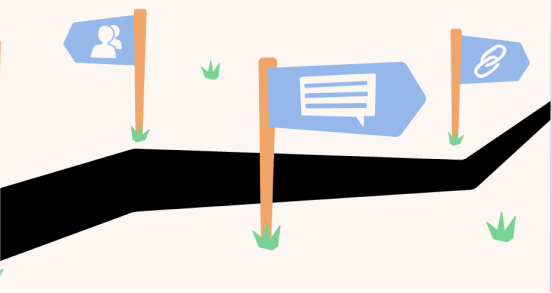
The Top TikTok Trends to Try This Week

How to Get More Views on TikTok
Plan, schedule, and automatically publish your social media posts with later..
Filmora for Mobile
Easy-to-Use Video Editing App

- Video Editor >
- Mac Video Editor >
- Video Editor for iOS >
- Video Editor for Android >
- Video Editor for iPad >
- Video Editor Online >
- Creative Assets >
- Compound Clip NEW
- Screen Recorder >
- Speed Ramping >
- Keyframing >
- Green Screen >
- Auto Beat Sync >
- Audio Visualizer >
- Auto Synchronization >
- Silence Detection >
- Audio Ducking >
- AI Copywriting NEW
- Add Text To Video >
- Text-To-Speech (TTS) >
- Speech-To-Text (STT) >
- Multi-Clip Editing >
- Video Effects >
- Preset Templates >
- AI Portrait >
- Boris FX >
- NewBlue FX >
- AI Copilot Editing >
- AI Text-Based Editing >
- AI Music Generator >
- AI Text-To-Video >
- AI Vocal Remover >
- AI Thumbnail Creator >
- AI Image >
- AI Copywriting >
- AI Smart Cutout >
- AI Smart Masking >
- Meet AI >
- ChatGPT Video >
- AI-Generated Video >
- Metaverse >
- AI Marketing >
- AI Video Editor >
- AI Video Generators >
- AI Music Composers >
- AI Voice Generators >
- AI Music Remixer >
- YouTube Monetization >
- Intro Video >
- Promo Video >
- Explainer Video >
- Slideshow Video >
- Product Video >
- Marketing Video >
- Presentation Video >
- TikTok Video Ads >
Master Class
Creator hub, content hub, marketing calendar, video trends, diy special effects.
- Trendbook >
- Creative Garage >
- Refer A Friend Program >
- Achievement Program >
- Video Events >
- Creator Spotlight >
- Get Certified >
- Best Video Editor Software >
- Screen Recording Tips >
- Audio Editing Tips >
- Video Editing Tips >
- Animation Tips >
Video Tutorial
Version history, customer stories.
- Affiliate >
- Business >
- Download Download Download Pricing Pricing Pricing
Join Us Today and enjoy these perks immediately!

- Auto crop or Pan and Zoom photos to fit project ratio.
- Supports 9:16 portrait project ratio for tiktok
- Save the edited video to any popular video format or fit to the mobile device.
How to Use Text to Speech on TikTok - A Complete Guide

Shanoon Cox
May 21, 2024• Proven solutions
Ever since its arrival, TikTok has been a dominant force in the world of social media. A mix of lip sync videos, music, and micro-video content, TikTok is extremely popular with Gen Z. Over the years, TikTok has continued to enhance the user experience by adding new features, effects, and guidelines.
Text-to-speech is one of the newest features to be added to the popular platform and it provides an additional way to add something innovative to the video uploads. Announced in December 2020, text to speech on TikTok lets creators put their text over their videos and have a Siri-like voice read it out loud.
TikTok’s text-to-speech feature was added to make the platform accessible to more people by providing an easy way for text to be heard as well as read. Consequently, using this option in video creation is one way that content creators can ensure their videos appeal to a larger number of viewers, while also offering a more comprehensive experience in general.
Since its launch, the feature has been going viral. Many find the automated voice to be a selling point in itself and something that adds a different element to the content. Also, it is a great way to get a message across without actually speaking during the video. No matter the reason it is used, the fact that many are turning to text-to-speech makes it a great addition to TikTok.
Wondering how to get the text to speech on TikTok for your next video? Here’s a detailed insight into this new feature.
Part 1: What is the Text-To-Speech Feature On TikTok?
Part 2: what happened to tiktok text-to-speech, part 3: how to use text-to-speech on tiktok, part 4: how to customize the text-to-speech voice on tiktok.
In December 2020, TikTok began rolling out a new text-to-speech feature that automatically turns text into a voiceover as users watch videos that have the feature enabled. The popular social media platform included the new option as an accessibility feature for users with impaired vision, a growing trend for apps integrating voice technology.
Simply put, text to speech on TikTok allows video content creators to convert any piece of text they put on top of their video into a Siri-sounding voice. This means that whatever you type will be read out loud in a robotic tone, eliminating the need for you to narrate. It is a useful way to explain your videos to add context, describe what’s happening, or serve the purpose you see fit.
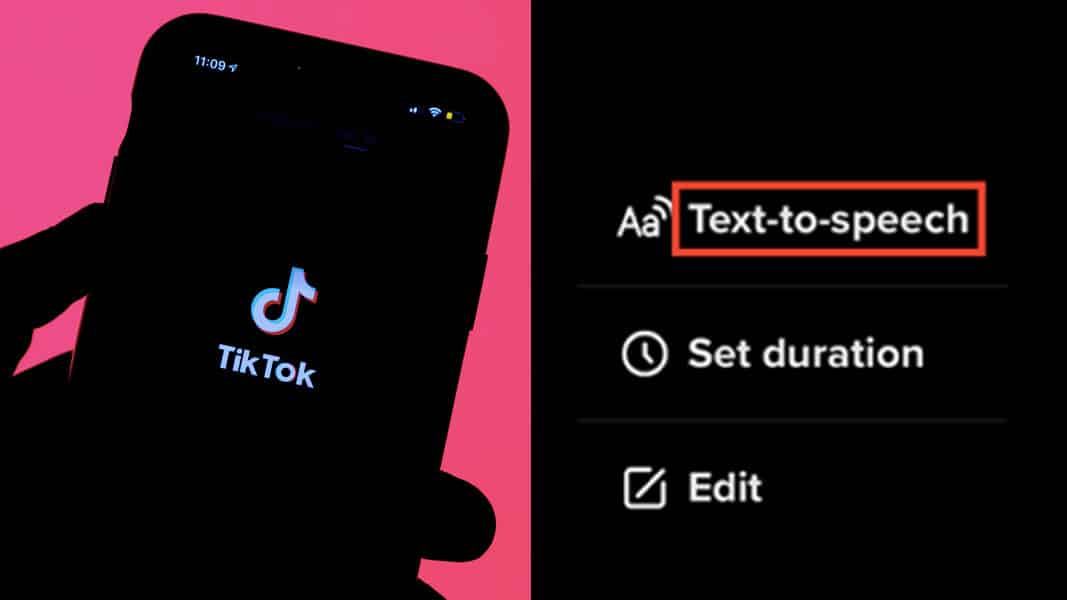
Source: dexerto.com
There are numerous reasons why you might decide to use this option. Firstly, it’s a great alternative for users who can’t or don’t want to use their own voice in videos. Perhaps you’re shy or just wish to keep an air of anonymity. Or, you might have a speech impediment, or communicate non-vocally or non-verbally. Either way, this feature offers a great alternative way to narrate to viewers.
Also, there are several benefits this feature provides to the audience. Some of your viewers may have poor eye-sight, might struggle to read, or are blind. Using text to speech on TikTok will help you make sure that they can still interact with your video.
Making your video more accessible means that you will get better engagement, which is a win-win situation for you. Lastly, many TikTokers use the text-to-speech option for comedic or dramatic effects.
Recently, TikTok changed the voice on its text-to-speech feature to a new, more energetic, and upbeat voice. This is because of a lawsuit filed by professional voice actor Beverley Standing against ByteDance – the parent company of TikTok. Standing had sued ByteDance in mid-May for using her voice in the text-to-speech setting without her permission.
The lawsuit of the voice actor states that she was hired to work in 2018 for the state-backed Chinese Institute Of Acoustics research body to use in translations and that TikTok has used them without paying her and it has caused damage. She said she hadn’t authorized the use of her voice beyond the use for translations.
The lawsuit concerns the English-language voice used in North America. TikTok videos made prior to the change still feature the old tone. Although TikTok is yet to comment on the new voice or Standing’s lawsuit, the timing of the changes is very suggestive.
Are you puzzled about how to get text to speech on TikTok? Check out the step-by-step guide below without any further ado!
Step 1 : Update Your TikTok to The Latest Version
First things first, ensure your TikTok is updated to the latest version so that you have the TikTok text-to-speech function. Many people have the natural human tendency to push updates as far as technologically possible. But, if you are perplexed about how to do text to speech on TikTok, ensure you have the latest version of this social media app before anything else.
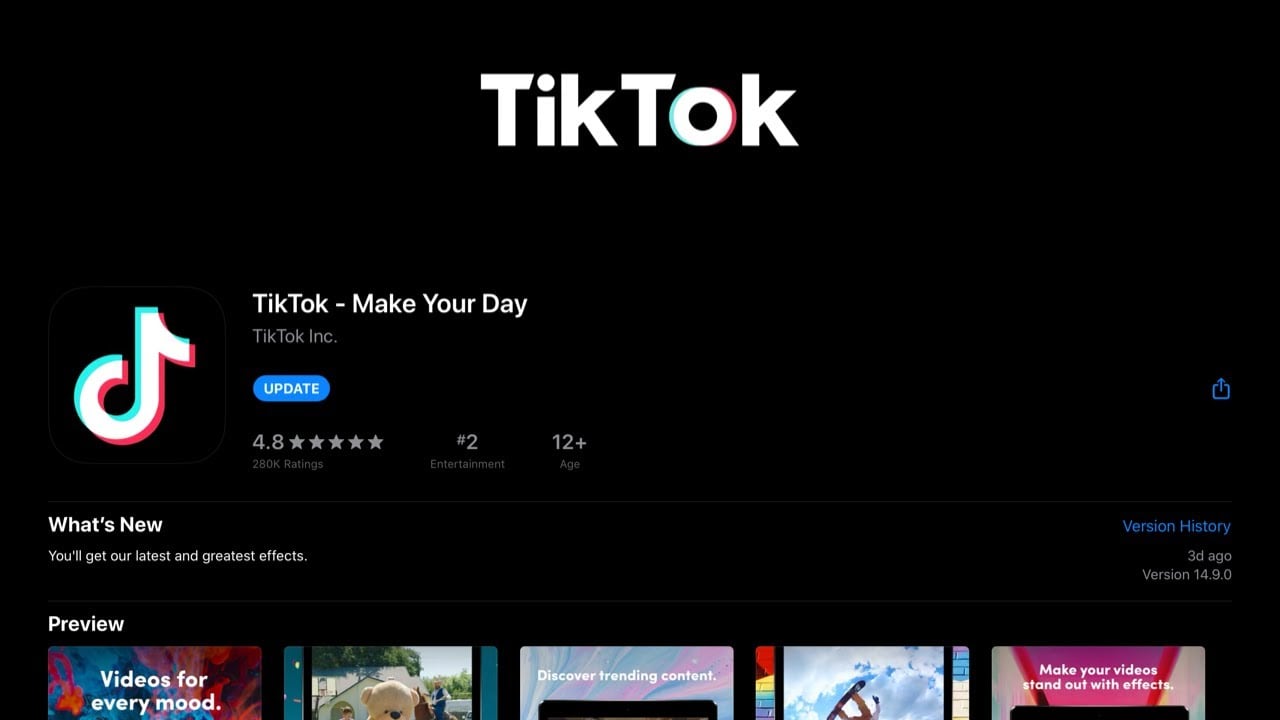
Step 2 : Start Recording a Video
Take into account what you wish to say beforehand and have a rough idea of how quickly you want it to be read as the text to speech entry can be as long as your video. After you have the video recording you want to add the text over, press the checkmark on the lower right-hand corner of your app’s screen.
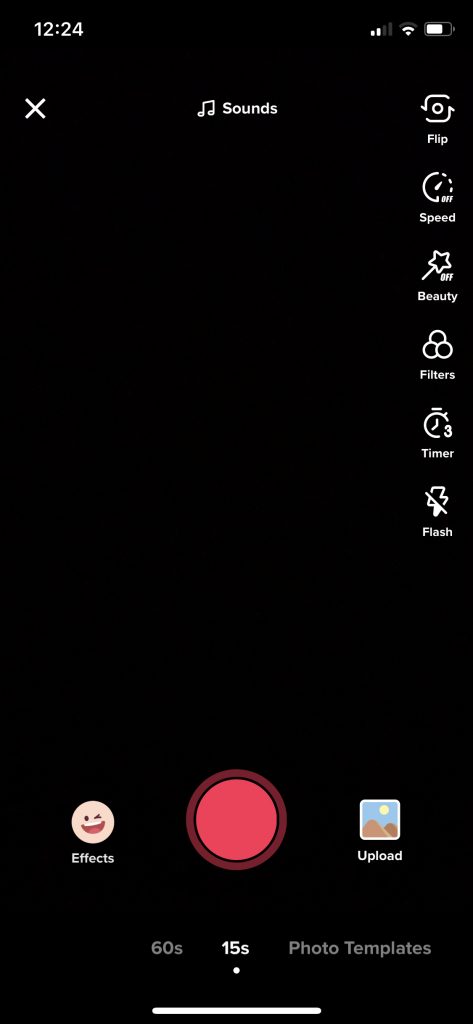
Step 3 : Enter Your Text
Next, tap the text icon at the bottom of your screen and type the text you’d like to be read aloud. Ensure you keep in mind the length. Once you have entered the text, tap ‘ Done ’ in the upper right-hand corner of the screen. This will insert a customizable text box over your video.
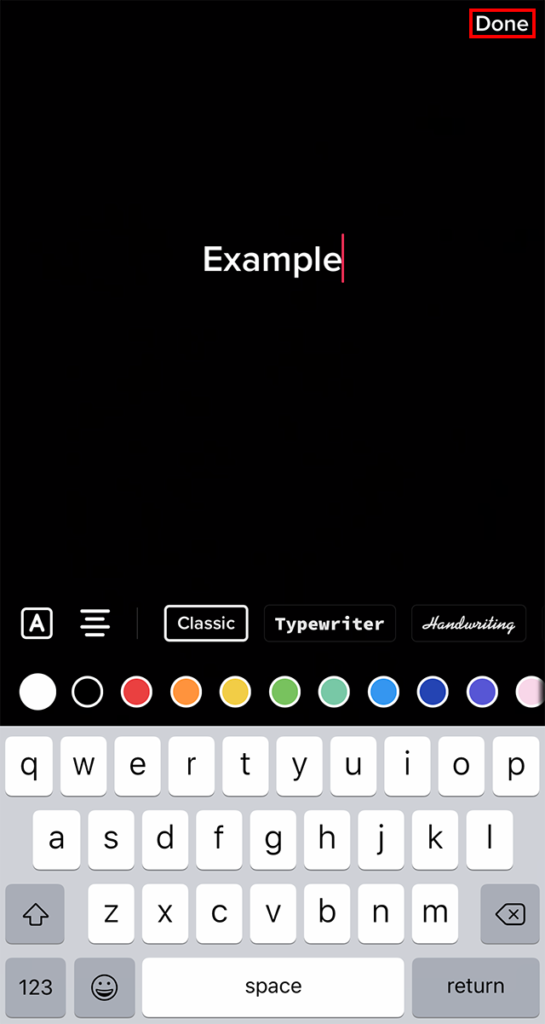
Step 4 : Tap On the Text, Choose Text-To-Speech
When it comes to using text to speech on TikTok, this is another crucial step. Once you enter the text into the TikTok video, tap the Textbox and you will have three options: Text-to-Speech, Set Duration, and Edit. Select Text-to-Speech and the inbuilt text-to-speech AI of TikTok will read your text over the video.

Step 5 : Save the Video Locally
It is here that you will venture outside TikTok to change the text-to-speech voice. Once your video is ready in every other way, consider saving it locally on your device and not post it for everyone to see. Ensure the “ Save to Device ” option is active and you can post it privately.
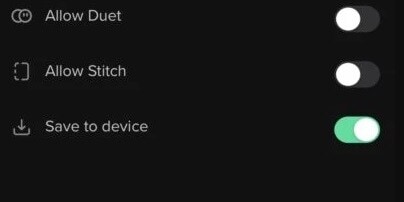
Step 6 : Download A Video Editor with Voice Modifiers
Next, you have to download a video editor – ideally for your smartphone – with voice modifiers. Adding ‘video’ into the search keywords alongside ‘Voice Modifier’ or ‘Voice Changer’ will bring up a list of options. Remember; many voice changers or free editors will either block the option to save edited videos onto the device behind a paywall or leave a watermark.
Step 7 : Edit the Video and Resave
Once you have chosen your video editor, launch it and import your saved TikTok video. Here, you can edit the audio just like any other video, and voice modifiers can be applied if the video editing tool you choose has them. Apply different effects you’d like and resave your new and modified TikTok video to your device.
Step 8 : Upload as A New Video to TikTok
Open the TikTok app and upload the new, edited TikTok as a singular video directly, without any further edits. You will get a TikTok video with a customized text-to-speech voice for all intents and purposes.
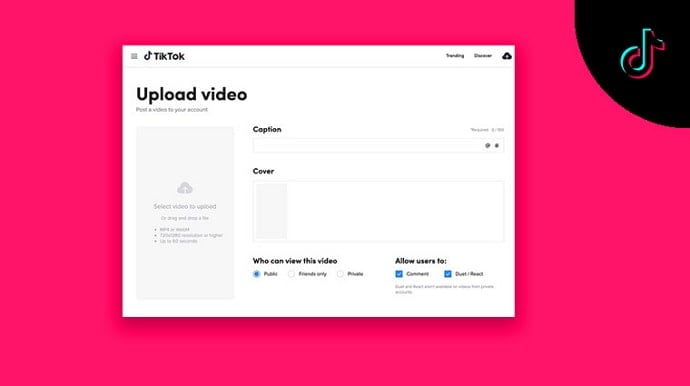
Filmora is the powerful and easy-to-use video editing software that lets content creators empower the story and be amazed at results, no matter the skill level. It enables users to create stunning videos effortlessly using a range of editing tools. Filmora offers users a range of video effects like filters, animated elements, graphic overlays, etc.

Some of the key audio editing features of Wondershare Filmora are:
- Add background music
- Audio ducking
- Music beat detection
- Trim audio clips
- Adjust audio
- Split audio
- Fade audio in or out
- Adjust audio volume
- Adjust audio speed
Do you not like the in-built text-to-speech voice? Here’re a few useful tips on how to change the text to speech voice on TikTok:
- Head to the website Uberduck.ai
- Type your desired text into the “speech to synthesize” box
- Select a voice
- Download it as an MP3 file
- Upload the MP3 file to any video editing tool you have and let the video align
- Save and upload this video to TikTok.
Also, other text-to-speech websites like voicegenerator.io and tts.mp3.com are available too.
Conclusion:
The text-to-speech on TikTok is one of the longest-running trends on this platform. The possibilities to get innovative with this effect are endless.
When it comes to using this feature on your content, the ultimate thing you will require is a video editor since the inbuilt text to speech isn’t adjustable as per your voice or text. And, if you are on the lookout for the best video editor, Filmora can be the best companion.
Comment Successful!
Looking for trending TikTok hashtags, here are the most popular hashtags to use for TikTok followed by some tips to use hashtags the right way.
by Shanoon Cox May 21, 2024 17:08 PM
Read More >
TikTok is the new hub when it comes to new food recipe trends. Check out these easy TikTok recipes you can prepare for your next meal.
TikTok has a vast library of sounds that you can use in your videos. But if you use external sounds, or videos that might be subject to copyright, it's possible that your TikTok account gets banned. To avoid this, here are steps on how to check TikTok video copyright before uploading.
by Shanoon Cox May 21, 2024 17:07 PM
staff Editor
TikTok's Text-to-Speech Feature Brings the Laughs While Increasing Accessibility
Aug. 10 2021, Updated 6:51 p.m. ET

Of all of the trends on TikTok , one of the longest-running ones is the text-to-speech audio effect. We've all had Siri (or another automated voice) read our text messages to us, and like most computer-generated things, it often comes with errors — which is what makes it so funny.
If you're looking to add a text-to-speech audio to your next TikTok, here's how to do it.
Here's how to do the text-to-speech effect on TikTok.
One of the timeless trends on TikTok includes the Siri text-to-speech audio. There are a variety of these videos on the app, but the general idea is that you give Siri (or another automated voice) text to read and make the text your audio. Many of these videos also include closed captions of the text being read (to increase accessibility, especially for hard of hearing and deaf users).
Sometimes the audio is telling the storytime tale a user wishes to share, or some users like to see how automated voices read specific words.
These text-to-speech programs also read emojis, and for some it's interesting to hear how a computer interprets many of our most-used emojis.
To do this effect for your own TikTok, there are a few ways you can create the audio. There are a variety of apps on the market that will easily create text-to-speech audio for you, though some do charge a small fee.
TikTok implemented a text-to-speech feature in the app to increase accessibility. All you have to do is type your desired text in a text box while editing your video and then select "text-to-speech." This automatically generates an audio from the text you type on the screen.
Of course it's not perfect — but that's what makes it funny!
@gasvroomvroom she can spell quesadilla but can’t say it right smh #fyp #tacobell ♬ original sound - ur mom
How to change the text-to-speech voice.
After the text-to-speech feature was implemented, ByteDance (the company behind TikTok) faced a lawsuit alleging that the voice actor behind the original audio, Beverly Standing, did not consent to the app using her voice. She sued the company, and shortly after the text-to-speech feature was given a different voice.
Unfortunately, many users aren't a fan of the new voice and are looking for ways to swap it out with a different voice.
There isn't a way in the video editing portion of TikTok to edit the audio for text-to-speech, but there are some workarounds if you're really looking to change the voice you use.
First, film your video in TikTok and edit it, using the regular text-to-speech voice. Download the edited video and upload it to another voice-modifying app to alter the voice of the text-to-speech. There are a variety of apps and online services you can pick. Re-upload your video and you're done!
@jimmymac_23 Tutorial how to change text to speech voice #tutorial ♬ original sound - Joshua Green
Here's how to add captions to a video.
One of the most important parts of this trend is to include captions on your video for the text you're using in your audio. This is important because when the text-to-speech audio reads something incorrectly, your viewers will need to know what the word actually is.
Again, there are a variety of apps you can use to do this, but there is a free way to add captions to your video right in the app's built-in video editor.
To add text, all you have to do is click the "text" button in the edit portion of posting your video and transcribe the audio. The video will continue playing in the background while you do this, so you might finish transcribing the audio at a different portion of the video than where it belongs.
Once you're done with your transcription, tap on the text and select "set duration." From here, you can choose for how long and where in the video the text appears.
You can also overlay text on top of each other, and have different text boxes set for different time durations. There is no limit to the number of text boxes you can put in a video, but just make sure they line up with when the text is read.
You can also use captions on other videos you create, which make them more accessible for other users on the app so they can also enjoy your content!
Here's How to Beat TikTok's Algorithm
This Woman Is on a Mission to Look 15 Years Younger With the Help of TikTok
This TikTok Oven Cleaning Hack Uses Three Simple Ingredients You Probably Have
Latest TikTok News and Updates
- ABOUT Distractify
- Privacy Policy
- Terms of Use
- CONNECT with Distractify
- Link to Facebook
- Link to Instagram
- Contact us by Email

Opt-out of personalized ads
© Copyright 2024 Distractify. Distractify is a registered trademark. All Rights Reserved. People may receive compensation for some links to products and services on this website. Offers may be subject to change without notice.
TikTok Voice Generator
Transform text into TikTok voices that can easily be downloaded from your browser.
About TikTok Voice Generator
- what is tiktok voice generator.
It's a free text-to-speech tool that uses text to generate TikTok voices like the popular lady voice, rocket, and Ghostface (scream) and much more. It also gives you the option of downloading the generated voice for later use. You can use it to read text and e-books aloud, or you can save TikTok voices to use for editing and creating content.
- How many languages and voices does this support?
Our tool currently supports all TikTok voices and languages, totaling 7 languages (English, French, German, Japanese, Indonesian, Korean, Spanish) with 37 different voice styles.
- How to use TikTok voice generator?
The TikTok voice generator is very easy to use, Simply:
- Choose the language or type of the voice you want generated.
- Choose whether you want the voice to be female or male, or a character like Stromtrooper (from Star Wars) or Stitch (Lilo & Stitch), and much more options.
- In the input box, type the text to be converted to speech.
- Press the generate button.
- You can now play or download the generated voice.
Please keep in mind that the maximum characters allowed is 300.
If you follow the instructions above, you should be able to convert text to the 37 TikTok voices at any time.
- What are the main use cases of this tool?
- Countik AI voice generator, can generate various types of voices, which are often used in TikTok and Youtube videos.
- TTS can catch typos and spelling errors that might go unnoticed when reading silently. Hearing the text can help you identify words that are mistakenly typed but are spelled correctly, like 'their' vs. 'there.'. TTS can also help you maintain consistency in terms of tone, style, and vocabulary throughout your text.
- TikTok voice generator enables exporting the generated speech with a single click. This is available for all devices free of charge.
- TikTok Online Text To Speech can read text in multiple languages, giving students both listening and speaking practice.
- Do I have to pay to use TikTok voice generator?
No, this tool is free to use, the same as every other tool on Countik.
- What are the most popular TikTok voices?
After a deep dive into TikTok viral videos, we discovered that these voice styles have the most views and are commonly used in TikTok videos.
- 'English US ( Female )' : This is the most popular TikTok voice, which is also known as the lady's voice or Siri-like voice (tts).
- 'Characters ( Ghostface, scream )' : This is the most common male voice, and it is frequently used for narration.
- 'English US ( Male 1 )' : This is the second most common male voice, and it is often used in a general context.
- How to add TikTok voice in my videos?
- Use our TikTok voice generator the audio of the text you want to include in your TikTok video. Save the generated audio as an audio file ( MP3 format ).
- Use a video editing software such as Capcut that works on all devices (PC/iOS/Android).
- Import your video footage and the TTS audio into the editing software. Align the TTS audio with the specific point in the video where you want the text to be spoken. Trim and adjust the audio clip as needed to match the visuals.
- Once you've aligned the audio and video, export the edited video from Capcut. Make sure to choose an appropriate resolution and format for TikTok.
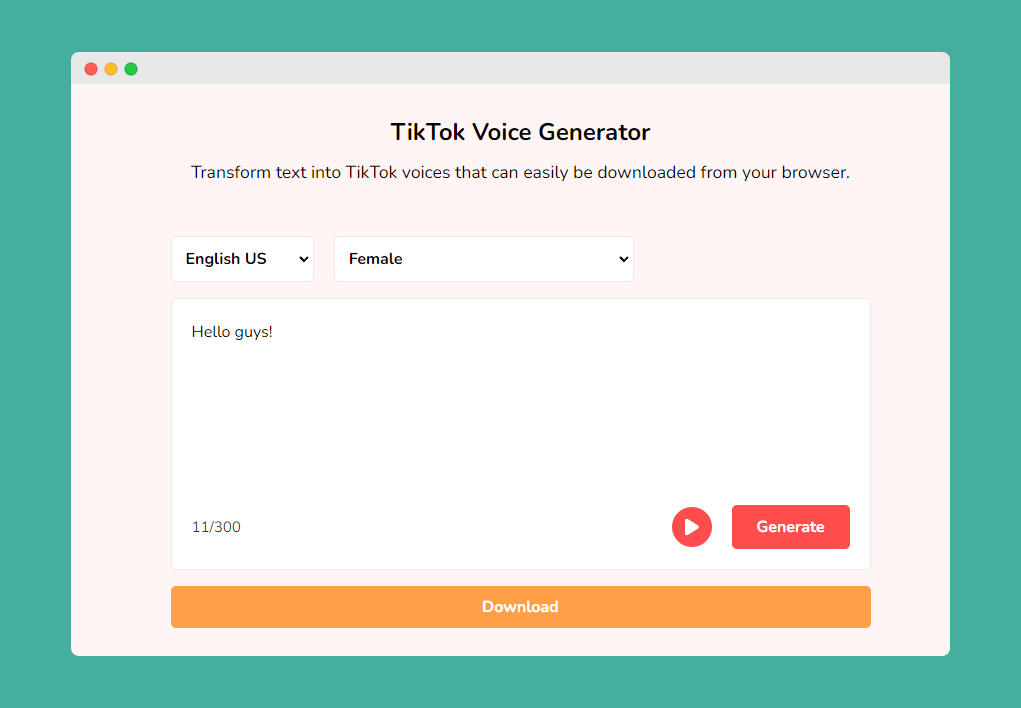
Text To Speech
Sign up or Log In
tiktoktts is now gesserit
TIkTok text-to-speech online
Rated 4.7 on TrustPilot
Create realistic Text to Speech audio in seconds! Choose from all TikTok voices, languages and more
Audio Created
Hours processed

Voice content you can use anywhere
Can you generate the TikTok girl voice that sound like siri?
Yes, choose the English US Female voice.
Can you generate the robot voice?
Yes, you can choose C3P0 in the Characters voices.
Can you generate Rocket voice?
Yes, choose Rocket in the Characters category.
What languages are supported?
English, Italian, Japanese, German, Spanish, Portuguese and more.
What voices are supported?
This tool supports 100+ voices in 20+ languages. Sometimes TikTok doesn't show all voices in the app, you can use this tool in those cases.
Do you support TikTok Disney tts?
Yes, Disney voices are in the Characters category.
How does pricing work?
You can generate up to 1000 words for free. After that you can buy credits.
How can i change the tts voice on TikTok?
I have no idea, after spending hours trying i finally made this tool. Sometimes TikTok voice effects not showing up
Do you support other TikTok voice effects?
Currently only TikTok tts is supported.
Pricing that scale with your usage
/ per month
8k words per month
Get started now
16k words per month
80k words per month
- Share full article
For more audio journalism and storytelling, download New York Times Audio , a new iOS app available for news subscribers.
Whales Have an Alphabet
Until the 1960s, it was uncertain whether whales made any sounds at all..
This transcript was created using speech recognition software. While it has been reviewed by human transcribers, it may contain errors. Please review the episode audio before quoting from this transcript and email [email protected] with any questions.
[MUSIC PLAYING]
From “The New York Times,” I’m Michael Barbaro. This is “The Daily.”
Today, ever since the discovery that whales produce songs, scientists have been trying to find a way to decipher their lyrics. After 60 years, they may have finally done it. My colleague, Carl Zimmer, explains.
It’s Friday, May 24.
I have to say, after many years of working with you on everything from the pandemic to —
— CRISPR DNA technology, that it turns out your interests are even more varied than I had thought, and they include whales.
They do indeed.
And why? What is it about the whale that captures your imagination?
I don’t think I’ve ever met anybody who is not fascinated by whales. I mean, these are mammals like us, and they’re swimming around in the water. They have brains that are much bigger than ours. They can live maybe 200 years. These are incredible animals, and animals that we still don’t really understand.
Right. Well, it is this majestic creature that brings us together today, Carl, because you have been reporting on a big breakthrough in our understanding of how it is that whales communicate. But I think in order for that breakthrough to make sense, I think we’re going to have to start with what we have known up until now about how whales interact. So tell us about that.
Well, people knew that whales and dolphins traveled together in groups, but up until the 1960s, we didn’t really know that whales actually made any sounds at all. It was actually sort of an accident that we came across it. The American military was developing sophisticated microphones to put underwater. They wanted to listen for Russian submarines.
As one does. But there was an engineer in Bermuda, and he started hearing some weird stuff.
[WHALE SOUNDS]
And he wondered maybe if he was actually listening to whales.
What made him wonder if it was whales, of all things?
Well, this sound did not sound like something geological.
It didn’t sound like some underwater landslide or something like that. This sounded like a living animal making some kind of call. It has these incredible deep tones that rise up into these strange, almost falsetto type notes.
It was incredibly loud. And so it would have to be some really big animal. And so with humpback whales swimming around Bermuda, this engineer thought, well, maybe these are humpback whales.
And so he gets in touch with a husband and wife team of whale biologists, Roger and Katy Payne, and plays these recordings to them. And they’re pretty convinced that they’re hearing whales, too. And then they go on to go out and confirm that by putting microphones in the water, chasing after groups of whales and confirming, yes, indeed, that these sounds are coming from these humpback whales.
So once these scientists confirm in their minds that these are the sounds of a whale, what happens with this discovery?
Well, Roger and Katy Payne and their colleagues are astonished that this species of whale is swimming around singing all the time for hours on end. And it’s so inspirational to them that they actually help to produce a record that they release “The Song of the Humpback Whale” in 1970.
And so this is being sold in record stores, you know, along with Jimi Hendrix and Rolling Stones. And it is a huge hit.
Yeah, it sells like two million copies.
Well, at the time, it was a huge cultural event. This record, this became almost like an anthem of the environmental movement. And it led, for whales in particular, to a lot of protections for them because now people could appreciate that whales were a lot more marvelous and mysterious than they maybe had appreciated before.
And so you have legislation, like the Marine Mammal Act. The United States just agrees just to stop killing whales. It stops its whaling industry. And so you could argue that the discovery of these whale songs in Bermuda led to at least some species of whales escaping extinction.
Well, beyond the cultural impact of this discovery, which is quite meaningful, I wonder whether scientists and marine biologists are figuring out what these whale songs are actually communicating.
So the Paynes create a whole branch of science, the study of whale songs. It turns out that pretty much every species of whale that we know of sings in some way or another. And it turns out that within a species, different groups of whales in different parts of the world may sing with a different dialect. But the big question of what these whales are singing, what do these songs mean, that remains elusive into the 21st century. And things don’t really change until scientists decide to take a new look at the problem in a new way.
And what is that new way?
So in 2020, a group of whale biologists, including Roger Payne, come together with computer scientists from MIT. Instead of humpback whales, which were the whales where whale songs are first discovered, these scientists decide to study sperm whales in the Caribbean. And humpback whales and sperm whales have very, very different songs. So if you’re used to humpback whales with their crazy high and low singing voices —
Right, those best-selling sounds.
— those are rockin’ tunes of the humpback whales, that’s not what sperm whales do. Sperm whales have a totally different way of communicating with each other. And I actually have some recordings that were provided by the scientists who have been doing this research. And so we can take a listen to some of them.
Wow, It’s like a rhythmic clicking.
These are a group of sperm whales swimming together, communicating.
So whale biologists knew already that there was some structure to this sound. Those clicks that you hear, they come in little pulses. And each of those pulses is known as a coda. And whale biologists had given names to these different codas. So, for example, they call one coda, one plus one plus three —
— which is basically click, click, click, click, click, or four plus three, where you have four clicks in a row and a pause and then three clicks in a row.
Right. And the question would seem to be, is this decipherable communication, or is this just whale gibberish?
Well, this is where the computer scientists were able to come in and to help out. The whale biologists who were listening to the codas from the sperm whales in the Caribbean, they had identified about 21 types. And then that would seem to be about it.
But then, an MIT computer science graduate student named Prajusha Sharma was given the job of listening to them again.
And what does she hear?
In a way, it’s not so much what she heard, but what she saw.
Because when scientists record whale songs, you can look at it kind of like if you’re looking at an audio of a recording of your podcast, you will see the little squiggles of your voice.
And so whale biologists would just look at that ticker of whale songs going across the screen and try to compare them. And Sharma said, I don’t like this. I just — this is not how I look at data. And so what she decided to do is she decided to kind of just visualize the data differently. And essentially, she just kind of flipped these images on their side and saw something totally new.
And what she saw was that sperm whales were singing a whole bunch of things that nobody had actually been hearing.
One thing that she discovered was that you could have a whale that was producing a coda over and over and over again, but it was actually playing with it. It was actually stretching out the coda,
[CLICKING] So to get a little bit longer and a little bit longer, a little bit longer.
And then get shorter and shorter and shorter again. They could play with their codas in a way that nobody knew before. And she also started to see that a whale might throw in an extra click at the end of a coda. So it would be repeating a coda over and over again and then boom, add an extra one right at the end. What they would call an ornamentation. So now, you have yet another signal that these whales are using.
And if we just look at what the sperm whales are capable of producing in terms of different codas, we go from just 21 types that they had found in the Caribbean before to 156. So what the scientists are saying is that what we might be looking at is what they call a sperm whale phonetic alphabet.
Yeah, that’s a pretty big deal because the only species that we know of for sure that has a phonetic alphabet —
— is us, exactly. So the reason that we can use language is because we can make a huge range of sounds by just doing little things with our mouths. A little change in our lips can change a bah to a dah. And so we are able to produce a set of phonetic sounds. And we put those sounds together to make words.
So now, we have sperm whales, which have at least 150 of these different versions of sounds that they make just by making little adjustments to the existing way that they make sounds. And so you can make a chart of their phonetic alphabet, just like you make a chart of the human phonetic alphabet.
So then, that raises the question, do they combine their phonetic alphabet into words? Do they combine their words into sentences? In other words, do sperm whales have a language of their own?
Right. Are they talking to each other, really talking to each other?
If we could really show that whales had language on par with humans, that would be like finding intelligent life on another planet.
We’ll be right back.
So, Carl, how should we think about this phonetic alphabet and whether sperm whales are actually using it to talk to each other?
The scientists on this project are really careful to say that these results do not definitively prove what these sperm whale sounds are. There are a handful of possibilities here in terms of what this study could mean. And one of them is that the whales really are using full-blown language.
What they might be talking about, we don’t know. I mean, perhaps they like to talk about their travels over hundreds and thousands of miles. Maybe they’re talking about, you know, the giant squid that they caught last night. Maybe they’re gossiping about each other.
And you have to remember, sperm whales are incredibly social animals. They have relationships that last for decades. And they live in groups that are in clans of thousands of whales. I mean, imagine the opportunities for gossip.
These are all at least imaginable now. But it’s also possible that they are communicating with each other, but in a way that isn’t language as we know it. You know, maybe these sounds that they’re producing don’t add up to sentences. There’s no verb there. There’s no noun. There’s no structure to it in terms of how we think of language.
But maybe they’re still conveying information to each other. Maybe they’re somehow giving out who they are and what group they belong to. But it’s not in the form of language that we think of.
Right. Maybe it’s more kind of caveman like as in whale to whale, look, there, food.
It’s possible. But, you know, other species have evolved in other directions. And so you have to put yourself in the place of a sperm whale. You know, so think about this. They are communicating in the water. And actually, like sending sounds through water is a completely different experience than through the air like we do.
So a sperm whale might be communicating to the whale right next to it a few yards away, but it might be communicating with whales miles away, hundreds of miles away. They’re in the dark a lot of the time, so they don’t even see the whales right next to them. So it’s just this constant sound that they’re making because they’re in this dark water.
So we might want to imagine that such a species would talk the way we do, but there are just so many reasons to expect that whatever they’re communicating might be just profoundly different, so different that it’s actually hard for us to imagine. And so we need to really, you know, let ourselves be open to lots of possibilities.
And one possibility that some scientists have raised is that maybe language is just the wrong model to think about. Maybe we need to think about music. You know, maybe this strange typewriter, clickety clack is actually not like a Morse code message, but is actually a real song. It’s a kind of music that doesn’t necessarily convey information the way conversation does, but it brings the whales together.
In humans, like, when we humans sing together in choruses, it can be a very emotional experience. It’s a socially bonding experience, but it’s not really like the specific words that we’re singing that bring us together when we’re singing. It’s sharing the music together.
But at a certain point, we stop singing in the chorus, and we start asking each other questions like, hey, what are you doing for dinner? How are you going to get home? There’s a lot of traffic on the BQE. So we are really drawn to the possibility that whales are communicating in that same kind of a mode.
We’re exchanging information. We’re seeking out each other’s well-being and emotional state. And we’re building something together.
And I think that happens because, I mean, language is so fundamental to us as human beings. I mean, it’s like every moment of our waking life depends on language. We are talking to ourselves if we’re not talking to other people.
In our sleep, we dream, and there are words in our dreams. And we’re just stewing in language. And so it’s really, really hard for us to understand how other species might have a really complex communication system with hundreds of different little units of sound that they can use and they can deploy. And to think anything other than, well, they must be talking about traffic on the BQE. Like —
— we’re very human-centric. And we have to resist that.
So what we end up having here is a genuine breakthrough in our understanding of how whales interact. And that seems worth celebrating in and of itself. But it really kind of doubles as a lesson in humility for us humans when it comes to appreciating the idea that there are lots of non-human ways in which language can exist.
That’s right. Humility is always a good idea when we’re thinking about other animals.
So what now happens in this realm of research? And how is it that these scientists, these marine biologists and these computer scientists are going to try to figure out what exactly this alphabet amounts to and how it’s being used?
So what’s going to happen now is a real sea change in gathering data from whales.
So to speak.
So these scientists are now deploying a new generation of undersea microphones. They’re using drones to follow these whales. And what they want to do is they want to be recording sounds from the ocean where these whales live 24 hours a day, seven days a week. And so the hope is that instead of getting, say, a few 100 codas each year on recording, these scientists want to get several hundred million every year, maybe billions of codas every year.
And once you get that much data from whales, then you can start to do some really amazing stuff with artificial intelligence. So these scientists hope that they can use the same kind of artificial intelligence that is behind things like ChatGPT or these artificial intelligence systems that are able to take recordings of people talking and transcribing them into text. They want to use that on the whale communication.
They want to just grind through vast amounts of data, and maybe they will discover more phonetic letters in this alphabet. Who knows? Maybe they will actually find bigger structures, structures that could correspond to language.
If you go really far down this route of possibilities, the hope is that you would understand what sperm whales are saying to each other so well that you could actually create artificial sperm whale communication, and you could play it underwater. You could talk to the sperm whales. And they would talk back. They would react somehow in a way that you had predicted. If that happens, then maybe, indeed, sperm whales have something like language as we understand it.
And the only way we’re going to figure that out is if we figure out not just how they talk to themselves, but how we can perhaps talk to them, which, given everything we’ve been talking about here, Carl, is a little bit ironic because it’s pretty human-centric.
That’s right. This experiment could fail. It’s possible that sperm whales don’t do anything like language as we know it. Maybe they’re doing something that we can’t even imagine yet. But if sperm whales really are using codas in something like language, we are going to have to enter the conversation to really understand it.
Well, Carl, thank you very much. We appreciate it.
Thank you. Sorry. Can I say that again? My voice got really high all of a sudden.
A little bit like a whale’s. Ooh.
Yeah, exactly. Woot. Woot.
Thank yoooo. No. Thank you.
Here’s what else you need to know today.
We allege that Live Nation has illegally monopolized markets across the live concert industry in the United States for far too long. It is time to break it up.
On Thursday, the Justice Department sued the concert giant Live Nation Entertainment, which owns Ticketmaster, for violating federal antitrust laws and sought to break up the $23 billion conglomerate. During a news conference, Attorney General Merrick Garland said that Live Nation’s monopolistic tactics had hurt the entire industry of live events.
The result is that fans pay more in fees, artists have fewer opportunities to play concerts, smaller promoters get squeezed out, and venues have fewer real choices.
In a statement, Live Nation called the lawsuit baseless and vowed to fight it in court.
A reminder — tomorrow, we’ll be sharing the latest episode of our colleagues’ new show, “The Interview.” This week on “The Interview,” Lulu Garcia-Navarro talks with Ted Sarandos, the CEO of Netflix, about his plans to make the world’s largest streaming service even bigger.
I don’t agree with the premise that quantity and quality are somehow in conflict with each other. I think our content and our movie programming has been great, but it’s just not all for you.
Today’s episode was produced by Alex Stern, Stella Tan, Sydney Harper, and Nina Feldman. It was edited by MJ Davis, contains original music by Pat McCusker, Dan Powell, Elisheba Ittoop, Marion Lozano, and Sophia Lanman, and was engineered by Alyssa Moxley. Our theme music is by Jim Brunberg and Ben Landsverk of Wonderly.
Special thanks to Project SETI for sharing their whale recordings.
That’s it for “The Daily.” I’m Michael Barbaro. See you on Tuesday after the holiday.

- May 30, 2024 • 25:21 The Government Takes On Ticketmaster
- May 29, 2024 • 29:46 The Closing Arguments in the Trump Trial
- May 28, 2024 • 25:56 The Alitos and Their Flags
- May 24, 2024 • 25:18 Whales Have an Alphabet
- May 23, 2024 • 34:24 I.C.C. Prosecutor Requests Warrants for Israeli and Hamas Leaders
- May 22, 2024 • 23:20 Biden’s Open War on Hidden Fees
- May 21, 2024 • 24:14 The Crypto Comeback
- May 20, 2024 • 31:51 Was the 401(k) a Mistake?
- May 19, 2024 • 33:23 The Sunday Read: ‘Why Did This Guy Put a Song About Me on Spotify?’
- May 17, 2024 • 51:10 The Campus Protesters Explain Themselves
- May 16, 2024 • 30:47 The Make-or-Break Testimony of Michael Cohen
- May 15, 2024 • 27:03 The Possible Collapse of the U.S. Home Insurance System
Hosted by Michael Barbaro
Featuring Carl Zimmer
Produced by Alex Stern , Stella Tan , Sydney Harper and Nina Feldman
Edited by MJ Davis Lin
Original music by Elisheba Ittoop , Dan Powell , Marion Lozano , Sophia Lanman and Pat McCusker
Engineered by Alyssa Moxley
Listen and follow The Daily Apple Podcasts | Spotify | Amazon Music | YouTube
Ever since the discovery of whale songs almost 60 years ago, scientists have been trying to decipher the lyrics.
But sperm whales don’t produce the eerie melodies sung by humpback whales, sounds that became a sensation in the 1960s. Instead, sperm whales rattle off clicks that sound like a cross between Morse code and a creaking door. Carl Zimmer, a science reporter, explains why it’s possible that the whales are communicating in a complex language.
On today’s episode

Carl Zimmer , a science reporter for The New York Times who also writes the Origins column .

Background reading
Scientists find an “alphabet” in whale songs.
These whales still use their vocal cords. But how?
There are a lot of ways to listen to The Daily. Here’s how.
We aim to make transcripts available the next workday after an episode’s publication. You can find them at the top of the page.
The Daily is made by Rachel Quester, Lynsea Garrison, Clare Toeniskoetter, Paige Cowett, Michael Simon Johnson, Brad Fisher, Chris Wood, Jessica Cheung, Stella Tan, Alexandra Leigh Young, Lisa Chow, Eric Krupke, Marc Georges, Luke Vander Ploeg, M.J. Davis Lin, Dan Powell, Sydney Harper, Mike Benoist, Liz O. Baylen, Asthaa Chaturvedi, Rachelle Bonja, Diana Nguyen, Marion Lozano, Corey Schreppel, Rob Szypko, Elisheba Ittoop, Mooj Zadie, Patricia Willens, Rowan Niemisto, Jody Becker, Rikki Novetsky, John Ketchum, Nina Feldman, Will Reid, Carlos Prieto, Ben Calhoun, Susan Lee, Lexie Diao, Mary Wilson, Alex Stern, Dan Farrell, Sophia Lanman, Shannon Lin, Diane Wong, Devon Taylor, Alyssa Moxley, Summer Thomad, Olivia Natt, Daniel Ramirez and Brendan Klinkenberg.
Our theme music is by Jim Brunberg and Ben Landsverk of Wonderly. Special thanks to Sam Dolnick, Paula Szuchman, Lisa Tobin, Larissa Anderson, Julia Simon, Sofia Milan, Mahima Chablani, Elizabeth Davis-Moorer, Jeffrey Miranda, Renan Borelli, Maddy Masiello, Isabella Anderson and Nina Lassam.
Carl Zimmer covers news about science for The Times and writes the Origins column . More about Carl Zimmer
Advertisement

IMAGES
VIDEO
COMMENTS
Tap on your text, then select Text-to-speech. Browse through all of the voice options to choose the voice that you think fits best, then tap Done. If you've created multiple text bubbles that you want to add a voice, tap the Apply voice to all text in this video option. To change the voice, tap your text again, then tap Change voice.
From these options, choose the Text icon in the top right corner of your screen. screenshot. Step 4: On the next screen, type in the text that you want to add to your TikTok video and choose your ...
Open TikTok and tap the plus (+) sign at the bottom of your screen. Choose to record or upload a video. Tap the Text option on the editing menu. Type your caption, then tap Done. Tap on your text and select Text-to-speech icon. Choose one of the voice options and tap Done.
When you're done recording, head to the editing screen and tap Text at the bottom. Open the Text editor to add words to your TikTok. TikTok; William Antonelli/Insider. 3. Type out your text in any ...
Select "Text". Tap on "Add text". Select Text to speech option. In Select Voice, tap on English feature and choose the voice that you like. Tap on the export icon on the top right of your ...
When you've finished recording, press the Text button at the bottom of the screen. Type what you want to say and press elsewhere on the screen to finish the text. Press and hold the text you ...
Make sure that the text is not too long. If it takes more time to say it than the length of your video, it will be cut in the middle. Drag the text box to where you want it to appear on the screen. To turn the Text-to-Speech option on, tap on the text box and choose it from the pop-up menu. That's it, your video now has a robot voice talking ...
1. Create a TikTok video. 2. Go to the bottom of the screen and choose "Text," then input the text you want to convert to speech. 3. Hold down the text box until the words "Text-to-Speech ...
To use text-to-speech on your next TikTok video, shoot the TikTok as you normally would on the app by hitting the plus sign in the middle of your bottom tab on the app. Choose between 15 seconds ...
Here's how to use it: On the Create screen, record or upload a video. Type in your desired text. Tap the Text-to-Speech button [speaking head icon]. Once the Text-to-Speech panel appears, tap on the different icons to hear your text sung in the different pre-selected melodies. Click "Next" and post your video!
To change the voice, tap the text box and choose Change Voice in the pop-up menu. Select the text to speech voice you want to use at the bottom of the screen and tap Done. Tap Next to move on to the next step and post your video or save it as a draft. You can add text to speech to a video draft you've saved the same way.
TikTok text to speech just got a new update with a lot more options for voice selection.You can turn text into speech on TikTok using this option. Simply ty...
Tap the "create" button at the bottom, as if you're making a new video. Click on the "Create" button to first make a TikTok. Credit: andy moser / tiktok. 3. Record your video, and hit the red ...
Here's how to use text to speech on TikTok on an Android system: Step 1: Open the TikTok app on your Android phone and add text by tapping "Text" on the right side of the screen. Step 2: Type in your text and save it. Step 3: Select the text and click on the text to speech option in the pop-up menu.
To activate TikTok's text-to-speech feature, upload type some text on top of your video, then touch the text you just typed out and select the bubble labeled "Text-to-Speech". Open TikTok and record your video. On the editing screen, hit the button labeled "Text" at the bottom. Type out the text to add as an overlay on top of the video.
Wondering how to use TikTok's Text to Speech audio effect - or that robot voice effect? 💬 It's easier than you might think! Don't forget to sign up for a F...
4. Tap the Aa button. It's on the right-hand side. This will allow you to put text on your video. 5. Type the text you want to include. You can use the options in the text menu to change the text style, background, alignment, and color. Simply tap on the options to see how they look with your video. 6.
Now, I'm sure you've seen the Text-to-Speech feature all over TikTok. It's the one that sounds a little like this: "Wow, I really love TikTok's Text to Speech feature." Here's how you can create the same effect on your videos. Step One: Create a new video. Step one: Open up TikTok and hit the "Plus" icon at the bottom of your screen to create a ...
Step 3: Enter Your Text. Next, tap the text icon at the bottom of your screen and type the text you'd like to be read aloud. Ensure you keep in mind the length. Once you have entered the text, tap ' Done ' in the upper right-hand corner of the screen. This will insert a customizable text box over your video.
In this video guide, I show how to add TTS to your TikTok LIVE stream. This works for phone streamers, LIVE Studio, mobile gaming and stream key (OBS and Str...
First, film your video in TikTok and edit it, using the regular text-to-speech voice. Download the edited video and upload it to another voice-modifying app to alter the voice of the text-to-speech. There are a variety of apps and online services you can pick. Re-upload your video and you're done! Article continues below advertisement.
The TikTok voice generator is very easy to use, Simply: Choose the language or type of the voice you want generated. Choose whether you want the voice to be female or male, or a character like Stromtrooper (from Star Wars) or Stitch (Lilo & Stitch), and much more options. In the input box, type the text to be converted to speech.
TIkTok text-to-speech online. Rated 4.7 on TrustPilot. Create realistic Text to Speech audio in seconds! Choose from all TikTok voices, languages and more. Audio Created. 16. K+. Hours processed. 28.
2023-8-11. Follow. This stupid text to speech bot doesn't know how to pronounce Mochi!😩 #fypシ #happy10thanniversery #pawpatrol #pawpatrolfilter #mycat #adecadeago ️ #adecadelater ️ #cutekittycat #mochi #babykitten😻🔥 @jessica moore @Anthony @Conman9189 @Elias Soliday @Jewels @Alecia Gill @Adam Walls @JuneSoliday @Karissa @Rylee ...
Text To Speech | Create Your Boy Friend [ Part 1 ] | New Short Story#Roblox #Texttospeech #Shorts #wax #satisfying
Featuring Carl Zimmer. Produced by Alex Stern , Stella Tan , Sydney Harper and Nina Feldman. Edited by MJ Davis Lin. Original music by Elisheba Ittoop , Dan Powell , Marion Lozano , Sophia Lanman ...