Get Ready to Reel in the Latest Movie Reviews!

In this article, we will discuss how to make a movie review website and how to turn it into a successful online business. We'll also explore the top online business ideas and trends you can incorporate into your website to attract more visitors and generate revenue.

Why Start a Movie Review Website?
Before we dive into creating a movie review website, let's first discuss why it's a great online business idea. Here are some reasons to consider starting a movie review website:
- Express Your Passion
When you're passionate about something, it's natural to want to share your enthusiasm with others. If you love movies and enjoy analyzing and dissecting every aspect of a film, creating a movie review website can be an excellent outlet for your passion.
By writing reviews, rating movies, and recommending films to your audience, you can connect with other movie lovers and spark meaningful discussions about the art of cinema. Moreover, sharing your knowledge and opinions can help you refine your critical thinking skills and better understand the films you love.
- Monetization Opportunities
One of the most significant advantages of starting a movie review website is the many monetization opportunities it presents. Affiliate marketing is one of the most popular ways to earn revenue through your website.
By partnering with companies that sell movie tickets, streaming services, or DVDs/Blu-rays, you can include affiliate links in your movie reviews and earn a commission on every sale made through those links.
Another way to monetize your website is through sponsored content. This involves partnering with brands or companies interested in promoting their products or services on your website. You can also earn revenue through display advertising, where you display ads on your website based on the number of clicks or impressions generated by those ads.
- Build Your Brand
Creating a movie review website can help you establish your brand and credibility as a film critic. By sharing your unique perspective and analysis of films, you can gain a following of readers who appreciate your insights and opinions.
Over time, this can lead to other opportunities, such as speaking engagements, interviews, and collaborations with other film critics or movie-related businesses. As you build your brand , you may gain recognition within the film industry and become a trusted voice in movie criticism.
This can open up new opportunities for you, such as being invited to film festivals or becoming a guest on movie-related podcasts or shows. By creating a movie review website, you can establish yourself as an authority in the world of film and build a loyal following of readers who appreciate your unique perspective.
Now that we've established the benefits of starting a movie review website, let's explore how to create one.
Steps to Create a Movie Review Website
Step 1: choose a platform.
The first step in creating a movie review website is to choose a platform. There are many website builders available that allow you to create a website without coding skills.

One of the best platforms for creating a movie review website is Strikingly. Strikingly is a user-friendly website builder that offers customizable templates, responsive designs, and various features to help you create a stunning movie review website.
Step 2: Choose a Domain Name and Web Hosting
The next step is to choose a domain name and web hosting. Your domain name should reflect the theme of your website, and it should be easy to remember and type.

Web hosting is the service that allows your website to be accessible online. Strikingly offers free domain registration and web hosting, making it an excellent choice for beginners.
Step 3: Customize Your Website
Once you've chosen your platform, domain name, and web hosting , it's time to customize your website. Strikingly offers various templates you can customize to fit your brand and style. You can add your logo, choose a color scheme, and customize your website's layout and design.
Step 4: Create Movie Reviews
The next step is creating movie reviews. You can write reviews about the latest releases, classic films, or favorites. Make sure to be honest and provide your readers with insightful critiques. Strikingly offers a blog feature that you can use to publish your movie reviews and engage with your audience.
Step 5: Promote Your Website
Promoting your website is a crucial step in the success of your movie review website. Without promoting your website, your target audience won't know that your website exists. Fortunately, several effective ways exist to promote your website and attract more visitors.
- Use Social Media
Social media is one of the most effective ways to promote your website. Social media platforms like Facebook, Twitter, and Instagram allow you to connect with your target audience and share your movie reviews.
By posting updates about your latest reviews, sharing behind-the-scenes content, and engaging with your followers, you can build a loyal following of movie enthusiasts who appreciate your unique perspective. Additionally, you can use social media advertising to target users interested in movies and film criticism, which can drive more traffic to your website.
- Utllize Email Marketing
Another way to promote your website is through email marketing . Email marketing lets you reach your audience directly and share your latest movie reviews. Email newsletters can highlight your most popular reviews, announce new releases, and promote upcoming movie-related events.
By building an email list of subscribers interested in your content, you can drive more traffic to your website and generate more revenue through affiliate marketing, sponsored content, or display advertising.
Finally, search engine optimization (SEO) is another essential component of promoting your website. SEO involves optimizing your website's content and structure to rank higher in search engine results pages (SERPs). By targeting relevant keywords related to your movie reviews, you can increase your website's visibility on search engines like Google and attract more organic traffic.
You can optimize your website's content by including relevant keywords in your movie reviews, optimizing your website's structure and metadata, and building high-quality backlinks from other movie-related websites.
Strikingly: The Perfect Tool for Your Movie Review Website
If you're looking to create a movie review website, Strikingly is the perfect tool to help you get started. With its user-friendly interface and customizable templates, you can easily design a professional-looking website that showcases your movie reviews.
- Strikingly Features
One of the standout features of Strikingly is its drag-and-drop editor, which allows you to add and arrange content on your site quickly. You can also choose from a range of templates specifically designed for movie review websites, giving you a head start on creating your site's aesthetic.
Another great feature is Strikingly's built-in analytics tools, allowing you to track your site's traffic and see which pages get the most views. This information can be invaluable when optimizing your site for search engines.
- Easy to Create
One of the biggest advantages of using Strikingly is how easy it is to create a movie review website with their platform. You don't need coding or design experience ; you only need an idea and content.
Once you've signed up for an account, choose a template that fits your vision and add content. You can customize everything from fonts and colors to layouts and images so your site looks exactly how you want it.
- Integrate with Social Media
In today's digital age, social media is key in promoting your website and reaching new audiences. Fortunately, Strikingly makes integrating social media into your movie review website easy.
With just a few clicks, you can add social media buttons directly linking to your Facebook, Twitter or Instagram accounts. This means visitors can easily follow or share your content with their followers, helping expand your reach even further.
- Strikingly Support
Finally, one of the best things about using Strikingly is the support you'll receive. Their team is available 24/7 to answer any questions and provides various resources to help you get the most out of your website.

From tutorials and guides to a comprehensive knowledge base , Strikingly makes it easy to learn how to create a movie review website that stands out.
Tips and Tricks for Creating SEO-Optimized Movie Reviews:
If you're looking to create a movie review website that stands out, optimizing your content for search engines is important. Here are some tips and tricks to help you do just that.
- Use Catchy Headlines
Your headlines should be attention-grabbing and give readers an idea of your review. Use keywords related to the movie you're reviewing and make it clear what your opinion is.
With Strikingly's website builder, you can easily customize your website's design and layout to ensure your headlines stand out. Choose from a variety of templates or create your unique look.
- Focus on the Content
While catchy headlines are important, the content of your reviews will keep readers coming back for more. Ensure your writing is engaging and informative, with a clear structure that guides readers through your thoughts on the movie.
Strikingly makes adding text, images, and videos to your website easy, so you can create in-depth reviews that capture each film's essence.
- Optimize for Search Engines
To get more traffic to your movie review website, optimizing for search engines like Google is important. This means using relevant keywords throughout your content, including titles, meta descriptions, and image alt tags.
With Strikingly's built-in SEO tools, you can easily optimize each page on your site for maximum visibility in search results.
- Engage Your Audience
Finally, don't forget to engage with your audience! Encourage comments and feedback on each review, respond promptly to questions or criticisms, and share updates on social media .
With Strikingly's social media integration features, you can easily connect with fans across multiple platforms and build a loyal following for your movie review website.
Top Online Business Ideas and Trends for Movie Review Websites
Now that you've learned how to create a movie review website let's explore the top online business ideas and trends that you can incorporate into your site to make it a successful online business.
- Affiliate Marketing
One of the most popular ways to monetize a movie review website is through affiliate marketing. Affiliate marketing involves promoting products or services on your website and earning a commission for every sale through your referral link. As a movie review website, you can partner with affiliate programs that sell movie tickets, streaming services, or DVDs/Blu-rays. You can include affiliate links in your movie reviews, and if your readers click on those links and make a purchase, you'll earn a commission.
- Sponsored Content
Another way to monetize your movie review website is through sponsored content. Sponsored content involves partnering with brands or companies interested in promoting their products or services on your website. For example, a movie streaming service might pay you to write a sponsored post about their service and include a link to their website. Sponsored content can be a lucrative way to monetize your website, but ensuring that the content aligns with your audience's interests and preferences is essential.
- Display Advertising
Display advertising involves displaying ads on your website, and you earn revenue based on the number of clicks or impressions generated by those ads. As a movie review website, you can display ads related to movies, streaming services, or other entertainment products. Google AdSense is a popular display advertising platform that you can use to monetize your website.
- Subscription-Based Model
If you have a large following and offer exclusive content, you can consider a subscription-based model. With a subscription-based model, your readers pay a fee to access your premium content, such as in-depth movie reviews, interviews with filmmakers, or exclusive behind-the-scenes content. You can use platforms like Strikingly to manage your subscriptions and offer rewards to your subscribers.

- Mobile Optimization
With the rise of mobile devices, ensuring that your movie review website is mobile-friendly is essential. Your website should be responsive and adjust to different screen sizes and resolutions. Strikingly offers responsive templates that you can use to create a mobile-friendly website. Optimizing your website for mobile devices can attract more visitors and improve your website's user experience.
- Video Reviews
Video reviews are becoming increasingly popular, and you can incorporate them into your movie review website. You can create video reviews of the latest releases, movie trailers, or film festivals. Video reviews can help you engage with your audience and provide a more immersive experience. You can upload your video reviews on your website and share them on social media.
Creating a movie review website can be a rewarding online business venture. With the right platform, domain name, and web hosting, you can create a stunning website that showcases your passion for movies.
By incorporating the top online business ideas and trends, you can monetize your website and turn it into a top movie review websites. Strikingly offers all the tools and features you need to create a movie review website that stands out.
What are you waiting for? Start your movie review website today and share your love for cinema with the world!
Most Viewed

Elementor » Academy » Integrations » Advanced Custom Fields Tutorial: Create a WordPress Movie Review Website
Advanced Custom Fields Tutorial: Create a WordPress Movie Review Website
In this tutorial, we combine Elementor and ACF (Advanced Custom Fields plugin) to create a dynamic movie review website on WordPress: https://elementor.com/blog/create-mov… You’ll learn how to:
✓ Use dynamic content ✓ Create custom post types with CPT UI ✓ Create custom fields with ACF ✓ Build an archive template with Elementor ✓ Build a single template with Elementor
however I suppose from ringer calm and then back with another element or an advanced custom fix tutorial this time we’ll use the advanced custom fields plug-in to create a movie review website we will combine the advanced custom fields and custom post type UI plugins to create a movie custom post type with some really nice fields and then we will create a template display all of that beautifully using elementor’s dynamic link features let me first show you what we’re gonna build during this tutorial this is a movie review website that starts with a beautiful full width section here at the top scrolling down the page we can see a grid of movies each with an image and title all coming dynamically from our custom post type by clicking on one of them the single page for our custom post type you load up at the top of the page we have the title and trailer followed by the plot and I am liberating under that we have a code about the movie followed by the actual content of the review and under that we have a box with the movie image and some general information about movie like the country genres and writers below that we have the possibility to other comments and on the right side we have a sidebar with our latest movies from this website so we have a really cool looking template and now it’s time to jump into WordPress and Bildad alright we are now inside of the WordPress dashboard and I’ve already set up some common things to speed up this video bit I’ve already plated the header and the footer we can see them here on the front page the page is empty right now it contains just the header and the footer here at the bottom I’ve also install the plugins that we will need so let me jump back into the dashboard and I’ll click on plugins installed plugins we will be using four plugins for this tutorial element or element or pro advanced custom fields and custom post type you are right now we are using advanced custom fields version 4.4 point well what elemental officially supports advanced custom fit version 5 version 5 is in early access but is quite easy to update to so I will do that now I will hover over appearance and click on editor here we need to add this very simple line of code from the advanced cast of this website here on the right side I need to click on theme functions which is the function that PHP file I will now scroll all the way to the bottom of this page and paste in our code right here the first part is just a comment so we know what we’ve pasted it and here is the actual code which is defined advanced custom fields early access to version 5 so I will now click on update file the file was edited successfully so I will return to our plugins and now we can see we have the option to update or transpose of this version 5 so I hope you can update now and there’s one more thing left to do so I will go to the dashboard here and click on home and now advanced custom fields asks us to upgrade our database so I’ll just click on upgrade database and I will click on ok here that base upgrade was complete so I will return to my plugins and our setup is all done so now we can start creating our website we will first create a custom post type a custom taxonomy in the custom post type UI plug-in followed by some custom fields using the advanced custom fields plug-in after that we will create the archive to display all the movies as well as the single template display the movie including the custom fields using elementals pro theme builder let’s start with our custom post type I will hover here over CPT UI and click on add/edit cost times on this page we need to provide some basic information about our custom post type the first thing being the post type slug which is the internal name WordPress uses for our custom post type and the slug should contain no spaces and it should be lowercase so I will name it movie the next thing that we need to fill in is the plural and singular label so I will name the movies and movie now I will scroll down the page and here we don’t need to worry about any of those those are just some labels and the defaults are perfectly fine here in the settings we need to change some stuff the first one and it’s very important we have to change this has archived from false to true so we can build an archive for this custom post type if this is false we can build our card good now I also want here for the money I can’t paste in this which is the item for our custom post type that will display here in the left side and also I want to make sure that here the featured image is sticked on because we want to be able to provide an image for our custom post type and I will click here add post on and you can see on the left side that our custom post type movies was added and if I click on on movies this is right now empty and the next thing that I want to do is create a custom taxonomy for our movies custom post type text enemies are like tags or like categories but we would provide different name and for us is going to be movie Chandra’s so I will again hover over see ptui here and click on add/edit economist and you can see this screen is pretty similar to the one used to create a custom post type so for the taxonomy slug I will write movie genres with an underscore and with lowercase letters and for the plural labels going to be movie Chandra’s again and for the singular labor is going to be movie Shinra now we need to attach it to a post type and I will attach it to our movies custom post type here again we don’t need to worry about the labels and all the defaults are perfectly fine here and the settings are also perfectly fine soil people attacks only and now if I hover over movies here on the Left sidebar we can see we have our own fish on rice here that are currently empty so now we can go ahead and create our custom fields on the Left sidebar I will hover over custom fields and click on fill groups you can see that right now we have no existing field so I’ll click on the add new button here at the top and the first thing that we need to do is name or fill group so I will call it movie fields and we’ll now start adding our fields here target on add field button and our first field is going to be the trainer link so we can display the trailer on the front end if you take a look onto the right side of the screen you will be able to see how this will look like in the final template the being said I will label this as trailer link I will press tab to go to the field name which is this slot and you can see that it was automatically filled in by WordPress so we don’t need to worry about that now for the fluid type I will change it from text to URL here we don’t need to worry about making it required or about conditional logic so I will just click your own closed field now I can click on add field to add the next one the second one is going to be the plot which is a short description about the movie again on the right side of the screen you can see how this will look like on the front end so I will name this now plot again I’ll press tab to fill in this slug automatically and for the field type I will select text area because that’s a small paragraph and it’s better than a single line here for the rows we can change it to 4 so it’s a bit smaller and I will close this field up the next one is going to be our IMDB rating so I will click on add field and you can see how this will look like on the front end we will pair this field up with an item box widget to have a very nice visual way of displaying beyond liberated so I will name this field writing and for the field type I will change it to number here and I will select a meaning value of 0 and the maximum value of 10 and I will toast this field up now I’ll create the other fields of phosphorus we know a certain of time with them and then we’ll continue the tutorial so we now have olive oil fields in place but before publishing them we need to scroll down here and you can see for the location rules right now show this fill group if the post type is equal to post but we want to only display it on our movies so I will change it to post type is equal to movie from here now the settings down here are perfectly fine for us so I will scroll up and click on publish now if I hover over movies and click on add new you can see that our fields are down here displayed on this creating a screen but before actually creating any movies I will first go down to movie genres and I will create that first so I’ll start with the first movie genre which is going to be action so here under name and we write action and then I will click on add new movie genre to add it and you can see that the slug was filled in automatically by WordPress so we don’t need to worry about writing it down on if you want to have it different from the name the next genre is adventure so again I will just write venture and click on add new movie genre and it goes like this for all of them so I will quickly create them on phosphorus we don’t waste time with this ok so now we have a bunch of movie genres and we can continue creating our first movie so I’ll go here under movies and I’ll click on add new I’ll start by writing down the title which is gravity and also the ear puzzle third thing then I will paste in the content here we will continue with the movie fields I will placed in the trailer link I’ll paste in the plot this movie has a rating of seven point seven so I will include that I’ve also placed in the code the country is UK and USA I’ll input now the director the writers the stars and now for the words this movie 1/7 was first here let’s make this an uppercase Co abyss and for the duration it has one hour and back up and for the movie genres I will click here and search for drama sci-fi and thriller and I’ll add those in here I will also scroll back here and click on set featured image and I already have some images uploaded and I will choose the one for this movie which is this gravity and I will click on set featured image and now I can click on publish here now if I visit this movie you will be able to see that the page was created but we are not displaying any custom fields because by default our theme and WordPress does not display custom field so that’s where element or singular comes into play allowing us to have a really nice and beautiful way to display our custom fields that being said I will return back to the dashboard and I will create a bunch of other movies so we have what to work with I’ll be back in a second and we now have a bunch of movies so we can go ahead and start creating our archive so I will now hover over Elementor and click on my templates to start creating them you can see we have the header and the footer in here that I’ve already created so we don’t need to worry about those I will come here at the top and click on add new now our new template screen is up and for the type of template we want to work on I will click here and select on archive and I will also name my template so it’s easier to find in the list perfect and now I will click on create template now Elementor is loaded up and the library panel is already opened on the blocks for the archive but we don’t want to use them so I will just close them up the first thing that I want to do is open up the navigator and for that I can find your come down here and click on navigator or just right-click on the page the navigator now we have here in this tunnel and I will drag it to the right side of the screen until this blue bar comes up and I will release the mouse button to pin it in place perfect now the next thing that I want to do is set up the preview for this archive so I’ll come down here and click on the eyeball icon and click on settings and right now you can see it says preview dynamic content as recent posts we don’t want that we want to preview as our movie so I will click here and click movies archive and then I click apply and preview now I’ve already set my colors also so if I click here on the hamburger icon and click on the color picker you can see that I have this yellow and this dark blue color that I’ve already set for our design so now we can return to the widgets panel and we can start creating our design so the first thing that I want to do is add a new section here I will choose a single column section and for this section settings we want to leave this box I want it to be 600 pixels wide also for the height I want to click here and set a minimum height and I will make it style tab and here for the background type I will choose classic and then I will click here to choose an image this is the image that I want so I hope you just insert media then I will change the position from default to Center Center and I will also change the size from default to cover so we can see more of the image next I will click on the background overlay and here for the background type I will choose classic and for the color I will go with black but I will reduce a bit the opacity somewhere around here about half and then here we can also leave this opacity at 0.5 now the next thing that I want to do is drag in a search widget inside of this section so I’ll return to the widgets panel and I will search for a petite search widget we have this search form so I will drag it inside the skin is going to stay on classic this placeholder is searched for the button we want it to be icon and on the magnifying glass like it is right now I will increase the size of the icon from 50 to 60 to make it a bit bigger the I will move over to the style tab and start styling this little bit so for the text color I will do ba ba ba which is a light gray color here then for the background color I will do white for the border color I will come here and choose this darker gray which is seven a seven a seven eight I will do the border size here the button and for the text color I will choose again the 7 a 7 a 7 a 1 and for the background color I will choose our yellow color like this perfect so you can now see that our search is done I will now scroll down the page and click the plus sign to add a new section again I want it to be one column I will leave here the defaults I will just go to the style tab and make sure that our background color is white like this then I will lift the Advanced tab and for the padding I will earning these values here I will move to the percentage and I will do a 3% padding to the top and to the bottom now inside of this section I first want to add a heading so I will return to the widgets panel and I will add a heading inside and right here movies then I’ll go over to the style tab and for the text color I will choose our dark blue color like this and for typography I can leave everything as default except the size which is going to be 35 pixels so it’s a bit smaller now under this I want to add the archived posts widget so I’ll go back to the widgets panel and I’ll take this one archive post from here and drag it under also I want to close this up the previous settings because we don’t need it so I’ll take again on the eyeball icon to hide it now here you can see we have our movies but we want to change it a bit the setting so they look a bit nicer sue first the skin is going to stay on classic for the columns I’m gonna change from 3 to 4 columns the image position can stay on top we want to change the image size to medium large so the images are nice then I’ll change the image ratio to 1.52 and leave the image with at 100% well I’ll scroll down here and I want to remove the excerpt I also want to remove the date and comments from here and the read more button so we only want to see the image and the title of the movie here then I will go to the style tab here and for the Cullens gap I want it to be 55 and for the rows gap I want it to be for it good now under image spacing here I want to change it from 20 to 16 so the title is a bit closer up to the image and also I’ll go here under content and for the title for the color I will change it to our dark blue color and this is how it looks right now so all that’s left to do is to publish this template so I’ll come down here and click on publish and you can see we have our display condition screen here I will click on add condition and right now it says it wants to include all archives we don’t want that we only want include our movie archives so I will click on here because you have moved this archive and we have movies archives and movie genres we want it for the minis archive I will click here and then I will click on publish and right now our archive is lime so I can go back to the dashboard now now I can go ahead here and visit the website I’ll take your old movies and you can see that our archive template is live so we have our movies here now if I click on one of the movies this is what we currently have because we have to build our single template to display all cast of films so I will return to the dashboard now I will go here under element or my template and again I’ll click on add new this time here I will select a single template and you see we have a new input here for the post types royalty here and I will choose movie for our post type and that also name our template so it’s easier to find and I will click on create template once again the library panel is automatically open we don’t need that so I will close it up I’ll also make navigator a bit smaller here so we have a bit more space to work with and I’ll start by adding the first section so I’ll click the plus sign here and select a one column section now in the section settings I want this to be boxed I have a width of 1080 pixels I also want to change here the height to mean height and do 680 pixels like this make sure the column position is set to middle and now I can go to the style tab here for the background type I will take here on gradient and I’ll go ahead and set my first color which is going to be zero five one seven two one like this then for the second color we want to input the same hex code zero five one seven two one and then just come here and lighten it a little bit so it’s a very subtle gradient here the location and type is okay as well as the angle so this is the background now I’ll come down here to the shape divider I will click on this and for the bottom shape divider I will select tilt perfect exactly what you need also I’ll come here to the Navigator double click on this section here and name this background so we stay really nice and organized then I’ll scroll down the page click on the plus sign again and I want to add a new section this time up to columns section I’ll go to the first column here and choose the column width of 86 percent leaving the second one on to add is the post title widgets will go here on the widgets panel and I’ll drag in the post title widget here now I will go on your style here and for typography I will change this from fun community for to Tahoma I’ll make the size 40 pixels choose a line height of 1.3 and under advanced I will put a padding bottom of 25 pixels here now under this I want to drag the video widget so I’ll go back here and on search for video and I’ll drag it inside of here for the URL I will click here on the dynamic link scroll all the way down and choose a CF URL club then I will click on here and for our key I will select the trailer link and you can see now that our trailer is visible on the front end now under this I want to add a inner section widget so I’ll go to the widgets panel and take the inner section and drag it under the video widget I’ll go on a first column here and change it to select the section and go under advanced and I will link the margin values here and put a 50 pixels market top like this now in the first column I want to drag in a heading widget so I will go here Twitter’s panel and drag in the heading widget here I will click on the dynamic link scroll all the way down and choose a CF field from here then for the key I will set here the plot you can see we have our movie plot here displayed now we have to style this so I’ll go under the style tab for the text color I will choose a gray color which is 5 4 5 9 5 F like this then for typography I want the size to be 17 pixels a width of 300 the style italic the base line height of 1.6 and the letter spacing of 0.5 very nice now into the second column I want to drag in an icon box widget so I was first for it and I’ll drag it inside of here the first thing that I want to do is get rid of the description because we don’t need it so I’ll delete it then I’ll change the icon position to write like this next I’ll change the icon from this star to IMDB we can leave the view on default and then here for the title I will click on the dynamic link scroll all the way down a CF field and for the key I will choose the right thinking so we have our rating displayed now it’s time to style this so I’ll go honors to the style tab for the primary color I will change this to our dark blue color spacing is going to be 19 and we will have a size of 55 done under content here for the title color I will do again our dark blue color and under typography here I will do a line height of 1.8 like this now to the right column over here I will add our share buttons widget so I will search for that and I will drag them in we only want to display Facebook Google+ and Twitter so I’ll get rid of the LinkedIn one then I’ll change the view from icon and text to just icon the skin can stay on gradient for the shape I want to change it to a circle I’ll change here the column from auto to sure the column gap and row gap is set to 10 and the color is the official color now I want to go under advanced here and do a march on top of 100 pixels to pull them down a bit like this now I will go to this column over here and under advanced for the marching I want to do a 80 pixels margin to the left like this now I also want to close our tree here and double-click on this section and call it hero Val from these section settings I want to go under advanced and under marching here I will do a 50 pixels marching to the bottom and for the top we will do – 600 pixels so I will go to minus 6 and do 2 zeros and now you can see the tower sections are overlaid on top of each other and we can come here to the title and change the color from this blue color to white then under this I will add a new section it’s going to be a one-color section again hope for the content width we’ll leave it at box and do 1280 pixels here then I will search for the divider widget and drag it inside of this column I’ll change the style to doubt it a waste of one color black with 100% and gap 15 so that’s all we need for this section then under this I will add a new section this time again up to column section for the left column here I will change the column width to 70% so we have 70% and 30% on the other then on this section here I’ll go under advanced and under padding I will do 45 pixels to the top to have more important link here then here on the first column I will add in a heading widget again I’ll tick on the dynamic link scroll all the way down to the ACF field and for the key I will choose the code then we can style these widgets while go under style for the text color I’ll do our dark blue color and under typography I’ll change the font family to laptop set a size of 56 pixels a weight of 900 I’ll set the line height to 1.2 and I will also go under advanced and under margin I will put 30 pixels to the bottom like this under this heading widget I want to drag in the post content so I’ll go back to the widgets panel and I’ll drag in this post content widget here and you can see it returns our content for this movie the default are perfectly fine for this we don’t need to change any of those now under this I’ll drag in again a intersection I’ll make the first one 25% leaving the second one 75% then in the section settings here I will change the columns gap to no gap I will also go under advanced and I will do a 40 pixels margin to the top and the bottom and I will do a 4% padding all around lays like this now I’ll go under style and for the background type I’m gonna choose classic and set a color here which is ef ef ef which is this light gray color here then I’ll go here under border I will choose border type solid that I will I’ll link the values here because we only want to set a bottom border and here for the bottom I will put true and for the color our dark blue color now here in the first column I want to drag in the featured image widget so I’ll go back to the widgets panel and you can see we have here the featured image with it and I’ll drag it inside and we now have our movies featured image here then for the second column I’ll come here and I’ll do content position to the middle I’ll also go under advanced and I will do a 30 pixels padding to the left inside of this column I will drag in a heading widget and I’ll go over to the style tab change the color to our dark blue color for typography I will change the font family to laptop size 19 pixels a weight of 700 and 1,000 for line height now I want to have six more copies of this so I have 7 in total what I can do is either right click here and click on duplicate work just press ctrl or command D on the keyboard to duplicate them now I’ll go here to this column again and for the widget space I’ll change it to 10 pixels so we bring them a bit more together and now we can start adding the dynamic link to all these headings Europe so also that the first one here I’ll click on the dynamic link choose a CF field and for the key I will choose the country now I’ll – here under advanced and I will do before I’ll write country comment and space so we have a label for our key here then I’ll skip the second one because that’s a bit different and we’ll return to it later I will go straight to the third one here and I’ll take here on the dynamic link again choose a CF field and this time for the key I will select the director and again under advanced I’ll write director and a comma and a space now I’ll do the other four on fast-forward and then I’ll return to the second one because that’s a bit different than the others okay so now we have all of our fields in place except of the second one so I’ll click on back and I’ll take again on the dynamic link but this time instead of come to the ACF field I come here the top and click on post terms then here for the key I will change the taxonomy from tags to movie genres and you can see we have our envision dress here and I’ll change the separator a bit to space pipe space now go under advanced and I’ll write here genres before perfect now we have a very nice-looking section here displaying all of our movie information and featured image under this I want to add a possibility to add comments so I’ll go back to the widgets panel and I search for facebook comments and I’ll drag them inside of the page and you can see attract this widget above our section here and if I want to move it under I can just click here and drag to move it under there but with a new navigator here I can just connect this inner section and then take it and move it above our facebook comments to swap places that’s a really nice way of moving stuff around now all that’s left to do is fill in the right column here so I’ll scroll to the top here and I will drag in a heading widget here I’ll write latest movies I’ll go on your style change the color to our dark blue color and for typography here I will do the font family Tahoma I’ll make it 40 pixels then I’ll go under advanced and for padding I will do 10 pixels padding to the bottom now I want to select this big column here and under advanced I will do 40 pixels padding to the right like this and then for the right column here the smaller one I’ll go again under advanced and this time I’ll go to 90 pixels padding to the left so we have a bit more space here between our sections then here I will drag in a post widget so I’m gonna search for it this one posts I will drag it inside and right now you can see that it tries to bring back results from the default WordPress post we don’t want that so I’ll come here to the left side scroll down and click on query then I’ll change the source from posts to movies we can leave it here order by date descending we want to exclude the current post and we also want to tick on avoiding duplicate so I have no duplicate movies here now we can go ahead and style this I’ll go under layout here the skin can stay on classic for columns we want to change it to one column here that post per page are going to be three of them in its position top in size medium large then here for the image ratio I will do one point 50 with 100% and now here I will disable the excerpt to read more button and the date and comments so we only have the image and the title here then I’ll go here over the style tab columns gap 30 rows gap 30 again and under content I will change the title color to our dark blue color and we’re done our template is done you can see how it looks right now I will also close this up and you can see we have here at the top to title the trailer the social icons as well as the plot and I only be writing the code our latest movies the content and the movie information with the comments underneath the only thing that’s left to do is to publish this template so I’ll expand this and click here down at publish you can now see the display condition screen came up and because when we’ve created distemper’d we’ve already chose our movies custom post type the conditions are automated is set to include all movies all so all we have to do is just click on publish and our document is live so we can now go to the dashboard here and we can once again visit our website I will take here on movies and if I scroll down you can see our movie grid like before but this time if I click on one of the movies you can see that our template is like with the title at the top the trailer here social sharing buttons the plot and IMDB writing our code the post content as well as our box here with the movie image and some information the ability to add comments under that and the sidebar with our latest movies that being said this was my advanced custom fields and Elementor tutorial I really hope you enjoyed it and you learn something new out of it if you have any questions don’t hesitate to leave them in the comment box below thanks for watching and I’ll see you all soon
Related Topics
- Dynamic Design , Integrations
Was This Helpful?
Recommended videos.

Getting Started With Elementor: Containers

How to create a WordPress website with Elementor Hosting in 2023 | Full Course

Flexbox Containers: What you need to know for a smooth transition
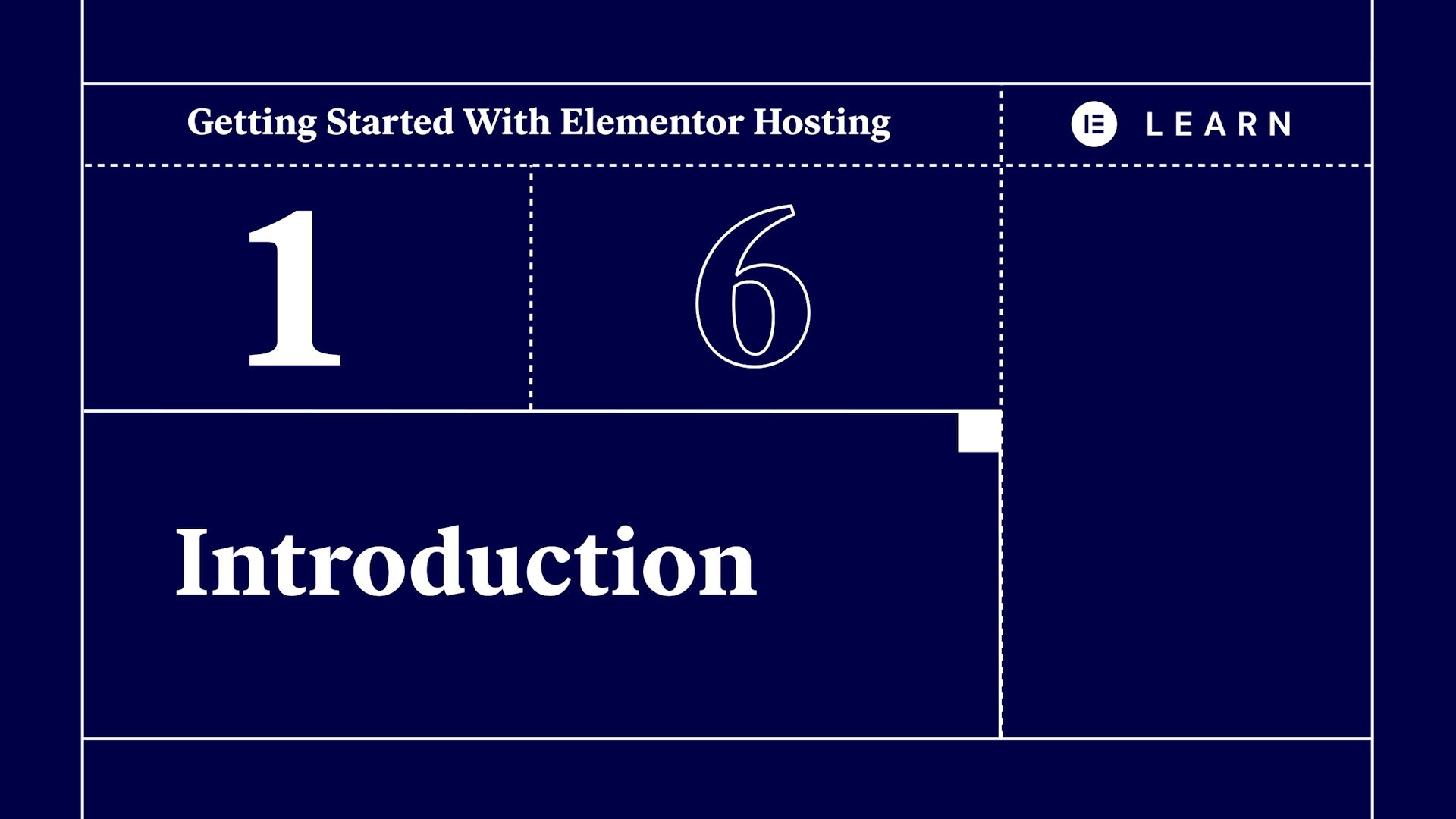
Getting Started With Elementor Hosting | Walkthrough

Global Colors and Fonts

Elementor Theme Builder Overview
The future of web creation. straight to your inbox..
What interests you?
More Resources
Support center, elementor community, elementor experts.
Announcing the Google AdSense Site Approvals video series
Jun 16, 2021
[[read-time]] min read

The new AdSense Site Approvals video series is now fully available on the Google AdSense YouTube channel.

If you want to start monetizing your online content with Google AdSense but either got an initial rejection or you’re simply not sure where to start, this series will be a useful resource for you. Throughout the episodes you’ll build on your policy knowledge to get your content ready for approval with AdSense.
Here’s what the series has in store:
Episode 1: Overview: In this video, Aurora (yours truly) and Andy — a publisher in the making — welcome you to the series and take you through a high-level look of the AdSense Site Approvals process.
Episode 2: Site Ownership and Basic Checks: Aurora and Andy go through the steps you’ll need to follow to confirm the ownership of the website you’re planning to monetize.
Episode 3: Good and Bad Traffic: In this episode, Aurora and Andy define what good and bad traffic look like, to help publishers get their content approved for monetization on Google AdSense.
Episode 4: Quality Content: Aurora and Andy help you better understand what good content looks like, how it qualifies you for Google AdSense approval and how we define bad content.
Episode 5: Navigation: In this video, Aurora and Andy talk about Navigation — how easy or difficult is it for your users to get around your content — and how important this is when getting your site approved on Google AdSense.
Episode 6: Rejections and Next Steps: In the season finale, Andy manages to get his site approved by Google AdSense and himself and Aurora are surprised by a new aspiring AdSense publisher. They provide an overview of what to do to get a site up to standards for monetization with Google AdSense.
Ensuring a healthy digital advertising ecosystem means that we are constantly balancing the needs of users, advertisers and publishers.
Because we’re aware that it’s difficult to run a business while keeping up with policies, restrictions and their updates, my team works very hard meeting content creators where they are. Some might be at the beginning of their journey with AdSense, while others are seasoned industry leads. Our transparency efforts are based on your feedback and requests for educational content; you are the reason why we participate in policy webinars, write blog posts, improve our Help Center articles, collaborate with online media and create video content.
Be sure to keep an eye out for more policy video guides on the Google AdSense YouTube channel . If you have any questions, feel free to visit our Help Center any time, or head over to the Google AdSense Help Community .
We hope you enjoy the series!
Related stories
Updates to how publishers monetize with adsense.
AdSense is updating its revenue share-structure and moving to per-impression payments for publishers.
New Consent Management Platform requirements for serving ads in the EEA and UK
Google is introducing a new requirement for CMPs working with our publisher and developer partners that serve ads in EEA and the UK.

Your AdSense 2022 holiday checklist
Kickstart your monetization with the adsense onboarding video series.
A new five-part video series on YouTube to onboard publishers to AdSense. The series covers ad units, sites, performance and revenue.

Introducing Related search for content pages
Your guide to user-generated content.
User-generated content infographic and troubleshooter to help publishers stay policy compliant.
IMDb vs. Rotten Tomatoes vs. Metacritic: Which Movie Ratings Site Is Best?
IMDb, Rotten Tomatoes, and Metacritic are the three most popular ratings sites for movies, but they aren't all equal.
Thanks to online ratings, it's easier than ever to know whether or not a movie is worth watching. A quick Google search brings up plenty of websites offering their opinions on the latest films.
The three most popular are IMDb, Rotten Tomatoes, and Metacritic. But how do these sites differ, and which should you trust for information on movies? Here's everything you need to know.
The Internet Movie Database (IMDb) is a gigantic compendium of movies, TV shows, and video games. Its primary use is to find detailed information about any actor, producer, or piece of media content.
When you pull up a movie, you'll see a synopsis, trailers, photos, a cast list, trivia, and much more. What makes IMDb so useful is its cross-referencing. Upon opening the page for an actor, you'll see their best-known roles. Thus, IMDb is great for those "what else have I seen her in?" moments.
The IMDb mobile app takes this a step further. If you create an account and give ratings to movies and other media, you'll see a You may know them from field on an actor's page if you've rated something they appeared in.
With a free IMDb account, you can also create a Watchlist of movies you want to see. Along with contributing to the 10-point rating scale with other users, IMDb has many other useful features to offer if you're interested.
Pros of IMDb
Unlike the other two sites, IMDb's reviews come solely from users. It only takes a minute to sign up for IMDb and leave a review, so there's little barrier to entry.
Thus, IMDb's biggest strength is that its scores gives you a good idea of what normal consumers think of it. Professional critics have no influence on IMDb scores.
IMDb has a weighted average system to prevent users from rigging the score, but the service doesn't make it clear exactly how this works. Click the review count next to the star icon on any movie's page to see a breakdown of how people rated it.
Below the overall star average, you can see how the ratings break down by a few demographics, including age and gender.
Cons of IMDb
IMDb's biggest problem is that like other platforms, most people only leave reviews if they love or hate a film. Thus, this skews the scores in favor of either fanboys or haters.
People who want to boost a movie's perception will likely rate the movie a 10, while those who didn't like it will give a rating of one. This means you should read a handful of reviews to get a full picture of the movie's quality.
Rotten Tomatoes
Rotten Tomatoes is a trusted source for movie reviews sourced from critics. Every movie uses the "Tomatometer" to score the quality of a film. If the critic liked the movie, a red tomato appears by their review. When they don't like it, you'll see a green splat instead.
As long as 60 percent or more of critics like the movie, it earns an overall Fresh score with a red tomato. If under 60 percent of critics rate the movie favorably, it earns a Rotten score with a green splat.
Meanwhile, a Certified Fresh badge appears next to titles that are of particularly high quality. They must hold at least a 75 percent favorable score after 80 reviews, including at least five from top critics.
Open any movie's page, and you'll see the overall score plus its number of reviews at the top. Click See Score Details for a deeper breakdown. The Critics Consensus , present for most movies, is a great summary of why the movie received its score.
Rotten Tomatoes also providers a user score, shown by the popcorn bucket. When at least 60 percent of users rated it 3.5 stars (out of 5) or higher, it shows a full bucket. A tipped-over bucket represents that under 60 percent of users gave it under 3.5 stars. Since you can use half-star ratings, this is close to the IMDb score.
In 2019, Rotten Tomatoes made some changes to reduce "review bombing" of movies. There's no longer a Want to See percentage, and you'll also see a check next to user reviews where the site has confirmed that the person actually bought a ticket to the movie.
At the bottom of a movie's page, you can read excerpts from the critic reviews, filter by fresh or rotten, or only show top critics. Search for your favorite actors, and you can check the scores of films they appeared in.
Related: Sites Like Rotten Tomatoes to Find Average Ratings and Reviews for Anything
Pros of Rotten Tomatoes
Rotten Tomatoes has the advantage of sourcing its reviews from trusted critics. The Rotten Tomatoes criteria page explains that the site only takes reviews from trusted newspapers, podcasts, and websites. In theory, this means that only the opinions of the most-trusted movie critics influence the Rotten Tomatoes review.
The Top Critic designation lets you filter by the absolute best critics if you prefer. You can't get a more professional opinion than from these folks.
Overall, Rotten Tomatoes does a good job of letting you know at a glance whether or not a movie is worth your time. The easily identifiable icons, overall score, and consensus summary only take a moment to scan.
Cons of Rotten Tomatoes
The biggest issue with Rotten Tomatoes is that it breaks down complex opinions into a Yes or No score. It scores a critic who thought the movie was decent but had some flaws (say, a 59 percent rating) the same as one who thought the movie was absolute garbage (a zero percent score).
You'll notice this with the Average Rating under the score. Take Jumanji: Welcome to the Jungle as an example. Of the 232 critic reviews, 177 of them are positive. This gives the movie a score of 76 percent. However, the critics rated the movie an average of 6.2/10---quite a bit under the 76 percent displayed on the page.
This doesn't mean the scores on Rotten Tomatoes are useless, of course. But it's important to remember that there's nuance in individual reviews, and the Fresh/Rotten system effectively turns every rating into a 100 or 0 score.
Metacritic aggregates reviews of movies and TV shows, plus video games and music albums. It's one of the best sites for gamers , but it can give you a good idea on the quality of movies too.
The site collects reviews from many sources and aggregates them into one "metascore" from 0 to 100. It displays a color and one-line indication of quality based on the overall score, with the following used for movies, TV, and albums:
- 81-100: Universal Acclaim (Green)
- 61-80: Generally Favorable Reviews (Green)
- 40-60: Mixed or Average Reviews (Yellow)
- 20-39: Generally Unfavorable Reviews (Red)
- 0-19: Overwhelming Dislike (Red)
Unlike Rotten Tomatoes, Metacritic uses a weighted average system. Nobody knows the exact details, but the service assigns more importance to some sources than others. Like the other two sites, Metacritic also includes a separate user score, which does not influence the critic score.
The Pros of Metacritic
Metacritic avoids the Rotten Tomatoes problem of scoring every review as simply "good" or "bad." A review of 50 percent gets mixed in with the rest to create the metascore. Thus, the score you see on Metacritic is closer to the average review, as opposed to the percentage of critics who simply liked the movie on Rotten Tomatoes.
Additionally, among these three sites, Metacritic is the only one to feature full user reviews right next to critic reviews. This makes it easy to compare what the general public thinks compared to the professionals.
The Cons of Metacritic
While it's easy to translate a score from a five-star or 10-point scale, Metacritic's way of translating letter grade is questionable. We can see how this works on the About Metascores page :
While scoring an A as 100 percent makes sense, note the scores for B- and F , for instance. A 67 percent score for a B- seems a bit harsh. In most schools, a score of 67 percent is closer to an F than it is a B- .
And scoring an F as 0 percent seems unfair. Something like 20 percent for an F might be more appropriate. Because every site has different scales for scoring (some might not even use pluses and minuses), this could skew a reviewer's original meaning.
Also, unlike Rotten Tomatoes, Metacritic seems to have few public standards. There's no detailed information on where it sources it critics from. Thus, the score potentially doesn't have as much weight behind it as Rotten Tomatoes does.
What Is the Best Movie Rating Website?
So we've now taken a look at IMDb, Rotten Tomatoes, and Metacritic, and listed their major pros and cons. As you might have guessed, there's no one website that's best for everything.
However, we can recommend each of these sites for different reasons:
- IMDb is great for seeing what general audiences think of a movie. If you don't care what the critics say and want to see what people like yourself thought of a film, then you should use IMDb. Just be aware that fans often skew the vote with 10-star ratings, which may inflate scores somewhat.
- Rotten Tomatoes offers the best overall picture of whether a movie is worth seeing at a glance. If you only trust the opinions of top critics and just want to know if a movie is at least decent, you should use Rotten Tomatoes. While the Fresh/Rotten binary can oversimplify the often complex opinions of critics, it should still help you weed out lousy films.
- Metacritic offers the most balanced aggregate score. If you don't mind which critics' opinions go into the final score and prefer seeing a general average, then you should use Metacritic. Its standards are mostly unknown, but Metacritic makes it easy to compare professional and user reviews side-by-side.
Of course, there's nothing wrong with checking all three of these sites every time you're thinking of seeing a movie. Over time, you should figure out which site's tastes most match yours; then you'll know which is best for you personally.
Personal Taste Still Matters Most
Remember that movie scores aren't everything. All three of these sites don't, for instance, paint an accurate picture of movies that are so bad they're good. Because those movies are objectively terrible, they carry low scores even though they have ironic value.
Plus, it's impossible to sum up complex opinions from dozens of people into a single number. And no matter what the critics or general public think, your preferences might be totally different anyway. There's nothing wrong with enjoying a movie that most people find stupid. So while these sites are helpful, don't take them too seriously.
- An older domain often conveys a sense of stability, trustworthiness, and experience to both users and search engines.
- Search engines like Google tend to give preference to websites with longer-standing domains, as they are perceived as more reliable sources of information.
- An older domain may have had more time to build backlinks, establish authority in its niche, and gains a loyal user base.
- The Contact page enables users to reach out to you, fostering communication.
- Privacy ensures the protection of user data, which is crucial in today's digital landscape.
- The About page offers insights into your identity and purpose, helping establish a connection with your audience.

AdSense Eligibility Checker
This AdSense Eligibility Checker helps publishers perform important checks for Google AdSense approval. This tool examines basic requirements that publishers might forget before applying for AdSense, which can lead to rejections for their hard work on projects or blogs.
- This tool is neither affiliated nor developed by Google AdSense.
- It gives results based on important checks you need before applying to Google, but doesn't guarantee approval.
How to use this tool?
We've designed this tool to be incredibly user-friendly. All you need to do is enter your domain name in the provided box above and click the 'Start Now' button. This tool will then automatically perform all the necessary checks for Google AdSense approval and provide you with the results in just 1-2 minutes.
5 Reasons To Use This Tool
- Fast & User-Friendly
- No Annoying Ads
- No Limitations
- Only Working Tool on Internet
Other Things to Consider
This tool does all the important checks. These are the things you should also check before applying for Google AdSense to be more certain of getting approved.
- Original and valuable content: Ensure your website has unique and useful content.
- Copyright compliance: Use original content or appropriately licensed material.
- Proper navigation: Have clear menus and easy navigation.
- Organic traffic: Have a decent amount of organic traffic to your site.
- Prohibited content: Ensure your site doesn't have content violating AdSense policies.
- Country and language: Make sure your content is in a supported language and region.
Features - That Set This Apart
- Advance Checks
- Device Friendly
- Almost All Checks Included

- Privacy Policy
- Refund Policy
- Terms of Service
- How Many Of Me
- ToolsOverflow
- DomainOverflow
- Report a Bug
- Suggest a tool
- Drop Feedback
- Buy us a Coffee

20 Best WordPress Movie Themes (Expert Picks for 2024)
If you’re planning to launch an online movie database like IMDB or Rotten Tomatoes, this article will help.
We’ve listed the best WordPress movie review themes to try in 2024.
These themes are designed for movie studios, bloggers, TV shows, movie reviews and film-oriented websites, but you can adapt them for almost any use.
Each showcases stunning elements, beautiful designs, and includes a user-friendly approach to help you create a unique movie review website.
So, without further delay, let us share what we think is the best movie review WordPress themes collection.
If this will be your first website, don’t forget to read our guide on making a WordPress website .
10. Leitmotif
List of best wordpress movie themes.
If you’re short on time, pick any of these best 5 movie WordPress themes from the list below.
We have scoured the internet looking for the best movie themes for WordPress. Let’s check them out.
Astra is one of the best WordPress themes around that delivers professional designs and ease of use. The theme is lightweight and has been downloaded by over 1.8 million users.
Astra is our in-house theme rated five stars based on 5,681+ genuine user reviews. It’s not just a theme but a collection of website templates. Install Astra, choose a suitable template, and import all content with a few clicks.
You will have an exceptional opportunity to use modern design with a drag and drop page builder to create a movie review website.
The theme is fully compatible with most WordPress plugins and works seamlessly with WooCommerce.
Astra theme is compatible with Elementor , Beaver Builder , and Gutenberg, the WordPress block editor .
Create an eye-catching website for any niche with Astra in no time!
Recommended Astra’s templates:
- News website templates and designs
Pros of Astra:
- Free WordPress theme comes with lots of customization options
- Responsive design and retina ready
- SEO compatibility
- 230+ readymade Starter Templates
- Compatible with Gutenberg
Cons of Astra:
- It requires a slight learning curve because it’s packed with a lot of features!
Astra Pricing
Astra is free to use with a premium version starting from $49 €45 per year.
MagPlus is a simple magazine and review theme. You can use this theme to create any kind of magazine, newspaper, or blog website, including for movies.
The theme is responsive and compatible with Elementor that gives you complete control over your site. The professionally designed templates allow you to install demos easily with a single click.
The theme is optimized for SEO and can help to rank your website in search engine results. You can also start your website quickly because MagPlus offers an extensive library of professionally designed 40+ demos.
Pros of MagPlus:
- Fully responsive
- Translation ready
- Supports WordPress Live Customizer
- WPML and RTL ready
- SEO optimized theme
Cons of MagPlus
- Lacks detailed tutorials for beginners
MagPlus Pricing
It’s a premium theme costing $59 per year.
3. Blockbuster
Blockbuster is a product review theme suitable for movies and television shows. The theme has the ability to show movie reviews along with a ratings and comments system.
Blockbuster is perfect for reviewers, commentators, movie critics, and TV fans.
The theme comprises useful movie review website features including space for banner ads, a slider section to display movie posters, a product description area, and a rating system. It has everything you need!
Pros of Blockbuster:
- Author bio and social profile uploader
- Multiple dropdown menus
- Cross browser compatibility
- Built-in SEO
- Fully WPML ready
Cons of Blockbuster:
- No trial version available
Blockbuster Pricing
Blockbuster is a premium theme costing $79 per year.
Noxe is a movie studio and filmmaker WordPress theme. The theme is designed to be lightweight and loads quickly, which is exactly the qualities we look for.
You can build a unique movie website with Noxe because it’s easily customizable thanks to page builder compatibility.
Noxe is a multipurpose and beginner-friendly WordPress theme . Users can quickly discover your content with advanced menu and navigation features. It’s also integrated with IMDb API connection, so you can automatically get the movie and TV shows IMDb ratings.
Pros of Noxe:
- Compatible with WPBakery page builder and Gutenberg
- RTL and LTR support
- 18+ homepage templates
- Slider and media integrations
Cons of Noxe:
- No free version
Noxe Pricing
Noxe is a premium theme available for $59 per year.
Extra is a colorful magazine WordPress theme that comes with Divi page builder compatibility. The theme gives you complete control over the design of your entire website.
The theme supports parallax scrolling and you can quickly adjust fonts, sizes, colors, and spacing with just a few clicks. No coding skills required!
Pros of Extra:
- Fast and easy customizable
- WooCommerce ready
- Beautiful portfolio pages
- Advanced Mega Menus
- Responsive WordPress theme
Cons of Extra:
- The theme comes in a bundle and you can’t purchase a single theme
Extra Pricing
Extra is a premium theme available for $89 per year.
MagXP is an attractive WordPress theme packed with lots of customization options. The theme has 10 different homepage layouts, 16 powerful widgets, different pagination types, parallax scrolling effects, and unlimited color options.
MagXP comes with WooCommerce support and never makes your visitors wait with its speed optimization feature. It is a fully responsive WordPress theme and AdSense optimized too.
Pros of MagXP:
- Flexible and lightweight theme
- Dozens of customization options
- Search engine optimized
- 590+ Font Awesome icons
- Translation-ready theme
Cons of MagXP:
- Limited number of templates to select from
MagXP Pricing
MagXP is a premium theme available for $49 per year.
Newsmag is a fantastic WordPress theme with a vast collection of specially designed templates for news , a personal blog, magazine, and review websites. The theme is easy to use and could be ideal for a movie website.
Using more than 100+ elements, you can build your movie content however you like.
Elements include background effects, a touch-friendly slider, an integrated translation panel, a video thumbnail downloader, footer styles and other features that help you create a beautiful website.
Pros of Newsmag:
- Smart content blocks
- Flexible layouts for each template
- Font Awesome 4 Menu plugin compatibility
- Responsive ads support
- GIF animation and translation support
Cons of Newsmag:
- No free version available
Newsmag Pricing
Newsmag is a premium theme costing $49 per year.
8. Newspaperss
Newspaperss is a great WordPress theme for review blogs, magazines, and publishers, so would work well for movies. The theme is designed with the mobile-first approach, so your website seamlessly adapts to different screen sizes.
Newspaperss is a simple and flexible theme that can turn any website into a creative website . It will take a little effort, but the results could be well worth it!
Pros of Newspaperss:
- Clean and modern design
- Custom post widget options
- Easy to customize
- SEO friendly
- Stylish content sections
Cons of Newspaperss:
- The theme was last updated on July 2021
Newspaperss Pricing
Newspaperss is available for free.
Spool is an excellent theme for movie studios and filmmakers. The theme offers a movie-oriented template allowing you to build a responsive WordPress website.
It is compatible with WooCommerce and WPBakery plugins. Its readymade demos let you showcase the best version of your movie content online. And, as it’s fully responsive, your website will look great on all devices.
Pros of Spool:
- Fast loading pages
- Modern and classic design
- Responsive theme
- Compatible with leading plugins
- Easy customization
Cons of Spool:
- Needs more customization than some other themes
Spool Pricing
Spool is a premium theme available for $59 per year.
The Leitmotif theme is a classic movie and production house theme. Using dozens of elements, you can showcase your amazing movie content online. This flexible theme offers practical features for all film-oriented websites.
Its easy-to-use and powerful user admin interface lets you create an interactive website. It has tons of elements and practical features for movies, film festivals, and filmmakers, with Leitmotif you get it all!
Pros of Leitmotif:
- Variety of animated slides
- Huge collection of custom shortcodes
- 800+ Google fonts
- Compatible with leading page builder
- SEO and retina-ready
Cons of Leitmotif:
Leitmotif Pricing
Leitmotif costs $85 per year.
Divi easily secures a place in our best movie review WordPress themes list. The theme’s movie theater template is designed with excellent color palettes and layouts.
Divi loads your website fast, enhancing the user experience and helping your site to score well on speed results. The theme is 100% responsive so your site appears great across all devices too.
Pros of Divi:
- User-friendly theme
- Modern design
- Compatible with leading page builders
Cons of Divi:
- Divi is slightly more expensive than other themes available on the list
Divi Pricing
Divi is available for $89 per year.
12. Interactive
Your search for eye-catching magazine WordPress themes ends with Interactive. This highly customizable professional WordPress theme has all the features we look for in a movie theme.
Interactive is a fast theme with 4+ homepage styles ideal for creating a movie review website or storytelling blog. Being fully responsive ensures your website looks great on all screen sizes too.
Pros of Interactive:
- Easy to use
- No coding required
- 630+ Google fonts
- One-click demo installation
- Powerful options panel
Cons of Interactive:
Interactive Pricing
Interactive costs $39 yearly.
13. Alegria
Whether running a movie review magazine or film blog, Alegria could be the perfect choice for your website. You can customize the theme in real-time and view changes before launching, ideal if this is your first website.
This clean and responsive theme has professional layouts for magazines, newspapers, and blogs. The theme is flexible and comes with a variety of customization options.
Pros of Alegria:
- Advanced admin panel
- Full support and updates
- Compatible with the latest WordPress version
- Taqyeem WordPress review plugin included
- User-friendly
Cons of Alegria:
- No trial version
Alegria Pricing
Alegria costs $49 per year.
14. NineStudio
Nine Studio is a unique WordPress theme for movies and photography with tons of customization options. The theme has 9 creative homepages, multiple backgrounds, and 3 different header styles.
The page editor is simple so you can easily work on different fonts, images, and make other required changes. Nine Studio is also designed to be responsive, load quickly and deliver everything that you want in a movie review theme.
Pros of Nine Studio:
- 9 creative homepages
- Compatible with premium plugins
- Integrated with Font Awesome Icons
- 600+ Google fonts
- Fully responsive and retina-ready
Cons of Nine Studio:
Nine Studio Pricing
Nine Studio is available at $69 per year.
Video is a great WordPress theme for bloggers. This theme is built specifically for video blogs and has a smart video sharing feature. Video is built for performance and SEO ready.
The theme offers complete flexibility so you can customize your website any way you want. Plus, it is compatible with third-party plugins and is a fully SEO-friendly theme .
Pros of Video:
- Video sharing feature
- RTL text reading
- Schema integrated
- WP Mega Menu compatible
- Google AdSense optimized
Cons of Video:
- Video theme is most suitable for video websites
Video Pricing
Video costs $39 per year.
16. fMovies
fMovies is a movie-oriented responsive WordPress theme. This is suitable for movie blogs, reviews, cinema critiques, and TV show websites. It’s a free WordPress theme available on wordpress.org.
The theme is 100% responsive and uses the best SEO practices to help rank your website high on search engine results. fMovies is easy to use and supports the latest WordPress version.
Pros of Fmovies:
- Custom header and footer
- Full-width template
- Right sidebar and sticky post features
- Flexible theme
Cons of Fmovies:
- Limited customization features
fMovies Pricing
fMovies theme is free to use.
17. Hestia Pro
Hestia Pro is a stylish one-page theme suitable for any business niche. It could be turned into a movie website with ease thanks to page builder compatibility.
Enjoy a perfect blend of integration with all popular page builders such as Visual Composer, Elementor, Divi Builder, and Brizy.
It has beautiful layouts and lovely sections to display movie reviews online. You can easily customize the theme without writing any code.
Pros of Hestia Pro:
- Fully customizable homepage
- Advanced blog options
- Readymade starter sites
- Optimize for speed
Cons of Hestia Pro:
- The free version of Hestia offers limited design options
Hestia Pro Pricing
Hestia Pro is a premium WordPress theme starting from $69 per year.
18. Videozoom
Are you looking for a multipurpose mobile-friendly theme ? Videozoom works great on all mobile devices so viewers can access all of the movie video content directly from mobile phones.
From easy-to-use navigation and one-click demo import feature to an easy installation process, Videozoom has everything you need,
Apart from YouTube, Vimeo, and Daily Motion, Videozoom also supports self-hosted videos. Just paste the link to MP4 videos and you’re good to go!
Pros of Videozoom:
- Light skin and sterling options
- Easy-to-customize logo
- WPML compatible and translation ready
- 100% responsive theme
Cons of Videozoom:
- This theme hasn’t been updated since March 2021
Videozoom Pricing
A yearly subscription of Videozoom starts from $69 to a lifetime of $179.
19. Cinema24
Cinema24 is a dedicated movie WordPress theme that offers multiple color schemes. The theme has cinematic elements so you can build your content, apply VFX effects and other animations to attract your visitors.
The theme functions well and comes with 3 column feature areas to categorize movie listings, reviews, and cinema schedules. It also includes lots of features such as different footer widgets, blog section areas, content blocks to customize every part of the page.
Pros of Cinema24:
- Homepage blog section area
- 3+ footer widgets area
- 12+ color schemes
- Clean layout and easy setup
- Built with HTML5 and CSS3
Cons of Cinema24:
Cinema24 Pricing
Cinema24 is a premium theme that costs $79 per year.
20. MovieStudio
MovieStudio is a free WordPress theme and is perfect for the movie review niche. It offers amazing functionality and is packed with essential features.
It is fully-customizable and includes a range of customization features including responsive layouts, typography and font options.
You can build a stunning movie website in no time using flexible content elements, parallax effects, and amazing image galleries.
Pros of MovieStudio:
- Black and white design with customizable layouts
- Niche related templates
- Responsive pages
Cons of MovieStudio:
- Limited layout options to choose from
MovieStudio Pricing
MovieStudio is free.
Why a movie review theme?
This type of theme is specially built for a movie review website. You can use such readymade themes when you don’t want to spend time and money building from scratch.
A readymade WordPress movie review theme usually includes third-party plugin support, and page builder compatibility. It may also have dozens of templates to choose from.
For example, our in-house theme Astra offers more than 230+ Starter templates for you to use. It is also compatible with most WordPress plugins and all leading WordPress page builders .
It isn’t all about us though.
Every theme in our list has high-quality designs and works on all screens.
All are designed for easy customization and you can create a web page without writing a single line of code.
What should you look for when choosing a theme?
There are thousands of themes available on third-party websites and the official WordPress website. They will all be different and offer different features and benefits.
We’ve shortlisted a few factors we think you should consider while choosing a WordPress theme for your movie review website.
Responsive design – More than half of website traffic comes from mobile devices, so you’ll need a responsive WordPress theme that adapts to the user’s screen.
That’s why most WordPress themes use responsive design. Responsive design means the theme will automatically adapt to smaller screens giving everyone the same experience regardless of the device they use.
Page builder compatibility – Page builders offer easy customization with drag and drop functionality. Using this feature, you can easily create landing pages , layouts, and sales funnels .
Leading page builders like Elementor, Beaver Builder, and others streamline the WordPress editing process and help you build posts and pages faster.
Professional designs and layouts – Professional designs and layouts help you launch a website quickly. Select suitable layouts, add content, and your website is ready to launch.
If web design isn’t your strength, you can still deliver a high-quality website without writing a single line of code.
We’ve covered the top 20 movie review WordPress themes. Each is designed to achieve everything with high-quality images, excellent layouts, professional design, and ticket booking forms.
If we were asked for a favorite, we would suggest Astra or Newsmag.
Astra is our own theme so we would naturally recommend it. We also recommend it for its flexibility, ease of use, and huge collection of demos. Its compatibility with page builders and popular WordPress plugins makes Astra stand out!
We also think that Newsmag could be a worthy option. It is a perfect fit for movie review website needs and offers amazing support along with lots of customization options and features that support a movie website.
Do you use any of these themes? Have any others to suggest? Tell us about them below!
Get exclusive access to new tips, articles, guides, updates, and more.
Disclosure: This blog may contain affiliate links. If you make a purchase through one of these links, we may receive a small commission. Read disclosure . Rest assured that we only recommend products that we have personally used and believe will add value to our readers. Thanks for your support!
Your email address will not be published. Required fields are marked *
We believe creating beautiful websites should not be expensive. That's why Astra is free for everyone. Get started for free and extend with affordable packages.
Download is Just A Click Away!
YEAR IN REVIEW
Enter your email address and be the first to learn about updates and new features.
Log in or sign up for Rotten Tomatoes
Trouble logging in?
By continuing, you agree to the Privacy Policy and the Terms and Policies , and to receive email from the Fandango Media Brands .
By creating an account, you agree to the Privacy Policy and the Terms and Policies , and to receive email from Rotten Tomatoes and to receive email from the Fandango Media Brands .
By creating an account, you agree to the Privacy Policy and the Terms and Policies , and to receive email from Rotten Tomatoes.
Email not verified
Let's keep in touch.

Sign up for the Rotten Tomatoes newsletter to get weekly updates on:
- Upcoming Movies and TV shows
- Trivia & Rotten Tomatoes Podcast
- Media News + More
By clicking "Sign Me Up," you are agreeing to receive occasional emails and communications from Fandango Media (Fandango, Vudu, and Rotten Tomatoes) and consenting to Fandango's Privacy Policy and Terms and Policies . Please allow 10 business days for your account to reflect your preferences.
OK, got it!
Movies / TV
No results found.
- What's the Tomatometer®?
- Login/signup
Movies in theaters
- Opening this week
- Top box office
- Coming soon to theaters
- Certified fresh movies
Movies at home
- Fandango at Home
- Netflix streaming
- Prime Video
- Most popular streaming movies
- What to Watch New
Certified fresh picks
- Challengers Link to Challengers
- I Saw the TV Glow Link to I Saw the TV Glow
- Música Link to Música
New TV Tonight
- Shardlake: Season 1
- The Veil: Season 1
- Hacks: Season 3
- The Tattooist of Auschwitz: Season 1
- A Man in Full: Season 1
- Acapulco: Season 3
- Welcome to Wrexham: Season 3
- John Mulaney Presents: Everybody's in LA: Season 1
- Star Wars: Tales of the Empire: Season 1
- My Next Guest Needs No Introduction With David Letterman: Season 4.2
Most Popular TV on RT
- Baby Reindeer: Season 1
- Fallout: Season 1
- Shōgun: Season 1
- Dead Boy Detectives: Season 1
- Knuckles: Season 1
- The Sympathizer: Season 1
- Goodbye Earth: Season 1
- Ripley: Season 1
- Them: Season 2
- 3 Body Problem: Season 1
- Best TV Shows
- Most Popular TV
- TV & Streaming News
Certified fresh pick
- Dead Boy Detectives: Season 1 Link to Dead Boy Detectives: Season 1
- All-Time Lists
- Binge Guide
- Comics on TV
- Five Favorite Films
- Video Interviews
- Weekend Box Office
- Weekly Ketchup
- What to Watch
Rotten Tomatoes’ 300 Best Movies of All Time
Best Horror Movies of 2024 Ranked – New Scary Movies to Watch
Asian-American Pacific Islander Heritage
What to Watch: In Theaters and On Streaming
Weekend Box Office Results: Challengers Takes the Crown
The Most Anticipated Movies of 2024
- Trending on RT
Challengers
- The Fall Guy
- Play Movie Trivia
Box Office: Challengers Takes the Crown
Luca Guadagnino's sports drama serves up a $15 million debut
Most Anticipated Movies of 2024
Watch the first teaser trailer for Mufasa: The Lion King - in theaters December 20
Poll: Most Anticipated TV
What TV/streaming shows are you most looking forward to in May?
30 Most Popular Movies Right Now
Game, set and match! Challengers is a grand slam with audiences
MGM: 100 Years, 100 Essential Movies
We’re celebrating MGM’s 100th birthday with a look back at some of their best movies
Poll: Most Anticipated Movies
What movies are you most looking forward to in May?
Best Horror Movies of 2024 Ranked
Infested is a chillingly effective creature feature with more on its mind than simple creepy-crawlies
Most Popular TV & Streaming
Richard Gadd's new Netflix series Baby Reindeer joins the list
A celebration of Universal stories
Play Daily Tomato
Can you guess today's movie trivia?
New & Upcoming Movies In Theaters
New & upcoming on streaming, popular streaming movies.
- Monkey Man 89%
- Late Night with the Devil 97%
- Anyone But You 55%
- Arthur the King 69%
- LaRoy, Texas 100%
- Rebel Moon: Part Two - The Scargiver 15%
- Dune: Part Two 92%
- Love Lies Bleeding 94%
- Hundreds of Beavers 95%
- Baby Reindeer 97%
- Fallout 93%
- Dead Boy Detectives 91%
- Knuckles 70%
- The Sympathizer 88%
- Goodbye Earth - -
- 3 Body Problem 80%
New TV This Week
- Shardlake 100%
- The Veil 56%
- The Tattooist of Auschwitz - -
- A Man in Full - -
- Acapulco - -
- Welcome to Wrexham - -
- John Mulaney Presents: Everybody's in LA - -
- Star Wars: Tales of the Empire - -
- My Next Guest Needs No Introduction With David Letterman - -
Popular In Theaters
Availability may vary, check your local showtimes for details., video game shows, latest certified fresh movies, trailers & videos, mufasa: the lion king.
Watch the new trailer - in theaters Dec. 20
The cast chat about training for the film
The cast on staying true to the game
Deadpool & Wolverine
Watch the first trailer - in theaters July 26
Dev Patel and Jordan Peele talk Monkey Man
Movie & TV guides
Rotten Tomatoes Podcasts
Discover What to Watch
Awards Tour
Play Daily Tomato Movie Trivia
22 Best AdSense Alternatives to Consider for Your Website
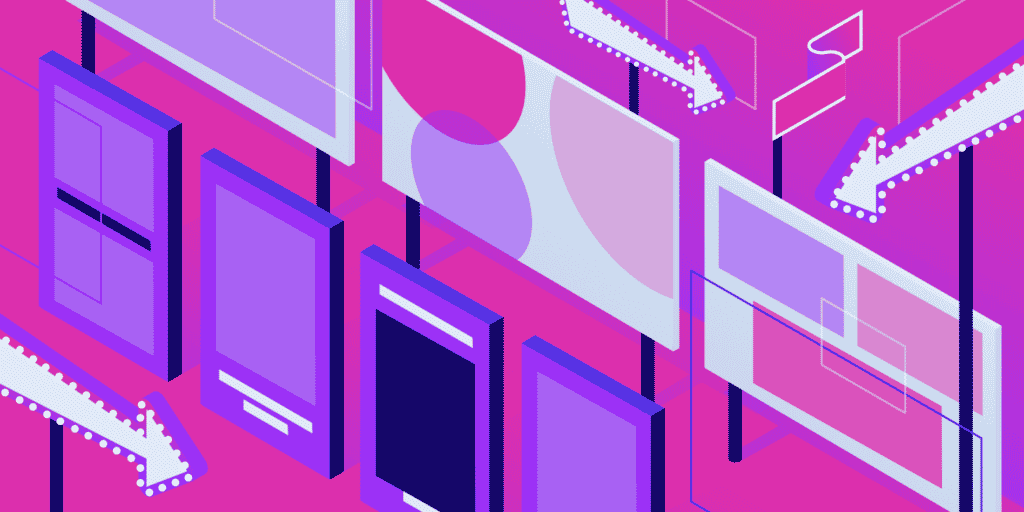
Google AdSense is a popular tool for making money online through your website or blog through adverts, but it’s not the only choice out there. There are lots of Adsense alternatives you might want to check out.
Whether you’ve not yet set up an AdSense account, you’ve had trouble getting it approved, or you’d like to diversify your income, there are many different alternative advertising programs that offer great features and allow you to make additional income from your website.
What is Google Adsense?
If you weren’t aware, Adsense is an advertising program operated by Google. Launched in 2003, it is one of the most popular advertisement networks online for bloggers and webmasters looking to monetize their websites.
You’ve probably seen them all over the web. They look a little something like this:
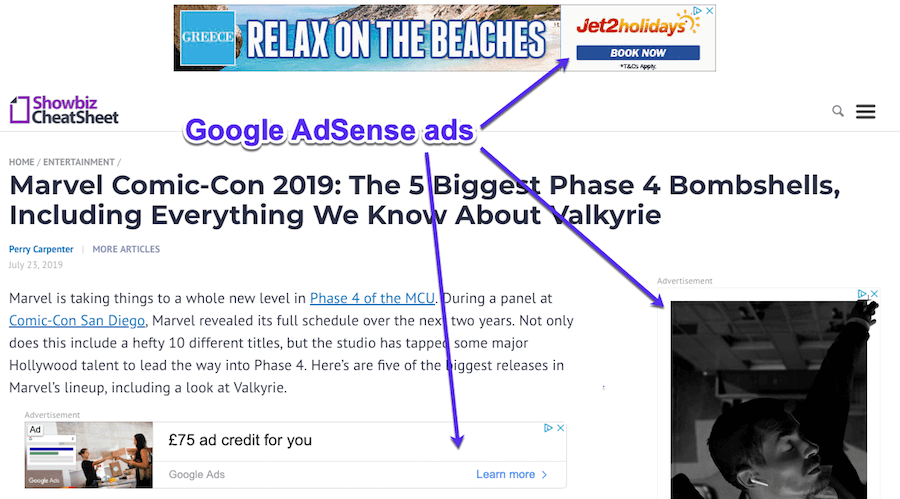
Which Type of Website Is Best for Adsense?
Any type of website can use Google AdSense. But there are some types that are better suited to running Adsense ads on them
Let’s take a quick look at which types of websites are best for Adsense:
- Blogs – one of the most common ones. If you are a blogger and you are consistently publishing high-quality content to an audience, ads may be a great way to monetize your content.
- Forums – Instead of writing blog posts, forums are a great way for people to interact around a topic, whilst also generating some Adsense revenue.
- Free Online Tool – If you run a site that offers a free tool or service , one way to offset the costs is with ads.
The takeaway here is that any website that is getting regular traffic is well suited for Adsense.
But what if you don’t want to use Adsense ads on your site?
Why Should I Look for Alternatives to Adsense?
Google Adsense has been one of the leading ways for bloggers to make money from their sites for many years.
In fact, with the right niche, good content and engaged audience, your site can generate a good amount of revenue. Just check out this screenshot of AdSense earnings :

But that doesn’t mean that it is the only choice.
There are many alternatives out there (21 in fact) and reasons to look for alternative advertising platforms.
Maybe you already have an Adsense account but you want to diversify your income streams. Or maybe you want to keep Adsense ads running and add some additional streams.
Maybe again you are looking to earn more money from your ad space than you are currently earning with Adsense.
But where do you start? Don’t worry, we’ve got you covered:
Best Google AdSense Alternatives
Let’s take a look at some of these Google AdSense alternatives to find out more about how you can further monetize your website or blog:
Let’s explore these in more detail.
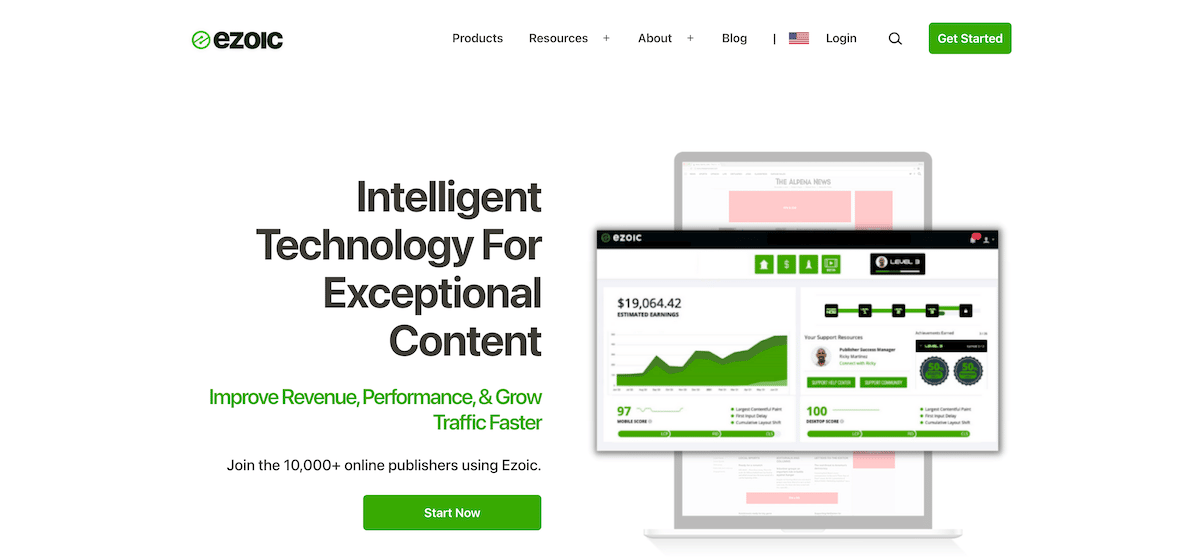
Ezoic is an end-to-end platform that enables publishers to add display ads to any pages on their site. Ezoic uses proprietary artificial intelligence that tailors the ad experience down to a visitor-by-visitor basis, ensuring that each visitor only gets targeted with the amount, location, and size of ads that they’re most receptive to.
Because Ezoic is a Certified Google Publishing Partner, publishers have access to Google’s coveted AdX portfolio of advertising partners. AdX can’t be accessed through Google Adsense, this premier level of advertisers means publishers get higher paying ads displayed on their site.
Ezoic now offers ways to add videos to your site created from the content already on your website through two new products called Flickify & Humix. Video is a rapidly growing part of advertising revenue for publishers .
Flickify is an easy-to-use tool that allows publishers to copy and paste their text content and convert it into a modifiable video that can be embedded into your existing content, boosting ad revenue and improving the user experience.
Videos created in Flickify are hosted on the Humix video platform ( instead of YouTube ), which allows the publishers to keep more of the ad revenue on each video play. YouTube has strict requirements before your channel can be monetized, such as subscriber and video view time minimums which can take years to achieve. With Humix, publishers can be monetized from day one.
2. Media.net
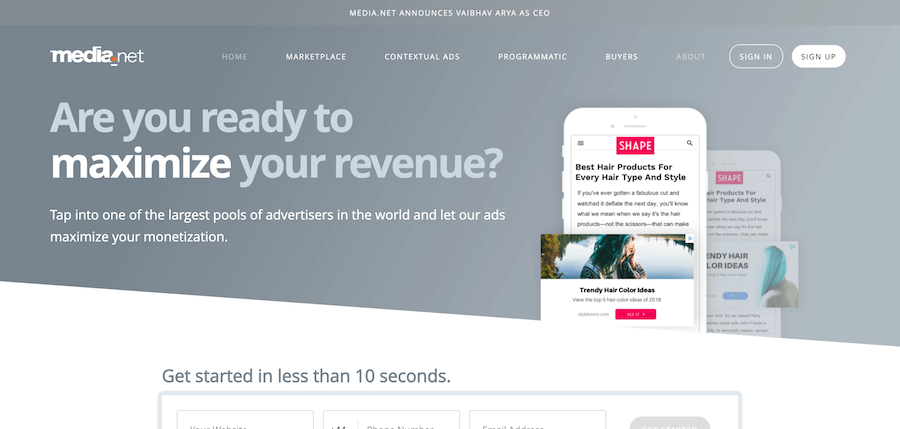
Media.net is a direct AdSense competitor run by Yahoo and Bing. It is one of the world’s largest contextual ad networks and is used by household names all over the world.
Its contextual ads allow you to monetize your content with exclusive access to searches from the Yahoo! Bing network. The marketplace gives you access to content-driven publishers, so you can maximize your ad revenue and take advantage of a huge search market.
Media.net was the first to develop a server-side header bidding platform, which can be fully managed, allowing you to make the most of programmatic display with minimal effort.
Suggested reading: Bing Webmaster Tools: The Complete Step-By-Step Guide .
3. PropellerAds
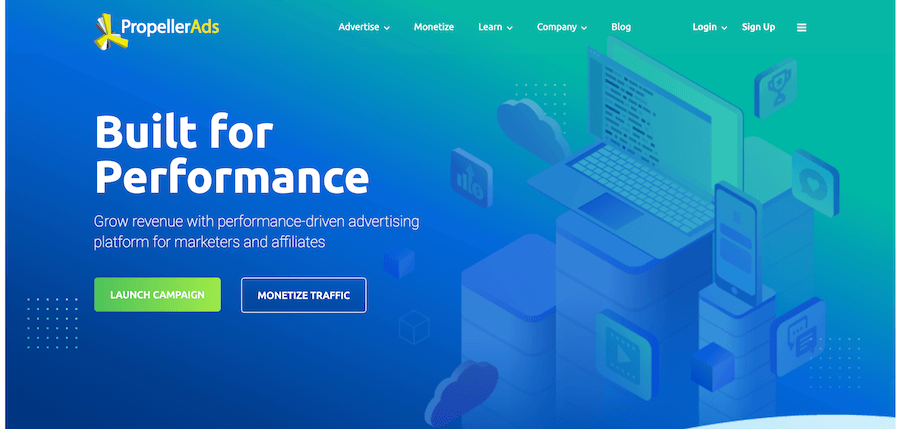
PropellerAds is a large ad network that offers a range of adverts like banners, sponsored links, push notifications , and allows you to reach 1 billion users.
The self-serve platform is easy to use with a simplified ad creator that allows you to get your campaigns live with minimal hassle. With lots of targeting options and real-time performance measurement, you can work reactively to improve your campaigns.
It also features automated ad optimization, where your settings are fine-tuned by AI, giving you the best number of conversions for each ad without manual effort.
4. Amazon Native Shopping Ads
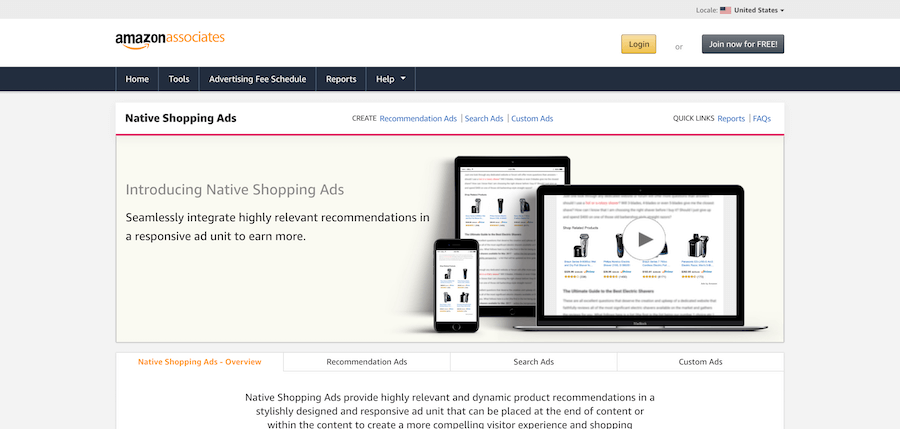
Bloggers and other site owners have been using Amazon’s affiliate program to generate additional revenue for a long time, but Amazon Native Shopping Ads offer another high-reward way to monetize your website.
Similar to AdSense ads, Amazon Native Shopping Ads are contextual, so they display relevant products based on the page content and keywords. If a user goes on to make a purchase after clicking on the ad, you get a commission from this sale, regardless of whether it was for the item that was clicked on.
Amazon is the top ecommerce site in the world , and their conversion rate is much higher than pretty much any other ecommerce competitor. You can leverage this unrivalled traffic and conversion rate for passive revenue with very little effort.
5. Adsterra
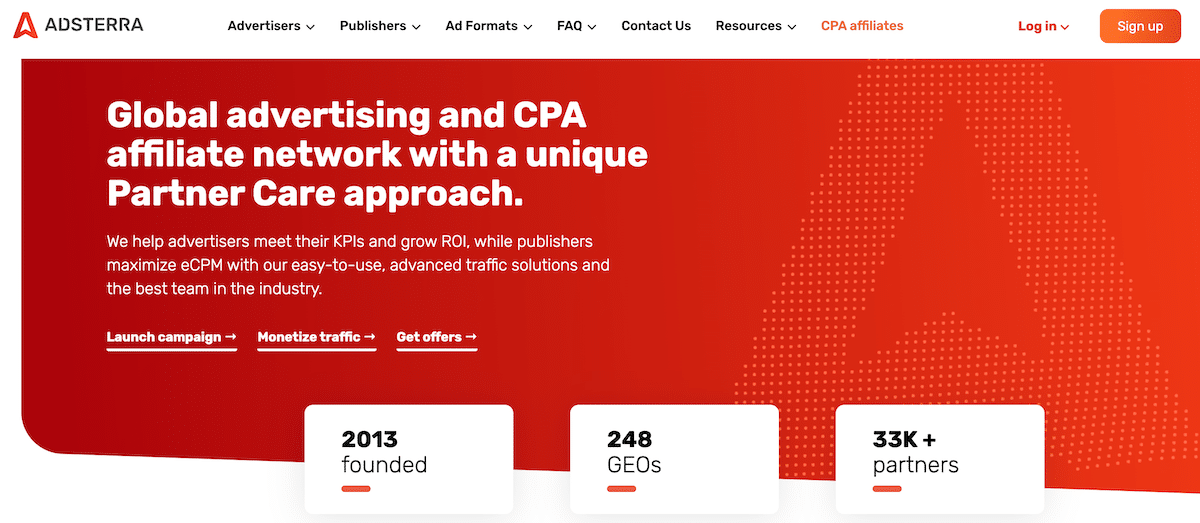
Adsterra is a leading advertising and monetization platform providing a unique Partner Care program for brands, media agencies, and individual buyers and sellers.
As a great Adsense alternative, Adsterra offers a beginner- and vertical-friendly policy, fast moderation, innovative targeting features, and in-house optimization solutions like Custom Bid, CPA Goal, and Smart CPM.
They specialize in VPN, utilities, cleaners, mobile subscriptions, iGaming, ecommerce, dating, and finance verticals. Adsterra stands out by direct traffic from 248 GEOs and high-converting ad formats , including their proprietary dynamic and customizable Social Bar ads.
Adsterra has been a leader in the AdTech industry since 2013, known and respected by brands, apps, CPA and ad networks, affiliate marketers, start-up founders, and web and social traffic owners.
6. Adversal

Adversal is a self-serve advertising platform that allows you to get your ads set up in just a few minutes.
Its smart interface allows you to start, stop, and pause campaigns, making it easy and intuitive to use. Once you’ve set everything up, you can just leave it to do the work.
It’s worth noting that to be eligible for Adversal, your site must have its own domain name, have at least 50,000 pageviews per month, and shouldn’t be restricted by a login.
7. Sovrn //Commerce (Formerly VigLink)
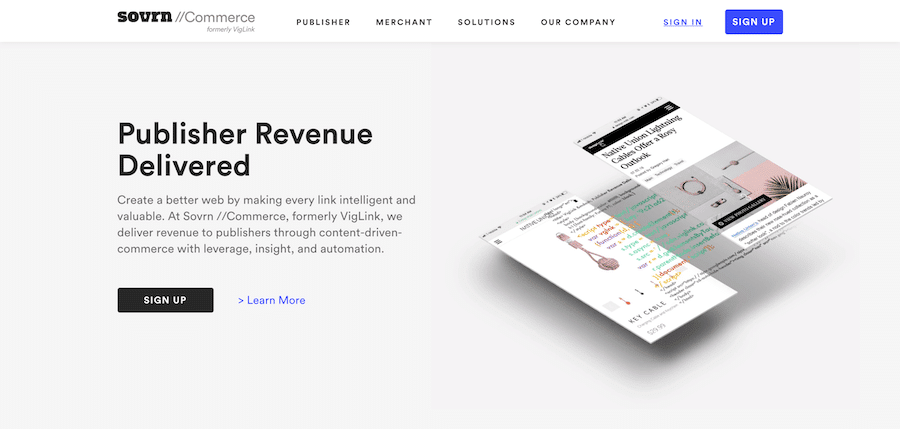
Sovrn //Commerce delivers revenue to publishers through content-driven-commerce with leverage, insight, and automation.
By converting regular product links into affiliate links, Sovrn //Commerce allows you to generate passive revenue from clicks and resulting sales.
The monetization tools create competition among advertisers for your traffic, allowing you to get the best price. In-depth insights show you which products and advertisers earn you the most money so you can optimize your performance. Automation of the process means that you can focus on creating great content instead of tracking affiliate revenue.
And there is also Meridian from Sovrn.com, which is a CPM ad network that pays publishers per impression. This means that you receive money whenever your ad is served, regardless of whether or not it is clicked.

8. Skimlinks
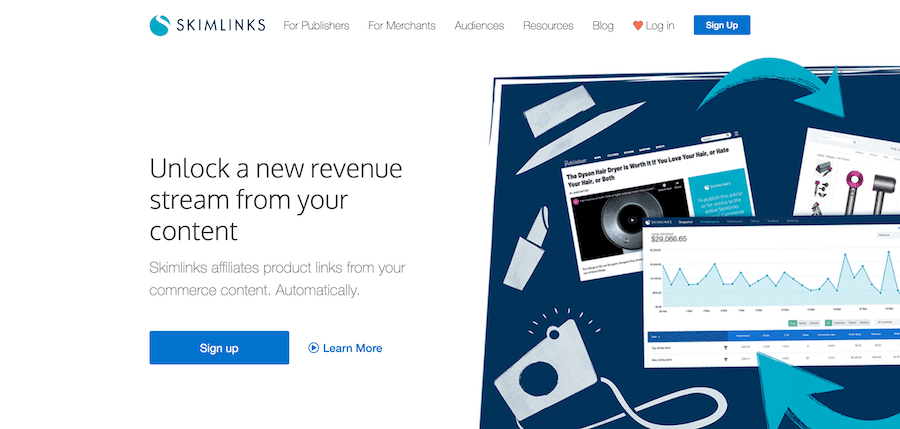
Skimlinks automates affiliation of your commerce content, allowing you to focus on running your website without worrying about setting up affiliate links.
By automatically updating your commerce content with affiliate links, this tool is able to enhance all of your commerce strategies, including website, mobile, social media and email.
Joining Skimlinks gives you direct access to a global network of 48,500 merchants and 50 demand partners. You can also find merchants that offer special commissions to Skimlinks’ publishers through the VIP and Preferred Partner Program.
9. Monumetric
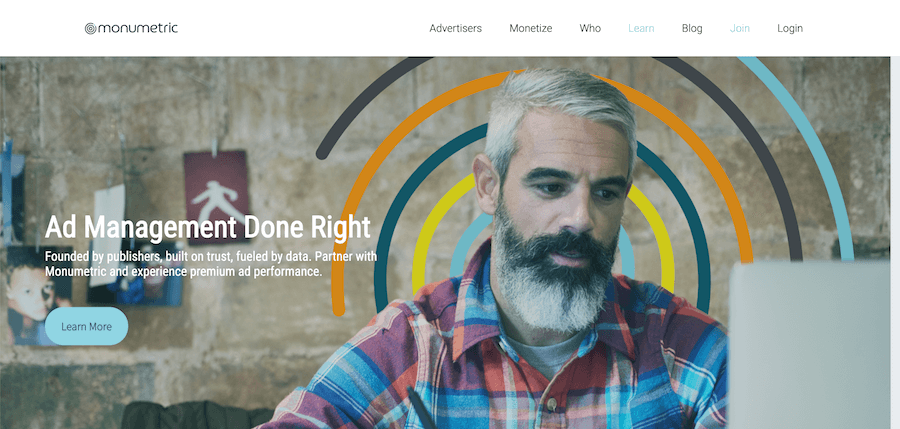
Formerly The Blogger Network, Monumetric is a full-service ad revenue partner, allowing you to increase your site’s revenue while preserving the best user experience for your visitors.
They use CPM rather than CPC, so you get paid for every impression, and their pay rates are one of the best for CPM campaigns. Revenue is often reported to be much higher than AdSense, making this a great choice for increasing your passive income.
However, the minimum traffic requirement is 10k monthly views, and there’s a 99% setup fee for sites with between 10k and 80k views, so you’ll need to be confident that you can drive enough traffic to make the investment worthwhile.
10. InfoLinks
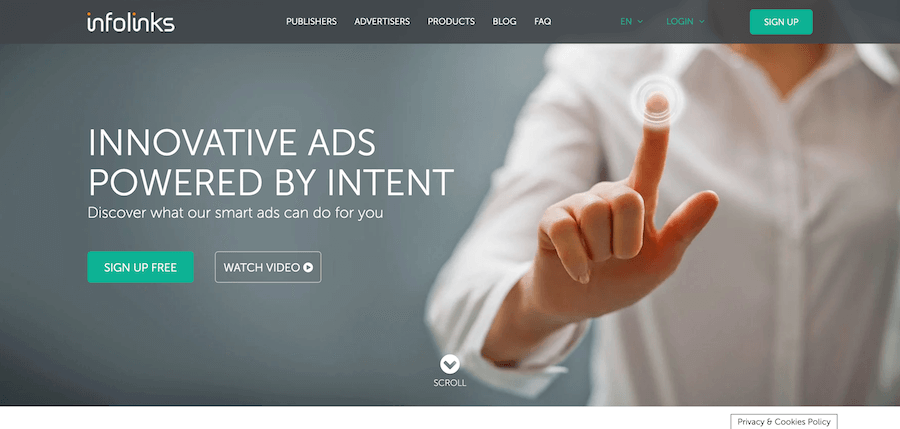
Infolinks is a global advertising platform that aims to deliver brand messages to engaged users.
The ads are fully customizable and offer a unique placement to improve click-through rate without disturbing the look and feel of the website. By using a smart algorithm to determine relevance and intent, allowing them to deliver relevant ads at optimized moments.
Infolinks supports a marketplace of over 100,000 websites operating in 128 countries and can be integrated into a website in just a few minutes.
11. Adnimation
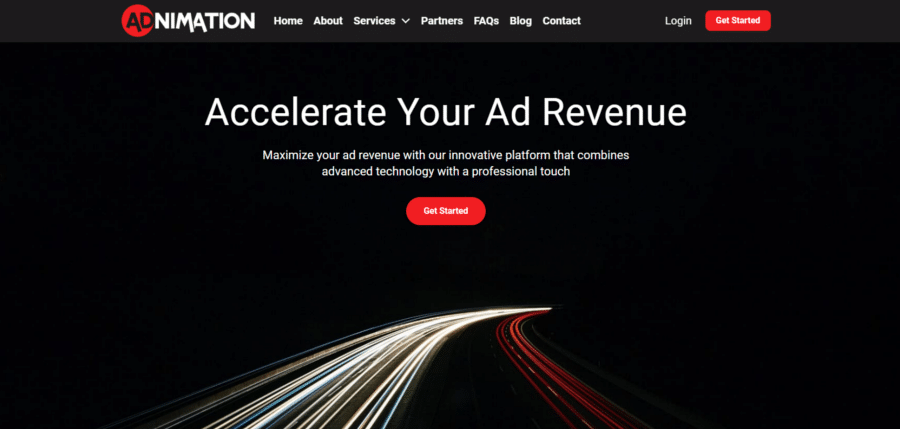
Adnimation is a Google Certified Publishing Partner (GCPP) that helps publishers maximize their website’s ad revenue.
It works with hundreds of publishers in the US and worldwide, using a combination of advanced technology and professional human touch to increase revenue while maintaining the best possible user experience.
As a Google-certified partner, Adnimation utilizes Google AdX, Google’s premium marketplace, together with the industry’s top demand partners to leverage higher prices for its publishers.
Adnimation is also uniquely transparent. In contrast to the industry standard of disclosing only net revenue to publishers, Adnimation offers comprehensive and transparent revenue reports. These include gross revenue, equipping publishers with a complete understanding of their earnings.
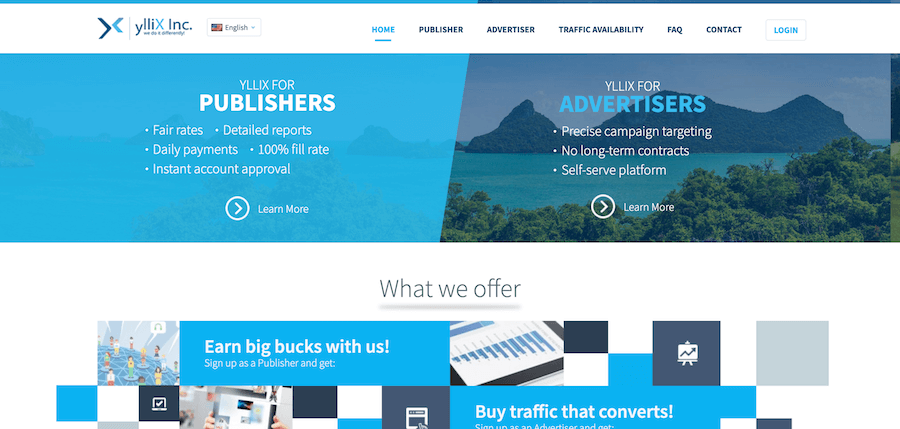
Some people look for alternatives to Google AdSense for better pay rates, and ylliX definitely fits the bill. It’s an advertising network offering various ad types for both desktop and mobile, including popunder ads, mobile redirects, sliders , layer ads, and full-page ads.
It offers instant account approval, fair rates, detailed reports, daily payments, and 100% fill rates, as well as precise campaign targeting and a self-serve platform that gives you complete control of your campaigns. Traffic comes from verified sources to ensure quality and increase conversions, and publishers don’t pay a thing for using ylliX.
They also offer a generous referral program, paying up to $100 for each new active publisher or advertiser you refer, plus 2% of their lifetime earnings or spend.
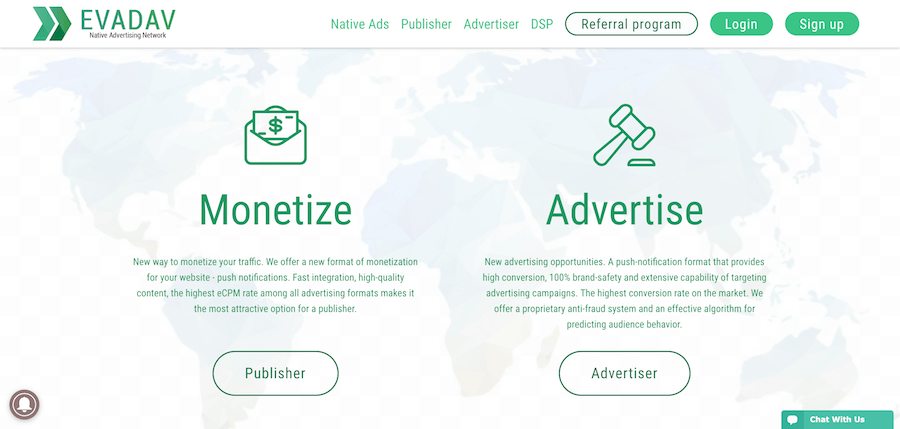
Evadav is an advertising network focusing on push notifications, but they also provide many ad options, including banners, video sliders, and native ads for both desktop and mobile.
When a user subscribes to your push notification system, they remain connected to your account, earning you a constant daily income from their signup. Evadav also has a referral program that pays you 5% of the revenue made by referred publishers, bringing you even more passive income with very little work.
All websites are approved to ensure that adverts are brand-safe, so you benefit from high-quality traffic and trustworthy adverts.
14. PopCash
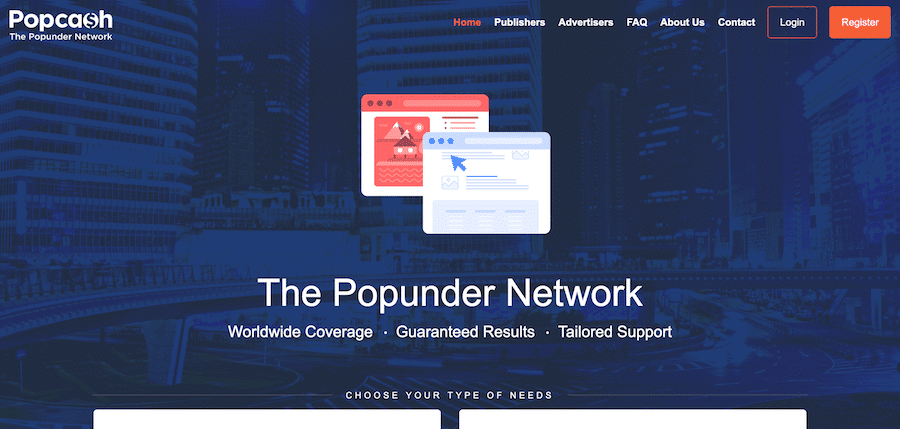
PopCash is a popunder network that offers worldwide coverage, with 850 million monthly visitors and 50,000 active publishers.
You can get your campaigns started quickly with just a $5 deposit and fast approval. Detailed statistics and targeting features allow you to constantly improve the performance of your ads. Publishers can start earning additional revenue in just a few minutes, implementing the popunder code to the desired pages and submitting their domain for review.
PopCash can be implemented alongside AdSense or other advertising options, allowing you to make the most of your websites income stream potential.
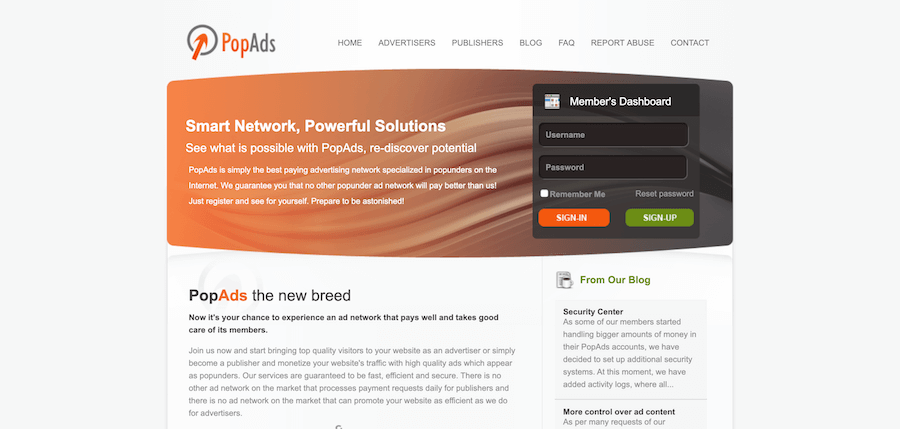
As the name suggests, PopAds specialize in delivering popunder adverts, claiming to be the best-paying advertising network for this type of ad.
Their network includes advertisers from more than 50 countries, and they offer a referral scheme for both advertisers and publishers. There are lots of targeting options to allow you to improve your campaigns, and you have full control of what you want to pay.
It uses a state-of-the-art bidding system that allows you to choose how much you want to pay for each popunder. The lower the bid, the less traffic you’ll get. All publisher sites are reviewed by humans to ensure that they meet certain quality measures.
16. RevContent
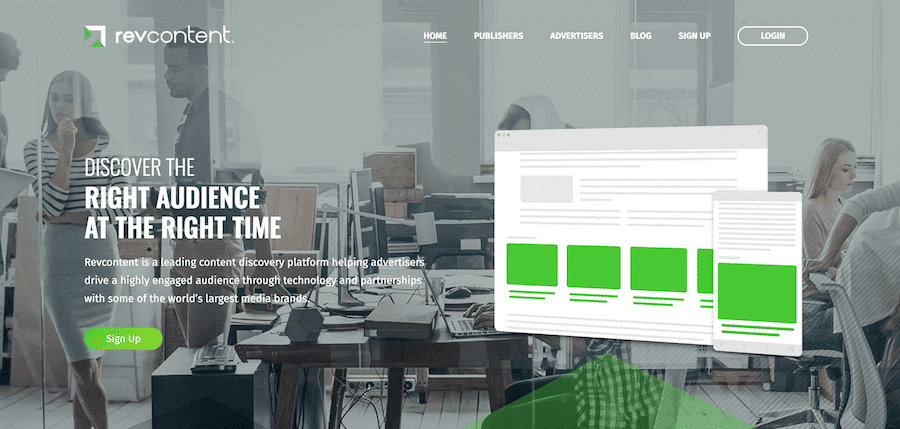
RevContent helps advertisers to leverage a highly engaged audience through technology and partnerships with some of the world’s largest media brands.
It’s a Native Ads Network, offering some of the highest quality adverts and approval processes in the industry, so you can be sure that your traffic is high quality and engaged. The ads just look like related articles , making them blend well with your website and presenting minimal disruption to your design and improving clickthrough rates.
They offer a great pay rate for clicks, and you can also benefit from their referral program. In fact, if you sign up through a referral link, Revcontent will approve you faster and pay you more.
17. SHE Media
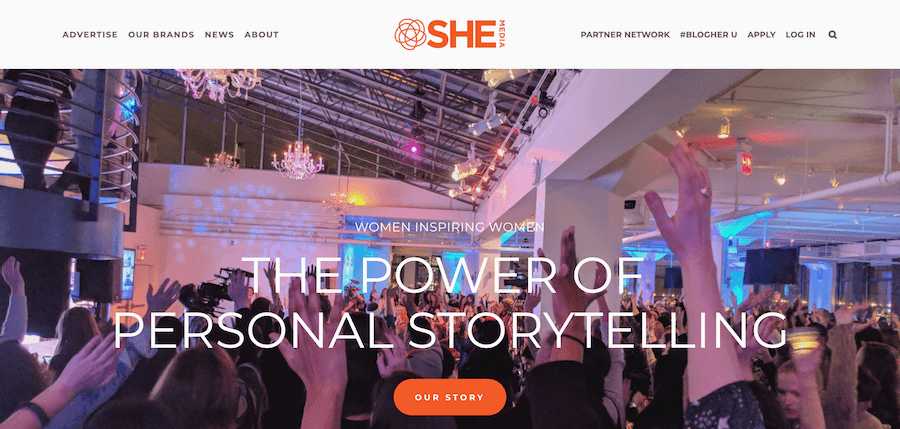
SHE Media ‘s partner network specializes in monetizing blogs and websites aimed at a female audience.
Created by and for women, the SHE Media Partner Network sees 50+ million unique visitors per month, offering publishers a great audience. Through its flagship websites like SheKnows.com and #BlogHer, and key programs including #Femvertising and Voices of the Year, the network aims to create a community of premium content for women across every age and life stage.
As well as advertising, they also offer sponsored posts and paid product reviews, giving publishers even more options for great content and monetization.
18. AdRecover
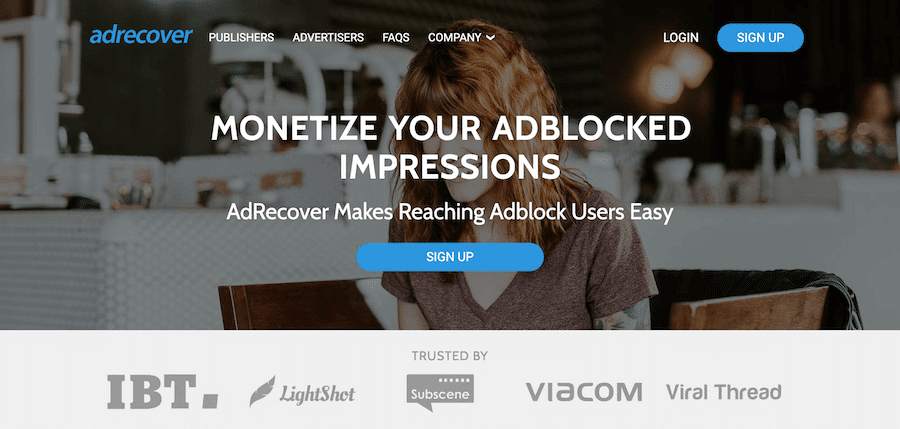
Adblock has caused many issues for those who rely on advertising revenue. AdRecover aims to overturn this by partnering with adblock providers to serve static, non-intrusive, UX-compliant ads to people who use these ad blockers.
This means that you’ll be able to access highly discerning and hard-to-reach users that normally wouldn’t be available due to their use of ad blockers.
For publishers, your daily traffic needs to include at least 10k of visitors that are using adblock for you to be accepted. You’ll need to install AdRecover for about a week so your traffic can be analyzed before your site is approved.
19. MadAds Media
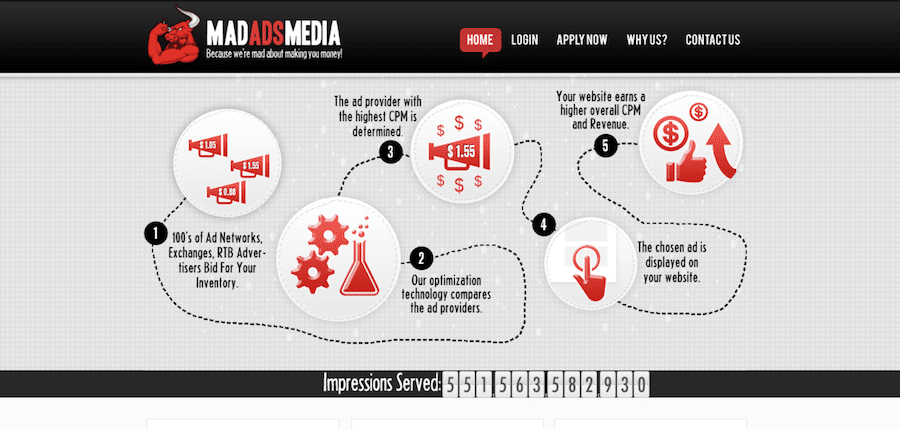
Working with over 100 ad networks and the internet’s highest-profile brand advertisers, MadAds offers great fill rates and high-quality traffic.
There are a variety of ad campaigns available, including CPC, CPM, CPA, and CPL, making it one of the most versatile alternatives to Adsense. You also have the ability to work with optimization specialists to ensure that your ad positioning and placement yields the highest revenue possible.
You need at least 10,000 daily pageviews and your site must be family-friendly and well designed for it to be accepted.
20. Bidvertiser
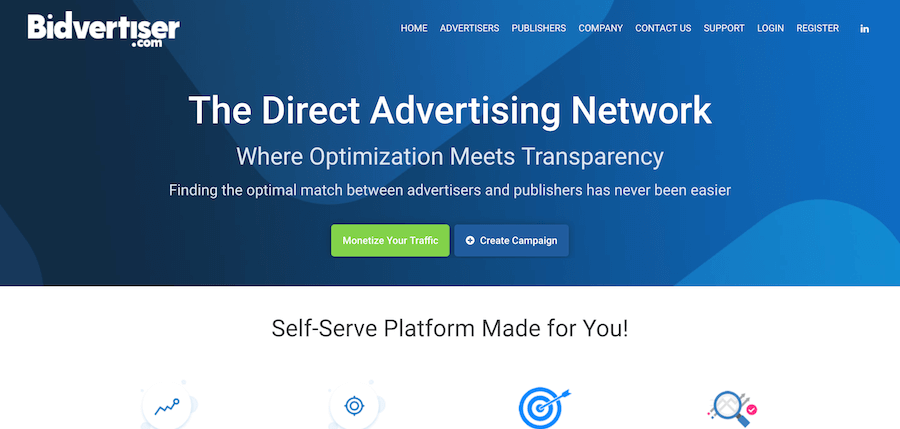
Bidvertiser is a direct advertising network that helps to find the best match between advertisers and publishers.
By using pre-screened traffic sources that are aimed at generating conversions, Bidvertiser allows you to make the most out of your ads. All of the traffic is fully segmented to control and optimize your ad targeting.
It also offers a referral program that pays for referrals of both advertisers and publishers, meaning that your ad network will continue to bring in passive revenue.
21. BuySellAds
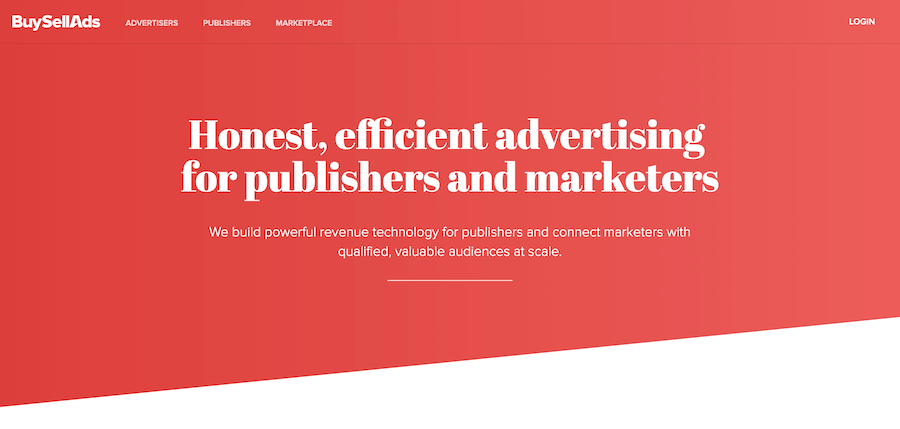
BuySellAds is a platform that sells advertising space on your website for you. While you have control over what your ad space is worth, it’s important to avoid pricing yourself out of the market.
With advertising channels such as display, native performance, sponsored content, and emails , BuySellAds offers respectful, brand-safe placements instead of invasive or distracting ads. By serving ads to their network of highly qualified audiences, you get the most out of every impression.
When you submit your site for approval, it is reviewed for quality. Only high-quality English-language sites with a minimum of 100,000 pageviews per month are accepted.
22. AdClickMedia
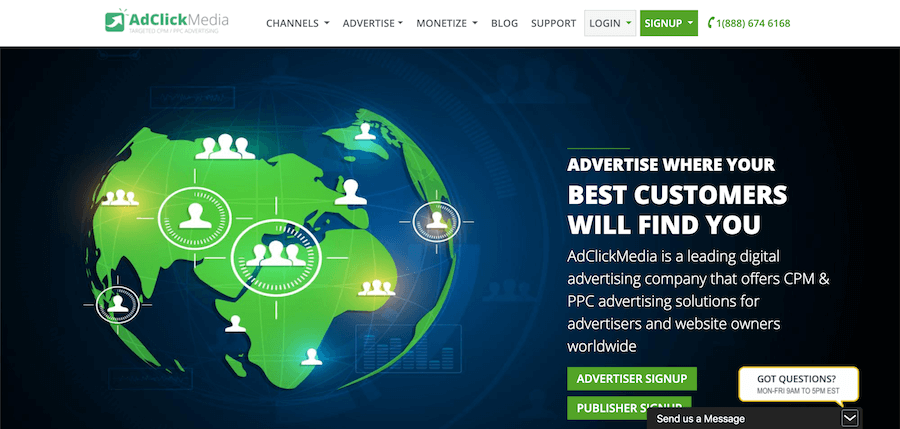
AdClickMedia is a digital advertising company that offers CPM & PPC advertising solutions for advertisers and website owners worldwide.
It boasts over 6,200 publishers, 113 email list partners and 110 million monthly views, so you can benefit from a wide audience. They also offer subscription advertising, allowing you to display your ads on thousands of influential blogs and sites from just $49/month.
There are no minimum traffic requirements, making it a great option for newer sites or those with fewer visitors to increase their revenue.
Sidenote: Youtube Monetization Alternatives
If you use video content, don’t forget about YouTube monetization.
Generally, people integrate their YouTube channel with Google AdSense in order to earn ad revenue. But you can also use the Adsense alternatives for Youtube mentioned below.
These alternative networks are an effective way to monetize your video content:
- AdRev – This alternative helps to promote your YouTube channel as well as protect your video content. You can easily monitor your earnings and the minimum payout is $10 via PayPal.
- Freedom – This integrates with your YouTube channel with multiple platforms as well as connecting you with other creators to boost your business. There are no contracts and there’s no minimum payout via PayPal.
- Fullscreen Media – This global network serves brand opportunities to secure deals that fit your content using a variety of ad formats. There is a $50 threshold before you can get a payout.
- Maker Studio – This alternative is a digital network that is integrated with the Disney network to boost your channel through promotional opportunities. There is zero commitment to join and payments are sent via PayPal.
- Machinima – This aims to deliver your content to a targeted audience as well as using brands to widely distribute content. Payment is via PayPal, but there is a 3 years contract to join the service.
Which Adsense Alternative is Best?
So which Adsense alternative is best for your website or blog?
Well, the answer is: it depends. But if you want to maximize your ad earnings, you might want to consider Mediavine .
Mediavine is a private AdSense alternative that only accepts high-quality sites and those with a minimum of 30,000 pageviews or 25,000 sessions a month.
They manage your ad server, helping you optimize placements of ads, putting in better price controls, removing middlemen and working directly with advertisers on your behalf.
Due to them not just accepting anyone, they are able to negotiate better deals and most sites see an increase in earnings when using Mediavine when compared to AdSense.
Here are a few good resources about them:
- Mediavine for Bloggers
- What is Mediavine?
- Mediavine Review
When it comes to switching ad networks, it’s always worth experimenting to see which performs best for your site before fully moving over to an Adsense alternative.
AdSense may be one of the most well-known methods of monetizing your website. There are plenty of alternatives to Google AdSense, though you’d want to try if you’re not getting the results you want or you’re looking to diversify your revenue streams.
Head of Content at Kinsta and Content Marketing Consultant for WordPress plugin developers. Connect with Matteo on Twitter .
Related Articles and Topics
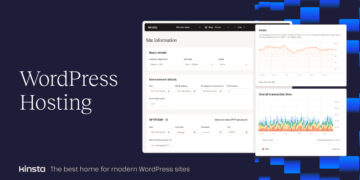
Powerful Managed WordPress Hosting

6 Best WordPress Advertising Plugins To Increase Blog Revenue
- Content Management Systems
- Website Performance
Hi Mateo – Laurent again;) Went through this post and was actually surprised not to see the Facebook Audience Network as a monetization alternative to adsense. Less known, it’s still quite a powerful platform that gives access to premium advertisers. All the best!
I used to use OIO Publisher on a lot of my sites, but I came back to it recently and noticed that it doesn’t display ads in Firefox or Chrome…it seems to be flash-based and those browsers don’t really like Flash anymore.
Is there a way around it?
Great article!
I’m looking for an ad network that delivers politically-oriented ads, similar to what you see on Daily Kos. If I add ads (heh) back to my site, I want them to be related to our niche, and not random stuff. Also, I want to manage the ad placement, and not have to give back-end access to someone else.
Any thoughts on an ad network that could deliver that finely-tuned a set of ads?
as affiliate I worked with many cpa network like maxbounty, peerfly, mostcpa, clickdealr, I could say easily that you should focus on one network in one vertical only.
I suggest to add alternatives to AdSense instead of replacing AdSense. The real-time competition can increase CPM a lot! There are different services nowadays online that can integrate many alternative networks to compete with AdSense. For me PapayAds is the one which performed the best increasing 3x usual AdSense revenue. They require minimum traffic to set up but it is worth trying to contact them.
thanks for sharing.
Currently, I’m using adsterra but it is not giving me much revenue even my traffic is better some times it stops placing ads
I have noticed that customer support has decreased in the past year as Taboola has grown. It sometimes takes four days or more for a campaign to be approved. It used to be immediate and always within 24 hours.
I have roughly 30k monthly sessions, vast majority from US. I’m probably still 4-5 months away from reaching Mediavines requirements, at current growth rate.
Currently I have Adsense (for about a year) and my RPM hovers between $1.50 – $1.80. I tried Media.net and it was way worse around $.50. I applied for Monumetric 3 months ago and still have not heard from them. I’ve emailed several times and not heard back.
Is there any other good options for me? I’d like to increase my RPM at least a little bit. Sub $2 is just too low, but I can’t find an other viable option.
Hi Jeffrey, I don’t have any direct experience, but the blogs/channels that I read tend to recommend Ezoic as an alternative to Adsense.
Glad you asked Brian. I saw your comment because I’m also wondering about Ezoic…and Foremedia.
You missed mentioning Adcash, who is converting best for me so far and has the ad formats I need with capping options, antiadblock etc. And you mentioned Sovrn who banned whole geos with “Access Denied”. As Italy, Romania, Bulgaria, Turkey etc. Please add to your article, that it’s for the UK, USA publishers only! Thanks in advance!
Excellent content.. This is really appreciable work. Very informative post. Thanks dear.
I found this information very useful. I have been using several advertising networks for some years and I can say that Propellerads is at the top. I also use pop under ads from Popunderstar that have an unique type of tab-under integration that improves UX by delivering ads on user interaction with an in-site link which is completely SEO safe unlike traditional pop integrations.
Leave a Reply Cancel reply
By submitting this form: You agree to the processing of the submitted personal data in accordance with Kinsta's Privacy Policy , including the transfer of data to the United States.
You also agree to receive information from Kinsta related to our services, events, and promotions. You may unsubscribe at any time by following the instructions in the communications received.

Monetizationpolicy.com: Facebook & YouTube
YouTube Monetization Policy 2024 - Facebook Monetization Policy 2024
How to create a movie review website and make money $1000
How to create a movie review website? how are you sur
How to create a movie review website?
I am going to show you how to create a movie review website by observing the rules that I am going to show you.
- To create a movie website you need to purchase domain and hosting from a good hosting company .
- Next you install WordPress .
- Then you regularly write articles on your website about movie reviews .
- Then you apply for Google Adsense .
- Once Google AdSense is monetized, set up the ad .
If the movie website does not monetize Google Adsense, what is the alternative?
If for some reason your movie review website is not monetized by Google AdSense, then here is the rule that you can use to earn money.
- https://a-ads.com / Here is the link of Google AdSense alternative website monetize platform .
- Click on Get it now button.
- I’m a publisher Fill out the form you’ll find here.
- Add your site by clicking on Earn option and add the code given here to your website.
Then you can easily earn money from movie website by showing advertisement in this website.
Dear readers, I have tried to share with you the details of how to create a movie review website and how to earn money with this website. If you are interested in knowing more, please write to us in the comment box.
If you like this article about Monetize Movie Review Websites .
And if you are interested to let your friends know then definitely share on social media thanks.
By Monetization Policy
Related post, how to create a movie website and earn money 2024, website monetization requirements 2024: monetize a website, how to get adsense approval without content in 2024, list of top 13 most used social media app in china 2024, list of top 14 most popular japan social media apps in 2024, list of top 10 most used social media app in australia 2024, all brand best mobile phone under $300 australia 2024: right now.

Get 50% off on all templates until Dec 3, 11:59pm PT! Code: 1128CWWFTS123

Responsive Movie Reviews Website Templates
Browse our HTML5 responsive Movie Reviews templates below. You can easily customize any of our Movie Reviews website templates with Webflow's code-free design tools, then connect your new Movie Reviews website to our powerful CMS, and launch it today.

Want to sell your own website templates?
Check out the review process and guidelines to get started selling your own website templates.

Why choose Webflow for your agency website template?
Founded in 2013, Webflow is a responsive website builder, CMS, and hosting platform. Trusted by over 1,000,000 professional designers at top companies like Pinterest, IDEO, Razorfish, Autodesk, and Salesforce.
Webflow makes it easy to build and launch the responsive, cleanly-coded, and fast-loading website you've always wanted. Get our HTML5 responsive agency website templates and easily customize your agency template with our web design tools, site builder, and CMS today.
Get your site up and running
Get started with a video course on Webflow University and start building your website today.

Webflow Crash Course 101
New to Webflow? Get the lowdown on everything you need to get started.

Intro to web design
Learn the basics of web design, including the box model, positioning, color theory, typography and more.

CMS and dynamic content
Learn how to build CMS-powered websites in Webflow, from scratch.

Course catalog
Looking for something specific? Check out our full course list.
Get started for free
Try Webflow for as long as you like with our free Starter plan. Purchase a paid Site plan to publish, host, and unlock additional features.
Transforming the design process at
- Platform & Tools
- Ad Networks
- Type & Solution
- Server Location
- Content And Editing
- Wordpress Plugin
- Alternatives
- Partners.house
- Monetizemore
7 Best Ad Networks for Movie Sites
Advertising Disclosure
This article may contain links that lead to sponsored or affiliate products. We may earn a commission from your purchases or actions taken through these links. Rest assured, all recommendations are based on genuine reviews and align with our commitment to delivering valuable and relevant content.
The way we consume movies and TV shows today has significantly shifted the cinematic landscape into the digital streaming sphere. This shift has empowered publishers to monetize their movie-related content through a plethora of ad networks that play a vital role in the monetization and promotion of websites dedicated to the world of cinema. These networks are designed to connect movie-related websites, blogs, and platforms with advertisers, enabling them to effectively reach their target audiences and drive revenue.
Choosing a suitable ad network for your movie site is crucial to effectively monetize your website and connect with advertisers that can display ads that are relevant to your audience and demographics. The process involves careful consideration of a variety of factors to ensure you maximize your ad revenue while providing a good user experience. Here's a step-by-step guide on how to choose the best ad network for your movie sites:
- Ad Formats: Movie streamers respond best to ads that are either video, native or interstitial, as these formats deliver an immersive viewing experience. While choosing an ad network, it is useful to determine which types of ad formats are supported by the platform - more options mean more ad variety.
- Reputation and Trustworthiness: When choosing an ad network, it is generally good practice to research the reputation of the platform to ensure that the feedback and reviews are good. Check testimonials and look for feedback from other publishers in the entertainment industry. Reliable networks are more likely to provide on-time payments and quality ads.
- Ad Quality: Ad networks that provide high-quality, clean and non-intrusive ads enrich user experience. Ensure that the ad network maintains high standards for ad quality. Low-quality or spammy ads can harm your site's credibility and user experience. Ask for examples of ads that will be displayed on your site.
- Payout Rates and Models: It is essential to compare the payout rates and revenue models offered by different ad networks. Some may offer CPM (cost per mille), CPC (cost per click), CPA (cost per acquisition), or hybrid models. Calculate potential earnings based on your site's traffic.
- Payment Terms: Review the payment terms, including the minimum payout threshold, payment frequency, and available payment methods. Ensure they align with your preferences and financial needs.
- Ad Performance and Reporting: Ad networks should provide detailed reporting and analytics. You should have access to data on ad impressions, clicks, earnings, and user engagement. This information is crucial for optimizing your ad strategy to maximize revenue..
- Ad Blocking Solutions: Consider how well the ad network handles ad blocking. Some networks have better anti-ad-blocking solutions than others, or have strategies in place to deliver ads effectively even to users with ad blockers enabled. This can help you recover revenue lost to users who use ad-blocking softwares.
- Ad Placement and User Experience: Ensuring that the ad network allows you to control ad placement on your site gives you better control. Balancing ad placements with a positive user experience is essential to prevent ad fatigue.
- Contract Terms: A careful review of the terms and conditions of the contract with the ad network gives you full clarity. Pay attention to any exclusivity clauses, contract durations, and the termination process. Consider networks that operate with transparency.
- Support and Customer Service: Evaluate the level of customer support provided by the ad network. Responsive and knowledgeable customer service can be invaluable if you encounter issues or have questions.
- Ad Network Specialization: Look for ad networks that specialize in the movie and entertainment industry. They are likely to have a better understanding of your target audience and the unique challenges and opportunities in this niche.
- References and Case Studies: Request references from other publishers in the same niche and ask for case studies or examples of successful campaigns run through the network.
- Scalability: It is important to consider whether the ad network can accommodate your website's growth. Choosing a platform that can scale with your increasing traffic and ad inventory is helpful in the long run.
- User Privacy and Compliance: Ensure that the ad network complies with data privacy regulations, such as GDPR or CCPA. You should also be aware of how they handle user data.
By carefully assessing these factors, you can select the ad network that aligns best with your movie site's objectives, demographic, and revenue expectations. Continuously assess the performance of your chosen ad network, and be ready to adapt your choices based on the evolving dynamics of your website and the advertising industry.
- 4. Adsterra
- 5. Infolinks
- 6. Monetizemore
- 7. Ad-Maven
Common Sense Media
Movie & TV reviews for parents
- For Parents
- For Educators
- Our Work and Impact
Or browse by category:
- Get the app
Movie Reviews
- Best Movie Lists
- Best Movies on Netflix, Disney+, and More
Common Sense Selections for Movies

50 Modern Movies All Kids Should Watch Before They're 12

- Best TV Lists
- Best TV Shows on Netflix, Disney+, and More
- Common Sense Selections for TV
- Video Reviews of TV Shows

Best Kids' Shows on Disney+

Best Kids' TV Shows on Netflix
- Book Reviews
- Best Book Lists
- Common Sense Selections for Books

8 Tips for Getting Kids Hooked on Books

50 Books All Kids Should Read Before They're 12
- Game Reviews
- Best Game Lists
Common Sense Selections for Games
- Video Reviews of Games

Nintendo Switch Games for Family Fun

- Podcast Reviews
- Best Podcast Lists
Common Sense Selections for Podcasts

Parents' Guide to Podcasts

- App Reviews
- Best App Lists

Social Networking for Teens

Gun-Free Action Game Apps

Reviews for AI Apps and Tools
- YouTube Channel Reviews
- YouTube Kids Channels by Topic

Parents' Ultimate Guide to YouTube Kids

YouTube Kids Channels for Gamers
- Preschoolers (2-4)
- Little Kids (5-7)
- Big Kids (8-9)
- Pre-Teens (10-12)
- Teens (13+)
- Screen Time
- Social Media
- Online Safety
- Identity and Community

Explaining the News to Our Kids
- Family Tech Planners
- Digital Skills
- All Articles
- Latino Culture
- Black Voices
- Asian Stories
- Native Narratives
- LGBTQ+ Pride
- Best of Diverse Representation List

Celebrating Black History Month

Movies and TV Shows with Arab Leads

Celebrate Hip-Hop's 50th Anniversary
Parents and caregivers, find movies by age.
How old is your kid?
You can add another kid later.
What streaming service(s) do you have?
0 selected. Click on logos to select.
Set content limits for your kid
If a media pick exceeds the content limits you've set for your kid, you'll see this flag. Learn more
Violence & Scariness
Sex, Romance & Nudity
Drinking, Drugs & Smoking
What's your kid's name?
We value your privacy and will not share this publicly.
Already have an account? Sign in first
New Streaming Movies

Ordinary Angels

The Idea of You

TLC Forever

Arthur the King

Our Words Collide

The Moon and Back

Tigers on the Rise

Ahead of the Curve

Blood for Dust

Late Night with the Devil

Demon Slayer: Kimetsu No Yaiba - To the Hashira Training

Puffin Rock and the New Friends

Hundreds of Beavers

Coup de Chance
New in theaters, great watch-together picks, popular with parents, family laughs.
- Help Center
- Google AdSense
- Privacy Policy
- Terms of Service
- Submit feedback
- Announcements
Please make sure to visit Your AdSense Page where you can find personalized information about your account to help you succeed with AdSense.
Introducing the new Ad review center
We're super excited to introduce the new Ad review center for AdSense, Ad Manager, and AdMob. We've spent a lot of time listening to feedback from publishers and partners alike, and we've made several investments to improve the experience for everyone.
- Larger area to view ads : We've improved the layout to maximize the area you have for viewing ads.
- New, easy-to-use filters : We've added new filters to make it quicker and easier to select statuses like "Allowed" and "Blocked".
- Bulk actions are easier : We've added a prominent Select all button so it's now easier to take actions on pages of ads.
- Image search is easier to use : We've given Search by image a more prominent button, improved the search results, and we now show image search requirements in the image selection dialog.
- Improved detail view : We've updated the detail view by adding an expandable "Ad info" area with more metadata and a new "Related ads" tab to make it quicker to find related ads.
For more details, visit the Ad review center overview .
Was this helpful?
Need more help, try these next steps:.
Introducing AdSense Page: a new resource in which you can find personalized information and new opportunities in your account to help to succeed with AdSense.
The best movies of 2024 so far, according to critics
‘perfect days,’ ‘sasquatch sunset,’ ‘love lies bleeding’ and ‘civil war’ all make our evolving list of 2024’s best films.
When it comes to movies, why wait for the end-of-year best-of lists? A number of movies have already garnered three stars or more from The Washington Post’s critics and contributors (Ann Hornaday, Ty Burr, Amy Nicholson, Jen Yamato, Jessica Kiang, Michael O’Sullivan, Mark Jenkins and Michael Brodeur — identified by their initials below).
Throughout the year, we’ll update this list — bookmark it! — with the films that we loved and where to watch them. (Note that all movies reviewed by The Post in 2024 are eligible for inclusion.)
Writer-director Alex Garland doesn’t investigate how this war started or how long it’s been going on or whether it’s worth fighting. His lean, cruel film is about the ethics of photographing violence, and those blinders make it charge forward with gusto. The film feels poetically, deeply true, even when it’s suggesting that humans are more apt to tear one another apart for petty grievances than over a sincere defense of some kind of principles. Starring Kristen Dunst, Wagner Moura, Cailee Spaeny. (R, 109 minutes) — Amy Nicholson
Where to watch: In theaters
Challengers
A slick, sexy, hugely entertaining, tennis-themed romantic triangle that offers three young performers at the top of their games under the guidance of Luca Guadagnino, a director who gives them room to swing in all senses of the word. The movie’s a paean to hard work and hedonism, and if its pleasures are mostly surface — grass, clay, emotional — it’s still been too long since we’ve had an intelligent frolic like this. Mike Faist and Josh O’Connor play rising tennis stars; Zendaya is their coach, holding down the center with her furiously knitted brow. (R, 131 minutes) — Ty Burr
Wicked Little Letters
An art-house audience pleaser , based on an actual historical incident, that slaps a veneer of tea-cozy classiness over cartoonish characters and changing social values. In a dingy English seaside town in 1920, someone has been sending anonymous poison-pen letters to church lady Edith (Olivia Colman) — written in language so obscene that it’s practically an art form — and suspicion quickly falls on the foul-mouthed Rose (Jessie Buckley), a single mother freshly arrived from Ireland. The movie is good fun and surprisingly obvious — a slapstick comedy of manners that only hints at darker human urges. (R, 100 minutes) — T.B.
Sasquatch Sunset
Either the silliest movie you’ll see in 2024 or one of the most unexpectedly affecting, but, like the meme says, why not both ? A year in the life of a family of Bigfoots — Bigfeet? — it functions simultaneously as slow-motion slapstick, a very hairy nature documentary and a melancholy portrait of creatures not unlike us as they confront their own disappearance from the Earth. With no narration and no dialogue beside grunts, hoots and warbles, the movie effectively puts an audience on the same (big) footing as the characters. Starring Jesse Eisenberg, Riley Keough and Nathan Zellner. (R, 89 minutes) — T.B.
Two-time Oscar winner Ennio Morricone , who died in 202o at the age of 91, was a composer and arranger of music that helped define what it sounds like to go to the movies. Now, director Giuseppe Tornatore — who worked with Morricone for nearly all his films, including 1988’s “Cinema Paradiso” — turns an overdue spotlight on the composer behind the legendary scores of “The Good, the Bad and the Ugly,” “The Thing” and more than 500 others. At nearly three hours, “Ennio” is a long haul, exhaustive without ever becoming exhausting. Though it could definitely survive edits, its length feels like the product of genuine ardor and care. (Unrated, 156 minutes) — Michael Brodeur
Where to watch: In theaters and on demand
The People’s Joker
Hollywood’s superhero blockbuster business has grown creatively stale, but Vera Drew’s irreverent renegade opus is just the antidote the genre desperately needs. Both a tough-love letter to the commodified IP it satirizes and a scathing takedown of mainstream comedy institutions, this defiantly personal low-budget marvel is also a genuinely affecting queer coming-of-age tale in which Drew stars as Joker, a closeted trans woman and aspiring comedian who leaves her Smallville hometown for a dystopian Gotham City. Her film is the cinematic coup of the year, finally delivering the boundary-obliterating antiheroine Hollywood deserves. (Unrated, 92 minutes) — Jen Yamato
The Iranian French actress Zar Amir Ebrahimi has the eyes of a silent film heroine and the face of a Modigliani. In repose, she can convey a sense of sorrow that feels both elegant and timeless, but in “ Shayda ,” that stillness is fraught with specific threat: the anguish of a woman fleeing an abusive husband. Made with a striking sensitivity to mood and moment, the film marks a strong debut for Iranian Australian writer-director Noora Niasari, who mines her own experience and that of her mother for a gripping yet tender suspense drama. (PG-13, 117 minutes) — T.B.
Antiquity and the modern day sit side by side in the films of Italy’s Alice Rohrwacher, permeating each other with the timelessness of a folk tale passed around a campfire. The writer-director’s latest concerns a raffish band of working-class tombaroli — grave robbers — who dig up ancient Etruscan artifacts and sell them on the black market, but the movie’s also a meditation on the tension between romanticizing the past and profiting from it. Wise, funny and mysterious, it’s a one-of-a-kind charmer. (Unrated, 132 minutes) — T.B.
Where to watch: Not yet streaming
Love Lies Bleeding
Rose Glass’s gorgeously pulpy film is a grisly delirium of female rage and romance in which queerness is neither a liability nor a simple fact of life that deserves respect: It’s a goddamn superpower. Kristen Stewart, in a skeevy mullet and a sleeveless tee, plays a gym manager who falls in crazy, scuzzy love with a bodybuilding drifter (Katy O’Brian). There are pyrotechnics and sucked toes and a jaw beaten clean off a skull. In terms of graphic gore, the head-stomping scene in “American History X” and the corpse-splitting moment in “Bone Tomahawk” need to scooch over on the podium. (R, 104 minutes) — Jessica Kiang
Where to watch: In theaters, available for streaming later this year on Max
They Shot the Piano Player
Spanish filmmaker Fernando Trueba (“Belle Époque”) and artist/co-director Javier Mariscal celebrate the spirit of Brazilian bossa nova and the ghosts of artists who live on only in recordings and archival interviews. But this animated documentary ’s central ghost remains touchingly and frustratingly unknowable: Francisco Tenório Júnior, a gifted pianist, considered by his peers as one of the best of their generation, who disappeared in 1976 while on tour in Argentina. “They Shot the Piano Player” doesn’t unravel a mystery so much as confirm a tragedy. (PG-13, 103 minutes) — T.B.
Four Daughters
Film as family therapy and family therapy as film. This gripping and format-stretching documentary by writer-director Kaouther Ben Hania brings actors into the household of a Tunisian mother named Olfa and her two youngest daughters, both teenagers. The three women play themselves alongside two professional actors filling in for the girls’ two missing siblings — what happened to them will unfurl, one twist at a time. (Unrated, 110 minutes) — A.N.
Where to watch: Netflix
Perfect Days
The premise is perfectly simple: Hirayama (Kôji Yakusho) lives in Tokyo, where he cleans bathrooms, approaching his job with the same care and detail he gives to the tree seedlings he’s nurturing in his modest, sparsely furnished apartment. The fact that writer-director Wim Wenders has called a movie about cleaning toilets “Perfect Days” might strike some viewers as the height of absurdity, even perverse humor (the film bears more than a whiff of Jim Jarmusch at his most wryly absurdist). But once they get a glimpse of Hirayama in action, the dreams behind the drudgery reveal themselves. (PG, 123 minutes) — Ann Hornaday
Where to watch: On demand
Directed by Oscar-winning filmmaker Morgan Neville (“Twenty Feet from Stardom”), this documentary take on comic Steve Martin is broken into two feature-length installments, titled “Then” (94 minutes) and “Now” (97 minutes). The first and lesser half is pretty standard stuff, covering in enjoyable but repetitive detail the period of Martin’s gradual stand-up ascendancy to selling out stadiums. The much more engaging “Now” dips in and out of Martin’s movie career, includes interviews (Jerry Seinfeld, Tina Fey, Lorne Michaels) and delivers candid moments with Martin’s bestie, Martin Short. (TV-MA, 191 minutes in two parts) — J.K.
Where to watch: Apple TV Plus
The Zone of Interest
Jonathan Glazer’s quietly shattering, Oscar-winning portrait of a family living next door to Auschwitz is really two movies in one: the film that audiences see on-screen — a bucolic domestic drama, filled with children, gardens and daily rituals — and the movie we conjure in our minds, with images of emaciated bodies, shaved heads and screams barely audible above the clinking teacups and cooing babies. Adapted from Martin Amis’s novel, the film is about denial and Hannah Arendt’s banality of evil. But the mental contortions Rudolf Höss (Christian Friedel) and his wife Hedwig (Sandra Hüller) go through to justify their own monstrosity go beyond obliviousness into something far more insidious and timeless. (PG-13, 106 minutes) — A.H.
Where to watch: Max
Ava DuVernay’s audacious, ambitious adaptation of the equally audacious and ambitious book “Caste,” operates on so many levels at once that the effect is often dizzyingly disorienting. But hang in there: Viewers who allow themselves to be taken on this wide-ranging, occasionally digressive journey will emerge not just edified but emotionally wrung out and, somehow, cleansed. (PG-13, 135 minutes) — A.H.
The Taste of Things
A radiant Juliette Binoche plays Eugénie, a gifted cook who for the past 20 years has been running the kitchen of a 19th-century epicurean named Dodin Bouffant (Benoît Magimel). No one breaks a sweat in “ The Taste of Things ” — they glow. No one swears or yells “Corner!” or “Yes, chef!” — they whisper, or simply deliver an approving glance of gustatory satisfaction. This is the anti-“Bear,” a sensuous fantasia of gastronomical pleasure less redolent of the Beef than “Babette’s Feast.” (PG-13, 134 minutes) — A.H.
Born two months before the Nazis surrendered, celebrated German artist Anselm Kiefer grew up amid his homeland’s rubble. Destruction still compels and even delights him, as Wim Wenders demonstrates in his epic 3D documentary. The colossal spaces Kiefer inhabits and transforms are ideal for Wenders’s approach, which conveys the physicality of the artist’s work and places the viewer virtually within the maelstrom of creation. It’s a fascinating, if somewhat unnerving, place to be. (Unrated, 93 minutes) — Mark Jenkins
How to Have Sex
The title of this promising writing-directing debut from Molly Manning Walker is something of a misdirect. Her startlingly intimate portrait of teenage girls in search of the endless party while on summer holiday in Greece is more accurately described as a tutorial in how not to have sex, i.e., when you’re young, inebriated, feeling pressured or vulnerable to manipulation. In its frankness and often frightening candor, it’s of a piece with coming-of-age dramas like “Thirteen” and “The Diary of a Teenage Girl,” with a dash of “Spring Breakers.” (Unrated, 90 minutes) — A.H.
Io Capitano
Matteo Garrone’s Oscar-nominated, migrant-themed drama fashions a hero’s journey that feels utterly of the moment: inspired by the true stories of African immigrants , but told in a way that features episodes of both harrowing verisimilitude and hallucinatory magic realism. It’s a film that is gorgeous at times yet also tough to watch. (Unrated, 121 minutes) — Michael O’Sullivan
The Teachers’ Lounge
Despite the title of Germany’s Oscar submission , the primary setting is a sixth-grade classroom, where things have gone missing lately. As school officials attempt to get to the bottom of the thefts, that classroom becomes a mirror of the outside world, with all its diversity, divisions and discontents. The film is far more than a conventional whodunit, though it does build a nice head of suspense as it grapples with themes of justice, doubt and bias. Its larger message is also one worth hearing, if not exactly news: In an age of cancel culture, the classroom is a battlefield. (PG-13, 98 minutes) — M.O.
Sometimes I Think About Dying
As subdued in tone and emotion as the neutral beige and brown ensembles favored by its mousy, office-worker protagonist (Daisy Ridley), this film offers an unconventional love story : one less about the thrill of romance than about the terror — and ultimate release — of connection. Director Rachel Lambert delivers its story with a reserve that is made up for by a genuinely affecting tenderness for its flawed yet searching characters. It’s kind of a downer, yes, but also stimulating as hell. (PG-13, 91 minutes) — M.O.
The Monk and the Gun
This sweet, off-kilter comedy offers a sly satire of today’s polarized world. Written and directed by Pawo Choyning Dorji, and focusing on Bhutan’s preparations for the democratic elections first held in 2008, it shares the same wry spirit and gentle tension between tradition and modernity that characterized the Bhutanese-born, American-trained filmmaker’s heartwarming Oscar-nominated 2019 film, “Lunana: A Yak in the Classroom,” but with some added bite. (PG-13, 112 minutes) — M.O.
This rebooted hybrid of the hit 2004 movie “ Mean Girls ” and the Broadway stage musical it spawned wisely doesn’t try to simply adapt for the screen something that worked onstage and wouldn’t translate to film. Yes, it’s got songs (by Jeff Richmond and Nell Benjamin), but they feel abridged and ever so slightly diminished, delivered more in the context of the original narrative of viral shaming, which has been tweaked for our TikTok times. The remake is sharp, well-acted and funny, and there are a few surprises for “Mean Girls” cultists. (PG-13, 105 minutes) — M.O.
Where to watch: Paramount Plus
A previous version of this article misidentified one of the actors in "Challengers." That actor's name is Josh O’Connor. The article has been corrected.
- The best movies of 2024 so far, according to critics April 26, 2024 The best movies of 2024 so far, according to critics April 26, 2024
- ‘We Grown Now’: Nothing shy in this Chi-Town April 26, 2024 ‘We Grown Now’: Nothing shy in this Chi-Town April 26, 2024
- ‘Boy Kills World’ offers bare-knuckle yuks April 26, 2024 ‘Boy Kills World’ offers bare-knuckle yuks April 26, 2024

site categories
Zack norman dies: ‘romancing the stone’, ‘cadillac man’ & ‘the nanny’ actor was 83, breaking news.
‘Nowhere Special’ Review: James Norton Is Superb In Father-And-Son Drama That Won’t Leave A Dry Eye In The House
By Pete Hammond
Pete Hammond
Awards Columnist/Chief Film Critic
More Stories By Pete
- Nicole Kidman’s Big Night As She Receives 49th AFI Life Achievement Award
- How ‘The Daily Show’ Is Thriving Post-Trevor Noah With Return Of Jon Stewart, Revolving Hosts And An Election Season – Contenders TV: Doc + Unscripted
- Oscars Producers Talk “I’m Just Ken”, Nude John Cena & Bob Iger Making The Call To Start Late – Contenders TV: Doc + Unscripted

Every week there are large numbers of indie and specialty releases vying for attention. It’s impossible to do them all, so when the option of reviewing Nowhere Special was placed in front of me I resisted at first after discovering it actually premiered at the 2020 Venice Film Festival . That’s right, four years ago. I had to wonder what could possibly be good about a film delayed for that long in terms of getting a U.S. release date? Finally caving in to the persistent requests by the distributor and its passionate PR team, I decided to check it out.
Related Stories

'Nowhere Special' Director Uberto Pasolini On James Norton's Star Turn In Father-Son Drama - Specialty Box Office

Joanna Arnow, As Her Feature Debuts, Knocks Oft-Used Words "Describing Films Women Make About Sexuality" - Specialty Preview
This is not to say director-writer-producer Uberto Pasolini has made some sort of cloying and maudlin attempt to win our sympathy. This is actually a movie refreshingly void of piled-on pathos and sentimentality, instead using a deliberate pace to tell what is said to be inspired by a true story about a 35-year-old window washer, John ( James Norton ) , in Northern Ireland who is a single dad to a 4-year-old toddler named Michael ( Daniel Lamont ), both abandoned by the Russian mother who left her boyfriend and new son at birth to return to her home country and go completely out of their lives. If that wasn’t a cruel enough blow to have life throw at you, John has also learned he has just months to live (although we never do find out the cause of his impending death), and so, as the film begins, he has set out on a mission with an adoption agency to try to find a forever home for Michael, rather than put him through the series of foster homes he had to endure growing up.
Fortunately, Pasolini has a splendid cast to help tell this sad but oddly hopeful story starting with Norton ( Bob Marley: One Love, Little Women ), who was nominated for a British Independent Film Award as Best Actor for the role and delivers a poignant and heartbreaking performance as a good father whose last act is to find a happy place for his son, and then to simply let go. No easy task. Norton is brilliant in letting us see it all unfold without saying much at all. Lamont is a real find, enormously photogenic and never less than believable as a 4-year-old who is wise beyond his years. The last time I saw this kind of relationship work this well on screen was Dustin Hoffman and Justin Henry in 1979’s Kramer vs. Kramer. The supporting cast is very fine, particularly veteran Stella McCusker, even if most just get one scene to rise above stereotyping in what is essentially a two-hander between father and son.
Andrew Simon McAllister’s lovely score fits the mood perfectly here. Now that Nowhere Special has found its way to America, the pandemic and industry strikes behind its delays, let’s hope it finds the audience it deserves. It will stay with you long afterwards.
Title: Nowhere Special Distributor: Cohen Media Group Release date: April 26, 2024 (limited) Director-screenwriter: Uberto Pasolini Cast: James Norton, Daniel Lamont, Carol Moore, Valerie Kane, Eileen O’Higgins, Laura Hughes, Stella McCusker, Roisin Gallagher, Keith McErlean, Chris Corrigan, Niamh McGrady, Siobhan McSweeney, Caolan Byrne, Rhoda Ofori-Attah Running time: 1 hr 36 min
Must Read Stories
Q1 earnings; par+ subs update; bakish exit official; skydance’s final offer.

‘The Bold And The Beautiful’ Brings Back Popular Actor In Shocking Reversal
Netflix lands live-action series from berlanti prods. with major commitment, no. 7 ‘taylor swift: the eras tour’ put swifties in the seats en masse.
Subscribe to Deadline Breaking News Alerts and keep your inbox happy.
Read More About:
Deadline is a part of Penske Media Corporation. © 2024 Deadline Hollywood, LLC. All Rights Reserved.
Advertisement
Supported by
‘Infested’ Review: Bugging Out
An apartment building in Paris is overrun by murderous arachnids and unsubtle allegory in this fleet and efficient debut feature.
- Share full article

By Jeannette Catsoulis
There are no fresh ideas in the French creepy-crawler “Infested,” yet this first feature from Sébastien Vanicek scurries forward with such pep and purpose that its shortcomings are easily forgivable. Add a handful of eager young actors, a sociopolitical slam and a claustrophobic location swarming with venomous spiders and you’ll be hunting for the DEET long before the credits roll.
Set in a low-income housing block in a Paris suburb, the action — and there’s plenty of it — is led by Kaleb (Théo Christine), an industrious youth who sells black-market sneakers and fusses over his illegal collection of small critters. His latest acquisition is a spider that, unbeknown to Kaleb, was smuggled from a Middle Eastern desert after rendering one of its captors agonizingly kaput. In less time than it takes to say “arachnophobia,” it will escape, reproduce like a bandit and send its deadly progeny scampering into every unsealed nook and cranny. Woe betide anyone not wearing a hoodie.
On one level, “Infested” is a well-worn, thoroughly efficient creature feature with sleek effects and pell-mell pacing. While not especially scary, the movie gains traction from a script (by Vanicek and Florent Bernard) that finds ways to add a smidgen of back story to its panicked characters. So as the building becomes a giant, web-draped cocoon, the rapid-fire squabbling among Kaleb, his sister (Lisa Nyarko) and his onetime best friend (Finnegan Oldfield) feels entirely authentic. As do the labyrinthine corridors, the constantly failing lighting (props to Alexandre Jamin’s stuttering photography) and Kaleb’s kindhearted concern for his neighbors.
A police lockdown cues social commentary that, while glaringly obvious, is also apt in a movie whose French title translates as “vermin” and whose gun-and-gas-toting authorities may have their own ideas about the term’s definition.
Infested Not Rated. Running time: 1 hour 46 minutes. Watch on Shudder .
Explore More in TV and Movies
Not sure what to watch next we can help..
Sydney Sweeney and Glen Powell speak about how “Anyone but You” beat the rom-com odds. Here are their takeaways after the film , debuting on Netflix, went from box office miss to runaway hit.
The vampire ballerina in the new movie “Abigail” has a long pop culture lineage . She and her sisters are obsessed, tormented and likely to cause harm.
In a joint interview, the actors Lily Gladstone and Riley Keough discuss “Under the Bridge,” their new true-crime series based on a teenager’s brutal killing in British Columbia.
The movie “Civil War” has tapped into a dark set of national angst . In polls and in interviews, a segment of voters say they fear the country’s divides may lead to actual, not just rhetorical, battles.
If you are overwhelmed by the endless options, don’t despair — we put together the best offerings on Netflix , Max , Disney+ , Amazon Prime and Hulu to make choosing your next binge a little easier.
Sign up for our Watching newsletter to get recommendations on the best films and TV shows to stream and watch, delivered to your inbox.
More From Forbes
‘challengers’ reviews: does zendaya tennis movie score with critics.
- Share to Facebook
- Share to Twitter
- Share to Linkedin
Cropped "Challengers" movie poster
Challengers — Zendaya’s new romantic sports drama set in the world of tennis — is new in theaters.
Playing in previews Thursday night and opening nationwide in theaters Friday, Challengers is the hotly anticipated movie from the Euphoria star that was originally scheduled to open in theaters on September 15, 2023.
However, due to disruptions in the entertainment industry during the Screen Actors Guild strike against the studios last summer into fall, Challengers ’ studio, Amazon MGM, pushed back the release date to April 26.
Directed by Call Me By Your Name filmmaker Luca Guadagnino, Challengers tracks the love triangle between three gifted tennis players — Tashi Duncan ( Zendaya ), Patrick Zweig (Josh O’Connor) and Art Donaldson (Mike Faist) — and hops back and forth between the time Patrick and Art met Tashi in 2006 and the film’s crucial tennis match in 2019.
The film begins with the 2019 match between Patrick and Art — once close friends and doubles partners in the youth tennis circuit — who have become bitter rivals after Toshi begins dating Patrick. Art — who was just as smitten as Patrick was when they both met Tashi 13 years before — never lost his love for her and they marry and have a child together after she suffers a crushing career-ending injury.
The 150th Kentucky Derby Post Draw Odds And 2024 Top Win Contenders
The good, bad and ugly from the green bay packers’ draft, earth s new second moon is as big as the statue of liberty and scientists just found its origin.
In addition to marrying Art, Tashi is the tennis pro’s coach. However, since Art has a confidence problem that may prevent him from reaching the pinnacle of his career, she talks her husband into entering the Challenger tournament, which includes Patrick. Unfortunately, that means Art will eventually face his old friend in a match and the two will need confront their past wounds.
At the time of publication, Challengers had received a stellar reception from critics on the review aggregation site Rotten Tomatoes , where it has earned a 92 percent “fresh” rating on the site’s Tomatometer based on 157 reviews.
What Are Top Critics Saying About ‘Challengers’?
Challengers has scored consistently high with some of the biggest outlets in the nation, particularly with the industry’s trade publications.
Calling Luca Guadagnino’s sports-romance combo “hip, sexy and ridiculously overheated,” Variety critic Peter Debruge has mostly positive things to say about Challengers . Debruge not only praises the trio of leads — he calls Zendaya’s performance “astonishing” — but he’s also impressed by Luca Guadagnino’s creative filmmaking, especially in scenes on the tennis court.
“Whether audiences identify as Team Patrick or Team Art, Guadagnino pulls a risky yet inspired trick, effectively scoring the winning shot himself,” Debruge wrote.
David Rooney of The Hollywood Reporter is just as high on Challengers , as he begins his review by writing how the film is “smart, seductive and bristling with sexual tension.” Rooney also calls the chemistry between Zendaya, Josh O’Connor and Mike Faist “off the charts.”
Like Debruge, Rooney praises the cinematography of Challengers as well as the film’s “peppy dialogue,” even though he writes, “In terms of nuts-and-bolts narrative, Challengers is relatively thin.”
Art (Mike Faist), Tashi (Zendaya) and Patrick (Josh O'Connor) in a scene from "Challengers."
Not every critic is as enthusiastic about Challengers as Debruge, Rooney or their Rotten Tomatoes counterparts.
Mark Feeney gives Challengers 2.5 stars (out of four) in his review for the Boston Globe pointing out that, unlike the Will Smith tennis movie King Richard , Challengers is “only masquerading as a tennis movie — extensively masquerading to be sure.”
Instead, Feeney said Challengers “really is a soap opera, a lively and very trickily structured one.”
Richard Whittaker of the Austin Chronicle , meanwhile, slams Challengers in his 1 star (out of 5) review, saying the movie is a “double fault after double fault.”
In particular, Whittaker goes after Guadagnino and his screenwriter, saying the director “rolls into the courtside thriller with all the sex appeal of a gym sock and a lousy script by Justin Kuritzkes, the poor man’s Whit Stillman. It’s trashy Eurosleaze with none of the sumptuous debauchery.”
Challengers is now in theaters.

- Editorial Standards
- Reprints & Permissions

IMAGES
VIDEO
COMMENTS
Community. Announcements. Google AdSense. Please make sure to visit Your AdSense Page where you can find personalized information about your account to help you succeed with AdSense.
Jul 4, 2023. Introduction: In the era of streaming services and digital content consumption, movie review websites have become go-to platforms for movie enthusiasts. These websites provide ...
We will discuss how to get adsense approval on movie website with blogger and wordpress in 2019. You will get to know the adsense approval tips and tricks fo...
1. Write Movie Reviews for Royalties. One of the easiest ways to get paid writing movie reviews online is to submit to websites that pay royalties for your content. The money you get paid depends on how many people read your review. It might come from subscription fees or ad revenue. You might also hear these sites referred to as revenue ...
Transcript. In this tutorial, we combine Elementor and Toolset to create a dynamic movie review website on WordPress. You'll learn how to: * Use dynamic content. * Create custom post types with Toolset. * Create custom fields with Toolset. * Build an archive template with Elementor. * Build a single template with Elementor.
Movie review website full tutorialAdsense friendly Blog Designing Mag Pro theme ( template)Advanced blogger SEO settings
Top Online Business Ideas and Trends for Movie Review Websites. ... Google AdSense is a popular display advertising platform that you can use to monetize your website. Subscription-Based Model; If you have a large following and offer exclusive content, you can consider a subscription-based model. With a subscription-based model, your readers ...
Getting Started. 1 Video 60:01 Mins. How to create a WordPress website with Elementor Hosting in 2023 | Full Course. Design / Layout. 1 Video 39:36 Mins. Flexbox Containers: What you need to know for a smooth transition. home - start with the basics. 6 Videos 39:36 Mins.
Here's what the series has in store: Episode 1: Overview: In this video, Aurora (yours truly) and Andy — a publisher in the making — welcome you to the series and take you through a high-level look of the AdSense Site Approvals process. Episode 2: Site Ownership and Basic Checks: Aurora and Andy go through the steps you'll need to ...
0-19: Overwhelming Dislike (Red) Unlike Rotten Tomatoes, Metacritic uses a weighted average system. Nobody knows the exact details, but the service assigns more importance to some sources than others. Like the other two sites, Metacritic also includes a separate user score, which does not influence the critic score.
The ads.txt file plays a pivotal role in determining eligibility for Google AdSense. It serves as a crucial verification tool to confirm website ownership authenticity. AdSense verifies your website through a block of code that you must add to your ads.txt file, typically in the format: google.com, pub-89950665548xxxxx, DIRECT, ....
7. Newsmag. Newsmag is a fantastic WordPress theme with a vast collection of specially designed templates for news, a personal blog, magazine, and review websites. The theme is easy to use and could be ideal for a movie website. Using more than 100+ elements, you can build your movie content however you like.
Title - adsense approval for movie website | how to earn from movie website | adsense for movie websiteFollow My Instagram Id - https://www.instagram.com/ra...
Rotten Tomatoes, home of the Tomatometer, is the most trusted measurement of quality for Movies & TV. The definitive site for Reviews, Trailers, Showtimes, and Tickets
12. ylliX. ylliX. Some people look for alternatives to Google AdSense for better pay rates, and ylliX definitely fits the bill. It's an advertising network offering various ad types for both desktop and mobile, including popunder ads, mobile redirects, sliders, layer ads, and full-page ads.
Announcements. Google AdSense. Please make sure to visit Your AdSense Page where you can find personalized information about your account to help you succeed with AdSense.
To create a movie website you need to purchase domain and hosting from a good hosting company. Next you install WordPress. Then you regularly write articles on your website about movie reviews. Then you apply for Google Adsense. Once Google AdSense is monetized, set up the ad.
Please make sure to visit Your AdSense Page where you can find personalized information about your account to help you succeed with AdSense.
Responsive Movie Reviews Website Templates. Browse our HTML5 responsive Movie Reviews templates below. You can easily customize any of our Movie Reviews website templates with Webflow's code-free design tools, then connect your new Movie Reviews website to our powerful CMS, and launch it today. BROWSE BY.
5. Infolinks. Infolinks offers innovative ad solutions to movie site owners and publishers with engaging, contextually relevant ads that avoid banner blindness and ad fatigue. The platform's algorithm matches advertisers with the right audience while also maintaining content relevance and profitability for publishers.
Family Laughs. Common Sense is the nation's leading nonprofit organization dedicated to improving the lives of all kids and families by providing the trustworthy information, education, and independent voice they need to thrive in the 21st century. Read age-appropriate movie reviews for kids and parents written by our experts.
November 2, 2023. We're super excited to introduce the new Ad review center for AdSense, Ad Manager, and AdMob. We've spent a lot of time listening to feedback from publishers and partners alike, and we've made several investments to improve the experience for everyone.
'Perfect Days,' 'Sasquatch Sunset,' 'Love Lies Bleeding' and 'Civil War' all make our evolving list of 2024's best movies.
The vampire ballerina in the new movie "Abigail" has a long pop culture lineage. She and her sisters are obsessed, tormented and likely to cause harm. She and her sisters are obsessed ...
The movie's opening salvo is, unfortunately, also its strongest. The Ghostbusters once more run afoul of former EPA inspector and current mayor Walter Peck (William Atherton), who uses their ...
This is not to say director-writer-producer Uberto Pasolini has made some sort of cloying and maudlin attempt to win our sympathy. This is actually a movie refreshingly void of piled-on pathos and ...
This gimmick gets old fast, as does the movie, even as its hero and ideas remain underbaked. Boy Kills World Rated R for action movie fighting and killing. Running time: 1 hour 55 minutes.
On one level, "Infested" is a well-worn, thoroughly efficient creature feature with sleek effects and pell-mell pacing. While not especially scary, the movie gains traction from a script (by ...
Mark Feeney gives Challengers 2.5 stars (out of four) in his review for the Boston Globe pointing out that, unlike the Will Smith tennis movie King Richard, Challengers is "only masquerading as ...
Netflix has released a trailer for its upcoming Jennifer Lopez starring sci-fi film Atlas and fans of the Titanfall video game franchise are noticing a lot of similarities between the two.